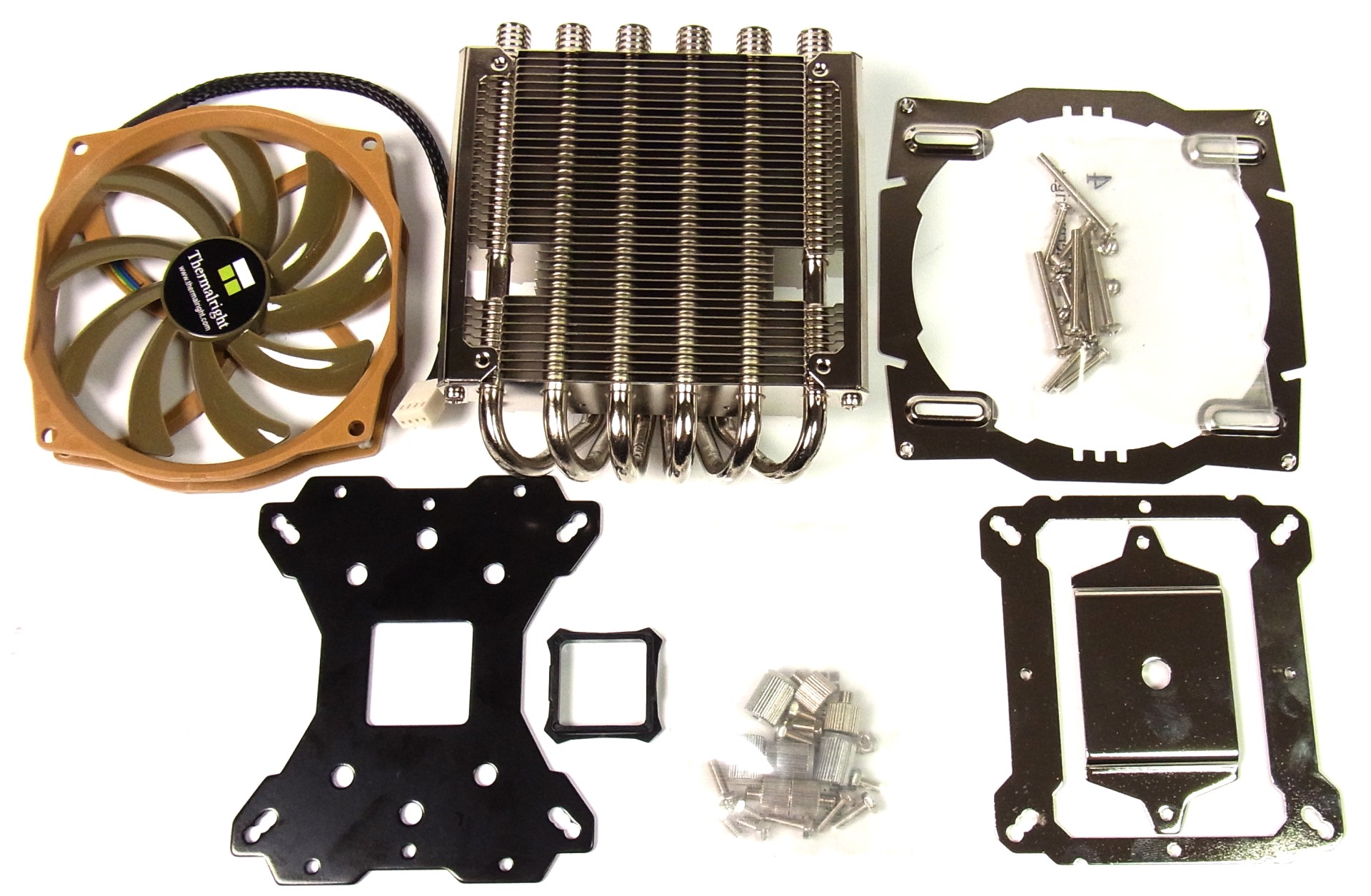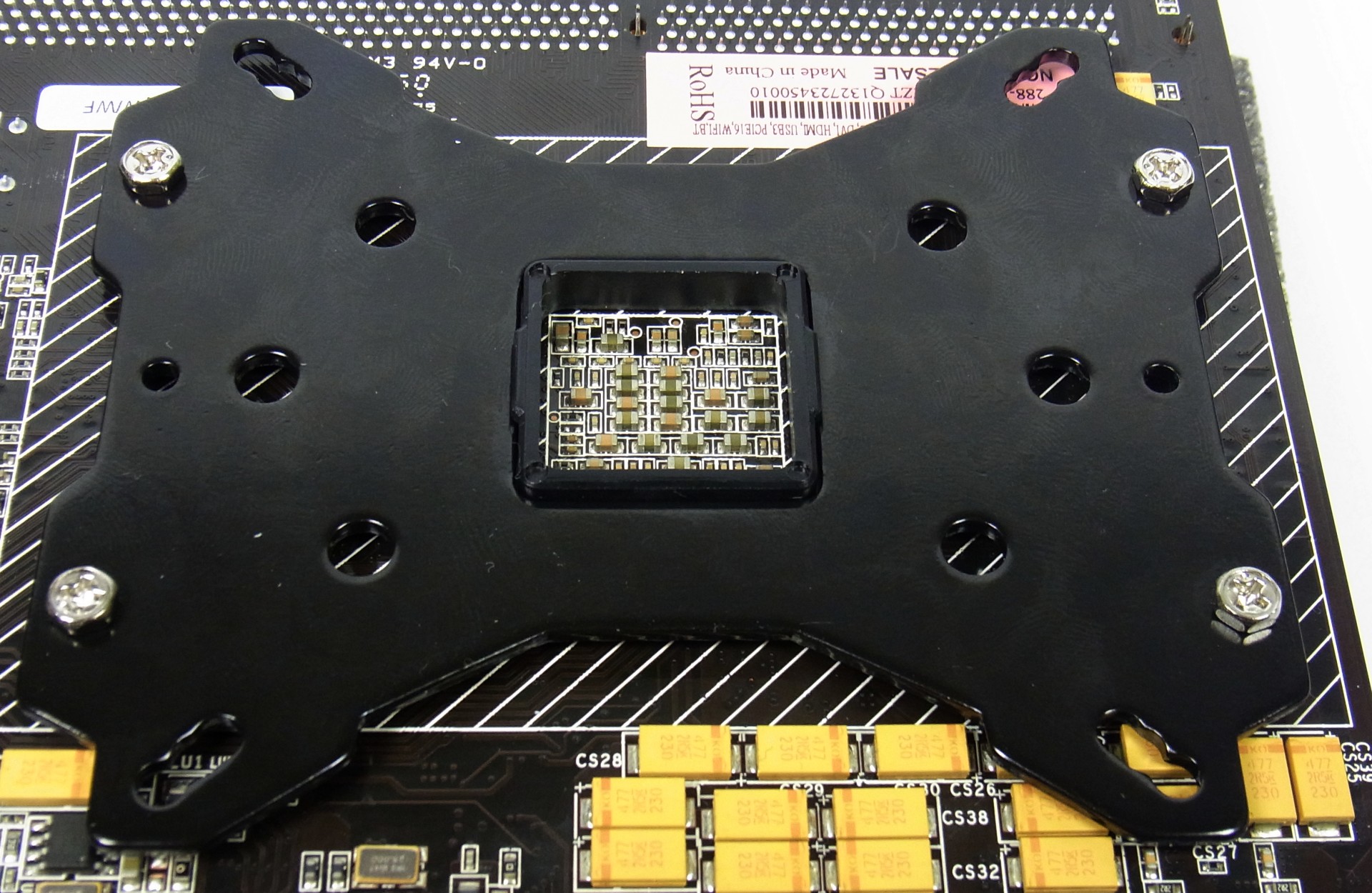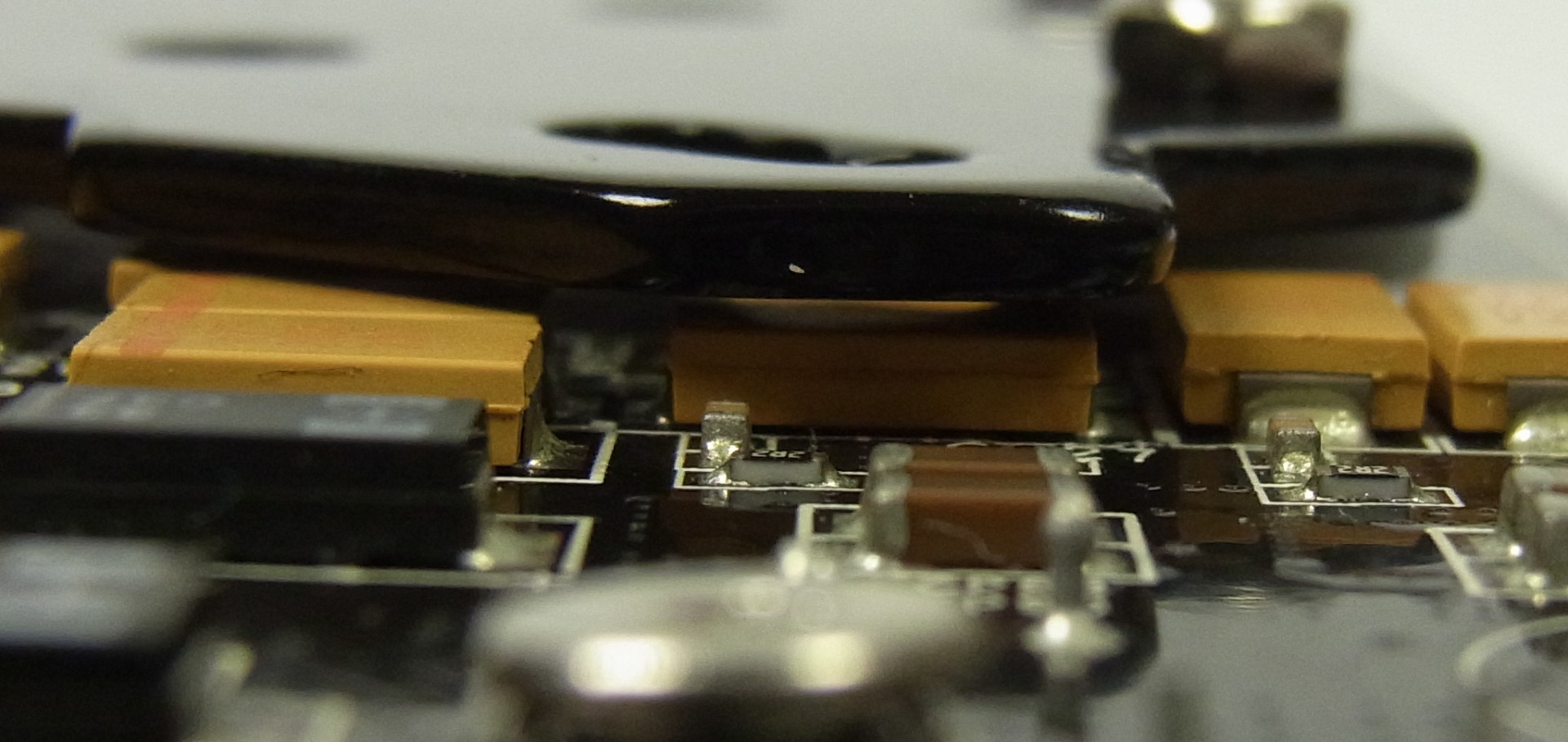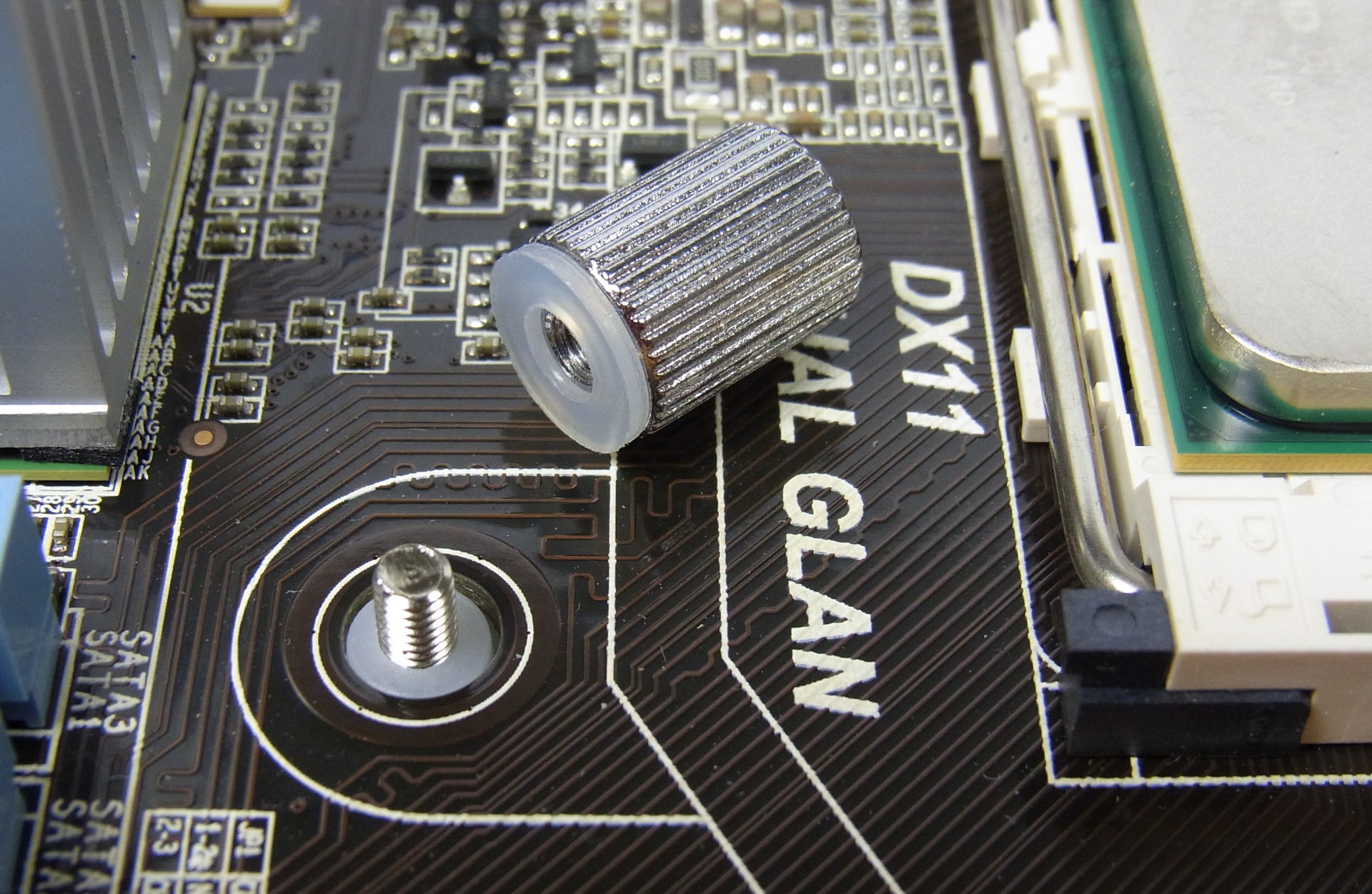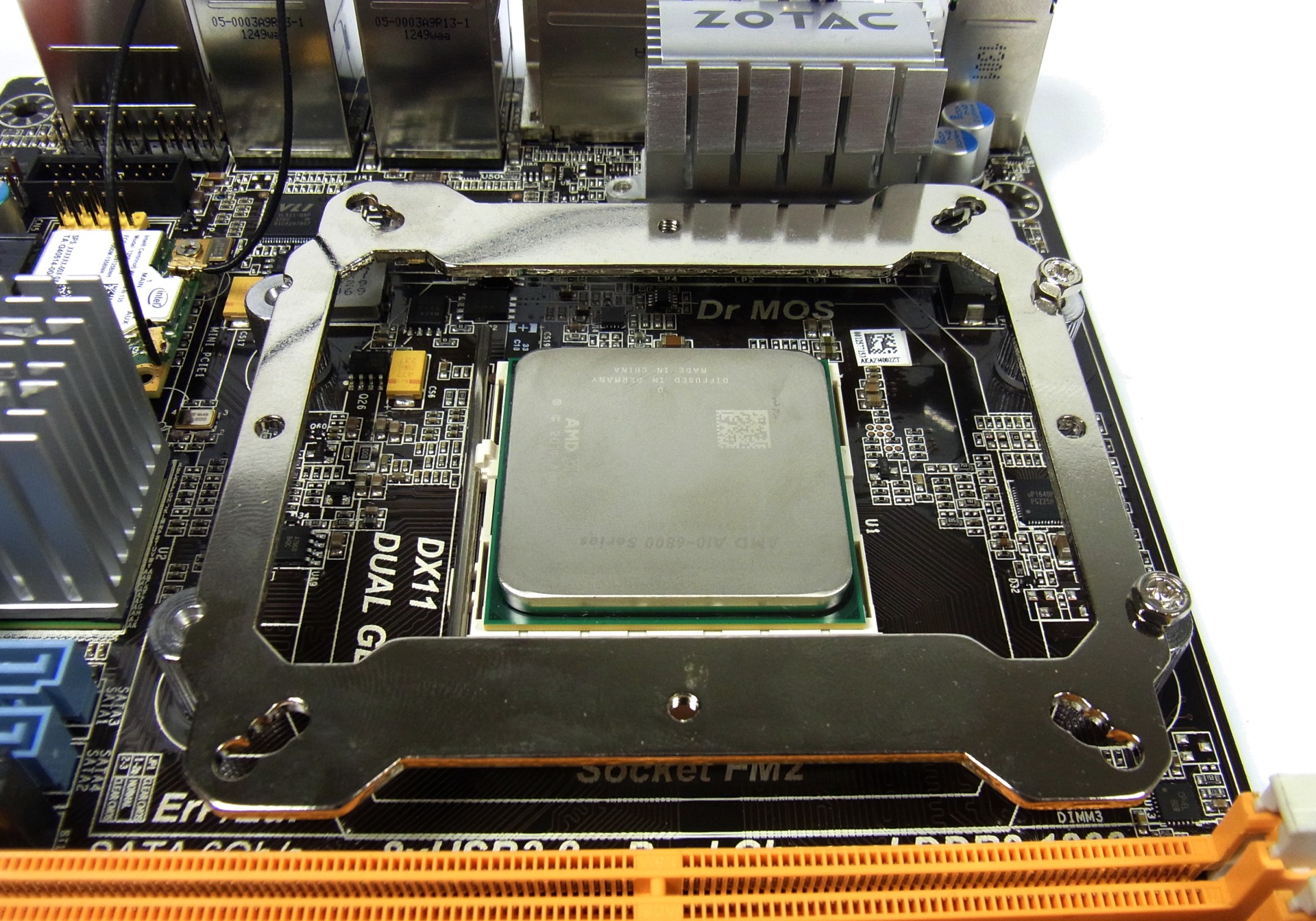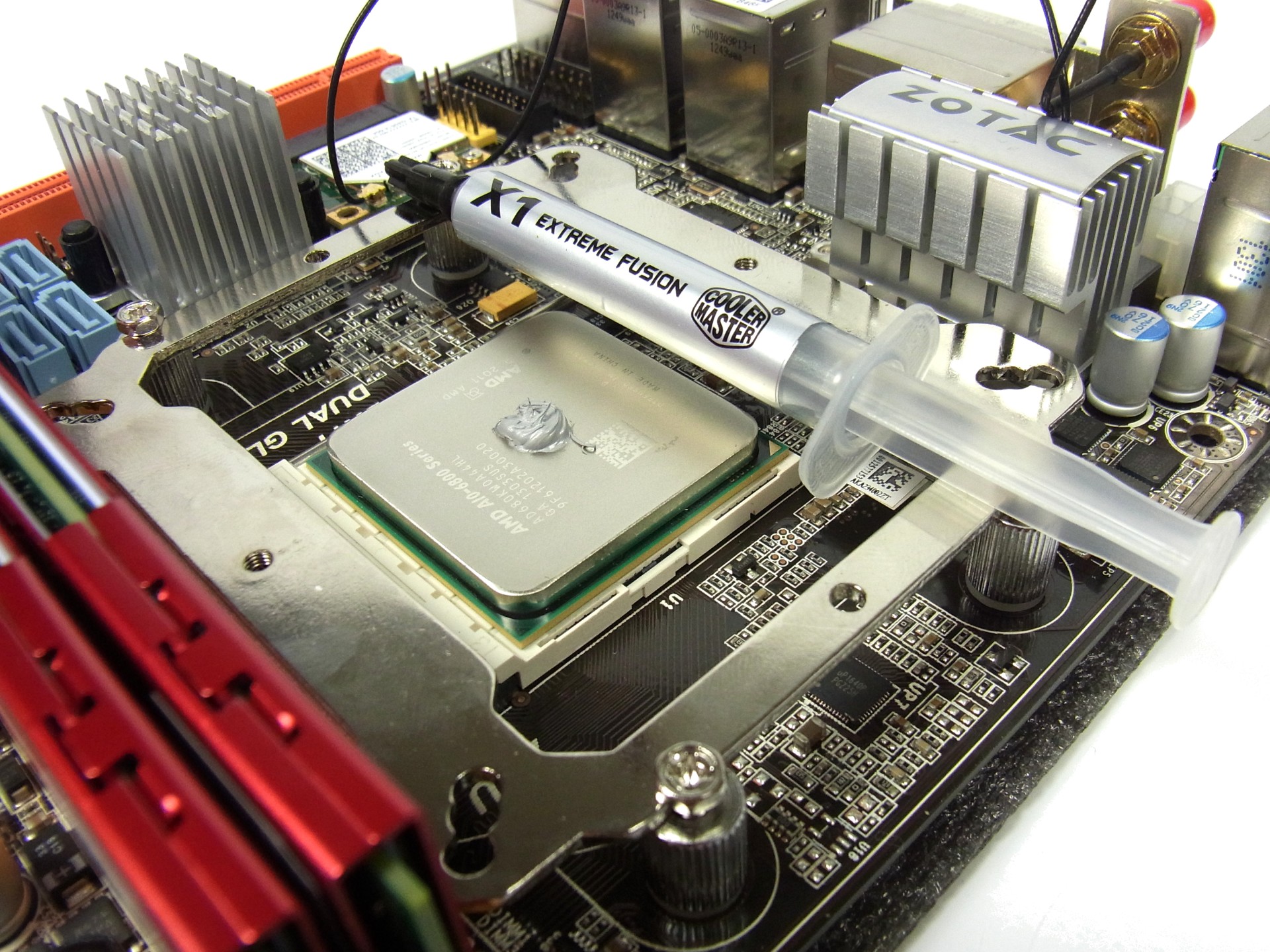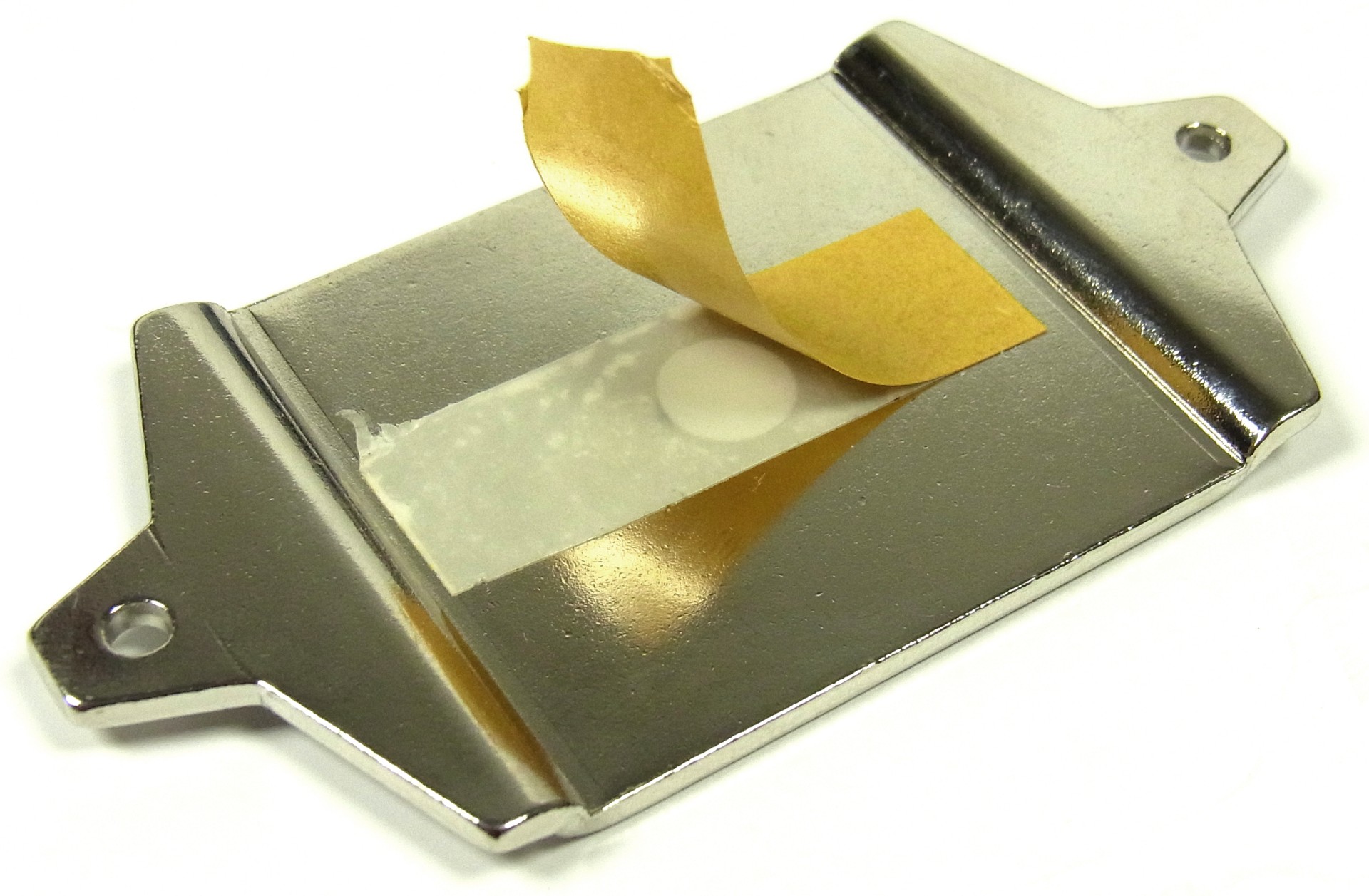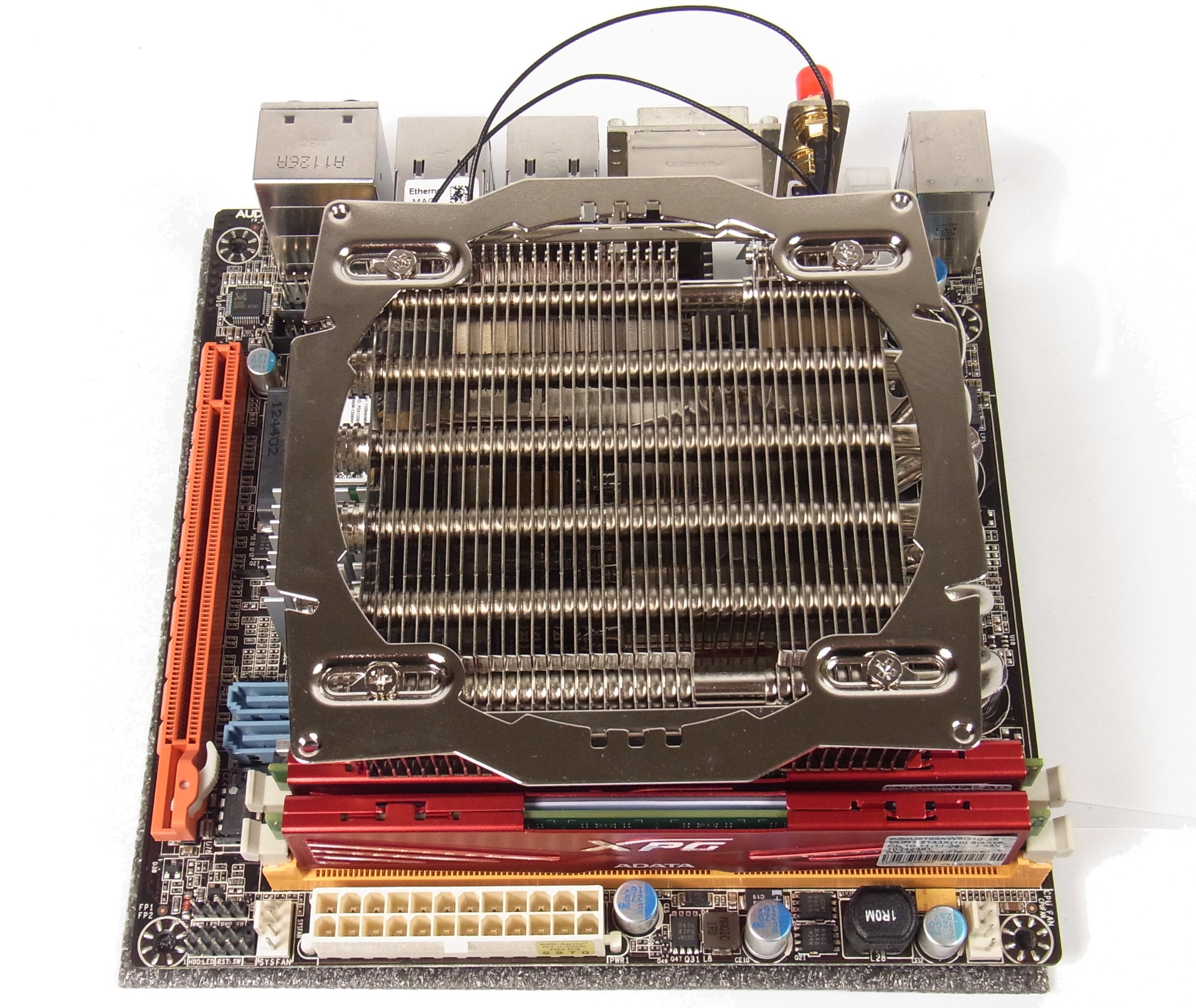Lian Li PC-Q30 Case Review: A Mini-ITX Chassis With Flair
Lian Li's PC-Q30 is not just a PC case, but an enclosure that serves as a showcase for the living room, including a unique shape and a large front window to show off the technology you cram inside. It’s sure to raise eyebrows and start some conversations.
Get Tom's Hardware's best news and in-depth reviews, straight to your inbox.
You are now subscribed
Your newsletter sign-up was successful
CPU Cooler Installation: Thermalright AXP-100
Thermalright AXP-100 is no stranger, seeing that the German team reviewed it recently, and our very own Thomas Soderstrom just evaluated its big brother, the AXP-200 (which, by the way, is also mini-ITX-compatible). Kai’s review motivated me to change things up a bit and forgo the Prolimatech or SilverStone top-flow cooler I might have chosen otherwise. Of course, I didn't make the jump blindly. The Thermalright unit first had to prove its performance to me on an open test bench before I installed it into Lian Li's chassis.
Let’s jump right into the detailed CPU cooler installation guide with pictures.



There was one big obstacle that kept me from using the cooler I originally planned on installing, and I'll tell that story. Starting at the beginning...
A picture of the AMD system shows very clearly why it’s important to have a push-through spacer in the middle and four round spacers on the back plate's screws. We didn't have any trouble on our Intel-based system, but the double-sided nature of Zotac's Socket FM2-based motherboard prevented us from using another heat sink's back plate that depended on a rubber bit to keep it from touching the platform's PCB.
Without that separation between the back plate and board, it's easy to destroy surface-mount components. Just look at the picture below. You can almost hear the capacitors getting crushed. If you want to pick your own cooler for this build, you need to very deliberately avoid this problem. Your best bet is likely using a heat sink with separate back plates for AMD and Intel processor interfaces.
Installing the back plate is easy, so long as you're careful about screwing on the knurled nuts in the right direction. The glued-on plastic ring needs to face the motherboard.
Putting on the retention frame is a bit more difficult. First, loosely thread two screws on one side. Then set the frame in place. Next, loosely thread the other two screws on the opposite side. And finally, tighten everything up so that it's secure.
Get Tom's Hardware's best news and in-depth reviews, straight to your inbox.
I already talked about the thermal paste; next, you'll be putting it on and removing the plastic foil cover from the bottom of Thermalright's AXP-100 CPU cooler.
If you're having trouble getting the AXP-100 installed on the retention frame, use some thin double-sided tape to hold the bridge before getting started. This makes it a lot easier to set the CPU cooler in its place, and it also keeps the bridge from sliding out of alignment when you’re fastening the screws.
The last step for anyone using a 120 mm fan is to screw on its retention frame. Thermalright’s solution works very well and really deserves some praise.
Current page: CPU Cooler Installation: Thermalright AXP-100
Prev Page Processor Installation And RAM Selection Next Page Motherboard Installation
Igor Wallossek wrote a wide variety of hardware articles for Tom's Hardware, with a strong focus on technical analysis and in-depth reviews. His contributions have spanned a broad spectrum of PC components, including GPUs, CPUs, workstations, and PC builds. His insightful articles provide readers with detailed knowledge to make informed decisions in the ever-evolving tech landscape
-
gofasterstripes Lian Li proving, again, that they're a little less sane than everyone else...Reply
I kinda like it, nice concept. There's too many boring PC cases! -
jimthenagual Doesn't quite do it for me. Good for them for trying something new, but it's not something I'd buy.Reply -
vertexx Does that thing dispense Bitcoins? It looks like it should be dispensing something....Reply