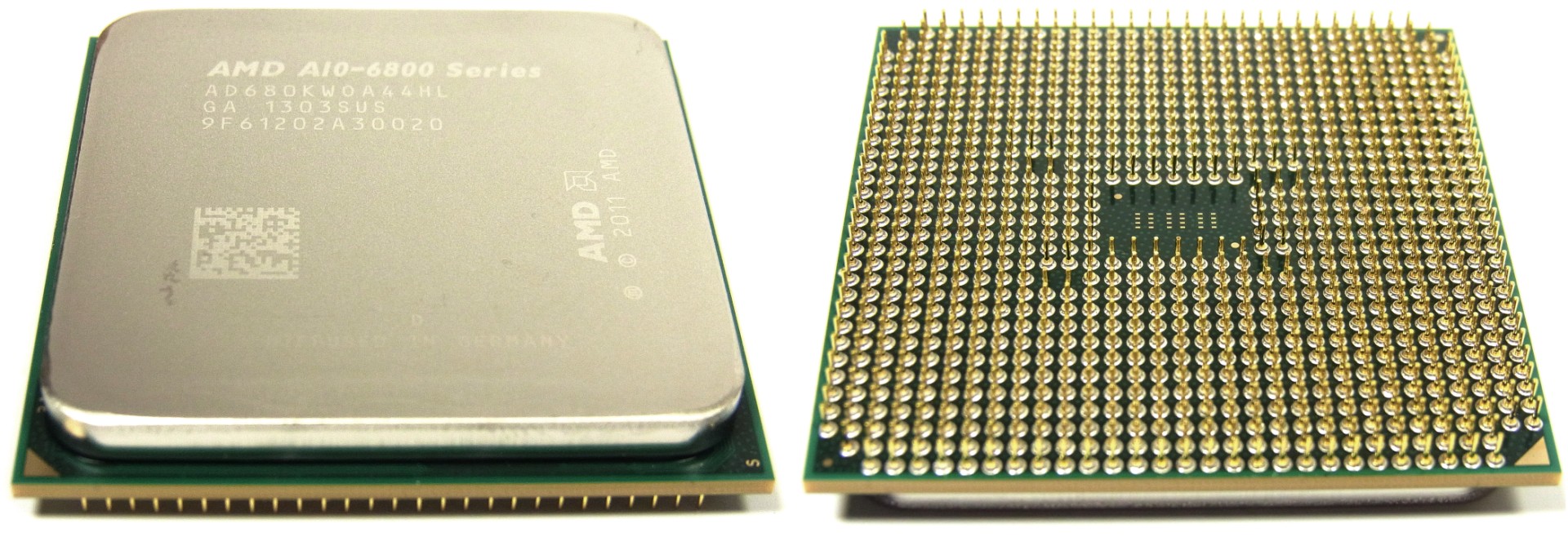Lian Li PC-Q30 Case Review: A Mini-ITX Chassis With Flair
Lian Li's PC-Q30 is not just a PC case, but an enclosure that serves as a showcase for the living room, including a unique shape and a large front window to show off the technology you cram inside. It’s sure to raise eyebrows and start some conversations.
Motherboard And APU: Zotac A75-ITX WiFi And AMD A10-6800K
CPU or APU? Simplicity Triumphs
Going in, we already knew that regardless of whether we used an AMD APU or Intel CPU, the opposing camp would want to see their processor of choice represented as well. Acknowledging that Intel's 22 nm offerings tend to use less power than AMD's 32 nm Richland-based APUs, we went with the A10-6800K to show that even a 100 W model will work in the confines of a mini-ITX enclosure. Moreover, it gives us a good standalone solution, since its on-die graphics engine gives the discrete Radeon HD 6670 a run for its money, depending on your memory selection. It can do things that even the once high-end Radeon HD 4870 can’t tackle.
We then added two different graphics cards to complicate the thermal situation and take worst-case measurements. This should give us a good overview of the components that could conceivably live in this case.
As an addition to our performance benchmarks, I also used Zotac's H77-ITX WiFi motherboard, which sports the same dimensions as the company's A75-ITX WiFi, with a Core i5-2500K on a bench table to explore how the performance of different APU and CPU combinations with discrete graphics stacks up. In the end, I found that it really doesn’t matter which mid-range APU or CPU you choose; all but one of our games is limited by graphics muscle anyway.
The Zotac A75-ITX WiFi
Zotac is well-known for its graphics cards. But its mini-ITX motherboards are also very popular. They were some of the first to expose rich feature sets in this form factor, and there really isn't much competition for the Socket FM2 market. Fortunately, the A75-ITX WiFi is a solid choice anyway; its excellent on-board Intel-based Wi-Fi controller and integrated Bluetooth connectivity are great value-adds we would have wanted to buy anyway.
Accessories include two antennas, four SATA cables, a VGA adapter, an I/O plate, an installation guide, a manual...you know, the usual.
Get Tom's Hardware's best news and in-depth reviews, straight to your inbox.



A Note about Component Selection
Personally, it’s important to make sure that a system like this will work the way it's supposed to for anyone looking to retrace my steps. It's not going to be possible to use all of the parts I did; after all, the power supply isn't even available in the U.S. But the cooler and memory on the next couple of pages should be easy to find. If you already now what you're doing and did a bit of research, you can certainly choose other components. But rest easy knowing my selections work perfectly together.
Current page: Motherboard And APU: Zotac A75-ITX WiFi And AMD A10-6800K
Prev Page Installing The SSD Next Page Processor Installation And RAM Selection
Igor Wallossek wrote a wide variety of hardware articles for Tom's Hardware, with a strong focus on technical analysis and in-depth reviews. His contributions have spanned a broad spectrum of PC components, including GPUs, CPUs, workstations, and PC builds. His insightful articles provide readers with detailed knowledge to make informed decisions in the ever-evolving tech landscape
-
gofasterstripes Lian Li proving, again, that they're a little less sane than everyone else...Reply
I kinda like it, nice concept. There's too many boring PC cases! -
jimthenagual Doesn't quite do it for me. Good for them for trying something new, but it's not something I'd buy.Reply -
vertexx Does that thing dispense Bitcoins? It looks like it should be dispensing something....Reply