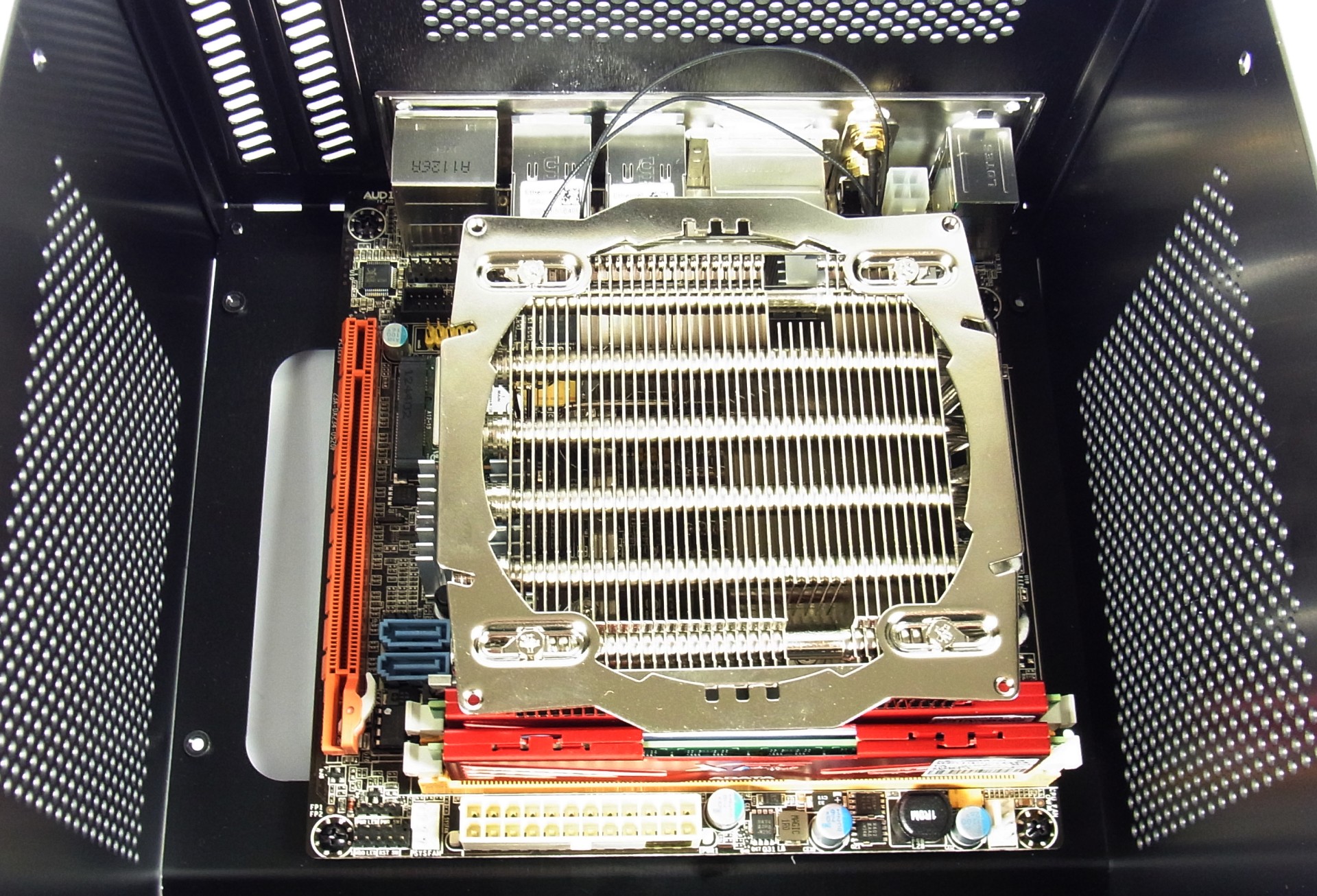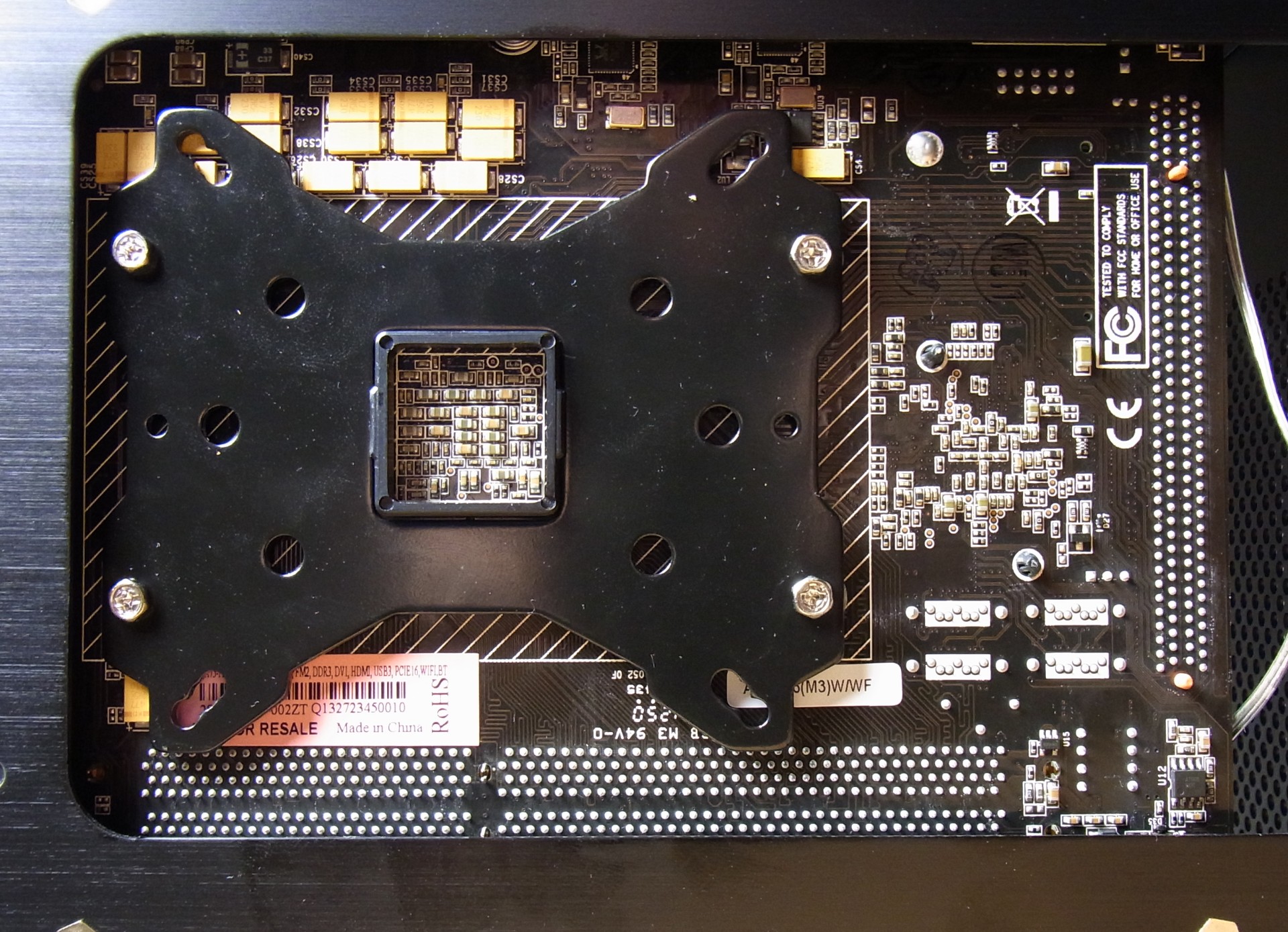Lian Li PC-Q30 Case Review: A Mini-ITX Chassis With Flair
Lian Li's PC-Q30 is not just a PC case, but an enclosure that serves as a showcase for the living room, including a unique shape and a large front window to show off the technology you cram inside. It’s sure to raise eyebrows and start some conversations.
Motherboard Installation
Installing a motherboard in Lian Li's PC-Q30 is a pretty relaxed affair if you lay the case on its back after popping in the I/O shield.
Four pre-installed spacers make it easy to screw the platform into place.
Connecting the power cables comes next. I recommend keeping the chassis on its back for this because its center of gravity is off without the aluminum front cover. The case’s back cover, along with its 140 mm fan, can be removed after unfastening four thumb screws, allowing for easy access to the back of the motherboard if you need it.
Again, hide any cables you don't need in the SSD cage. It's important to tidy up the insides, since Lian Li's PC-Q30 sports a large acrylic front window that'll mercilessly show off stray cabling.
Don’t forget to wipe fingerprints off of the front window and surrounding aluminum before button the enclosure up. They're very easy to see from the outside.
Get Tom's Hardware's best news and in-depth reviews, straight to your inbox.
Current page: Motherboard Installation
Prev Page CPU Cooler Installation: Thermalright AXP-100 Next Page Fans, Temperatures, And Noise
Igor Wallossek wrote a wide variety of hardware articles for Tom's Hardware, with a strong focus on technical analysis and in-depth reviews. His contributions have spanned a broad spectrum of PC components, including GPUs, CPUs, workstations, and PC builds. His insightful articles provide readers with detailed knowledge to make informed decisions in the ever-evolving tech landscape
-
gofasterstripes Lian Li proving, again, that they're a little less sane than everyone else...Reply
I kinda like it, nice concept. There's too many boring PC cases! -
jimthenagual Doesn't quite do it for me. Good for them for trying something new, but it's not something I'd buy.Reply -
vertexx Does that thing dispense Bitcoins? It looks like it should be dispensing something....Reply