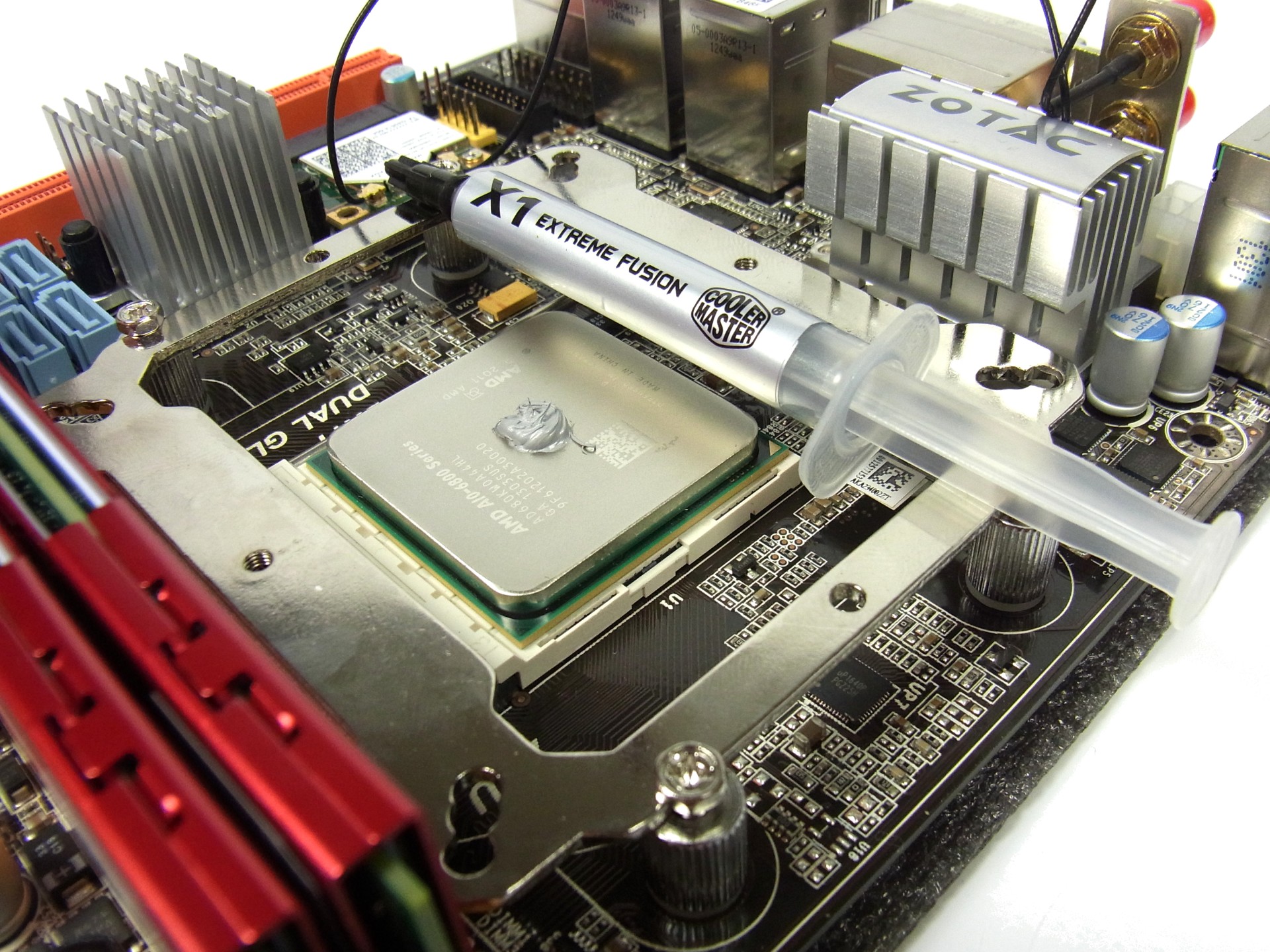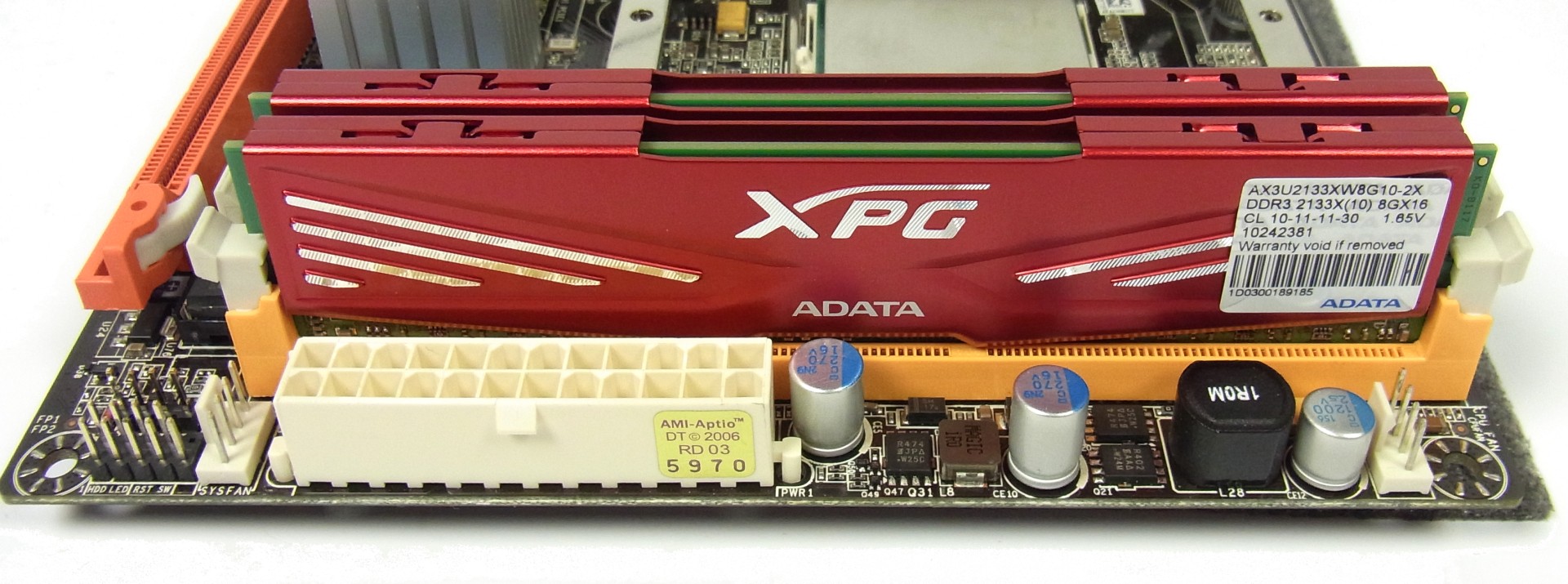Lian Li PC-Q30 Case Review: A Mini-ITX Chassis With Flair
Lian Li's PC-Q30 is not just a PC case, but an enclosure that serves as a showcase for the living room, including a unique shape and a large front window to show off the technology you cram inside. It’s sure to raise eyebrows and start some conversations.
Processor Installation And RAM Selection
CPU Installation and Thermal Paste
We see a lot of forum posts about thermal paste, which is why we published Thermal Paste Comparison, Part One: Applying Grease And More and Thermal Paste Comparison, Part Two: 39 Products Get Tested. Consequently, no build recommendation would be complete without addressing this topic. First, install the APU onto your motherboard of choice. There's only way to do it; just like up the little arrow in the corner and don't use any unnecessary force.
Once the APU is in place, any of the compounds recommended in the round-up linked above will do. I used the relatively new Extreme Fusion X1 by Cooler Master, which is soft enough to yield good results using a small blob in the middle of the processor. Generally, how the thermal paste is applied, especially in regard to the amount and location, is more important than its theoretical performance. It’s the skill, and not the tool, that’s important here.
The blob in my picture doesn't look particularly sexy, but it suits our purpose perfectly. It’s the right amount so that you won't have thermal paste leaking out the sides, but it'll still cover the surface of the APU with no air bubbles.
Picking The Memory: 16 GB ADATA DDR3 2133 XPG
Some memory modules employ downright ostentatious heat spreaders, which tend to be too tall and can mess with heat sink clearance. This is especially true for the fast RAM that an APU's graphics engine benefits from most.
The coolers you'd choose from in a mini-ITX-based build like this one should be fairly low-profile (check out Eight Low-Profile CPU Coolers For Your Compact PC, Reviewed if you need some help choosing), so any kit with tall heat spreaders is out. I chose Adata's XPG family since it gives us 2133 MT/s data rates in a fairly low-clearance module.
Get Tom's Hardware's best news and in-depth reviews, straight to your inbox.
The two sticks remind me of the legendary Vitesta line, which you might remember from the DDR2 days. I wish I knew why Adata got rid of that very successful memory family.
Clearly, the memory kit employs a very flat heat spreader that should fit under low-profile CPU coolers. Our modules of choice remained stable throughout testing and didn't cause any compatibility issues with Zotac's A75-ITX WiFi.
Some motherboards, including the A75-ITX WiFi included in today's build, require you to active an XMP profile in the BIOS (or enter the corresponding timings and voltages manually) in order to realize the rated data rate ceiling.
Current page: Processor Installation And RAM Selection
Prev Page Motherboard And APU: Zotac A75-ITX WiFi And AMD A10-6800K Next Page CPU Cooler Installation: Thermalright AXP-100
Igor Wallossek wrote a wide variety of hardware articles for Tom's Hardware, with a strong focus on technical analysis and in-depth reviews. His contributions have spanned a broad spectrum of PC components, including GPUs, CPUs, workstations, and PC builds. His insightful articles provide readers with detailed knowledge to make informed decisions in the ever-evolving tech landscape
-
gofasterstripes Lian Li proving, again, that they're a little less sane than everyone else...Reply
I kinda like it, nice concept. There's too many boring PC cases! -
jimthenagual Doesn't quite do it for me. Good for them for trying something new, but it's not something I'd buy.Reply -
vertexx Does that thing dispense Bitcoins? It looks like it should be dispensing something....Reply