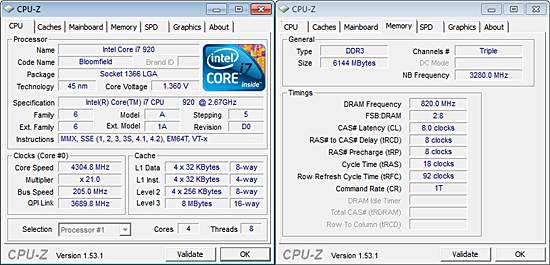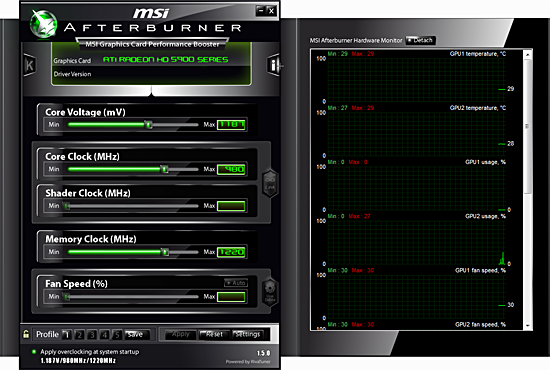System Builder Marathon, March 2010: $3,000 Extreme PC
Overclocking
With the CPU and graphics card sharing a single radiator, we had to prioritize component cooling. Options included high CPU and modest GPU clocks or moderate CPU and GPU clocks. Since games account for only one-third of our final score and many apps are CPU-limited, CPU performance takes priority.


Unlike most overclockers, we test our CPU overclocks for extended periods using the highest possible number of Prime95 threads, set for “Small FFTs.” For this particular system, eight threads took well over an hour to push our coolant temperature to its highest point. We chose 90 degrees Celsius as the CPU temperature limit in an effort to leave at least a little room for extra GPU cooling, and found that the 1.375V BIOS setting got us to 86 degrees Celsius with a 4.30 GHz overclock. Level 2 Load-Line Calibration in BIOS increased the actual core voltage from 1.360V to 1.372V under full load for added stability, as reported by CPU-Z.
Already noted for reaching 8-7-7-18 timings at DDR3-1600, pushing Crucial’s DDR3-1333 CAS 9 to DDR3-1640 forced us to use slower 8-8-8-18 latencies.
The two Radeon HD 5870 graphics processors that comprise Radeon HD 5970 graphics cards use lower clock speeds and voltage levels to prevent overheating under a single air-cooled heat sink. PowerColor changed none of the card’s settings for its liquid-cooled model and the overclocking utility built into ATI’s driver controls doesn’t affect voltage. Fortunately, we’re already extremely familiar with a program that adjusts both voltage and clock speed.
MSI’s Afterburner utility works across multiple brands and even allows custom settings to be launched at Windows startup, with or without the control interface. We had stably pushed the card well beyond the final values seen above before we remembered to recheck all temperatures under combined CPU and GPU loads, only to discover the coolant temperature was too high to keep the CPU below its 100 degrees Celsius absolute limit. Dropping GPU voltage to a very mild 1.187V got our coolant temperatures under control, allowing the CPU and GPU to be fully stressed at the same time, but limiting our card speeds to 980 MHz core and 1,220 MHz RAM.
Note that our discussion of limit temperatures is exactly that: limits at 100% load and not “typical” operating temperatures, which are far lower. Furthermore, these RealTemp readings are taken from directly from the CPU core, and are typically 20° higher than the garbage readings reported by motherboard sensors (this also explains why some users report a thermal reset at "only 80° Celsius" when the CPU actually shuts off at approximately 101°).
Reaching maximum CPU load requires eight Prime95 threads, while FurMark’s GPU stability test requires at least one “free” CPU thread to reach full GPU load. We thus employed seven Prime95 threads and FurMark simultaneously to reach a maximum combined load level that should never be reached, let alone sustained, in daily use.
Get Tom's Hardware's best news and in-depth reviews, straight to your inbox.
-
zoemayne More than 64GB is gonna be needed for multiple games and good apps... those ssd's can only handle 5 games max.Reply -
Crashman zoemayneMore than 64GB is gonna be needed for multiple games and good apps... those ssd's can only handle 5 games max.Reply
You're repeatedly ignoring that it's 128GB, not 64GB, because the article repeatedly states that the drives are striped (Level 0) by the RAID controller. And there's a terabyte of added storage on top of that for stuff that isn't programs. -
anamaniac Nice as it is, my only complaint is that...Reply
Overclocked 5970 + i7 on a single 120.2?
ARE YOU MAD!
Likely.
Well, I personally would have dropped something else and gone for a 120.3 or 140.3 radiator. =D
Hell, maybe even a 140.4 radiator, but then again, I like my system to run chilly and silent. It's also be very difficult to mount a 140.4 I assume. Maybe I could jack a radiator form work, I think it's about 1 metre by 3 metres by half a metre. Granted, it's for industrial use, but just for one day, please boss please?
Good results on the i7 though. Decently low voltage and still managed to reach 4.3GHz. My i7 is a lemon. It makes me sad. =(
Also an impressive overclock for a 5970.
At this kind of power, you should be testing multi monitor resolutions. I have a 5770 and I run 7 megapixels, you use a 5970 and only run 4 megapixels.
Looking forward tho the $1,500 build. See how my build compares to one six months older on a similar budget (and cry). -
tacoslave http://www.youtube.com/watch?v=U9l-XQzdRGg&feature=related this is what happened when i saw that 5970 in action "I CAME"Reply -
Crashman Reply9490893 said:Nice as it is, my only complaint is that...
Overclocked 5970 + i7 on a single 120.2?
ARE YOU MAD!
Well, the explanation is in the conclusion, the builder wanted redundant storage instead of the big radiator but chose neither, leaving enough room in the budget for anyone who wanted to copy the build to make their own upgrade choice.
But what's not in the budget is that the water was never hot, it was barely warm. The problem with running the CPU at 100% load and the GPU at 100% load is that the water temperature went up by around 10 degrees...we're talking about going from the 30's to the 40's here at full load. The article points to the GPU cooler as a likely flow restriction so I have three solutions:
Solution 1: Add 1/2" by 3/8" adapter T's and cool the chipset block, parallel to the GPU block. That would allow some of the water to bypass the GPU cooler, which is OK since the GPU was always cold. But 1/2" by 3/8" T's are hard to find outside of a hardware store, and Newegg certainly doesn't have them.
Solution 2: Switch to a 3-fan radiator. A 4-fan unit won't fit nicely into that case, and making an ugly system wasn't considered a solution.
Solution 3: Add a second liquid-cooled 5970 parallel to the first. Get twice the GPU power and completely unblock the lines in the process. The GPUs would run slightly hotter when each gets only half the water, but at least the CPU block's flow won't be restricted. And...since it's probably adding another 10 degrees to the coolant...stick the three-fan radiator in there as well. For FOUR grand you could have a KILLER system!
OK, so solution 1 is the cheapest, but you have to admit solution 3 is tempting...
-
Sihastru I kinda like it. Dramatic power increase for the overclocked components. But also dramatic performance increase.Reply
Another solution to the constricted water flow would be to change the block on the 5970.
This build gets one and a half thumbs up from me, not that anyone cares...