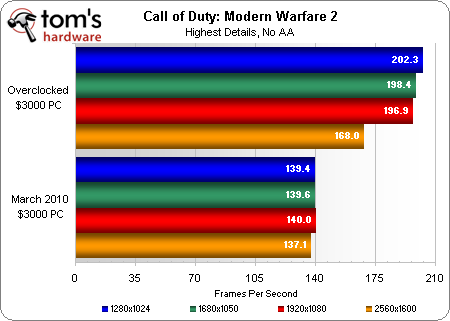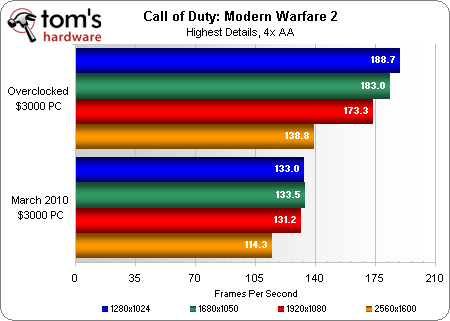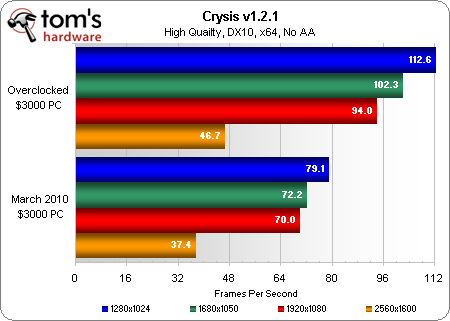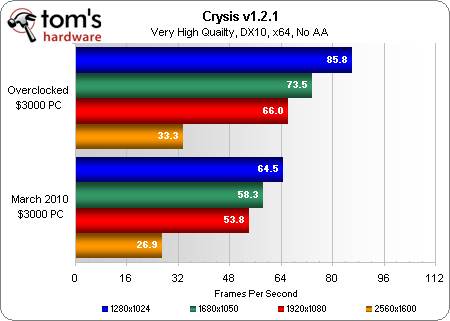System Builder Marathon, March 2010: $3,000 Extreme PC
Benchmark Results: CoD:MW2 And Crysis
We changed our upper mid-range resolution from 1920x1200 to 1920x1080 pixels this month to reflect changes in the $200 panel market. Anyone looking for a good price on the formerly-popular resolution should probably buy a monitor now before these higher-value parts disappear completely.
Our latest Call of Duty benchmark is a cakewalk for this month’s system, in spite of its extraordinary details and our use of an ultra-intense test scenario. Overclocking the processor eliminates a CPU bottleneck that otherwise affects most settings, though a performance limit of 130-140 frames per second (FPS) isn’t really a problem.
Crysis still gives us headaches at 2560x1600 pixels, though overclocking helps it play more smoothly at that high resolution when using the benchmark tool’s “high quality” preset.
Current page: Benchmark Results: CoD:MW2 And Crysis
Prev Page Test Settings Next Page Benchmark Results: DiRT 2 And Call Of PripyatGet Tom's Hardware's best news and in-depth reviews, straight to your inbox.
-
zoemayne More than 64GB is gonna be needed for multiple games and good apps... those ssd's can only handle 5 games max.Reply -
Crashman zoemayneMore than 64GB is gonna be needed for multiple games and good apps... those ssd's can only handle 5 games max.Reply
You're repeatedly ignoring that it's 128GB, not 64GB, because the article repeatedly states that the drives are striped (Level 0) by the RAID controller. And there's a terabyte of added storage on top of that for stuff that isn't programs. -
anamaniac Nice as it is, my only complaint is that...Reply
Overclocked 5970 + i7 on a single 120.2?
ARE YOU MAD!
Likely.
Well, I personally would have dropped something else and gone for a 120.3 or 140.3 radiator. =D
Hell, maybe even a 140.4 radiator, but then again, I like my system to run chilly and silent. It's also be very difficult to mount a 140.4 I assume. Maybe I could jack a radiator form work, I think it's about 1 metre by 3 metres by half a metre. Granted, it's for industrial use, but just for one day, please boss please?
Good results on the i7 though. Decently low voltage and still managed to reach 4.3GHz. My i7 is a lemon. It makes me sad. =(
Also an impressive overclock for a 5970.
At this kind of power, you should be testing multi monitor resolutions. I have a 5770 and I run 7 megapixels, you use a 5970 and only run 4 megapixels.
Looking forward tho the $1,500 build. See how my build compares to one six months older on a similar budget (and cry). -
tacoslave http://www.youtube.com/watch?v=U9l-XQzdRGg&feature=related this is what happened when i saw that 5970 in action "I CAME"Reply -
Crashman Reply9490893 said:Nice as it is, my only complaint is that...
Overclocked 5970 + i7 on a single 120.2?
ARE YOU MAD!
Well, the explanation is in the conclusion, the builder wanted redundant storage instead of the big radiator but chose neither, leaving enough room in the budget for anyone who wanted to copy the build to make their own upgrade choice.
But what's not in the budget is that the water was never hot, it was barely warm. The problem with running the CPU at 100% load and the GPU at 100% load is that the water temperature went up by around 10 degrees...we're talking about going from the 30's to the 40's here at full load. The article points to the GPU cooler as a likely flow restriction so I have three solutions:
Solution 1: Add 1/2" by 3/8" adapter T's and cool the chipset block, parallel to the GPU block. That would allow some of the water to bypass the GPU cooler, which is OK since the GPU was always cold. But 1/2" by 3/8" T's are hard to find outside of a hardware store, and Newegg certainly doesn't have them.
Solution 2: Switch to a 3-fan radiator. A 4-fan unit won't fit nicely into that case, and making an ugly system wasn't considered a solution.
Solution 3: Add a second liquid-cooled 5970 parallel to the first. Get twice the GPU power and completely unblock the lines in the process. The GPUs would run slightly hotter when each gets only half the water, but at least the CPU block's flow won't be restricted. And...since it's probably adding another 10 degrees to the coolant...stick the three-fan radiator in there as well. For FOUR grand you could have a KILLER system!
OK, so solution 1 is the cheapest, but you have to admit solution 3 is tempting...
-
Sihastru I kinda like it. Dramatic power increase for the overclocked components. But also dramatic performance increase.Reply
Another solution to the constricted water flow would be to change the block on the 5970.
This build gets one and a half thumbs up from me, not that anyone cares...