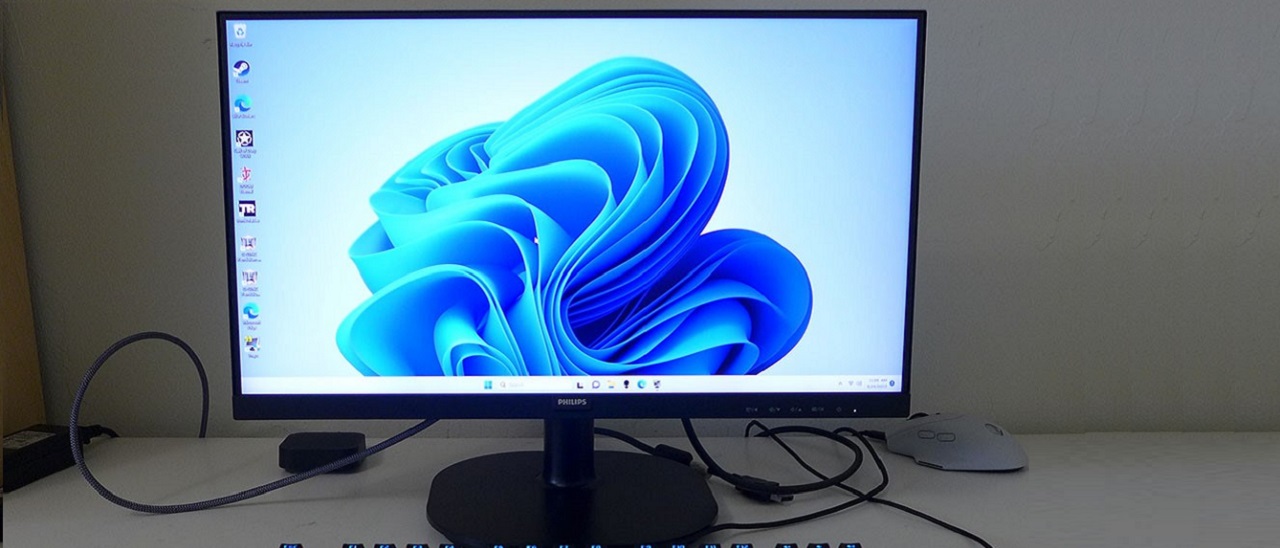Why you can trust Tom's Hardware
The 221V8LN includes five picture modes called SmartImage. The smartest choice is to leave it set to Standard where you’ll find decent color accuracy and near-perfect gamma. With a few tweaks, a small improvement can be realized.
Grayscale and Gamma Tracking
Our grayscale and gamma tests use Calman calibration software from Portrait Displays. We describe our grayscale and gamma tests in detail here.
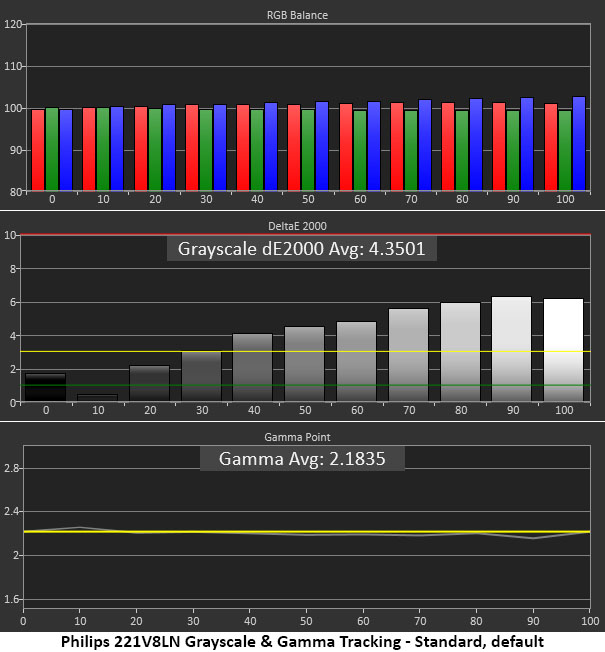
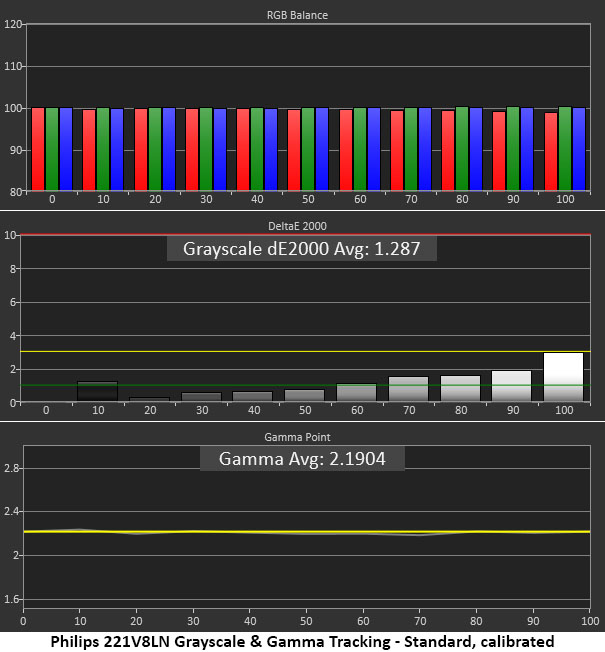

Out of the box, there are some visible errors in the brightness steps above 40%. There is a slight purple tint which can be seen in content. But gamma is already on target with no visible errors in luminance. This is very promising.
Calibration removes all visible grayscale errors and takes the 221V8LN within striking distance of the best gaming monitors for overall accuracy. This is excellent performance for any monitor and even more so for one costing just $70.
The sRGB mode in the color temp menu looks nearly identical to the default settings. Its grayscale is a tad purple, but its gamma is perfect.
Comparisons
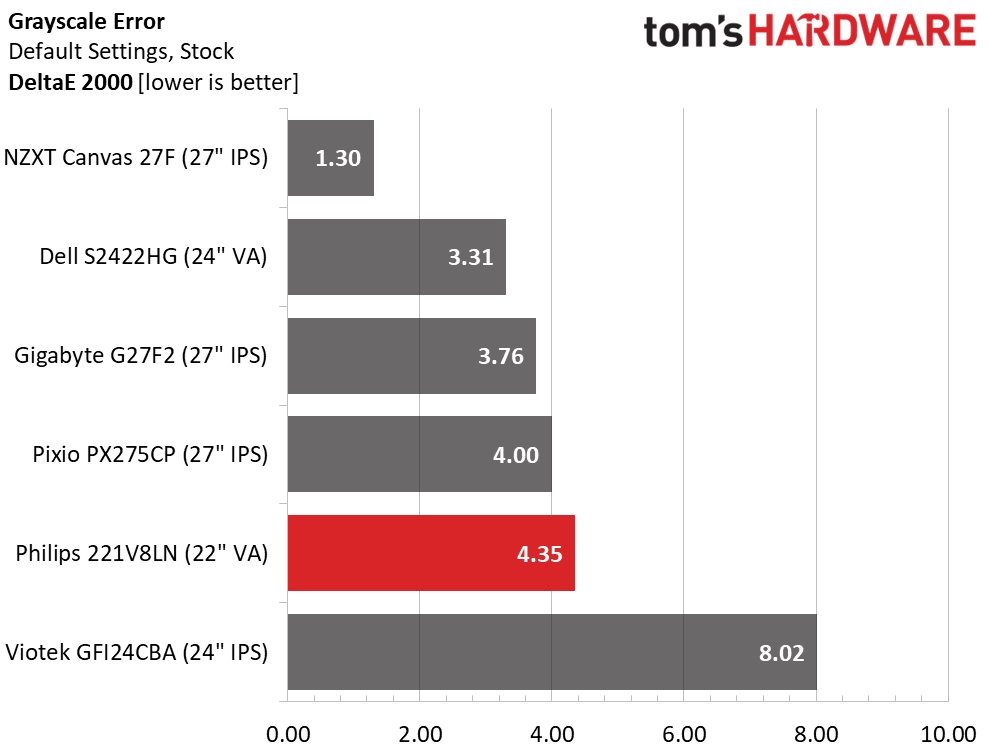
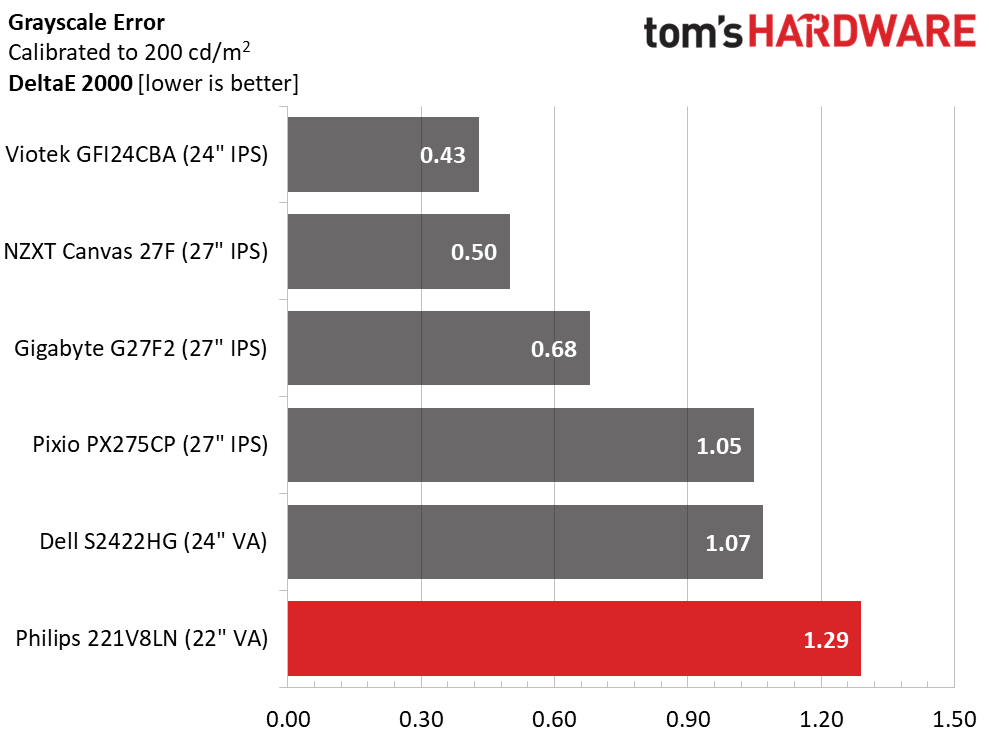
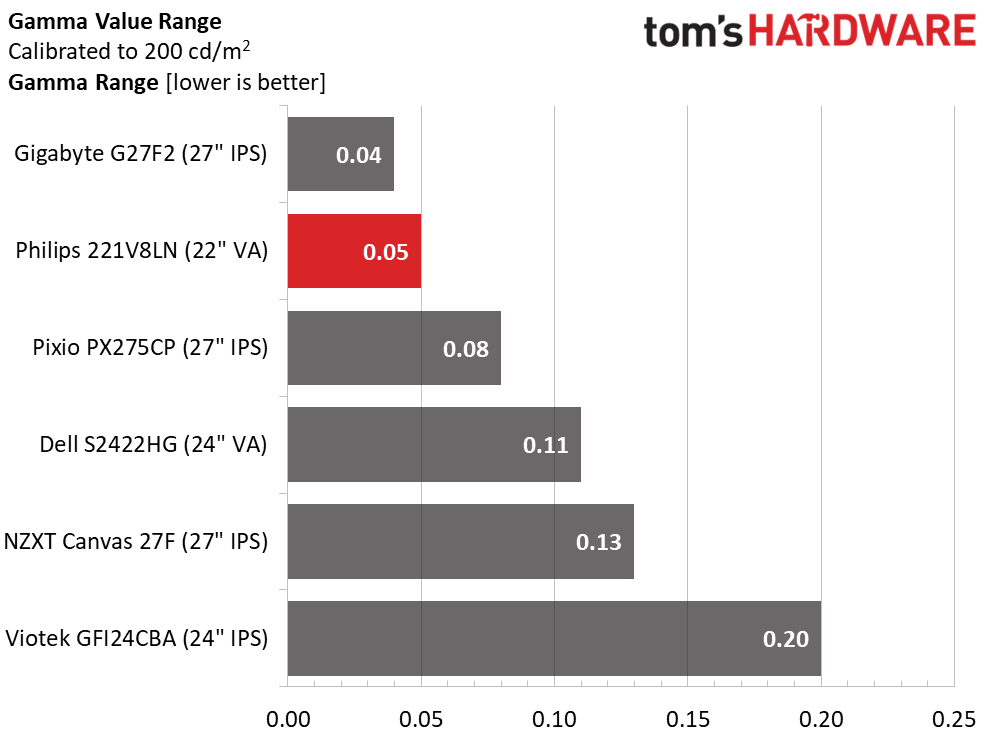
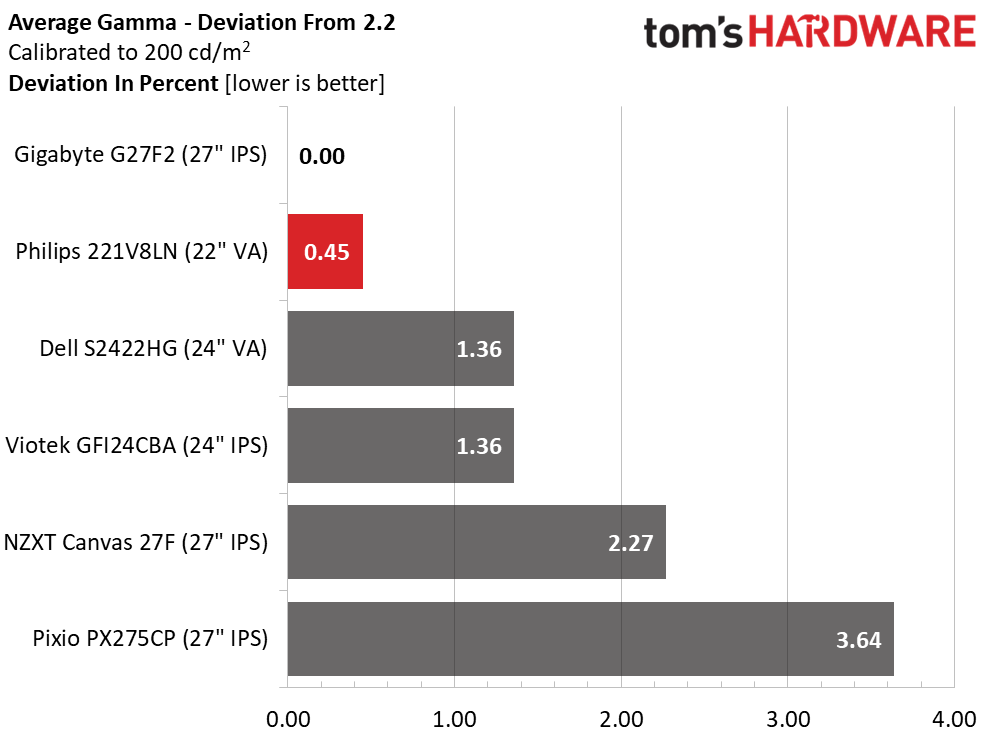
4.35dE is on the high side of average among gaming monitors. Among budget choices, the NZXT is an outlier. OK, budget is a stretch for a monitor that costs $359. But the 221V8LN isn’t that far behind for one-fifth the price.
Though it comes last in the comparison after calibration, there is no visual difference between the six displays. They all have errors below the visible threshold of 3dE.
Get Tom's Hardware's best news and in-depth reviews, straight to your inbox.
I was particularly impressed with the 221V8LN’s gamma response. Very few monitors are this tight for both range of values and deviation from the 2.2 standard. This is one of the best displays I’ve tested of any type, at any price, for gamma accuracy.
Color Gamut Accuracy
Our color gamut and volume testing use Portrait Displays’ Calman software. For details on our color gamut testing and volume calculations, click here.
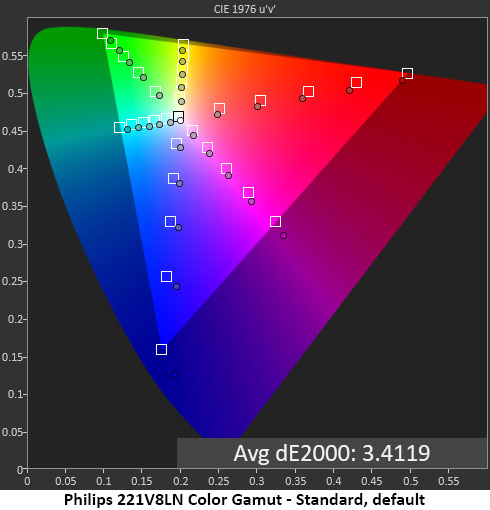
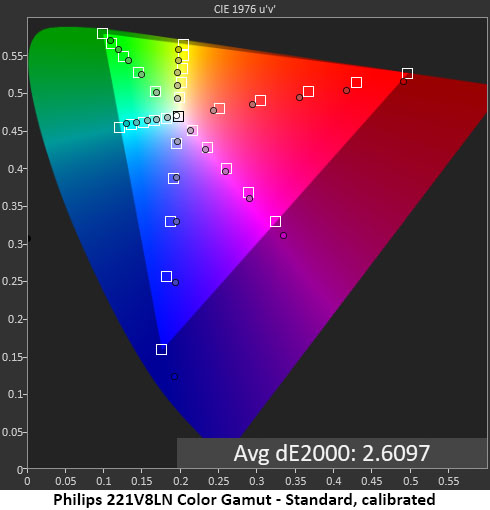
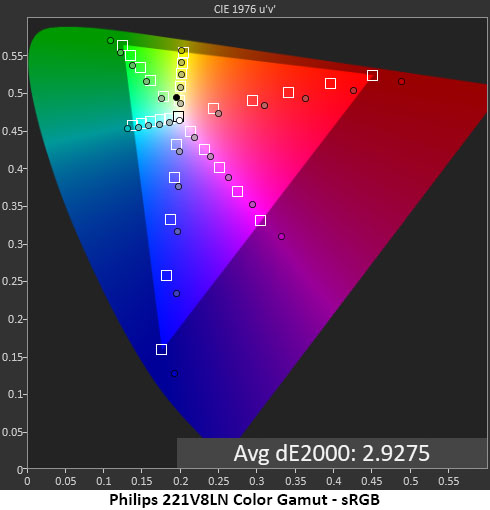
I observed similarly high accuracy in the 221V8LN’s color gamut tests. The default chart shows slight undersaturation in red and green with a little extra blue and magenta. With an average error of 3.41dE, you will barely notice any problem, which is impressive for $70.
Calibration makes a slight but visible improvement with better balance in blue and magenta. Red is still a tad under-saturated, but that is a tiny error.
The sRGB mode, which I found in the color temp menu, does not reduce the color gamut. It drops color luminance a bit, making it look less vivid, but it is not a true sRGB mode.
Comparisons
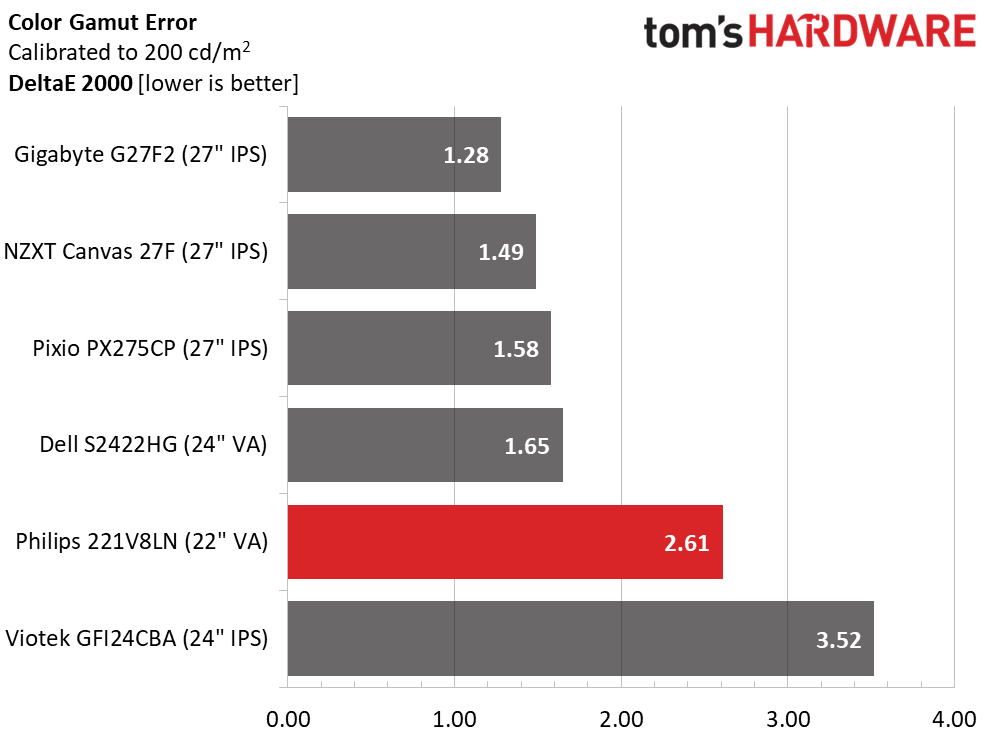
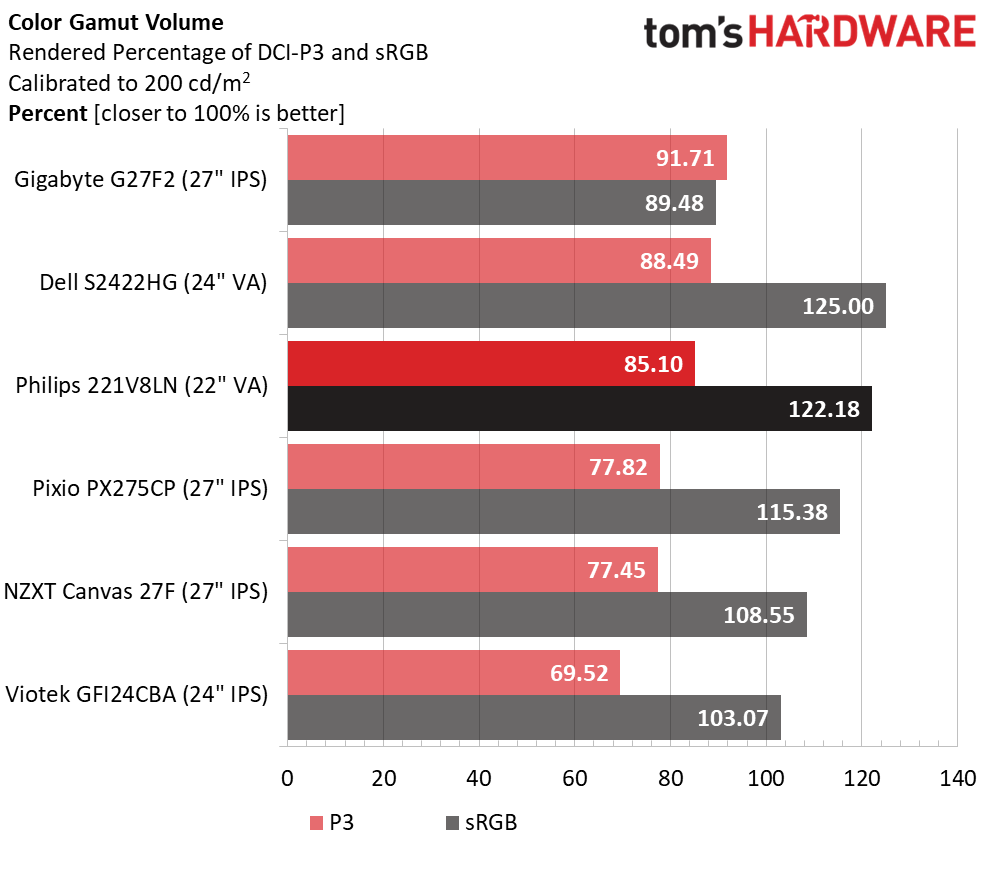
Though the 221V8LN is in fifth place in the gamut test after calibration, it gets below the visible threshold of 3dE. The other screens fare better but cost more.
I was very impressed to see the results of the 221V8LN’s color volume test. That you can get a true wide gamut display for $70 is a definite breakthrough. Only two screens managed to beat it, and only by small margins. In the price versus performance metric, the 221V8LN is way beyond anything else I’ve reviewed.
MORE: Best Gaming Monitors
MORE: How We Test PC Monitors
MORE: How to Buy a PC Monitor
MORE: How to Choose the Best HDR Monitor
| Panel Type / Backlight | VA / W-LED, edge array |
| Screen Size / Aspect Ratio | 22 inches / 16:9 |
| Max Resolution & Refresh Rate | 1920x1080 @ 75 Hz |
| FreeSync: 48-75 Hz | |
| Native Color Depth & Gamut | 8-bit / DCI-P3 |
| Response Time (GTG) | 4ms |
| Brightness (mfr) | 250 nits |
| Contrast (mfr) | 3,000:1 |
| Speakers | None |
| Video Inputs | 1x HDMI 1.4, VGA |
| Audio | 3.5mm headphone output |
| USB | None |
| Power Consumption | 14w, brightness @ 200 nits |
| Panel Dimensions | 19.4 x 14.8 x 8.7 inches |
| WxHxD w/base | (493 x 376 x 220mm) |
| Panel Thickness | 1.8 inches (45mm) |
| Bezel Width | Top/sides: 0.2 inch (6mm) |
| Bottom: 0.7 inch (17mm) | |
| Weight | 5.7 pounds (2.6kg) |
| Warranty | 3 years |

Christian Eberle is a Contributing Editor for Tom's Hardware US. He's a veteran reviewer of A/V equipment, specializing in monitors. Christian began his obsession with tech when he built his first PC in 1991, a 286 running DOS 3.0 at a blazing 12MHz. In 2006, he undertook training from the Imaging Science Foundation in video calibration and testing and thus started a passion for precise imaging that persists to this day. He is also a professional musician with a degree from the New England Conservatory as a classical bassoonist which he used to good effect as a performer with the West Point Army Band from 1987 to 2013. He enjoys watching movies and listening to high-end audio in his custom-built home theater and can be seen riding trails near his home on a race-ready ICE VTX recumbent trike. Christian enjoys the endless summer in Florida where he lives with his wife and Chihuahua and plays with orchestras around the state.
-
citylion Personally I have to disagree.Reply
Nearly all content, movies, blurays, webpages, games, have been mastered to adhere to rec. 709 / srgb standards. I bought a LG ultrawide monitor for its DCIP3 color, and sure its good, but the sRGB mode is absolutely terribly inaccurate, visibly so, with a green tint.