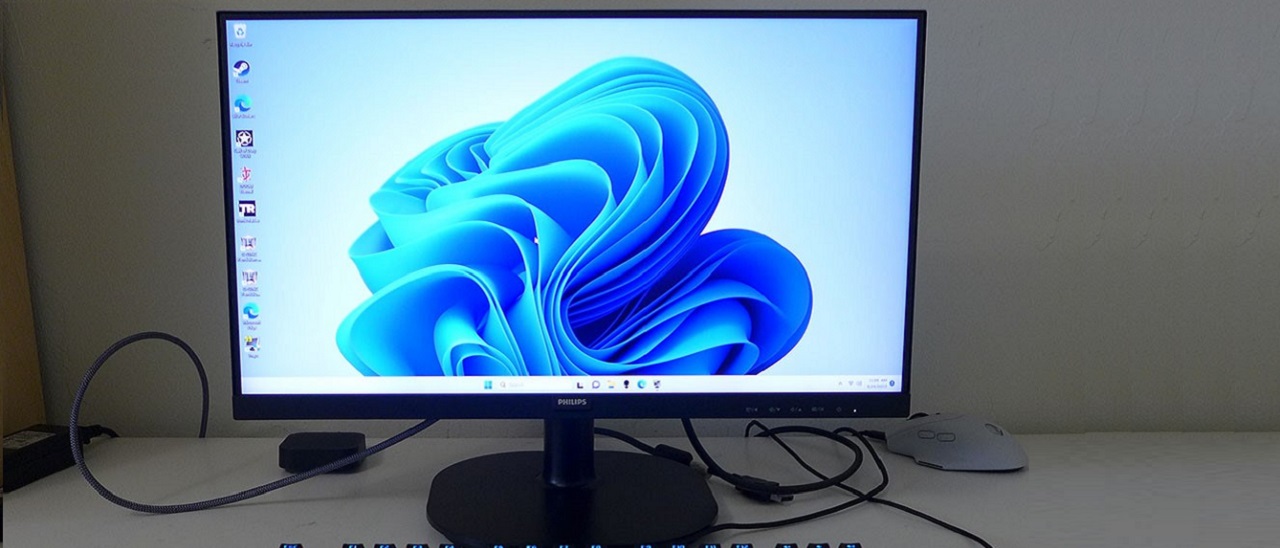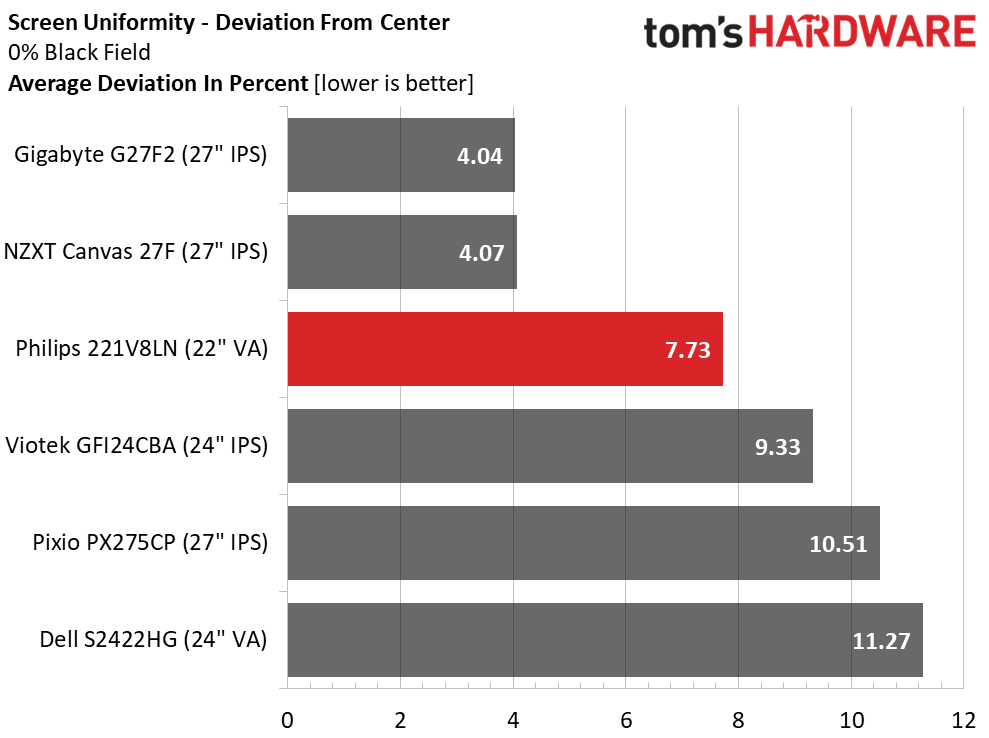Why you can trust Tom's Hardware
I’ve never reviewed a monitor as inexpensive as the 221V8LN, so gaming comparisons will be a bit lopsided. There are budget screens that run at faster speeds, but they cost more. The group consists of NZXT’s Canvas 27F, Gigabyte’s G27F2, Dell’s S2422HG, Viotek’s GFI24CBA and Pixio’s PX275CP.
Pixel Response and Input Lag
Click here to read up on our pixel response and input lag testing procedures.
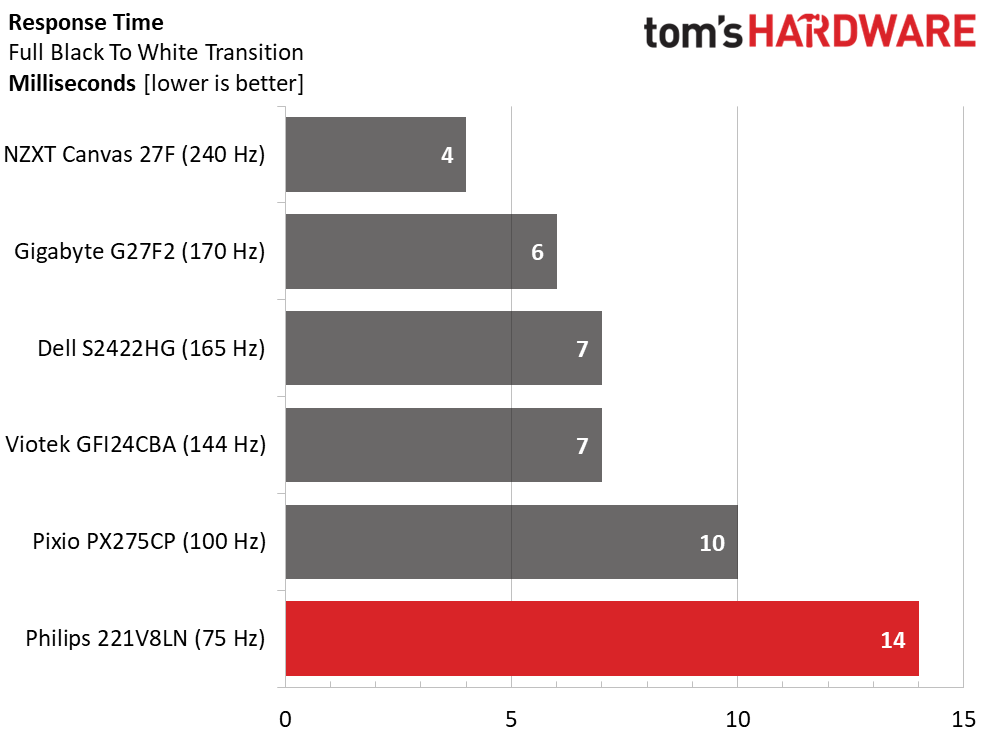
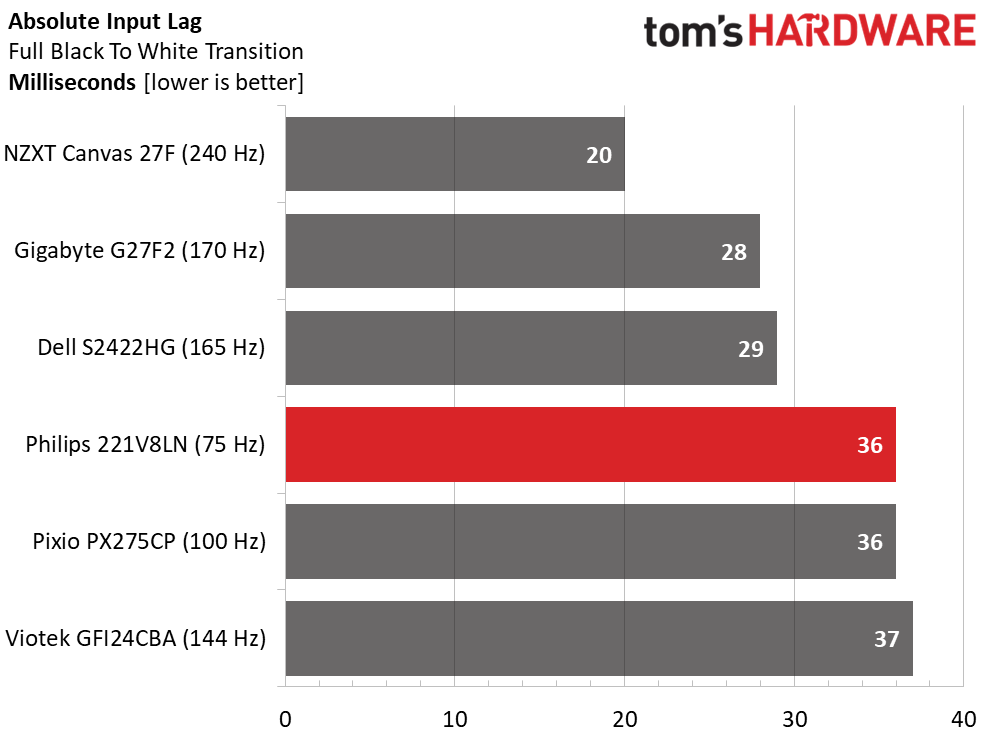
Obviously, a higher refresh rate means faster panel response and lower input lag. Panel response goes hand-in-hand with blur, and the 221V8LN has more blur than the rest. The overdrive helps when set to Fast. That’s the lowest setting; the two higher ones cause ghosting. Turning it off is not an option because you get distracting black trails behind moving objects.
However, looking at the overall lag numbers, the 221V8LN manages to hang with faster 100 and 144Hz screens. Control response is good enough for a gamer of moderate skill like me. The motion blur makes aiming challenging, but the overall experience is superior to a 60 Hz enterprise display. And the addition of FreeSync keeps things running smoothly on AMD-equipped systems.
Viewing Angles
It’s well worth using a VA panel for its high contrast, but viewing angles suffer. A 22-inch monitor is too small to share, so for users sitting on-center, the image is uniform in color and brightness from edge to edge. At 45 degrees off-axis, the color goes warm and light output is reduced by around 30%. A drop in gamma muddies detail a bit too. The vertical view is very washed out, with little remaining detail and a significant reduction in brightness. This is typical performance for a budget VA monitor.
Screen Uniformity
To learn how we measure screen uniformity, click here.
The results of the 221V8LN’s screen uniformity test garners no complaint. I couldn’t see any bleed or glow in a full black field pattern. Brighter levels were equally smooth, with no visible change in color or luminance from edge to edge. $70 doesn’t mean poor quality in this case.
Get Tom's Hardware's best news and in-depth reviews, straight to your inbox.
MORE: Best Gaming Monitors
MORE: How We Test PC Monitors
MORE: How to Buy a PC Monitor
MORE: How to Choose the Best HDR Monitor
Current page: Response, Input Lag, Viewing Angles and Uniformity
Prev Page Features and Specifications Next Page Brightness and Contrast
Christian Eberle is a Contributing Editor for Tom's Hardware US. He's a veteran reviewer of A/V equipment, specializing in monitors. Christian began his obsession with tech when he built his first PC in 1991, a 286 running DOS 3.0 at a blazing 12MHz. In 2006, he undertook training from the Imaging Science Foundation in video calibration and testing and thus started a passion for precise imaging that persists to this day. He is also a professional musician with a degree from the New England Conservatory as a classical bassoonist which he used to good effect as a performer with the West Point Army Band from 1987 to 2013. He enjoys watching movies and listening to high-end audio in his custom-built home theater and can be seen riding trails near his home on a race-ready ICE VTX recumbent trike. Christian enjoys the endless summer in Florida where he lives with his wife and Chihuahua and plays with orchestras around the state.
-
citylion Personally I have to disagree.Reply
Nearly all content, movies, blurays, webpages, games, have been mastered to adhere to rec. 709 / srgb standards. I bought a LG ultrawide monitor for its DCIP3 color, and sure its good, but the sRGB mode is absolutely terribly inaccurate, visibly so, with a green tint.