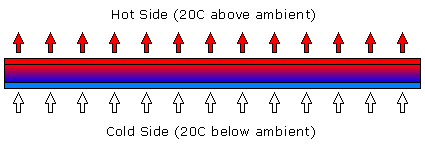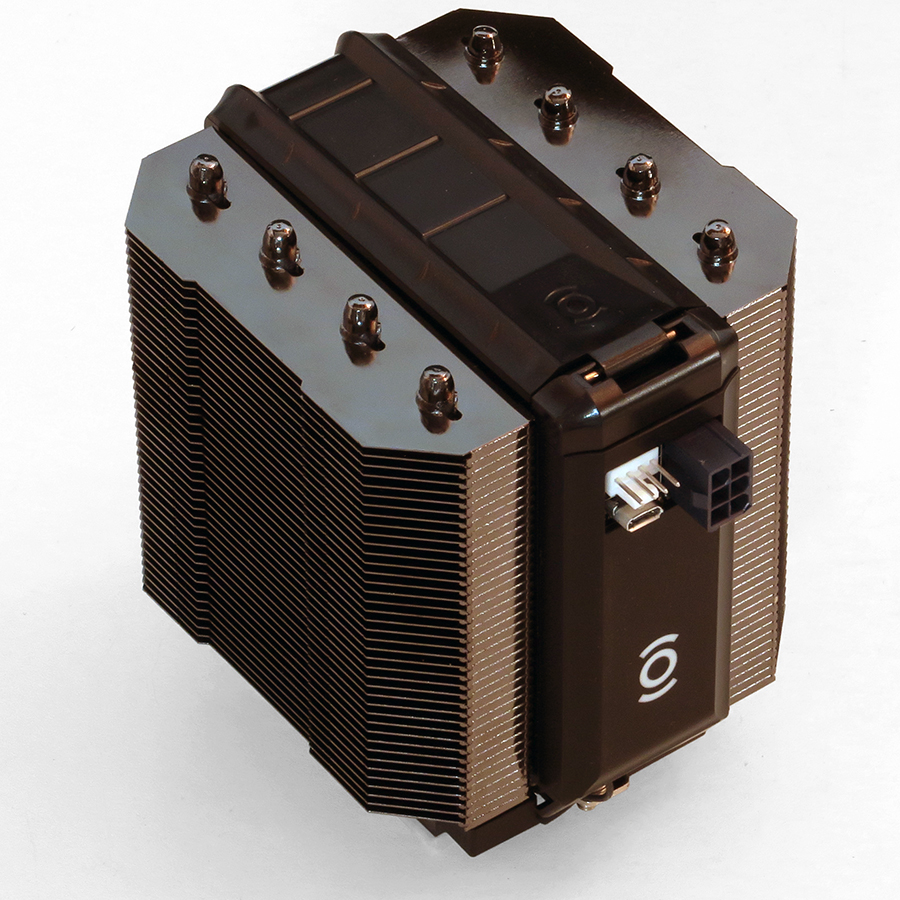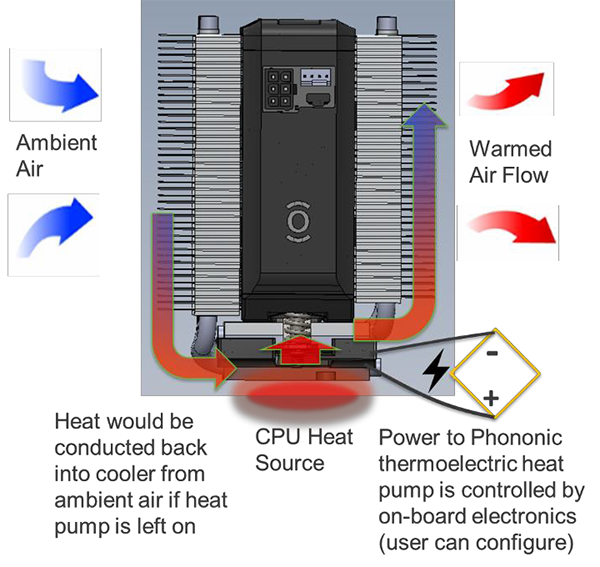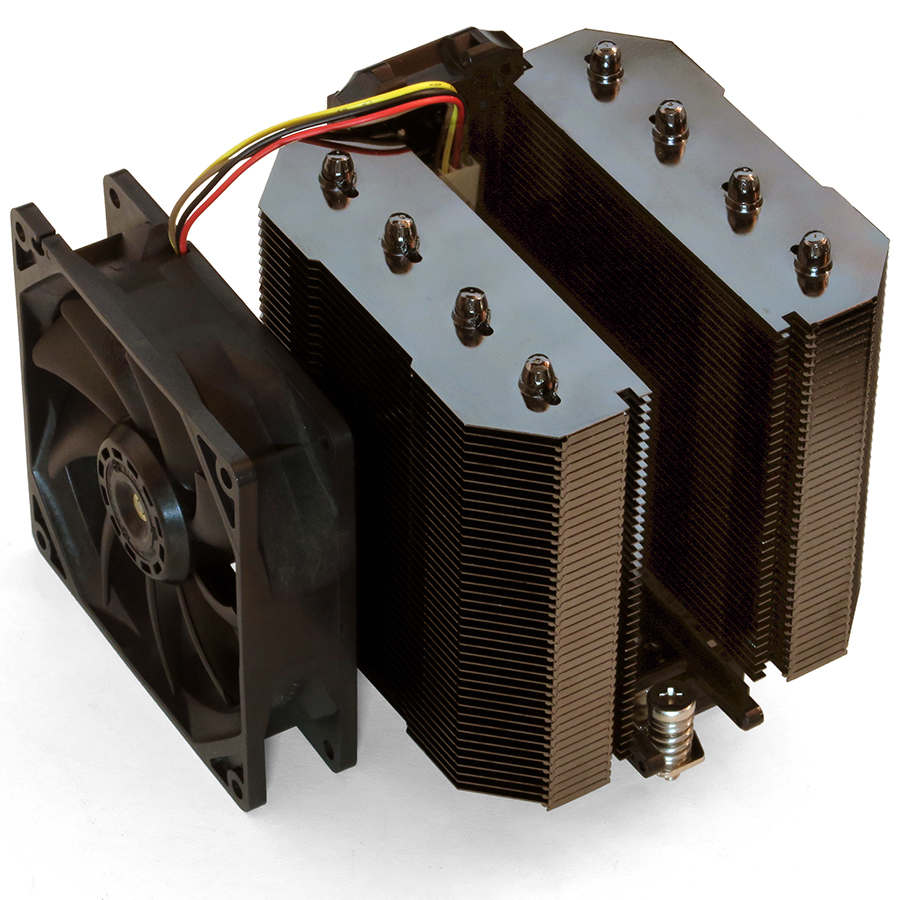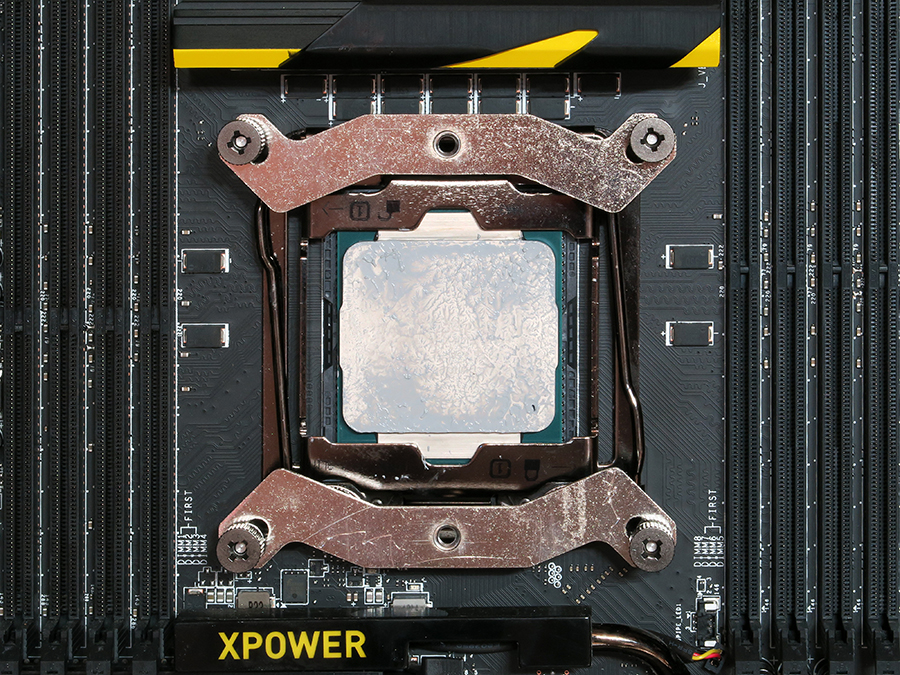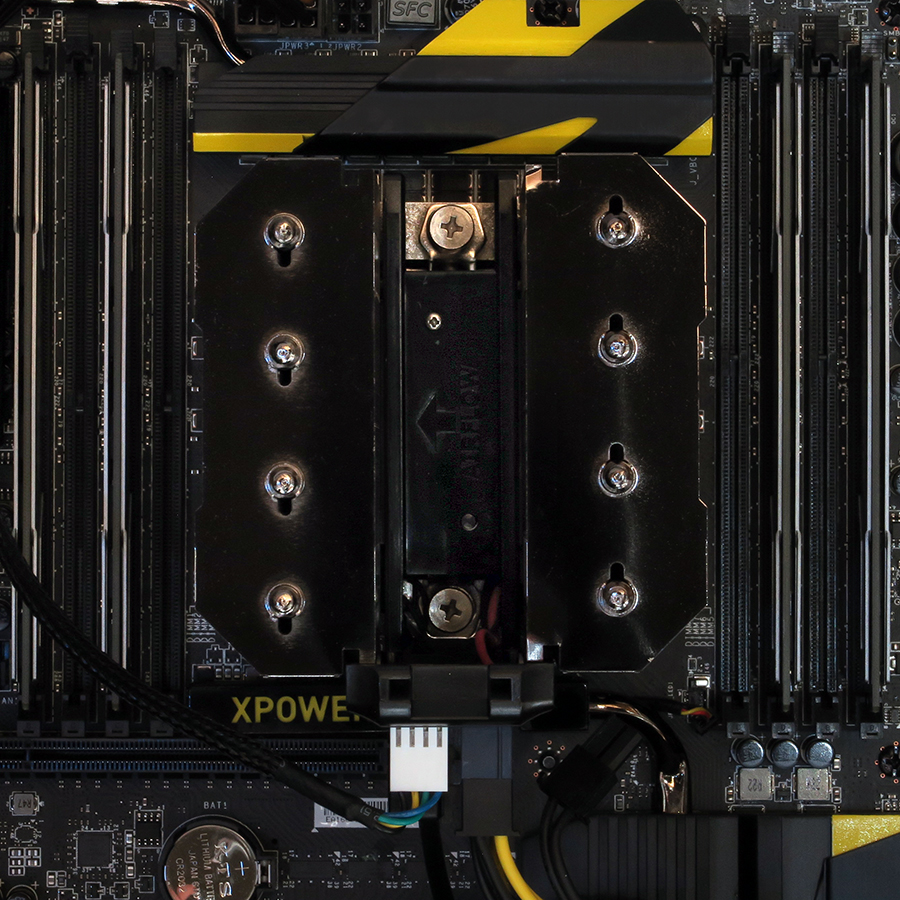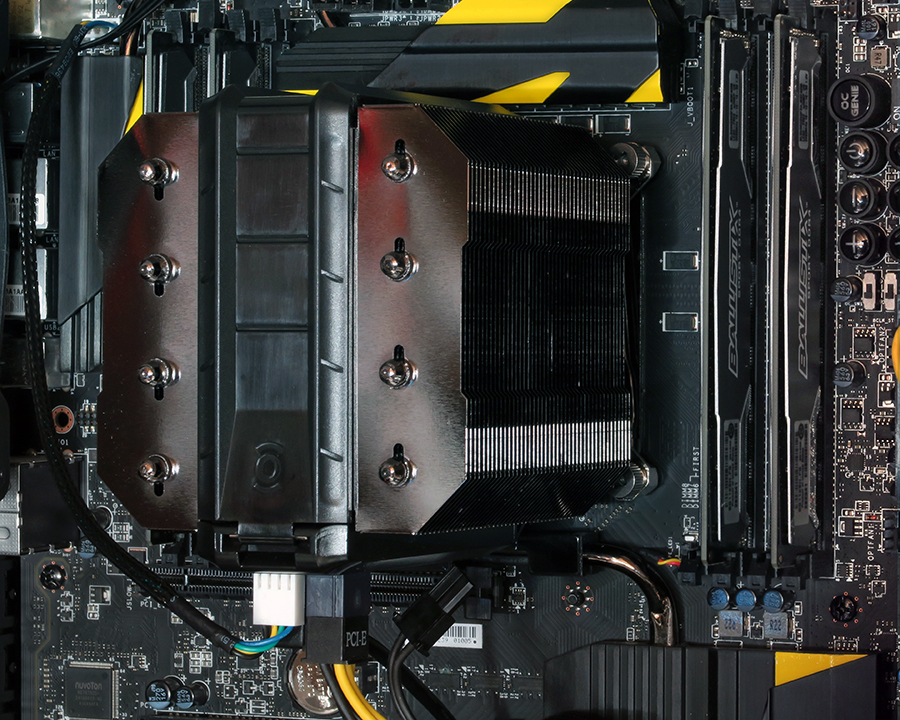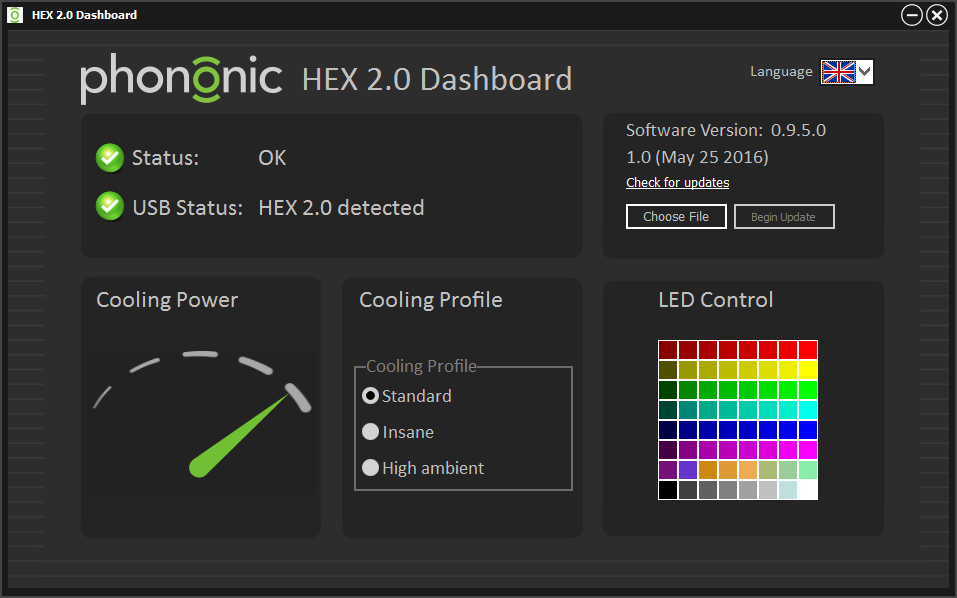Early Verdict
The HEX 2.0 may be the most elegant TEC-based CPU cooler we’ve tested, but users who want its combination of cooling, controllability and size will pay a premium for that additional elegance.
Pros
- +
Good cooling for the size
- +
RGB backlighting
- +
Ultra-smooth base
- +
Relatively low weight
Cons
- -
Additional power required for TEC
- -
Side connectors may cause fitment troubles
- -
Shorter warranty than Big Air competitors
- -
Smaller and faster fan makes more noise
- -
Costs more than Big Air.
Why you can trust Tom's Hardware
What It Is And How It Works
We’re not accustomed to leading an article with marketing pitches, but a quick look back at Phononic’s Indiegogo campaign shows what the company had in mind with its HEX-series CPU coolers:
“At Phononic, we're revolutionizing cooling and heating using SilverCoreTM solid-state technology featuring next generation Thermoelectric (Peltier) devices, heat exchanger systems, and control electronics that removes the constraints of compressors, fans, and water based systems to provide transformative innovation that changes the way we deliver thermal management forever.”
Before we jump into the process and performance, a peek at the result of Phononic's design and engineering efforts shows a mid-sized, dual-tower cooler with USB and PWM cables, short standoffs for LGA-2011x, longer standoffs and a motherboard brace for LGA 115x, and AMD rectangular-pattern mounting holes, a few brackets, some nuts, and a screwdriver.
Phononic warns that the sample it sent us doesn’t have the finished texture on its plastic parts, but the sample arrived so late that sellers like Newegg already have photos of the production finish. At least the functional bits are identical to those of the cooler you can buy. But how does it work?
Thermoelectric elements move heat from one side of the element to the other, though not as efficiently as the image above might indicate. There’s some efficiency loss due to things like circuit resistance, requiring the hot side to expel more heat than the cool side removes from the CPU. Called “Peltier effect” by some physics geeks, after the person who discovered it, the thinness of thermoelectric coolers (TECs) have made possible things like compact refrigerated beverage coolers and compressor-free air conditioners. Electronic controls are meant to keep the HEX 2.0 from cooling the CPU below room temperature, thus preventing condensation around the CPU socket.
A six-pin PCIe graphics card connector powers the HEX 2.0’s thermoelectric element, though users who can’t spare one will probably be able to get away with using an adapter. Our tests showed a 40W draw for this unit. Other connectors include micro USB for the (optional) software interface and a PWM header for the cooler’s 92mm fan. Beneath those connectors is an RBG-backlit logo.
Flipping the cooling unit over shows that it’s actually two coolers acting in series. The front cooler connects directly to the CPU plate, while the rear cooler connects to the hot side of the TEC. This allows the unit to operate with the TEC off under low heat loads and on as things heat up. This split sink design also prevents the hot TEC cooler from working against itself. Hmm, that sounds familiar. Phononic illustrates the process.
Get Tom's Hardware's best news and in-depth reviews, straight to your inbox.
The HEX 2.0 fan cover is hinged at the top and latched at the bottom. Flipping it open allows the fan to drop out, revealing two spring-loaded screws and another PWM connector for the included 92 x 25 mm cooling fan.
Short standoffs screw into the LGA 2011x bracket, or long ones into the included support plate, depending on your CPU interface. Cross brackets top the standoffs and are secured with nuts.
The cooler then screws onto the cross brackets, using springs to maintain proper contact pressure between the HEX 2.0’s polished base and the CPU's integrated heat spreader.
Did you notice the arrow in the above image? It dictates direction of flow, as the cold side of the TEC element connects to the forward cooling tower, and the hot side of the TEC element connects to the rear cooling tower. It also dictates that the cable connectors will occlude the top slot of some motherboards. Builders who are forced to rotate the cooler for additional card clearance should be ready to flip their rear fan from exhaust to intake, and make any other needed changes to balance airflow (up to potentially making their entire case flow back-to-front).
Only 4.9” tall and 3.4” deep, the HEX 2.0 provides exceptional component clearance on three out of four sides.
Although the unit is able to function without software, HEX 2.0 Dashboard can set the cooler into one of three operational modes. Its “Standard” profile is meant to keep the base at, or slightly above, ambient temperature; “High Ambient” mode increases the TEC activation temperature to further reduce condensation risk in extremely humid environments; and “Insane” mode lowers the activation temperature while increasing condensation risks. Users can also search for new firmware from the applet, and change the logo backlight color.
MORE: Best CPU Cooling
MORE: All Cooling Content
MORE: How To Choose A CPU Cooler
-
Stevemeister A very diplomatically worded conclusion. As a mechanical engineer let me summarize:Reply
1. It's an overly complicated engineering solution looking for a problem
2. It doesn't work as well as air coolers costing half the price
3. Closed loop liquid coolers will perform way better for the same or less $
4. It adds ~40W to your system's overall power consumption
If this was being promoted on Dragon's Den as an investment opportunity I'd take a pass. -
JakeWearingKhakis I think it is pretty damn cool. I'd love to have one, it would make a nice conversation piece.Reply
Stevemeister is right though. An over complicated solution that needs to find a problem. If the price was less than $100, then it would do much better for people who like technology and want to have neat things? -
mapesdhs If one can't fit a large air cooler, then just use an AIO, works very well. The only caveat is that many AIOs use rather loud fans, so I replace them with better models.Reply -
basroil This cooler looks like a PoS as far as CPU cooling goes, but if you can mod the firmware, you might be able to make a nifty (but expensive) beer cooler. I helped make a TEC cooler using a thermalright 140mm tower and two (different sized) TEC plates to get dT of ~30C. Sure it needed ~20W, but it gave you an ice cold beer in an hour or so.Reply -
serendipiti Not sure of the intended use of this device. What should add above liquid cooling o big size air coolers ? Shouldn't be a better temperature management: should perform like a temperature wall: no matter how much heat your CPU dissipates because the Peltier should keep temps below that point. I wonder if the tests done only show a linear behaviour before hitting the "wall" and going to insane overclock would show a different behaviour which would justify the expense...Reply -
JakeWearingKhakis serendipiti good point.Reply
If this tech can keep the temps from hitting a certain point no matter what then yes. -
Memhorder I was expecting better for the price and power consumption geez. It just doesn't make sense cooling the CPU with the cold side of the TEC Then using a large fin array to cool the Hot side anyways for worse performance. All for 2 centimetersReply -
bit_user Reply
Maybe I don't know what you mean by AIO, but there are a few downdraft coolers that can comfortably handle 130 W. I use a Scythe Big Shuriken 2 Rev B, but replaced the fan with a Noctua 150 mm .18282039 said:If one can't fit a large air cooler, then just use an AIO, works very well. The only caveat is that many AIOs use rather loud fans, so I replace them with better models.
This has the added advantage of providing RAM and VRM cooling, as well.
-
gdmaclew I too was expecting a better performance from this unique device. I was first introduced to them around 1980 when the first portable drink coolers came out.Reply
I guess the reason why it didn't perform better was for the reason stated in the article...the hot exhaust air is being exhausted inside the enclosure, instead of outside it. If somehow the unit could draw in cool air from outside the case and then exhaust it outside the case, it would work much better, just like a beer cooler.
Still it is an interesting application to a common PC problem.