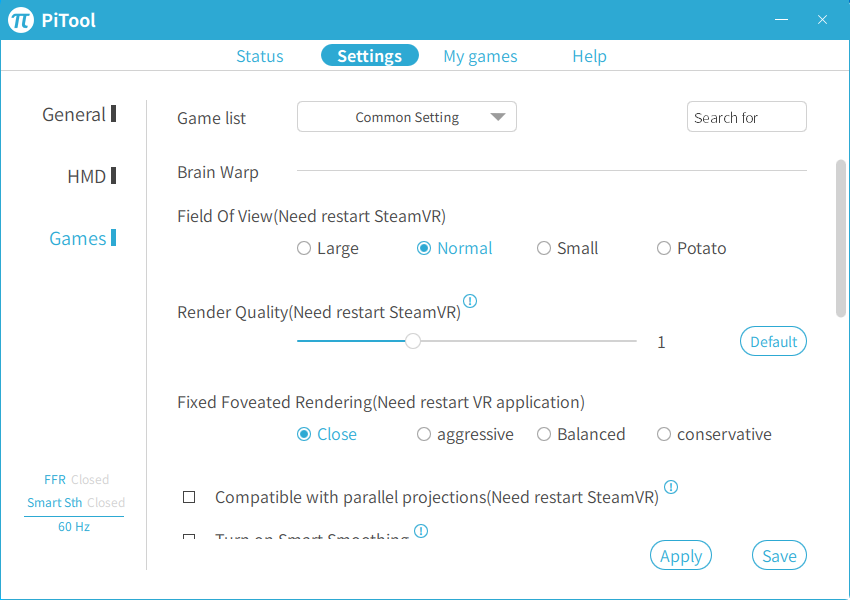Tom's Hardware Verdict
The Pimax Vision 8K X is the highest-end headset that Pimax offers and is best suited for extreme VR fans with an excessive budget. You’ll need an RTX 3080 or better to drive the HMD to its best potential. You should also expect to spend much time fine-tuning the settings to dial the headset in for each game for the best performance. If those things don't dissuade you, no other headset compares to the Vision 8K X.
Pros
- +
+ Excellent clarity at full resolution
- +
+ Wide FOV
- +
+ Many configuration options
Cons
- -
Poor clarity at reduced resolutions
- -
Poor clarity with upsampling enabled
- -
Requires RTX 3000 or better for 90 Hz
Why you can trust Tom's Hardware
Over the years, we've looked at many Pimax VR headsets. They all offer similar features, including ultrawide displays, lightweight construction and an adjustable rendering resolution, field of view (FOV) and refresh rates. The Pimax Vision 8K X is the pinnacle of Pimax's lineup. With dual 4K resolution displays, a refresh rate up to 90 Hz and SteamVR tracking, the 8K X is, on paper, one of the best VR headsets available. However, the price tag (starts at $1,299 as of writing) and the head-mounted display’s (HMD’s) complex setup process will scare away all but the most dedicated VR fans.
The 8K X will suit its niche audience well, but unless you've got the patience to tinker with the settings in every game and are willing to put up with low frame rates, this probably isn't the headset for you.
Pimax Vision 8K X Specs
| Per-eye Resolution | 3840 x 2160 (native), 2560 x 1440 (upscaled) |
| Display Technology | Customized low persistence liquid (CLPL) |
| Lens Technology | Fresnel |
| Refresh Rate | 60 Hz, 75 Hz (Native), 90 Hz (Native with RTX 3000 GPU) or 114 Hz (Upscaled) |
| Horizontal FOV | Up to 170 degrees |
| Interpupillary Distance (IPD) | 2.2-3 inches / 55-75mm |
| Sensors | 9-axis accelerometer |
| Tracking Technology | SteamVR |
| Cables | USB 2.0 (power), USB 3.0 (data), 14.8 foot/ 4.5m DisplayPort 1.2 (video) |
| I/O | Dual 3.5mm headphone jack, 1x USB Type-C, microphone, speakers |
| Dimensions | 11 x 4.3 x 5.4 inches / 280.1 x 108.2 x 135.9mm |
| Weight | 2.2 pounds (997.9g) |
Meet the Pimax Vision 8K X
The Vision 8K X is Pimax's top-of-the-line VR headset but shares many features with the rest of Pimax's headset lineup. The Vision 8K X adopts Pimax's signature ultrawide headset shell with an angled front that allows the panels to wrap around your nose. Having the displays at an angle allows for the extra wide 200-degree (170-degrees diagonal) FOV that Pimax headsets are known for.
The Vision 8K X looks almost identical to the cheaper Pimax Vision 8K Plus and Pimax Vision 5K Super headsets. All three share the same soft-touch, blue exterior shell with a chrome chevron on the front. The light on the 8K X shines a bright green when the headset is on.
You'll find the power button and a pair of volume buttons on the top right. Those buttons share the same chrome finish as the front chevron.




The rear cushion is a direct copy of the rear cushion on the HTC Vive Pro. It includes a triangular section that cradles your neck and a cushion that allows the first one to conform to the contour of your head. The Vision 8K X comes equipped with Pimax's Comfort Kit upgraded face cushion, which offers an extended forehead cushion to help balance the headset.
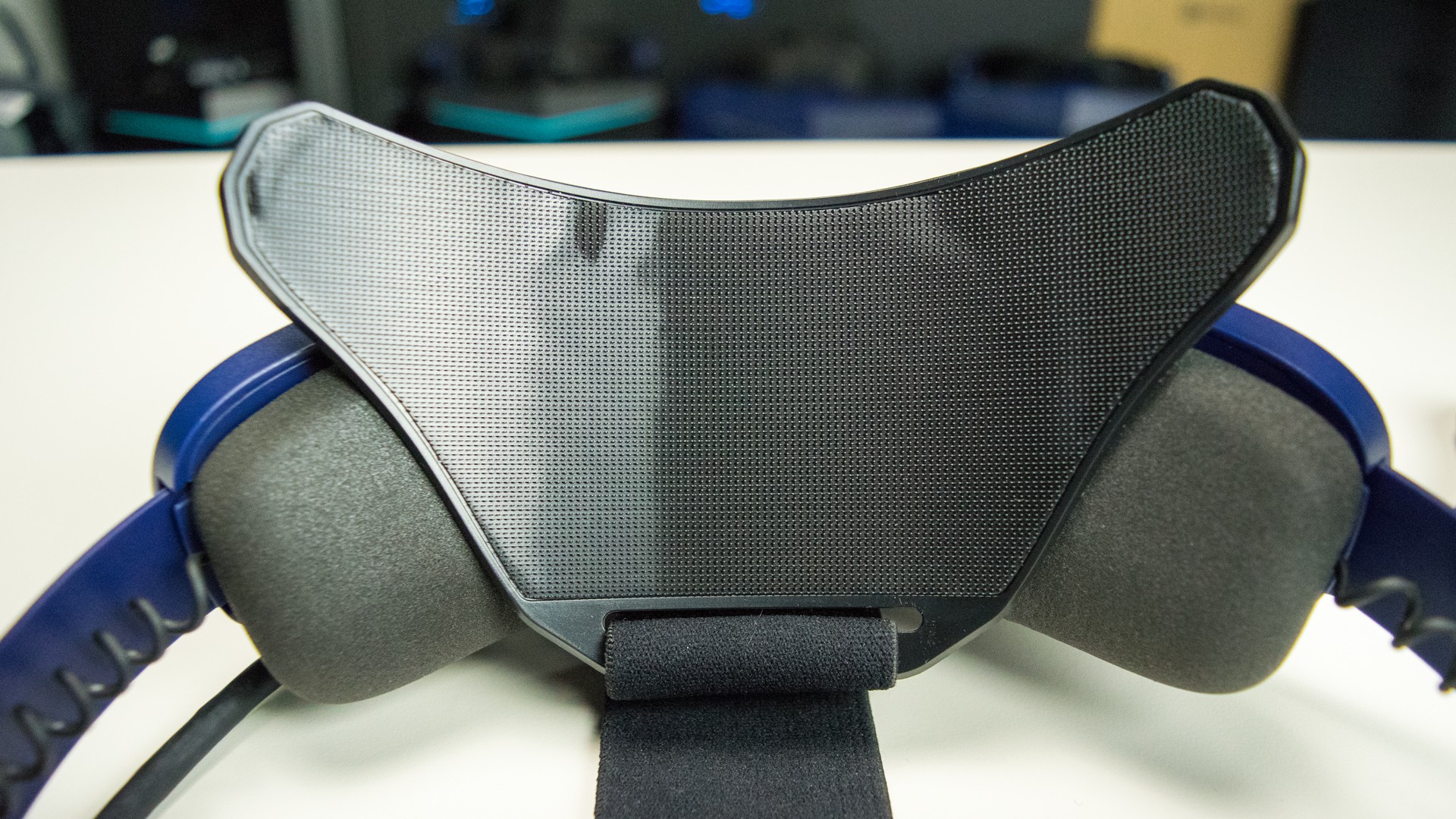

The large cushion feels comfortable when you first put it on, but it's not so pleasant once it gets sweaty. You can take the cushion off and clean it, but the foam absorbs moisture quickly, and it's not as easy to disinfect it later. A moisture-resistant leather cushion would be a welcome upgrade. Unfortunately, no other headset has such a large forehead cushion, so you can't use a different brand's accessory. As long as you're not breaking a sweat, your headset should be fine. But you may want to avoid fitness games in the Vision 8K X.
Get Tom's Hardware's best news and in-depth reviews, straight to your inbox.
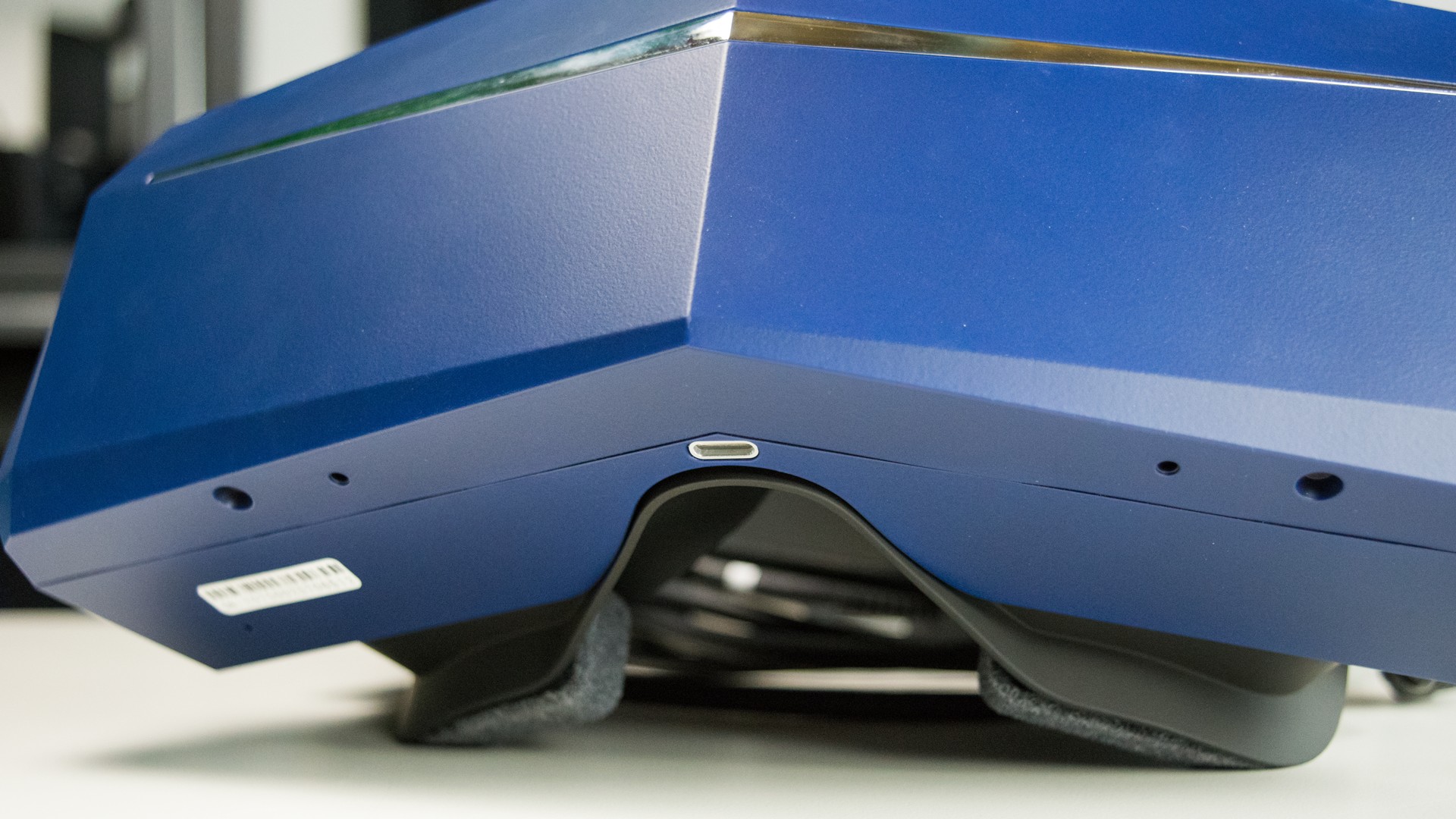
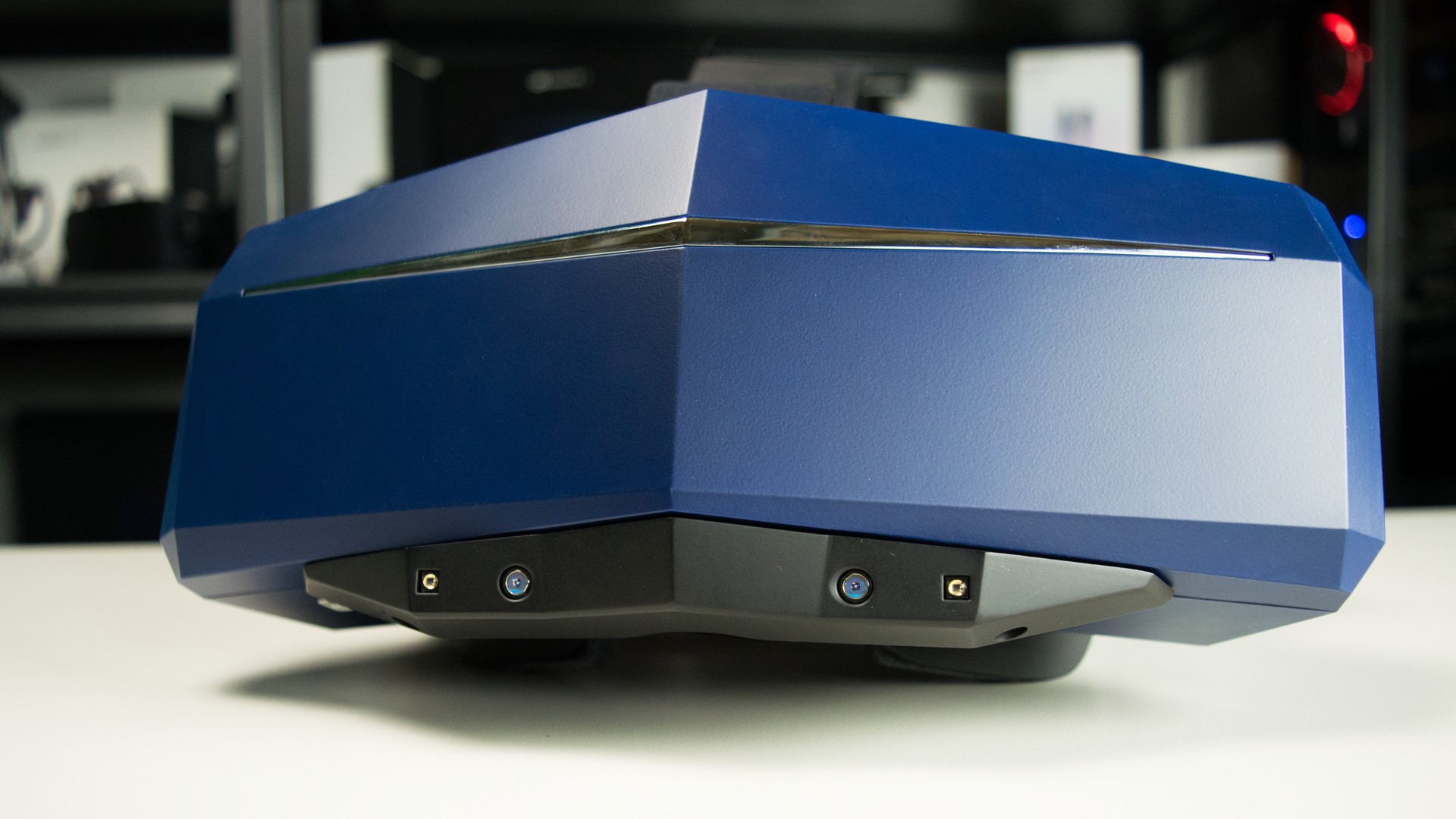
You also get a USB Type-C port on the bottom of the headset, which is meant for the Pimax hand tracking accessory. The port is reinforced with a sturdy metal shroud, which should protect it from damage over time.
The Pimax Vision 8K X is one of the heaviest headsets we've tested, which is quite a surprise because the 8K Plus that we tested last year is one of the lightest (12.1 pounds). The KDMAS headstrap adds a significant amount of mass, for a total weight of 2.2 pounds for my review unit. By comparison, the Valve Index, which feels like a dense device when you pick it up, is just 1.9 pounds (without the cable). Curiously, the Vision 8K X, despite its unwieldy size and its substantial mass, feels light on the head and comfortable to wear for extended periods. The headstrap does a good job of distributing the weight evenly to limit neck strain.
No Extra Power Required
Past Pimax headsets required additional power to operate. The 5K Plus and 8K Plus that we looked at last year needed an AC adapter to inject extra power into the system. With the 8K X, (as well as the 5K Super), Pimax did away with the AC power. Instead, this headset pulls its power through two USB cables. A USB 3.0 cable transfers data and delivers power, while a USB 2.0 cable pulls additional power from your PC. A DisplayPort 1.3 cable handles the video and audio signals.
Dual 4K Displays
Like the Vision 8K Plus, the 8K X features dual 4K panels for a combined resolution of 7680 x 2160, hence the 8K name, (although true 8K would be 7680 x 4320). The 8K X we’re currently reviewing differs from the 8K Plus in that it offers native rendering that bypasses the upscaler. The headset supports 60 Hz and 75 Hz native rendering. And if you're lucky enough to have an RTX 3000-series GPU, which are some of the hardest to find and best graphics cards, you can also enable 90 Hz native rendering with an experimental driver. 90 Hz mode doesn't work on GeForce 20-series cards, which is what we have in our test system, so we have not tested the 90 Hz operation. Additionally, the 90 Hz mode is exclusive to RTX 3000 cards, and there currently isn’t an AMD equivalent recommended for running the mode.
The Vision 8K X also supports Pimax’s Dual Engine Mode, which gives you the option to lower the resolution and implement upscaling to enable a higher 114 Hz refresh mode setting. The resolution tops out at 2560 x 1440 (1440p) per eye when upscaling is enabled, compared to 3840 x 2160 (4K) per eye in native resolution.
The upscaled mode increases the display's response time, but the lower resolution input washes out some of the color and makes the screens a bit dimmer than when running native resolution. The PiTool software’s brightness and color adjustments can help bring the vibrance back though. I was unable to dial in the colors to the same level as they are in the full resolution mode, but that doesn't mean someone with more time and patience wouldn’t be able to. You can fine-tune each color individually by contrast and brightness, so you could theoretically make it better than factory.
Field of View Options
Adjustable refresh rate has become a standard feature in many VR headsets, but Pimax has one key configuration option that no one else does: FOV. The Vision 8K X supports four different FOV options: Large, Normal, Small and Potato.
The Large setting renders the entire 170 degrees diagonally, giving the 8K X the most expansive view in the virtual world of any headset on the market.
Normal trims the width to 150 degrees, which is still a wider view than competing devices and seems to be the ideal option for a compromise between performance and FOV.
The Small setting brings the FOV down to 120 degrees, which is no longer a class-leading display width. But it’s still as wide as competing headsets, such as the Valve Index and the upcoming HTC Vive Pro 2.
But the Potato FOV is useless. Sure, it reduces the workload of your graphics card, but the 90-degree diagonal render target leaves a lot to be desired. If you're going to spend the money on an ultrawide headset, you should have a computer that can drive the resolution needed to use the headset properly.
Multiple Headstrap Options
Pimax offers its headsets in a few different configurations. The base Vision 8K X headset features the Pimax modular audio headstrap (SMAS), which includes internal speakers that channel sound towards your ears like the Oculus Rift S and Oculus Quest headsets do.
For $100 more, Pimax will eventually offer the headset with the deluxe audio strap (DMAS), which adds built-in adjustable headphones. The Pimax DMAS is still in development, but the company included a Kickstarter-edition DMAS (KDMAS) audio headstrap with our Vision 8K X review sample. The KDMAS includes headphones and looks like the upcoming DMAS, Pimax told us the speakers are different. Plus, the KDMAS headphones require cups to contact your ears, while the DMAS will allow you to operate them without the cups, mimicking the Valve Index’s speaker configuration.


The KDMAS strap that Pimax included with our Vision 8K X appears to share the same form as the SMAS strap that came with the Vision 5K Super we recently evaluated. The strap includes a dial on the back for adjusting the strap length. The dial has a nice satisfying click when you tighten it. Under pressure, the dial locks into the place and gives you mild resistance loosening it. With no tension, the mechanism is smooth.
We tested the KDMAS without the cups, and it worked fine but sounded a little hollow. Using the cups improved the speakers’ volume and bass levels.
Image Quality
The Pimax Vision 8K X has the highest resolution panels of any VR headset we've tested, so we expected incredible image clarity coming into this review. For the most part, Pimax delivered on that front.
When we ran the headset at native resolution with SteamVR set for 100% render quality, image clarity was impeccable, with bright colors, sharp edges and not a hint of screen door effect. We noticed details in games that we had never noticed before. However, to achieve a workable frame rate, we had to lower the rendering scale, which negatively impacted the sharpness of the objects on the screen. At less than 100%, edges start to blend in with the surroundings.
When not running the headset at native resolution image quality suffered somewhat. Colors looked a little bit washed out, the image was no longer sharp and the screen appeared dimmer than when set to native resolution. Compared to other HMDs, the image clarity here is still relatively high, but the upscaled mode does not look as good as the native resolution.
The Pimax Vision 8K X screens are a custom low persistence liquid LED design, which means they don't produce OLED-like black levels. That said, these displays performed well in dark areas and made surprisingly dark blacks for a backlit screen.
Incoherent Resolution Settings
One of the most confounding things about the Vision 8K X is SteamVR's inability to pick a consistent resolution and aspect ratio for the panels. Every time we changed the refresh rate, the panel resolution would change along with it. The only pattern we could discern is that the lower the refresh rate, the higher the resolution.
We suspect that the Pimax is pushing the bandwidth limits of part of the headset, which is why the resolution changes with the refresh rate adjustment. SteamVR seems to be compensating for the higher refresh rate by lowering the rendered resolution.
The incoherent resolution configurations made it very difficult to evaluate the performance. We couldn't test 60 Hz versus 75 Hz directly with the exact resolution because SteamVR renders differently for each one.
Pimax Vision 8K X Recommended Specs
| Operating System | Windows 10 |
| GPU | GeForce RTX 2080 or better (native), GeForce RTX 3060 or better (90 Hz native), GeForce RTX 2060 or better (upscaled) |
| CPU | Intel i5-9400 or better |
| RAM | 8GB or more |
| Output | USB 2.0/3.0, DisplayPort 1.2 |
Performance Tests
As usual, we performed our evaluation on our standard test bench, which includes an Intel Core i7-8700K, a GeForce RTX 2080 Founders Edition and 16GB of G.Skill Ripjaws DDR4-3600 RAM.
We used Nvidia driver 466.27 for these tests, along with PiTool version V1.0.1.270 and headset firmware V2.1.255.296.
The Pimax 8K X is the first VR headset that we've tested that we can categorically say that an RTX 2080 is not powerful enough to run correctly. Pimax says you can run the Vision 8K X off an RTX 2060, but based on our testing, you will not get to experience the 8K X properly with a GPU like that.
SteamVR suggested running the headset at significantly lower resolutions with our hardware configuration, no matter which refresh rate we tried. At 60 Hz, SteamVR recommended 56%. At 75 Hz, it suggested 46%. Even the upscaled option, which runs the panels at 2560 x 1440, recommends just 68% of that resolution to keep up with the 114 Hz refresh rate.
Half-Life: Alyx
Playing Half-Life: Alyx on the Vision 8K X was a visual treat, especially at native resolution. Valve's textures are truly incredible, and with the 8K X, the details really came to life. We noticed small details for the first time, even though we've played the same scene in the game hundreds of times. If you appreciate high image quality, this is definitely one of the top games to play in this headset.
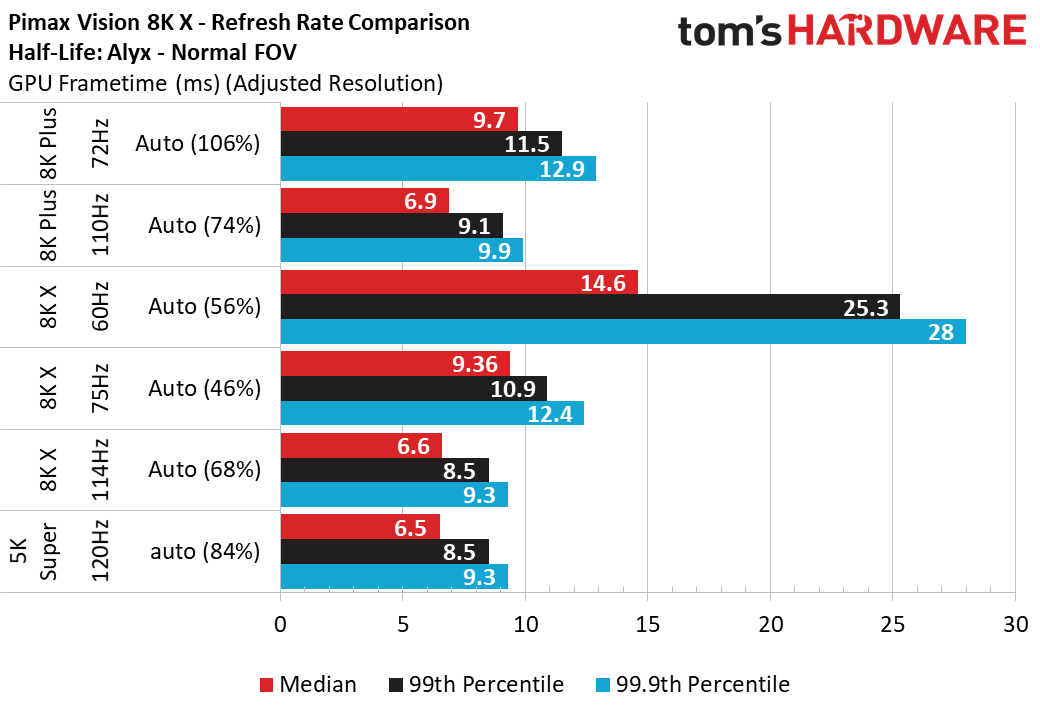
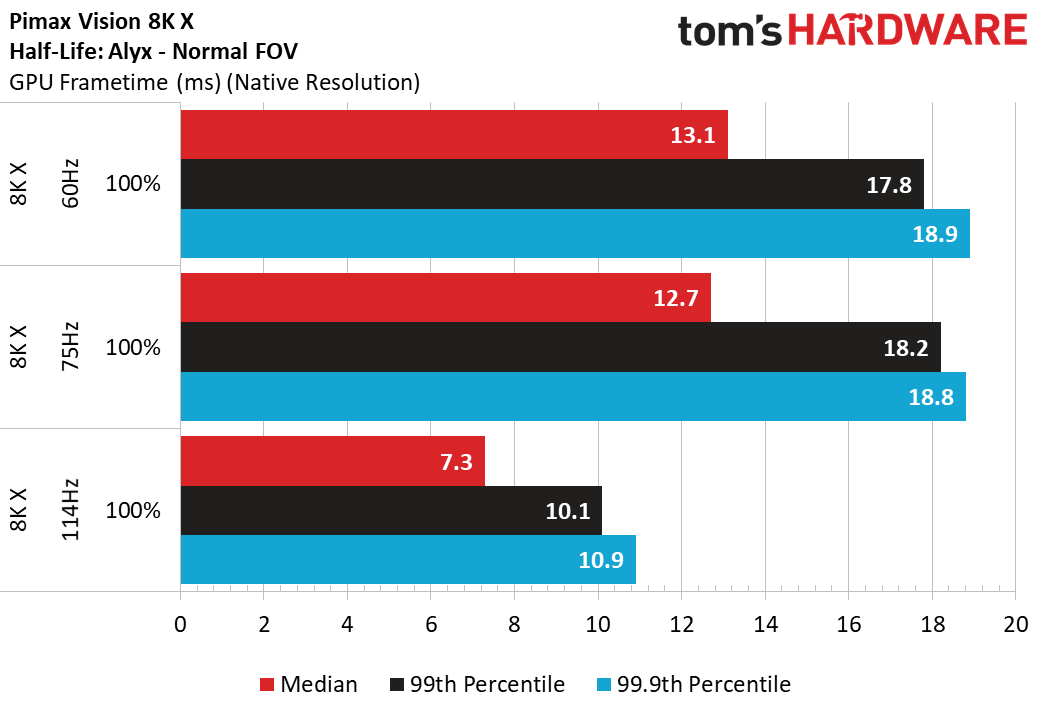
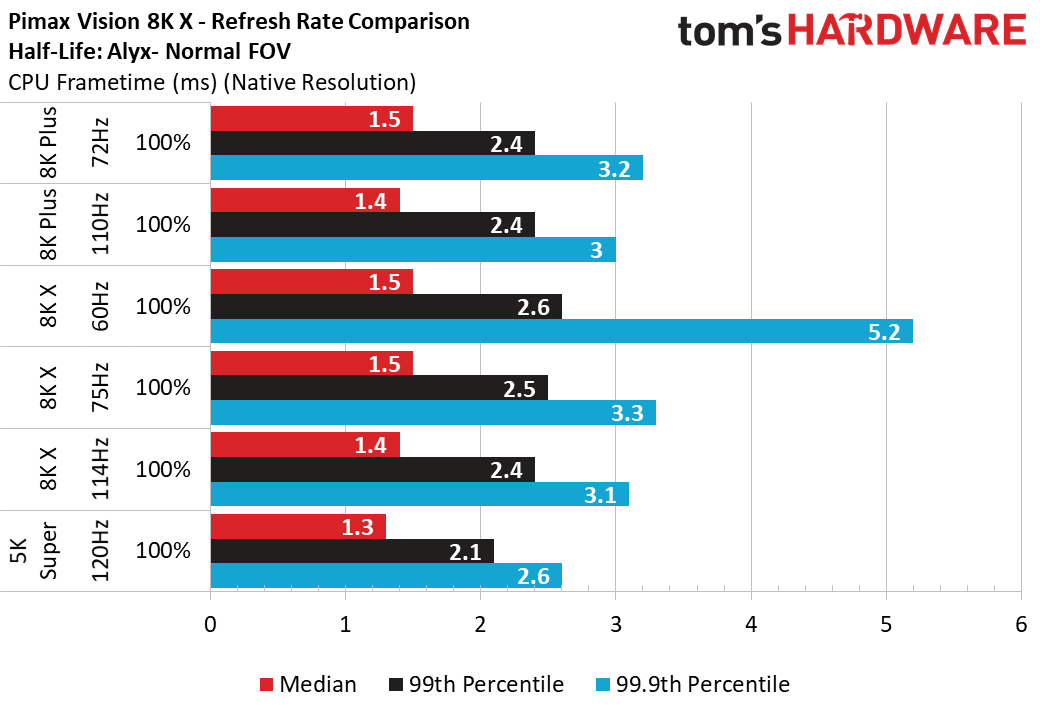
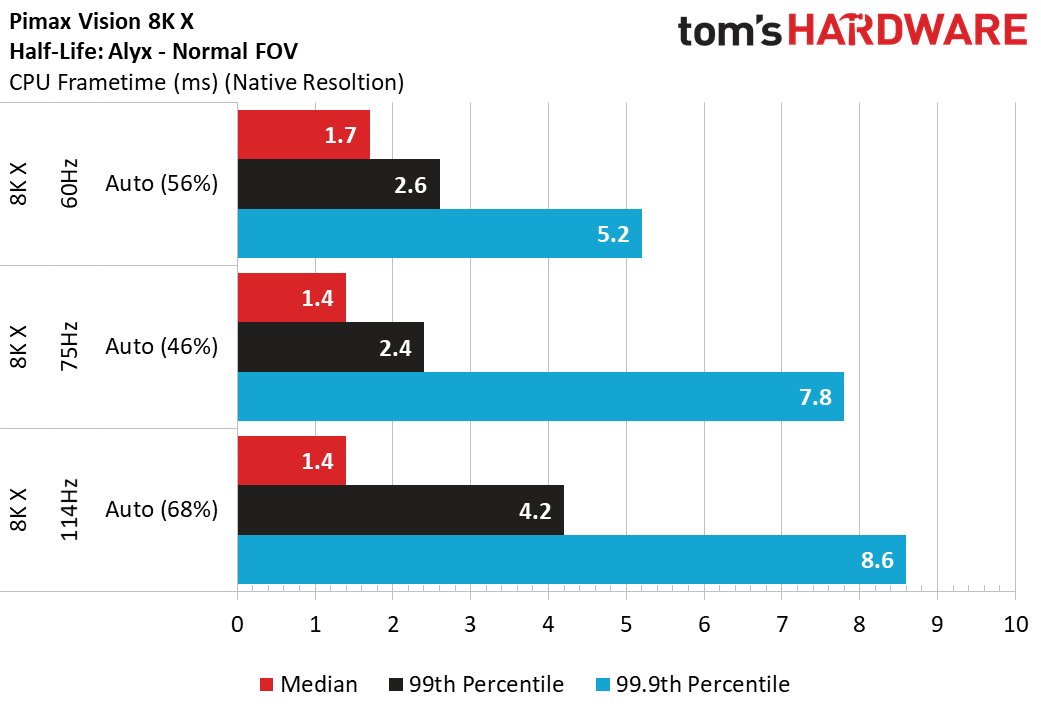
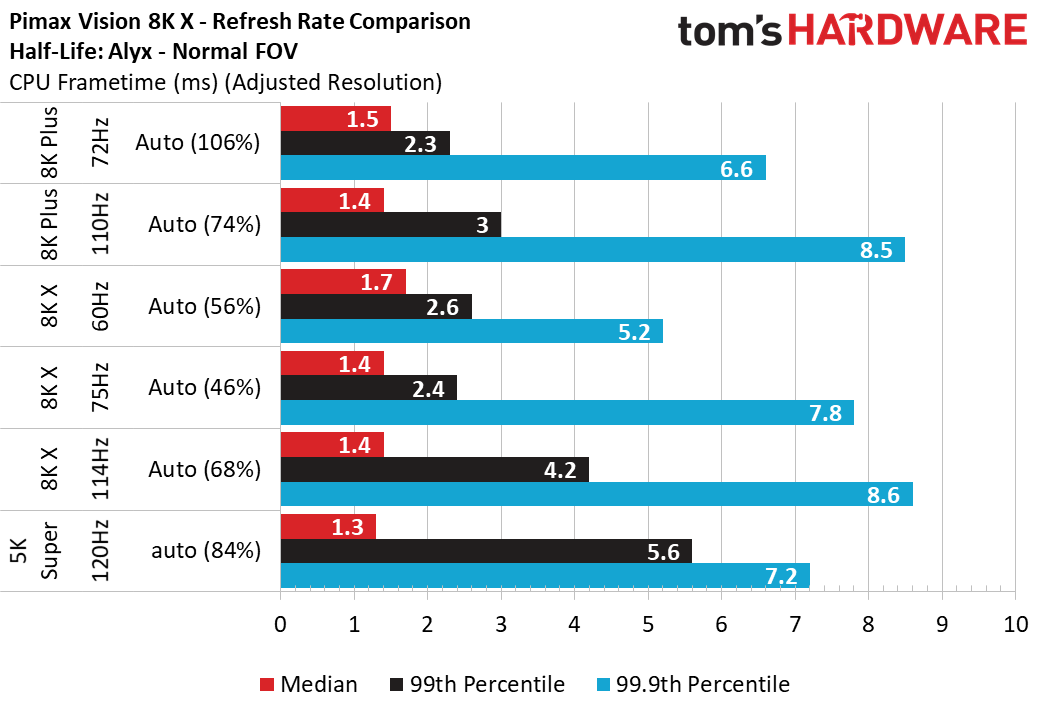
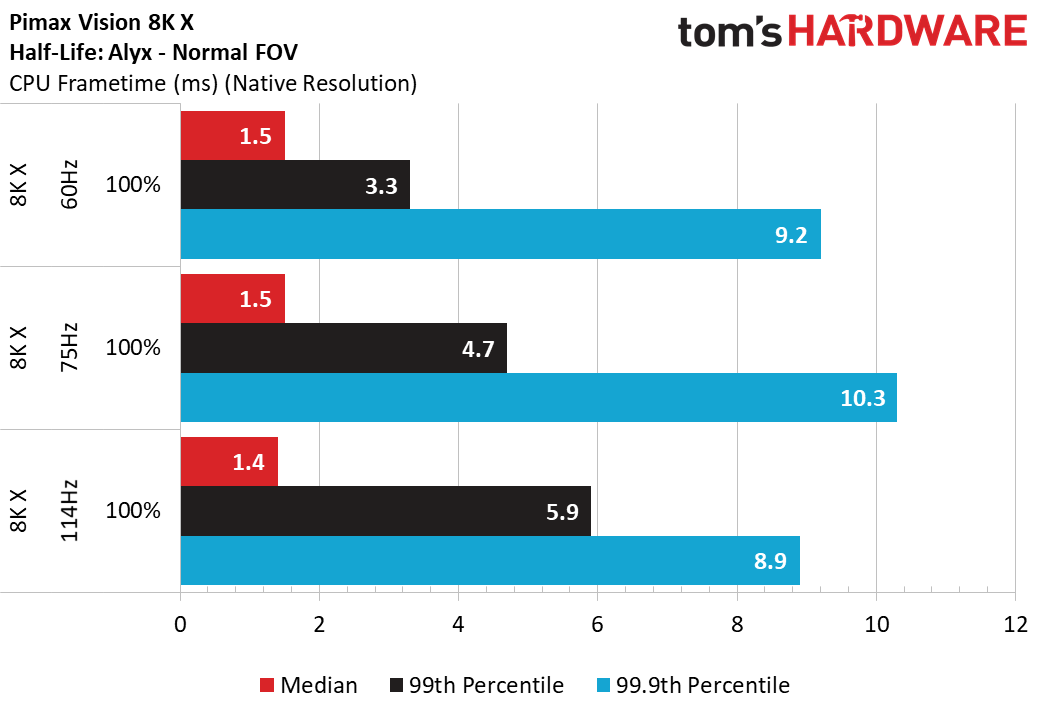
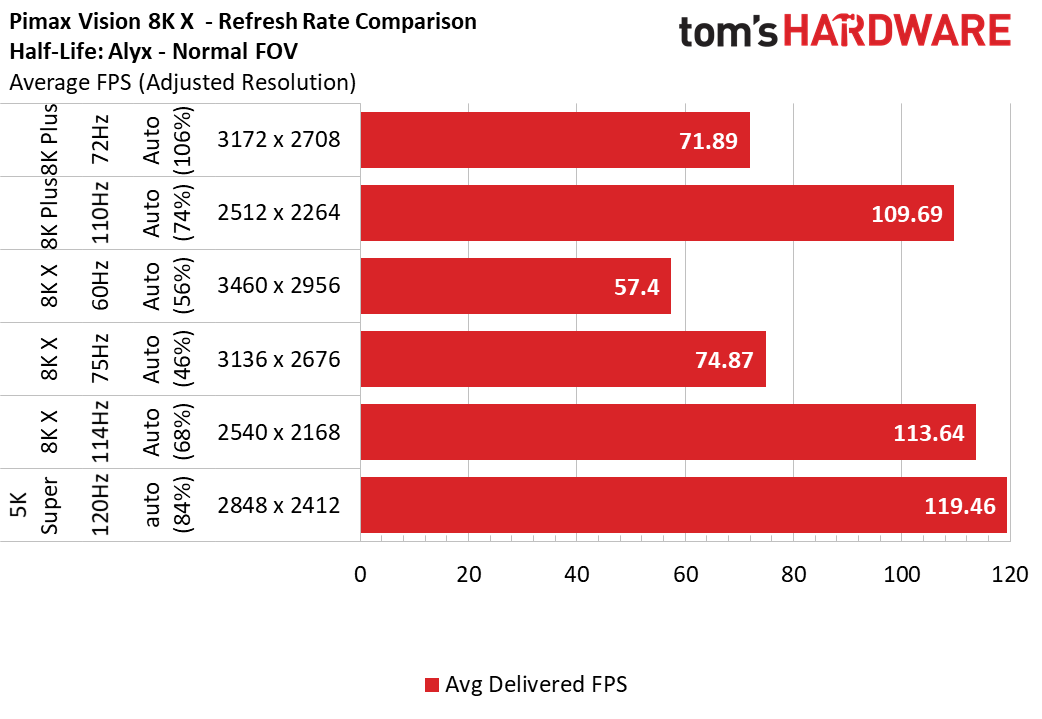
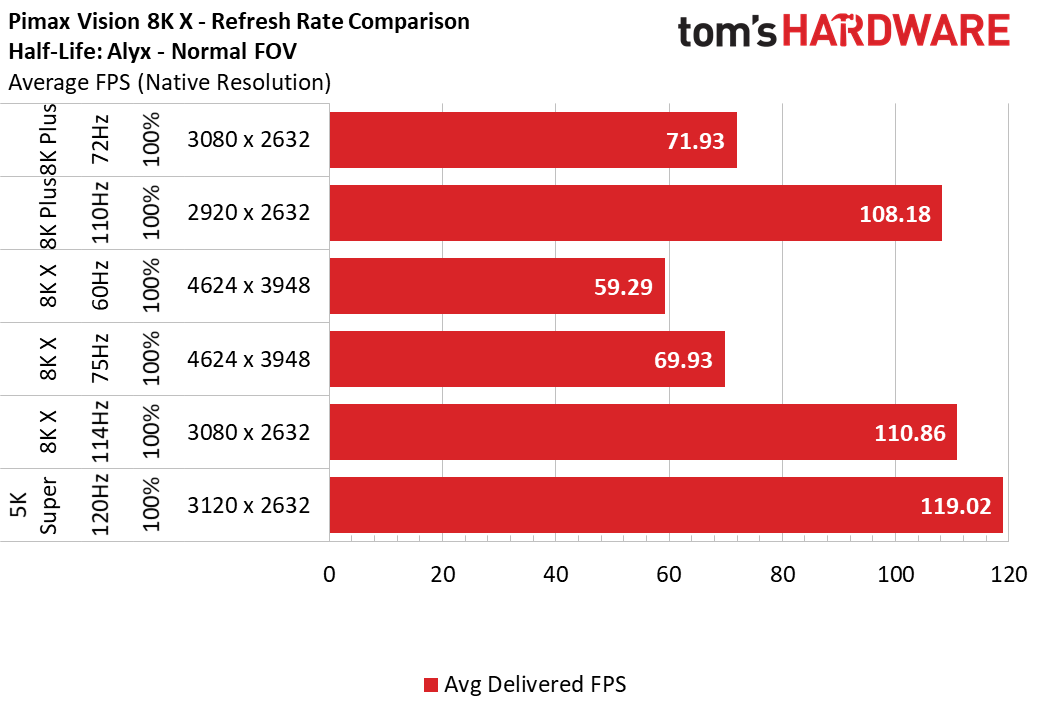
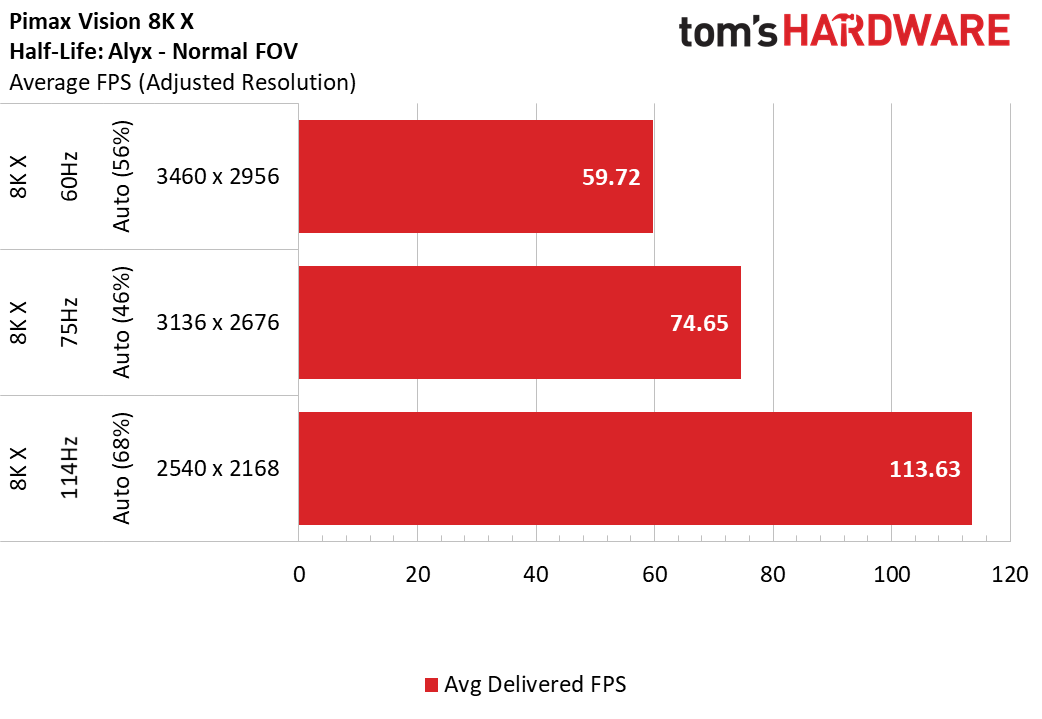
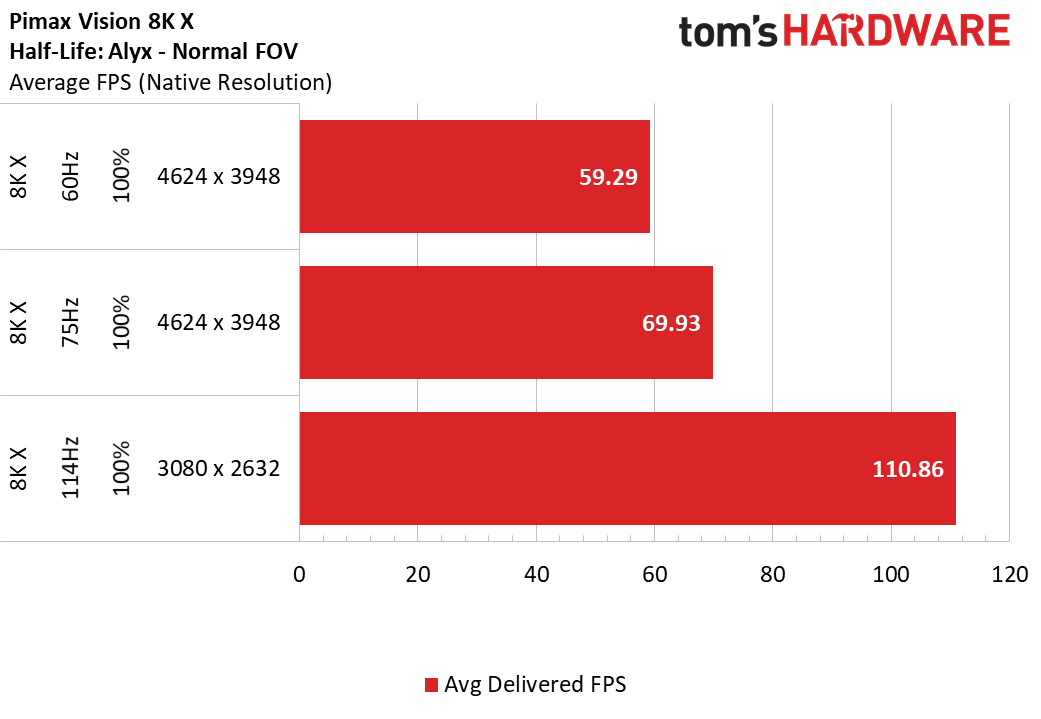
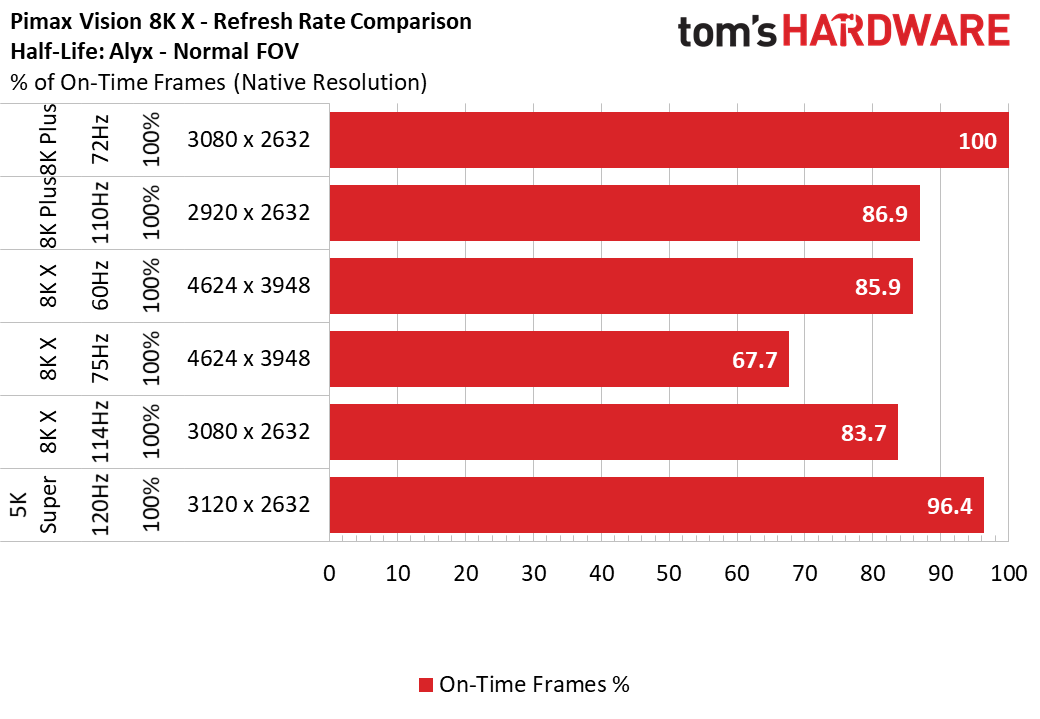
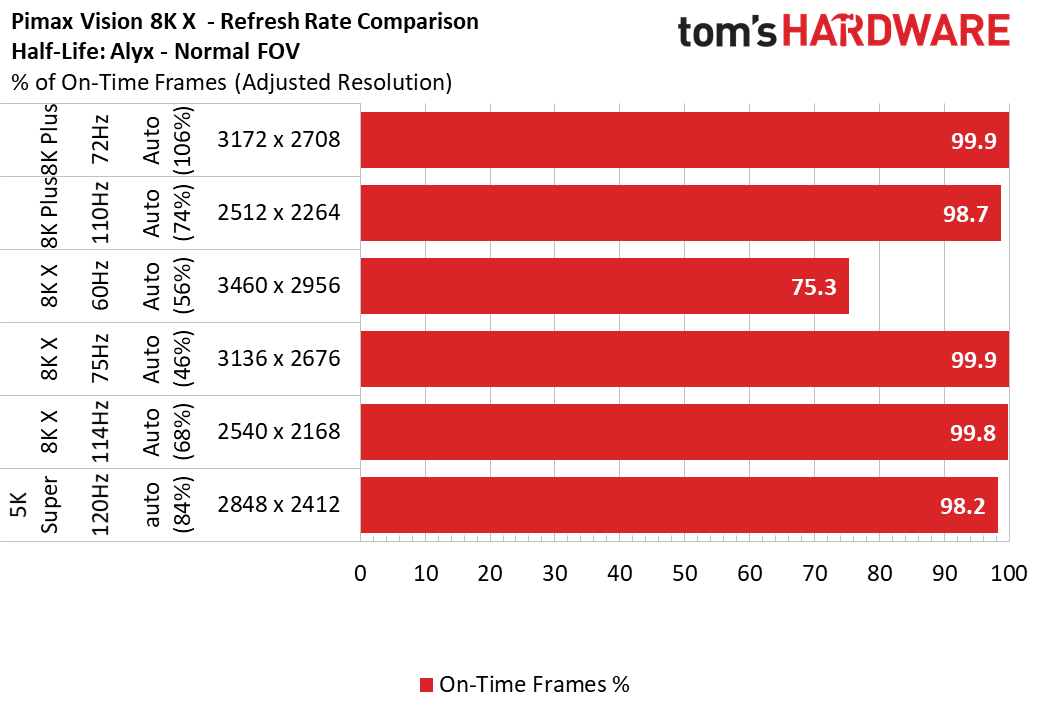
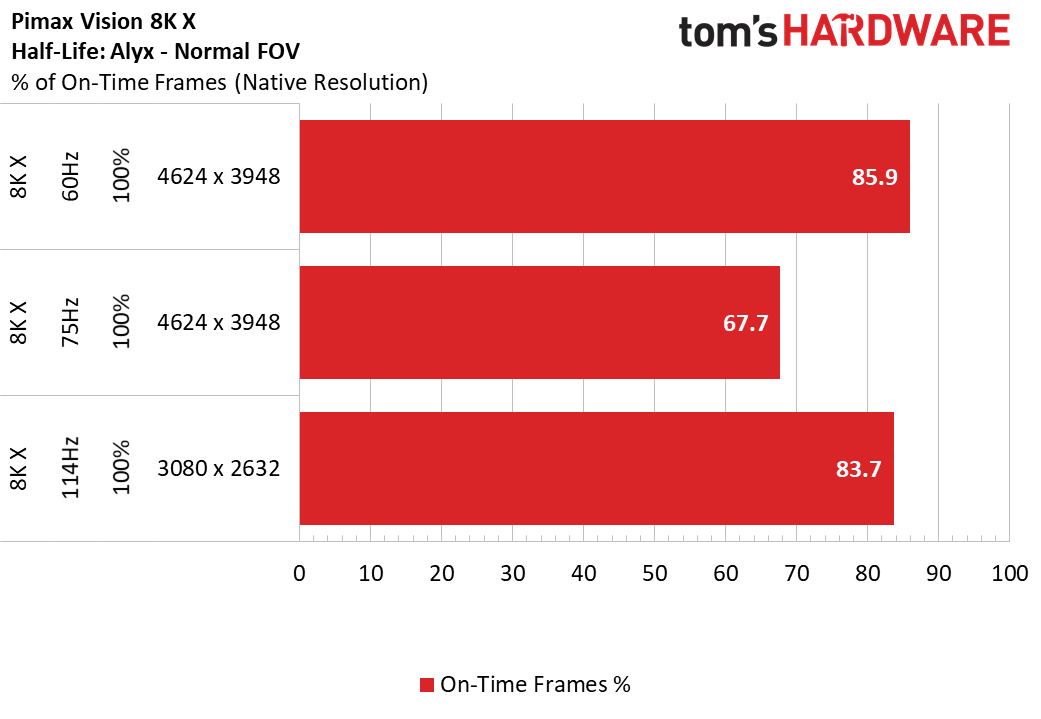
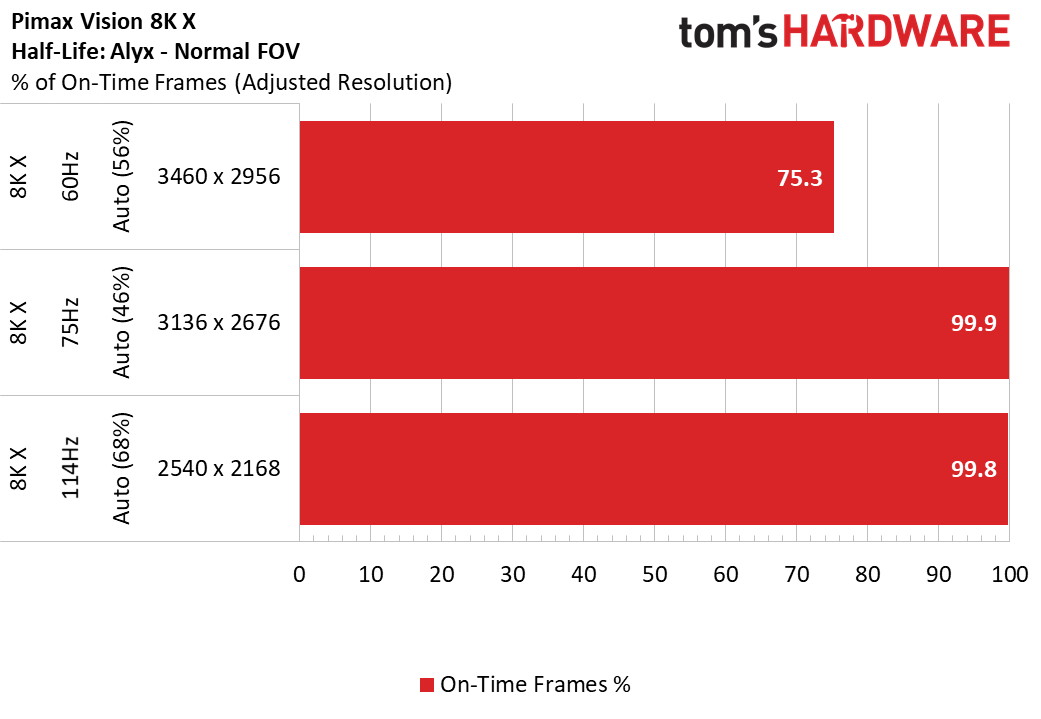
The Vision 8K X's upscaling mode is helpful when higher frame rate matters, but in the case of Half-Life: Alyx, the visual degradation from the reduced resolution is not worth the trade-off unless your system is really having a hard time delivering frames.
Our RTX 2080 fared well in terms of performance but came up short trying to drive the dual 4K panels in the Vision 8K X. When you set SteamVR to 100% render scale, it renders each eye at 4624 x 3948 pixels. At 60 Hz, our RTX 2080 kept up with the frame rate requirements; however, the i7-8700K struggled to keep the frame times stable at this pace. The CPU did fine when we pushed the refresh rate to 75 Hz, but the GPU fell a bit short with an average frame rate of 69.93. Even when we ran the upscaled 114 Hz mode, the GPU had a tough time, managing only an average of 110.86 frames per second (fps).
We don’t recommend playing the game at 60 Hz because it makes everything feel laggy in the headset. This affected our ability to aim and target objects appropriately. We also noticed bizarre performance anomalies with CPU frame times spiking in both the native and adjusted resolutions.
Running the headset at 75 Hz improved the lagged feeling somewhat, and with SteamVR's recommended resolution, it struck a reasonable balance between visual clarity and performance.
Beat Saber
Beat Saber isn't the type of game that really needs the ultra-high fidelity image quality that the Pimax 8K X is capable of but is the type of game that can benefit tremendously from a higher frame rate.
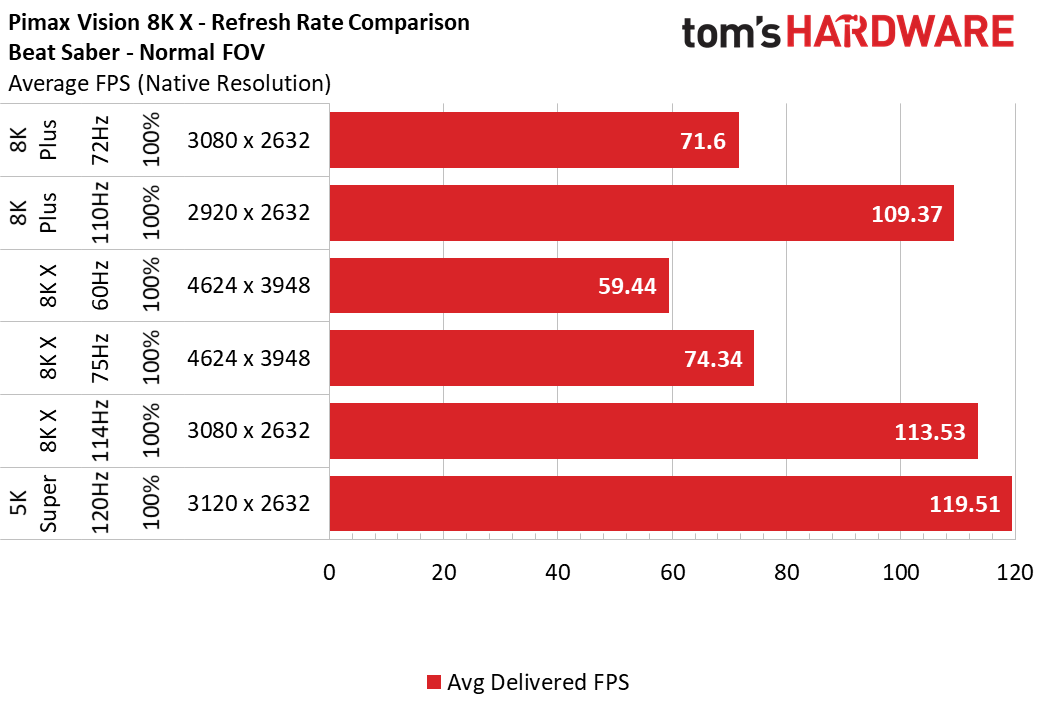
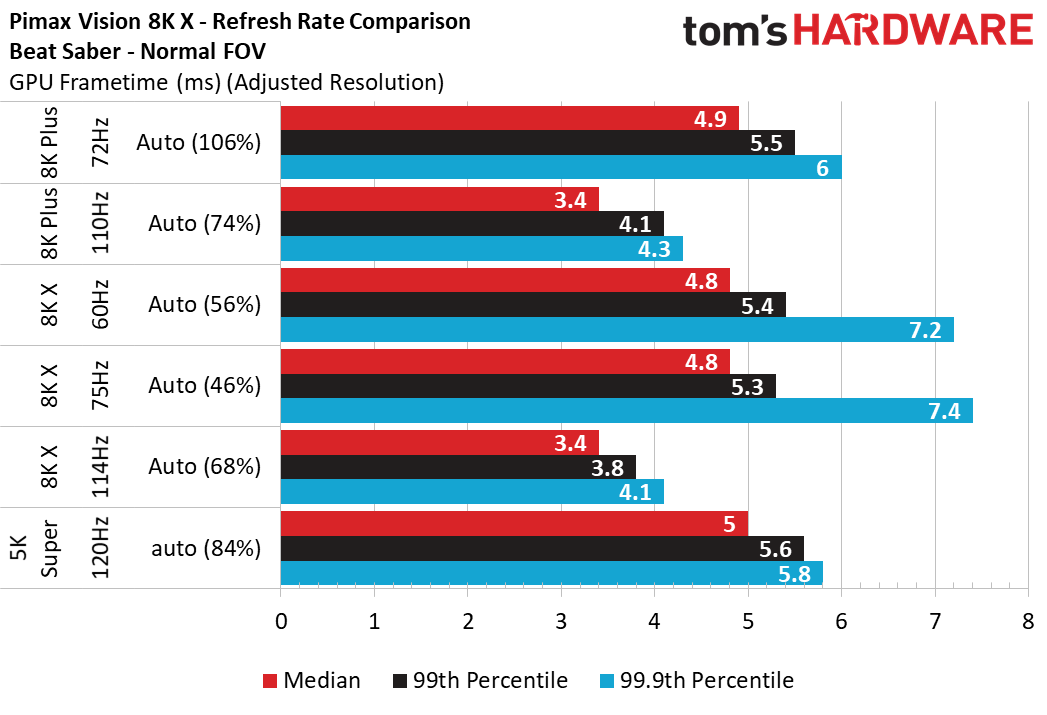
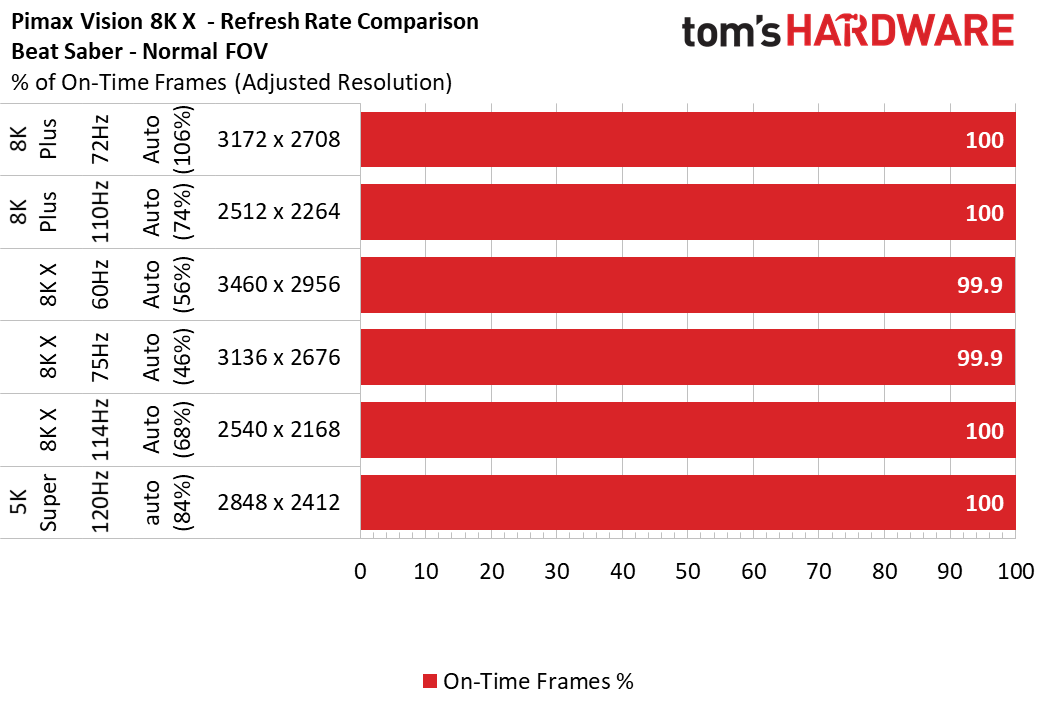
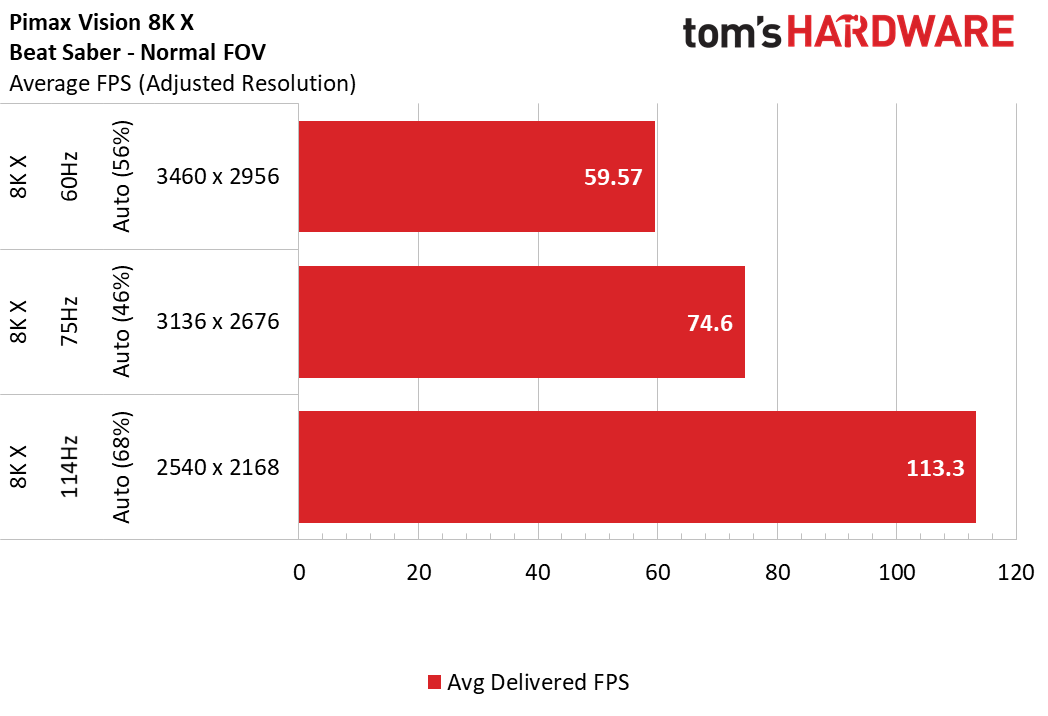
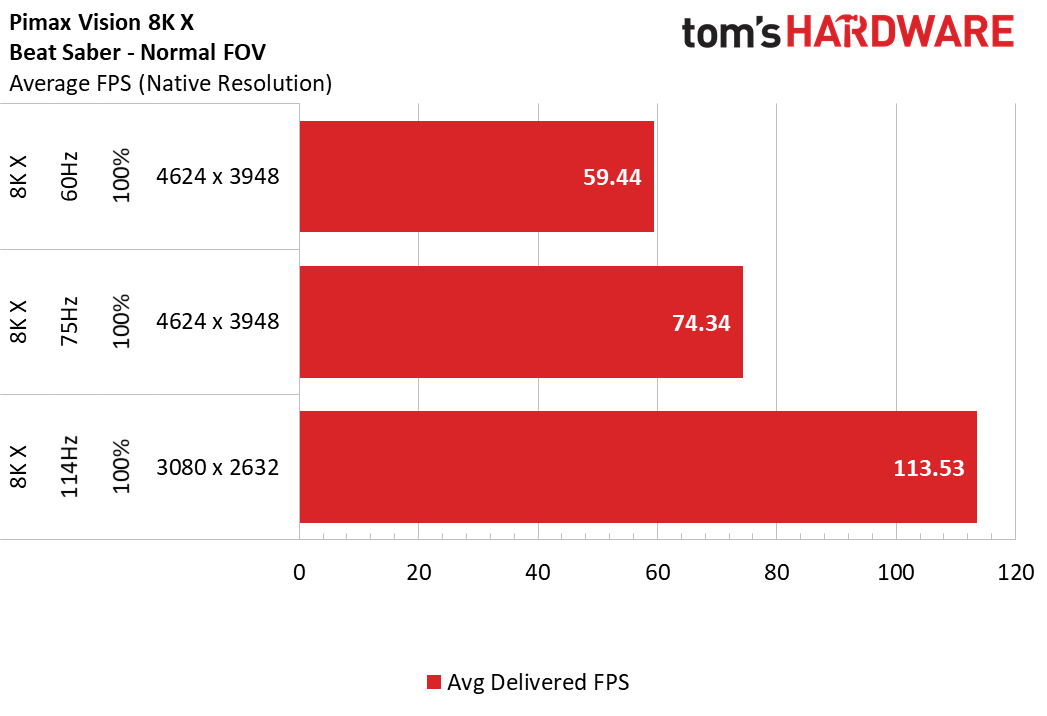
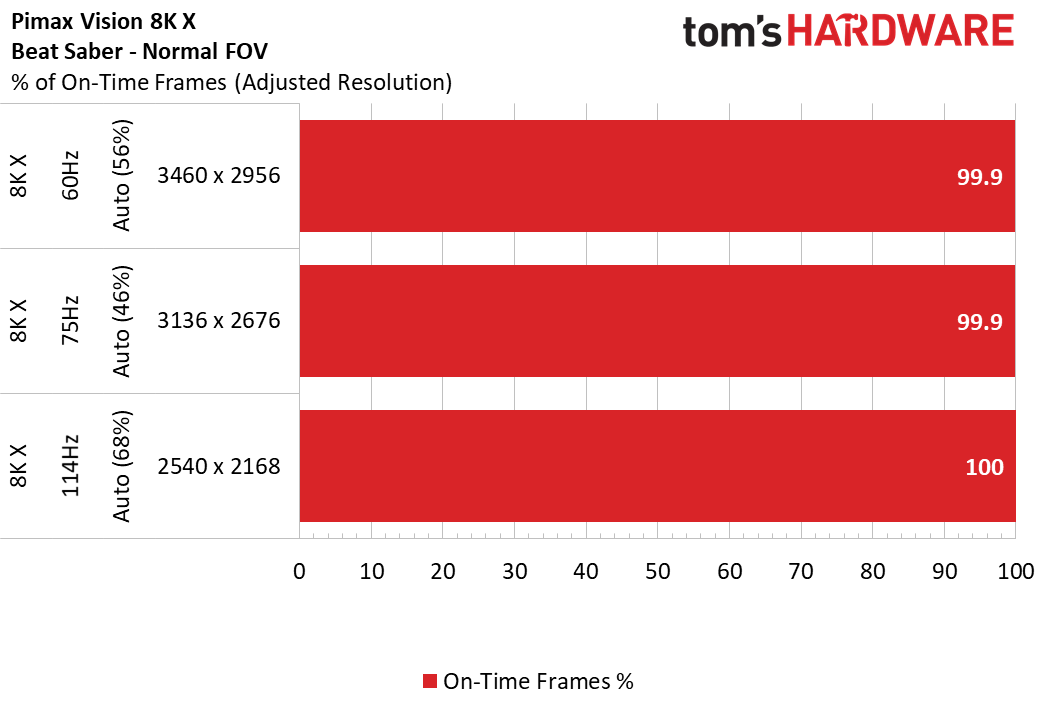
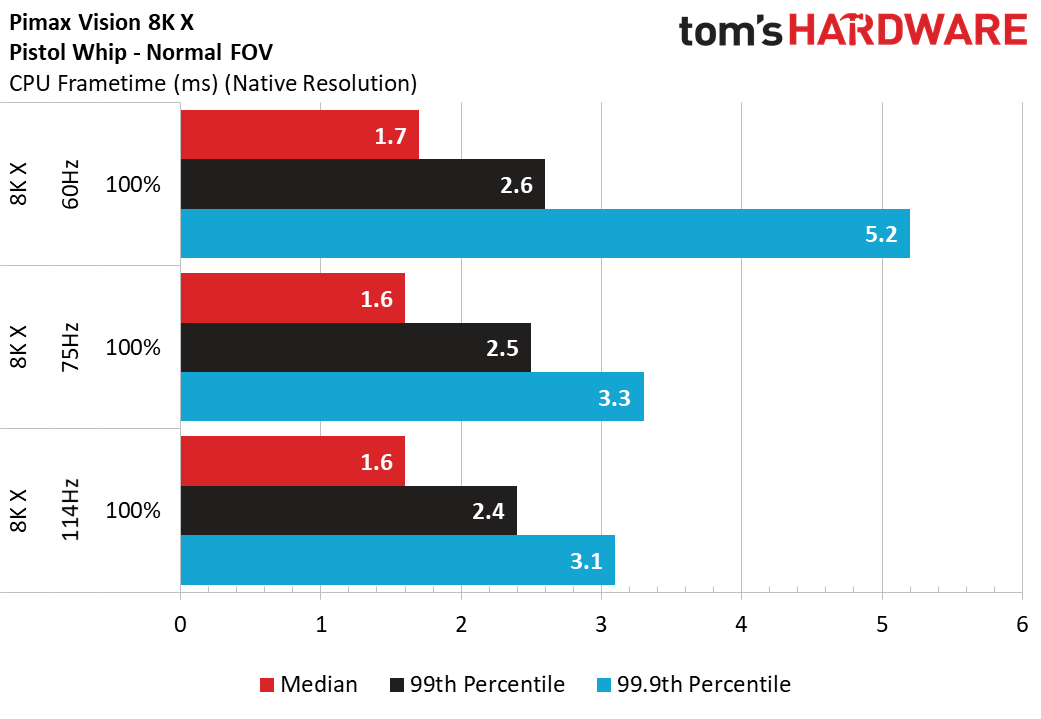
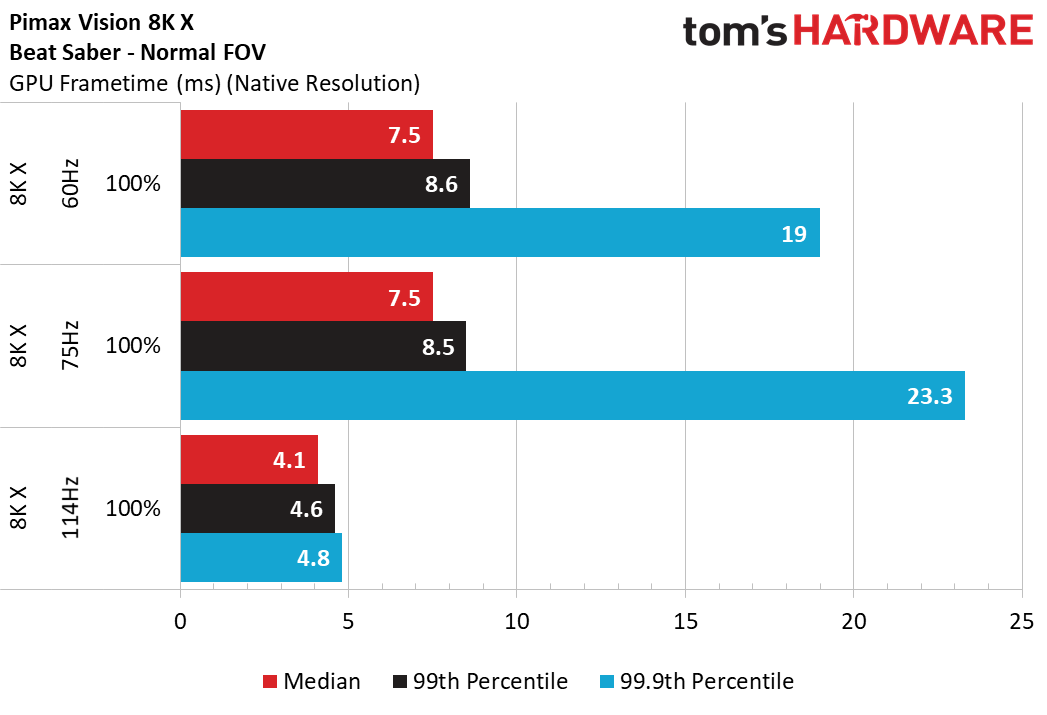
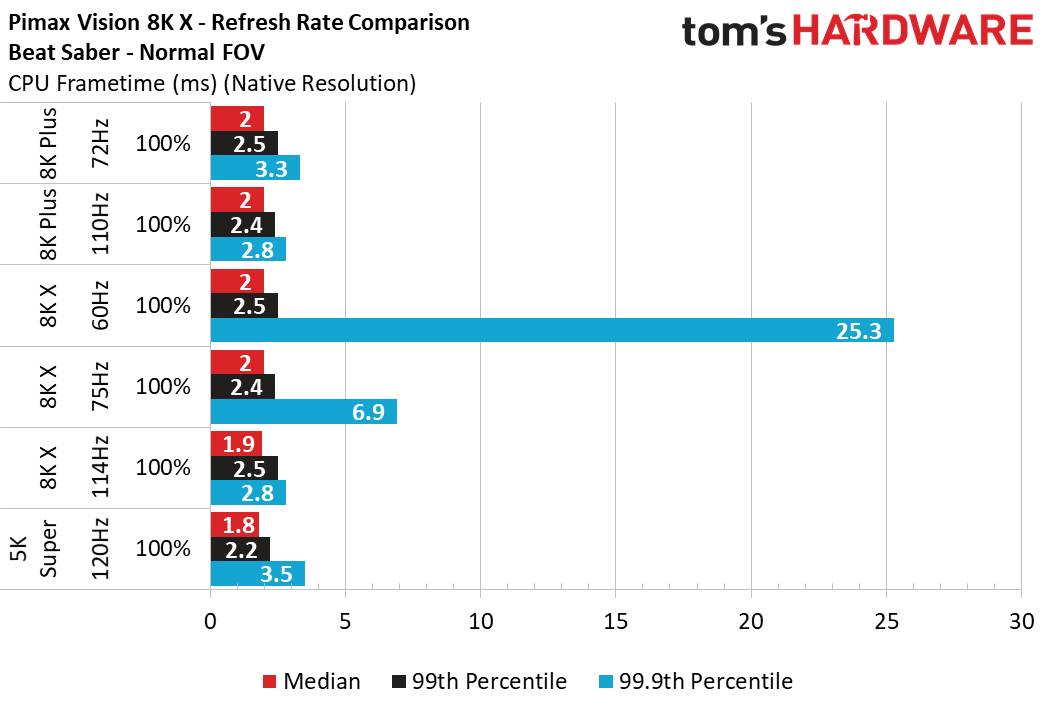
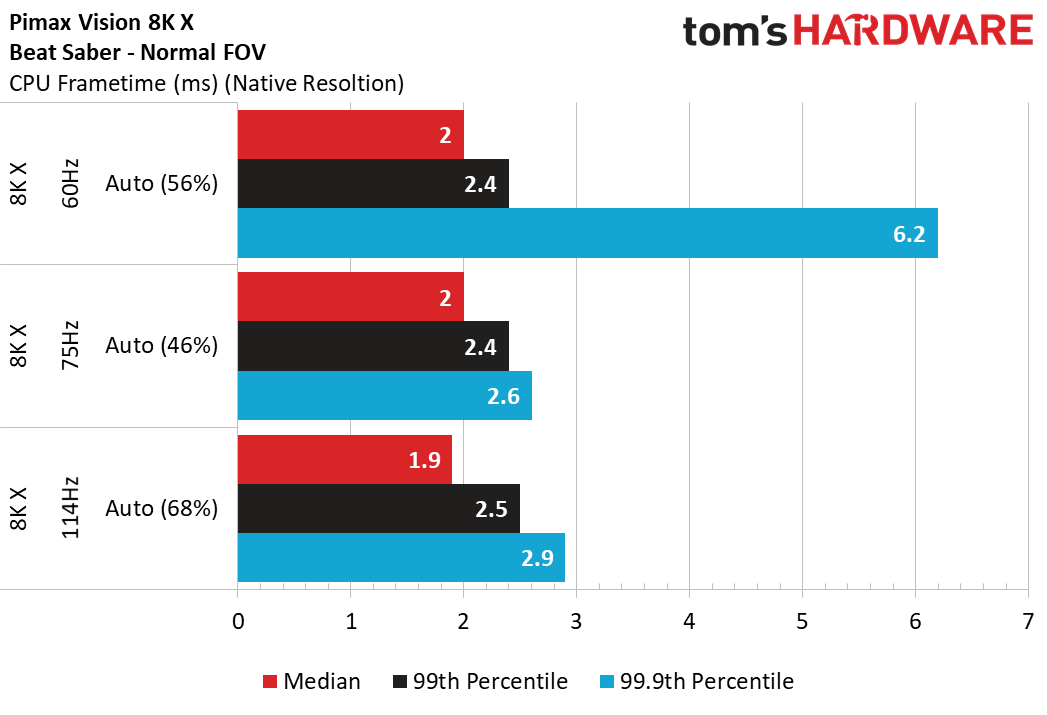
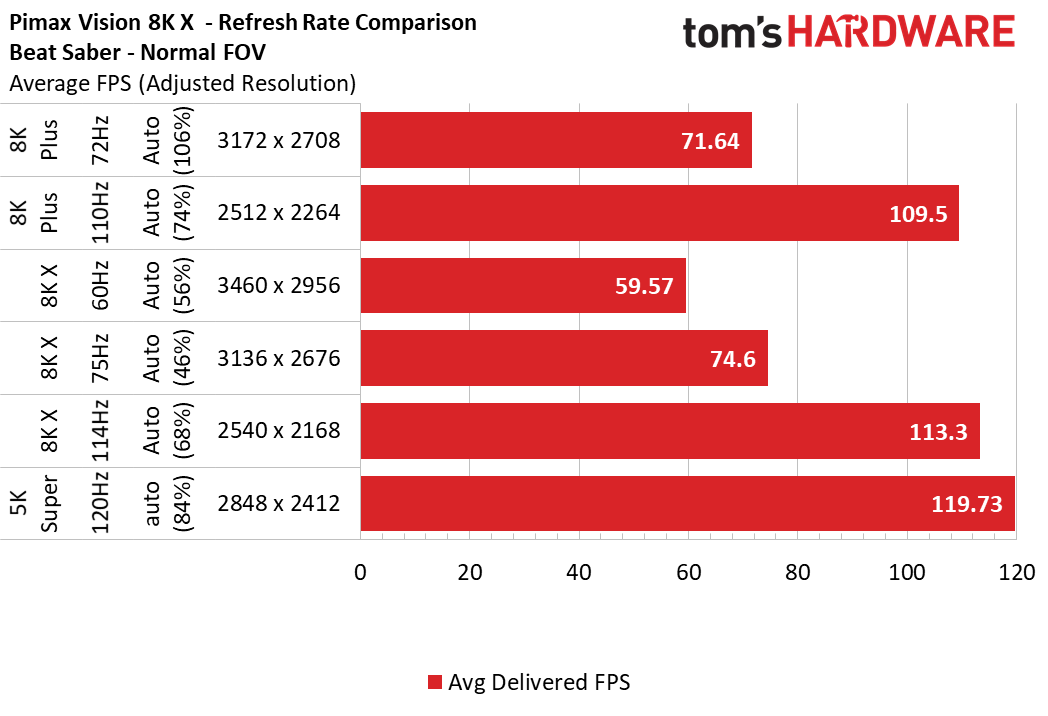
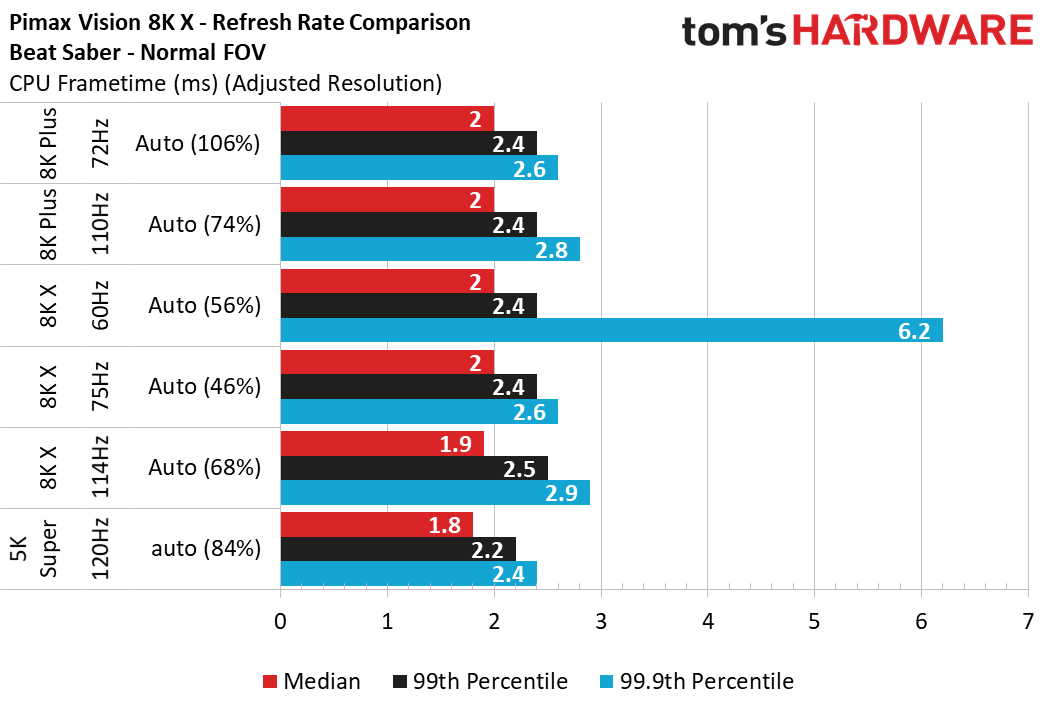
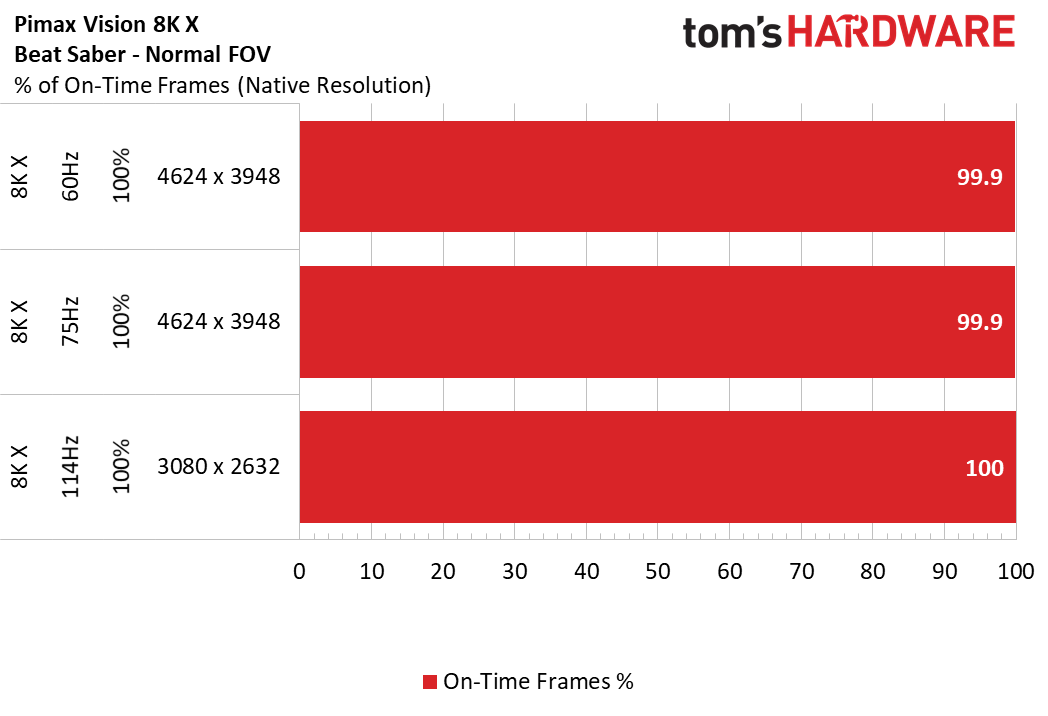
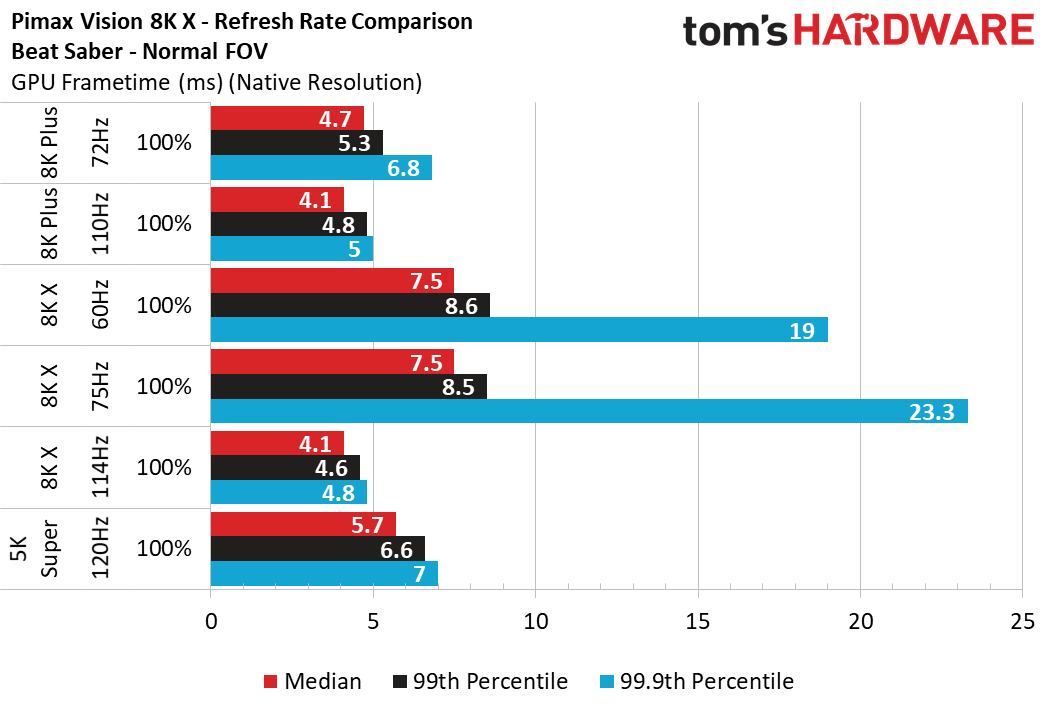
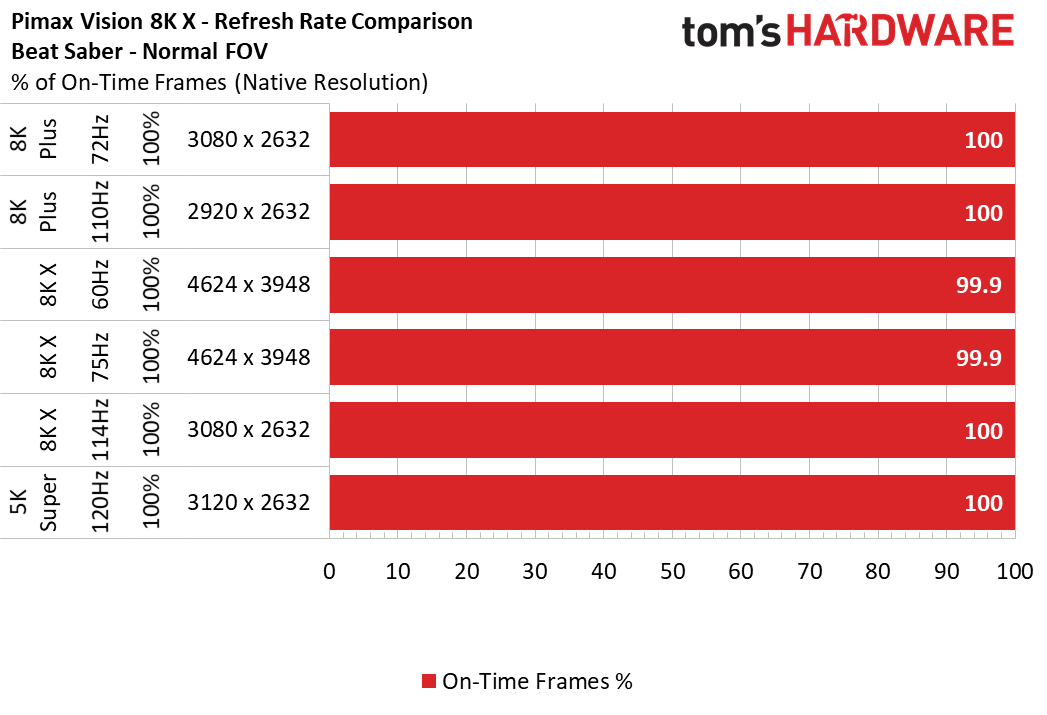
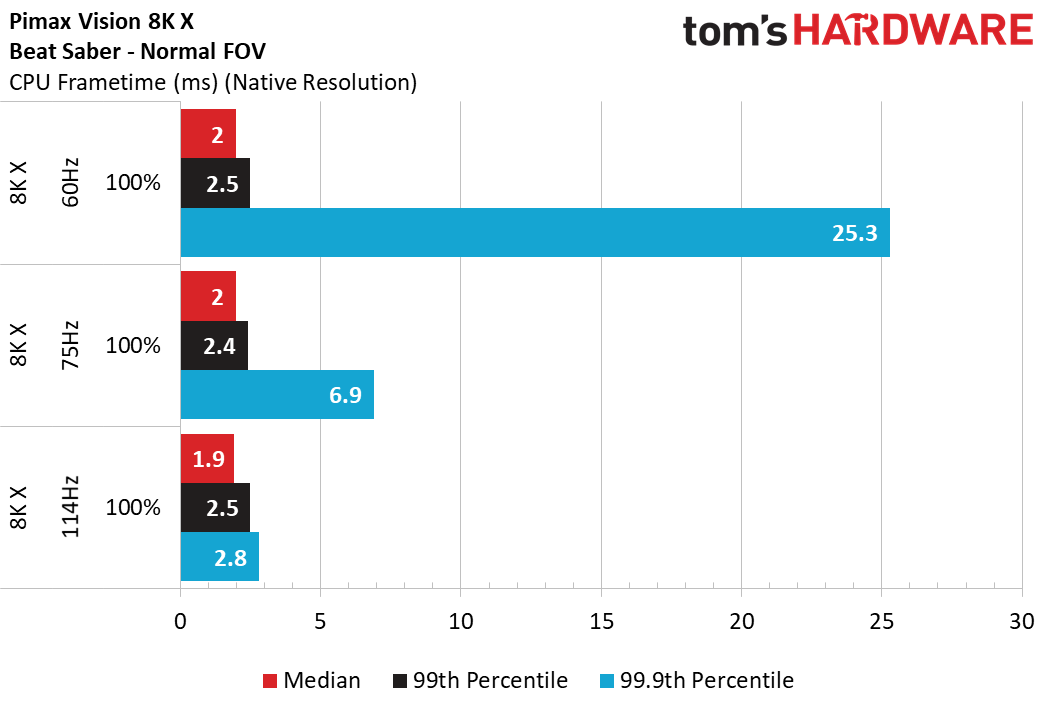
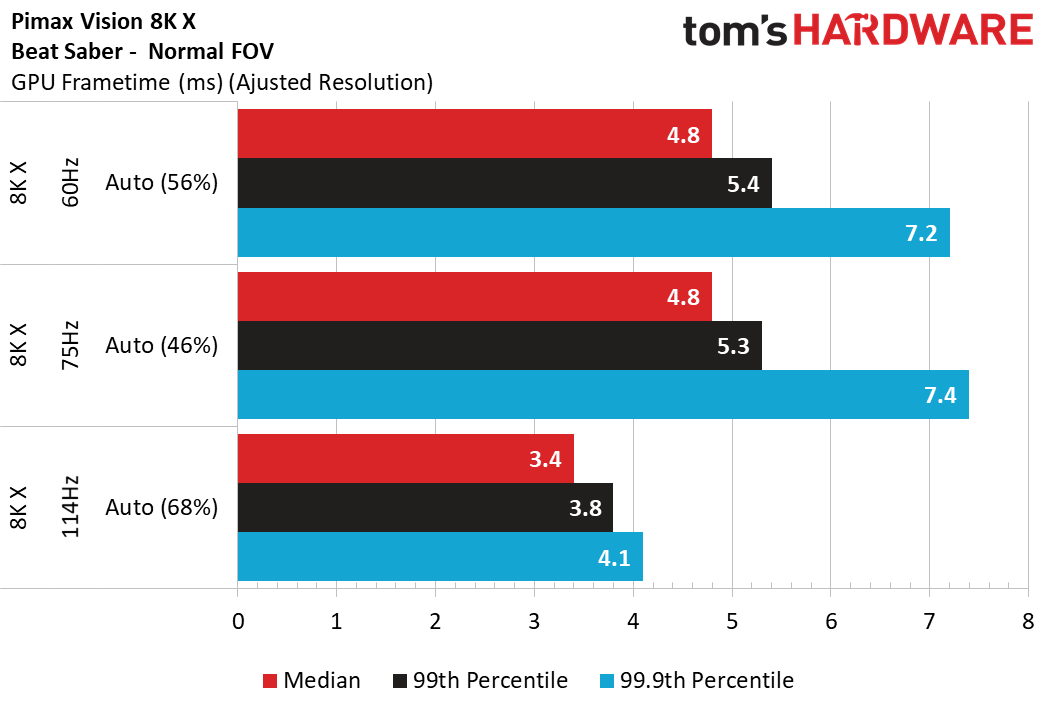
Playing Beat Saber at 60 Hz was not a great experience. It made the notes feel like they were coming at us very rapidly, and like we had less time to prepare for our next move between swings. We also experienced occasional large CPU and GPU frame time spikes, which further interfered with our ability to play at a high level.
75 Hz offered an improved experience with no significant CPU frametime issues; although, the GPU struggled even more at this refresh rate. The Vision 8K X's upscaling mode that runs at 114 Hz is better suited for fast-paced games like Beat Saber. The extra fps give your mind more information to respond to, making it easier to get the perfect timing on your swings.
Pistol Whip: 2089
Pistol Whip: 2089 is another one of those games that’s better with a higher frame rate. This game combines a rhythm game and a shooter, and the enemies appear on screen in sync of the background soundtrack. Like in Beat Saber, when the frame rate is higher, you get more time to process your next move, making it easier and less stressful to make your shot.
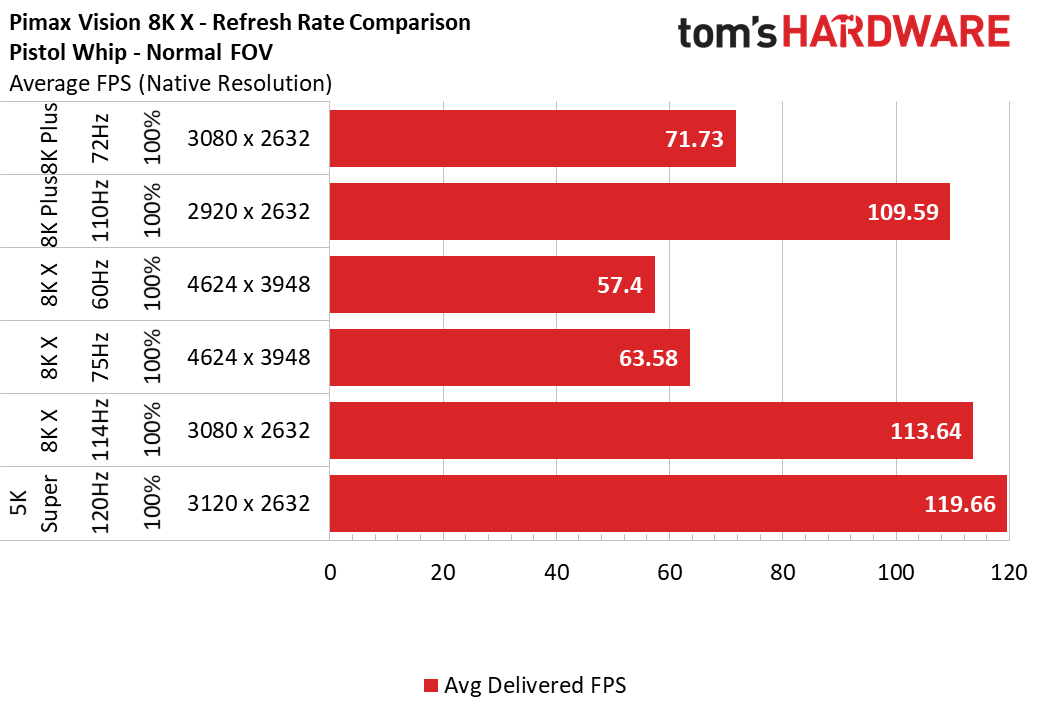
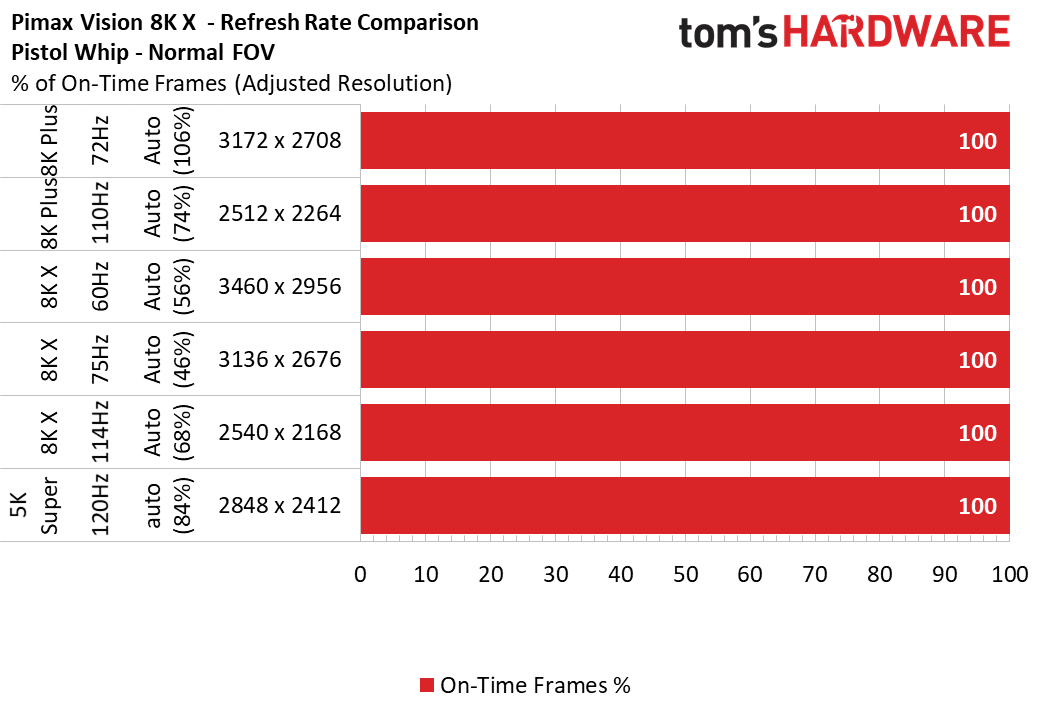
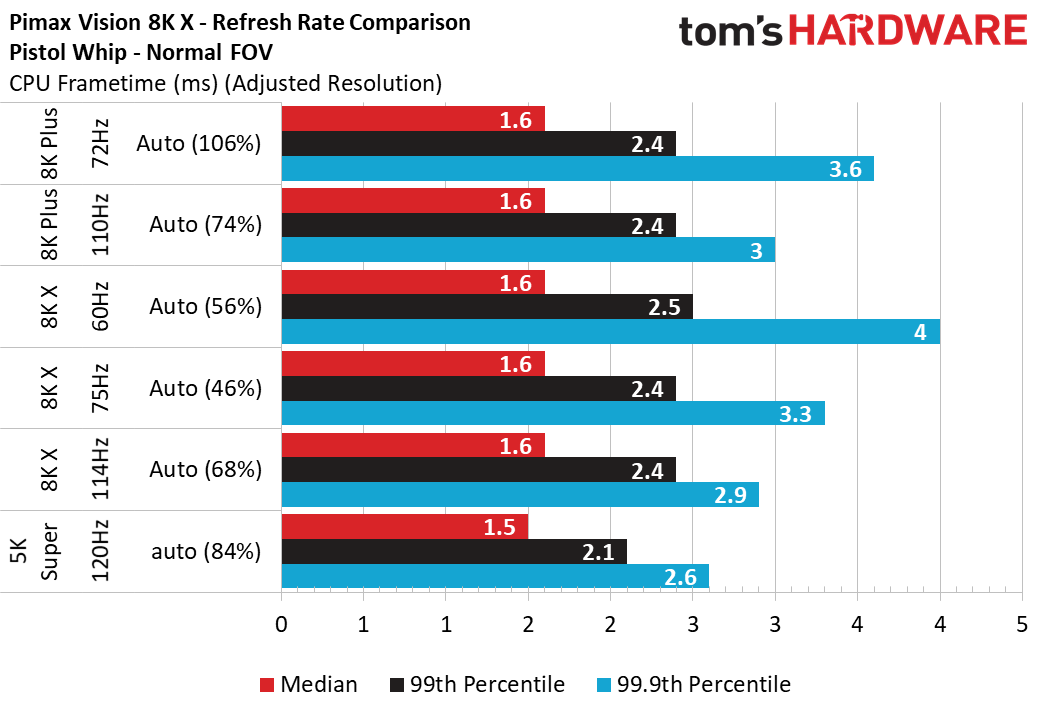
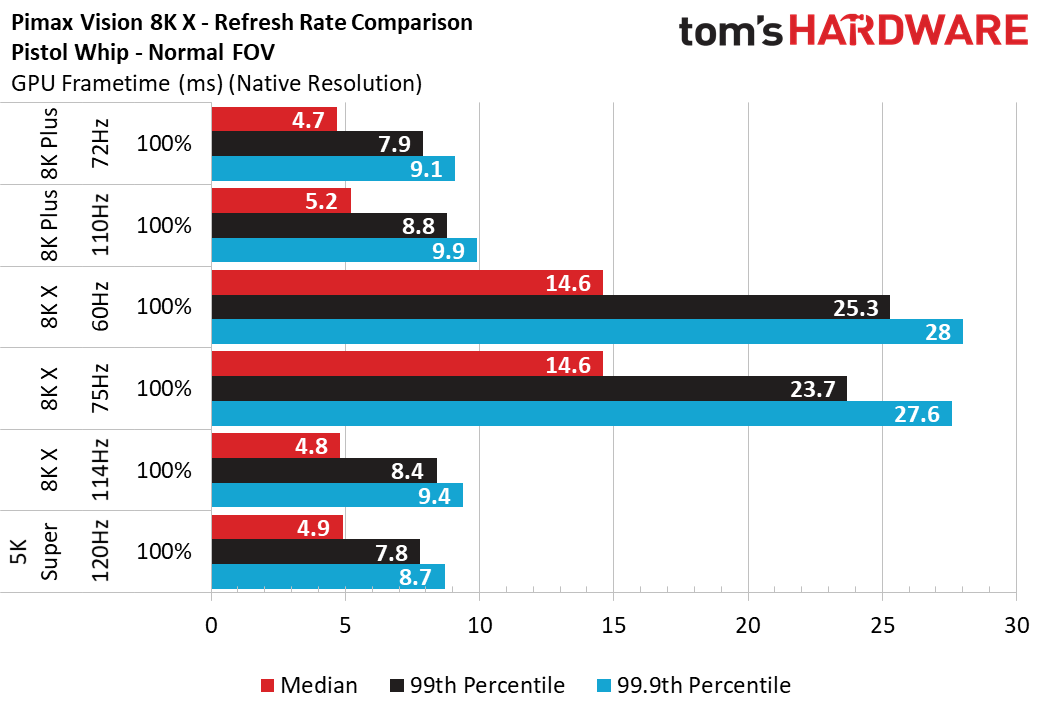
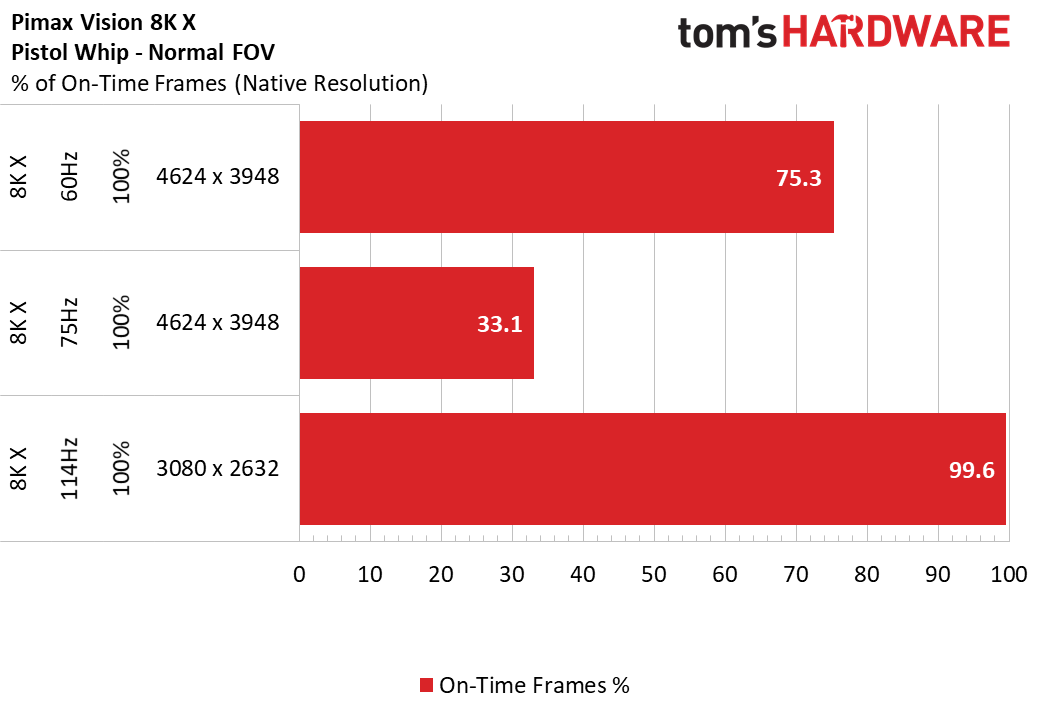
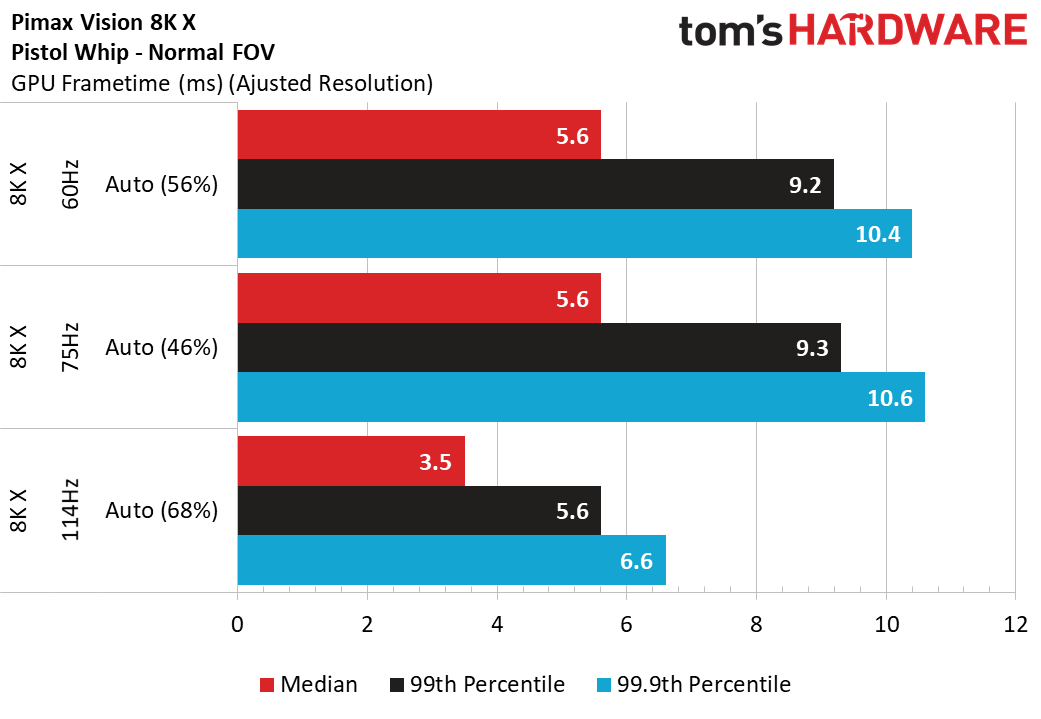
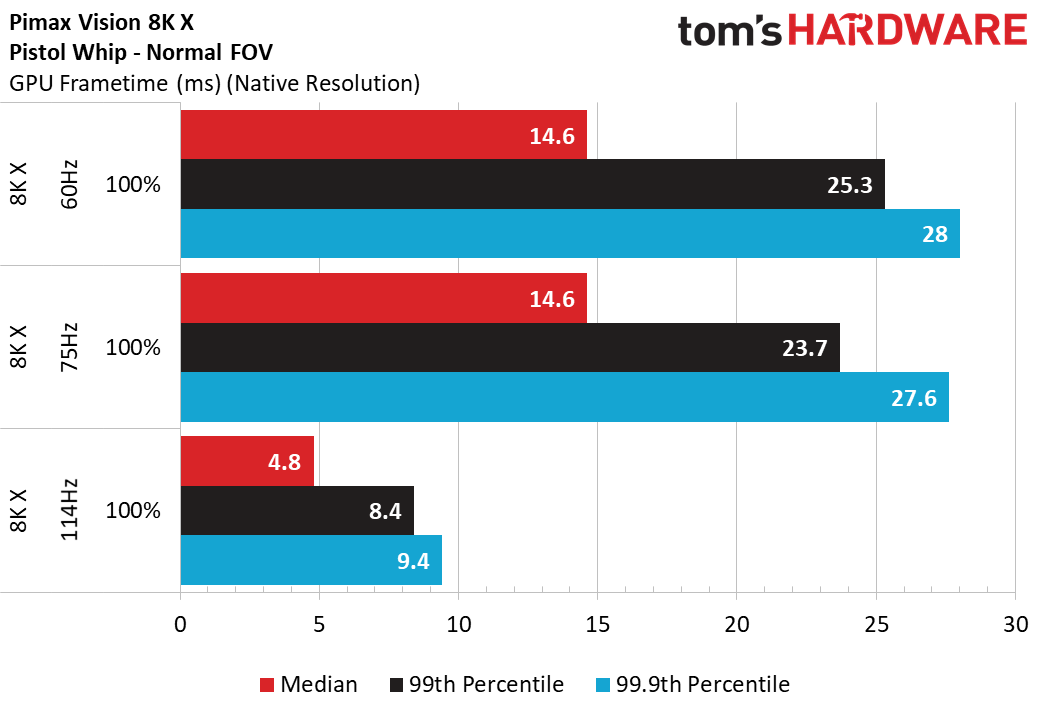
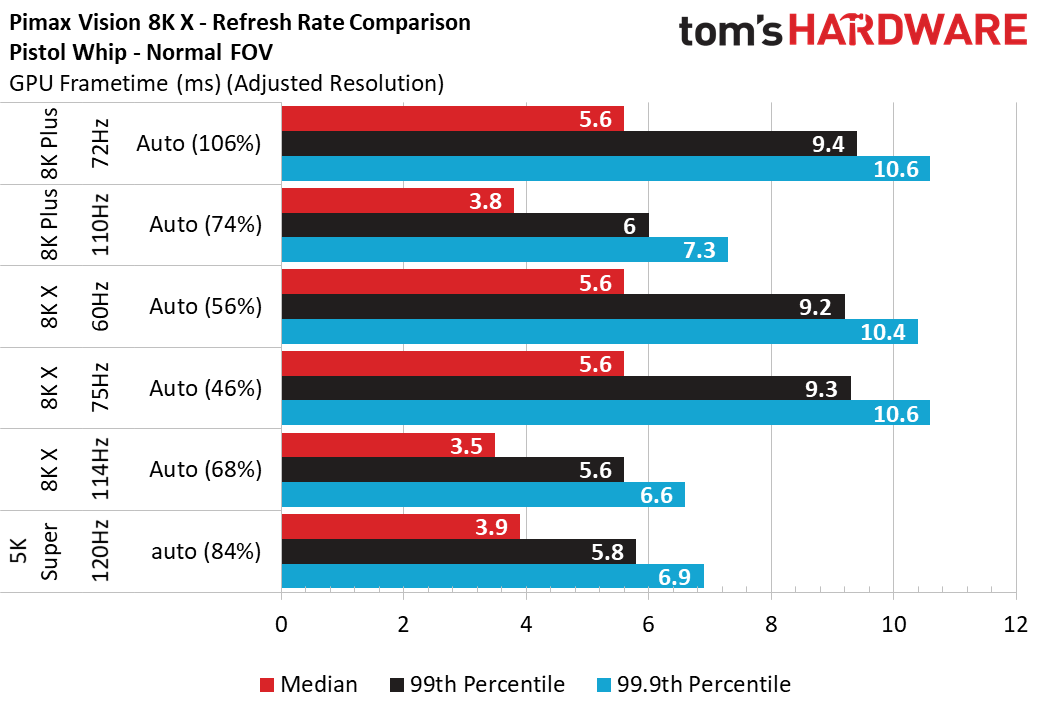
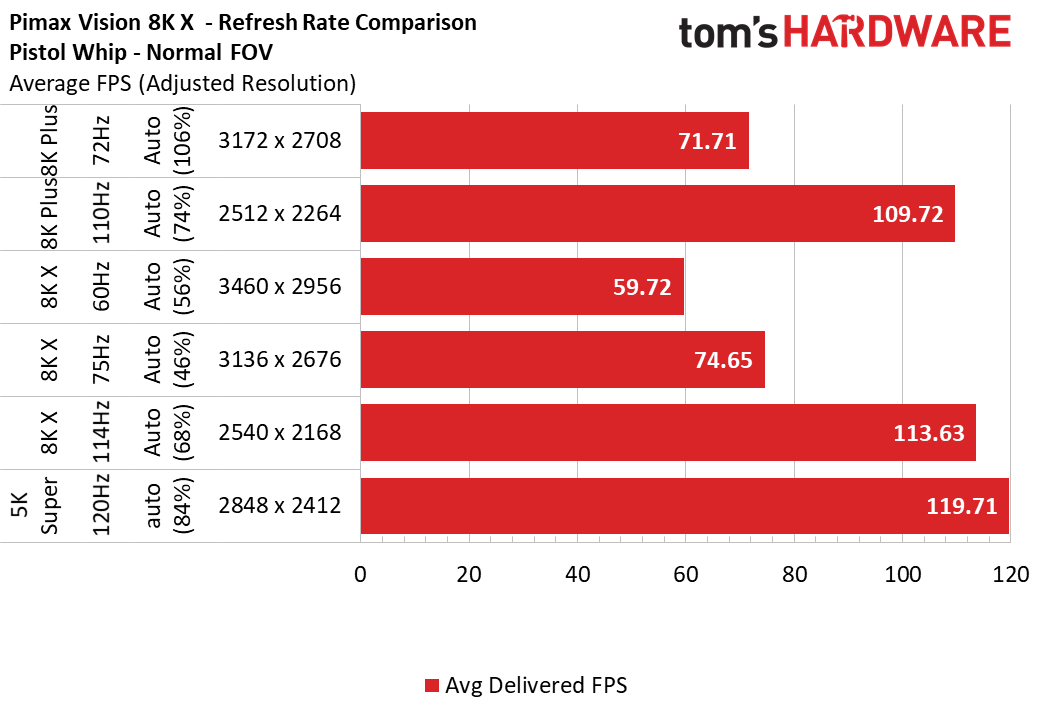
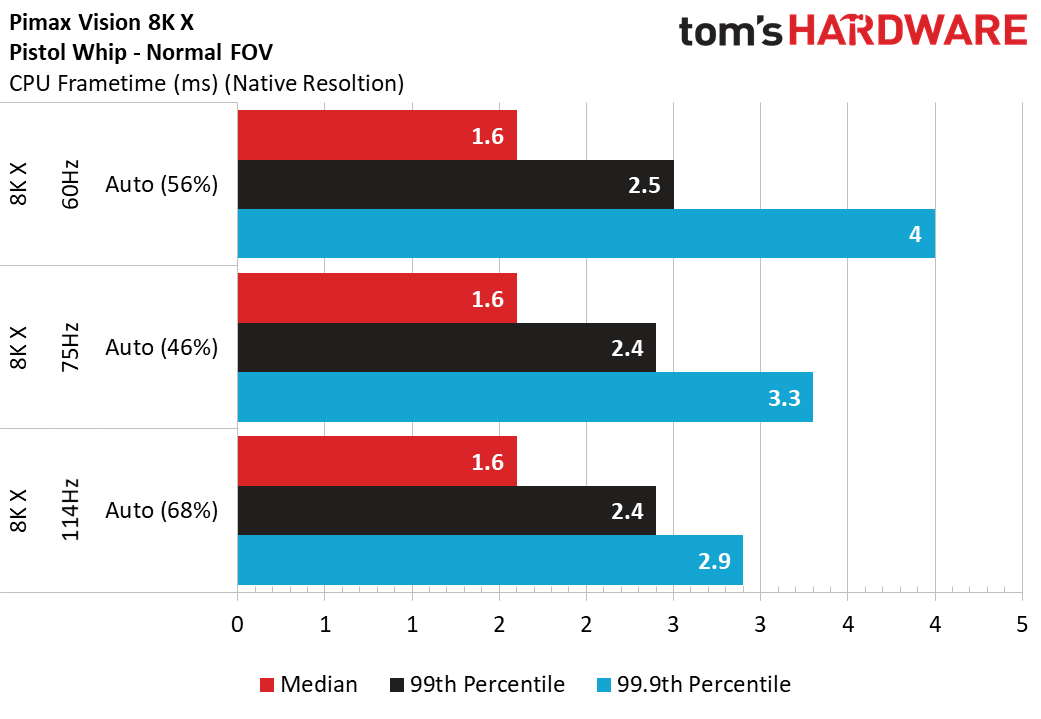
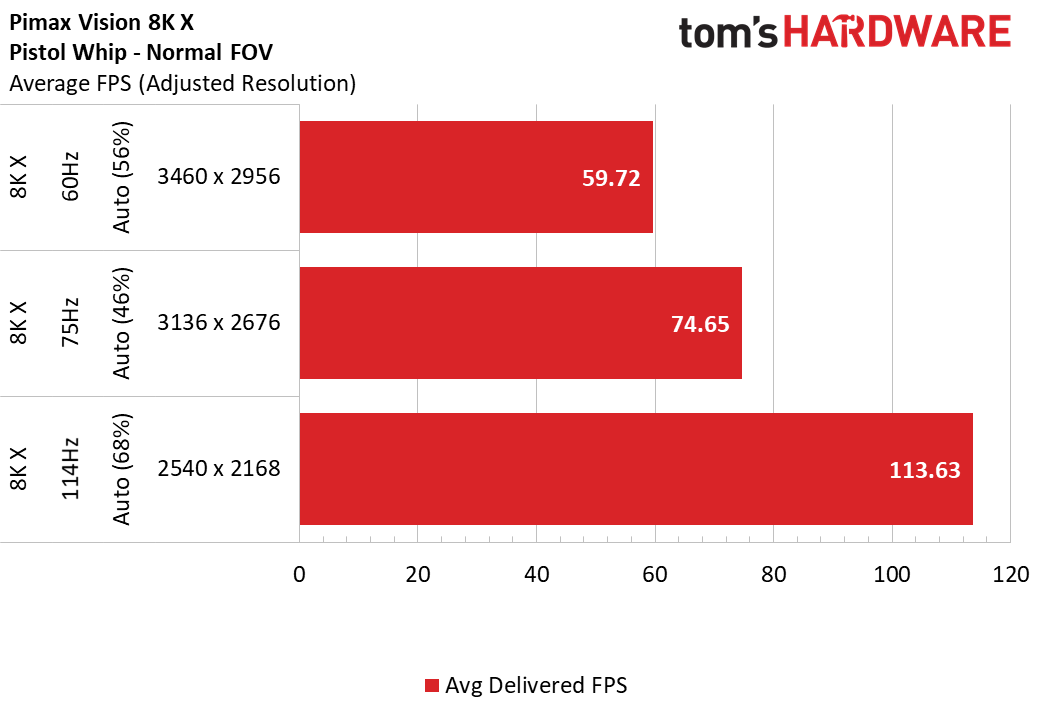
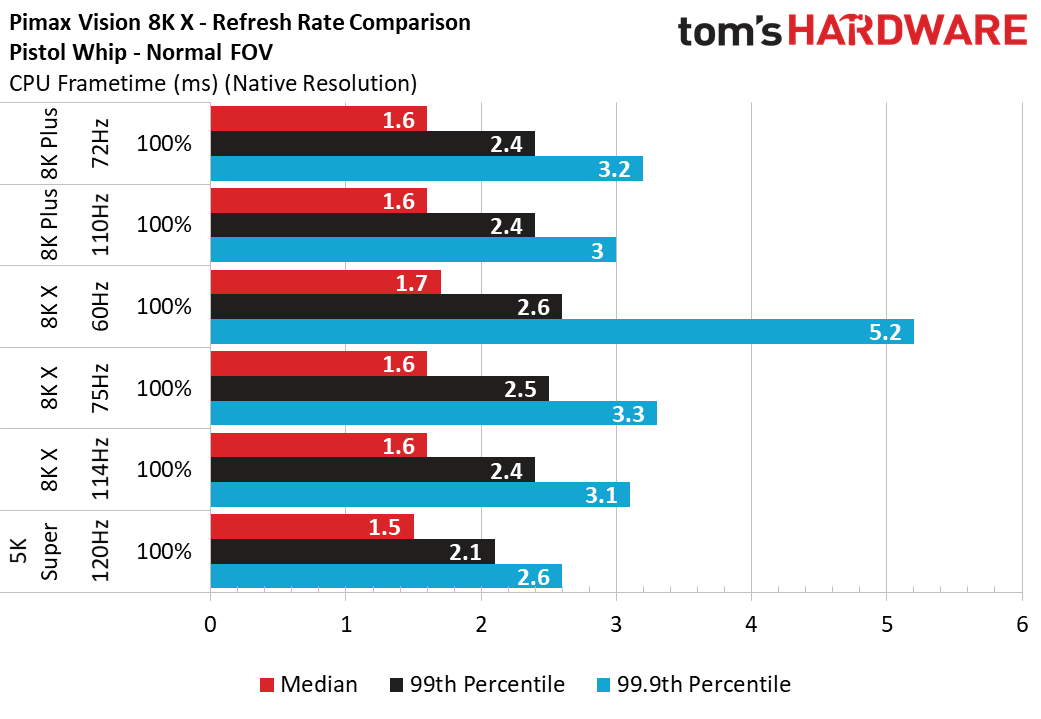
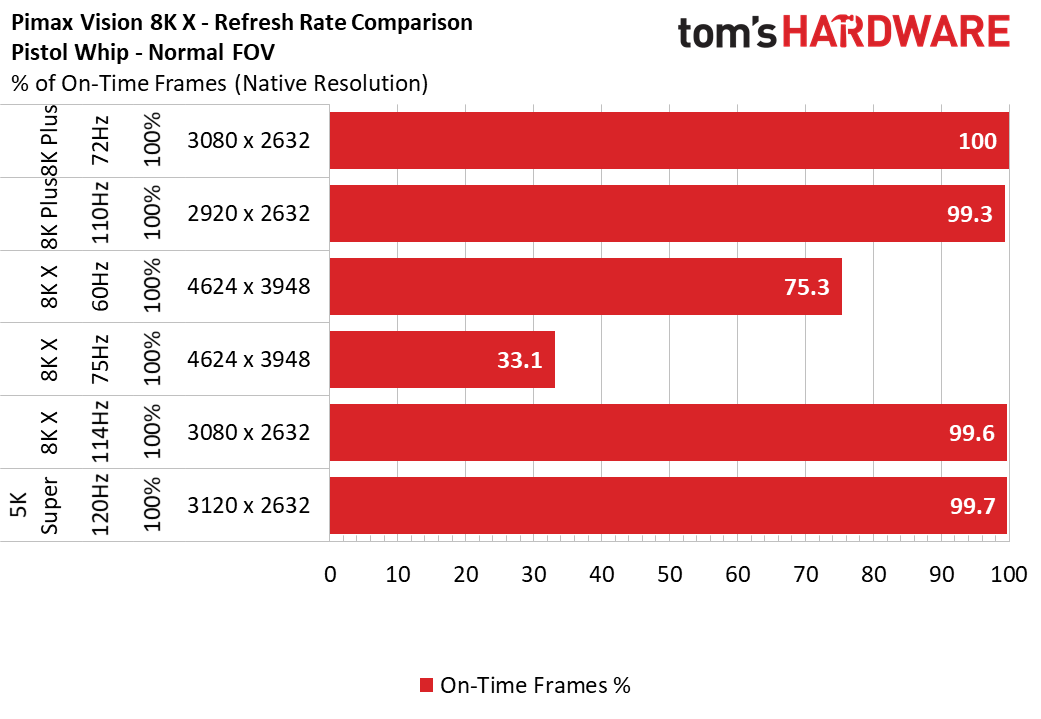
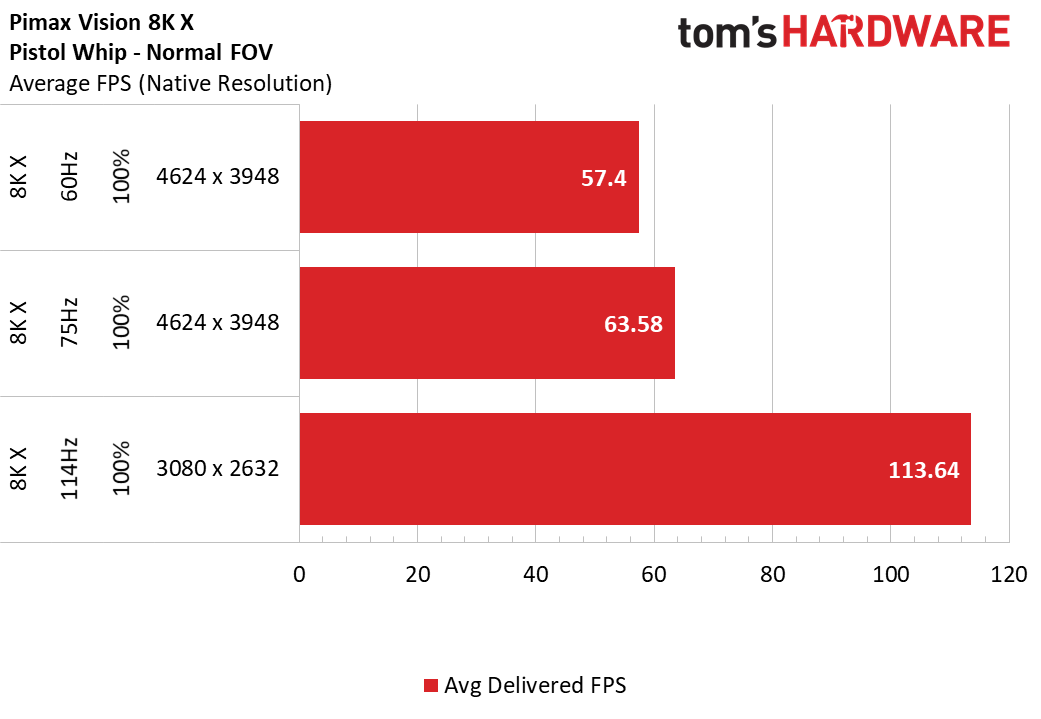
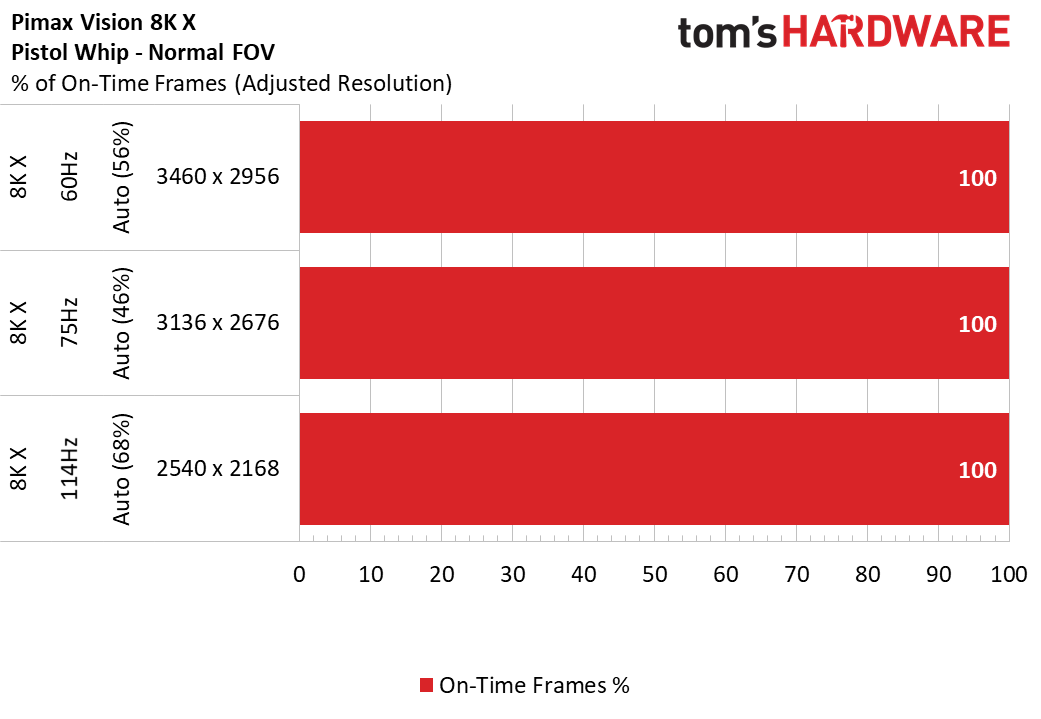
Test after test, we consistently saw better scores when the refresh rate was set higher. Furthermore, we noticed the game felt more relaxed at 114 Hz compared to 60 Hz. We felt like we were constantly trying to keep up at the lower setting, which often allowed enemies to shoot at us before we could get them. With the headset running at 114 Hz, we regularly had time to prepare for the next enemy to spawn.
We also noticed that our accuracy improved when we ran 114 Hz compared to 60 Hz or 75 Hz. We would rather suffer the reduced image quality than the lower refresh rate in this instance.
Shadow Legend VR
Shadow Legend VR is a first-person VR RPG set in a detailed medieval-era world.
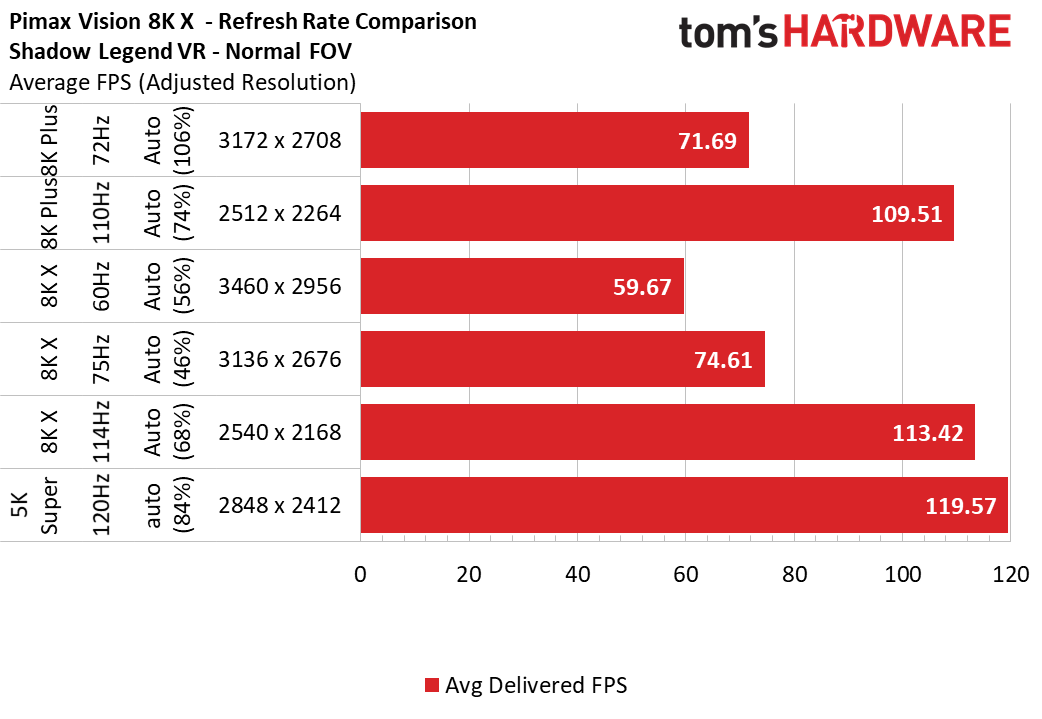
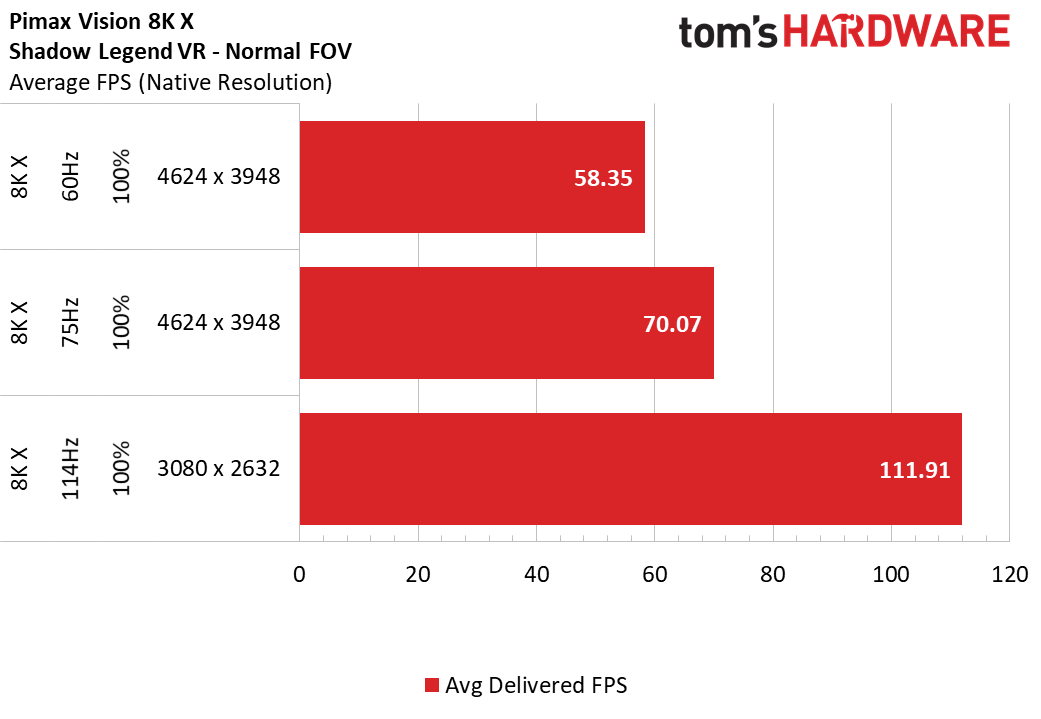
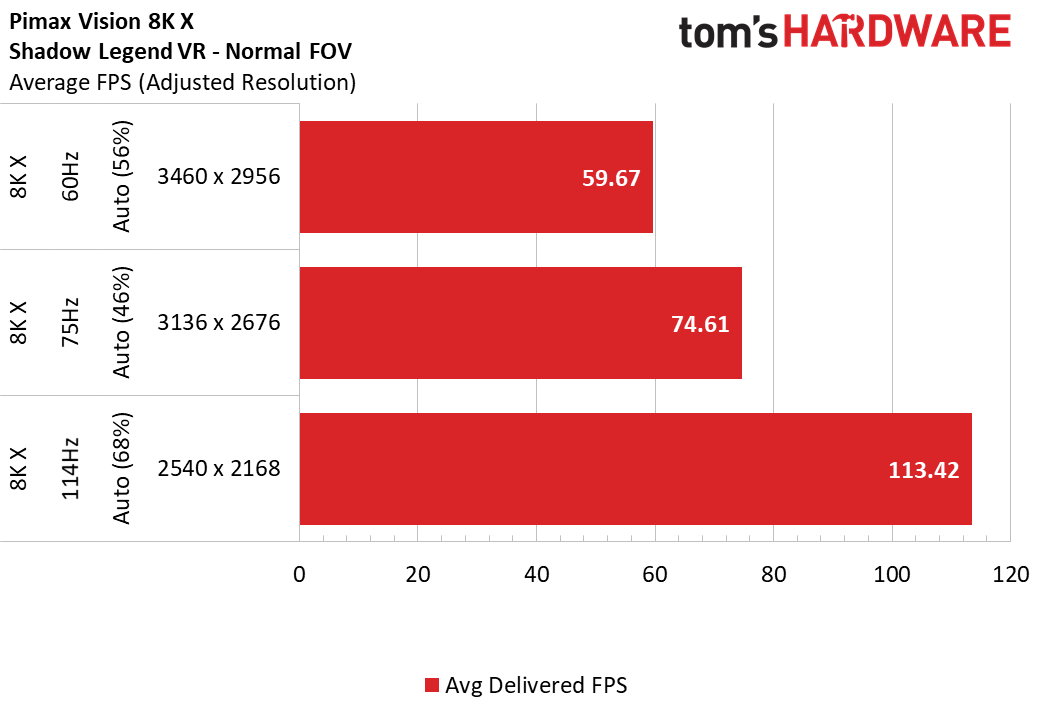
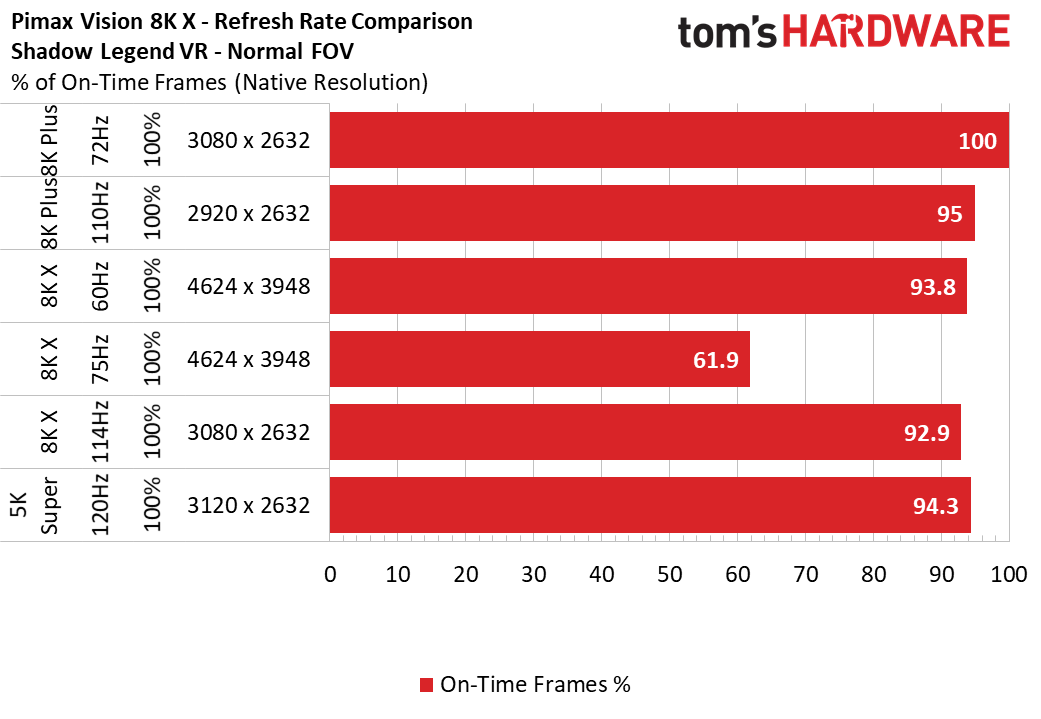
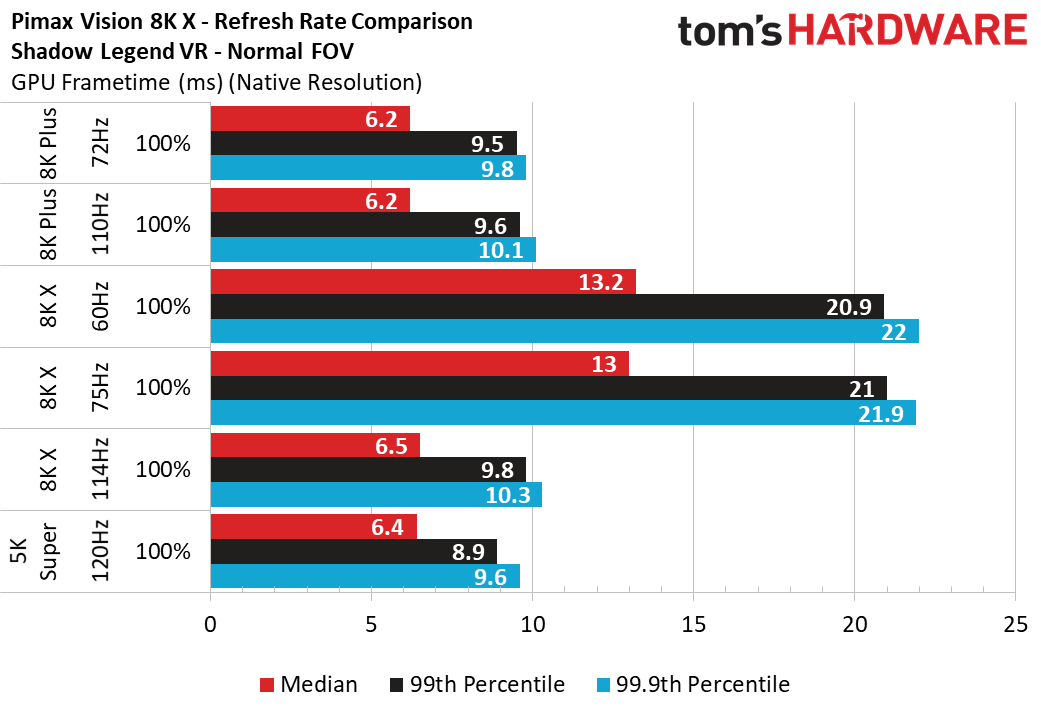
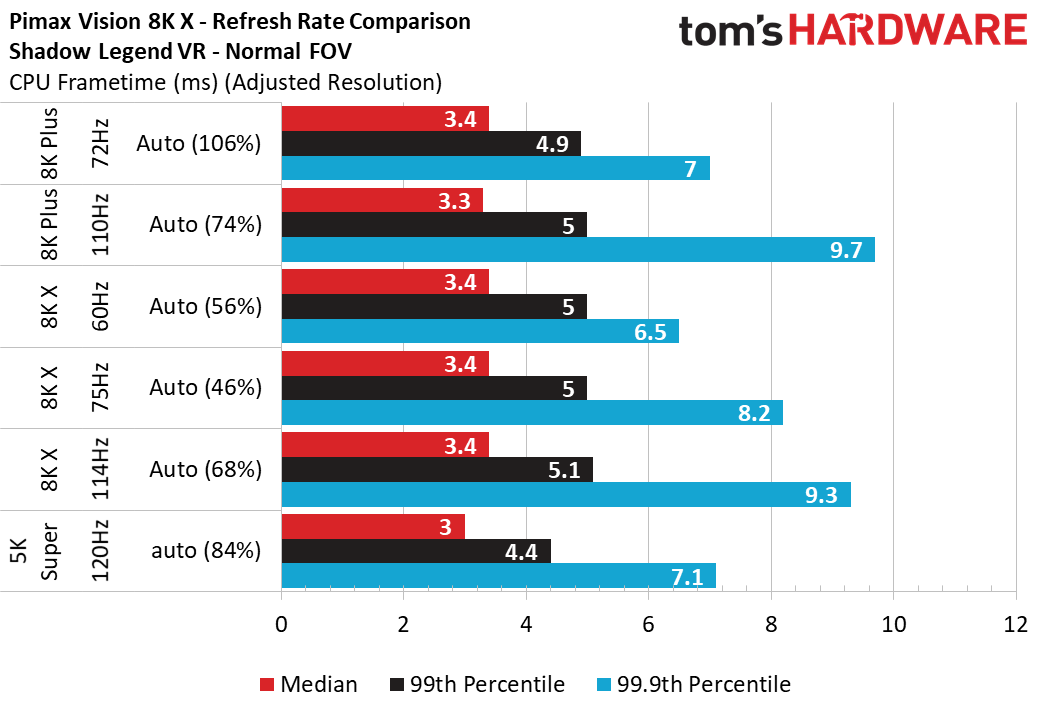
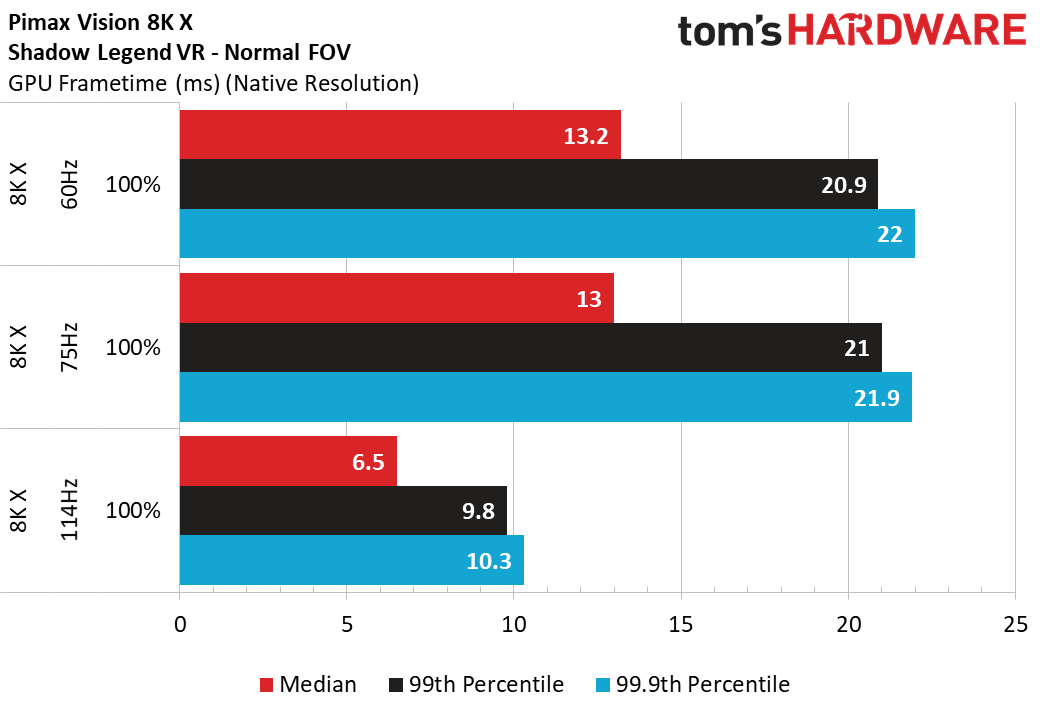
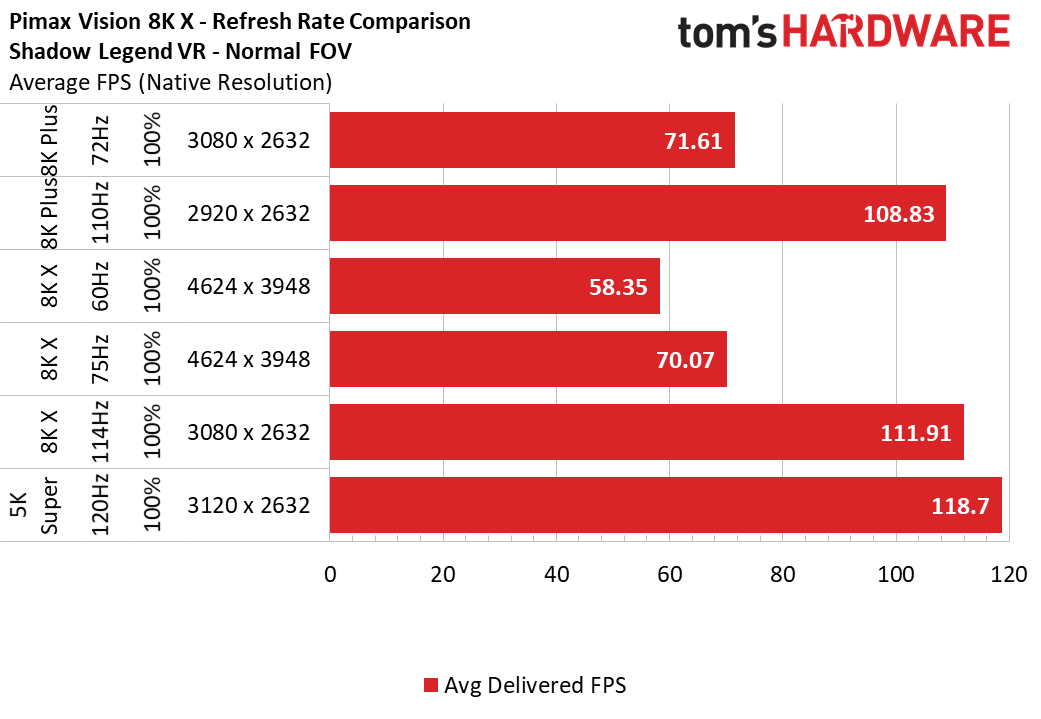
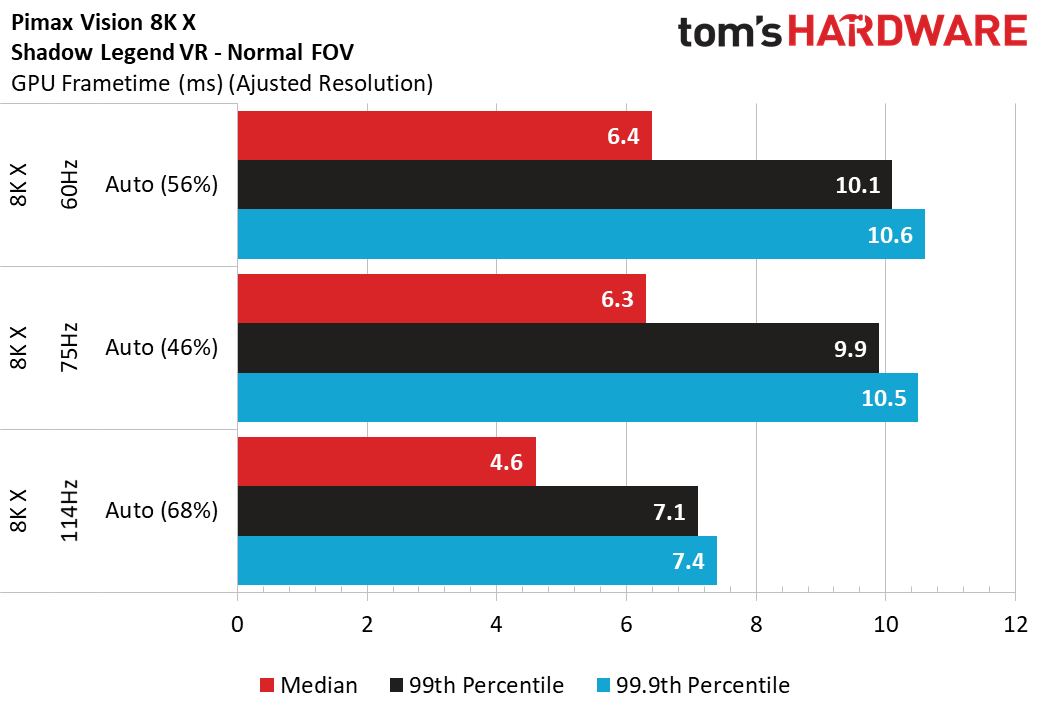
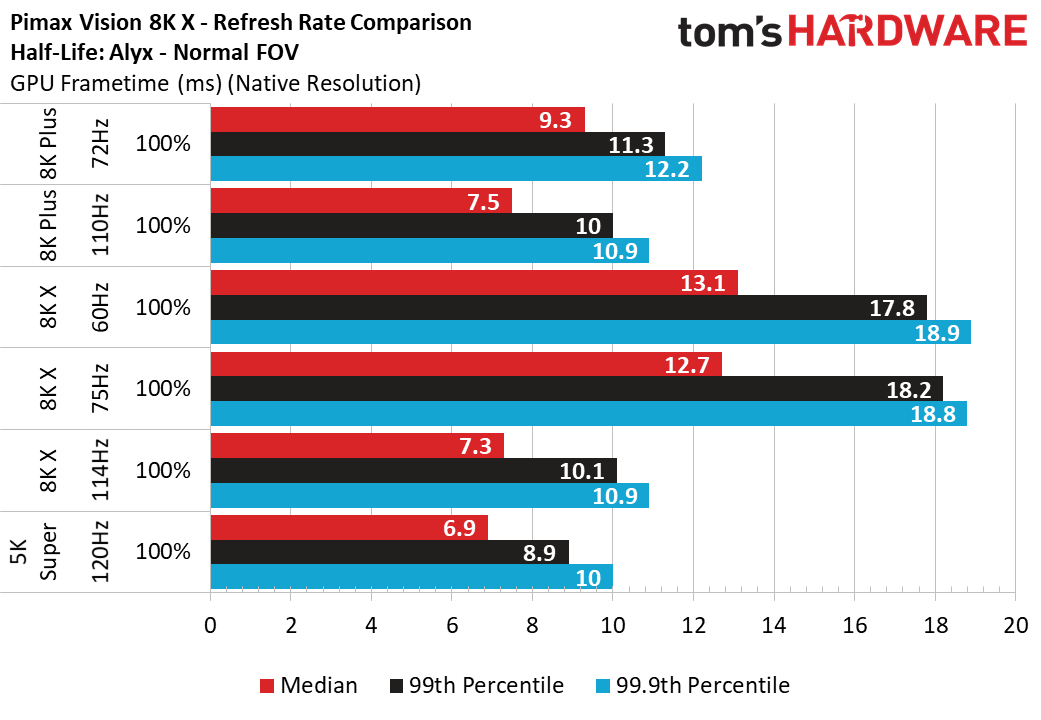
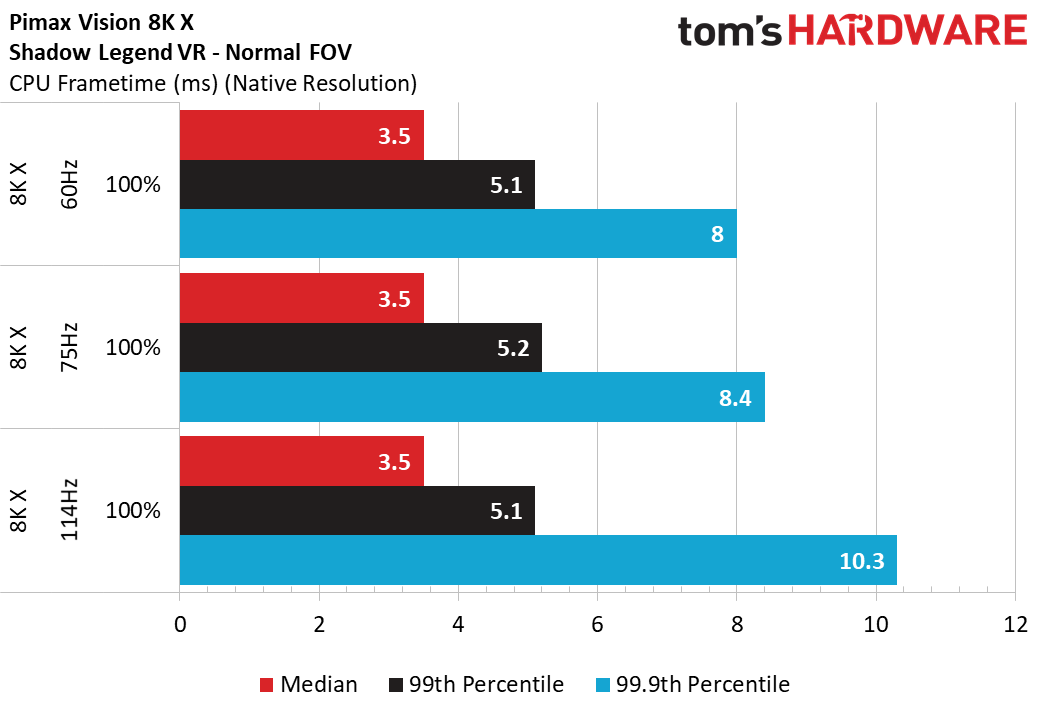
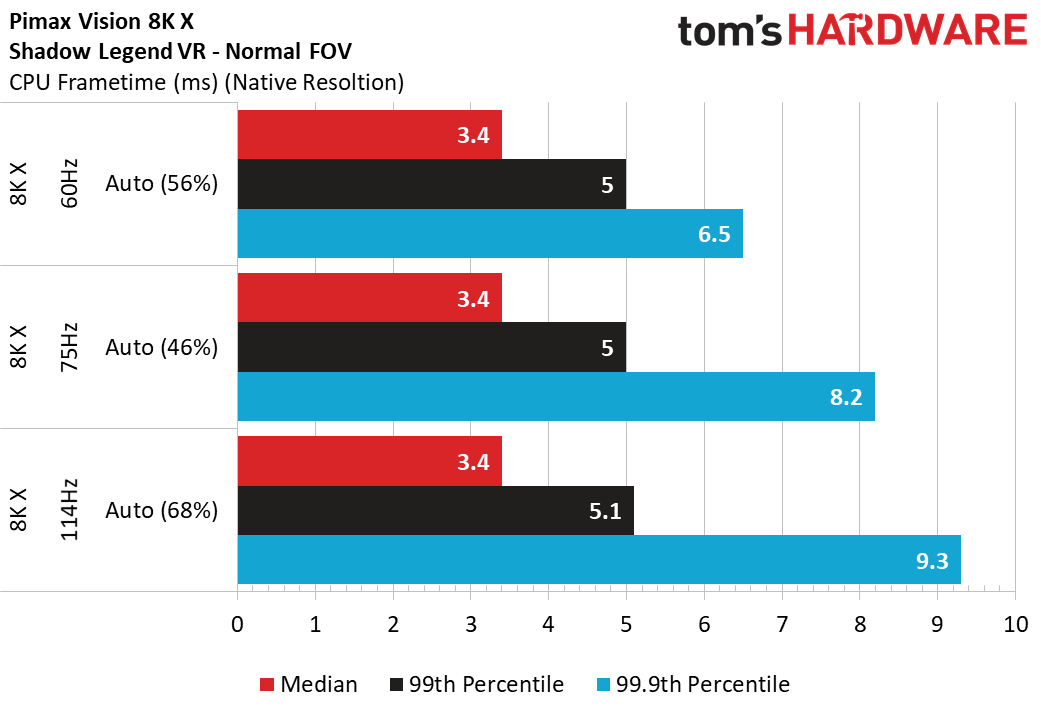
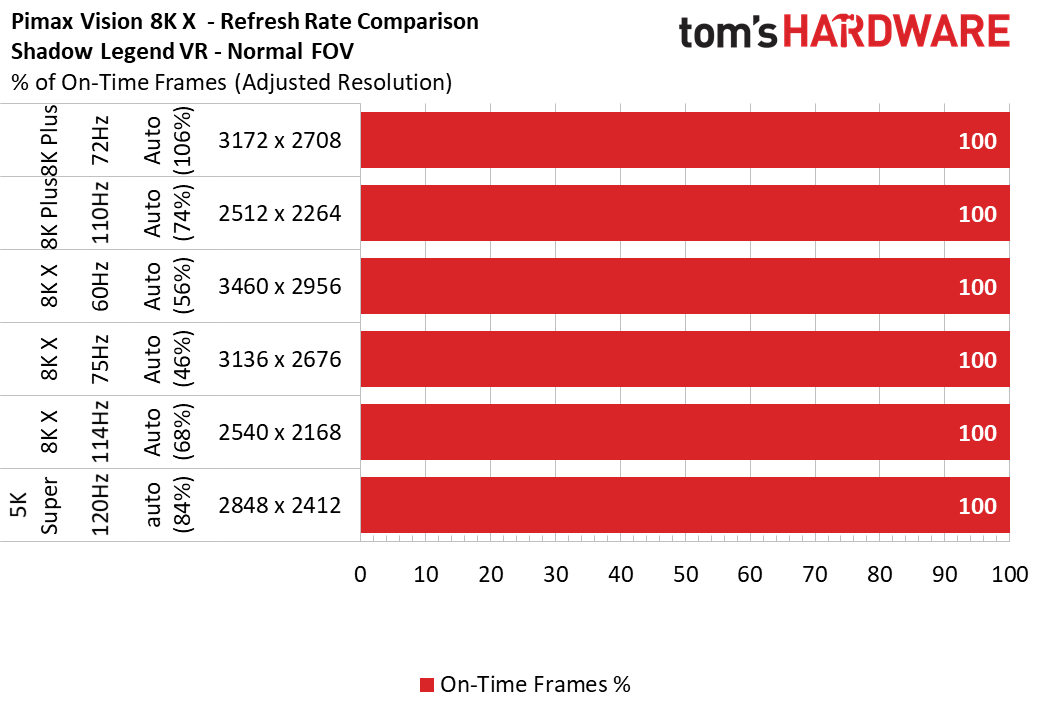
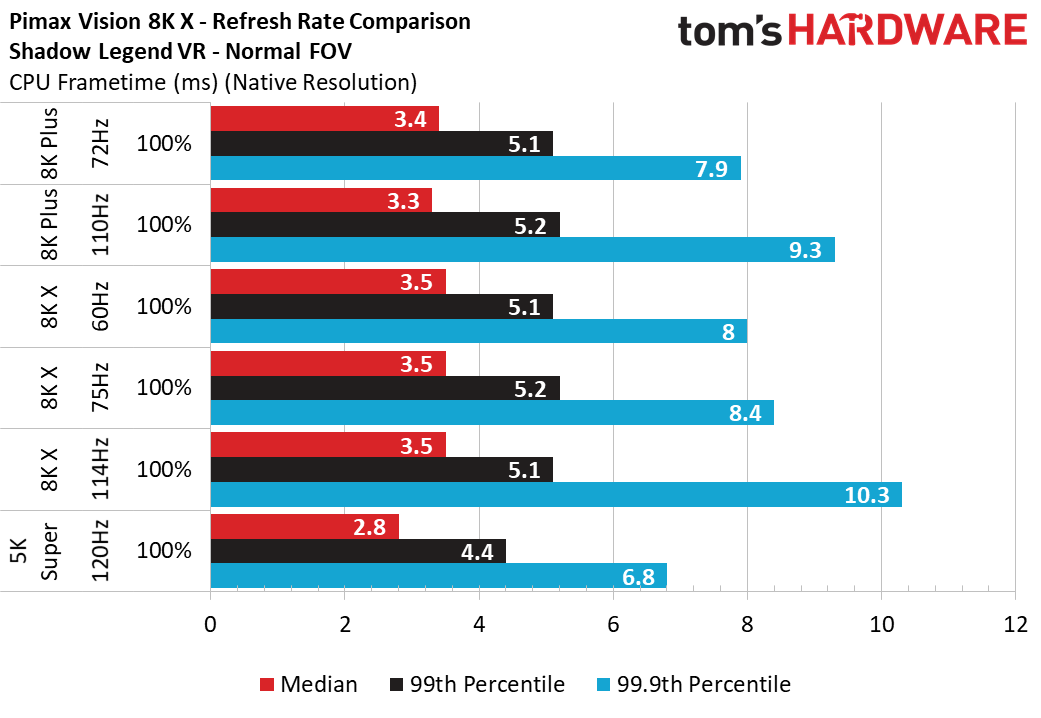
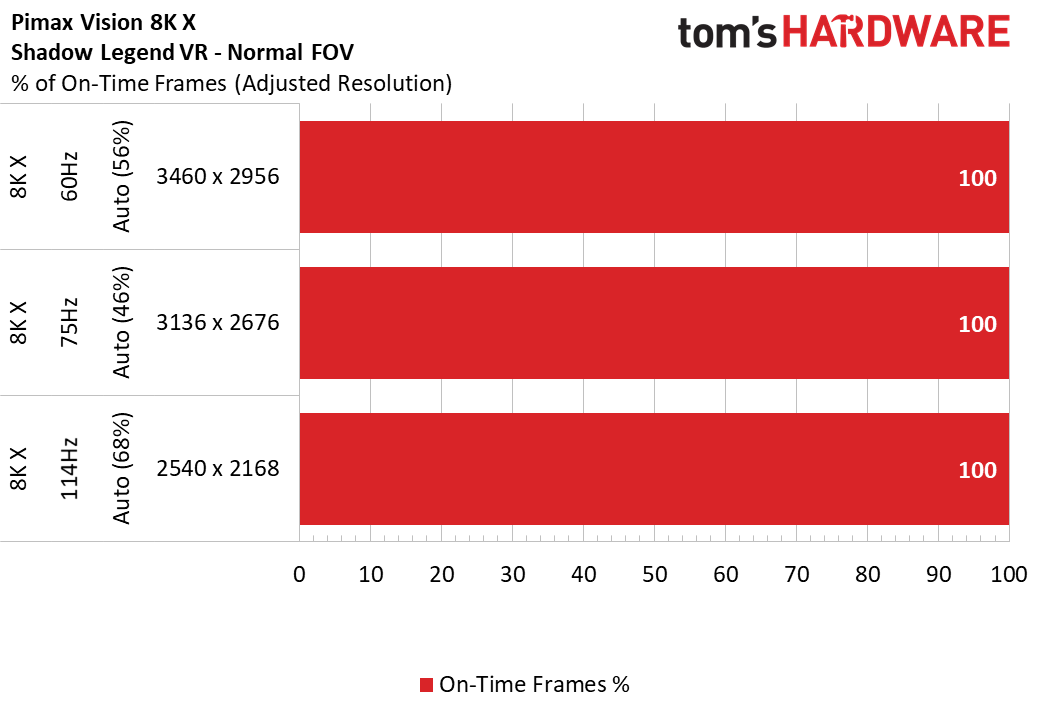
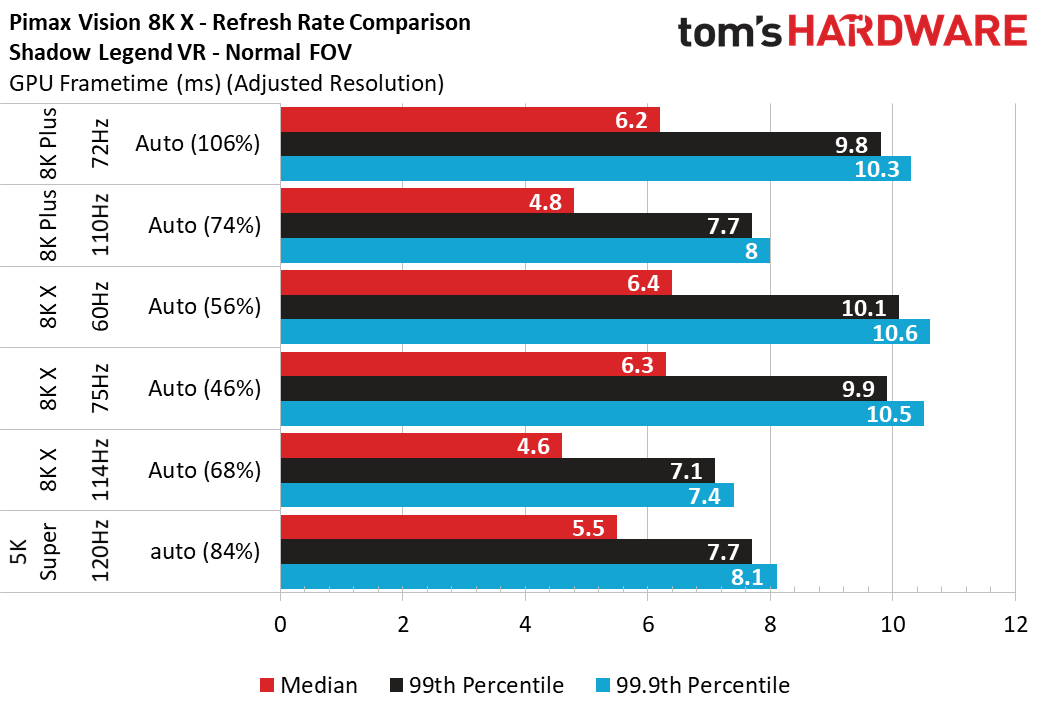
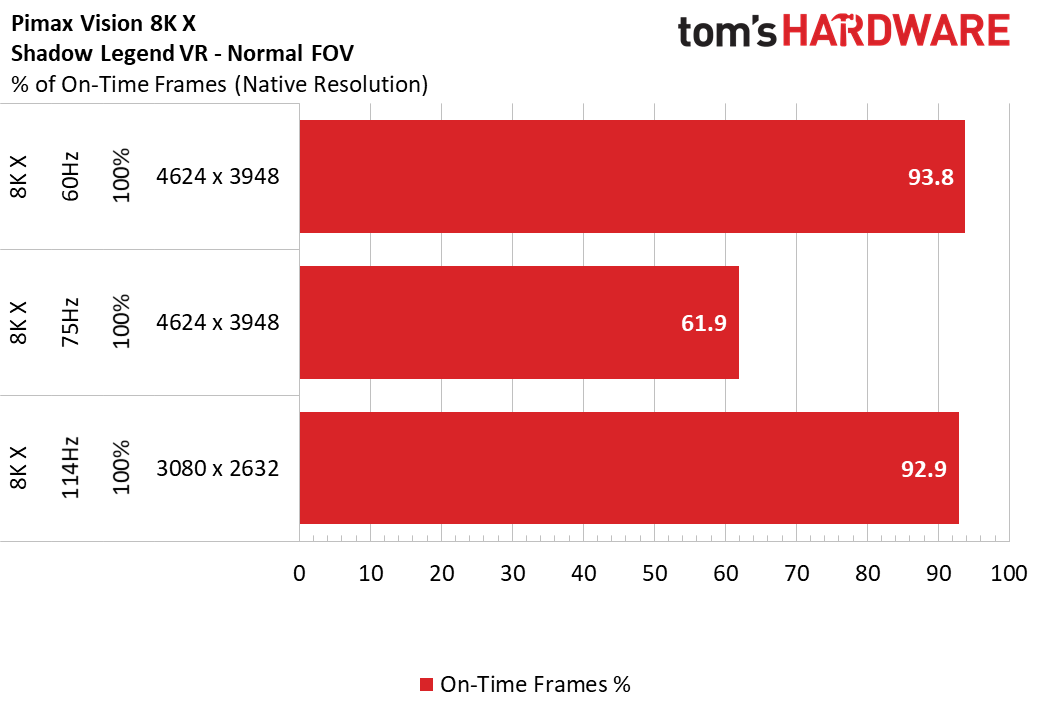
For the most part, Shadow Legend VR ran well on our Vision 8K X, even at the most demanding setting of 75 Hz with 100% render quality. We observed consistent, if slightly high, CPU frame times that peaked at 10.3ms for the 114 Hz mode.
GPU frame times suffered while running the headset in native resolution. However, this game doesn't demand precise, rapid movements like Beat Saber and Pistol Whip, so the game is perfectly playable like that. In this case, the image quality reduction is not worth the increased frame rate. Shadow Legend looks gorgeous in native resolution. 60 Hz will give you the best of both worlds, with few missed frames and full image clarity.
PiTool and Pimax Experience
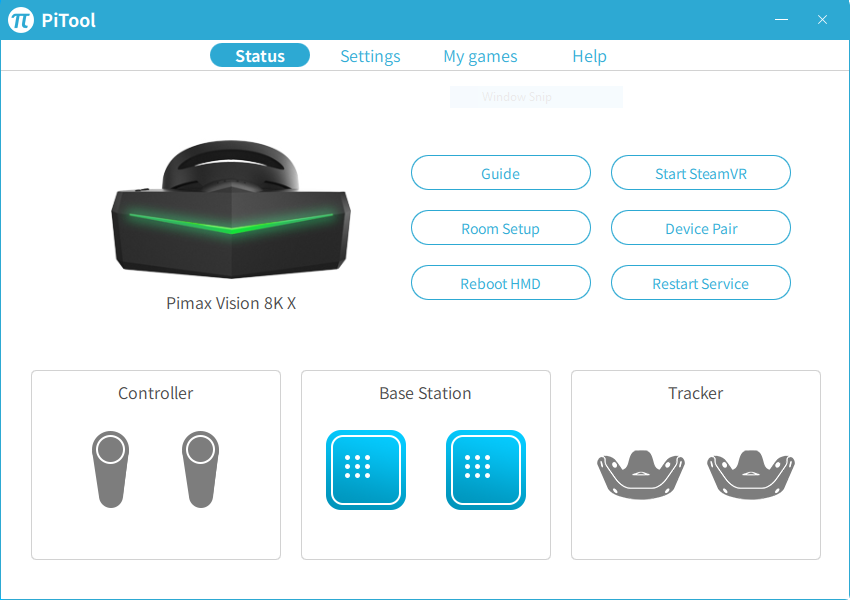
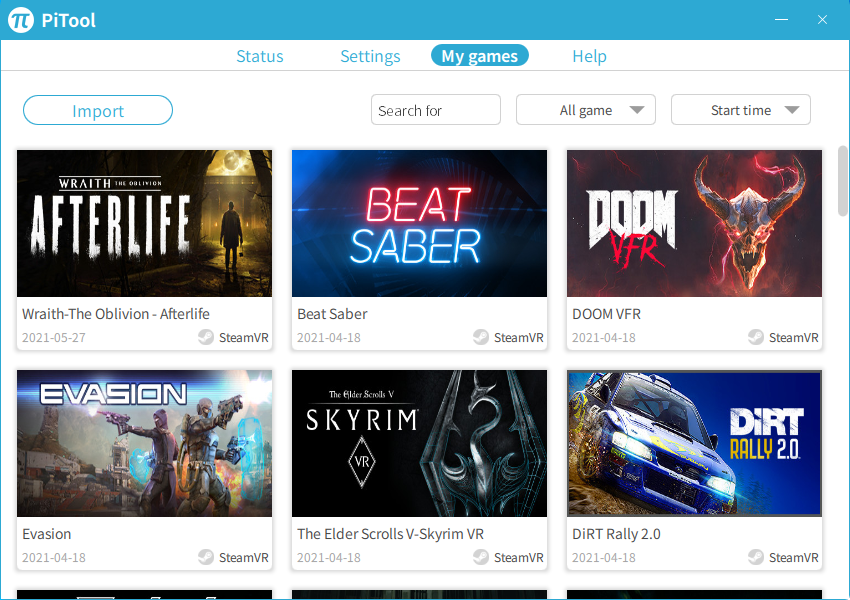
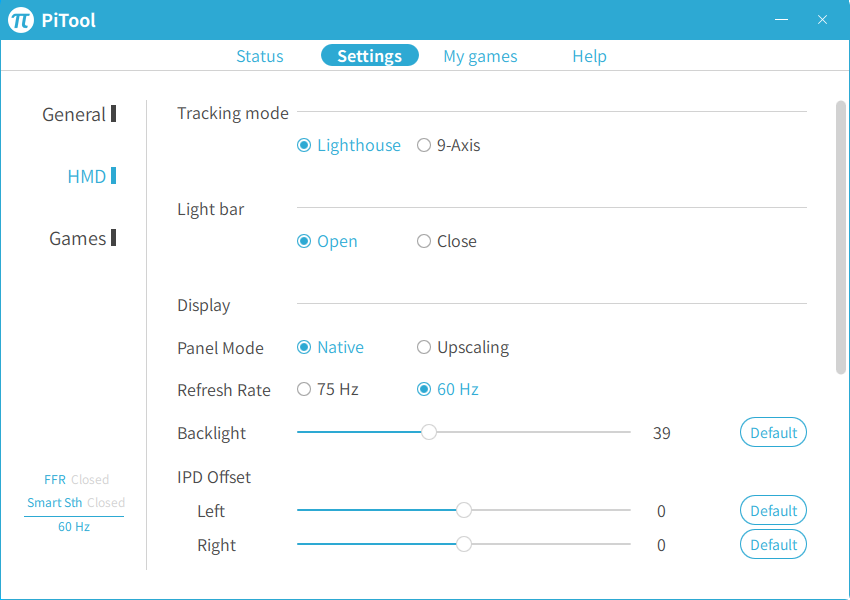
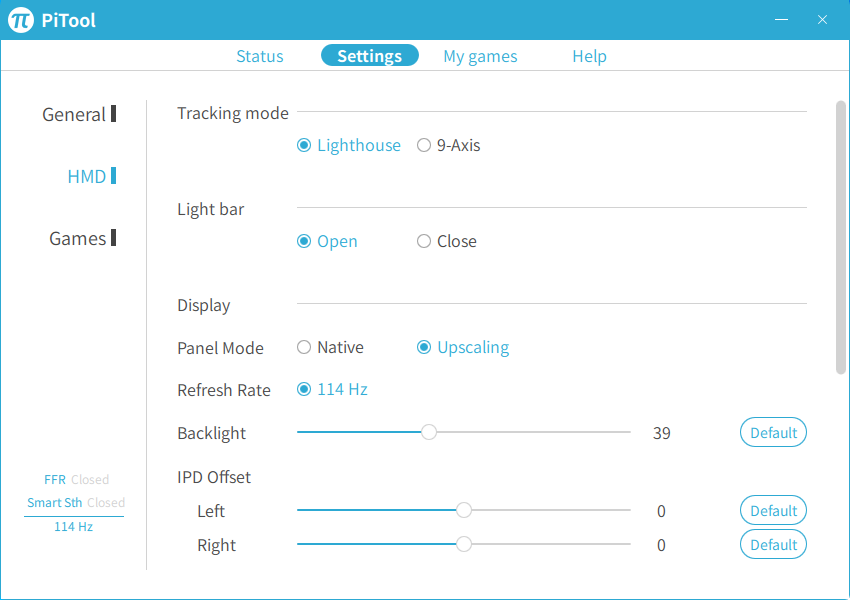
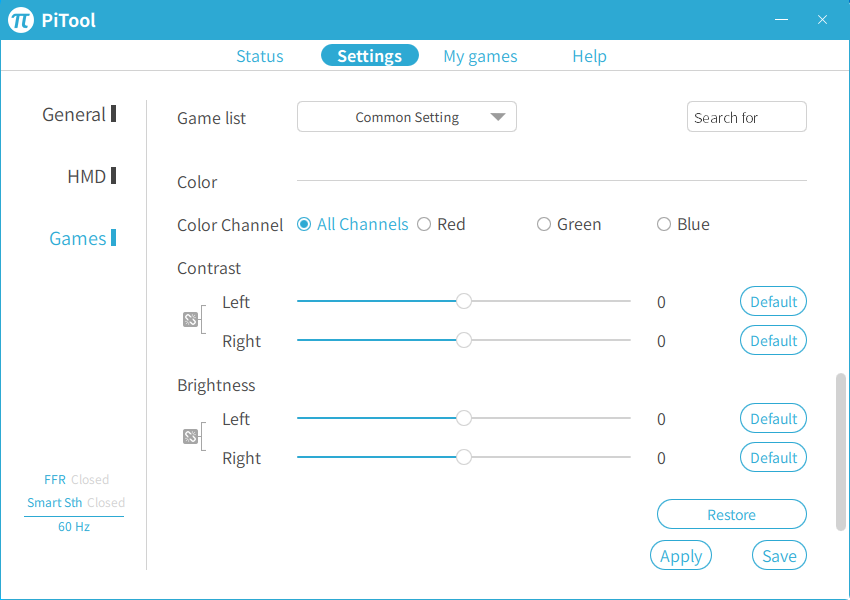
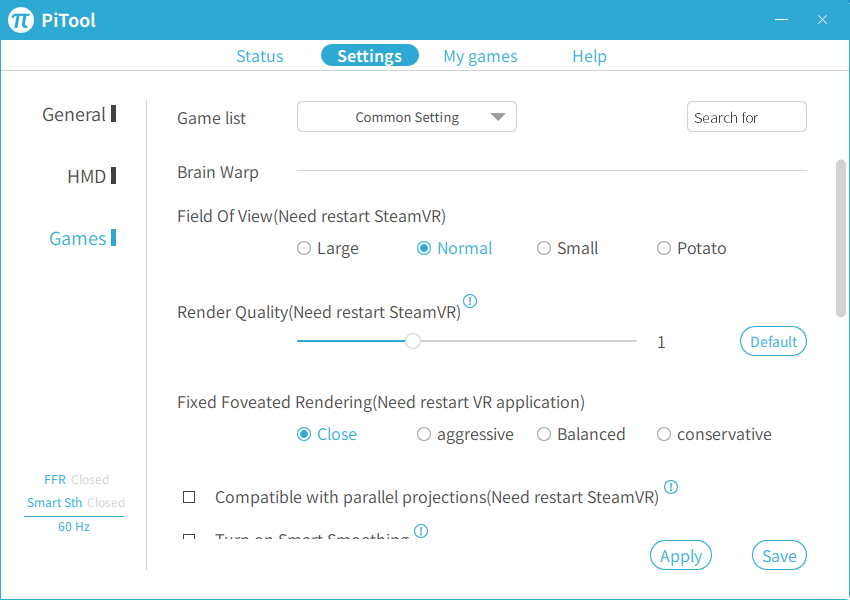
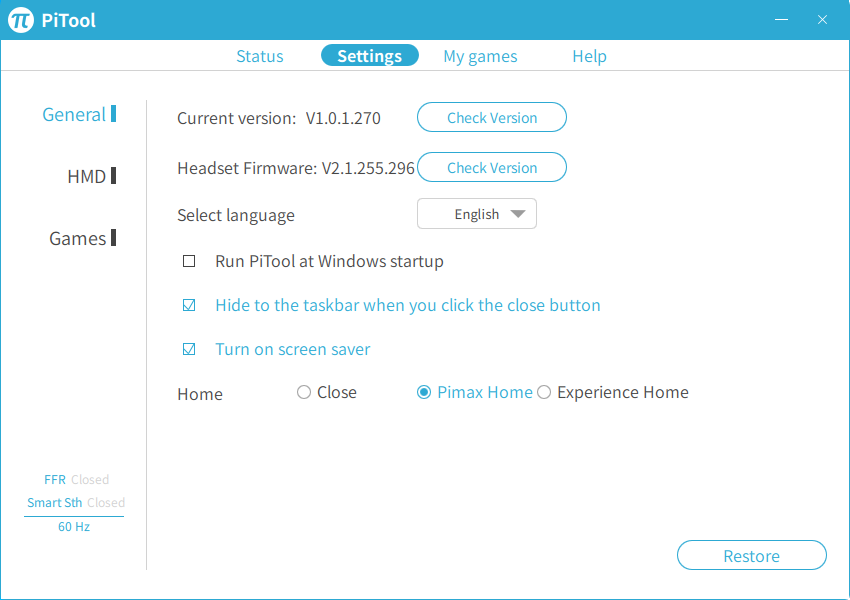
Pimax headsets have always required a companion app called PiTool, which handles things like firmware updates, SteamVR driver injection, rendering options, FOV, refresh rate, color correction and lens position adjustment. PiTool is a somewhat intimidating app with all the possible configurations it gives you. It's not a plug-n-play type of setup process.
Pimax developed a new companion app called Pimax Experience that’s available through PiTool and makes things a lot more user-friendly. The Pimax Experience software allows you to control the headset's settings while inside the headset and automatically adjusts the configuration settings, from FOV to render quality and refresh rate, for each game based on the system’s hardware.
Pimax Experience also includes cloud-hosted game profiles that you can use to map the most efficient performance settings for any given game
We ran our performance tests using manual configuration settings to help keep every test at a consistent FOV and similar resolution to compare performance in an apples-to-apples manner. But in the real world, apples-to-apples performance tests aren't as realistic because you want the lowest number of dropped frames with the best image quality at the end of the day, and that's going to be different for each computer.
Pimax Experience isn't perfect, and if you've got the patience to tinker, you could likely dial in better settings manually. However, in our experience, the software works as advertised. The pre-set profiles stretched the limits of our GPU to give us an excellent image quality-to-performance ratio.
Final Thoughts
The Pimax Vision 8K X is undoubtedly the best Pimax headset available today, and it's among the best options you could pick for home use. After years of near misses, Pimax finally hit it out of the park with this one.
The dual 4K panels in the headset provide excellent visual clarity, and the ultrawide window into the virtual world is always appreciated. The pixel density in the 8K X isn't as impressive as the panels found in the HP Reverb G2 and what will be available in the upcoming HTC Vive Pro 2, but having your peripheral vision in VR makes the experience so much more immersive.
The build quality of the hardware is still not perfect (our sample has a few unfortunate panel gaps), but it's quite a bit better than the original Pimax 5K Plus that we reviewed in 2019. The headstrap is comfortable and works well, and the speakers deliver acceptable audio depth with ample volume.
The few complaints that we have are minor creator comfort issues. We'd like to see a tilt adjustment on the headphones so they would fit a wider variety of head sizes, and a moisture-resistant face cushion would be a huge bonus.
Other than that, the price tag is the biggest hang-up. If you thought the $799 price tag for the new Vive Pro 2 was a tough pill to swallow, brace yourself for Pimax's jagged little pill. At $1,299 for the headset with the standard modular audio strap and $1,399 for the forthcoming deluxe version, the Pimax 8K X is the most expensive consumer-focused headset that money can buy.
If you don't already own a SteamVR headset with base stations and controllers, the full kit with base stations and Valve Index controllers will set you back a whopping $1,976. The Pimax Vision 8K X is a toy for people with money to burn, but you definitely get what you pay. Just be sure to back it up with a computer that can really stretch its legs. It would make a nice companion for an RTX 3090 if you somehow have one.
Kevin Carbotte is a contributing writer for Tom's Hardware who primarily covers VR and AR hardware. He has been writing for us for more than four years.
-
-Fran- What's with the nVidia locked out stuff? That sounds idiotic to the point of considering this a non-option.Reply
Also, those frame times look even worse than with my RX480 and Vega64 at times; specially Beat Saber... Could it be due to the panels themselves compared to the Index? Memory capacity issues? I know that when I run out of memory the spikes and, at times, pauses are absolutely atrocious.
Either way, thanks a lot for the review!
Regards. -
Jeffers Bezing Reply
Hi, I have an 8kx and it runs fine in 90hz mode on amd 6000 cards.Yuka said:What's with the nVidia locked out stuff? That sounds idiotic to the point of considering this a non-option.
Also, those frame times look even worse than with my RX480 and Vega64 at times; specially Beat Saber... Could it be due to the panels themselves compared to the Index? Memory capacity issues? I know that when I run out of memory the spikes and, at times, pauses are absolutely atrocious.
Either way, thanks a lot for the review!
Regards.
It also makes a HUGE difference to the smoothness of gameplay. Don't think anyone should be reviewing this headset without the hardware to run it at full potential. -
Specter0420 I recently snagged a 3080TI from microcenter, upgrading from a 1080FE. I've tried both my Index and the G2 again with the new GPU, I'm probably going to stick with the Index to get away from the WMR+SteamVR4WMR+flight sim crash-hell and the gen1 FOV. This headset sure sounds nice but I'm not sure if it can run as well as my current HMDs in DCS, IL2, MSFS, XP11, etc. I'm probably not going to upgrade the base rig for 2-3 generations.Reply
i7-8086K@5.1Ghz
32GB@3.6Ghz
3080TI -
-Fran- Reply
That's good to know. Thanks for reploying.Jeffers Bezing said:Hi, I have an 8kx and it runs fine in 90hz mode on amd 6000 cards.
It also makes a HUGE difference to the smoothness of gameplay. Don't think anyone should be reviewing this headset without the hardware to run it at full potential.
And yeah; I take higher refresh rate over resolution any time of day. Specially for VR (after a certain threshold). The Index is my bare minimum after trying most of them at the time. Not that I'd ever get an Occulus though. That FB dependency scares the living hell out of me.
Regards,