Why you can trust Tom's Hardware
The PX278’s only fully adjustable picture mode is User, the default setting. There, you can choose from color temp and gamma presets and tweak color saturation and hue if you wish.
Grayscale and Gamma Tracking
We describe our grayscale and gamma tests in detail here.
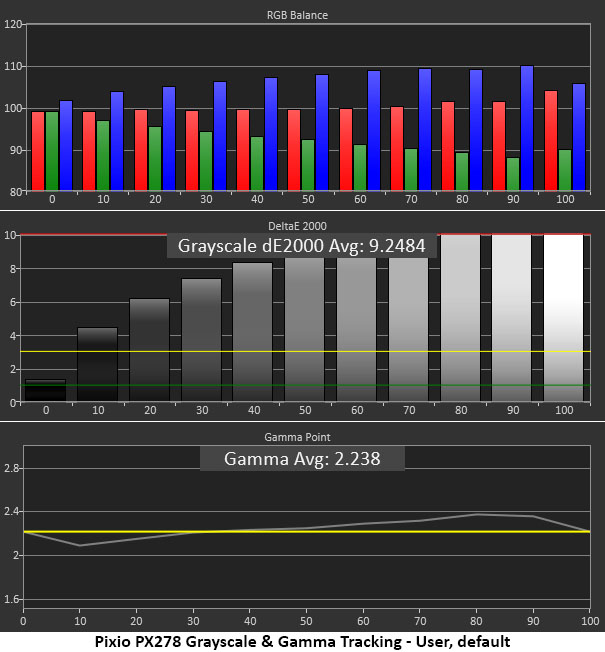
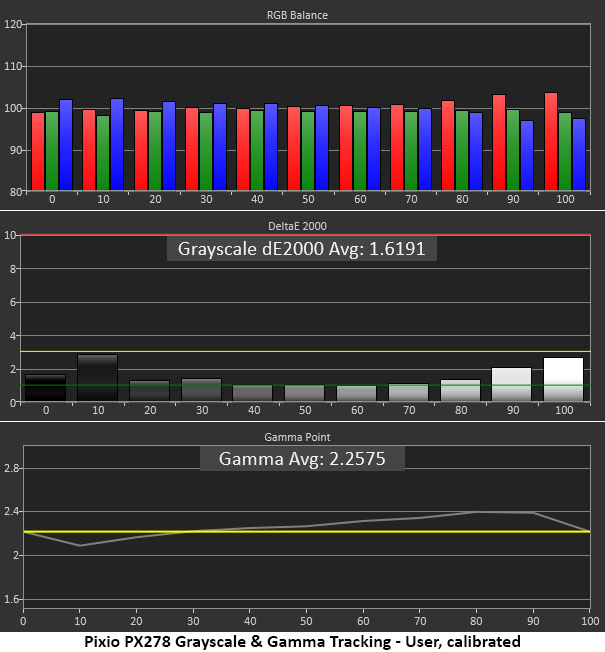
Out-of-box grayscale tracking is only fair with an average error of over 9 Delta E (dE). A blue tint is visible throughout the brightness range. Gamma tracking is just OK with a slight dip at 10% that makes shadow detail easy to see but spoils the true-black effect. Luminance rises a bit too quickly from 50-90%, but this didn’t have a significant impact on image quality.
Adjusting the RGB sliders (2nd graph) brought the white point to an error-free state at all brightness levels. We also had to reduce the contrast slider to eliminate visible grayscale errors. This helped improve color saturation accuracy too. Gamma didn’t change. Though we’d prefer it fully track 2.2, the luminance errors are minor.
Comparisons
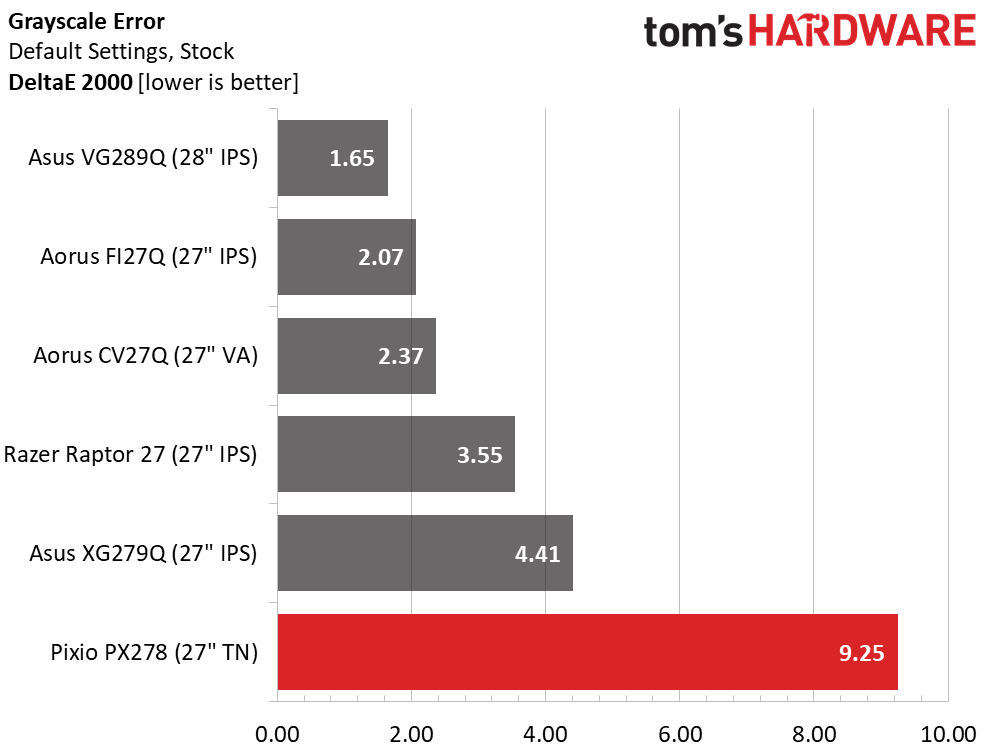
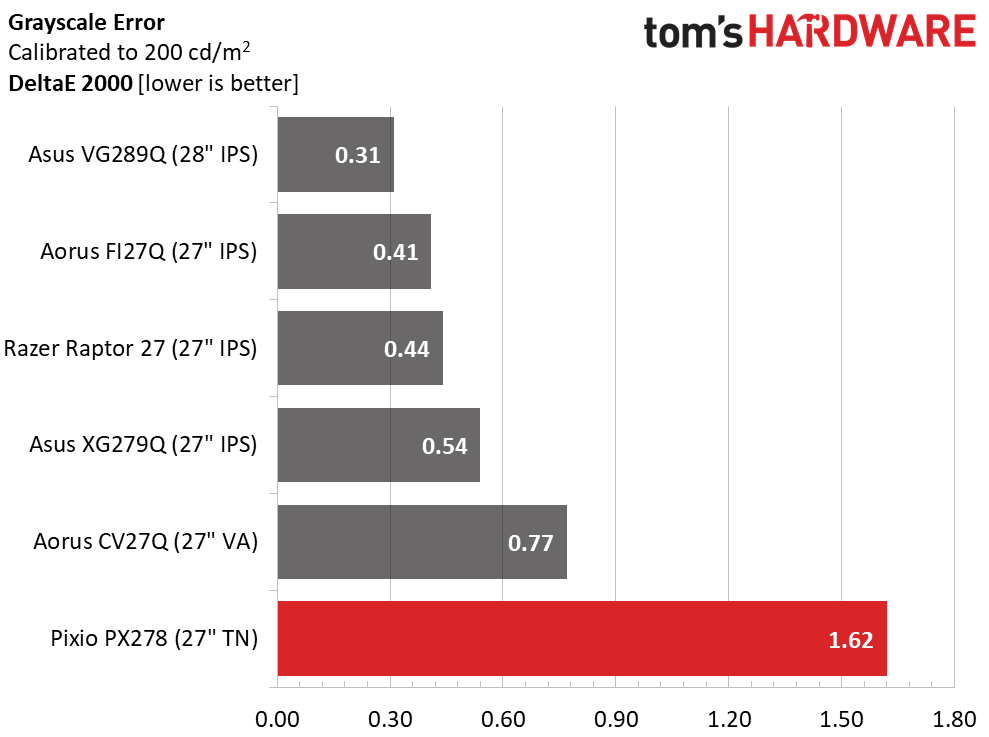
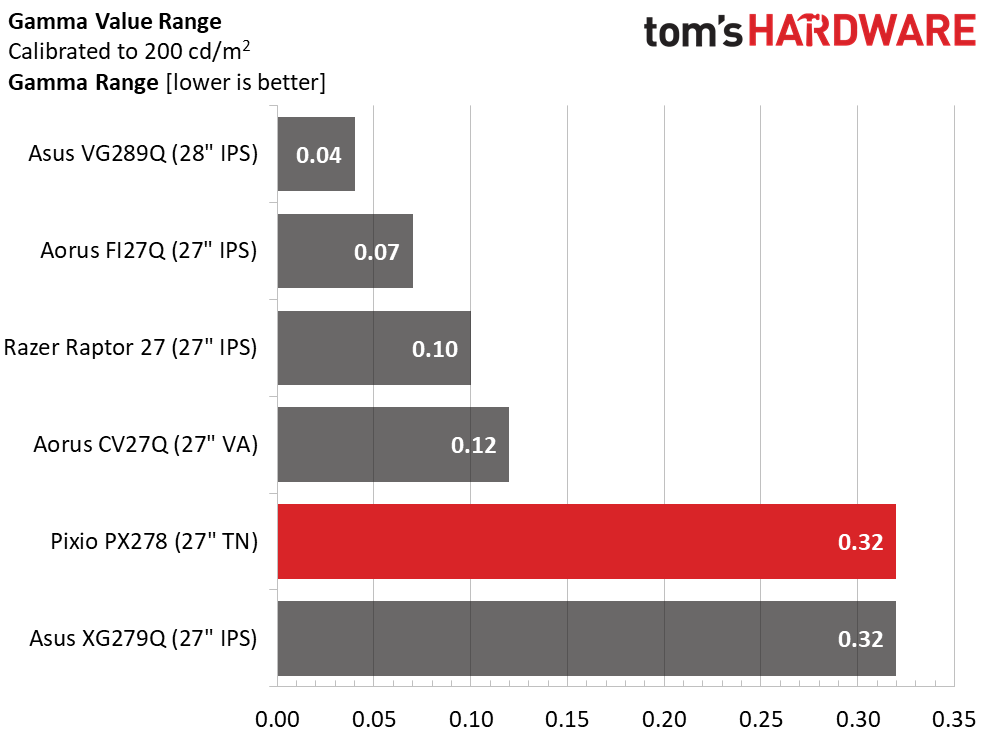
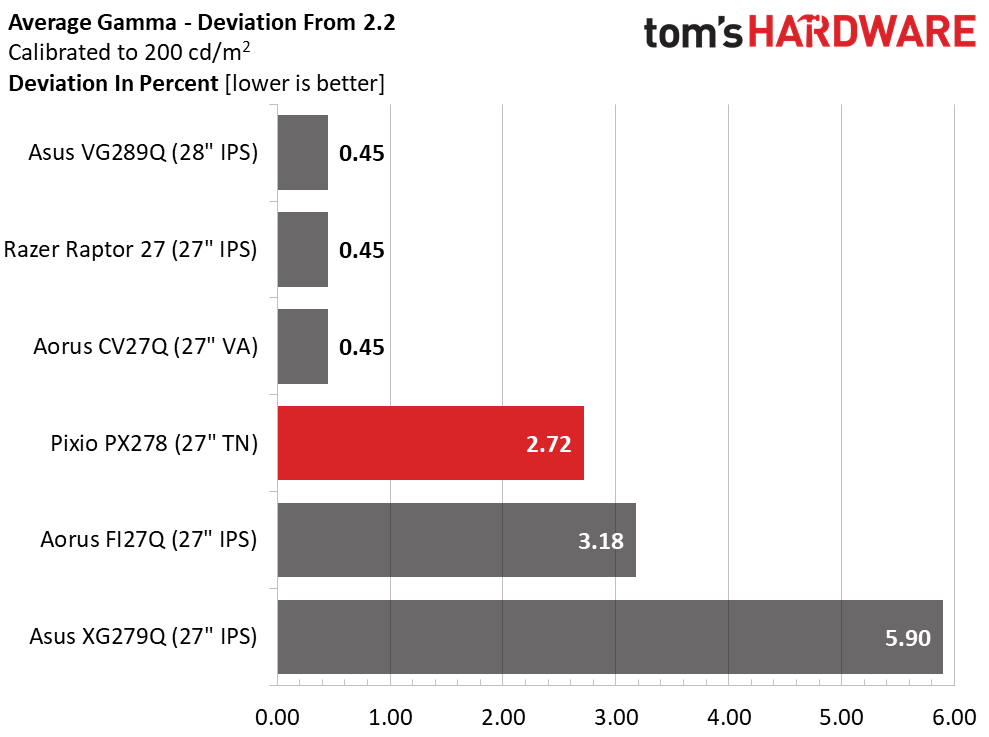
A starting grayscale error of 9.25dE means that the PX278 needs calibration. You can dial our settings (see Recommended Settings on page 1) and get nearly the same results. While the Razer Raptor 27 and Asus XG279Q also have visible grayscale errors before calibration, they’re not as easy to see in actual content. The PX278 looks a bit flat before adjustment. Calibration improved the score to 1.62dE. Though it’s still in last place among our sample group, the PX278 is the cheapest monitor here.
The PX278’s gamma tracking isn’t too far off the mark with a 0.32 range of values and a 2.72% deviation from 2.2. This is mainly due to the slight hump from 50-90% brightness which means luminance doesn’t rise as quickly as it should. This only has a minor effect on real-world content.
Color Gamut Accuracy
The Pixio PX278 operates only in the DCI-P3 realm. The sRGB option in the color temperature menu doesn’t shrink the gamut and has poor grayscale accuracy.
Get Tom's Hardware's best news and in-depth reviews, straight to your inbox.
For details on our color gamut testing and volume calculations, click here.
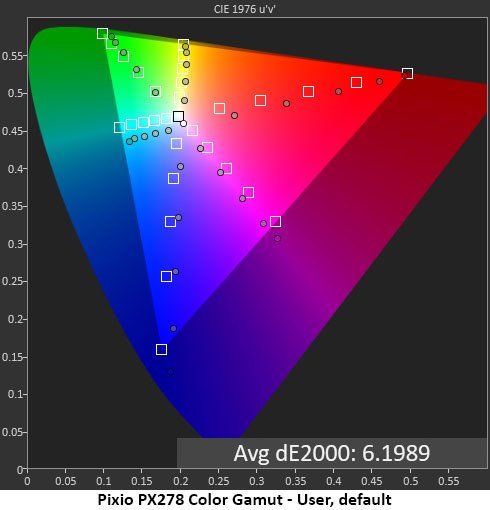
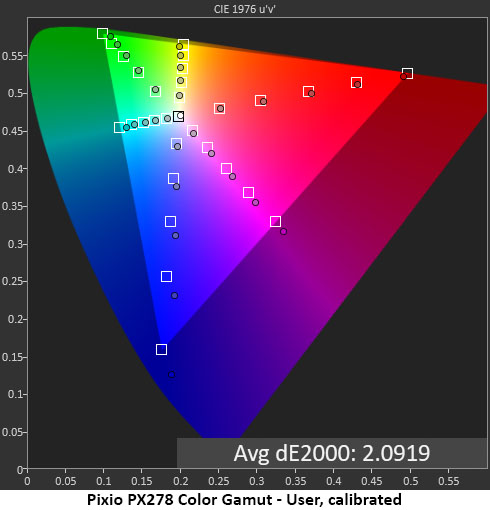
Grayscale errors pull the cyan/blue/magenta/red portion of the gamut off its hue targets. Red and blue are also quite over-saturated in the middle zones between 20 and 80% brightness. This made content look a little cartoonish and unnatural.
A grayscale calibration and gamma adjustment can usually fix this, but we also had to reduce the color saturation slider, something we rarely do. But this time, doing so had a very positive effect, as you can see. The average error dropped by two-thirds, and we now see only minor over-saturation in blue and magenta. Color became rich and vibrant with excellent detail and a natural look. We’d still like to see a usable sRGB mode though.
Comparisons
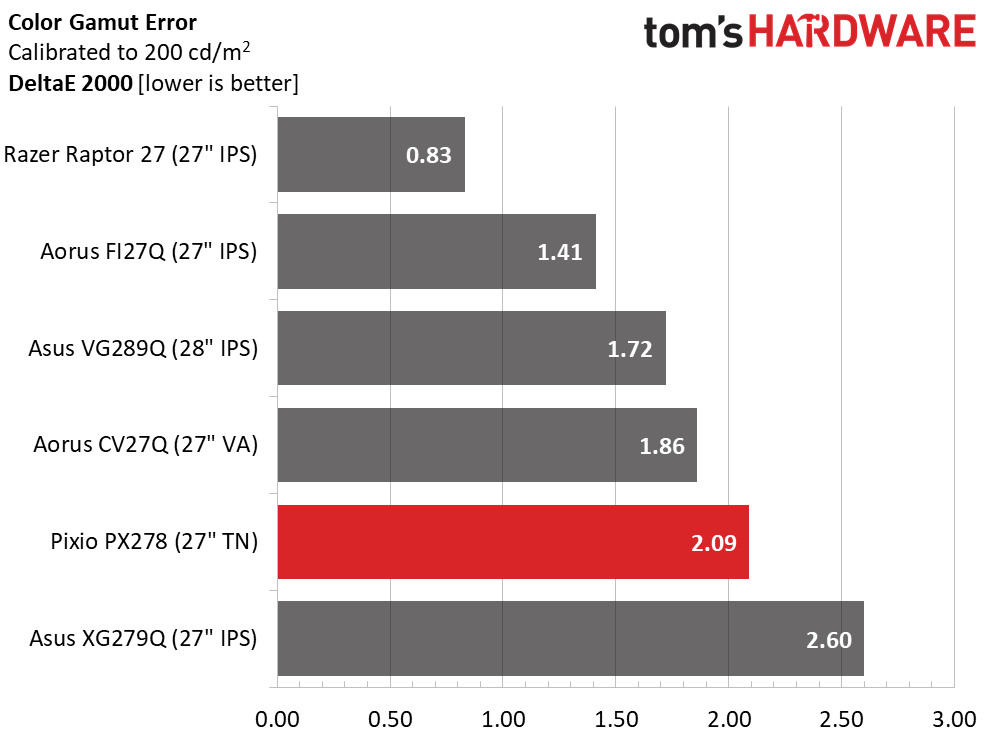
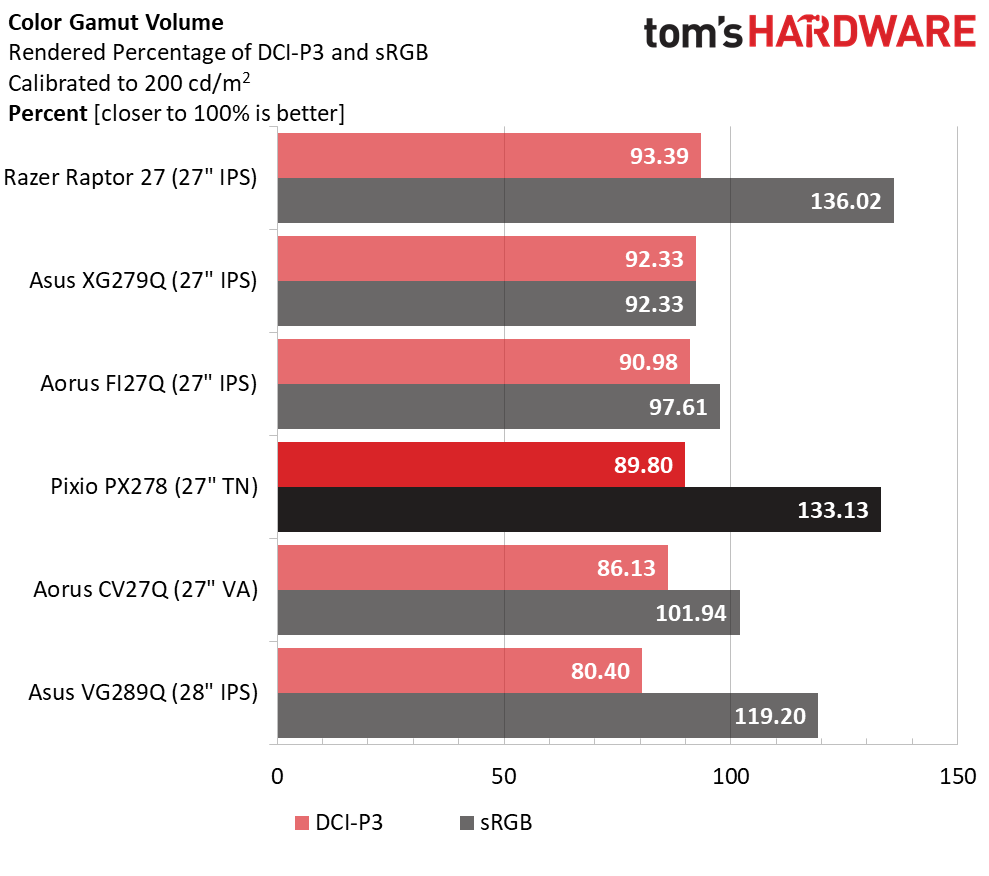
Considering the PX278’s default color error of 6.20dE, our calibration (see our recommended settings on page 1) made a very positive difference in image quality and fidelity. As you can see from the first graph, the PX278 can run with more expensive gaming monitors in the accuracy contest when properly calibrated. We’d like to see better out-of-box results, but for the price requiring a little tweaking acceptable. 2.09dE is an excellent average error level for any monitor.
The PX278 also runs with the best in its DCI-P3 gamut coverage. We’re happy to see any display top 85%, but Pixio wrings nearly 90% out of this budget screen. The lack of an sRGB mode means over 133% coverage of that smaller gamut, but we doubt most gamers will mind the extra saturation.
MORE: Best Gaming Monitors
MORE: How We Test Monitors
MORE: All Monitor Content
Current page: Grayscale, Gamma and Color
Prev Page Brightness and Contrast Next Page HDR Performance
Christian Eberle is a Contributing Editor for Tom's Hardware US. He's a veteran reviewer of A/V equipment, specializing in monitors. Christian began his obsession with tech when he built his first PC in 1991, a 286 running DOS 3.0 at a blazing 12MHz. In 2006, he undertook training from the Imaging Science Foundation in video calibration and testing and thus started a passion for precise imaging that persists to this day. He is also a professional musician with a degree from the New England Conservatory as a classical bassoonist which he used to good effect as a performer with the West Point Army Band from 1987 to 2013. He enjoys watching movies and listening to high-end audio in his custom-built home theater and can be seen riding trails near his home on a race-ready ICE VTX recumbent trike. Christian enjoys the endless summer in Florida where he lives with his wife and Chihuahua and plays with orchestras around the state.