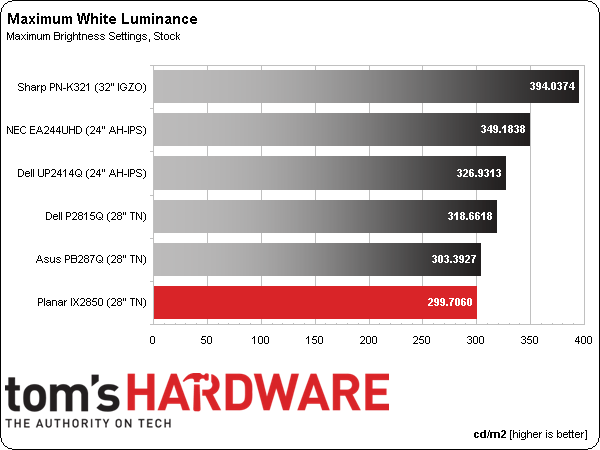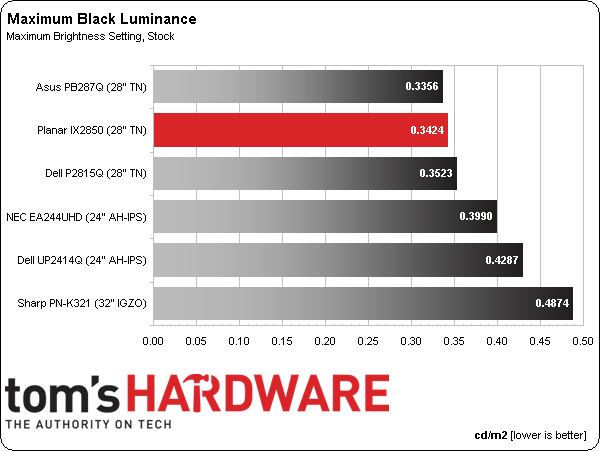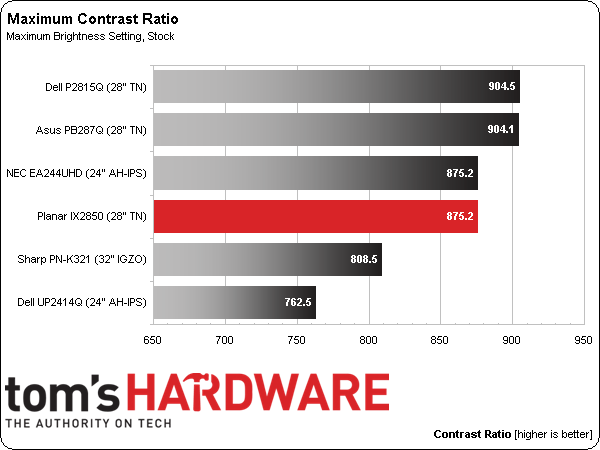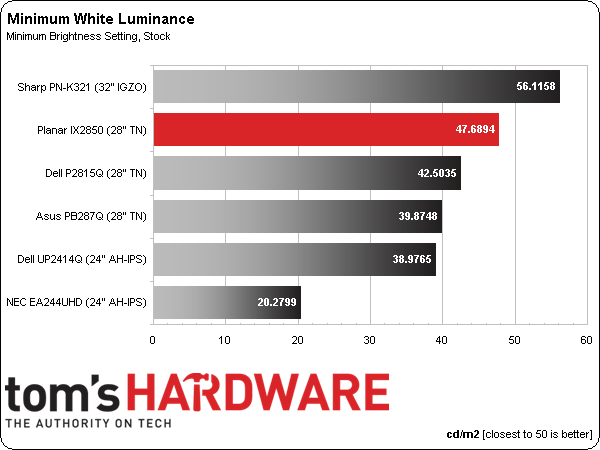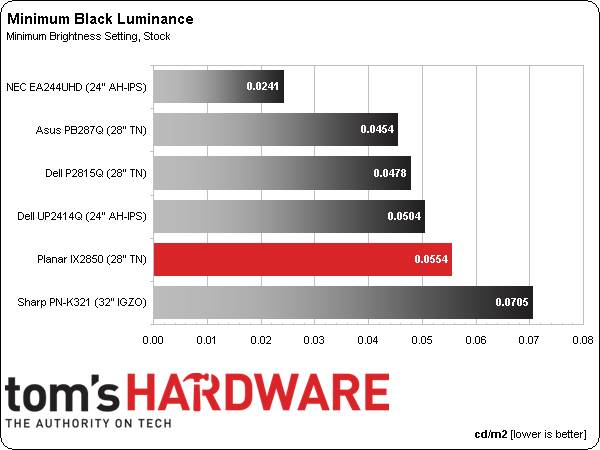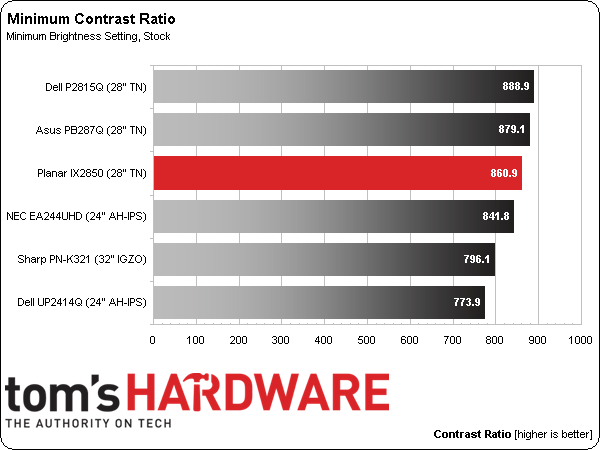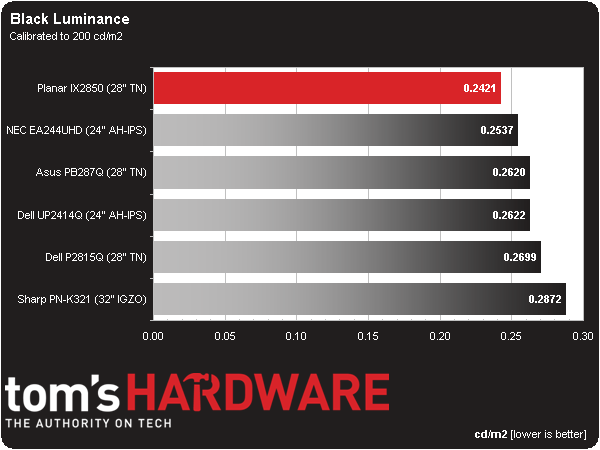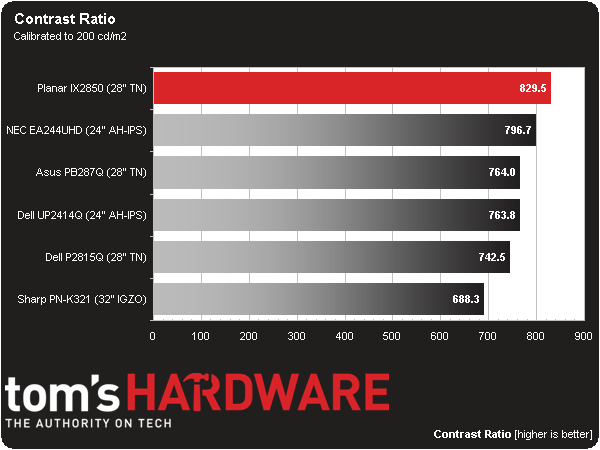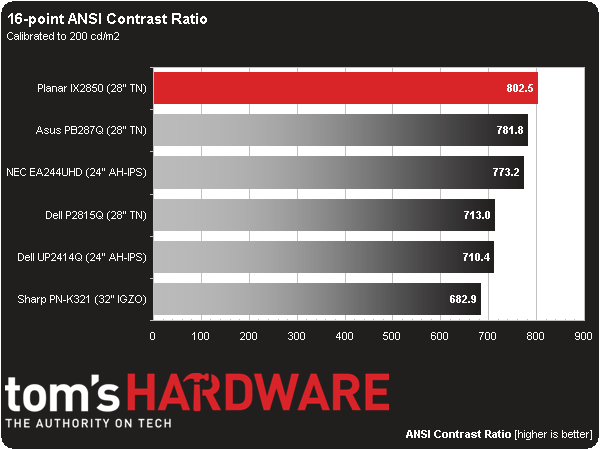Planar IX2850 28-Inch Ultra HD Monitor Review: Affordable 4K
Thanks to a new 28-inch TN panel part, inexpensive Ultra HD screens are practically falling out of the sky at this point. Buying one is a great way to increase your desktop's resolution for well under $1000. Today we check out Planar’s IX2850 in our lab.
Why you can trust Tom's Hardware
Results: Brightness And Contrast
To read about our monitor tests in-depth, please check out Display Testing Explained: How We Test Monitors and TVs. Brightness and Contrast testing is covered on page two.
Uncalibrated – Maximum Backlight Level
Today’s comparison group is all Ultra HD – Asus’ PB287Q and Dell’s P2815Q represent the 28-inch TN category. NEC’s EA244UHD and Dell’s UP2414Q are 24-inch wide-gamut models. And the high-end comes from Sharp’s PN-K321, recently reviewed here at Tom’s Hardware.
The IX2850 hits Planar’s spec of 300cd/m2 almost right on the nose. The last Planar monitor we reviewed, the PXL2790MW cranked out a retina-burning 445cd/m2. So, we’re glad to see this screen toned down some. It would be just bright enough for a sheltered outdoor location or a very sunny corner office.
We’ve seen merely average black levels from the Ultra HD monitors reviewed in our lab, so Planar is doing well to finish second in the group. You’ll see later that the IX2850’s gamma results mean you’ll see excellent shadow detail at all backlight settings.
The max contrast result is a little low only because the other displays have higher white levels. Among all Ultra HD screens though, the IX2850 has decent contrast. The king, not shown here, is still Dell’s 32-inch UP3214Q.
Uncalibrated – Minimum Backlight Level
Dropping the brightness slider to zero yields an almost-ideal 47.6894cd/m2. We love to see numbers around 50cd/m2 for the minimum result because they work perfectly in completely dark rooms. Going much lower means the image won’t be bright enough to be usable.
The minimum black level result falls in the comparison by three places, though it’s still quite dark at .0554cd/m2. When black measurements are that low, you can barely tell the monitor’s turned on. It’s a great setting for gaming or movie-watching at night.
Get Tom's Hardware's best news and in-depth reviews, straight to your inbox.
Contrast drops by a mere 1.6 percent, a negligible amount. This is an extremely solid and consistent result. So far, we’re not seeing any disadvantage to Planar’s choice of a TN part for the IX2850.
After Calibration To 200cd/m2
The calibrated black level result shoots back to the top of the chart with an excellent .2421cd/m2 value. The only 4K screen that boasts better is Dell's UP3214Q at around four times the price.
We caught a lucky break when calibrating the IX2850. The contrast control has a much larger usable range than any other monitor we’ve reviewed. By turning it up to 53, we were able to compensate for the contrast loss caused by reducing the RGB sliders' green control. This is the best contrast we’ve seen from any 4K screen we’ve tested, save Dell's UP3214Q.
ANSI Contrast Ratio
The IX2850 posts another winning contrast result in the ANSI test. It’s using the same panel part as several other lower-performing screens, so we have to attribute this to good quality control by Planar. A result of 802.5:1 is only eight percent lower than the max number, which is a smaller gap than pretty much every display we’ve measured in the past year.
Current page: Results: Brightness And Contrast
Prev Page OSD Setup And Calibration Next Page Results: Grayscale Tracking And Gamma Response
Christian Eberle is a Contributing Editor for Tom's Hardware US. He's a veteran reviewer of A/V equipment, specializing in monitors. Christian began his obsession with tech when he built his first PC in 1991, a 286 running DOS 3.0 at a blazing 12MHz. In 2006, he undertook training from the Imaging Science Foundation in video calibration and testing and thus started a passion for precise imaging that persists to this day. He is also a professional musician with a degree from the New England Conservatory as a classical bassoonist which he used to good effect as a performer with the West Point Army Band from 1987 to 2013. He enjoys watching movies and listening to high-end audio in his custom-built home theater and can be seen riding trails near his home on a race-ready ICE VTX recumbent trike. Christian enjoys the endless summer in Florida where he lives with his wife and Chihuahua and plays with orchestras around the state.
-
JWoody T&N+Film? Yuk, ill pass... been using an IPS variant since 2005 and ill never go back. "Ultra-HD" or not. Ill take accuarcy and viewing angle over speed anyday, as long as its fast enough....Reply -
yumri I welcome the advance in technology just i am waiting for an IPS 4k monitor myself is allReply -
ralanahm the more then one input makes for interesting possiblities on an older work setup where you can get all work screens on one screenReply -
redgarl After going 4k, you are not coming back. A pair of 970 GTX are enough for good performances.Reply
Also, you don't need AA at 4k. -
jasonelmore The next gen games are not running well on 4K. Assassin's Creed: unity gets 24 FPS with SLI GTX 980's. FC4 gets around 28 FPS.Reply
We still have a long way to go. Probably 2 more generations of graphics cards, before it becomes affordable and with good performance. SLI needs to not be a requirement. -
makaveli316 You can't play any game that is coming right now on a 4k monitor. Sure, if you don't mind playing with 30-40 fps.... Sorry, but i'm not spending that money for 4k monitor, just to say "hey look, i have a 4k monitor". I want performance as well and that isn't coming any time soon. It costs 500$, but you're forced to go SLI and i see people are struggling even on 1080p with SLI. So in the end, you spend like 1000$ and you still can't max out a game and have decent fps.Reply -
bob hays Reply14645293 said:You can't play any game that is coming right now on a 4k monitor. Sure, if you don't mind playing with 30-40 fps.... Sorry, but i'm not spending that money for 4k monitor, just to say "hey look, i have a 4k monitor". I want performance as well and that isn't coming any time soon. It costs 500$, but you're forced to go SLI and i see people are struggling even on 1080p with SLI. So in the end, you spend like 1000$ and you still can't max out a game and have decent fps.
Unless its an older generation or very cheap setup, no one struggles at 1080p with SLI.