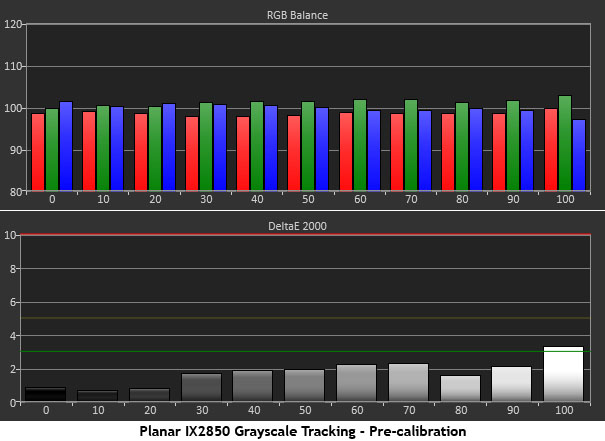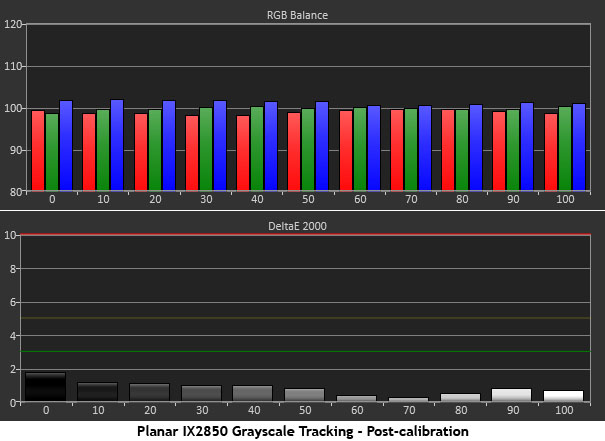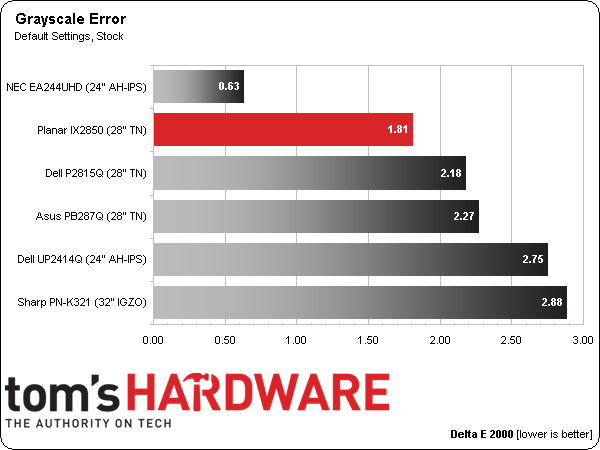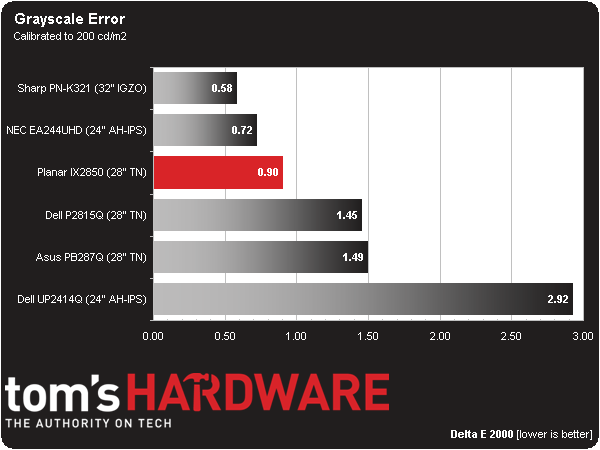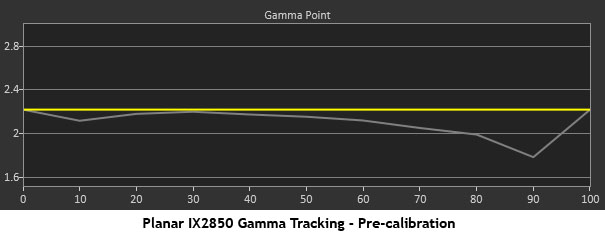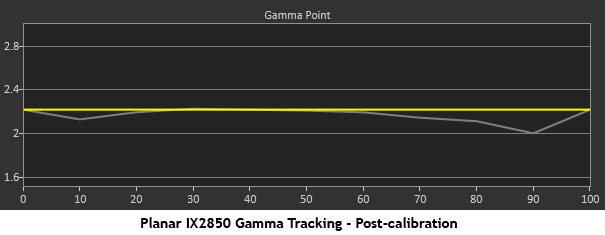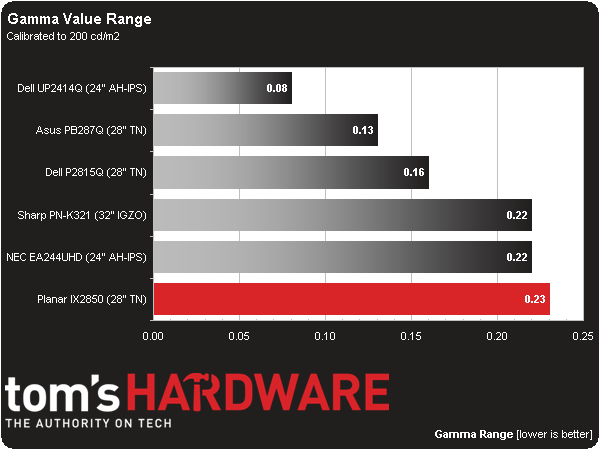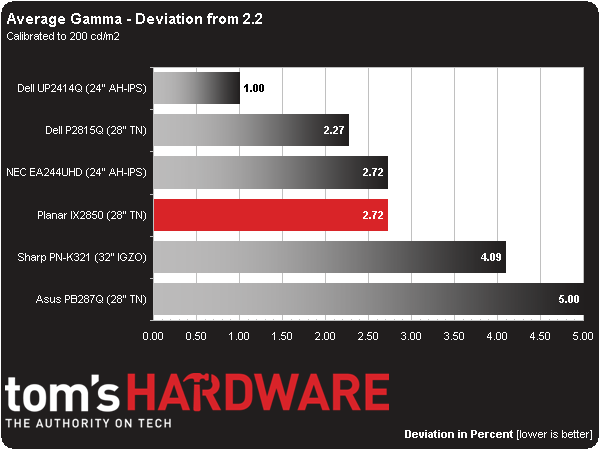Planar IX2850 28-Inch Ultra HD Monitor Review: Affordable 4K
Thanks to a new 28-inch TN panel part, inexpensive Ultra HD screens are practically falling out of the sky at this point. Buying one is a great way to increase your desktop's resolution for well under $1000. Today we check out Planar’s IX2850 in our lab.
Why you can trust Tom's Hardware
Results: Grayscale Tracking And Gamma Response
Our grayscale and gamma tests are described in detail here.
We love to see charts like this one. With no adjustment at all, the IX2850 only shows the slightest visible error at 100-percent brightness. There is no real need to calibrate the display to see an accurate high-contrast image.
After dropping the green slider down two clicks, we were able to raise the contrast control to 53 (from 50) without penalty. Keeping contrast high after calibration is a challenge for most computer monitors, but apparently not for the IX2850. The above chart looks like it came from one of our very expensive professional-grade screens.
Here is our comparison group:
An average error of 1.81 Delta E isn’t the lowest we’ve recorded, but at this price point it’s hard to do much better. The main culprit is the 30- to 80-percent brightness range. That’s a nitpick because only the 100-percent error is actually visible, and only barely.
Generally, we see only professional monitors calibrate to a <1 Delta E value. A few business-class screens have succeeded too, so the IX2850 joins that elite group. The other business-class product we reviewed from Planar, the PXL2790MW, also posted superb grayscale results of a mere .67 Delta E.
Gamma Response
Usually we see little to no change in gamma tracking during calibration. The adjustments we make are pretty small, so you wouldn’t expect a visible difference. Because we had more latitude with the contrast control, however, we saw a big improvement at the 90-percent brightness level. Before adjustment, it’s off by about 10cd/m2.
Get Tom's Hardware's best news and in-depth reviews, straight to your inbox.
Dialing in the grayscale and upping the contrast reduces the luminance error at 90 percent to only 3.7cd/m2. It may seem like a small change, but precision is important regardless of application and we feel every monitor should perform well. The IX2850 is certainly a value choice in the Ultra HD category. Still, it's not cheap compared to the overall monitor market.
Here is our comparison group again:
If we only ranked the tracking from 20 to 80 percent, the IX2850 would be at or near zero in this test. We can’t complain about those small aberrations because they don’t detract from image quality at all. This is excellent performance. It’s just that the rest of the group tracks a little tighter.
We calculate gamma deviation by simply expressing the difference from 2.2 as a percentage.
Those small dips at 10 and 90 percent hurt the average gamma value. It’s 2.14 (2.72 percent away from 2.2) but the brightness range from 20 to 80 percent tracks 2.2 perfectly. Again, we’re being picky; no one will be dissatisfied with the depth of the IX2850’s image.
Current page: Results: Grayscale Tracking And Gamma Response
Prev Page Results: Brightness And Contrast Next Page Results: Color Gamut And Performance
Christian Eberle is a Contributing Editor for Tom's Hardware US. He's a veteran reviewer of A/V equipment, specializing in monitors. Christian began his obsession with tech when he built his first PC in 1991, a 286 running DOS 3.0 at a blazing 12MHz. In 2006, he undertook training from the Imaging Science Foundation in video calibration and testing and thus started a passion for precise imaging that persists to this day. He is also a professional musician with a degree from the New England Conservatory as a classical bassoonist which he used to good effect as a performer with the West Point Army Band from 1987 to 2013. He enjoys watching movies and listening to high-end audio in his custom-built home theater and can be seen riding trails near his home on a race-ready ICE VTX recumbent trike. Christian enjoys the endless summer in Florida where he lives with his wife and Chihuahua and plays with orchestras around the state.