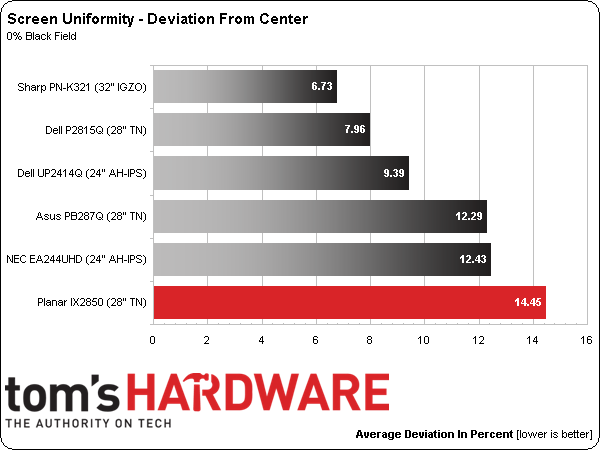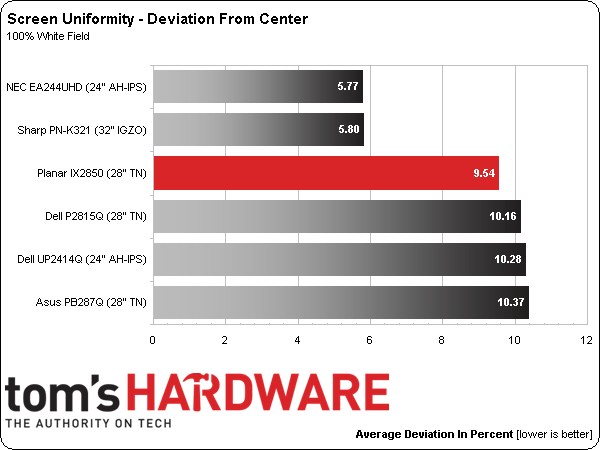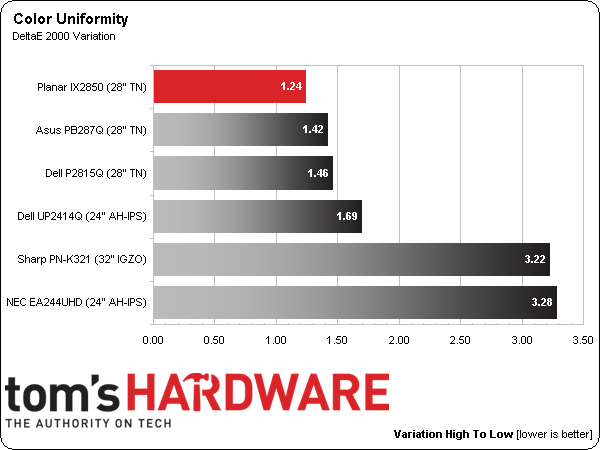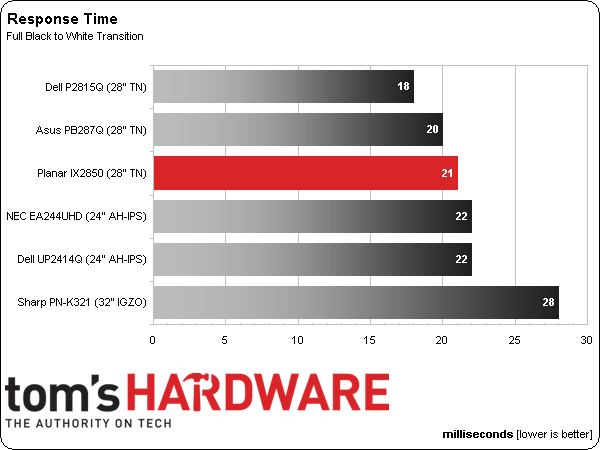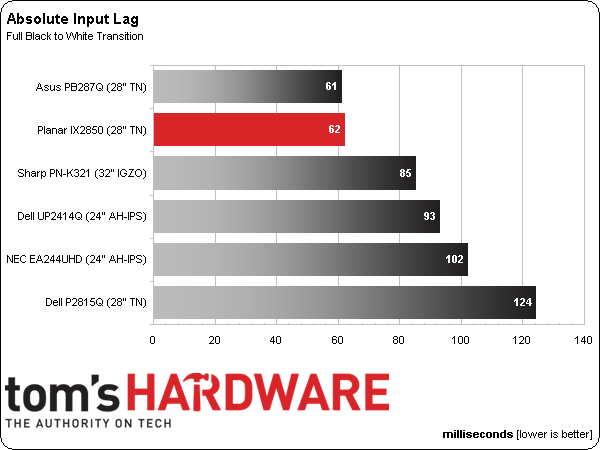Planar IX2850 28-Inch Ultra HD Monitor Review: Affordable 4K
Thanks to a new 28-inch TN panel part, inexpensive Ultra HD screens are practically falling out of the sky at this point. Buying one is a great way to increase your desktop's resolution for well under $1000. Today we check out Planar’s IX2850 in our lab.
Why you can trust Tom's Hardware
Results: Viewing Angles And Uniformity
To learn how we measure screen uniformity, please click here.
Here is TN’s one failing compared to IPS: off-axis viewing. Fortunately, the IX2850 is not quite a bad as the two other 28-inch Ultra HD screens we photographed. The green shift to the side is about the same. Look at the darkest steps, though. You can still see a difference between the zero- and 10-percent levels. We’re not sure why this is the case since the parts are the same. Our best guess is that Planar’s anti-glare layer sits closer to the TFT, resulting in a smaller air gap and less optical diffraction as the eye moves off-center. In the vertical plane, there is a lot of detail loss. But again, you can still see all the steps. It’s definitely better than most of the TN displays we’ve tested.
Screen Uniformity: Luminance
The black field result might support our theory about the tightly-mounted anti-glare layer. We saw this on the PXL2790MW as well. That screen has no gap whatsoever and the added pressure can cause light bleed. It’s not as bad with Planar’s Ultra HD screen, though. We only saw a slight hot-spot in the center. The surrounding zones look just fine.
Here’s the white field measurement:
The white field test shows a much better result, revealing no issues. The meter says there’s a hot-spot in the center, but it’s not visible to our eyes.
Screen Uniformity: Color
A 1.24 Delta result in the color uniformity test puts the IX2850 ahead of most of our monitor test database. It even beats out some that have uniformity compensation features. If you choose Planar as your 4K display, you needn’t worry about quality control issues. This is a very well-made monitor.
Pixel Response And Input Lag
Please click here to read up on our pixel response and input lag testing procedures.
Get Tom's Hardware's best news and in-depth reviews, straight to your inbox.
For those who want to game at 4K, the fastest displays are the 28-inch TN models. Their screen draw times are just a little quicker than the IPS-based competition. Even though the Dell P2815Q wins this particular contest, remember that at its native resolution, it can only run at 30Hz.
Here are the lag results:
The 60Hz refresh rate available from Asus and Planar obviously make a difference in the input lag result. We think there’s also something unique about Dell's control board, since its input lag score is one of the highest we’ve ever recorded. Gaming on the IX2850 should be a decent experience if you can live without G-Sync or high refresh rates. Still, your video card (or cards) has its work cut out for it to maintain smooth performance.
Current page: Results: Viewing Angles And Uniformity
Prev Page Results: Color Gamut And Performance Next Page Excellent 4K At An Excellent Price
Christian Eberle is a Contributing Editor for Tom's Hardware US. He's a veteran reviewer of A/V equipment, specializing in monitors. Christian began his obsession with tech when he built his first PC in 1991, a 286 running DOS 3.0 at a blazing 12MHz. In 2006, he undertook training from the Imaging Science Foundation in video calibration and testing and thus started a passion for precise imaging that persists to this day. He is also a professional musician with a degree from the New England Conservatory as a classical bassoonist which he used to good effect as a performer with the West Point Army Band from 1987 to 2013. He enjoys watching movies and listening to high-end audio in his custom-built home theater and can be seen riding trails near his home on a race-ready ICE VTX recumbent trike. Christian enjoys the endless summer in Florida where he lives with his wife and Chihuahua and plays with orchestras around the state.
-
JWoody T&N+Film? Yuk, ill pass... been using an IPS variant since 2005 and ill never go back. "Ultra-HD" or not. Ill take accuarcy and viewing angle over speed anyday, as long as its fast enough....Reply -
yumri I welcome the advance in technology just i am waiting for an IPS 4k monitor myself is allReply -
ralanahm the more then one input makes for interesting possiblities on an older work setup where you can get all work screens on one screenReply -
redgarl After going 4k, you are not coming back. A pair of 970 GTX are enough for good performances.Reply
Also, you don't need AA at 4k. -
jasonelmore The next gen games are not running well on 4K. Assassin's Creed: unity gets 24 FPS with SLI GTX 980's. FC4 gets around 28 FPS.Reply
We still have a long way to go. Probably 2 more generations of graphics cards, before it becomes affordable and with good performance. SLI needs to not be a requirement. -
makaveli316 You can't play any game that is coming right now on a 4k monitor. Sure, if you don't mind playing with 30-40 fps.... Sorry, but i'm not spending that money for 4k monitor, just to say "hey look, i have a 4k monitor". I want performance as well and that isn't coming any time soon. It costs 500$, but you're forced to go SLI and i see people are struggling even on 1080p with SLI. So in the end, you spend like 1000$ and you still can't max out a game and have decent fps.Reply -
bob hays Reply14645293 said:You can't play any game that is coming right now on a 4k monitor. Sure, if you don't mind playing with 30-40 fps.... Sorry, but i'm not spending that money for 4k monitor, just to say "hey look, i have a 4k monitor". I want performance as well and that isn't coming any time soon. It costs 500$, but you're forced to go SLI and i see people are struggling even on 1080p with SLI. So in the end, you spend like 1000$ and you still can't max out a game and have decent fps.
Unless its an older generation or very cheap setup, no one struggles at 1080p with SLI.