Why you can trust Tom's Hardware
To learn about our HDR testing, see our breakdown of how we test PC monitors.
The PD27 offers four HDR picture modes once it detects an HDR10 signal. We tested the default one, DisplayHDR and found it to be very accurate and the best choice.
HDR Brightness & Contrast
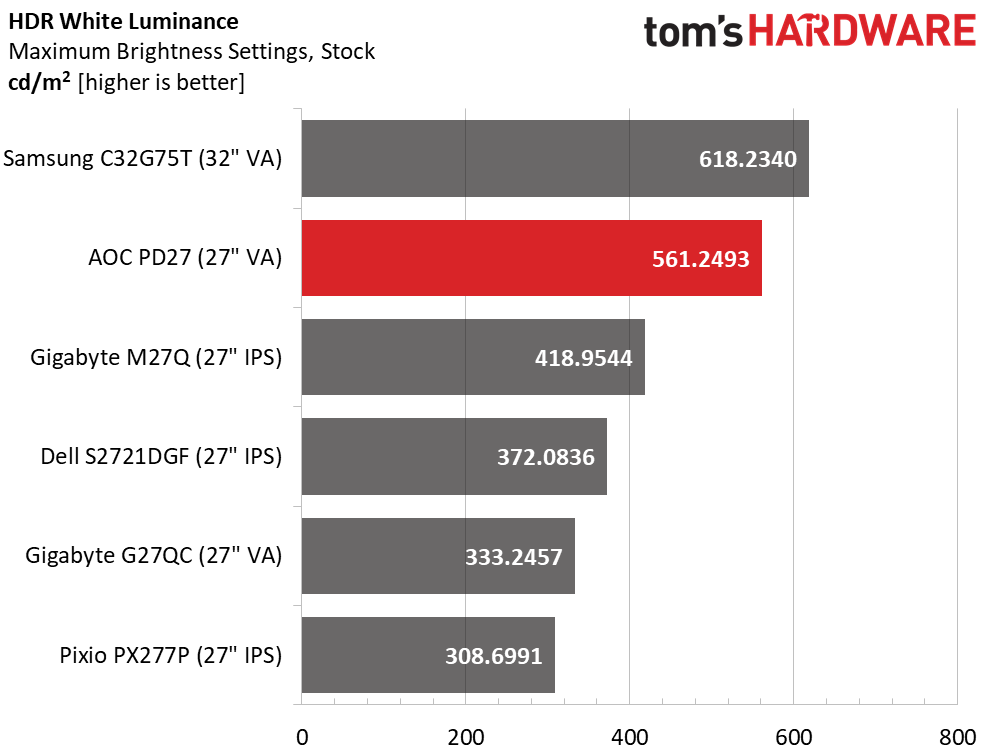
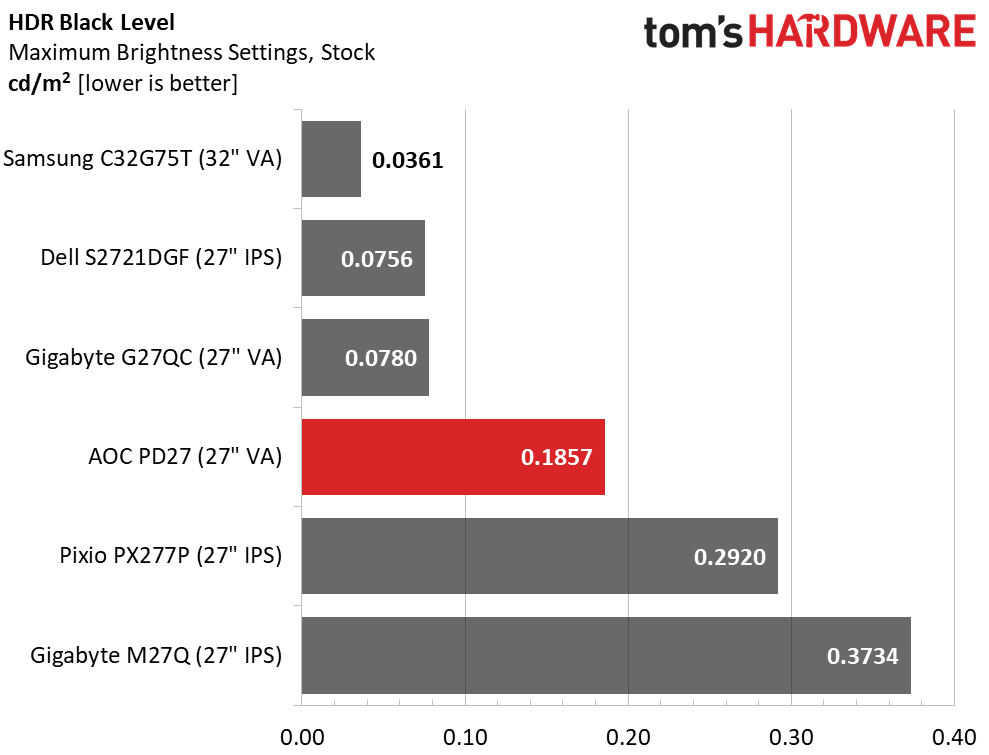
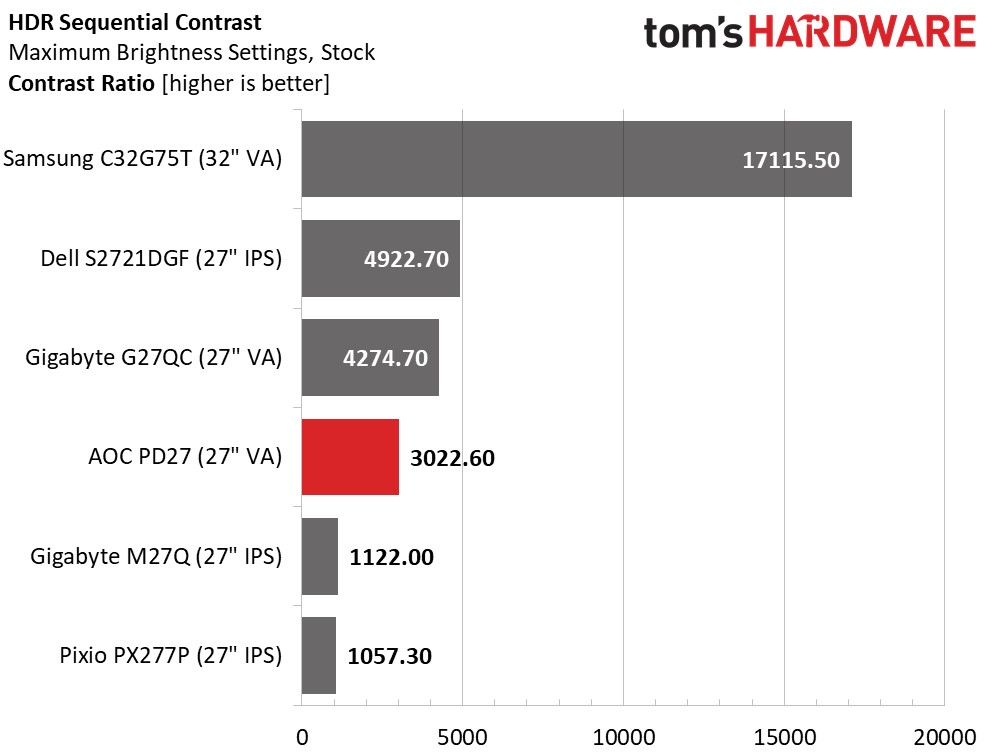
The PD27 is rated for DisplayHDR 400, which it easily achieves with over 561 nits peak. There is no luminance adjustment available if you want to reduce this number. But you’ll only see the brightest levels in small highlight areas of the image. There is no dynamic contrast option for HDR mode, so black levels are about the same as for SDR. Resulting contrast is high at over 3,022:1, but the Samsung and Dell screens use dynamic contrast to broaden their range. AOC is leaving some potential on under the table here. HDR looks very good but it could be even better.
Grayscale, EOTF & Color
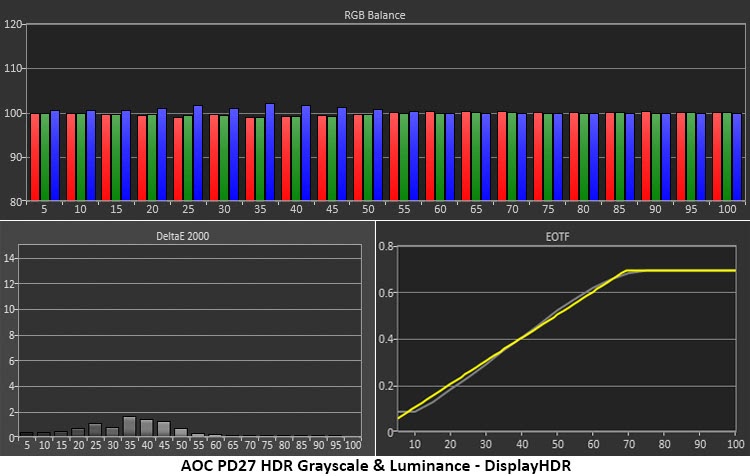
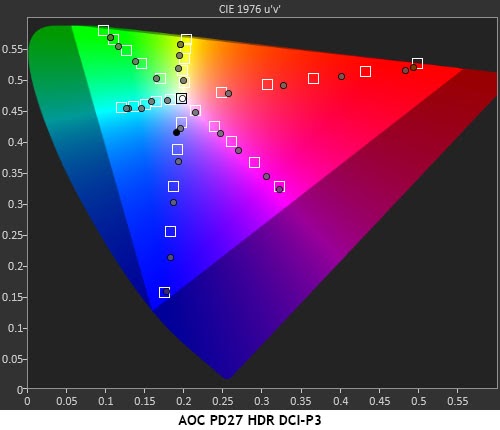
HDR grayscale, EOTF and color accuracy are without issue. The PD27 renders the grayscale run perfectly with no visible errors whatsoever. The EOTF also tracks well with a tone-map transition near 70% (excellent) and just a slight uptick at 5%. This is not visible in actual content. HDR shadow and highlight detail pops beautifully.
HDR color renders well in the DCI-P3 gamut with the only error at 80% red which is over-saturated. Some very bright red detail may be hard to see but this will be a rare occurrence. Our experience with games and videos was positive thanks to the rich color palette and sharply rendered detail. Gamers looking for an HDR monitor will be happy with the PD27’s performance.
Get Tom's Hardware's best news and in-depth reviews, straight to your inbox.
Current page: HDR Performance
Prev Page Grayscale, Gamma & Color Next Page Viewing Angles, Uniformity, Response & Lag
Christian Eberle is a Contributing Editor for Tom's Hardware US. He's a veteran reviewer of A/V equipment, specializing in monitors. Christian began his obsession with tech when he built his first PC in 1991, a 286 running DOS 3.0 at a blazing 12MHz. In 2006, he undertook training from the Imaging Science Foundation in video calibration and testing and thus started a passion for precise imaging that persists to this day. He is also a professional musician with a degree from the New England Conservatory as a classical bassoonist which he used to good effect as a performer with the West Point Army Band from 1987 to 2013. He enjoys watching movies and listening to high-end audio in his custom-built home theater and can be seen riding trails near his home on a race-ready ICE VTX recumbent trike. Christian enjoys the endless summer in Florida where he lives with his wife and Chihuahua and plays with orchestras around the state.
-
Dantte So the very end of the read the author compares the Argon to the Samsung G7 32" "with similar specs".... Why not compare it to the G7 27" with all the same specs except 1; the G7 27" is rated at HDR600, not HDR400? So for the same price and maybe cheaper, you can get the EXACT SAME panel from Samsung with BETTER backlighting!Reply
Which brings me to; why havent any of the Samsung Odyssey panels been tested by Toms; they been available since early Fall and only now is the competition finally coming out with their own products? -
Sleepy_Hollowed ReplyDantte said:So the very end of the read the author compares the Argon to the Samsung G7 32" "with similar specs".... Why not compare it to the G7 27" with all the same specs except 1; the G7 27" is rated at HDR600, not HDR400? So for the same price and maybe cheaper, you can get the EXACT SAME panel from Samsung with BETTER backlighting!
Which brings me to; why havent any of the Samsung Odyssey panels been tested by Toms; they been available since early Fall and only now is the competition finally coming out with their own products?
The extra brightness is not necessarily a good thing for some people (like me), and though I’m a niche, the panel you refer to has a nasty blue light on the back. -
emgarf Some may call that stand "stylish", but on my desk it would just be in the way. The pedestal stand on my Dell U3818DW is rock-solid and takes up much less space.Reply -
Dantte Reply
You can lower the brightness to your liking, and the "nasty blue light" on the back you can turn off. So you dont prefer the G7 over this because you'll have to make an adjustment that takes 10secs? You would rather spend $100 more for an inferior display because 10secs to adjust it to your needs is too much?Sleepy_Hollowed said:The extra brightness is not necessarily a good thing for some people (like me), and though I’m a niche, the panel you refer to has a nasty blue light on the back.