Why you can trust Tom's Hardware
The PD27’s greatness doesn’t stop with the contrast tests. Its grayscale, gamma and color are very accurate with no calibration needed. One setting needs to be changed from the default for best results though.
Grayscale & Gamma Tracking
We describe our grayscale and gamma tests in detail here.
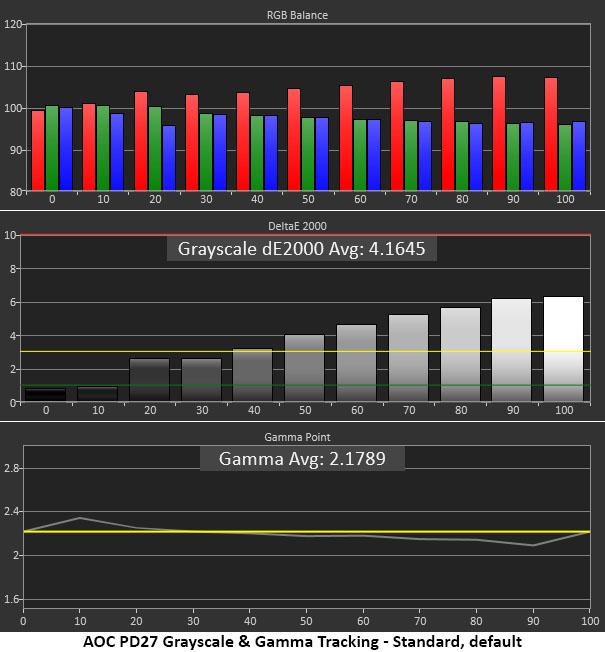
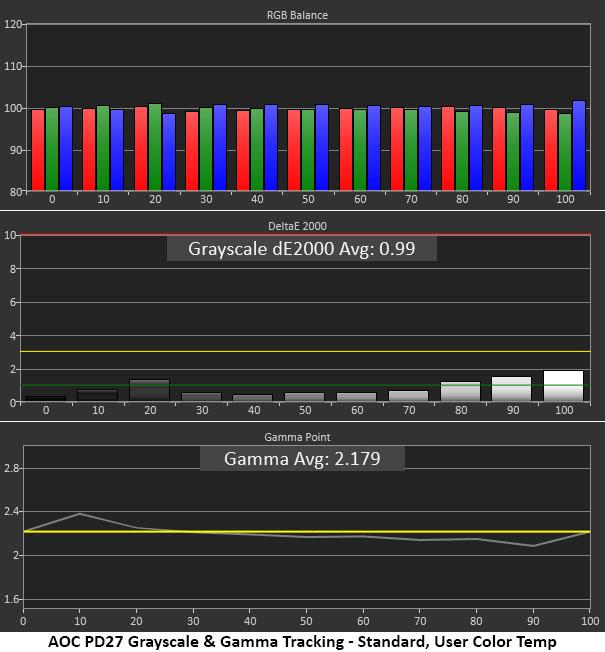
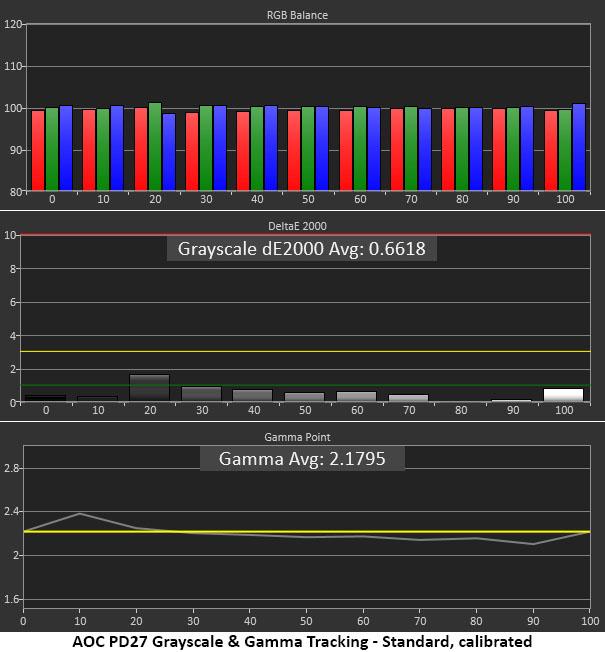
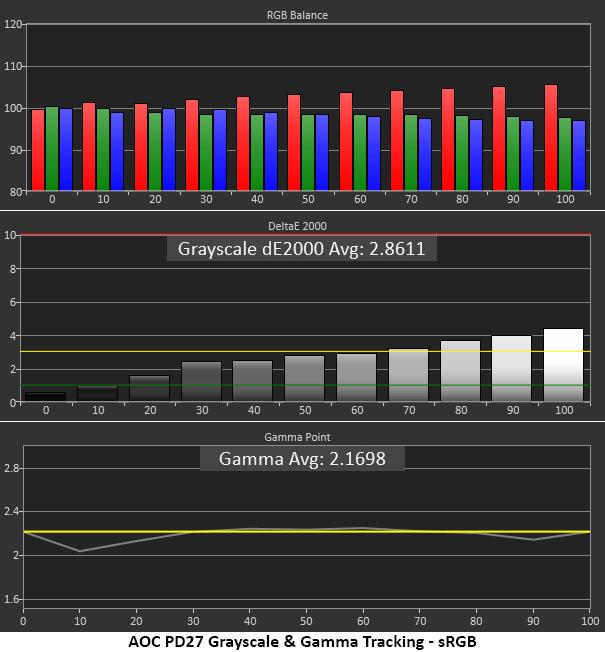
Straight out of the box, the PD27 has good gamma and color gamut accuracy, but grayscale runs a bit warm. There are red errors present from 50-100% brightness. At this point, we’d say choose the User color temp and calibrate but all you need to do is the former. Further calibration is not necessary when the average error is just 0.99dE. Of course, a bit of tweaking takes that even lower but that’s in the realm of ego. You won’t see a difference between the two.
The PD27 has a perfectly usable sRGB mode that renders the gamut correctly. Grayscale runs a little towards red and gamma is a tad light at the 10% step. This and the red error are hard to see in actual content.
Comparisons
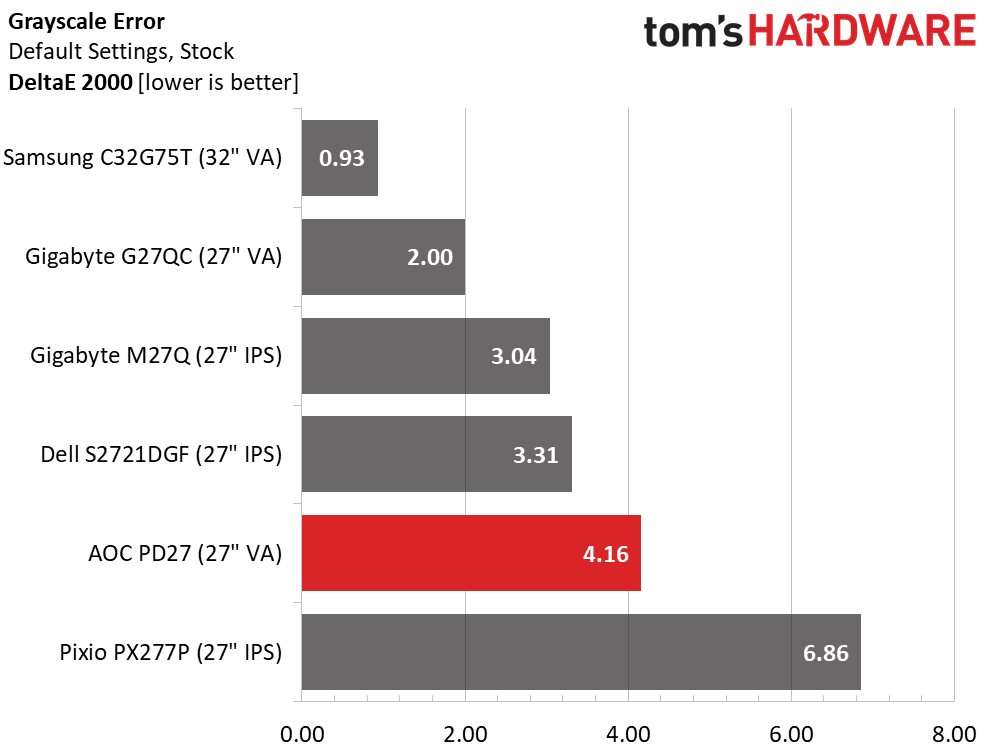
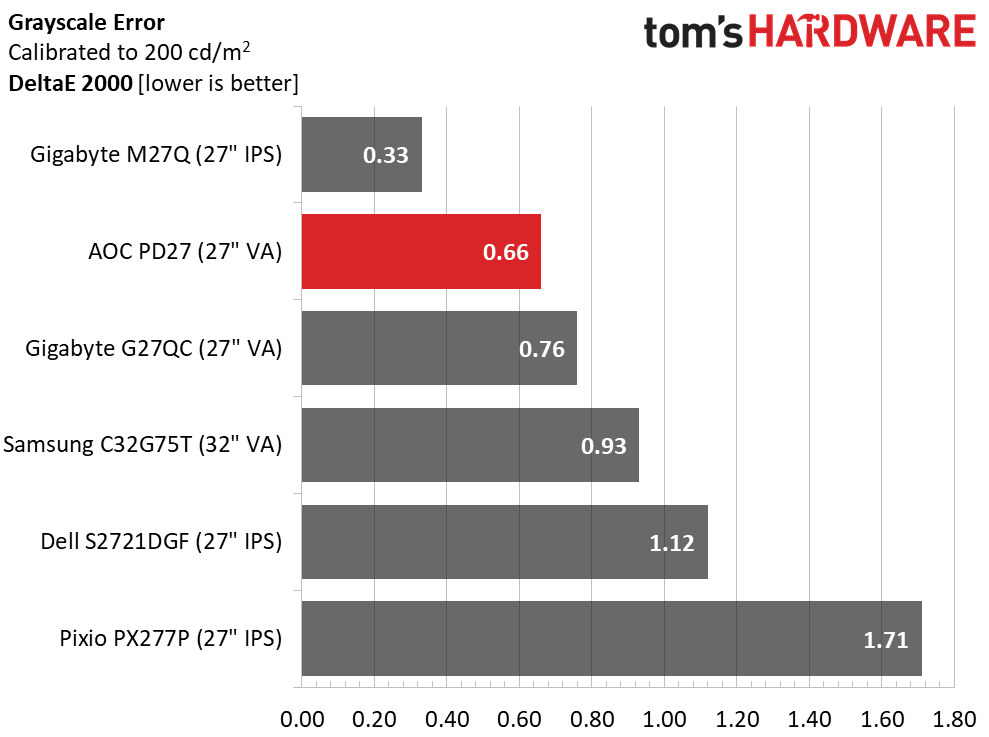
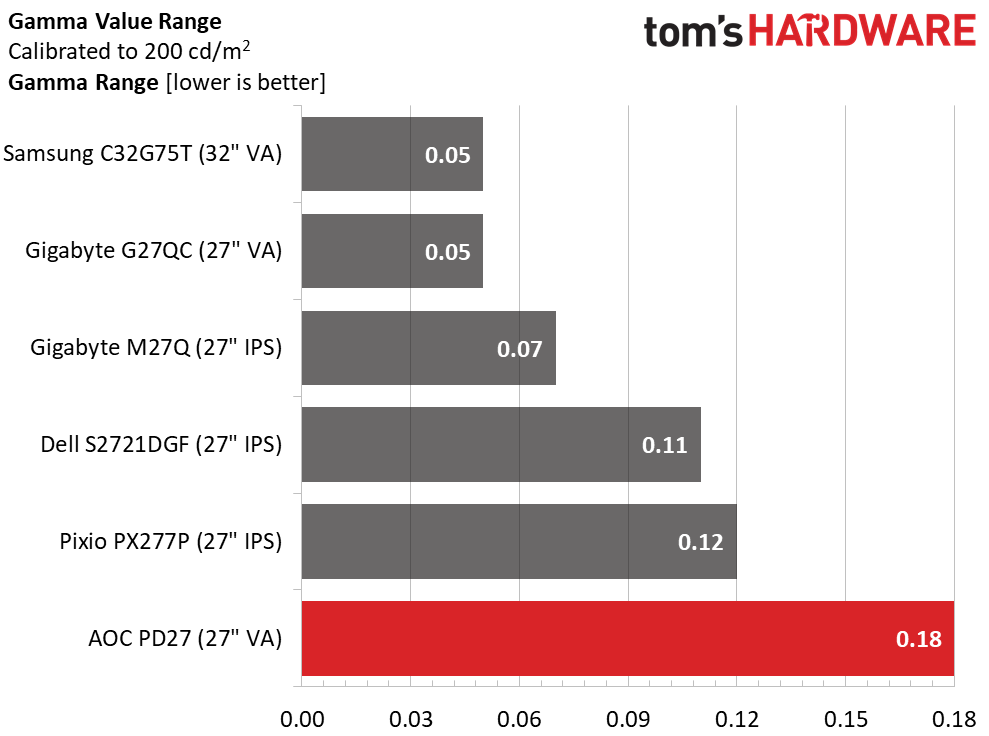
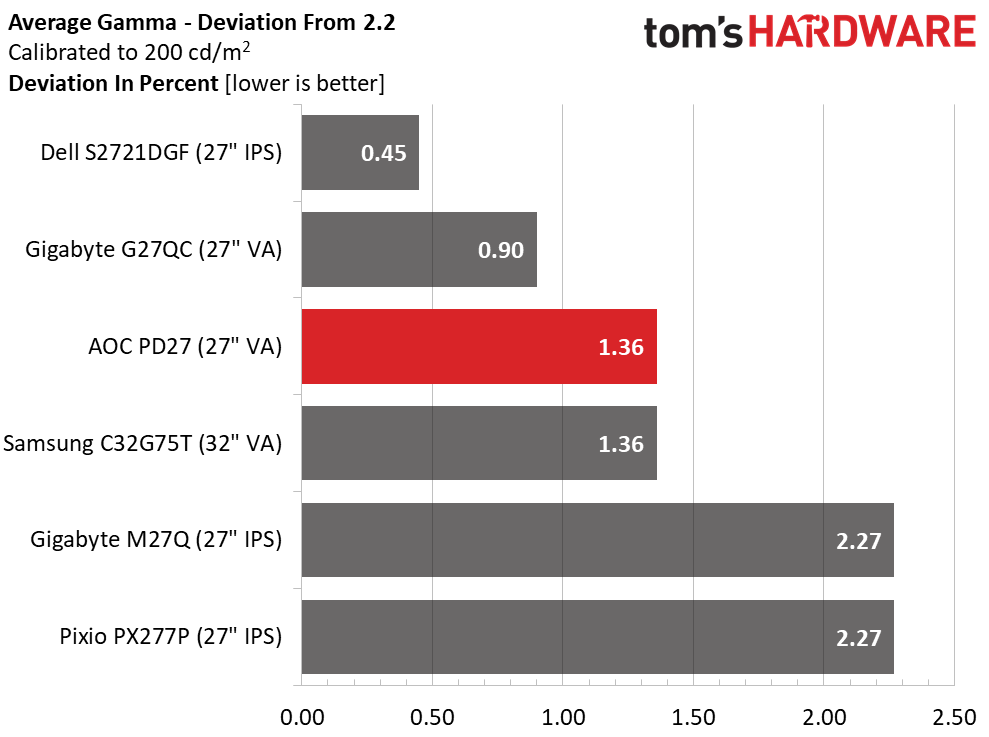
4.16 Delta E (dE) isn’t a great start for any monitor but the PD27 only needs a change in its color temp preset (Warm to User) to achieve greatness. One click each of the red and blue sliders takes the final error to just 0.66dE. It doesn’t get much better than that.
The range of gamma values is tight at 0.18. Don’t be swayed by the PD27’s last-place finish; its gamma is among the best. With a 1.36% deviation (actual value 2.17), we have no complaints. All detail is clearly visible throughout the brightness range and color tracks well as you’re about to see.
Color Gamut Accuracy
For details on our color gamut testing and volume calculations, click here.
Get Tom's Hardware's best news and in-depth reviews, straight to your inbox.
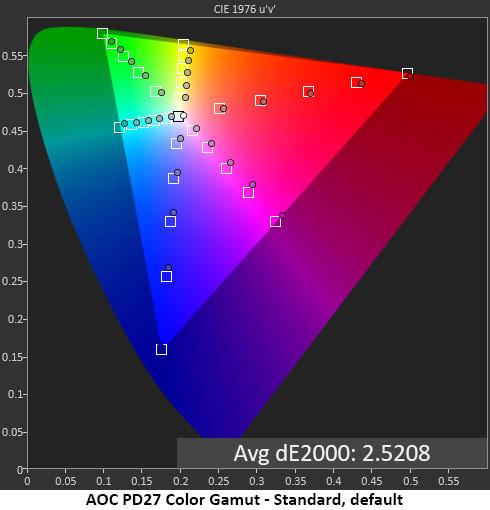
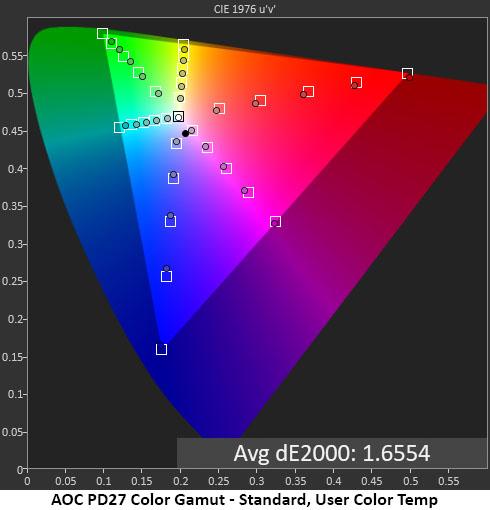
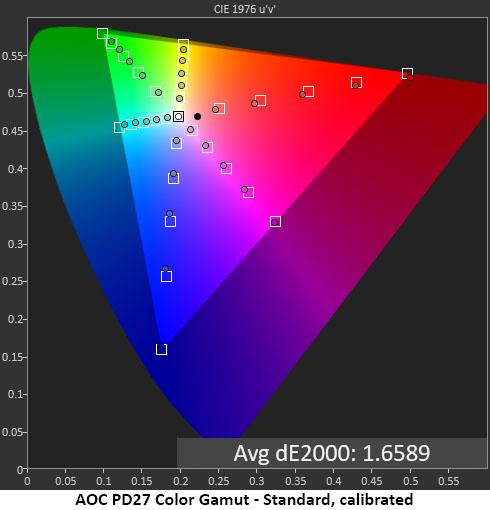
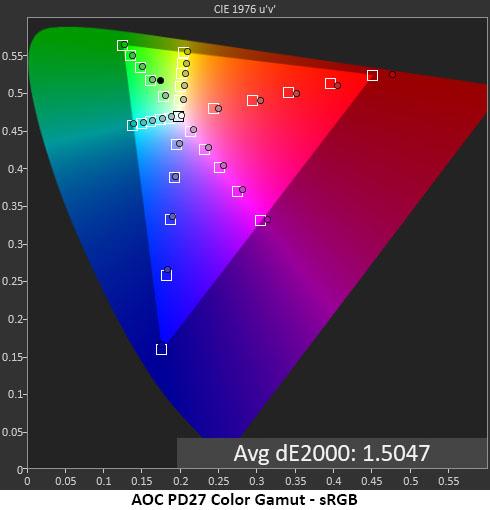
We measured the PD27 against the DCI-P3 spec and found it only lacked a bit of green. That primary is about 20% under-saturated though it tracks linearly which is a good thing for image fidelity. Red and blue are spot-on out of the box while yellow and magenta have slight hue errors. With an average error of 2.52dE, there is no cause for concern.
Switching to the User color temp reduces the error to 1.66dE and fixes the hue errors neatly. No further action is required but we took it anyway and saw no real change in the result. sRGB shows a slightly over-saturated red primary but is otherwise right on the money with a minor 1.50dE average error.
Comparisons
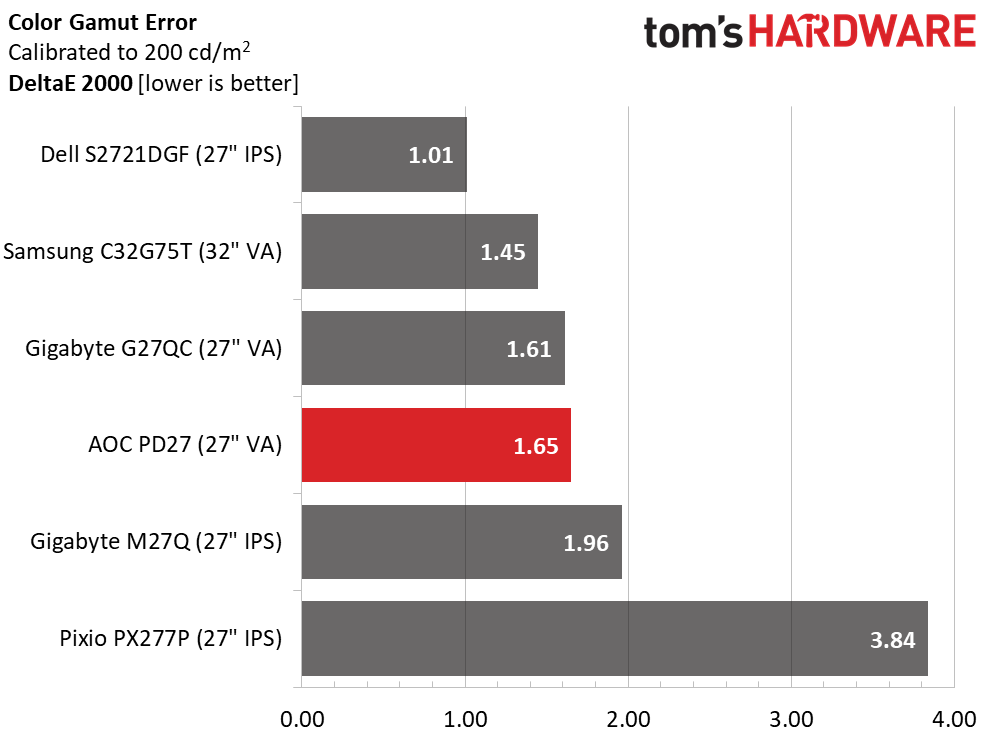
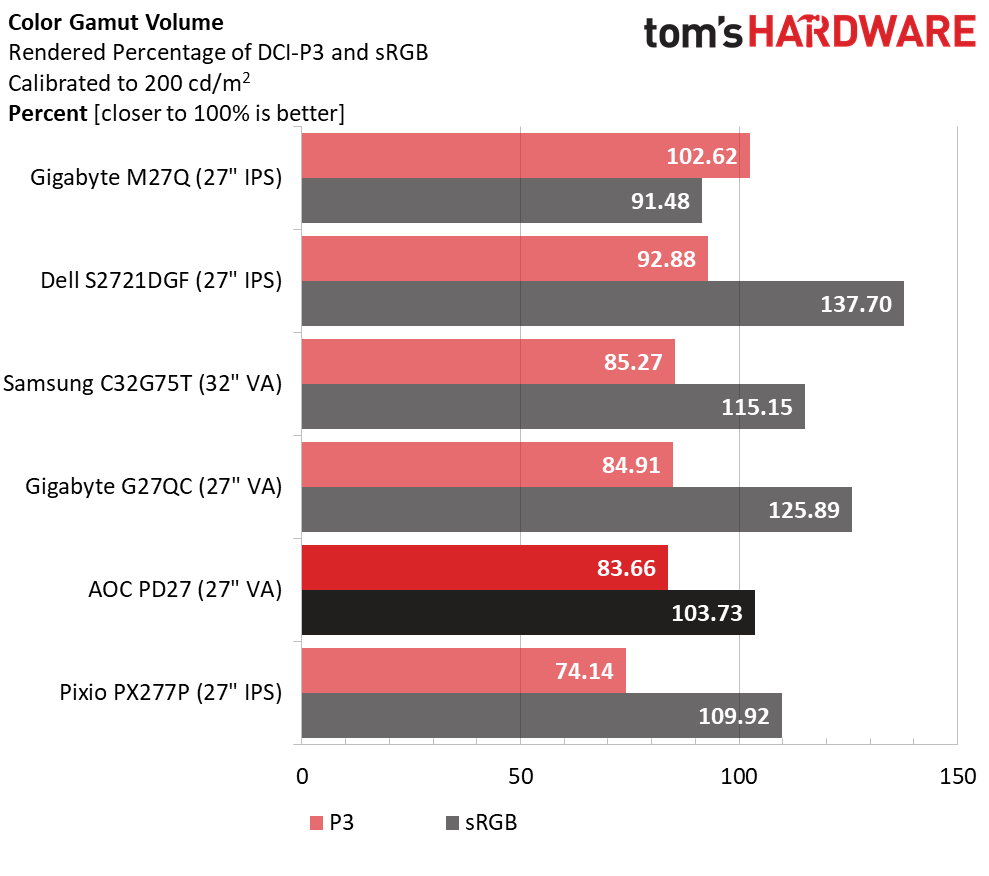
1.65dE is a super-low gamut error. That the PD27 can achieve this with nothing more than a change to the color temp preset is impressive. These are some of the best out-of-box numbers we’ve seen to date.
The PD27’s under-saturated green primary puts it a little behind the others in DCI-P3 gamut volume. Red and blue are fully covered though so the reduction doesn’t have a significant impact. In sRGB mode, the PD27 has a little bonus red, so color-critical users will want a profile to compensate. But even uncorrected, it has the most accurate sRGB gamut of the group.

Christian Eberle is a Contributing Editor for Tom's Hardware US. He's a veteran reviewer of A/V equipment, specializing in monitors. Christian began his obsession with tech when he built his first PC in 1991, a 286 running DOS 3.0 at a blazing 12MHz. In 2006, he undertook training from the Imaging Science Foundation in video calibration and testing and thus started a passion for precise imaging that persists to this day. He is also a professional musician with a degree from the New England Conservatory as a classical bassoonist which he used to good effect as a performer with the West Point Army Band from 1987 to 2013. He enjoys watching movies and listening to high-end audio in his custom-built home theater and can be seen riding trails near his home on a race-ready ICE VTX recumbent trike. Christian enjoys the endless summer in Florida where he lives with his wife and Chihuahua and plays with orchestras around the state.
-
Dantte So the very end of the read the author compares the Argon to the Samsung G7 32" "with similar specs".... Why not compare it to the G7 27" with all the same specs except 1; the G7 27" is rated at HDR600, not HDR400? So for the same price and maybe cheaper, you can get the EXACT SAME panel from Samsung with BETTER backlighting!Reply
Which brings me to; why havent any of the Samsung Odyssey panels been tested by Toms; they been available since early Fall and only now is the competition finally coming out with their own products? -
Sleepy_Hollowed ReplyDantte said:So the very end of the read the author compares the Argon to the Samsung G7 32" "with similar specs".... Why not compare it to the G7 27" with all the same specs except 1; the G7 27" is rated at HDR600, not HDR400? So for the same price and maybe cheaper, you can get the EXACT SAME panel from Samsung with BETTER backlighting!
Which brings me to; why havent any of the Samsung Odyssey panels been tested by Toms; they been available since early Fall and only now is the competition finally coming out with their own products?
The extra brightness is not necessarily a good thing for some people (like me), and though I’m a niche, the panel you refer to has a nasty blue light on the back. -
emgarf Some may call that stand "stylish", but on my desk it would just be in the way. The pedestal stand on my Dell U3818DW is rock-solid and takes up much less space.Reply -
Dantte Reply
You can lower the brightness to your liking, and the "nasty blue light" on the back you can turn off. So you dont prefer the G7 over this because you'll have to make an adjustment that takes 10secs? You would rather spend $100 more for an inferior display because 10secs to adjust it to your needs is too much?Sleepy_Hollowed said:The extra brightness is not necessarily a good thing for some people (like me), and though I’m a niche, the panel you refer to has a nasty blue light on the back.