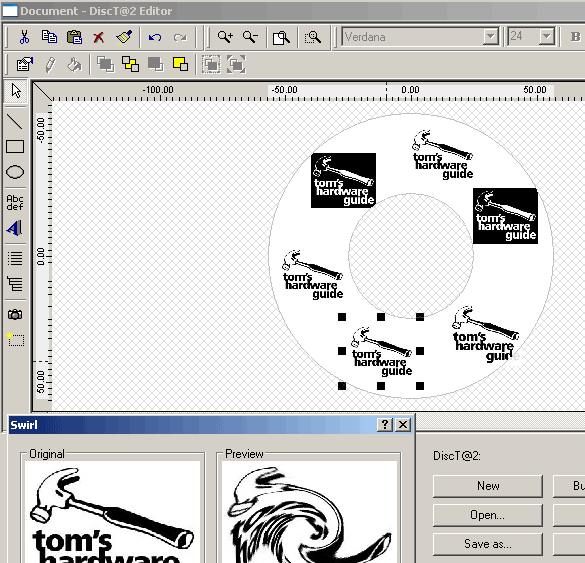Portable CD Tattoos with Yamaha's CRW-F1UX USB 2.0 Burner
Special Functions
Some special goodies offered by the CRW-FIUX are functions such as Disc T@2 and Advanced Audio Master Quality Recording, which we discussed last time with the CRW-F1.
Disc T@2 - Further Details
This function allows you to customize the data-side of the CD. Suitable features for customization include graphics, texts or just the title of an audio CD.
You gain access to the tattoo function in Nero, via the "File," "Compilation Info" menu, on the "Miscellaneous" tab. The appropriate layout is edited with Disc-T@2. This permits both files and Twain-compatible sources to be used as data sources.
How The Images Are Burned Onto The Blanks
After the actual burning process is complete, the data created with the editor are first written to the eight-megaByte cache of the recorder. The conversion from Cartesian to polar coordinates is achieved by means of an algorithm within the burning software. The data are transferred sequentially from the cache to the controller chip (YDC132V) in the CDW-F1UX. This converts the gray-scale information from the image into a pixel pattern (minimum pixel size 0.1 mm), which is burned onto the CD. The writing process took several minutes in the test.
Limitations To The Tattoo Function
- Only functions with CDRs.
- The visibility of the tattoo is very dependent on the dye on the blank. We got the best results with Verbatim blanks and Metal Azo Dye (Super AZO). Blanks with phtalocyanine-based dye are not suitable.
- The writing process for the tattoo takes several minutes.
Get Tom's Hardware's best news and in-depth reviews, straight to your inbox.
Current page: Special Functions
Prev Page A Burner In The Spirit Of The Age: Yamaha's CRW-F1UX Next Page Test Setup And Benchmarks-
I am glad i found this article/review. I have a crw-f1ux minus the needed software. While I am not so interested in discT@2, I would like to use Advanced Audio Master Quality Recording, to create audio cds. Do you know where one can get said software? Yamaha does not have it, nor does Nero answer their phones during stated business hours. I currently use Easy CD creator, but I suspect I need the FULL version of Nero that came with this 2002 unit. While I wait for Nero's reply, would you happen to know? Thank you in advance.Reply