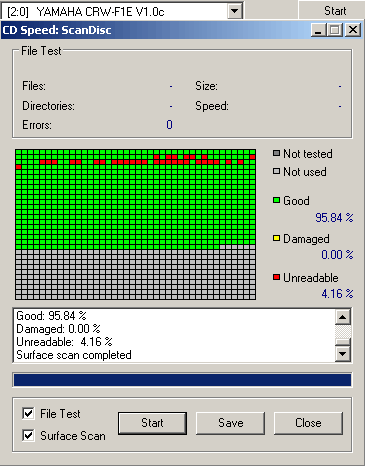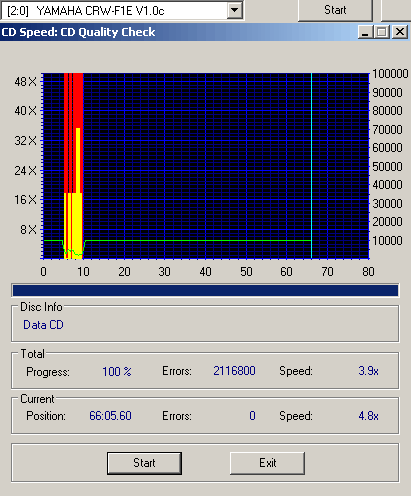Portable CD Tattoos with Yamaha's CRW-F1UX USB 2.0 Burner
Read Performance, Part III: Scratched Media
For this test, we use a pressed CD that we prepared with a V-shaped scratch (in a radial direction).
Many a drive would tear its hair out over this scratch.
We carry out a surface scan with Nero CD-Speed in order to find out the number of unreadable or damaged sectors. As the screen shot shows, the drive reports 4.16 % of the sectors as being unreadable.
At first glance, this result seems really good in view of the massive damage to the data carrier. In comparison with the two other drives, however, it becomes clear that the CRW-F1UX makes hard work of the damaged CD.
| Error-CD | Good Sectors | Damaged Sectors | Unreadable Sectors |
|---|---|---|---|
| Liteon LXR24101A | 91,31% | 8,69% | 0,00% |
| Waitec Frisby II | 91,44% | 8,56% | 0,00% |
| Yamaha CRW-F1UX | 95,84% | 0,00% | 4,16% |
This is also shown by the graph in the final CD quality check.
The red horizontal lines denote areas with unreadable sectors. Even after the spot with the scratch (approximately from the 11th minute on), the transfer rate hovers around at just under 5x. A drive with "smart" error correction would pick up speed again at this point.
Get Tom's Hardware's best news and in-depth reviews, straight to your inbox.
Current page: Read Performance, Part III: Scratched Media
Prev Page DAE With Nero CD-Speed Next Page Read Performance Data, Audio And Errors: Summary Of Results-
I am glad i found this article/review. I have a crw-f1ux minus the needed software. While I am not so interested in discT@2, I would like to use Advanced Audio Master Quality Recording, to create audio cds. Do you know where one can get said software? Yamaha does not have it, nor does Nero answer their phones during stated business hours. I currently use Easy CD creator, but I suspect I need the FULL version of Nero that came with this 2002 unit. While I wait for Nero's reply, would you happen to know? Thank you in advance.Reply