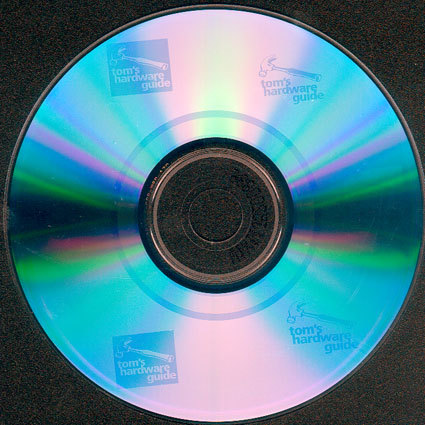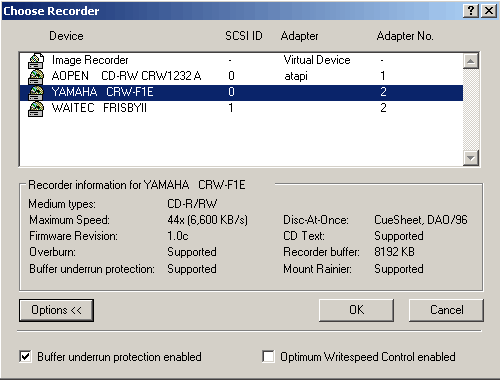Portable CD Tattoos with Yamaha's CRW-F1UX USB 2.0 Burner
A Burner In The Spirit Of The Age: Yamaha's CRW-F1UX
Andrea and Sabine have got one. Claudia wants one too. What's trendy enough for the youth of today is good enough for a burner manufacturer to offer, too. We're talking here about tattoos. Recently, we reviewed the Yamaha CRW-F1 , a CD RW-drive with just such a function. This time, we take a look at the extermal version of the drive, the CRW-F1UX, which comes with a USB 2.0 interface.
Included with the CRW-F1UX are a USB cable, a mains power source, a CD-R and a CD-RW. On the software CD you'll find Nero Burning ROM, the Nero toolkit, InCD Packet-Writing software and device drivers for Windows 98.
Complete package: unpack it, plug it in and let it burn.
Useful: audio controls and headphone jack on the front.
From the rear: standard USB connector and mains switch.
Just like the CRW-F1, the CRW-F1UX supports the following write modes: Track-at-Once; Disc-at-Once; Session-at-Once; Multisession; Packet-Writing; and Mount Rainier with CRW-F1UX at the following write and read speeds:
| Write | ||
|---|---|---|
| CD-R | CLVFull-CAV | 1X, 4X, 8X,16X44Xmax |
| CD-RW | CLVPartial-CAVFull-CAV | 2X, 4X, 10X, 12X, 16X24X10X, 24X |
| Read | ||
| Data | Full-CAV | 44Xmax |
| CD-DA | Full-CAV | 44Xmax |
| Video -CD | Full-CAV | 10X |
The odd thing is that the CRW-FIUX is not capable of any other write speeds in between 16x and 44x, such as 24x or 32x.
Get Tom's Hardware's best news and in-depth reviews, straight to your inbox.
In Packet-Writing mode with InCD, you can select whether to write in CAV or CLV mode. In practice, however, the difference between the write speeds of the two modes turns out to be marginal. As well as these standard packet-writing modes, CD-MRW mode (CD-Mount-Rainier-RW) is also supported.
To get the best possible, error-free writing results, the device provides the two functions, buffer-underrun protection and optimum write-speed control. Both functions can be selected in Nero.
Current page: A Burner In The Spirit Of The Age: Yamaha's CRW-F1UX
Next Page Special Functions-
I am glad i found this article/review. I have a crw-f1ux minus the needed software. While I am not so interested in discT@2, I would like to use Advanced Audio Master Quality Recording, to create audio cds. Do you know where one can get said software? Yamaha does not have it, nor does Nero answer their phones during stated business hours. I currently use Easy CD creator, but I suspect I need the FULL version of Nero that came with this 2002 unit. While I wait for Nero's reply, would you happen to know? Thank you in advance.Reply