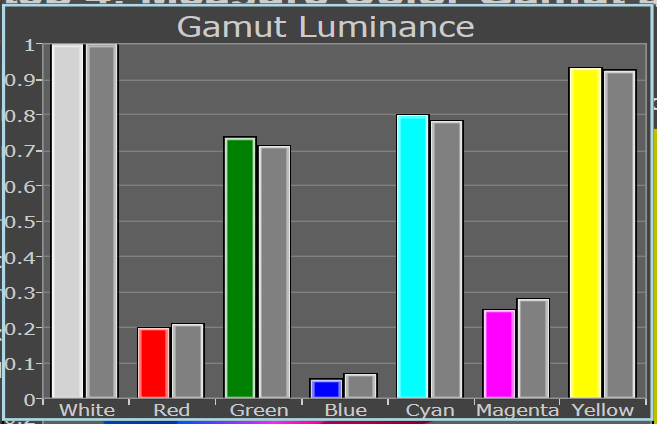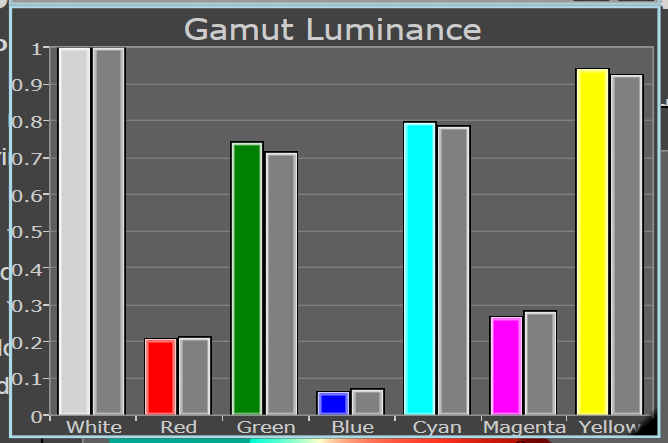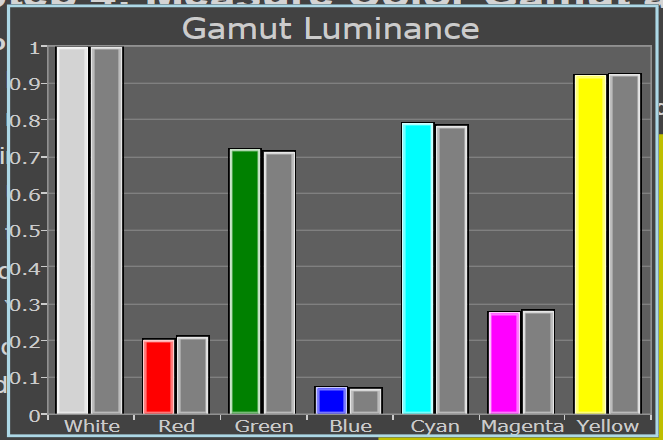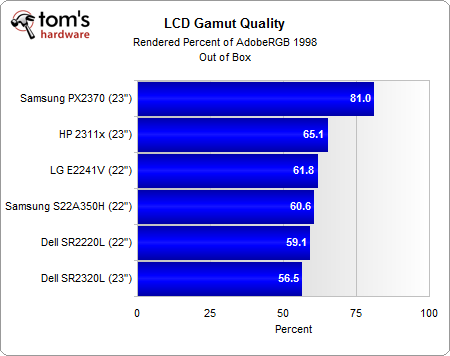Out-Of-Box Performance: Color Accuracy And Gamut
We are using a Spectracal-certified X-Rite i1Pro, along with CalMan, to report color gamut and color accuracy. For those unfamiliar with the terms, color gamut refers to the range of colors that a display can reproduce, and color accuracy refers to the display's ability to output the color requested by the GPU. Typically, professionals represent these values by showing a gamut and a delta E value, which is a mathematical representation of how far apart the display's output is to the original source. The higher the delta E value, the more inaccurate the color representation. An uncalibrated delta E is largely a worthless number. Delta E is dependent on the black and white luminance levels, contrast ratio, color temperature, and target gamma.
Suppose there are two displays. One has an uncalibrated delta E value of 3.0, and the other, 2.1. It is hard to make a comparison without first calibrating the color space. It's almost like benchmarking a GeForce GTX 580 at 2560x1600 with anti-aliasing enabled against a Radeon HD 5870 at 1920x1080 without AA. Do the results of that test mean the 580 performs better? Not necessarily. Monitor calibration is to display quality what quality settings are to game benchmarks. By calibrating a display, we are able to normalize the settings and see how one display compares to another.
For this reason, we’re going to provide information in the form of a color gamut map, along with a gamut luminance chart. This gives you a better picture of how a display performs, both fresh out of the box and once it's calibrated.
Color Gamut and Accuracy
CalMan uses specific targets, which are displayed as squares in the gamut xy map. The dots are the actual measured values. Gamut luminance expresses how bright the primary and secondary colors are in relation to the source color requested by the GPU (gray bars are target values).
Gamut CIE XY Map
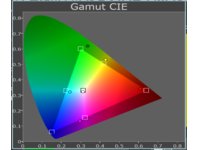
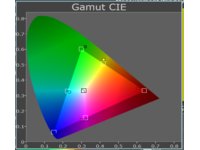
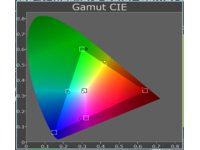
Gamut Luminance
Get Tom's Hardware's best news and in-depth reviews, straight to your inbox.
Samsung's PX2370 still leads the pack when it comes to overall gamut volume, while all of the 22" LCDs produce close to 60% of the AdobeRGB 1998 color gamut. The E2241V does relatively well here because it's the closest to visually approximating a 6500 K white point.
As we turn to color quality, all three monitors seem to have a problem with green luminance; each monitor produces too much. The SR2220L and E2241V also seem to suffer a bit in blues and yellows. Both produce too little brightness in the former and too much in the latter. The S22A350H yields luminance close to our targets, but the color accuracy is still way off near the green border, though not as much as the other two monitors. However, Samsung's 22" seems to have a slight weakness in the accuracy of its magenta reproduction.
Current page: Out-Of-Box Performance: Color Accuracy And Gamut
Prev Page Out-Of-Box Performance: Brightness And Contrast Ratio Next Page Out-Of-Box Performance: Maximum And Minimum Brightness-
compton I've put a Jihad out on TN panels. There are so many decent, cheap e-IPS panels out there. At their worst, eIPS screens are better than TN, and at their best comparable to much more expensive IPS units. There isn't really a reason to consider TNs anymore. It's bad enough that every laptop has a TN (except for a few 12" Lenovos), but why rape your precious eyeballs with a terrible TN on your desk? With that said, I look forward to monitor reviews, and this is a pretty good one.Reply -
acku Point taken. The key is finding those good IPS panels. There are good IPS monitors and there are bad ones. In the same way, there are good and bad TNs.Reply
I mean if we're breaking down everything down to tech...
VA are great at black
IPS are probably the best at color accuracy
IPS better at color shift resistance, but you get light bleed at angles.
TNs better than IPS for motion blur, IPS better than VA for motion blur
VA and IPS both suffer a bit from flashlighting and clouding effects
TNs don't have great color, but offer decent middle ground
TNs are dirt cheap
TNs generally have lower lags
Big generalization here. The point is that nothing is perfect. If it was, there would be little point to advance technologies. In the end, you pick your imperfection.
Cheers,
Andrew Ku
TomsHardware.com -
acku Reply9516998 said:How about 24"+ 1920x1200 monitors?
I can do that. For whatever reason, I don't see that many 1920x1200 monitors. Most of the time I see 1920x1080.
Is there a particular reason that you prefer 1920x1200?
Cheers,
Andrew Ku
TomsHardware.com -
clownbaby +1 on 1920x1200 monitors.Reply
"Is there a particular reason that you prefer 1920x1200?"
The extra desktop space really helps in my design workflow and adds quite a bit of space over 2 or 3 monitors.
-
soccerdocks ackuI can do that. For whatever reason, I don't see that many 1920x1200 monitors. Most of the time I see 1920x1080.Is there a particular reason that you prefer 1920x1200?Cheers,Andrew KuTomsHardware.comReply
I would also be interested in seeing some 1920x1200 monitors. The reason I prefer that resolution is I find that having that extra vertical space is very useful for productivity software, especially word documents. However, for gaming the resolution really doesn't matter to me. -
acku Reply
Any specific monitors? The list is pretty short on 1920x1200.9517001 said:I would also be interested in seeing some 1920x1200 monitors. The reason I prefer that resolution is I find that having that extra vertical space is very useful for productivity software, especially word documents. However, for gaming the resolution really doesn't matter to me. -
I agree with the above comments. I loath the 16:9 aspect ratio, and would really like to see some coverage of 4:3 or 16:10 monitors, which (IMO) are much more useful for doing work.Reply
-
ksampanna How about an eyefinity/surround test with a range of TN, IPS monitors across a range of budgets? I know this is pretty huge, but you are toms, so you should be able to easily pull it off.Reply