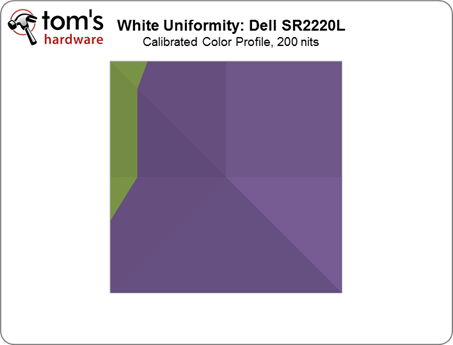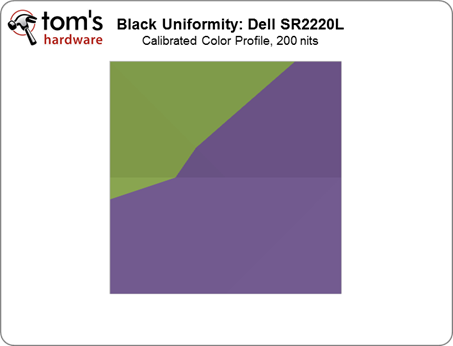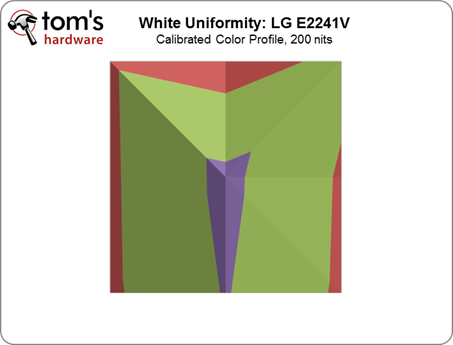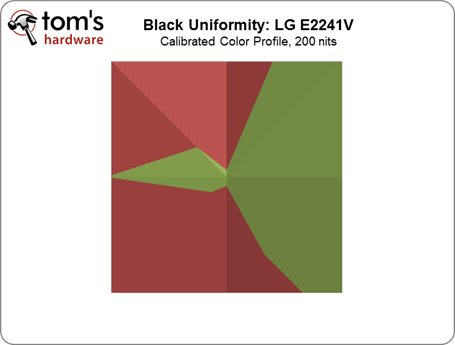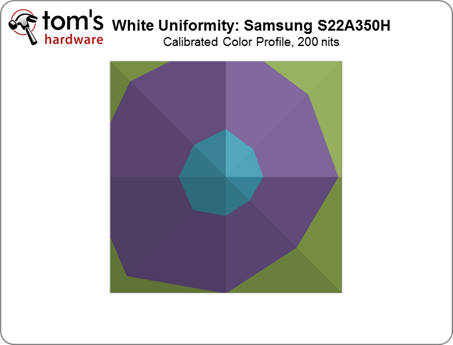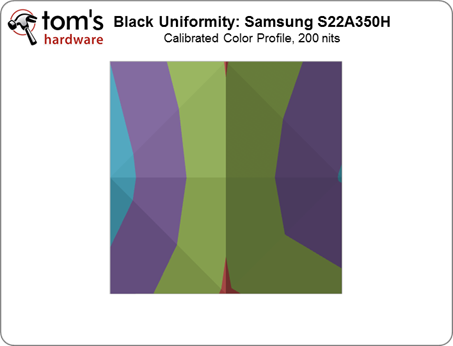Black And White Uniformity, Viewing Angles
Another measurable aspect of panel performance is brightness uniformity. Most manufacturers calibrate displays based on the center point of the screen. However, every area of the screen behaves differently. Sometimes you can get better performance in one specific region. As a result, we have added a nine-point black and white luminance test to measure the performance of each monitor's panel.
| Dell SR2320L | ||
|---|---|---|
| White Luminance cd/m^2 | ||
| 149.6964 | 170.7121 | 166.6663 |
| 149.5183 | 182.223 | 162.0439 |
| 166.221 | 172.1839 | 176.2046 |
| Black Luminance cd/m^2 | ||
| 0.5229 | 0.5711 | 0.6191 |
| 0.5653 | 0.6265 | 0.6656 |
| 0.7490 | 0.7862 | 0.7148 |
The SR2220L appears to have slightly poor white and black luminance on the left side. This is apparent if you view the monitor from the left side instead of the right.
| LG E2241V | ||
|---|---|---|
| White Luminance cd/m^2 | ||
| 177.9729 | 170.6266 | 184.4701 |
| 177.4437 | 204.3768 | 178.1245 |
| 176.9572 | 186.0513 | 177.3021 |
| Black Luminance cd/m^2 | ||
| 0.9577 | 0.7750 | 1.3384 |
| 1.0006 | 1.0147 | 1.3598 |
| 0.9021 | 0.8237 | 1.0901 |
The E2241V has poor white uniformity. We calibrate the center of the screen to 200 cd/m2, but every other region seems to fall behind. Black luminance is slightly more uniform, but the right side of the screen definitely has a problem yielding deep blacks. Remember that overall black luminance is poor on the E2241V. At 1 cd/m2, we can't seem to achieve deep blacks anywhere on the screen, even though we set the OSD's Black Level setting to low.
| Samsung S22A350H | ||
|---|---|---|
| White Luminance cd/m^2 | ||
| 176.8355 | 182.9128 | 173.9158 |
| 182.7114 | 194.9993 | 179.5684 |
| 177.4654 | 180.0863 | 170.4172 |
| Black Luminance cd/m^2 | ||
| 0.7991 | 0.3927 | 0.7043 |
| 0.9028 | 0.4444 | 0.8126 |
| 0.7324 | 0.3791 | 0.5409 |
Similar to the E2241V, Samsung's S22A250H has a problem with white luminance. We are able to calibrate the center of the screen to 200 cd/m2, but this offsets other regions. Black uniformity behaves completely different. The center of the screen produces the deepest blacks, while the left and right suffer. This reduces the perception of contrast ratios if you're viewing from the left or right side, because you get lower white luminance and high black luminance.
Get Tom's Hardware's best news and in-depth reviews, straight to your inbox.
Current page: Black And White Uniformity, Viewing Angles
Prev Page Calibrated Performance: Color Accuracy And Gamut Next Page Power Consumption-
compton I've put a Jihad out on TN panels. There are so many decent, cheap e-IPS panels out there. At their worst, eIPS screens are better than TN, and at their best comparable to much more expensive IPS units. There isn't really a reason to consider TNs anymore. It's bad enough that every laptop has a TN (except for a few 12" Lenovos), but why rape your precious eyeballs with a terrible TN on your desk? With that said, I look forward to monitor reviews, and this is a pretty good one.Reply -
acku Point taken. The key is finding those good IPS panels. There are good IPS monitors and there are bad ones. In the same way, there are good and bad TNs.Reply
I mean if we're breaking down everything down to tech...
VA are great at black
IPS are probably the best at color accuracy
IPS better at color shift resistance, but you get light bleed at angles.
TNs better than IPS for motion blur, IPS better than VA for motion blur
VA and IPS both suffer a bit from flashlighting and clouding effects
TNs don't have great color, but offer decent middle ground
TNs are dirt cheap
TNs generally have lower lags
Big generalization here. The point is that nothing is perfect. If it was, there would be little point to advance technologies. In the end, you pick your imperfection.
Cheers,
Andrew Ku
TomsHardware.com -
acku Reply9516998 said:How about 24"+ 1920x1200 monitors?
I can do that. For whatever reason, I don't see that many 1920x1200 monitors. Most of the time I see 1920x1080.
Is there a particular reason that you prefer 1920x1200?
Cheers,
Andrew Ku
TomsHardware.com -
clownbaby +1 on 1920x1200 monitors.Reply
"Is there a particular reason that you prefer 1920x1200?"
The extra desktop space really helps in my design workflow and adds quite a bit of space over 2 or 3 monitors.
-
soccerdocks ackuI can do that. For whatever reason, I don't see that many 1920x1200 monitors. Most of the time I see 1920x1080.Is there a particular reason that you prefer 1920x1200?Cheers,Andrew KuTomsHardware.comReply
I would also be interested in seeing some 1920x1200 monitors. The reason I prefer that resolution is I find that having that extra vertical space is very useful for productivity software, especially word documents. However, for gaming the resolution really doesn't matter to me. -
acku Reply
Any specific monitors? The list is pretty short on 1920x1200.9517001 said:I would also be interested in seeing some 1920x1200 monitors. The reason I prefer that resolution is I find that having that extra vertical space is very useful for productivity software, especially word documents. However, for gaming the resolution really doesn't matter to me. -
I agree with the above comments. I loath the 16:9 aspect ratio, and would really like to see some coverage of 4:3 or 16:10 monitors, which (IMO) are much more useful for doing work.Reply
-
ksampanna How about an eyefinity/surround test with a range of TN, IPS monitors across a range of budgets? I know this is pretty huge, but you are toms, so you should be able to easily pull it off.Reply