Samsung CHG90 Review: No More Dual-Monitor Gaming
Debating a multi-screen setup? This bad boy can replace two 27-inch 16:9 monitors.
Why you can trust Tom's Hardware
HDR Grayscale, EOTF & Color
To run HDR benchmarks, we add an HD Fury Integral to the signal chain to simulate HDR10 content from our Accupel DVG-5000 pattern generator. This enables us to measure the CHG90's grayscale in 5% increments, track Electro-Optical Transfer Function (EOTF), an electronic value in content that specifies brightness displayed on the monitor, and calculate color gamut capabilities within a Rec.2020 container.
Grayscale Tracking & EOTF
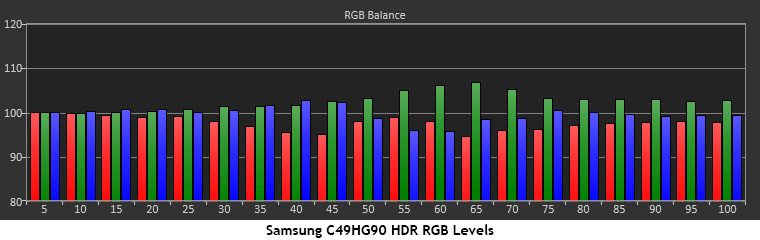
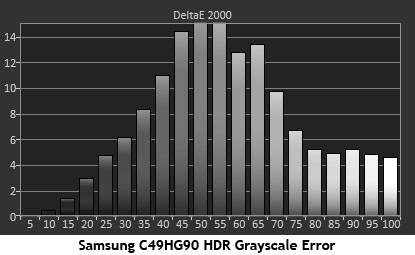
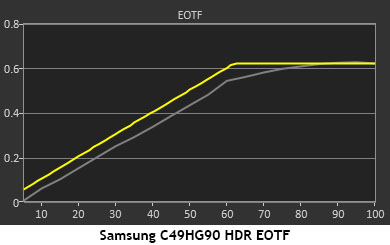
Given the contrast results recorded, we had high expectations for EOTF accuracy. The CHG90 did not disappoint. Luminance ran slightly light, but that error didn't detract from this panel’s high contrast. Samsung’s zone-dimming edge backlight worked really well here. The green errors in the mid-tones were not too bad when viewing actual content. Our RGB chart includes luminance errors, so it’s not quite as grievous as the measurements make it look. Viewing a grayscale step pattern didn't reveal any concern-worthy issues. It is unfortunate though that the color controls are grayed out. Being able to calibrate grayscale would enable an improvement.
Color Gamuts Within Rec.2020
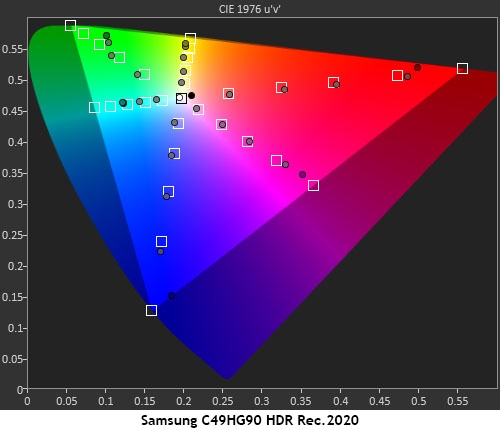
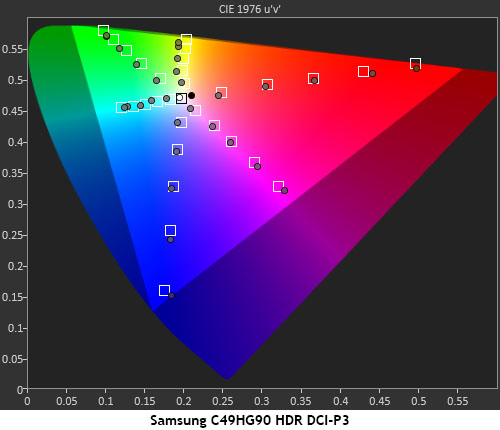
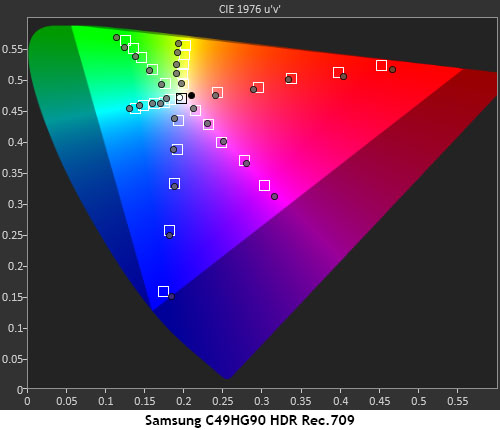
The CHG90 has the best color tracking we’ve seen thus far from any HDR monitor. Starting with the Rec.2020 chart, you can see that it hit all the inner targets until running out of available color. It approximated 100% saturation by altering hue towards the perimeter of the triangle. This is a technique used by many extended color displays.
The DCI and Rec.709 charts are near-perfect as well. It’s important to address accuracy here because you will find most content mastered in UHD will have been created on a DCI-P3 monitor. And in some cases, transfer teams still use Rec.709 along with HDR and UHD resolution. Since there are many interpretations of the standard, a monitor must be flexible and able to adapt. The CHG90 is the best example we’ve seen yet.
Ultra HD Blu-rays
We encountered a few challenges when watching movies on this monitor. On the plus side, it accepted a full-resolution signal from our Philips BDP-7501 UHD Blu-ray player.The monitor supported both 60 and 24Hz frame rates, and both HDR and extended color found on our copies of Creed and The Martian worked just fine. The flaw is that there are no aspect ratio modes that will properly show cinemascope content. The 2.4 aspect ratio is common on Blu-ray and UHD Blu-ray, but it this display (and every other ultra-wide monitor we’ve tested), lacks a vertical stretch mode. Without it, you can’t eliminate the black bars encoded into the top and bottom of the image. Furthermore, the CHG90 does not have a 21:9 option among its aspect choices. You can simulate several sizes of 16:9 and 16:10 images, but that is all.
It would seem that an AV-oriented source component is not the best choice for viewing video content here. You could achieve better quality with streaming software, which allows you to watch in a sizeable window. That way, you could use maximum screen real estate without distorting the image.
MORE: Best Gaming Monitors
Get Tom's Hardware's best news and in-depth reviews, straight to your inbox.
MORE: How We Test Monitors
MORE: All Monitor Content
Current page: HDR Grayscale, EOTF & Color
Prev Page Grayscale, Gamma & Color Next Page Viewing Angles, Uniformity, Response & Lag
Christian Eberle is a Contributing Editor for Tom's Hardware US. He's a veteran reviewer of A/V equipment, specializing in monitors. Christian began his obsession with tech when he built his first PC in 1991, a 286 running DOS 3.0 at a blazing 12MHz. In 2006, he undertook training from the Imaging Science Foundation in video calibration and testing and thus started a passion for precise imaging that persists to this day. He is also a professional musician with a degree from the New England Conservatory as a classical bassoonist which he used to good effect as a performer with the West Point Army Band from 1987 to 2013. He enjoys watching movies and listening to high-end audio in his custom-built home theater and can be seen riding trails near his home on a race-ready ICE VTX recumbent trike. Christian enjoys the endless summer in Florida where he lives with his wife and Chihuahua and plays with orchestras around the state.
-
lhughey 1080p? Hard pass on this. It needs at least 1440 and 1600 would be better. I know that diminishes the market for this, but people willing to pay $1000 for a monitor are going to be have a strong video card. Nvidia is about to drop a new generation of cards also, so the entry to 3840*1600 is about to move down to GT2070 series.Reply -
Fait When someone comes out with one that is 4k HDR10+ G-sync and 144 or 240Hz, then I will get excited. The specs here just aren't that impressive.Reply -
milkod2001 Dear Samsung. Drop the facking curve, make it 32'' 4k, 100Hz, factory calibrated and we all be happy. Kind regards Most customers.Reply -
SkyBill40 I saw one of these in the wild recently. It was, in a word, impressive. That said, the 1080p resolution is likely a no go for many despite the high refresh rate and excellent quality VA panel. The curve doesn't appeal to everyone but having a smooth rather than flat view in terms of peripheral vision is pretty much a requirement for something of this size. If I had the desk space for it, I would definitely be in the market... much to my wife's dismay.Reply -
Alpha Gametauri Ehh, i think i will stick with my Alienware 3418DW's at 3440x1440 res, 120hz, and GSync. Plus, i'm dual screening either way.Reply -
10tacle Yeah I immediately lost interest when I read it was 1080 on the vertical resolution. I can't stand that pinched look and lacking in vertical resolution with a super wide screen even at 21:9 aspect ratio, let alone this one at 32:9. To me it's like looking at a monitor with eyes half closed. I remember losing my 16:10 ratio 25.5" Samsung 1920x1200 monitor and upgrading to a 16:9 27"1440p monitor. It took a while to get used to the loss of vertical height even though it was a resolution upgrade.Reply
But it's nice to see a true 10-bit panel of this size in a sub-$1,000 (USD) price range, so kudos for Samsung on that. Just give me more vertical resolution on these extreme ulrawides and I'm sold.
21240082 said:If I had the desk space for it, I would definitely be in the market... much to my wife's dismay.
That's what kills me about women. We men have to fight for a little master bedroom closet space for our few clothes and shoes while they pack it wall to wall with their ever growing clothes and shoe collection from weekend shopping trips. Then we are lambasted for wanting our tech toys which are only purchased once every several years. -
SkyBill40 Reply21240211 said:21240082 said:If I had the desk space for it, I would definitely be in the market... much to my wife's dismay.
That's what kills me about women. We men have to fight for a little master bedroom closet space for our few clothes and shoes while they pack it wall to wall with their ever growing clothes and shoe collection from weekend shopping trips. Then we are lambasted for wanting our tech toys which are only purchased once every several years.
To be honest, she's really not that bad. She doesn't like that gaming is a hobby of mine and feels it to be a wasteful time sink, but she is fine with me doing my thing when I feel like doing it. Beyond that, I just have some exceedingly expensive hobbies: firearms, computing, high end A/V, and cars. :/
While I could probably make it work (or any other for that matter), I hold off due to her sacrificing for the greater good and spending money on our house and such rather than expensive individual things with limited purpose. It's fine... though I won't lie that I *am* in the market for a new display as my 1920*1200 60Hz Samsung is long in the tooth and holding back my beastly 1080. -
bolkar Such a waster opportunity. 1080p vertical? really? This beast have half the pixels of my 27 inch 4K monitor, even though this is 49inch. Double the pixels on both directions then we have something to talk about...Reply
