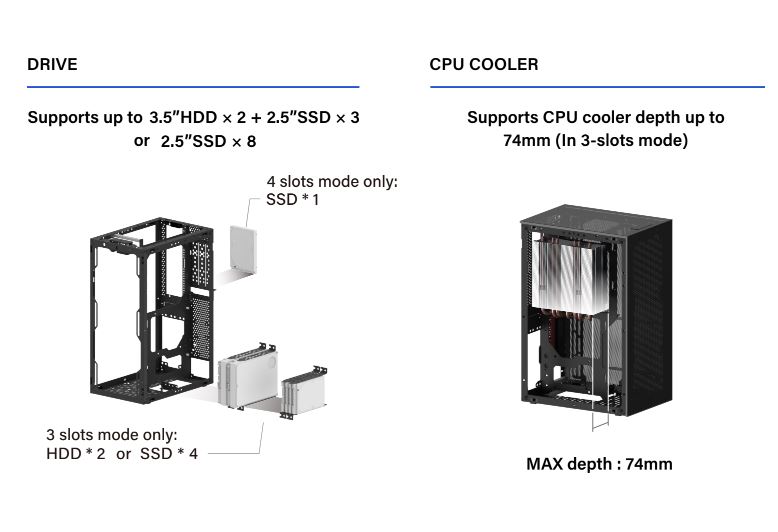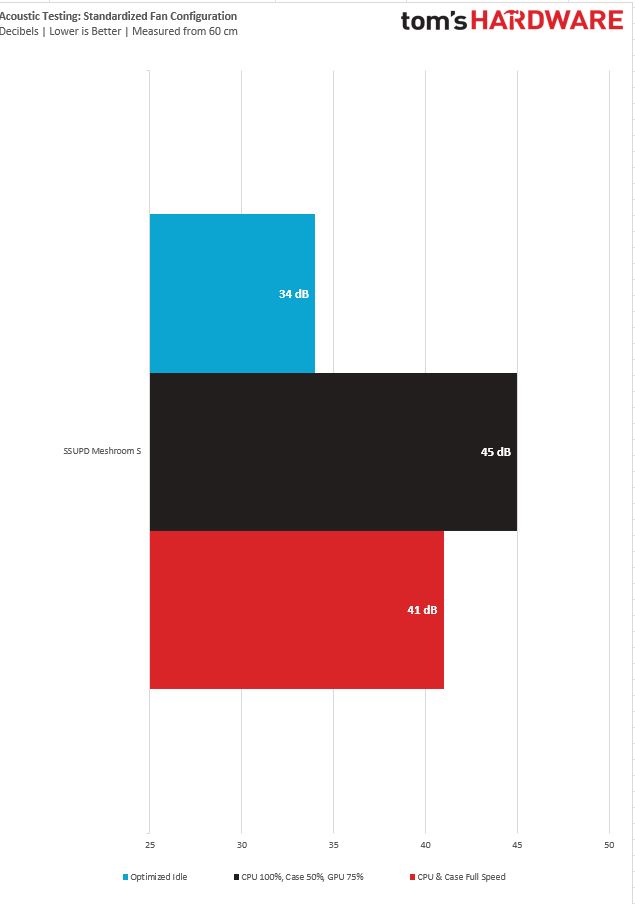Tom's Hardware Verdict
On paper, the Ssupd Meshroom S looks like the most versatile ITX case ever. But getting your system set up in it can be a chore.
Pros
- +
Great thermals
- +
Removable panels for aid installation
Cons
- -
Expensive
- -
Lack of cable management support
- -
A bit too small for DIY cooling
- -
Need to use included right-angled HDMI cable
Why you can trust Tom's Hardware
The primary motive behind building a Mini-ITX PC, in my mind, has always been to outclass the current consoles while keeping the system similarly small. However, the best graphics cards and CPUs these days require large coolers and moving a lot of air, so skimping out on thermals isn’t a great idea.
Enter Lian Li spinoff SsupD and its latest Meshroom S case, a versatile rectangular case (it technically supports ITX and full-sized ATX motherboards) with mesh on all sides, to deliver proper cooling while keeping things compact at 9.7 x 6.6 x 14.2 inches. Inside the mesh-slathered shell is just enough room for creative and capable ITX builds.
But the Meshroom S’ most difficult challenge might be its $160 price. This includes a PCIe 4.0 riser cable (or you can get the case for $120 without a cable). But the company’s previous (and in some ways quite similar) Meshlicious case sells for just $99 and includes a PCIe 3.0 riser cable that, for many graphics cards and motherboards, will deliver about the same performance. Let’s dive into this compact but complicated case to see if it can beat one of the strong competitors on our Best Mini-ITX case list.
Specifications of the Ssupd Meshroom S
| Type | Mini ITX |
| Motherboard Support | Mini-ITX, Micro ATX, ATX |
| Dimensions (HxWxD) | 9.7 x 6.6 x 14.2 inches |
| Max GPU Length | 13.2-inches |
| CPU Cooler Height | 3-inches |
| External Bays | X |
| Internal Bays | 2x 3.5" HDD or 7x 2.5" SSD |
| Expansion Slots | Small form factor GPU: 3 |
| Full length GPU: 4 | |
| Front I/O | 2x USB Type A 3.2 Gen 1 |
| 1x USB Type C 3.2 Gen 2 | |
| Other | 1x rear power switch |
| 90 degree HDMI cable | |
| Front Fans | None |
| Rear Fans | None |
| Top Fans | None |
| Bottom Fans | None |
| Weight | 8.1 pounds |
| Warranty | 1 year |
Features of the Ssupd Meshroom S
My initial reaction to the Meshroom S was “Wow, it’s a mesh rectangle.” But once all of the panels were removed, it’s clear there’s more room inside than you might think. That said, it seems like Ssupd cut some corners regarding the chassis' structural integrity.
The Meshroom S never bent during the build process, but I was extra careful because it felt like that was a possibility. On the other hand, the panels are solid and snap into the case’s frame easily. The case really only feels flexible when it’s disassembled.
Despite its size, the Meshroom S has a fair amount of space for storage devices. But installation requires more work than usual. If you want to install an SSD or two at the top of the case, you’ll need to screw in an included bracket. Another option is the bottom of the case, but that means one of the drives must be covered by the power supply in order to fit two. Lastly, drives can be installed just above your GPU, behind the motherboard tray. But given how cramped the cases is even with an ITX motherboard, I’d recommend using M.2 drives.
For a case that encourages you to get creative, SSUPD forgot about cable management; there are barely any cable tie-down points. I was able to cable manage in this chassis well enough, but if you plan on a custom water loop in here, you may have to DIY some cable points.
Get Tom's Hardware's best news and in-depth reviews, straight to your inbox.
The Meshroom S’ design sports many similarities to the Meshlicious; the biggest one being the support for different layouts.
The Meshroom S’ IO is interesting, in that the power button is located at the rear top of the case, while the 2x USB 3.1 and 1x Type-C Gen 2 ports are located at the top front. The documentation the company sent with the Meshroom S also states you can remove the top IO if you need the internal space, possibly for a large radiator and fans in the front. But that would be a rather drastic decision as there is no blank plate included. So removing the ports would leave you with a fairly big hole at the top of your case.
Internal Layout
The Ssupd Meshroom S stands at 9.7 x 6.5 x 14.2 inches (LWH), which is just shorter than the NZXT H1 V2. As I mentioned earlier, there quite a bit of space inside (for an ITX build, at least), which made the build process simple, as far as SFF builds go. Most things just screw into the frame where it looks like they should go.


Cooling in the Meshroom S is straightforward if you use this chassis with an ITX motherboard – emphasis on the ITX bet. Despite its size, the Meshroom S can also fit ATX motherboards, but you’ll need to purchase a 250mm riser cable, as the included one is too short. And what I said about the case being fairly roomy would definitely not hold true if you tried to fit a full-sized motherboard here. Note also that while ATX power supplies up to 170mm are supported, if you you an ATX motherboard, you’ll have to opt for an SFX, like the one I used for this build.
The front of the Meshroom S can house up to a 280mm radiator, but that calls for the installation of another bracket. Radiators up to 240mm can be installed behind the motherboard tray, but be careful there because there isn’t much room for the fans to take in air there. In the event you decide to use an air cooler, a 120mm fan can be mounted at the top of the case for exhaust, but it cannot be thicker than 15mm.
Since DIY liquid cooling has become increasingly popular, SSUPD wanted to make the Meshroom S ready for those PETG tubes and water blocks. However, unless you have the hands of a surgeon and the brains of a carpenter, I do not see any practicality in running a custom loop in this case. Things will get extremely tight and one of the radiators will have to be mounted behind the motherboard tray if you plan on cooling your graphics card.
Like most ITX cases, large CPU tower coolers aren’t welcome. The Meshroom S only supports coolers up to 74mm (2.91 inches), so it’d be wise to go with an AIO. Graphics cards on the other hand are welcome in all sizes, as this chassis can fit cards up to 13.2 inches long and four slots thick.
Testing Hardware
Our new ITX case testing hardware uses an Intel 12th Gen “Alder Lake” 12600K, cooled by an NZXT Kraken 120 all-in-one liquid cooler. Our graphics card is an EVGA RTX 3050 XC.
Acoustic Results for the Ssupd Meshroom S
Our acoustic test consists of three scenarios: We run the CPU at full load, the CPU and GPU at full load, and an optimized mode. The CPU full load test runs the CPU and case fans at their maximum speed. For the CPU and GPU full load acoustic test, we also stress the EVGA RTX 3050 XC and set the fans at 75% speed, because in gaming the fans never run at 100 percent and are far too loud when they do.
For the optimized mode, we run the GPU fan speed at 30% and run the CPU and included case fans at the lowest speed that they will spin.
It should be noted that because this chassis doesn’t include any fans, we’re solely running the CPU fan (and the fans on the graphics card) for these tests. Again, you could mount a fan at the top for exhaust. But since every exposed side of the case is mesh, heat accumulating inside (especially with this modest hardware) shouldn’t be a major issue.
Since this is the first Mini-ITX case we’ve tested on this platform, we don’t have charts since there’s nothing to compare it to. Stay tuned for more compact case reviews soon.
For a case that is all mesh, the acoustics results were what I expected: nothing too quiet, nor too loud. Things were silent at 34dB at optimized idle, 41dB with the CPU fan running at full speed, and 45dB with the CPU fan maxed and the GPU at 75%.
Thermal Results for the SSUPD Meshroom S
For the thermal tests, all case and CPU fan speeds are set to 100%. The Core i5-12600K is set at a 4.3GHz clock at 1.12v on all performance cores, to ensure consistent power consumption across test scenarios.
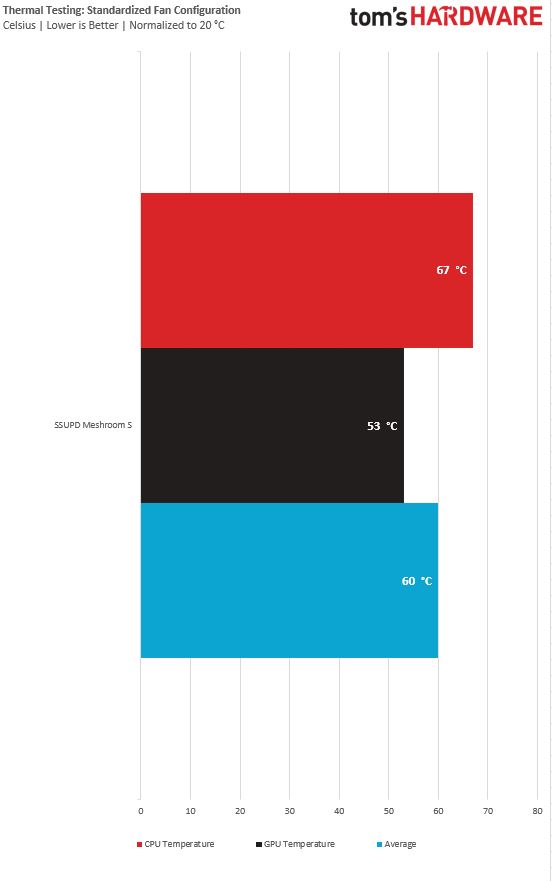
In thermal testing, the CPU stayed nice and chill at 53 degrees Celsius and the GPU hit 67 degrees Celsius. Again, you may want to install an exhaust fan if you’re using a high-end GPU and CPU, but for the most part all the mesh should go a long way toward keeping your components from getting too toasty.
Bottom Line
The Ssupd Meshroom S is a cute ITX chassis, but it feels like it suffers from a Napoleon Complex, trying to do too much. I am all for versatility in a case, but the amount of work it takes to make the Meshroom S remotely different from a mesh ITX case is off-putting.
And the company hasn’t solved the main issue with its previous case: The Meshroom S comes with an L-shaped HDMI cable, necessary because when using a full-sized graphics card, the video ports are at the bottom, and not very far from the desk or floor. So you’ll either need to use that HDMI cable to connect to your monitor or, if you have a setup that requires a DisplayPort for VRR, you’ll have to source your own angled cable, adding to the already fairly high cost.
That said, the thermal performance is exceptional, and installing our fairly modest and compact hardware was simple due to the removable panels. But don’t expect the build process to be easy if attempting to install larger, more powerful components.
For $160, I’d expected a riser cable for an ATX motherboard, or at least one fan in the box. The company’s own Meshlicious case, while not quite as versatile, sells for just $99 with a PCIe 3.0 riser cable. And for most, that cable offers enough bandwidth, unless you’re using something like AMD’s RX 6400 or 6500XT and their x4 interface, which gets mighty constricting at 3.0 speeds.
If the $160 launch price holds, most would be better off spending that kind of money on a Cooler Master NR200 or a Lian Li O11 Mini, both of which are different cases than the Meshroom S, but better overall unless you’re dead set on getting as much mesh as possible in your PC building life.

Myles Goldman is a freelance writer for Tom's Hardware US. He reviews keyboards and cases.
-
2Be_or_Not2Be The reviewer has some prices wrong, or perhaps they changed after he submitted his review. The Meshroom S, per their official website, is $169.99 for the case with a PCIe 4.0 riser cable. It's $119.99 for a case with the standard 3.0 riser cable.Reply
I do like the case for its versatility, and I'd buy this over the NZXT H1, for sure. -
sonichedgehog360 This review's comparisons are awful. The Lian Li O11 Mini is not even a close contender. It has three times the volume, or 44.2 liters versus 14.9 liters of Meshroom S! Meanwhile, the Cooler Master NR200 cannot fit four-slot video cards or ATX motherboards.Reply