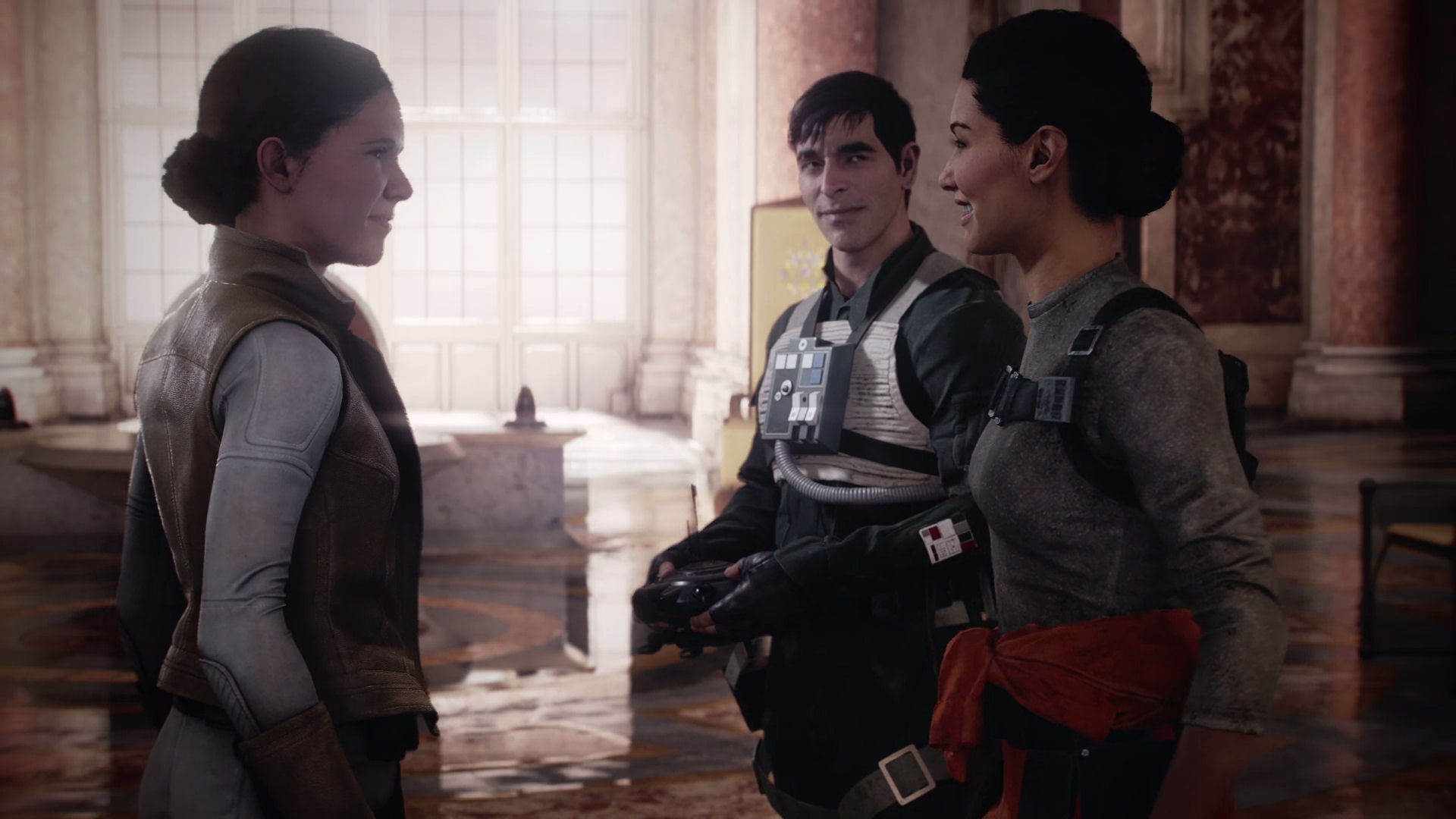Star Wars Battlefront II Performance Review
Graphics & Rendering Settings
Star Wars Battlefront II offers a number of graphics settings, covering texture quality and filtering, lighting quality, shading and effects, post-processing quality, terrain quality, anti-aliasing, and even ambient occlusion. There are also four quality presets to choose from: Low, Medium, High, and Ultra.
Field of view is configurable as well, along with v-sync, brightness, motion blur, and visual cinematic effects. A dynamic resolution option, available only under DirectX 12 mode, and an HDR option are available if your hardware supports them.



Low/Ultra




Differences between the lowest and highest detail settings are obvious. Lighting, shading, anti-aliasing, vegetation, and water all look immensely better as quality is dialed up.
MORE: Wolfenstein II Performance Review
MORE: Destiny 2 Performance Review
MORE: DiRT 4 Performance Review
Get Tom's Hardware's best news and in-depth reviews, straight to your inbox.
Current page: Graphics & Rendering Settings
Prev Page How We Tested Star Wars Battlefront II Next Page Benchmarks: FPS, Frame Time & Smoothness-
AgentLozen The screen shots make this game look terrific. If EA would rethink it's micro transaction policies, this game be could terrific as a whole.Reply
EA owns so many popular IPs but they take this aggressively toxic approach to charging for bits and pieces of the game that should be part of the whole experience from the start. Their fingers poison everything they touch. Imagine the beautiful garden they could cultivate if they only turned the steering wheel a little bit. EA could be an American Nintendo. -
-Fran- MP tests? MP tests! MP TESTS!!!Reply
Also, weird thing about the core distribution. It would be interesting to hear what the devs have to say about it, specially with the Radeons performing right on par with the GeForces.
Nice findings, as usual. Keep up the great work.
Cheers! -
Som1_ These benchmarks only test gpu, if you have anything lower than a 6600k all the way to an i5-46** with a 1060/rx570 you WILL run the game at a smooth 60 fps.Reply -
Mike2015 Just curious, but would this game still run (be playable) running on a system with 8 GB RAM, an Intel i3 6100 (dual core) and a GTX 750 Ti 2GB GPU with the detail settings turned down to say medium or low? I'm considering this option for my Son who's very interested in the game. Don't want to have to upgrade the CPU just for this game if I don't have to.Reply -
Derren001 I do wish the game used SLI. I end up with one GPU running at 99% and the second at 1%.Reply -
derekullo Reply20458376 said:These benchmarks only test gpu, if you have anything lower than a 6600k all the way to an i5-46** with a 1060/rx570 you WILL run the game at a smooth 60 fps.
Did you skip "Page 7: Multi-Core Performance"?
They even tested a ryzen brought down to 2 threads
-
spdragoo Reply20458485 said:Just curious, but would this game still run (be playable) running on a system with 8 GB RAM, an Intel i3 6100 (dual core) and a GTX 750 Ti 2GB GPU with the detail settings turned down to say medium or low? I'm considering this option for my Son who's very interested in the game. Don't want to have to upgrade the CPU just for this game if I don't have to.
Based on the multi-core testing they did, 2C/4T CPUs should do OK (almost no difference in testing on their Ryzen CPU from 6C/12 all the way down to 2C/4T; it was only when they dipped to 2C/2T that they saw a drop).
GPU-wise, you're kind of on the edge. The 750TI is just behind the 660 or 7850 in performance (the minimum GPUs listed). Given that the 1050 & RX 460/560 (themselves a step up from minimum) were below 50FPS on Ultra, I think you should plan on turning it down to Medium on the quality settings (or turning the resolution down). -
phobicsq It's really a shame that they didn't use a newer engine for this. These games are becoming so expensive yet the R&D is a joke. Using old engines for these huge titles is stupid.Reply -
redgarl CPU/GPU goes to the RX 580 while your benches is saying the contrary.Reply
I will check on another site then...