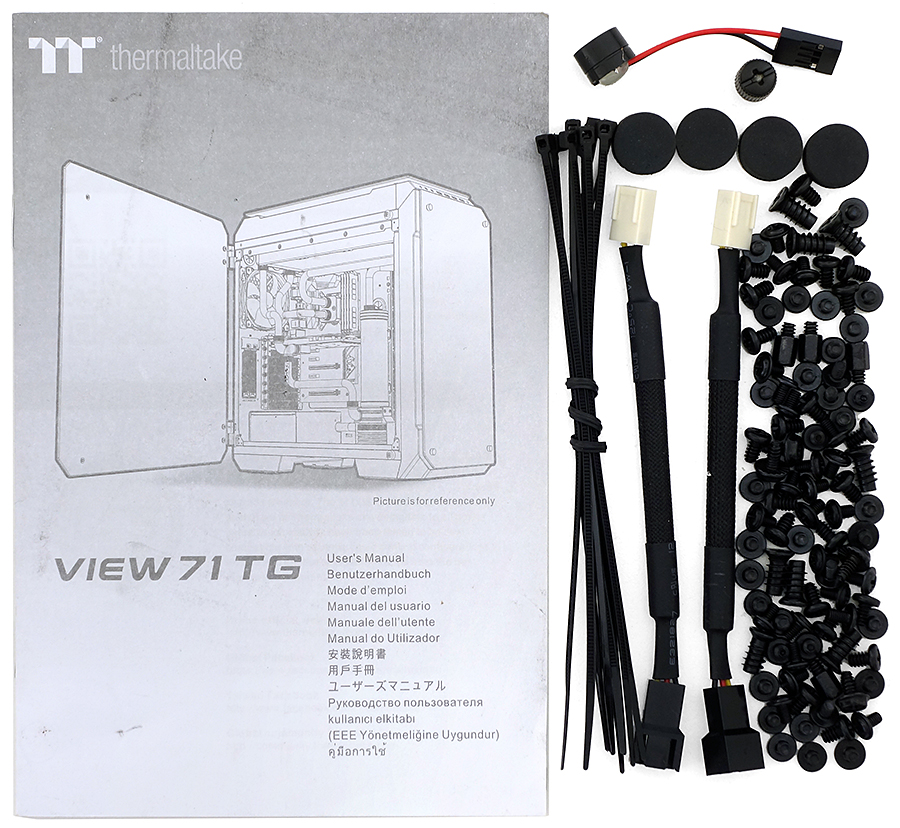Thermaltake View 71 TG EATX Case Review
Why you can trust Tom's Hardware
Hardware Installation & Test Configuration
The hardest thing about building with the View 71 could be sorting through its mixed screw pack, which contains rubber motherboard spacers, additional standoffs for oversized motherboards, and fan screws in addition to the expected M3 and #6 case screws. Buyers also get a manual, cable ties, a PC (beep code) speaker, two 3-pin fan extensions, and an adapter socket for installing standoffs with a flat-head or #2 Phillips screwdriver.
The View 71 TG cable kit is straightforward, having only HD-Audio, USB 2.0 and USB 3.0 connectors, in addition to legacy front-panel leads. Legacy leads include a power LED connector that’s split to support both standard 2-pin and legacy 3-pin spacing.
We can’t imagine too many PC configurations that wouldn’t fit within the View 71 TG, though someone will likely comment on one. Users with super-long cards can remove or displace the hard drive cages, and those who would rather put oversized liquid cooling components in that space will find countless mounting points to attach them.
The finished build doesn’t look like most of Thermaltake’s press photos, since most of those showed either the RGB version or a complete system filled with additional LED fans. Thermaltake sent its three-fan RGB cooler for a later review, and adding it to this build could have allowed the approximation of certain press photos. Unfortunately for Thermaltake, we'll use our old “standardized” test chassis to test that additional component.
We haven’t exactly tested a perfect comparison case to the View 71 TG. The Crystal 570X includes both more fans and an RGB controller. The MasterCase Maker 5T has less glass. And the Enthoo Evolve is far closer to being a true mid-tower, yet these are all within the View 71 TG’s price class and target market. Though it only has a single glass panel, only the Dark Base Pro 900 has the size and component capacity to match the View 71 TG.
Comparison Products
Test Configuration
| Drivers & Settings | |
| Chipset | Intel INF 9.4.2.1019 |
| CPU | 4.2GHz (42x 100MHz) @ 1.2V Core |
| Motherboard | Firmware 17.8 (02/10/2015) |
| RAM | XMP CAS 16 Defaults (1.2V) |
| Graphics | Maximum Fan for Thermal Tests | Nvidia GeForce 347.52 |
MORE: Best Cases
Get Tom's Hardware's best news and in-depth reviews, straight to your inbox.
MORE: All Case Content
Current page: Hardware Installation & Test Configuration
Prev Page Features & Specifications Next Page Benchmarks & Final Analysis-
veiledcas The comment about build quality is enough to see me look elsewhere.Reply
It's not the first time I've heard that about Thermaltakes newer cases either which should give anyone pause for thought. -
sillynilly I love the hinged glass - great to see that since I have dropped a glass panel before.Reply -
JamesSneed If they did a version with aluminum top, front and back side piece so the only glass panel shows off the insides, I would think about it. I like how they did the bezels on the front and top that should keep cooling efficient and noise down just not sure I would love showing off the dust bunnies on the filters.Reply -
Crashman Reply
A total of seven if you have no 2.5" drives. Due to the way those other three are laid out, it made it difficult to document in the features table.20103993 said:How many 3.5 hard drives does it fits?