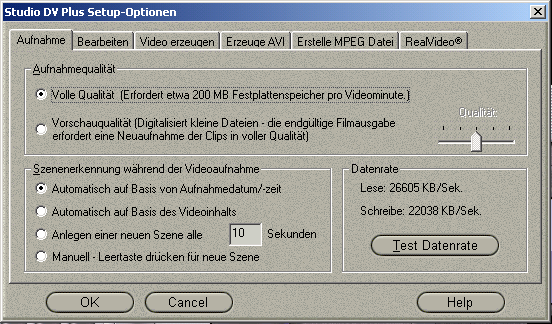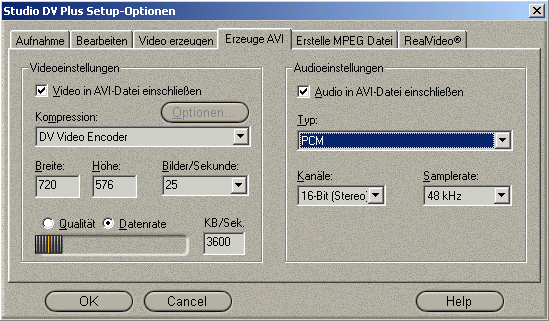Video Editing for $250: Pinnacle Studio DV Plus
Test Procedure: Recording - Editing - Output, Continued
Note : At time of testing there were no english drivers and software available!
Prior recording for the first time, the parameters need to be set. DV video requires data transfer rates of at least 3.6 MB/s.
When recording in DV format, it is not possible to alter the data rate.
Before proceeding with the actual recording, you should set up the parameters. In any case, the optimum transfer of the DV video from tape (i.e. free from data losses) requires storage space of 3.6 MB/s. This means a transfer rate of at least 200 MB per minute - one hour of video in DV format occupies 12 GB! It should now become clear to every user that a hard drive with 4 to 6 GB is by no means sufficient. In order to ensure a decent performance, it is recommended to add a second hard drive with storage capacity of at least 10 GB in addition to the hard drive already installed (with the operating system etc.). This hard drive increases the ergonomics of the whole editing system considerably and allows for more fun when processing the films!
Get Tom's Hardware's best news and in-depth reviews, straight to your inbox.
Current page: Test Procedure: Recording - Editing - Output, Continued
Prev Page Test Procedure: Recording - Editing - Output Next Page Test Procedure: Recording - Editing - Output, Continued