Why you can trust Tom's Hardware
To learn about our HDR testing, see our breakdown of how we test PC monitors.
Given the caveats we talked about earlier, the GFI27QXA’s HDR support is best described as partial. You can use it for movie-watching but when gaming, you have to give up adaptive sync which is not a good idea when frame rates are hovering around 75 fps.
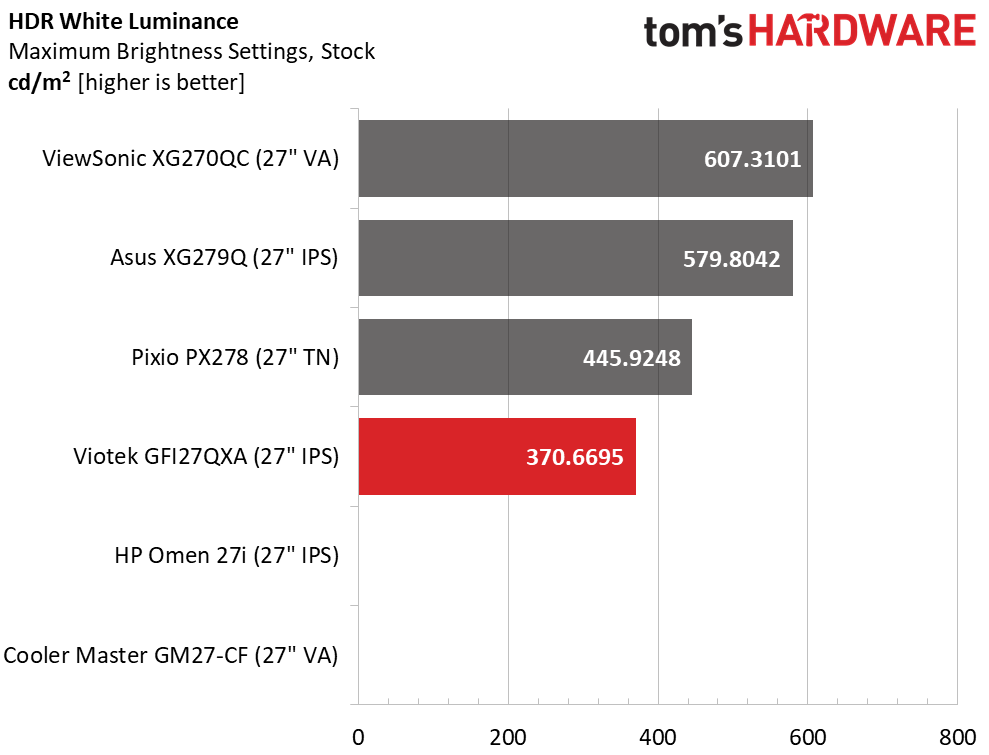
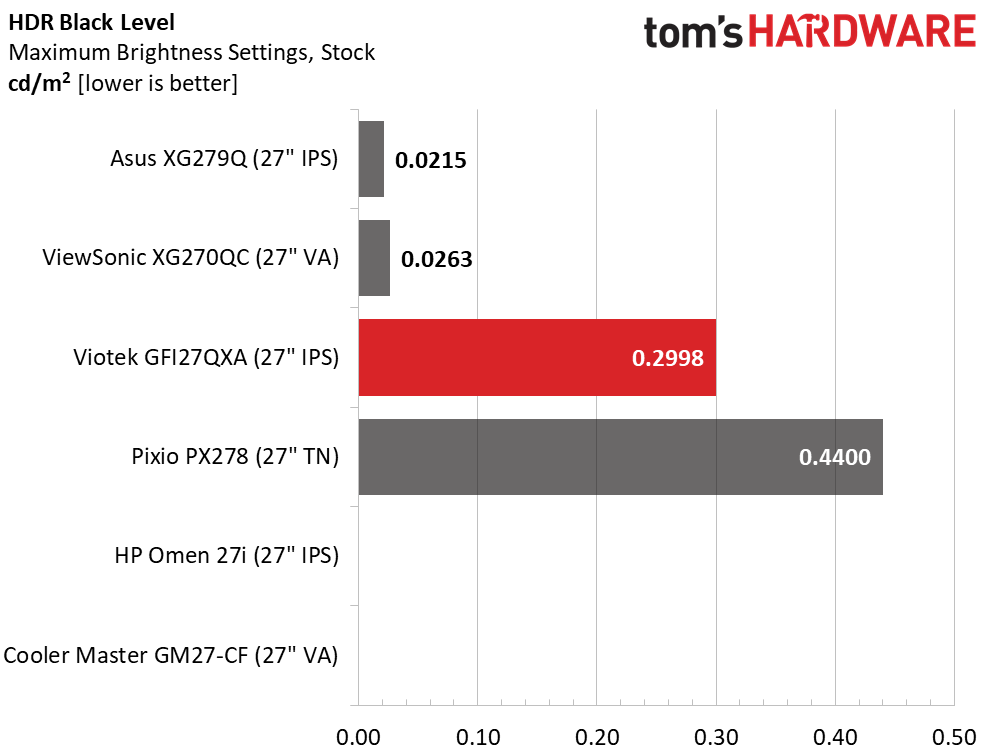
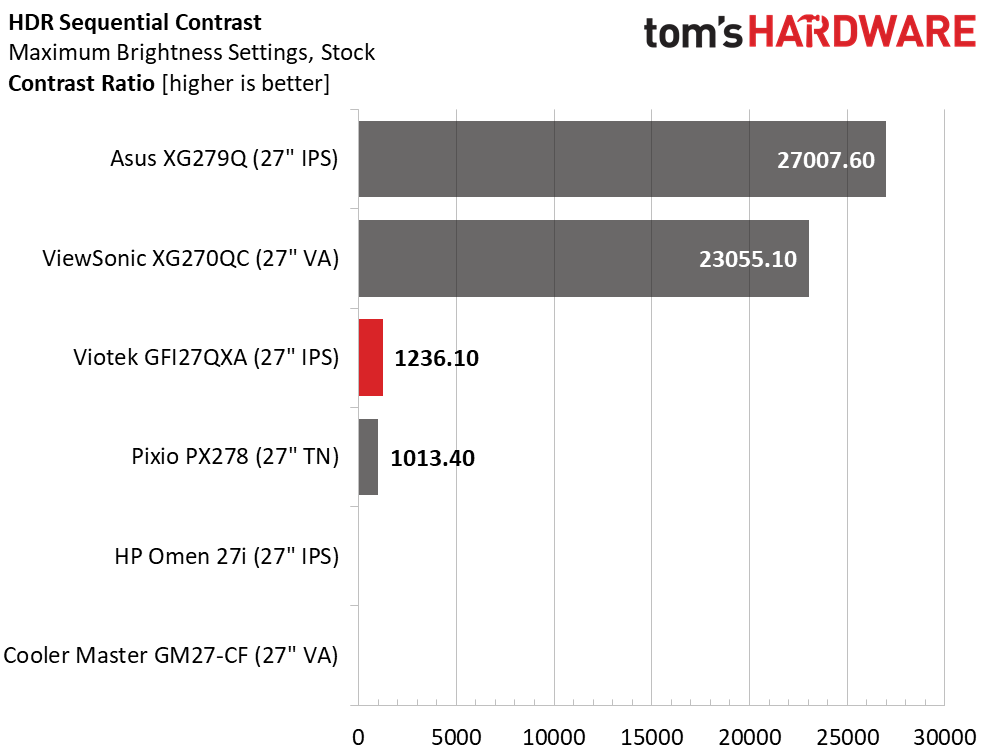
The GFI27QXA will automatically recognize an HDR10 signal and switch over, but it inherits the brightness setting from SDR, then locks out the image controls. If you want bright HDR, you must max the brightness slider before changing signals. Maximum output is just OK at 370.6695 nits. But with a respectable black level, contrast is the same value we saw in SDR mode, 1236.1:1. We tried the Dynamic Luminous Control option, but it only reduced contrast by raising the black level. There is no usable dynamic contrast option available. Short of a FALD backlit display, your best bet is the Asus or ViewSonic screen which employs an effective variable contrast feature to push dynamic range higher.
Grayscale, EOTF and Color
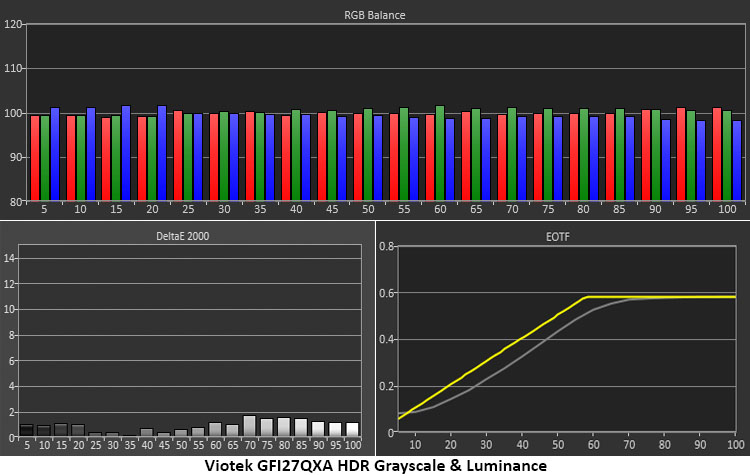
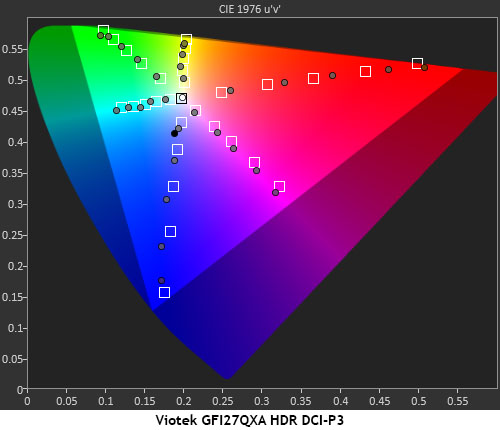
The GFI27QXA’s color accuracy is very good in HDR mode. There are no adjustments available but that’s not a problem as there were no visible errors in grayscale tracking. The EOTF luminance curve runs a bit dark until its soft transition to tone-mapping at 55% brightness.
Color tracking is very similar to what we saw in SDR mode. Red is slightly over-saturated, but the magenta hue error is a bit less. Visually, there is little difference. This is excellent performance and we’re pleased to see a monitor that truly covers the full DCI-P3 gamut.
Get Tom's Hardware's best news and in-depth reviews, straight to your inbox.
Current page: HDR Performance
Prev Page Grayscale, Gamma and Color Next Page Viewing Angles, Uniformity, Response and Lag
Christian Eberle is a Contributing Editor for Tom's Hardware US. He's a veteran reviewer of A/V equipment, specializing in monitors. Christian began his obsession with tech when he built his first PC in 1991, a 286 running DOS 3.0 at a blazing 12MHz. In 2006, he undertook training from the Imaging Science Foundation in video calibration and testing and thus started a passion for precise imaging that persists to this day. He is also a professional musician with a degree from the New England Conservatory as a classical bassoonist which he used to good effect as a performer with the West Point Army Band from 1987 to 2013. He enjoys watching movies and listening to high-end audio in his custom-built home theater and can be seen riding trails near his home on a race-ready ICE VTX recumbent trike. Christian enjoys the endless summer in Florida where he lives with his wife and Chihuahua and plays with orchestras around the state.