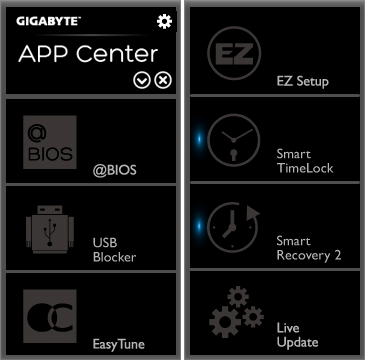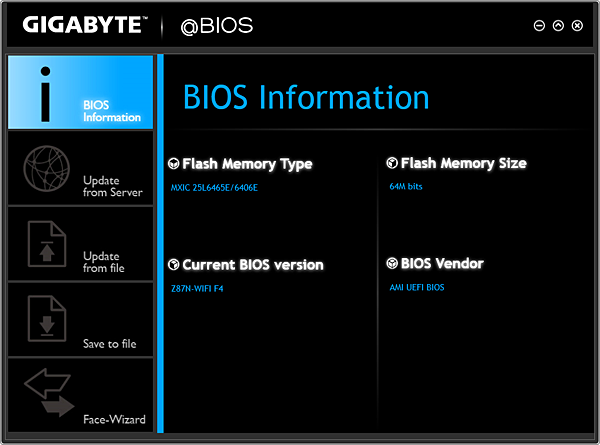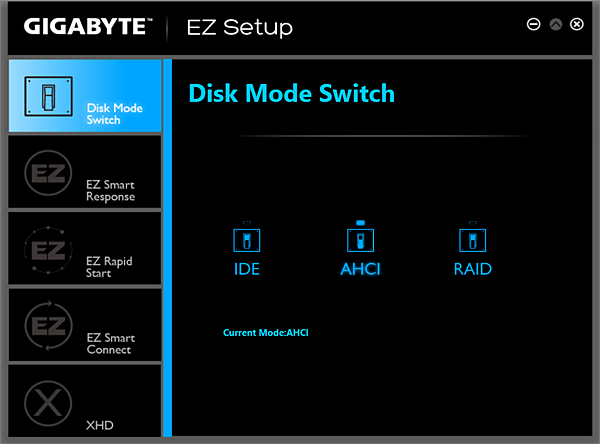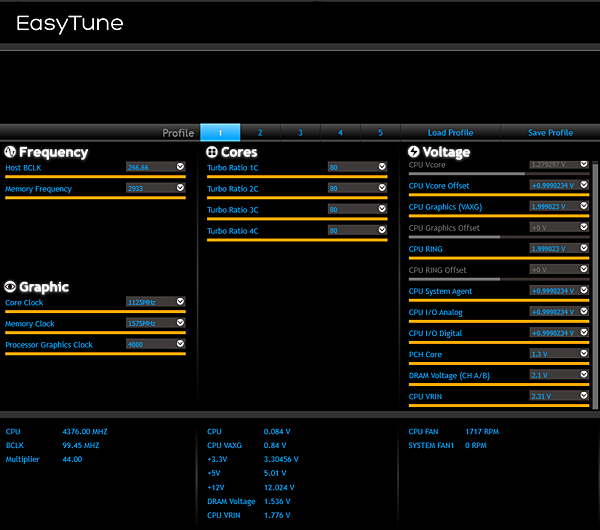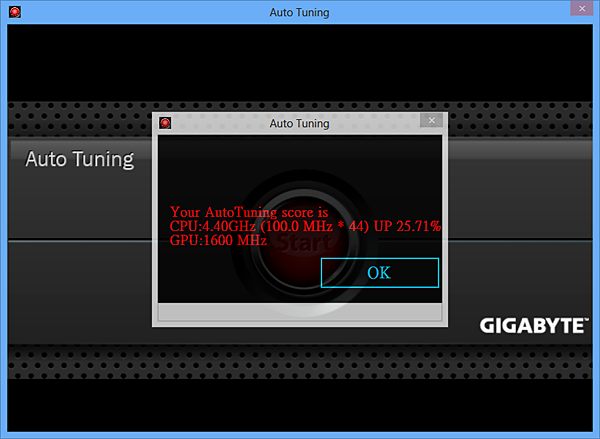Five Z87 Motherboards For Your Mini-ITX Build, Reviewed
Z87 rules the PC enthusiast market by exposing the Haswell architecture's full feature set. We're particularly interested in mini-ITX-based platforms able to integrate Z87 in a compact form factor. Five boards contend for supremacy of compact computing.
Z87N-WiFi Software
Gigabyte’s APP Center resides under the Windows task bar, popping up when selected to reveal a scrolling menu. The image below shows these menu items pasted side-by-side for a quicker view, and the applet links a variety of handy applications such as USB Blocker for port security and Live Update to poll Gigabyte’s server for new drivers.
Gigabyte @BIOS allows firmware updates within windows, polls from Gigabyte’s server, and includes its “Face Wizard” boot image modification application.
Gigabyte’s EZ Setup provides a simple interface for the functions of Intel’s SATA controller.
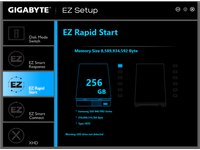

Smart Recovery 2 provides file backup and system recovery functions.


Gigabyte Smart TimeLock gives PC owners additional user management options, as described on its info page.
The company's EasyTune hasn’t changed significantly since our previous verbose description, but its tuning options are still governed by each motherboard model's feature set. We find the full range of clock, multiplier, and voltage controls repeated from firmware into this easy Windows-based interface:
Automatic overclocking is also an option, with both pre-defined overclocking profiles and an overclocking algorithm at your fingertips. The top profile (OC Extreme) increases the CPU frequency range to 3.7 through 4.5 GHz, depending on the number of cores in use, at 1.30 volts.
Get Tom's Hardware's best news and in-depth reviews, straight to your inbox.
Gigabyte’s Auto Tuning algorithm managed to get our CPU stable at 4.40 GHz with all of its cores loaded. The voltage level for this somewhat-impressive O/C was on the high side at 1.475 V unfortunately, causing near-instant thermal throttling from our Haswell-based Core i7.
-
PEJUman Why would one pay extra for ASUS's power delivery if it didn't yield any additional OC/DRAM stability? In the end, ASRock features & cheaper price should be a better option here.Reply -
Crashman Reply
Yes, they've sent one for another article. If the site did multiple items per manufacturer the article would take weeks to finish. That wouldn't be a problem if all Tom's Hardware did was motherboards :p12025866 said:Here is another MSI ITX board
ASRock's cheaper features also made it a competitor with the cheaper boards for the value award. Since it competed well for both awards, it had to get a different award.12025873 said:Why would one pay extra for ASUS's power delivery if it didn't yield any additional OC/DRAM stability? In the end, ASRock features & cheaper price should be a better option here.
-
nukemaster While some may not like the layout, the Gigabyte and MSI layout should work well in some cases like the SG05 from SilverStone. The top mounted power and sata ports help keep wires out of the air flow path.Reply
More room between the PCI-E and CPU LGA is nice on the Asus as are all the features.
I am still running an older H55n usb3 24/7 and it has been quite stable and cool and low on power consumption. Shame that this new gigabyte board has higher power and temperature levels. -
xkm1948 Since most of them has built in Wi-Fi. Will it be better to include a Wi-Fi test column?Reply -
Crashman Reply
We formerly had a controller reviewer, and I'd like to see someone take on this task again. A separate article on the controllers (with everything else identical) wouldn't tell you anything about the antennas included with different products, but antennas are cheaply replaceable.12025986 said:Since most of them has built in Wi-Fi. Will it be better to include a Wi-Fi test column?
-
KrazyKap Is the Asus Z87 Pro the same as the Deluxe? Seems to be region specific but I can't find the difference. Help? I've just bought the Pro for myself as it is only slightly more than the MSI or Gigabyte options.Reply -
vertexx Let's just roll some dice and toss out some awards, eh? Couldn't help but laugh through the conclusion.Reply
Overall it's good to see the roundup. Would have liked to see post times. With SSD storage, motherboard post times are now becoming the longer wait in a system boot up.
Also interested in thoughts on reasons for Z87 mobos for a standard non-overclocking build. For a non-overclocked gaming ITX PC, say with an I3 or low-end I5, are there any compelling reasons to pay the Z87 premium over, say an H81, which can run $100 cheaper? -
rolli59 Nice review and boards, conclusion is all good buy's depending on what features you want except the EVGA.Reply