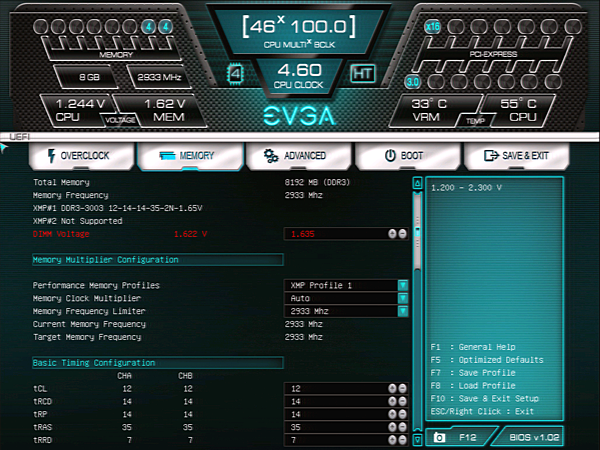Five Z87 Motherboards For Your Mini-ITX Build, Reviewed
Z87 rules the PC enthusiast market by exposing the Haswell architecture's full feature set. We're particularly interested in mini-ITX-based platforms able to integrate Z87 in a compact form factor. Five boards contend for supremacy of compact computing.
Z87 Stinger Firmware
The Z87 Stinger is a formidable competitor in multiplier-based overclocking. But if you're doing any tuning with the BCLK, then beware. A “d6” error code had this sample locked up for hours after setting 104 MHz with integrated graphics disabled.
It turns out that whenever the board experiences overclocking issues on its PCIe bus, it reverts to integrated graphics. If integrated graphics are disabled, it stops. And the CLR_CMOS button does not reset the base clock nor re-enable on-board graphics. Pulling the battery with the power disconnected and allowing it to drain down for several hours didn’t solve the issue, nor did changing the CPU or graphics card. Even EVGA’s own GeForce GTX 760 in our lab didn’t solve this show-stopper.
Forcing configuration errors is my last-ditch approach to sneaking into a board's firmware without replacing its CMOS ROM. In theory, a platform should (and usually does) jump to default settings when major hardware changes take place. The problem is that all of my LGA 1150-based processors are the same model!
I tried booting without memory and then booting with memory, but the UEFI remained stuck at 104 MHz with on-board graphics disabled and a PCIe error to the graphics card. I even tried removing the CPU, starting without the CPU, and then re-installing the CPU. Many of these changes would cause the board to temporarily use default settings, but it would then detect the hardware and reboot with the previous problematic settings before POSTing.
Thank goodness for bad memory, though. After pondering the type of error that would force the Z87 Stinger to remain in default mode until I could enter the UEFI, I remembered that some very old DDR3 modules aren’t properly programmed for newer memory controllers. I reached into my scrap pile, pulled out some discarded memory, and installed it. Viola, the error was detected, the board couldn’t figure out how to re-configure it at previous settings, and I was dropped into the firmware for manual configuration.
Remember that the diagnostics process started with many attempts to CLR_CMOS? Upon entering the UEFI, I found that the 104 MHz setting was still locked and loaded for application upon the next boot. I also found that on-board graphics would still be disabled. Resetting to defaults from inside the firmware got me back up and running.
The Z87 Stinger reached our expected 4.6 GHz at 1.25 V using a motherboard setting of 1.245 V, but couldn’t configure our memory to its XMP-3000 settings. It instead chose a 30x memory multiplier that’s not supported by any LGA 1150 processor. The board was, however, able to reach DDR3-3025 by choosing its DDR3-2933 setting and then increasing BCLK to 103 MHz.
Get Tom's Hardware's best news and in-depth reviews, straight to your inbox.


Primary, secondary, and tertiary timings are all configurable from the Z87 Stinger’s memory menu. A 1.635 V setting produced a detected 1.65 volts.


I’ve never used memory training algorithms to search for higher DRAM clocks, but welcome the opinions of advanced memory tweakers in our comments below. The Z87 Stinger provides a lengthy selection of these settings.
-
PEJUman Why would one pay extra for ASUS's power delivery if it didn't yield any additional OC/DRAM stability? In the end, ASRock features & cheaper price should be a better option here.Reply -
Crashman Reply
Yes, they've sent one for another article. If the site did multiple items per manufacturer the article would take weeks to finish. That wouldn't be a problem if all Tom's Hardware did was motherboards :p12025866 said:Here is another MSI ITX board
ASRock's cheaper features also made it a competitor with the cheaper boards for the value award. Since it competed well for both awards, it had to get a different award.12025873 said:Why would one pay extra for ASUS's power delivery if it didn't yield any additional OC/DRAM stability? In the end, ASRock features & cheaper price should be a better option here.
-
nukemaster While some may not like the layout, the Gigabyte and MSI layout should work well in some cases like the SG05 from SilverStone. The top mounted power and sata ports help keep wires out of the air flow path.Reply
More room between the PCI-E and CPU LGA is nice on the Asus as are all the features.
I am still running an older H55n usb3 24/7 and it has been quite stable and cool and low on power consumption. Shame that this new gigabyte board has higher power and temperature levels. -
xkm1948 Since most of them has built in Wi-Fi. Will it be better to include a Wi-Fi test column?Reply -
Crashman Reply
We formerly had a controller reviewer, and I'd like to see someone take on this task again. A separate article on the controllers (with everything else identical) wouldn't tell you anything about the antennas included with different products, but antennas are cheaply replaceable.12025986 said:Since most of them has built in Wi-Fi. Will it be better to include a Wi-Fi test column?
-
KrazyKap Is the Asus Z87 Pro the same as the Deluxe? Seems to be region specific but I can't find the difference. Help? I've just bought the Pro for myself as it is only slightly more than the MSI or Gigabyte options.Reply -
vertexx Let's just roll some dice and toss out some awards, eh? Couldn't help but laugh through the conclusion.Reply
Overall it's good to see the roundup. Would have liked to see post times. With SSD storage, motherboard post times are now becoming the longer wait in a system boot up.
Also interested in thoughts on reasons for Z87 mobos for a standard non-overclocking build. For a non-overclocked gaming ITX PC, say with an I3 or low-end I5, are there any compelling reasons to pay the Z87 premium over, say an H81, which can run $100 cheaper? -
rolli59 Nice review and boards, conclusion is all good buy's depending on what features you want except the EVGA.Reply