Tom's Hardware Verdict
The Acer Predator Triton 300 SE fits an Ampere GPU into a 14-inch shell without losing much power. And it gains impressive portability and understated good looks in the trade.
Pros
- +
+ Small
- +
+ Appealing Design
- +
+ Affordable
Cons
- -
Slight performance sacrifice
- -
Lots of bloatware
- -
Poor audio
Why you can trust Tom's Hardware
With the Acer Predator Triton 300 SE, the company aims to pack as much power as it can into a small device, while still maintaining gaming credibility. And Acer succeeds, thanks to strong build quality, appealing aesthetics and a tempting mix of price, size and power.
With a 14-inch form factor, this laptop packs a 35-watt Intel Core i7-11375H for processing and an RTX 3060 mobile GPU for graphics. It’s powerful enough that we had to jump up to 15 inch laptops to find decent competitors for it. That smaller size doesn't inherently mean that it's weaker than bigger laptops, and it provides ample competition for those rivals while being much easier to fit in a bag than the more beastly machines you’ll find on our best gaming laptops list.
Specifications
| CPU | Intel Core i7-11375H |
| Graphics | Nvidia GeForce RTX 3060 6GB GDDR6 (3rd Gen Max-Q, 1,282 MHz Boost Clock, 75W TGP) |
| Memory | 16GB DDR4-3200 |
| Storage | 512GB M.2 PCIe NVMe SSD |
| Display | 14-inch, 1920 x 1080, 144Hz, IPS |
| Networking | 802.11 ac/ax Killer Wi-Fi 6, Bluetooth 5.1 |
| Ports | 2x USB 3.2 Gen 2 Type-A, 1x Thunderbolt 4, 1x 3.5mm Combo headphone/microphone jack, 1x HDMI 2.0 |
| Battery | 60 Wh |
| Power Adapter | 180 W |
| Operating System | Windows 10 Home |
| Dimensions(WxDxH) | 12.7 x 8.97 x .70 inches (322.58 x 227.84 x 17.78 mm) |
| Weight | 3.75 pounds (1.7 kg) |
| Price (as configured) | $1,400 |
Design of Acer Predator Triton 300 SE

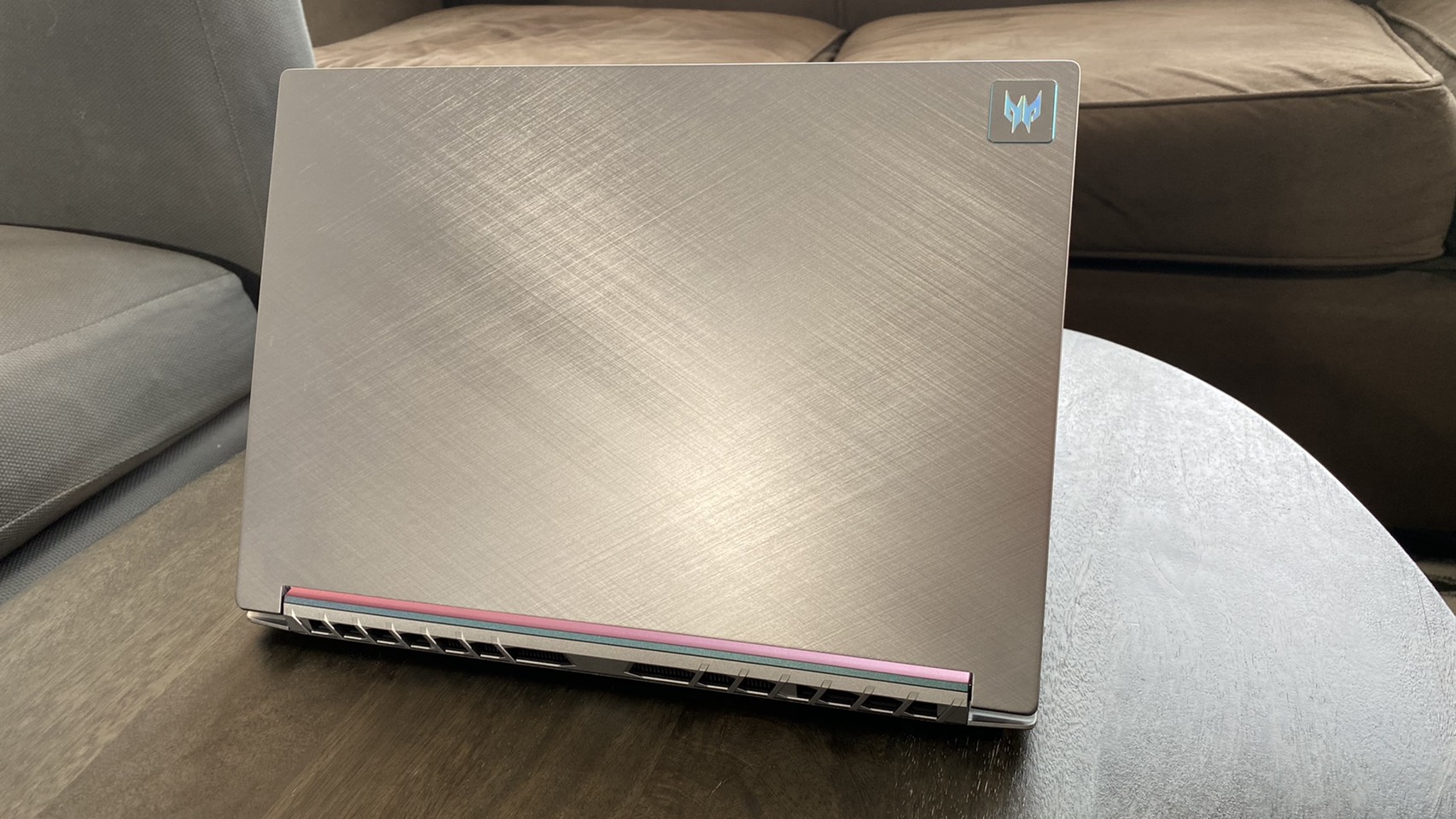
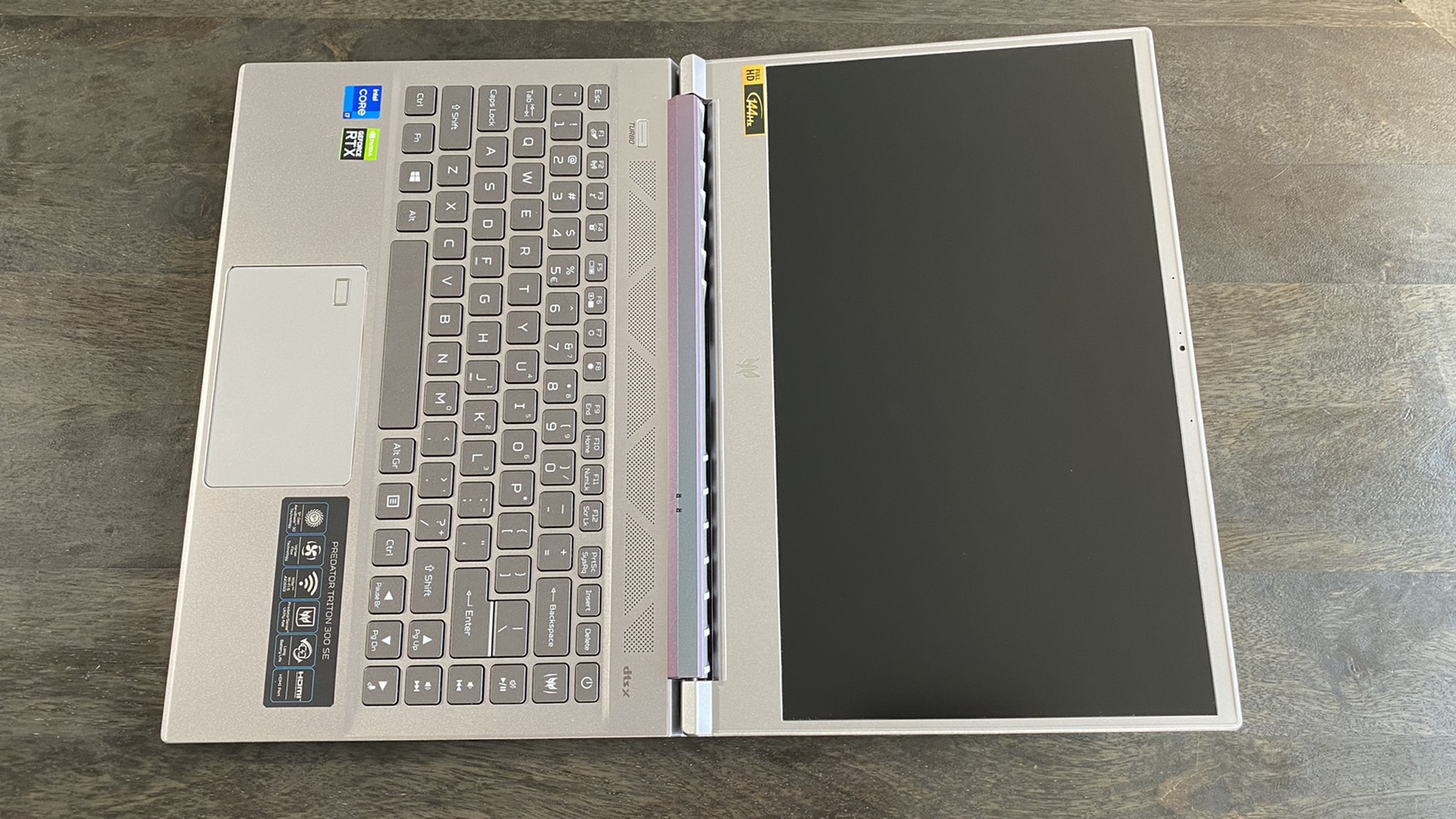
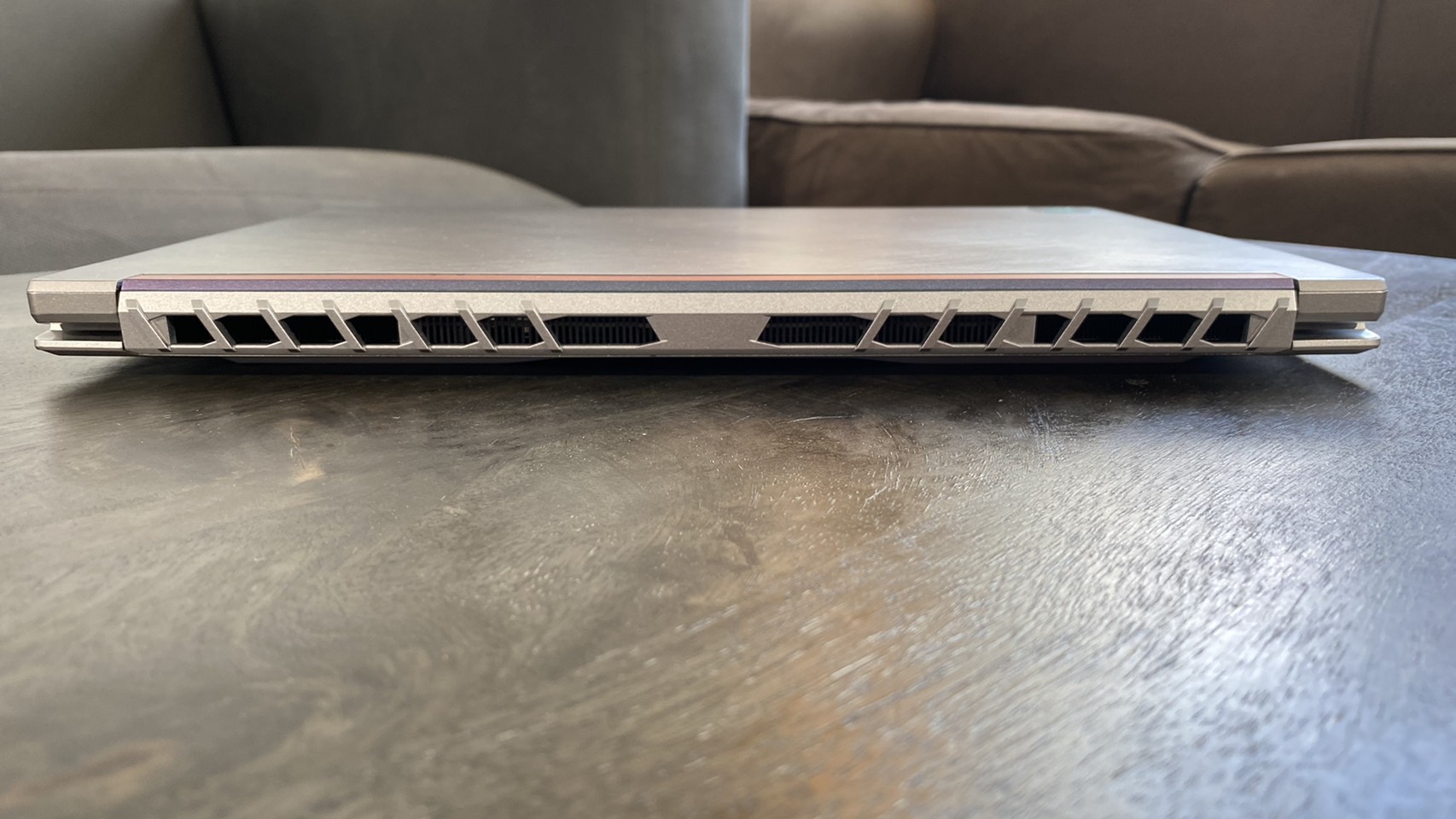

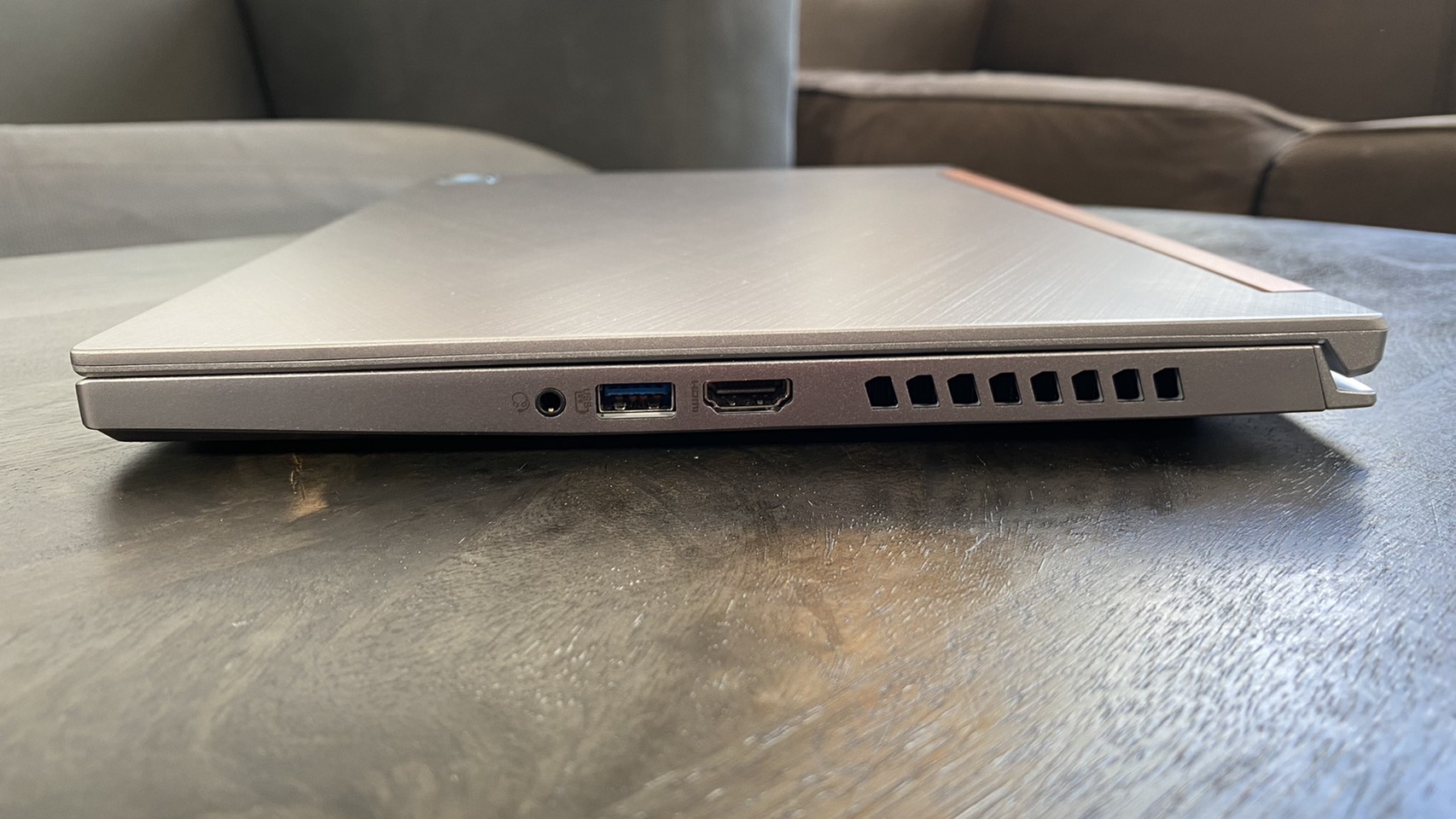
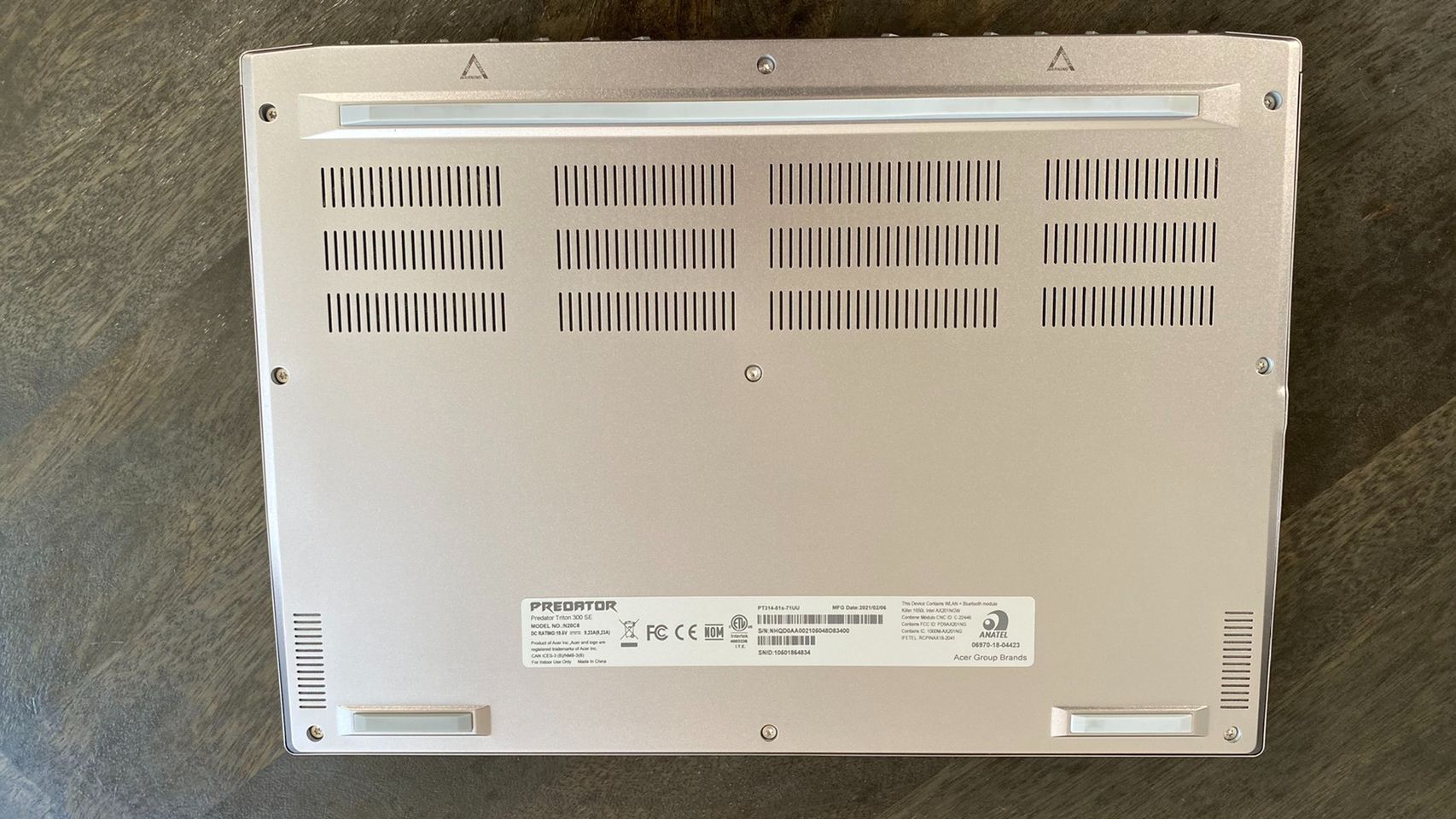
The Acer Predator Triton 300 SE represents two new firsts for the Predator Triton line that are both pretty enticing. First is the new RTX 3060 GPU, and second is a 14-inch form factor with a shiny new redesign that focuses less on overt gamer pride, while still coming across as powerful.
What that means is that, instead of a black body with an LED logo on the lid and chamfered edges, we now have a metallic silver chassis with diagonal texturing, straight edges and a smaller holographic (yes, like a Pokémon card) Predator logo in one of the lid’s corners. The hinge is also now either magenta or blue, depending on which angle you’re looking at it from.
There’s obviously still a lot going on with this design, but thanks to the reduced focus on branding and the lack of external lighting, the end result is an exterior that looks less gamer-y and more generally premium. This also holds true when you touch the device, as its aluminum chassis felt solid and sturdy in my hands.
Opening the Predator Triton 300 SE reveals a similar design philosophy. The keyboard is a simple chiclet membrane affair with a mostly generic font, and it’s lit by 3 separately configurable LED zones rather than per-key RGB. The Predator logo sits below the screen. There’s a vent above the keyboard, and the turbo button (which toggles the laptop’s fans on at full blast as well as boosts the power) returns from previous Predator Triton models. But those details aside, this otherwise looks like a productivity laptop.
The Triton 300 SE’s sides do have vents on them, though they don’t jut out in a way that adds to its bulk. This does mean less space for ports, though. The laptop’s left side has a charging port, a USB 3.2 Gen 2 Type-A port and a Thunderbolt 4 port. The right side adds on an HDMI 2.0 port, another USB 3.2 Gen 2 Type-A port, and a 3.5 mm combination headphone/microphone jack. In other words, you’ve got enough for basic connectivity, but you might have to get choosy if you plan to connect a lot of separate devices.
Get Tom's Hardware's best news and in-depth reviews, straight to your inbox.
On the plus side, this laptop is supremely portable when you stack it up against other RTX 30-series laptops we’ve reviewed. That’s mostly due to choosing a 14-inch form factor as opposed to a 15 inch one, but being able to fit an RTX 30-series GPU into that size is impressive enough on its own, if not a wholly unique accomplishment.
At 12.7 x 8.97 x 0.7 inches, the Acer Predator Triton 300 SE is smaller than the RTX 3070 Asus TUF Dash F15 (14.17 x 9.92 x 0.78 inches) and the RTX 3070 Alienware m15 R4 (14.2 x 10.9 x 0.7 inches) on all fronts. The RTX 3060 MSI Stealth 15M, at 14.10 x 9.76 x 0.63 inches, edges out the Triton on thickness but nothing else.
The Predator Triton 300 SE and the MSI Stealth 15M are roughly on par when it comes to weight, which is to say that they’re both fairly lightweight. The former is 3.75 pounds and the latter is 3.73 pounds. Both metrics are well below the TUF Dash F15’s 4.41 pounds and the Alienware m15 R4’s 5 pounds.
Throughout this review, we expect the TUF Dash F15 and MSI Stealth 15M to be the Predator Triton 300 SE’s closest competitors, as all three PCs use 35W Tiger Lake-H parts. But in case money isn’t an issue for you, we’re also including the Alienware m15 R4, which uses a 45W Comet Lake CPU and an RTX 3070, in our testing.
Gaming Performance on the Acer Predator Triton 300 SE
The Acer Predator Triton 300 SE packs about as powerful of a GPU as it can into its small frame: The Nvidia GeForce RTX 3060 graphics card with Max-Q technology sports a 1,282 MHz Boost Clock and 75 watts of total graphics power. The laptop backs this up with an Intel Core i7-11375H, 16GB of RAM and a 512GB SSD.
I played Control on the Predator Triton 300 SE at several different settings for about a half hour. On high settings with no RTX presets, the frame rate constantly bounced between 55 - 69 fps based on the amount of action on screen. Turning RTX on reduced the frame rate range to 30 - 40 fps, although I occasionally dipped to around 28 fps when a lot of effects were on screen. This happened about 3hree times during my play session, although it only lasted for 2 or 3 seconds each time.
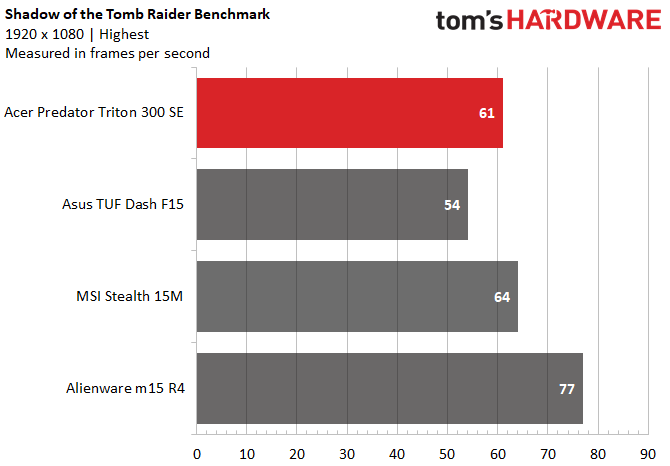
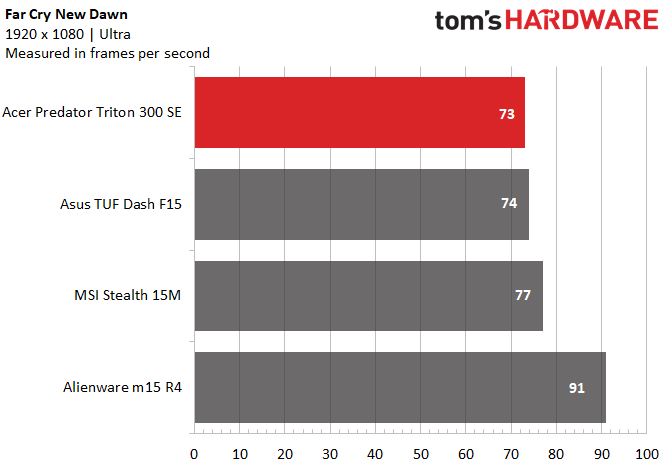
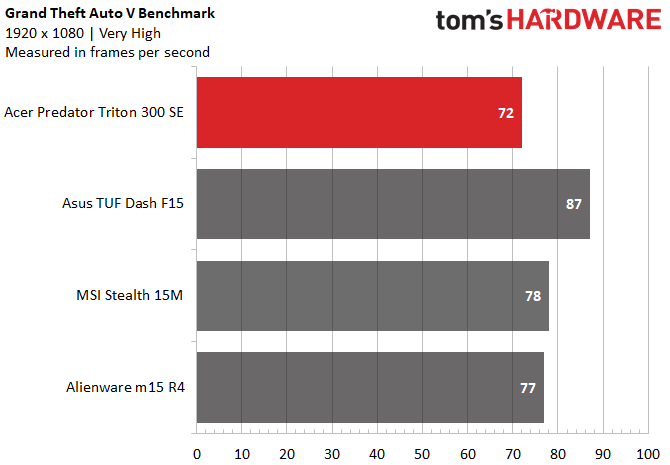
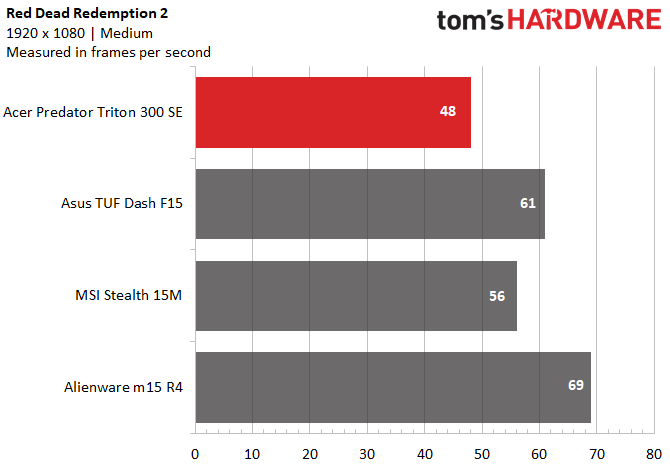
In Shadow of the Tomb Raider’s benchmark running on its highest settings, the Predator Triton 300 SE ran at an average of 61 frames per second, only three fps lower than the MSI Stealth 15M’s 64 fps average. The TUF Dash F15, which has an RTX 3070, lagged behind at 54 fps despite the Predator Triton having a less powerful GPU. Finally, the Alienware m15 R4, which also has an RTX 3070, handily beat all competitors with a 77 fps average.
Far Cry: New Dawn’s benchmark running at Ultra settings saw the Predator Triton 300 SE and the TUF Dash F15 hitting about the same level of performance, with 73 fps for the former and 74 fps for the latter. The Stealth 15M fared slightly better at 77 fps, although the Alienware m15 R4 again topped the chart at 91 fps.
Grand Theft Auto V saw the Predator Triton 300 SE lag slightly behind the competition at 72 fps, while the Stealth 15M hit 78 fps and the Alienware m15 R4 reached 77 fps. Oddly enough, the TUF Dash F15, which sat towards the bottom of most of our other benchmarks, was the best performer here at 87 fps.
Red Dead Redemption 2 was the only case where the Predator Triton 300 SE performed significantly worse than multiple rivals, however. Here, Acer’s laptop only reached a 48 fps average on the game’s benchmark at medium settings, whereas the Stealth 15M hit 56 fps, the TUF Dash F15 jumped up to 61 fps and the Alienware m15 R4 once again led the pack at 69 fps.
We also ran the Metro Exodus benchmark 15 times in a row on its RTX preset to simulate an extended play session. Here, the Triton 300 SE hit an average fps of 45.92, an average CPU clock speed of 3.5 GHz and an average GPU clock speed of 1.41 GHz. During this time, the CPU hit 70.95 degrees Celcius (159.71 degrees Fahrenheit) and the GPU hit 71.68 degrees Celsius (161 degrees Fahrenheit).
We should mention that we ran all of these benchmark’s using the Acer Predator Triton 300 SE’s “Default” performance profile, which is selected out of the box, as we believe it best reflects the experience of the average user. However, the “Default” profile doesn’t appear to be the most gaming-focused profile on the device, and there are two other options. The first is “Extreme,” which seems to be your typical performance mode — higher power draw, slightly higher fan noise, a mild improvement in power. The second is the “Turbo” mode, which you can activate both in software and through a dedicated hardware button. This turns up performance and power as well, but also immediately sets the fans to run at full blast at all times. This gets exceptionally noisy, and so feels less like something you’d want to use for extended sessions and more like a mode you might toggle on for a few minutes at a time if your laptop starts to chug.
Productivity Performance on the Acer Predator Triton 300 SE
With a less gamer-focused aesthetic, the Predator Triton 300 SE makes a strong argument for itself as a productivity laptop. Its size certainly helps it fit that bill, but despite its Intel Core i7-11375H CPU, it doesn’t excel in productivity against other RTX 30-series laptops in its class
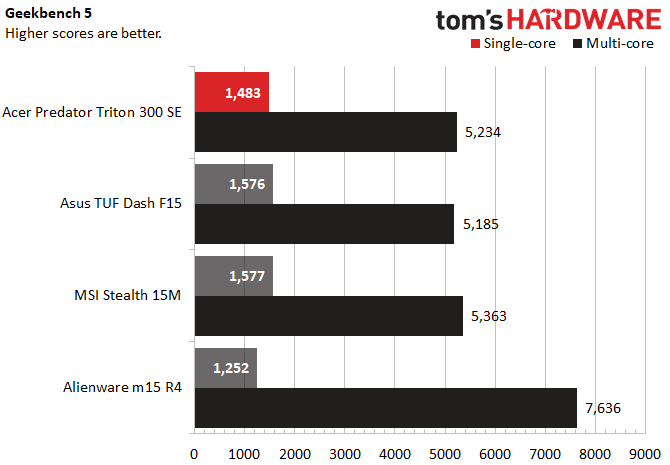
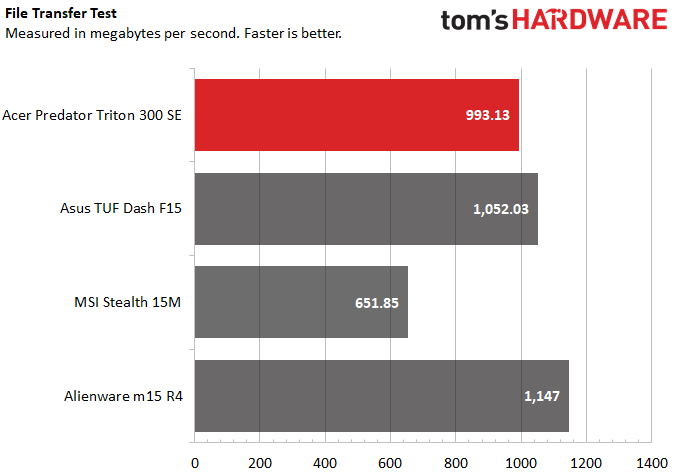
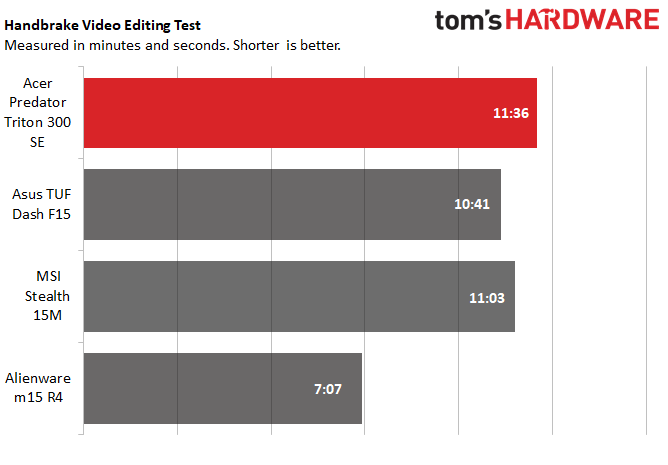
In Geekbench 5, which is a synthetic benchmark for testing general PC performance, the Predator Triton 300 SE performed largely on par with competitors on multi-core tests and was slightly worse than them then on single-core tests. It scored 5,234 points on the former and 1,483 points on the latter.
Meanwhile the Asus TUF Dash F15, which has an Intel Core i7-11370H, scored 5,185 on multi-core tasks and 1,576 on single-core tasks. The MSI Stealth 15M, which shares the Predator Triton 300 SE’s processor, hit scores of 5,363/1,577. The Alienware m15 R4, which has an Intel Core i7-10870H, had scores of 7,636/1,252, putting it above most rivals on multi-core but below them on single-core. That’s not too surprising, given that the i7-10870H is a 45W chip with 8 cores, while the other laptops we tested have 35W, 4-core chips.
Our file transfer test, where we track how quickly a computer can move 25GB of files, saw the Predator Triton 300 SE fall slightly behind most rivals. At speeds of 993.12 MBps, it was beaten by both the TUF Dash F15 (1,052.03 MBps) and the Alienware m15 R4 (1,147 MBps). However, it blazed past the Stealth 15M (651.85 MBps).
We also ran the Predator Triton 300 SE through our Handbrake test, where we use Handbrake to transcode a video from 4K to FHD and track how long it takes a computer to finish the task. The Predator Triton 300 SE took the longest of the systems here, though not by much. It completed the task in 11:36, whereas the Stealth 15M finished in 11:03 and the TUF Dash F15 was slightly faster at 10:41. With the help of four extra cores, the Alienware m15 R4 blazed past all competition with a speed of 7:07.
Display of Acer Predator Triton 300 SE
The Acer Predator Triton 300 SE has an exactly 14-inch screen that tops out at 1920 x 1080. The panel uses IPS technology and has a 144 Hz refresh rate. In our experience, it offered a generally solid picture, excluding a heavy amount of glare from certain viewing angles when in a well-lit room.
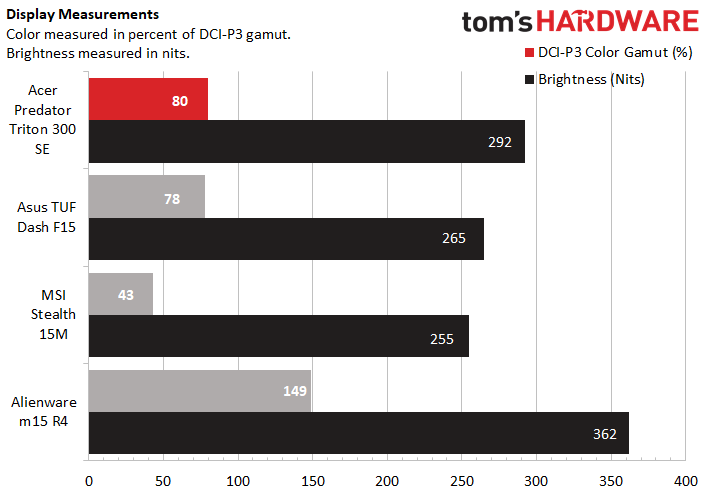
I tested the screen by watching the trailer for the horror movie "In the Earth." Here, I found that the blacks were deep, but while colors were accurate, they weren’t especially vivid — a shame for a movie set in a forest with trippy imagery. I didn’t notice the image washing out regardless of the angle, but glare was a persistent annoyance.
Glare was a mild issue when looking at the screen straight on, but became unbearable when looking at it from more than 45 degrees away, at least in a brightly lit room. This was a problem both horizontally and vertically, but it disappeared in a dim room.
Our testing put the Predator Triton 300 SE’s color range roughly in the middle of the pack when compared to other RTX 30-series laptops. Our colorimeter measured that the Predator's screen covers 80% of the DCI-P3 color gamut, which is about even with the TUF Dash F15’s 78% coverage and is well above the Stealth 15M’s 43%. The Alienware m15 R4’s 149% easily outclassed everything else. But note that the m15 R4 we tested was a model with an optional OLED screen.
The Predator Triton 300 SE did end up being one of the brighter screens among our test groups, though. It hit 292 nits of average brightness in our testing, above the Tuf Dash F15’s 265 nits and the Stealth 15M’s 255 nits. Again, the Alienware m15 R4’s OLED panel with 362 nits of average brightness led the pack here.
Keyboard and Touchpad on the Acer Predator Triton 300 SE
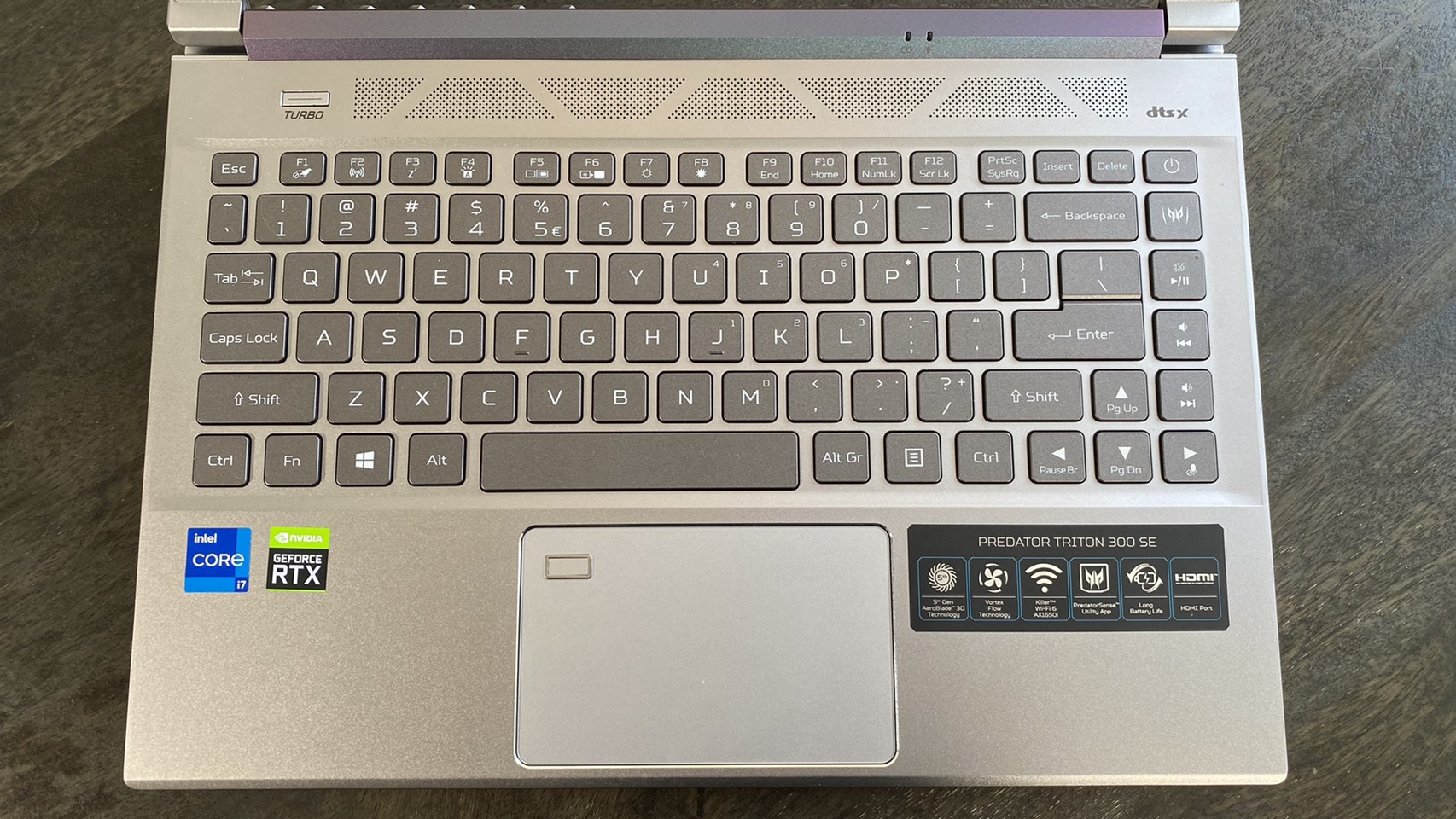
The Predator Triton 300 SE’s keyboard is a simple chiclet membrane affair with 1.3mm of key travel, but I found it to be more comfortable than the average laptop keyboard regardless.
The keycaps are flat, with no texturing outside of the usual bumps on the F and J keys, and the font has an unobtrusive, non-gamer style.
On 10fastfingers.com, I averaged between 81 to 84 words per minute, which is slightly above my typical score of 75 wpm. I credit this in part to the wrist rest, which is just short enough that I don’t need to stretch to reach any keys. I suppose this is a perk of the 14 inch form factor.
The Predator Triton 300 SE’s media keys take up an unusual spot as the keyboard’s furthest-right column, but otherwise work well. The keys that would normally be mapped there, like page up and page down, are instead moved to being alternate arrow key functions.
The Turbo key also makes a reappearance from past Predator models, and sits above the far-left side of the keyboard. This will toggle on your computer’s most powerful usage mode, as well as set the fans to constantly run at maximum speed.
Running my finger across the precision touchpad was a smooth experience, and multi-touch gestures like two-finger scrolling and three-finger application switching worked without issue on the first try for me. However, the laptop’s fingerprint reader is in the touchpad’s top-left corner, turning that part of this 4.1 x 2.5 inch touchpad into a dead zone.
Audio on the Acer Predator Triton 300 SE
The Acer Predator Triton 300 SE has two bottom-firing speakers, one on either side of the laptop, that deliver ample volume but provide a subpar listening experience.
I tested these speakers by listening to The Weeknd’s "Save Your Tears." Sound easily carried across my two-bedroom apartment, and I found myself most comfortable at about 56% volume when sitting in front of the laptop. Lyrics were clear, but high notes were prone to tinniness. Echo was also an issue on high notes, but what was perhaps more damning to me was the weak bass.
"Save Your Tears" makes a point of opening with bass guitar strings, but the Predator Triton 300 SE’s speakers made them sound more like generic, computer-produced synth.
Upgradeability of the Acer Predator Triton 300 SE
Despite its size, the Predator Triton 300 SE is surprisingly upgradeable. Simply unscrew the nine torx screws on the laptop’s underside and lift off the case, and you’ll see the networking card, a single swappable M.2 SSD and a single 8GB DIMM of RAM.
This laptop is listed as having 16GB of RAM, so while there’s certainly some soldered memory on here as well, it’s impressive to see any user-swappable RAM in a 0.7-inch thick device.
Webcam of the Acer Predator Triton 300 SE
The Acer Predator Triton 300 SE comes with a 720p webcam that tends to fluctuate between either warmer or cooler tones than usual and doesn’t handle either heavy or low light well.

In my office during late afternoon and with my nearby lamp on, the Predator Triton 300 SE’s webcam depicted me with a heavy red tint to my skin, which is odd given that I’m fairly pale in real life. The photo was well-lit and grain wasn't a problem, but there was also a general fuzzyness to the photo rather than intricate detail.

In heavy light, my face was a much closer color to real life, but the image was grainy and the color tone was now slightly cooler than I would have liked.

In my dimly lit hallway, grain overtook most of the photo and my face was back to a deep red.
I would not plan on using the Predator Triton 300 SE’s webcam for anything other than casual video conversations, so you might be best off going external and getting one of our best webcams contenders instead.
Battery Life of the Acer Predator Triton 300 SE
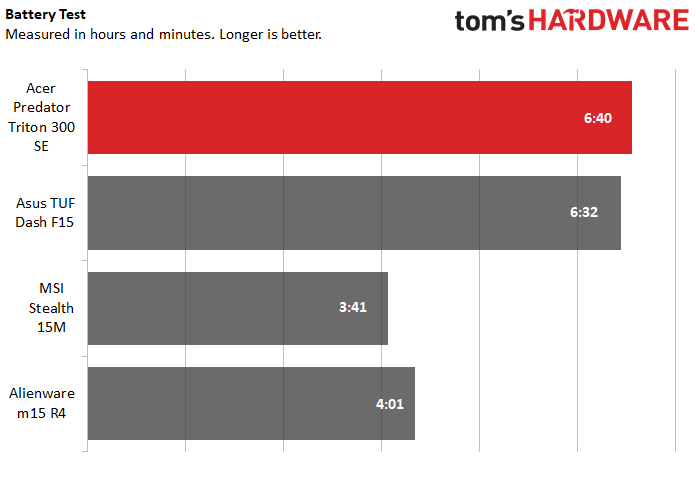
The Predator Triton 300 SE’s battery life is on the longer end when it comes to gaming devices. When we ran it through our custom battery benchmark, which constantly streams video, browses the web and runs OpenGL tests at 150 nits of brightness, it held on for 6 hours and 40 minutes. That’s slightly above the Asus TUF Dash F15’s 6:32 run time, and well above the 3:41 and 4:01 you’ll find on the MSI Stealth 15M and Alienware m14 R4, respectively.
Heat on the Acer Predator Triton 300 SE
We took the Predator Triton’s temperature both after 15 minutes of streaming video and after 15 minutes of gaming on it. After the video test, its touchpad registered at 80.4 degrees Fahrenheit (26.89 degrees Celsius), while the center of its keyboard between the G and H keys was closer to 90.9 degrees Fahrenheit (32.72 degrees Celsius). Its underside ran hotter at a general 95.7 degrees Fahrenheit (35.39 degrees Celsius), although the center of the laptop’s underside vents was slightly warmer at 97.3 degrees Fahrenheit (36.28 degrees Celsius).
For the most part, these numbers spiked significantly after our gaming test, where we run the Metro: Exodus benchmark on its extreme setting six times in a row and take temperature readings during the sixth test. Oddly enough, however, the touchpad was cooler this time around, only hitting 78.6 degrees Fahrenheit (25.89 degrees Celsius). The center of the keyboard between the G and H keys was a more expected temperature, though, at 103.6 degrees Fahrenheit (39.78 degrees Celsius). The laptop’s underside jumped even further at 113.7 degrees Fahrenheit (45.39 degrees Celsius) generally, although the center of the underside vents was still slightly hotter at 125.2 degrees Fahrenheit (51.78 degrees Celsius).
None of the Predator Triton 300 SE’s touchpoints became too hot to touch while in use, although my fingers were warm after gaming on the system.
Software and Warranty for the Acer Predator Triton 300 SE
Acer has a long history of packing its laptops with pre-installs, and that’s no different here. There’s the typical utility software, separated into genuinely useful apps like PredatorSense, where you control lighting and performance, and Acer Care Center, where you troubleshoot your device. But there’s also more than a handful of promotions.
These include promo software for Dropbox, ExpressVPN, GoTrustID and Cyberlink’s PhotoDirector and PowerDirector editing apps. Plus, Firefox and Facebook Messenger come pre-installed.
Perhaps the worst of the bunch here, though, is Acer’s new Planet9 service. This comes as part of your default Windows hotbar, and clicking on its icon will simply take you to a webpage that automatically downloads an installer for a service called “Planet9.” This is an esports-focused social network that focuses on helping players group up and find coaching, and it charges a subscription.
Acer Jumpstart is also here, and will occasionally put pop-ups on your screen suggesting even more apps for you to download. Plus, this laptop comes with Norton Antivirus.
Typical Windows pre-installs like Skype and Microsoft Solitaire Collection are here as well.
The Predator Triton 300 SE comes with a 1-year limited warranty.
Bottom Line
The Acer Predator Triton 300 SE lives up to its special edition branding, in that it is a smaller, sleeker, still respectably powerful device that does the best job of putting RTX 30-series graphics in a portable form factor that I’ve seen yet. Aside from size and perhaps looks, it doesn’t necessarily exceed in any one area. The MSI Stealth 15M and Asus TUF Dash F15 are generally slightly stronger machines than it, both in power and productivity. And while its display is bright, its 144Hz refresh rate falls behind the 240 Hz that you’ll find on the TUF Dash F15.
But the Predator Triton 300 SE is still well within range of those competitors on power, all while being lighter, inches narrower and still having a unique look. And that’s doubly impressive given that this machine has an RTX 3060 while the TUF Dash F15 has an RTX 3070.
At $1,400, the Predator Triton 300 SE is also on the more affordable end of the RTX 30-series laptop space, coming in slightly under the TUF Dash F15 and $200 under the Stealth 15M. And while the Alienware m15 R4 beats it on almost every metric, it’s also over $1,000 more expensive.
If you want an Ampere device with a unique — but not tacky — look that you can easily shove in a bag and go, the Predator Triton 300 SE is an easy choice. Just take some time after unboxing to remove the ample bloat.
Michelle Ehrhardt is an editor at Tom's Hardware. She's been following tech since her family got a Gateway running Windows 95, and is now on her third custom-built system. Her work has been published in publications like Paste, The Atlantic, and Kill Screen, just to name a few. She also holds a master's degree in game design from NYU.
-
Rdslw 14' with 180W brick ? oh god. I have 17' with such brick and it's a damn toaster.... as games will stress it 110% all the time, keyboard will be unpleasant for sure.Reply -
hotaru.hino Reply
I have an ASUS Zephyrus G14. The TDP specs on the components are similar and it comes with a 180W brick, but it's able to keep under 80C for both CPU and GPU, the fans aren't running at 100% all the time, and the only area that really gets hot on the keyboard is in the middle towards the top where the components actually are.Rdslw said:14' with 180W brick ? oh god. I have 17' with such brick and it's a damn toaster.... as games will stress it 110% all the time, keyboard will be unpleasant for sure.
The 180W capability seems overkill, it was likely thrown in to save on logistics.
EDIT: Quick google search says yeah, that's probably the case since the G15 which has beefier specs also uses the same 180W brick. -
Zescion It would be nice to see a comparison with the Asus Zephyrus g14, as that is one of the main competitors given the similar price, weight and specsReply -
Rdslw Reply
G14 is high end unit and was asus flagship, so it received way more care, than this will.hotaru.hino said:I have an ASUS Zephyrus G14. The TDP specs on the components are similar and it comes with a 180W brick, but it's able to keep under 80C for both CPU and GPU, the fans aren't running at 100% all the time, and the only area that really gets hot on the keyboard is in the middle towards the top where the components actually are.
The 180W capability seems overkill, it was likely thrown in to save on logistics.
EDIT: Quick google search says yeah, that's probably the case since the G15 which has beefier specs also uses the same 180W brick.
You are right it CAN be done, if one want to, but cheaper designs (g14 was ~+20% on price) a lot of times comes from less copper for heat management.
