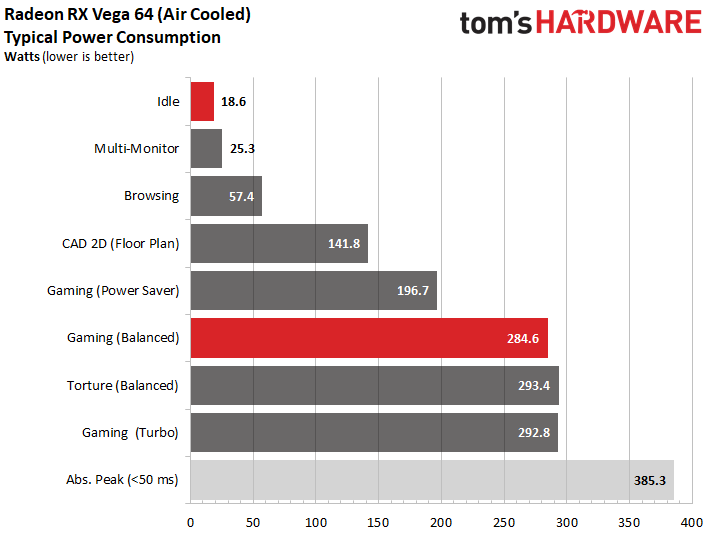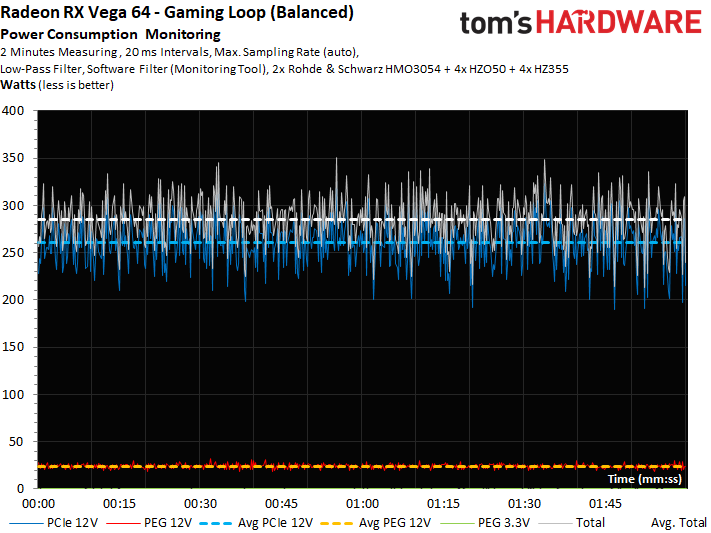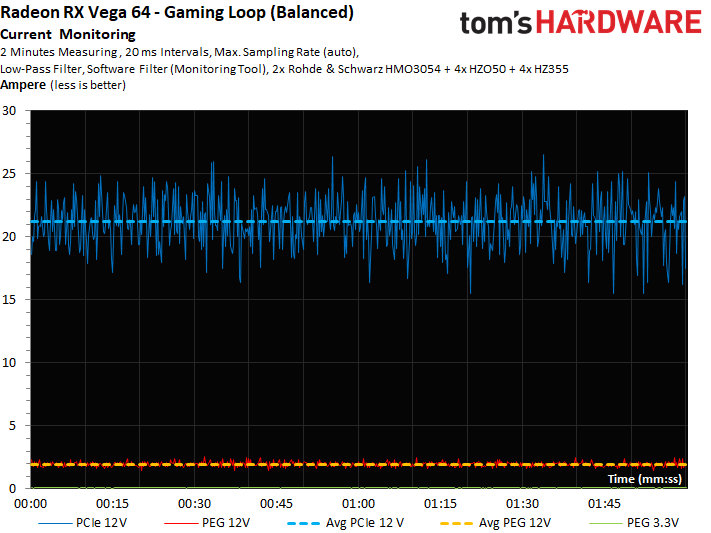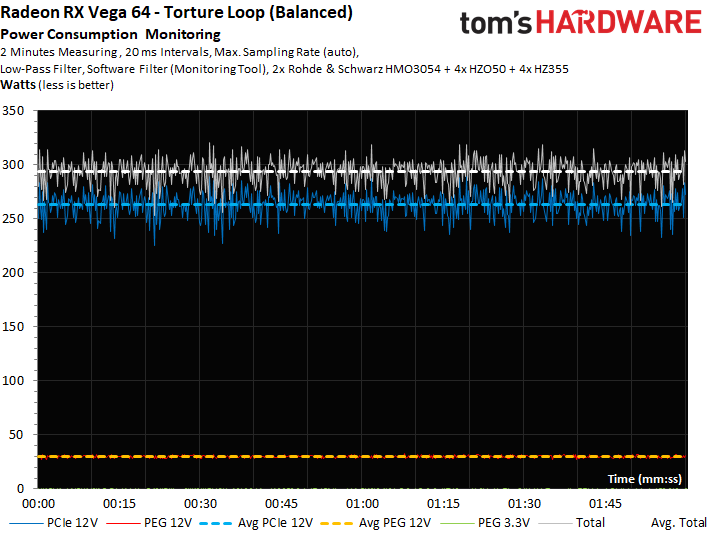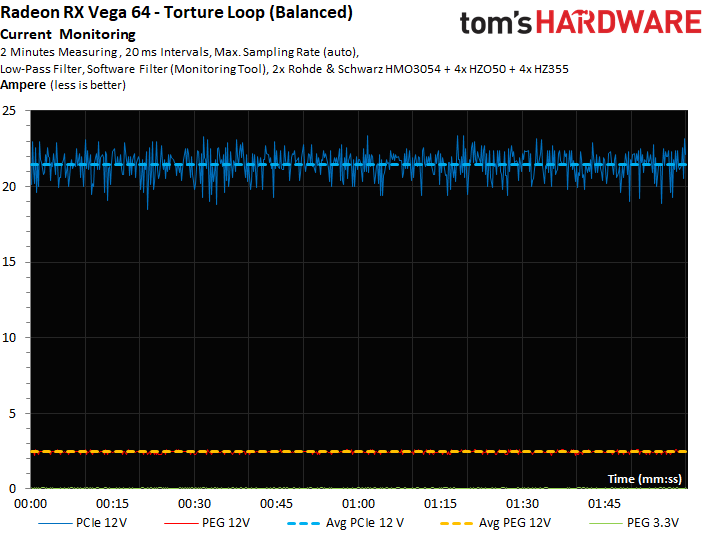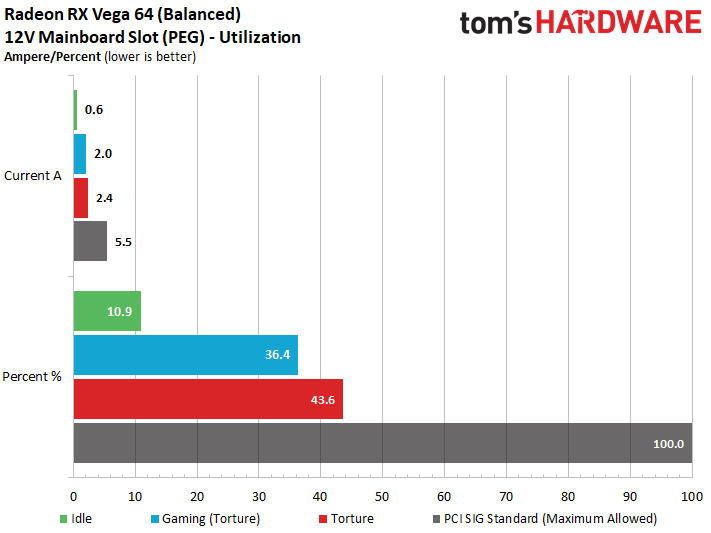AMD Radeon Vega RX 64 8GB Review
Why you can trust Tom's Hardware
Power Consumption
As mentioned previously, AMD's WattMan pane sports three power profiles: the default Balanced mode, a Power Saver mode that goes easy on power consumption, and a Turbo mode that operates more aggressively. In addition, there’s a second BIOS that decreases power consumption across the board. This might sound great, but ultimately, the Power Saver mode compromises performance and Turbo mode gives up efficiency. We'll cover the different modes in a follow-up article using a custom water-cooling solution. For this piece, however, we used the stock configuration for performance and power testing. In practice, this mode should be the way to go anyway.
Idle and Productivity Power Consumption with Overview
The card consumes 19W at idle, which isn't bad, but still higher than we hoped to see. We don't care for how AMD's Radeon RX Vega 64 handles multi-monitor setups, as power use varies widely depending on your configuration. With two identical displays, consumption sits around 25W, while three different monitors require 40W. This is similar to the Vega Frontier Edition.
Using Balanced mode, the power consumption during daily productivity work ranges from approximately 140 to 150W for 2D drawing and 3D wireframes to almost 285W for gaming.
It’s largely pointless to report the Turbo mode’s numbers. The results we generated are mostly theoretical in nature, since the card runs into its temperature limit very quickly. There’s just not enough time for a valid reading that spans several minutes. And then there’s the noise…
Gaming Power Consumption
Gaming power consumption naturally varies with the GPU’s temperature (and its resulting clock frequency).
If the card is cold, it draws up to almost 300W. There are brief peaks up to a massive 385W. The secondary side of any modern PSU won’t have any problem handling those spikes, though.
Once the card warms up, it draws a little less power, cresting just under 285W. Now, the peaks reach up to 350W. Smoothing these over is up to the PSU once again.
Get Tom's Hardware's best news and in-depth reviews, straight to your inbox.
The current curve looks just as expected.
Stress Test Power Consumption
Let’s examine what Power Tune does if the predicted load gets too high.
The graph below shows the clock rate control intervals and how throttling affects power consumption. The periodical fluctuations are decreased by quite a bit.
Again, the current curve doesn’t hold any surprises.
Motherboard Slot Load
Ever since the launch of AMD's Radeon RX 480, new graphics cards are accompanied by this chart. When it comes to Radeon RX Vega 64's current draw over its PCI Express connector, there is no cause for concern. The motherboard slot’s 2.4A maximum doesn’t even amount to half of the specified ceiling.
MORE: Best Graphics Cards
MORE: Desktop GPU Performance Hierarchy Table
MORE: All Graphics Content
Current page: Power Consumption
Prev Page Ethereum Mining Next Page Clock Rates, Temperatures & Noise-
10tacle We waited a year for this? Disappointing. Reminds me of the Fury X release which was supposed to be the 980Ti killer at the same price point ($649USD if memory serves me correctly). Then you factor in the overclocking ability of the GTX 1080 (Guru3D only averaged a 5% performance improvement overclocking their Vega RX 64 sample to 1700MHz base/boost clock and a 1060MHz memory clock). This almost seems like an afterthought. Hopefully driver updates will improve performance over time. Thankfully AMD can hold their head high with Ryzen.Reply -
Sakkura For today's market I guess the Vega 64 is acceptable, sort of, since the performance and price compare decently with the GTX 1080. It's just a shame about the extreme power consumption and the fact that AMD still has no answer to the 1080 Ti.Reply
But I would be much more interested in a Vega 56 review. That card looks like a way better option, especially with the lower power consumption. -
envy14tpe Disappointing? what. I'm impressed. Sits near a 1080. Keep that in mind when thinking that FreeSync sells for around $200 less than Gsync. So pair that with this GPU and you have awesome 1440p gaming.Reply -
SaltyVincent This was an excellent review. The Conclusion section really nailed down everything this card has to offer, and where it sits in the market.Reply -
10tacle Reply20060001 said:Disappointing? what. I'm impressed. Sits near a 1080.
The GTX 1080 has been out for 15 months now, that's why. If AMD had this GPU at $50 less then it would be an uncontested better value (something AMD has a historic record on both in GPUs and CPUs). At the same price point however to a comparable year and three month old GPU, there's nothing to brag about - especially when looking at power use comparisons. But I will agree that if you include the cost of a G-Sync monitor vs. a FreeSync monitor, at face value the RX 64 is the better value than the GTX 1080. -
redgarl It`s not a bad GPU, however I would not buy one. I am having an EVGA 1080 FTW that I am living to hate (2 RMAs in 10 months), however even if I wanted to switch to Vega, might not be a good idea. It will not change anything.Reply
However two Vega 56 in CF might be extremely interesting. i did that with two 290x 2 years ago and it might be still the best combo out there. -
blppt IIRC, both AMD and Nvidia are moving away from CF/SLI support, so you'd have to count on game devs supporting DX12 mgpu (not holding my breath on that one for the near future).Reply -
cknobman I game at 4k now (just bought 1080ti last week) and it appears for the time being the 1080ti is the way to go.Reply
I do see promise in the potential of this new AMD architecture moving forward.
As DX12 becomes the norm and more devs take advantage of async then we will see more performance improvements with the new AMD architecture.
If AMD can get power consumption under control then I may move back in a year or two.
Its a shame too because I just built a Ryzen 7 rig and felt a little sad combining it with an Nvidia gfx card. -
AgentLozen I'm glad that AMD has a video card for enthusiasts who run 144hz monitors @ 1440p. The RX 580 and Fury X weren't well suited for that. I'm also happy to see that Vega64 can go toe to toe with the GTX 1080. Vega64 and a Freesync monitor are a great value proposition.Reply
That's where the positives end. I'm upset with the lack of progress since Fury X like everyone else. There was a point where Fury X was evenly matched with nVidia's best cards during the Maxwell generation. Nvidia then released their Pascal generation and a whole year went by before a proper response from AMD came around. If Vega64 launched in 2016, this would be totally different story.
Fury X championed High Bandwidth Memory. It showed that equipping a video card with HBM could raise performance, cut power consumption, and cut physical card size. How did HBM2 manifest? Higher memory density? Is that all?
Vega64's performance improvement isn't fantastic, it gulps down gratuitous amounts of power, and it's huge compared to Fury X. It benefits from a new generation of High Bandwidth memory (HBM2) and a 14nm die shrink. How much more performance does it receive? 23% in 1440p. Those are Intel numbers!
Today's article is a celebration of how good Fury X really was. It still holds up well today with only 4GB of video memory. It even beat the GTX 1070 is several benchmarks. Why didn't AMD take the Fury X, shrink it to 14nm, apply architecture improvements from Polaris 10, and release it in 2016? That thing would be way better than Vega64.
edit: Reworded some things slightly. Added a silly quip. 23% comes from averaging the differences between Fury X and Vega64. -
zippyzion Well, that was interesting. Despite its flaws I think a Vega/Ryzen build is in my future. I haven't been inclined to give NVidia any of my money for a few years now, since a malfunction with an FX 5900 destroyed my gaming rig... long story. I've been buying ATI/AMD cards since then and haven't felt let down by any of them.Reply
Let us not forget how AMD approaches graphics cards and drivers. This is base performance and baring any driver hiccups it will only get better. On top of that this testing covers the air cooled version. We should see better performance on the water cooled version that would land it between the 1080 and the Ti.
Also, I'd really like to see what low end and midrange Vega GPUs can do. I'm interested to see what the differences are with the 56, as well as the upcoming Raven Ridge APU. If they can deliver RX 560 (or even just 550) performance on an APU, AMD will have a big time winner there.