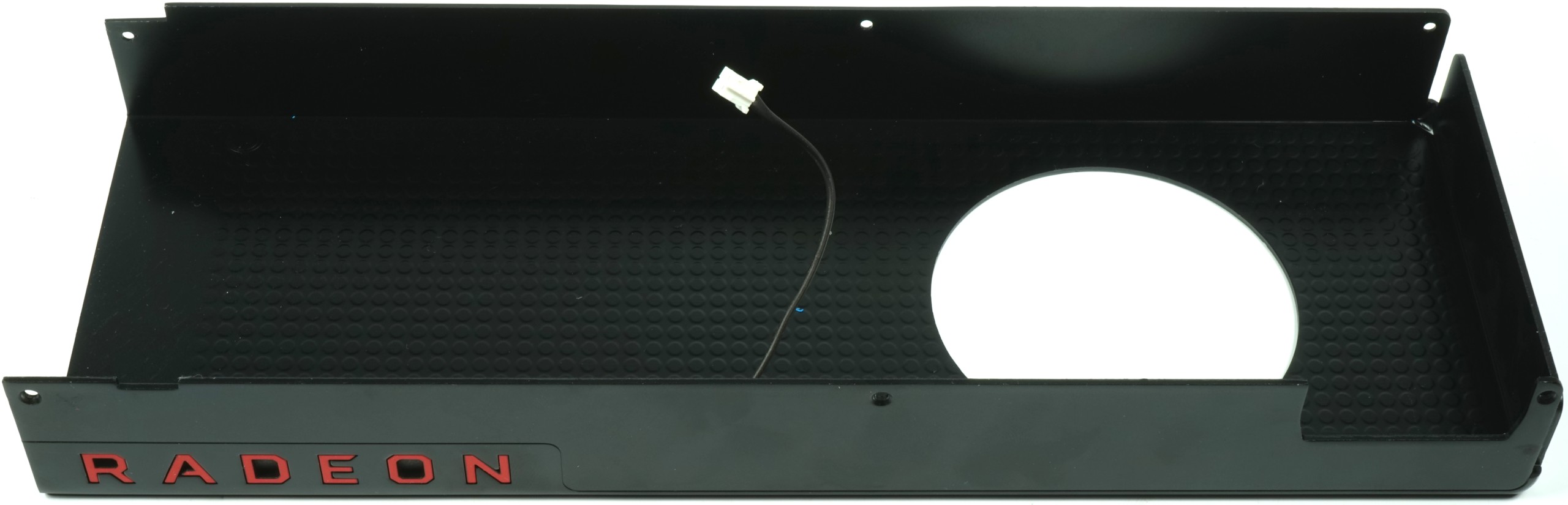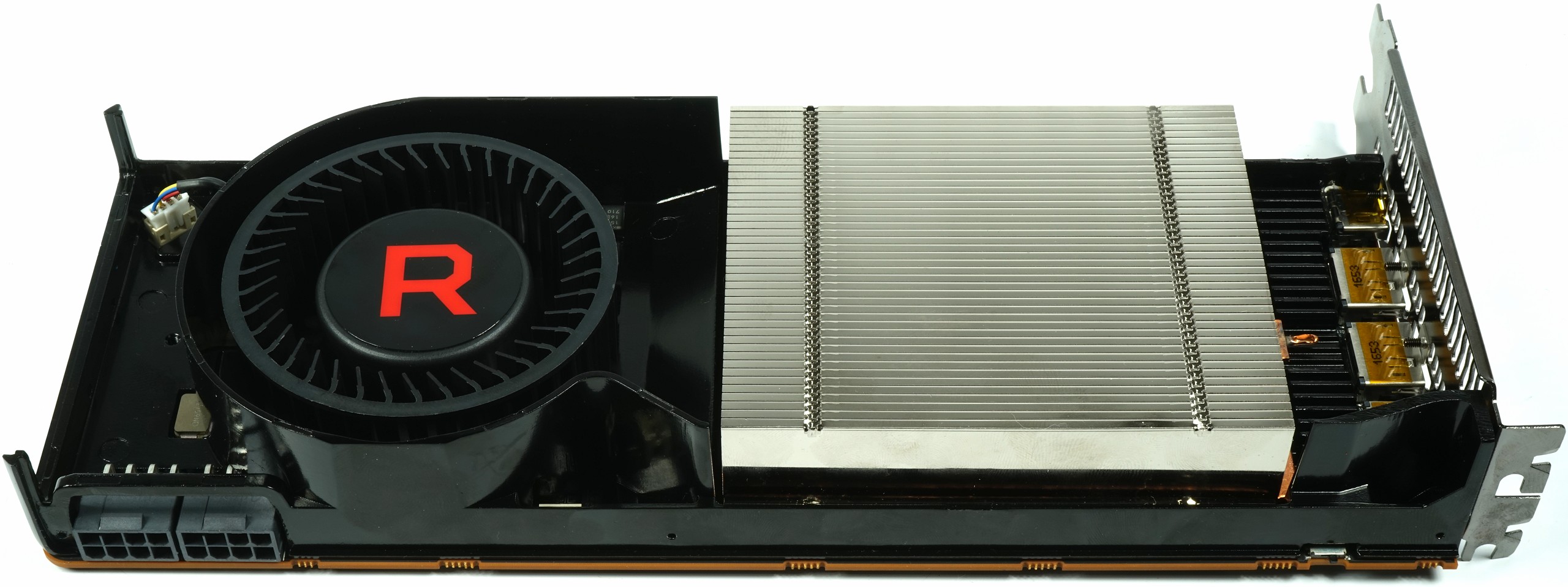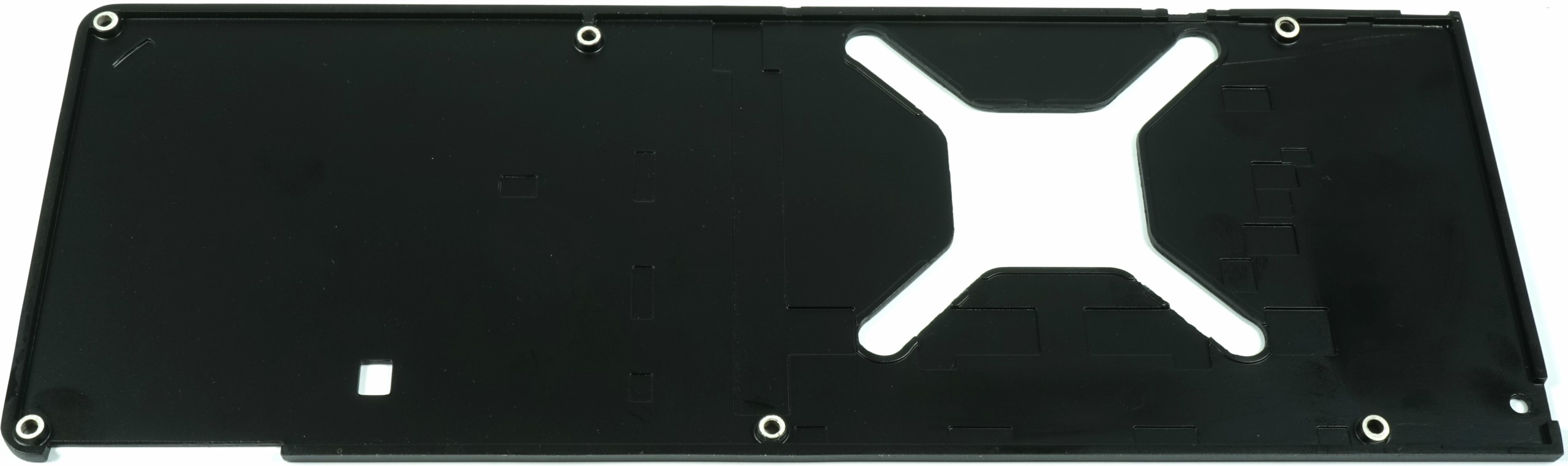AMD Radeon Vega RX 64 8GB Review
Why you can trust Tom's Hardware
Disassembly, Cooler & Interposer
Disassembly & Cooler
Some tools are needed to remove the card's cover. Six small screws that hold the shroud in place can be unfastened with a Phillips-head screwdriver. This reveals AMD's cooler, along with a frame responsible for adding rigidity and dissipating thermal energy.
AMD leans on a direct heat exhaust cooler again, and that's not a bad thing. We can see the radial fan sitting in its chamber, which brings in air from the case. This flow passes horizontally though the sink’s body and blows out of the card’s right slot cover.
The backplate is made from black anodized aluminum. Looking good is its only purpose, meaning it doesn't help with cooling. Our attempt to make the backplate functional with thermal pads didn't get us very far; they didn't draw much waste heat away from the board.
Up top, there's a massive cooling frame that helps keep the card's structure rigid. It also looks like AMD implemented some of the design lessons it learned from past generations. Similar to Gigabyte's Aorus GeForce GTX 1080 Ti Xtreme Edition, the chokes transfer heat to the frame through thermal pads. Indentations in the metal also accommodate voltage regulation circuitry.
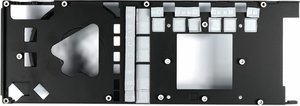

The heat sink’s body is made of thin aluminum cooling fins attached to a large copper vapor chamber. Toward the bottom of the following two pictures, you can see the chamber's outlet, which was soldered shut and should never be snapped off. A large protrusion on the copper plate's surface is situated perfectly to make contact with AMD's GPU/memory package.
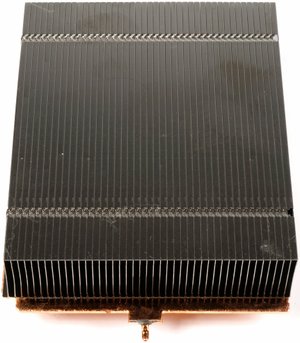
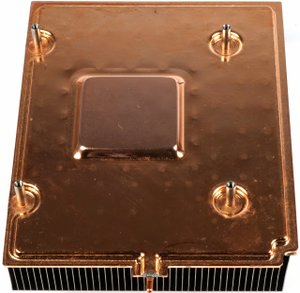
The 7cm radial fan is a simple ball bearing-based model from Delta. This is a first for AMD, and it’s certainly nice to see after generations of loud fans on the company's reference cards. Whereas those old fans spun at up to 10,000 RPM, the new BVB1012-family model hits its maximum speed at 5000 RPM. AMD’s target is around 40 to 41% duty cycle, translating to ~2000 RPM. The resulting acoustic profile makes Radeon RX Vega 64 sound similar to Nvidia's Founders Edition boards.


With the board completely exposed, all eyes turn to AMD's GPU and the HBM2 mounted together on an interposer, which sits on a large package substrate.
Get Tom's Hardware's best news and in-depth reviews, straight to your inbox.
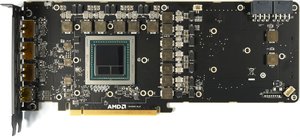

Of course, the GPU can't simply be soldered to the PCB. As with AMD's Fiji-based cards, Vega and its complement of memory go through a packaging process that's handled by specialty tools from companies like ASE. The resulting module is much easier for board partners to handle later on.
In the image below, you see the package as it was presented internally at AMD to its partners. There are deep channels between the GPU and memory modules since all three components are fairly tall. Conversely, the interposer is extremely thin and easy to break. That's why AMD warns everyone who touches the module to be careful when removing its thermal paste.
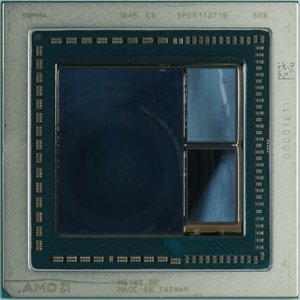
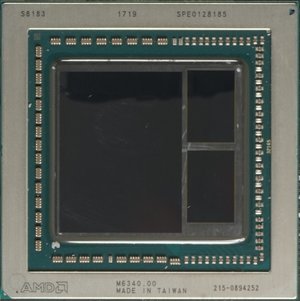
Leaving the package this way for the automated production line would have risked manufacturing issues. But compare that early shot to the shipping module. AMD appears to have added molding. Filling the area around the GPU and HBM2 with a suitable material increases the package's structural integrity.
You should still be careful when handling AMD's new GPU, particularly if a cooler swap is planned. However, it looks like the company put a lot of effort into making sure its unique layout is just as robust as more traditional designs.
MORE: Best Graphics Cards
MORE: Desktop GPU Performance Hierarchy Table
MORE: All Graphics Content
Current page: Disassembly, Cooler & Interposer
Prev Page Vega Architecture & HBM2 Next Page Board Layout & Components