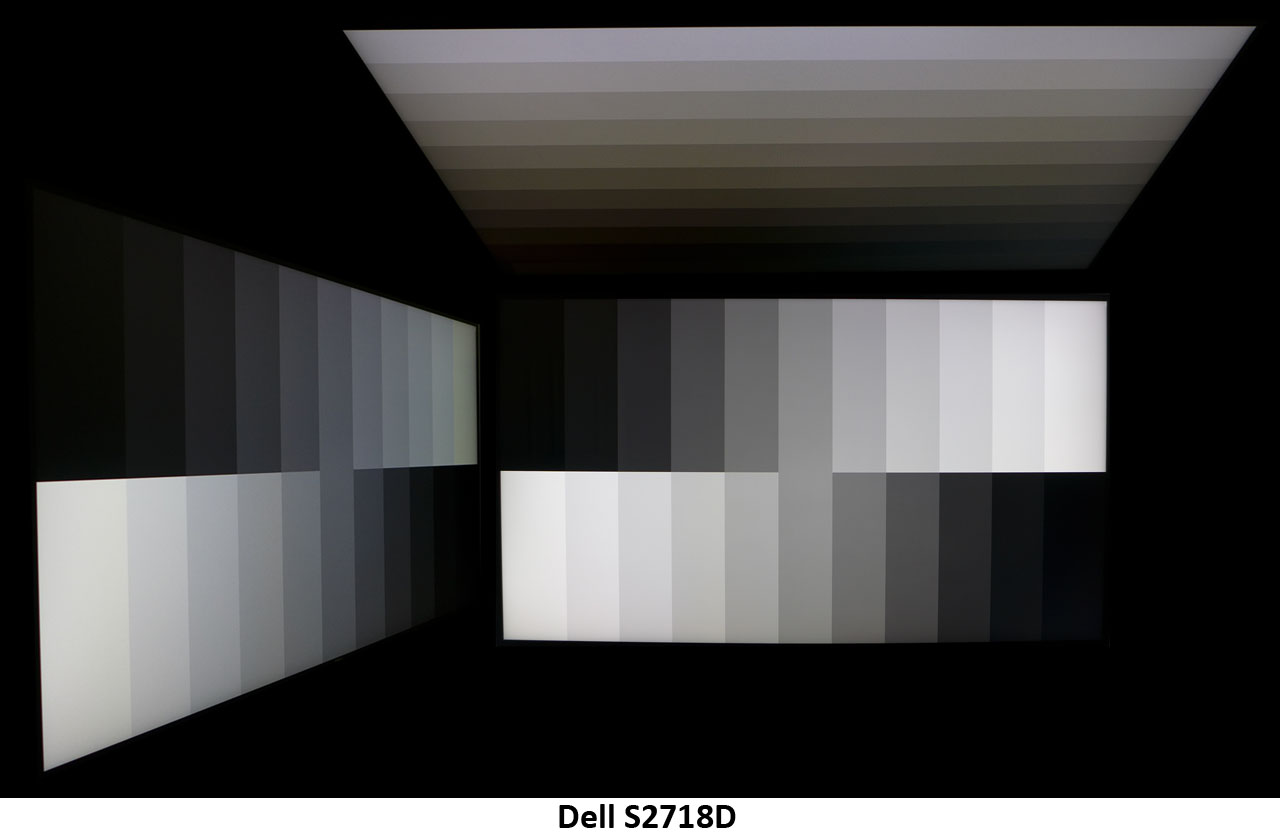Dell S2718D HDR Monitor Review
Why you can trust Tom's Hardware
Viewing Angles, Uniformity, Response & Lag
Viewing Angles
You just might have a few friends around when watching Ultra HD Blu-rays on the S2718D. It’s a good thing it offers decent viewing angles, so sharing won’t cause too many arguments over who gets to sit in the center seat. The side photo shows a slight blue shift and a reasonably small reduction in luminance. The top-down view is quite a bit dimmer with an obvious red tint, though it’s rare that anyone needs to watch from this angle. Performance is right in line with the better IPS panels we’ve tested, though it’s not quite as good as some AHVA screens in our experience.
Screen Uniformity
To learn how we measure screen uniformity, please click here.
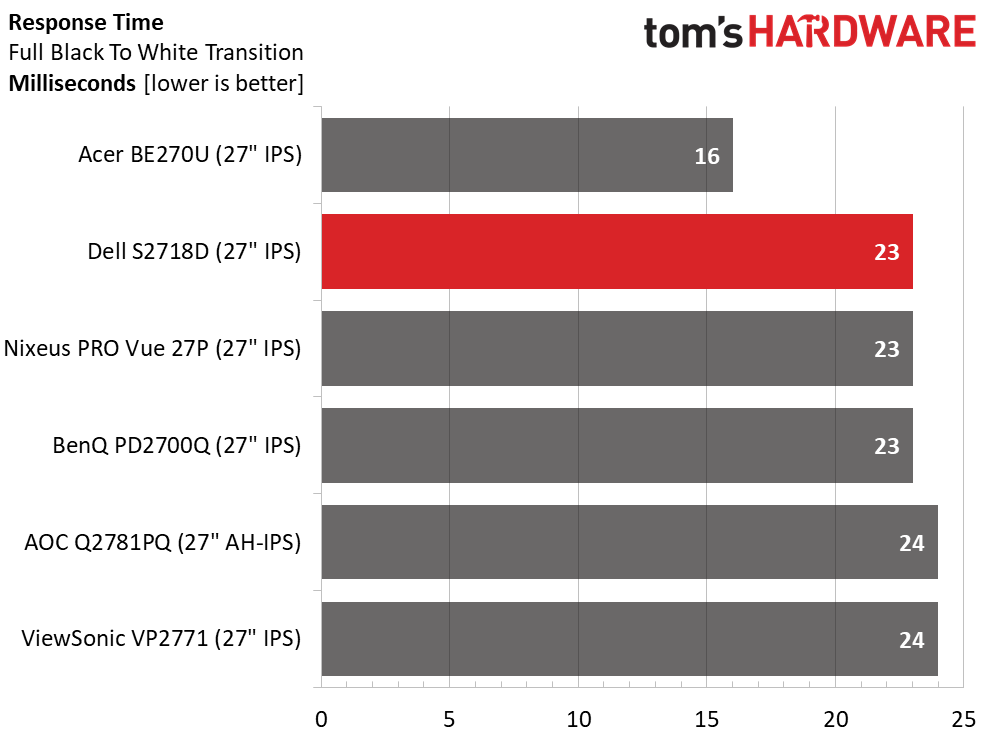
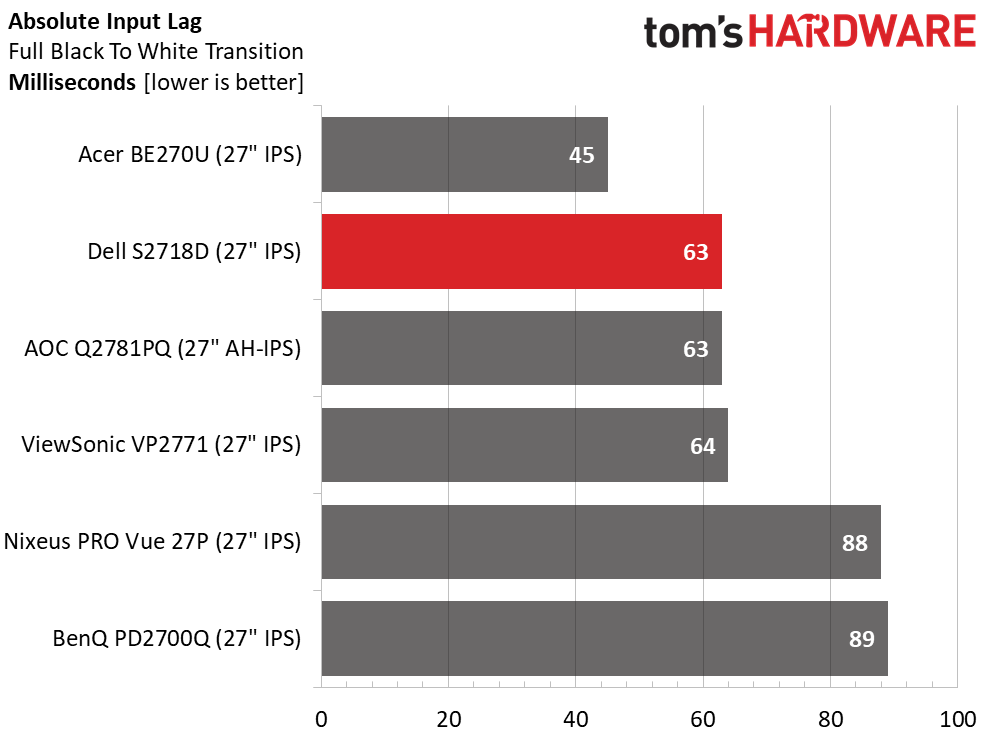
A few slight hotspots spoil the black field test result. We saw a bit of glow in the center and lower-left zones of the screen. Once the brightness levels rise from black, things improve very quickly. The white field measurement is one of the best we’ve ever recorded. Color uniformity is about average with a slight tint observed in the lower-right zone. Overall quality control seems adequate, and we don’t expect to see many complaints from users. This is a decent looking monitor for sure.
Pixel Response & Input Lag
Please click here to read up on our pixel response and input lag testing procedures.
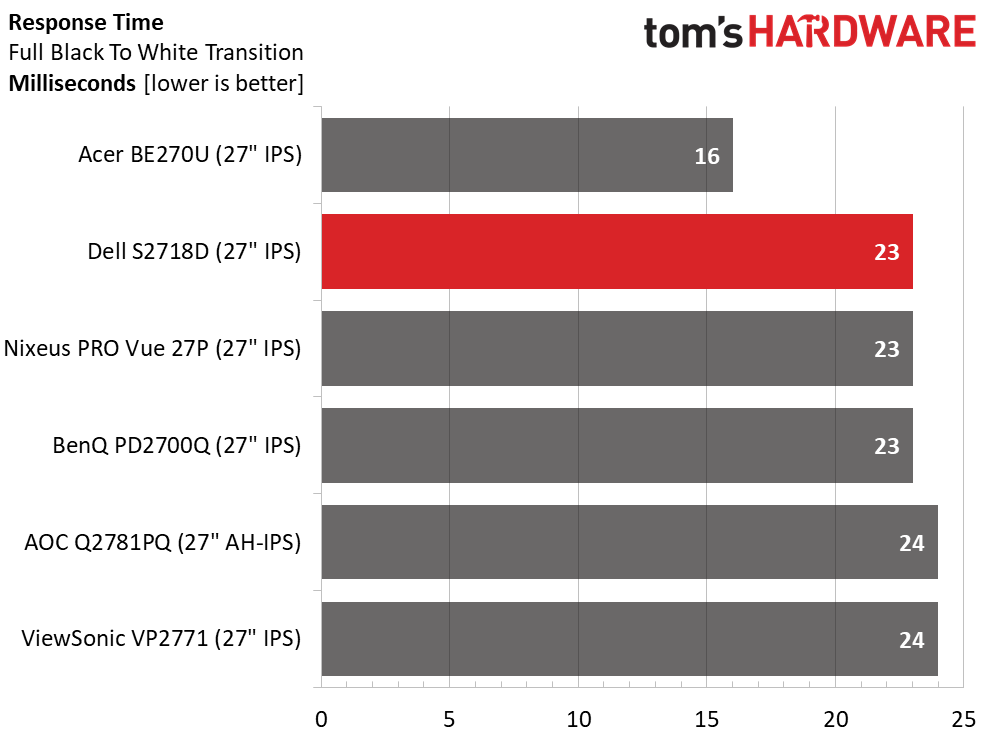
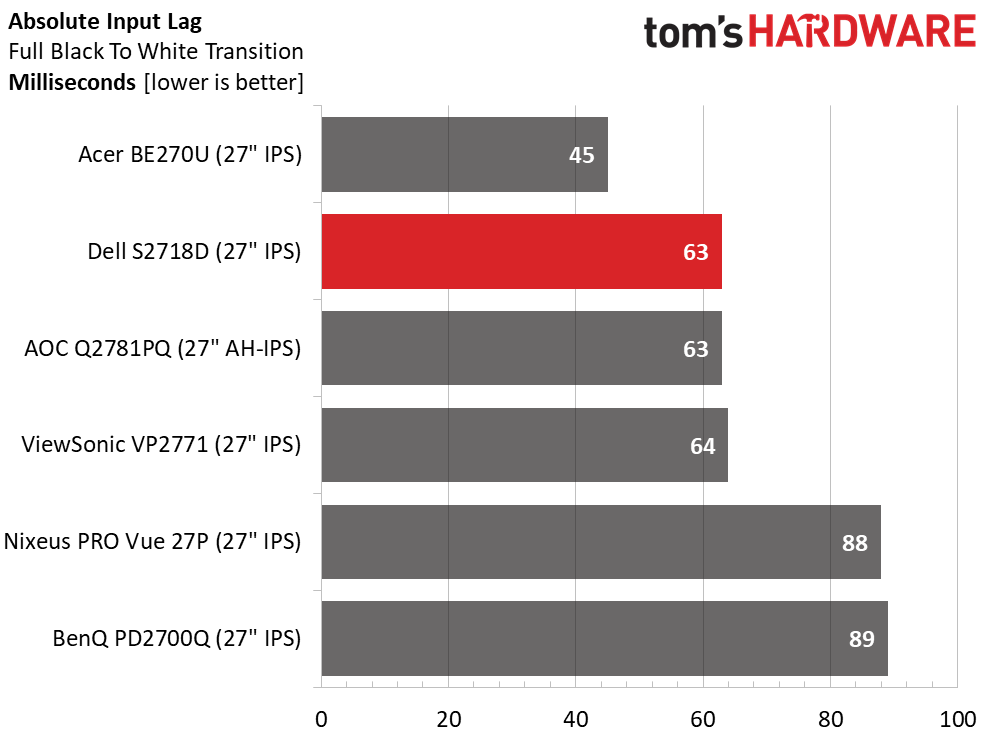
With a 60Hz refresh rate and the absence of adaptive-sync, gamers will likely be considering other displays. But if your gameplay is of the casual variety, the S2718D offers reasonably low input lag and a typical screen draw time. When overdrive is set to Fast, you’ll see very little motion blur and only the slightest ghosting, which is more apparent in the Blur-Busters UFO test than it is in actual content. The only tiny flaw is that it can’t render 24p at a refresh multiple; it’s locked at 60Hz. That causes a bit of judder during side-to-side camera pans, but the image doesn’t break up or become blocky. A fix for this would be a 72Hz refresh rate option.
MORE: Best Gaming Monitors
MORE: Best Professional Monitors
Get Tom's Hardware's best news and in-depth reviews, straight to your inbox.
MORE: How We Test Monitors
MORE: How To Choose A Monitor
MORE: All Monitor Content
Current page: Viewing Angles, Uniformity, Response & Lag
Prev Page HDR Measurements & Hands-On Next Page Conclusion
Christian Eberle is a Contributing Editor for Tom's Hardware US. He's a veteran reviewer of A/V equipment, specializing in monitors. Christian began his obsession with tech when he built his first PC in 1991, a 286 running DOS 3.0 at a blazing 12MHz. In 2006, he undertook training from the Imaging Science Foundation in video calibration and testing and thus started a passion for precise imaging that persists to this day. He is also a professional musician with a degree from the New England Conservatory as a classical bassoonist which he used to good effect as a performer with the West Point Army Band from 1987 to 2013. He enjoys watching movies and listening to high-end audio in his custom-built home theater and can be seen riding trails near his home on a race-ready ICE VTX recumbent trike. Christian enjoys the endless summer in Florida where he lives with his wife and Chihuahua and plays with orchestras around the state.
-
daglesj I'll take the features but ditch the stand for a standard removable with VESA and the controls built in as normal.Reply -
LionD How could 8 bit/sRGB display, with contrast 1000 and no local dimming, deliver true HDR experience? Total nonsense.Reply -
CarbonBased @GENTLEMANGREENReply
Lots of people have plenty of use for 60hz screens. stop poo-pooing products that cleary arent aimed at you. I have a rig for gaming, and sure, 60hz isn't really enough anymore. However, I take and edit photos as a hobby, so IPS, 10-bit, HDR, all very attractive features. Add that i can mate it to my photo editing laptop with a USB-C cable and were really getting somewhere. I'll be looking for this one come holiday season. -
cbliss NOT AN HDR MONITOR.. FALSE ADVERTISING.. BUYERS BEWARE!! (HDR requires 10bit panel, this is 8bit.. It also lacks any form of local dimming). Bogus product for hdr, otherwise simply an overpriced QHD monitor).Reply -
CarbonBased Fair enough, I didnt realize that it was 8 instead of 10 bit. But I will stand by my point that 60Hz is fine for many, if not most, computer users, even if they are gamers. the market for high refresh rates is specifically gamer-centric. Dissing product thats arent built to gamer spec because you are a gamer does not lend one to being an unbiased source of opinion.Reply -
Scott____67 i like to wall mount my monitor anyways so the stand is non existent and in a condo it keeps areas and desk spaces clear plus having a little height with a downward pitch is perfect for the lean back in the chair gamer that i amReply -
alextheblue Reply
Agreed. A 60hz monitor isn't great for gaming anymore, so for my personal needs and budget I'm better off with a halfway decent TN panel with high refresh rate, wide freesync range, and low input lag. That might change in the future, as advanced displays come down in price. But today that's what best fits my needs.19973045 said:Fair enough, I didnt realize that it was 8 instead of 10 bit. But I will stand by my point that 60Hz is fine for many, if not most, computer users, even if they are gamers. the market for high refresh rates is specifically gamer-centric. Dissing product thats arent built to gamer spec because you are a gamer does not lend one to being an unbiased source of opinion.
But as you said most non-gaming applications don't need high refresh rates. Users who don't game will typically favor resolution, contrast, brightness, viewing angle, and color reproduction over refresh rate and input latency. If you have a sub-$300 budget like I do you often end up with a display that either favors gaming performance and features, or image quality and advanced colorspaces. Just because you favor a high-refresh gaming monitor doesn't mean you can't recognize uses for a non-gaming display.
Granted if you spend enough money you can get a display that doesn't compromise much and is fairly good at everything. Way out of my price range at this point, though. -
alextheblue ReplyTo see HDR content, you’ll need a compatible player or computer with an HDMI 2.0/HDCP 2.2 output. The latest Ultra HD Blu-ray players feature this interface. You can also connect with the right video card. Fortunately, there are quite a few choices. On the Nvidia side is the GTX 950 up to the Titan X (Maxwell), or the GTX 1050 to Titan X (Pascal). AMD users can employ an R9 390X or RX 460, 470, or 480.
I thought anything with Polaris would support HDR10, such as Radeon 540/550 (Polaris 12). Maybe I'm misremembering. Also, on PC you have to have to use HDR10 compatible playback software to benefit.
On the console side of things, Xbox One S has supported Ultra HD (4K HDR10) BDs for some time. If I was looking for a dedicated box, it's a good choice even if you don't play console games. It's not much more than a decent dedicated 4K HDR10 player, and it has better support for apps. You can add a Kinect if you want voice control. If you don't use physical discs but want a dedicated box for 4K HDR streams, then I'd recommend a Roku Premiere+ or Ultra.