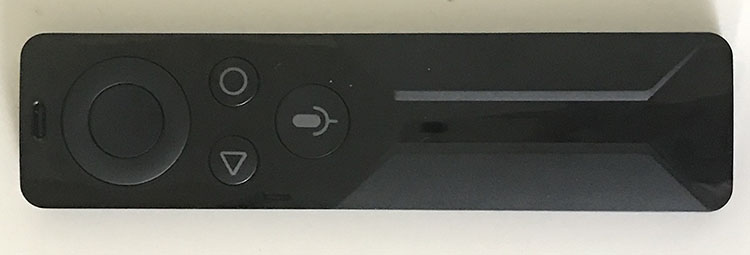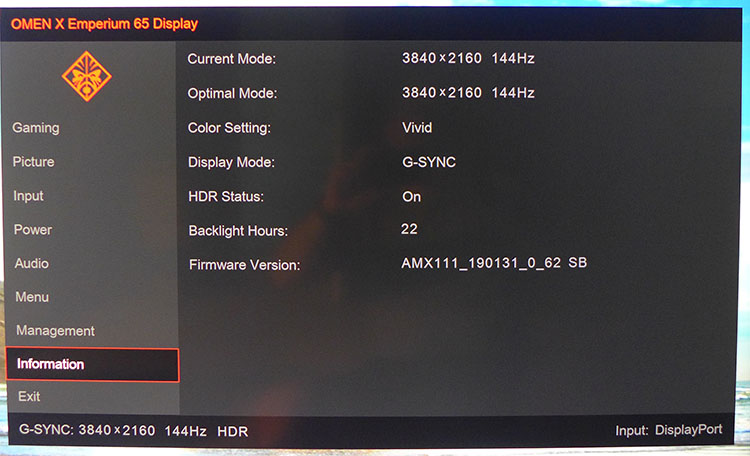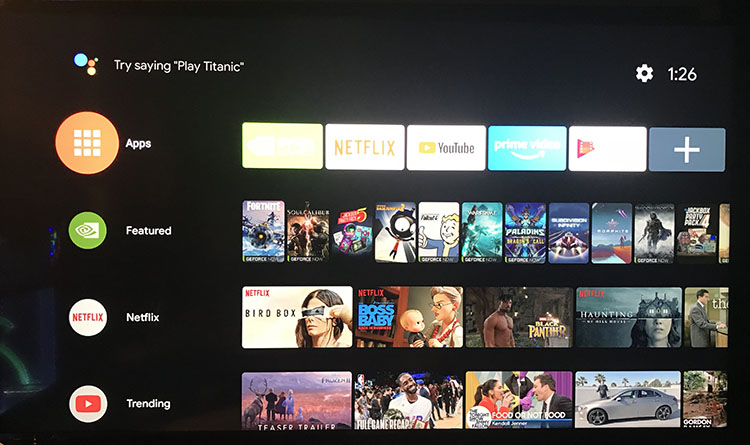Tom's Hardware Verdict
There is nothing available in early 2019 that can top the HP Omen X 65 Emperium. It takes big-screen gaming to another level with killer HDR, accurate color and premium performance, with an Nvidia Shield and high-quality audio baked in. Once you’ve seen one in action, you won’t care what it costs.
Pros
- +
Pro-level color accuracy
- +
Excellent SDR and HDR contrast
- +
Built-in soundbar delivers excellent audio quality
- +
Sturdy build
Cons
- -
Very expensive
Why you can trust Tom's Hardware
Features and Specifications
Monitor manufacturers often strive to put every premium technology (UHD resolution, HDR, high refresh, etc.) into a single display. But what if all that performance came in a 65-inch screen? We’re talking about the almost mythical BFGDs (big format gaming displays) that a few companies announced at CES 2018. Finally, a year and change later, one of these monstrous monitors has officially arrived in the form of the HP Omen X 65 Emperium. This 65-inch wonder features (deep breath), a high-contrast, UHD, VA panel, HDR, DCI-P3 color, a full-array local dimming (FALD) 1,000-nit backlight, Nvidia's G-Sync screen-smoothing tech, 144Hz refresh, and both an Nvidia Shield Android TV console and a 120-watt soundbar built in. Whew!
The last thing to mention about the prodigious Omen X 65 Emperium package is the $5,000 price. Premium it definitely is. But does it deliver the performance to warrant its astronomical price?
HP Omen X 65 Emperium Specs
| Panel Type & Backlight | VA / WLED; 384-zone full-array with local dimming |
| Screen Size & Aspect Ratio | 64.5 inches / 16:9 |
| Max Resolution, Refresh Rate & Pixel Density | 3840x2160 @ 144Hz; G-Sync to 144Hz |
| Native Color Depth & Gamut | 10-bit (8-bit+FRC) / DCI-P3, HDR10, DisplayHDR 1000 |
| Response Time (GTG) | 4ms |
| Brightness | SDR: 500 nits; HDR: 1,000 nits |
| Contrast | Native: 1,000:1; Dynamic: 46,000:1 |
| Speakers | 4x 4-inch woofers; 2x 1-inch tweeters; 2x passive radiators |
| Video Inputs | 1x DisplayPort 1.4; 3x HDMI 2.0 with HDCP 2.2 |
| Audio | 1x 3.5mm outputOptical output |
| USB | 3.0: 4x down |
| Power Consumption | 135w, brightness @ 200 nits |
| Panel Dimensions(WxHxD with base) | 57 x 32.8 x 13.4 inches / 1,448 x 833 x 340mm |
| Panel Thickness | 3.3 inches / 844mm |
| Bezel Width | 0.4 inch / 10mm |
| Weight | 71.4 pounds / 32.5kg |
| Warranty | 1 year |
The best HDR displays these days have a FALD backlight capable of 1,000 nits brightness and a quantum dot film delivering the DCI-P3 color gamut. The Omen X 65 Emperium has both. Why don’t just get a 65-inch smart TV like the Vizio PQ65-F1 instead? The short answer is because that TV tops out at 60Hz and doesn’t have adaptive refresh technology, like G-Sync or FreeSync. You also get killer sound and versatile media playback with the Emperium, thanks to the soundbar and Nvidia Shield streaming platform.
The Emperium starts with a VA panel, unlike the flagship Acer Predator X27 and Asus ROG Swift PG27U monitors which rely on IPS parts. The backlight is a 384-zone LED array with a quantum dot film. That ensures good coverage of the DCI-P3 color gamut. In HDR mode with local dimming on, the Emperium topped 1,000 nits with over 46,000:1 contrast in our testing.
With Nvidia Shield, you can hook up an Ethernet cable or use the built-in Wi-Fi to stream video content from Netflix, YouTube, Hulu and other major streaming services in 4K when you aren't gaming. You can also play Android games without attaching a PC or console if you have the Nvidia Shield Game Controller.
UHD video sources, like Blu-ray players and cable receivers, can also interface with one of the monitor's three HDMI 2.0 inputs.
If all that wasn’t enough, HP includes a 120-watt soundbar integrated into the panel’s bottom edge for booming built-in sound that takes monitor audio into audiophile territory with high output, low distortion and wide frequency response, from deep bass to detailed treble.
Get Tom's Hardware's best news and in-depth reviews, straight to your inbox.
Unpacking & Accessories
The Emperium comes packaged like a big TV. The box will likely be delivered on a palette and is heavy, so you’ll need an able-bodied assistant to unpack it.
The carton contains two stand pieces, which must be bolted in place if you plan to set the monitor on a bench or desk. Don’t forget the large soundbar, which is shaped to fit in the cavity under the panel. If you want to go the wall-mount route, there is a 400mm VESA lug pattern around back and special brackets to mate the soundbar and panel together. All the hardware is made from aluminum castings smoothly finished in matte black. The entire package screams high-end.
The monitor comes with DisplayPort and HDMI cables and an IEC power cord that’s roughly the thickness of a garden hose. The soundbar runs off a separate power supply brick and connects to the Omen X 65 Emperium via an analog cable. The remote is a tiny wand designed to control the on-screen display (OSD) and Nvidia Shield interface.
Product 360





While it’s design is understated, the Omen X 65 Emperium’s intent is crystal clear with unmistakably gaming-focused styling. The bezel is a thin 10mm, which from a normal viewing distance is effectively invisible. The stand legs look small from the front, but extend quite deeply for great stability, a good thing considering the panel’s 70-plus-pound weight.
A shiny front screen layer means the monitor picks up some stray reflections, which may impact where you place it, although it’s high brightness mitigates that issue somewhat. But the surface is fixed very close to the TFT (thin film transistor) layer, which ensures excellent clarity. Fine text and detail pops with no visible grain or haze.
In back, you’ll find generous ventilation at the top and sides and a large Omen logo that lights up. You can control the lighting effect and color through the OSD.
If you put your ear close to the input panel at back, you can just manage to hear a cooling fan if the room is quiet. At normal viewing distances, it’s inaudible.
The input panel is around the left side and features one of the coolest things we’ve ever seen—a motion-activated light. When you touch a surface near the jacks, a small LED strip illuminates the space. Every large panel should have this.
The monitor supports digital video via three HDMI 2.0 inputs with HDCP 2.2 content protection. The third port also includes Audio Return Channel support for connection to AV receivers or surround processors. There is a single DisplayPort 1.4, which must be used for G-Sync and 144Hz operation. A 3.5mm audio output interfaces with the soundbar or headphones if you like. You can also extract digital audio through an optical TOSLink port. An RJ45 jack handles network duties if you opt to skip the monitor’s built-in Wi-Fi. Four downstream ports support USB (two on the input panel and two more on the opposite side), which can be used for charging when the monitor is off. There is no upstream port to connect a PC, however.
The soundbar is an audiophile-grade component with four 4-inch woofers, two 1-inch tweeters and two passive radiators. Built into the panel’s bottom edge, it’s driven by 120 watts total power and plays into the lower bass region. It’s far better than the built-in sound you’ll find in any other monitor or TV. There are also a set of control buttons on the front that merges perfectly into the display in both a desktop or wall-mount setups.
OSD Features
To bring up the OSD, you have two choices: One is a small joystick around the back-right side of the monitor. Alternatively, you can use the included Shield remote. If you use the joystick, the menu appears on the right; if you use the remote, it appears on the left. In either case, you get a large array of gaming options, picture modes, calibration controls and other features. HP hasn’t left out anything a gamer might want here.
The Gaming menu groups all game-specific features in one place. You can engage the overclock to take the refresh rate from 120Hz to 144Hz, set the overdrive to one of seven levels, turn on a frames per second (fps) counter, set a countdown timer, configure an aiming crosshair and control the motion-activated lighting effect on the panel’s backside.
Since the Omen X 65 Emperium is a FALD display, it allows variable backlight (zone dimming) use in all picture modes. This effectively increases contrast, mostly by a reduction in black level. The feature makes things pop, so we kept it on for Windows, gaming and movie-watching. It has three options, of which Gaming seemed to provide the best effect.
The Picture menu offers seven modes for SDR content. Vivid is the default and is quite accurate out of the box. It uses the panel’s native DCI-P3 gamut, which looks a touch oversaturated when showing standard HD material. Some users may prefer the extra color though. Meanwhile, gamma and grayscale are spot-on with no need for calibration. However, this mode doesn’t support sRGB color. If you want sRGB, choose Cinema mode and set the brightness slider to 34 for 200 nits.
When HDR signals are present, you can still change picture modes. But there’s no need to choose anything but Vivid, which delivers maximum color saturation and light output up to 1,000 nits. In this mode, zone dimming is on and you can use RGB sliders to tweak HDR grayscale tracking. (Spoiler alert: there’s no need. It’s right on target by default.) All other image controls are automatically grayed out.
Additional menus offer audio options, power management and OSD controls. Factory reset is in the Management section. Signal info provides input resolution and refresh rate, color mode, G-Sync status, HDR status and total panel hours.
Nvidia Shield
Nvidia Shield is an Android-based streaming interface similar to what you’ll find in many smart TVs, but with quite a bit more to offer. It supports all the major streaming providers, including Amazon and HBO Now. You also get many more TV channels from which to stream content. Some require a subscription, while others have no fees. Many of the feeds are available in UHD resolution with HDR, which the Omen X 65 Emperium supports seamlessly.
What really makes Shield stand out is its extensive game content. Thanks to some prodigious processing power built into the Omen X 65 Emperium (it packs the same Nvidia Tegra X1 silicon as the Nintendo Switch), you can play games like Tomb Raider and Fortnite without a console or PC. Many titles are free to play too. The service also includes access to the beta version of GeForce Now. Games on that platform can be linked to a cloud profile and played on multiple devices.
Shield also incorporates Google Assistant and all its home automation features. The Omen X 65 Emperium has the necessary microphone for voice control built-in. For all intents and purposes, HP has integrated all the features and performance of Nvidia’s $180 Shield box into the monitor.
Setup and Calibration
In Vivid or Cinema mode, the Omen X 65 Emperium does not need calibration. We recommend using Cinema for SDR because it maintains the correct sRGB gamut. Vivid expands to cover almost 90 percent of DCI-P3. There are multiple gamma presets, but the default, labeled BT.1886, is best. It conforms closely to the 2.2 power specification. A few tweaks of the RGB sliders takes grayscale tracking from excellent to reference. You’ll probably want to turn down the backlight for prolonged gaming sessions, as well. At its max setting, the panel puts out over 500 nits.
Below are our recommended settings for SDR content.
| Picture Mode | Cinema |
| Brightness 200 nits | 34 |
| Brightness 120 nits | 19 |
| Brightness 100 nits | 16 |
| Brightness 80 nits | 12 |
| Brightness 50 nits | 7 |
| Gamma | BT.1886 |
| RGB (Cinema) | Red 97, Green 98, Blue 99 |
For HDR, just choose the Vivid mode and leave all other options at their defaults.
Credit Image: Tom's Hardware
MORE: Best Gaming Monitors
MORE: How We Test Monitors
MORE: All Monitor Content
Current page: Features and Specifications
Next Page Gaming, Nvidia Shield, Windows and Movies
Christian Eberle is a Contributing Editor for Tom's Hardware US. He's a veteran reviewer of A/V equipment, specializing in monitors. Christian began his obsession with tech when he built his first PC in 1991, a 286 running DOS 3.0 at a blazing 12MHz. In 2006, he undertook training from the Imaging Science Foundation in video calibration and testing and thus started a passion for precise imaging that persists to this day. He is also a professional musician with a degree from the New England Conservatory as a classical bassoonist which he used to good effect as a performer with the West Point Army Band from 1987 to 2013. He enjoys watching movies and listening to high-end audio in his custom-built home theater and can be seen riding trails near his home on a race-ready ICE VTX recumbent trike. Christian enjoys the endless summer in Florida where he lives with his wife and Chihuahua and plays with orchestras around the state.