HP Omen X 65 Emperium Monitor Review: 65 Inches of Gaming Greatness
Why you can trust Tom's Hardware
Grayscale, Gamma and Color
Grayscale & Gamma Tracking
We describe our grayscale and gamma tests in detail here.
The Omen X 65 Emperium boasts super-accurate color right out of the box, in both its Cinema and Vivid modes. The following charts represent its SDR performance both before and after calibration.
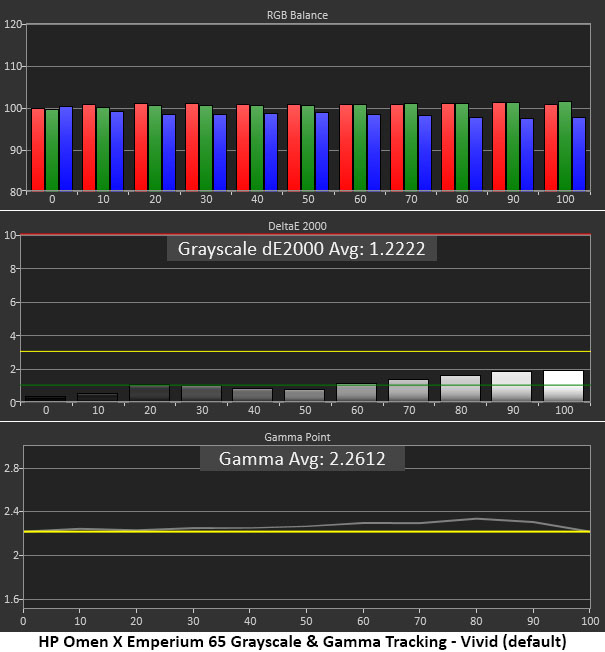
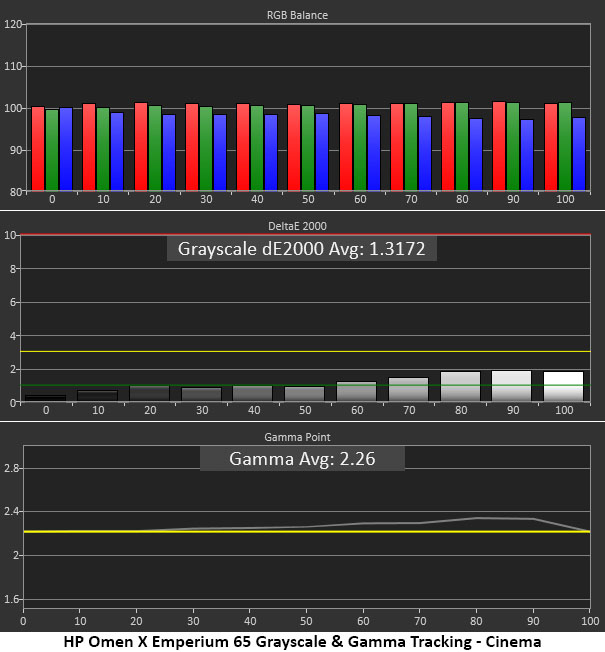
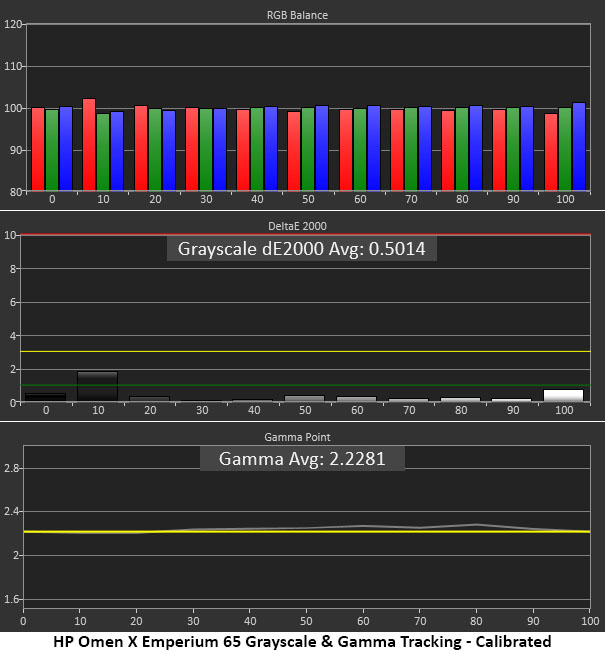
The Omen X 65 Emperium’s default mode is Vivid, and its grayscale tracking is excellent. We would not have bothered with further adjustments except that the color gamut is too large for SDR content, since Vivid uses the panel’s full DCI-P3 gamut. To remedy this, simply choose Cinema mode. It delivers a low average error of 1.32dE. Both conform closely to the 2.2 power function gamma standard as well. Though the default preset is labeled BT.1886, we found it measured a bit lighter than that. In any case, if you leave the gamma preset alone, you’ll see the best possible image quality.
Both Vivid and Cinema modes allow you to move the RGB sliders, so we made the adjustment. Now, the average is just 0.5dE. If you'll forgive the logical impossibility, the error has gone from invisible to really invisible. Seriously folks, this is fantastic performance--reference-level in fact. The Omen X 65 Emperium is every bit as good as the best professional monitors we’ve tested.
Comparisons
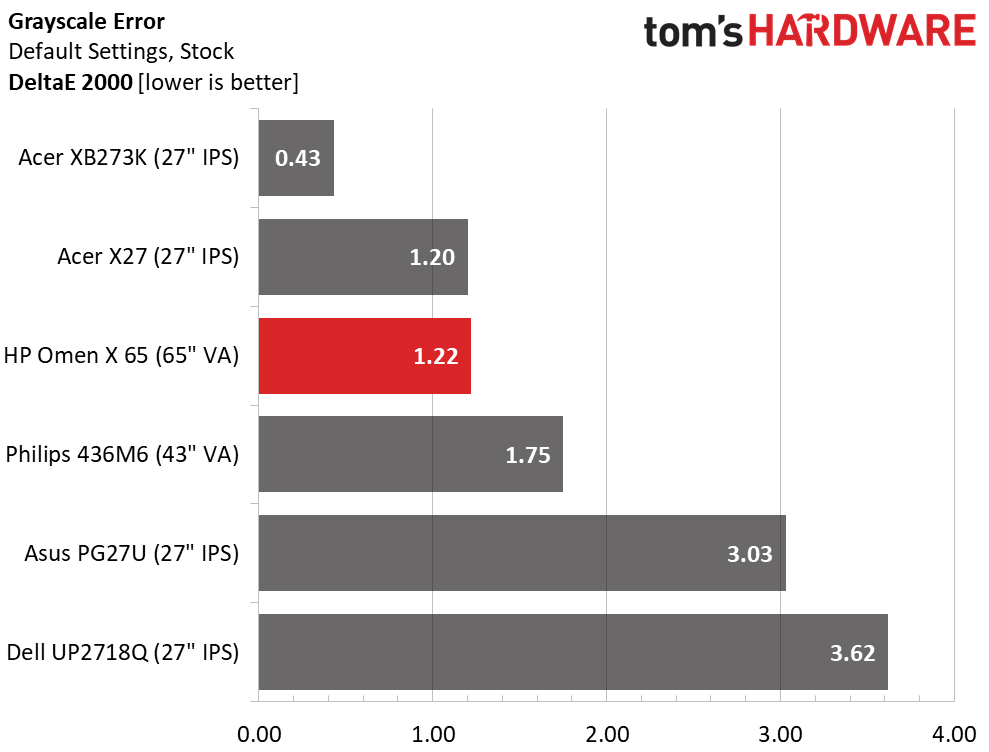
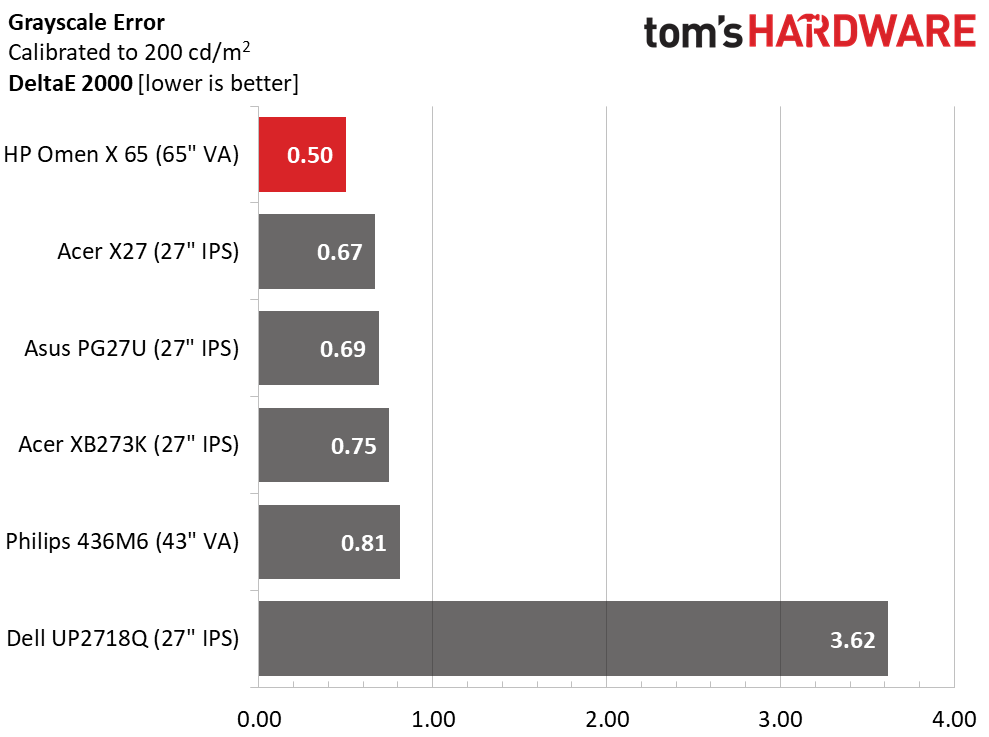
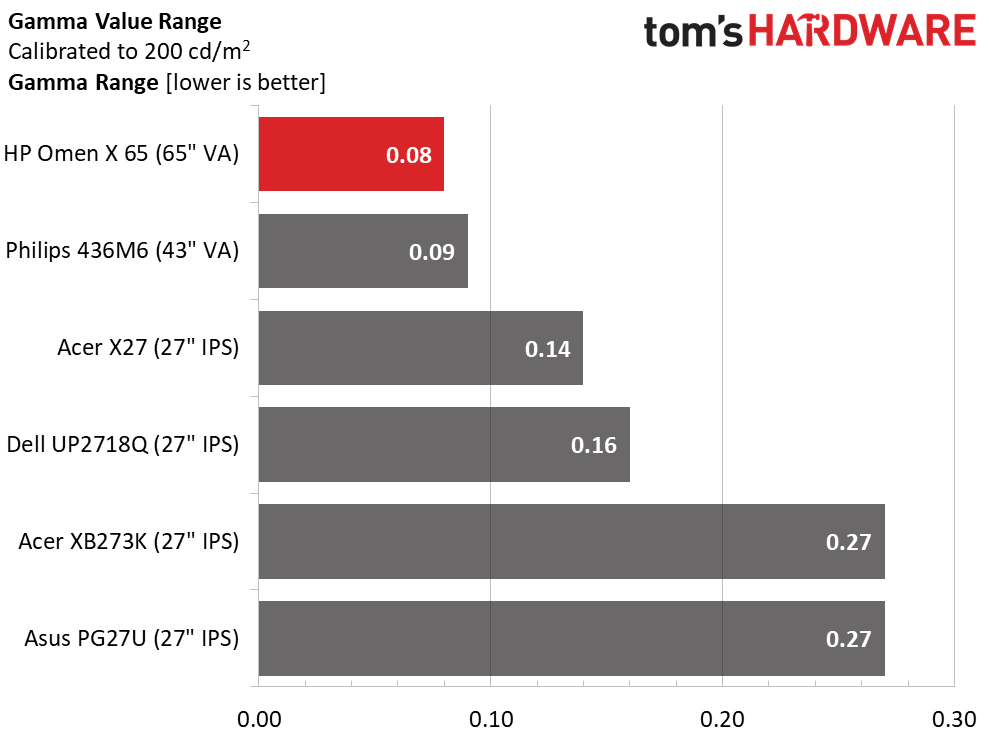
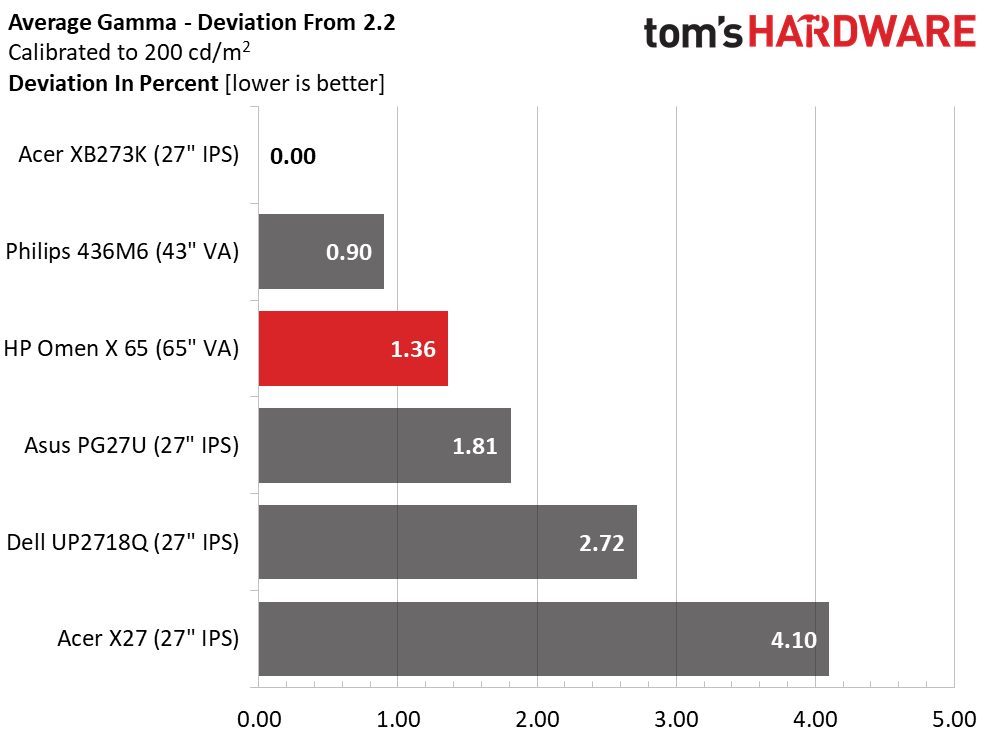
The top four screens deliver sufficient accuracy to avoid any need for calibration. The Omen X 65 Emperium can achieve this in either Cinema or Vivid modes, but you should choose the former if you want the correct sRGB color for SDR content.
Calibration to 200 nits put the HP on top of the heap, if only by a small margin. All the screens deliver superb performance here. The Dell is on the bottom because it requires a software calibration to realize its full potential.
Our adjustments also improved gamma tracking slightly. Choose the BT.1886 preset for 2.2 when viewing SDR content.
Get Tom's Hardware's best news and in-depth reviews, straight to your inbox.
Color Gamut Accuracy
For details on our color gamut testing and volume calculations, click here.
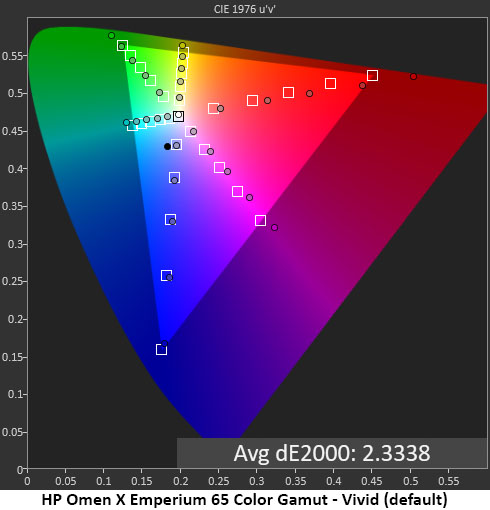
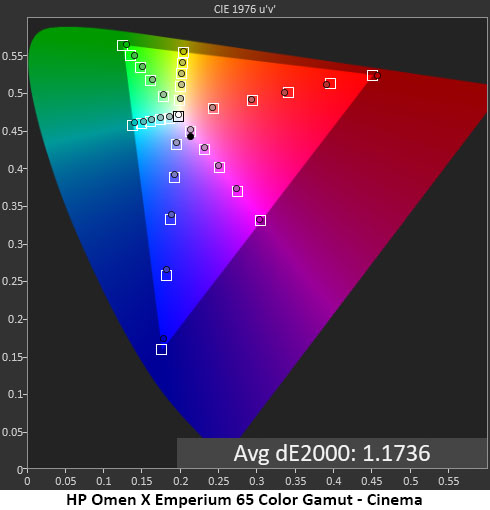
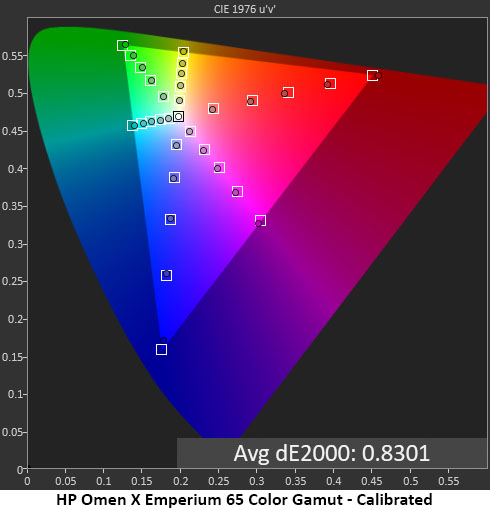
Clearly, the default Vivid mode uses the Omen X 65 Emperium’s full native color gamut—around 89 percent of the DCI-P3 standard. If you want that extra saturation with SDR content, go for it. But if you’d rather stick with sRGB, switch to Cinema mode. You can still calibrate and adjust the backlight level. You can also use the zone dimming for greater contrast without changing color accuracy.
Cinema covers the sRGB gamut perfectly with every point in the target box. Calibrating decreased the average error from 1.17dE to just 0.83dE; a small but worthwhile gain. Again, this is professional-grade performance.
Comparisons
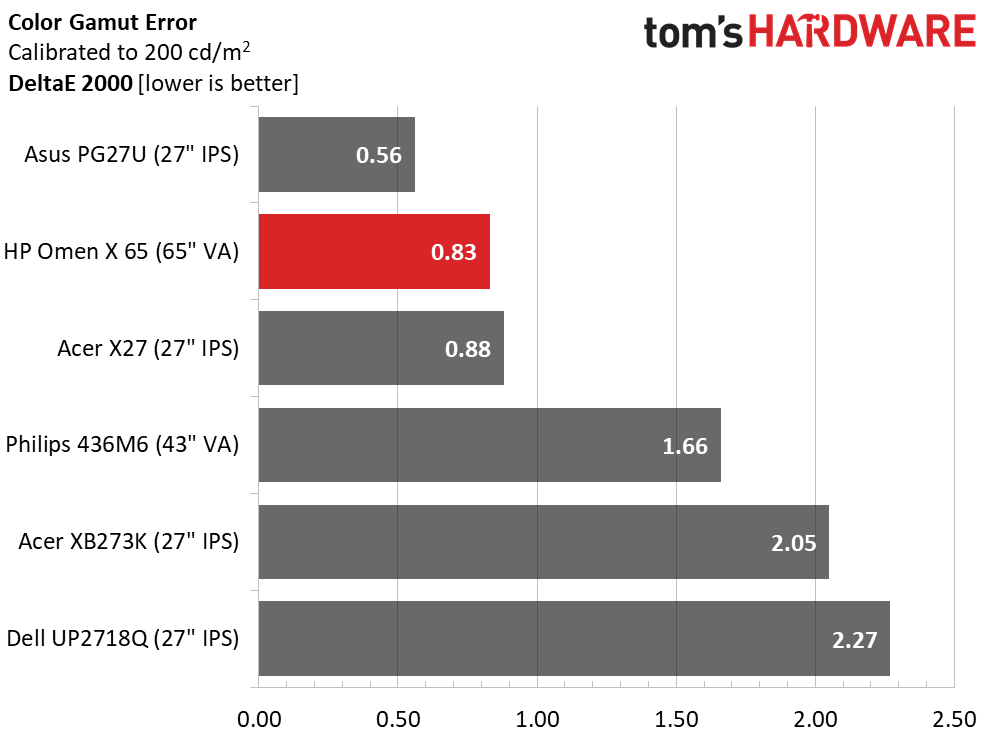
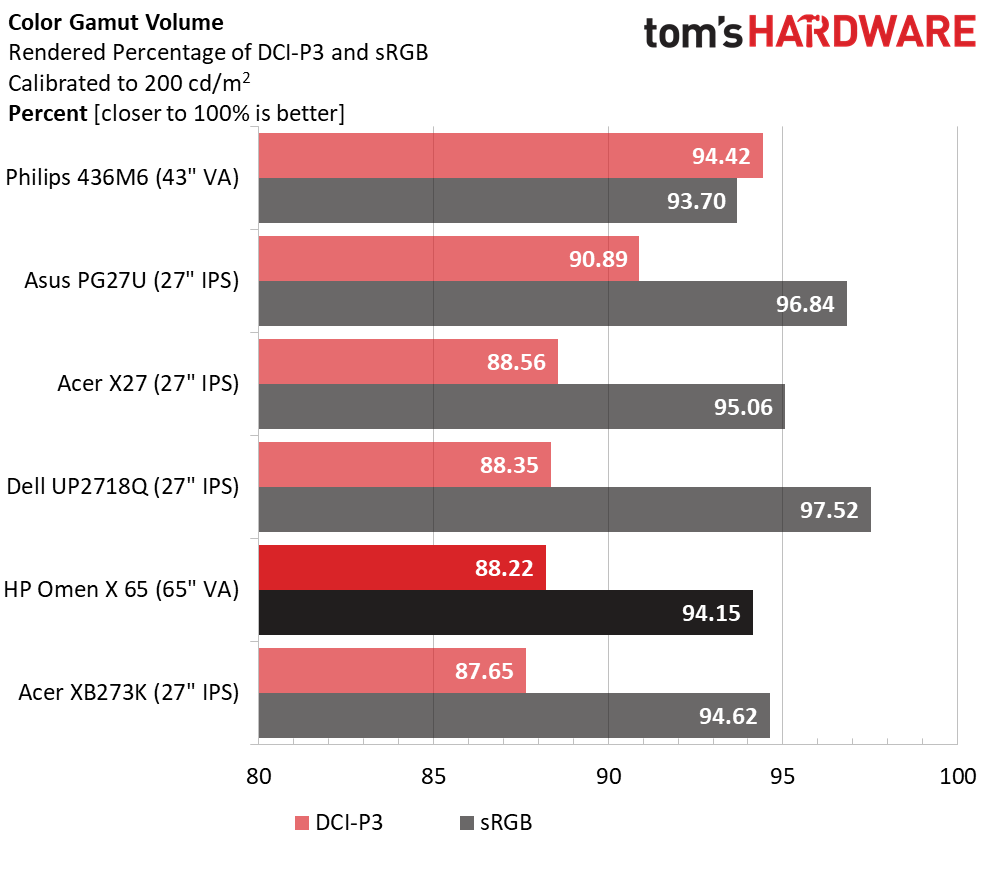
The three priciest monitors in the group also delivered the best color accuracy. The HP’s 0.83dE error is very small. Remember, that value is the average of 36 measurements.
The Omen X 65 Emperium has a quantum dot backlight, so it covers a good portion of the DCI-P3 gamut; however, its volume is a little smaller than that of the Philips, Asus, Acer and Dell screens here, mainly due to an under-saturated green primary. We observed the same behavior during our HDR tests. It’s a small error though.
MORE: Best Gaming Monitors
MORE: How We Test Monitors
MORE: All Monitor Content
Current page: Grayscale, Gamma and Color
Prev Page Brightness and Contrast Next Page HDR Performance
Christian Eberle is a Contributing Editor for Tom's Hardware US. He's a veteran reviewer of A/V equipment, specializing in monitors. Christian began his obsession with tech when he built his first PC in 1991, a 286 running DOS 3.0 at a blazing 12MHz. In 2006, he undertook training from the Imaging Science Foundation in video calibration and testing and thus started a passion for precise imaging that persists to this day. He is also a professional musician with a degree from the New England Conservatory as a classical bassoonist which he used to good effect as a performer with the West Point Army Band from 1987 to 2013. He enjoys watching movies and listening to high-end audio in his custom-built home theater and can be seen riding trails near his home on a race-ready ICE VTX recumbent trike. Christian enjoys the endless summer in Florida where he lives with his wife and Chihuahua and plays with orchestras around the state.