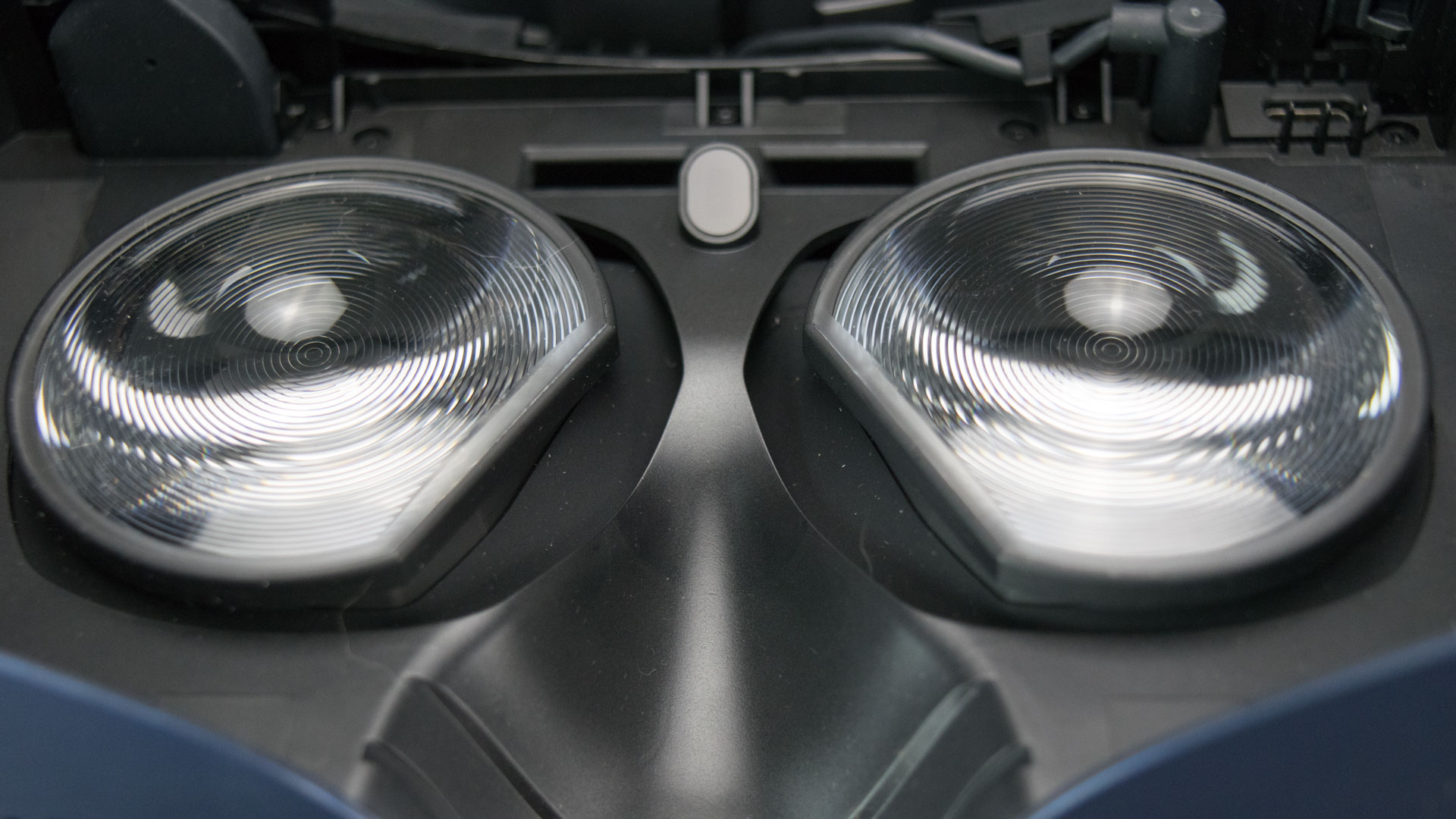Tom's Hardware Verdict
The HTC Vive Cosmos is a great VR headset, but it's held back by poor controller ergonomics. Still, with a comfortable fit and the elimination of base stations, it's a solid replacement for the original HTC Vive.
Pros
- +
Excellent displays
- +
Strong build quality
- +
Flip visor
- +
No external base stations
- +
Upgradeable
Cons
- -
Expensive
- -
Limited day-one software support
- -
Controller ergonomics need improvement
- -
Controllers' AA batteries don't last long
Why you can trust Tom's Hardware
Meet the HTC Vive Cosmos
Update March, 18, 2020: Today, HTC Vive made a new version of the Cosmos available. The HTC Vive Cosmos Elite ($899) adds an external tracking faceplate, and you can find your impressions in our HTC Vive Cosmos Elite review. Starting in April, you'll also be able to buy the Cosmos Elite's external tracking faceplate separately for $200, and the company is also planning the cheaper HTC Vive Cosmos Play SKU for later this year.
Original article October 3, 2019:
After over three years on the market, HTC Vive is finally ready to retire its original VR headset, the HTC Vive, and replace it with a new model. In many ways, the HTC Vive Cosmos is a big leap forward from the original headset. But in other ways, it feels like a step in the wrong direction.
The Cosmos seems full of potential. It has great displays, is well-built with nice speakers that produce clear, loud audio, and the inside-out tracking system removes a handful of pain points that have stopped many from investing in VR -- namely base stations.
But the Cosmos also has a few glaring problems. It’s more expensive ($699) and less comfortable than the original Vive ($499). I also have critiques on the controllers, and the platform drivers leave much to be desired.
All things considered, the Vive Cosmos is a good headset and worthy of your consideration if you’re in the market for a new VR device. But it likely won't check all the boxes for you.
HTC Vive Cosmos Specs
| Screen | Dual 3.4" LCD |
| Resolution | 1400 X 1700 per eye (2880 x 1700 total) |
| Subpixel Rendering | RGB sub-pixel |
| Refresh Rate | 90 Hz |
| Field of View | 110 degrees |
| Tracking | Vive Sense 6DoF Inside-out tracking, gyroscope, accelerometer, magnetometer |
| Eye Adjustments | 61-73mm IPD |
| Connections | DisplayPort 1.2, USB 3.0 (Type A & C), Proprietary port for mods |
| Cables | USB 3.0, DP1.2 to miniDP, AC Power, Proprietary data cable |
| Face Cushion | Soft foam, removable |
| Cameras | 6 built-in cameras, two front facing, two on the sides, one on top, on on the bottom |
| Extra | LinkBox included |
| Weight | 702g |
| Price | $699 |
Cosmos Controller Specs
| Sensors | Built-in sensor: Gyro and G sensors. Hall sensor, Touch Sensors |
| Input | System button, 2 Application buttons, Trigger, Bumper, Joystick, Grip Button |
| Battery | 2x AA Alkaline Batteries |
Meet the Cosmos
At first glance, the Cosmos gives off an air of quality. The fit and finish are superior to many VR headsets that we’ve tested over the years, including Vive’s own hardware. The original Vive headset was good enough to be functional, but no one would call it elegant looking. The HTC Vive Pro demonstrated a major improvement in build quality but with a somewhat utilitarian feel. The Cosmos imbues the quality you'd expect from a company with a history of selling cutting-edge consumer electronics.
Get Tom's Hardware's best news and in-depth reviews, straight to your inbox.
The Cosmos features a halo-style head strap (also known as a balanced crown), which puts the weight of the visor on your forehead and attempts to balance it with a rigid strap that clamps to the lower part of the back of your head. Like all halo-strap designs, the Cosmos includes a dial on the rear to adjust tension.
The halo strap design allows for the integration of a hinge, which lets you flip the visor up and away from your eyes. This is a very welcome addition. However, my problem with the halo design is that you don’t get as much wiggle room to find your visual sweet spot. With fabric head strap and deluxe audio head strap designs, you have the freedom to place the visor directly in front of your eyes and then position the strap where you need it to be. In order to get a good fitting with the halo design, the strap’s position must take priority over your visual clarity. In my case, even if I sacrificed the visual sweet spot, I struggled to find a position that didn't either hurt my head or feel so insecure that it might drop off my head if I bent forward.
I ultimately found a position that didn’t hurt my head and still offered good clarity. The Cosmos includes an overhead Velcro strap that helps to balance the headset. The head-mounted display (HMD) was most comfortable when I let the top strap carry some of the weight and kept the rear of the halo higher on my head. But I was still reluctant to lean forward while looking down (like in the game Richie’s Plank Experience).
System Requirements
The Vive Cosmos features a much higher resolution than the original Vive headset, but thanks to software advancements HTC's latest headset doesn't require much more power than the outgoing device. The older headset could run on a PC with 4GB of memory. The Cosmos requires 8GB to function properly.
| Processor | Intel Core i5-4590 or AMD FX 8350, equivalent or better |
| Minimum Graphics | Nvidia GeForce GTX 1060 or AMD Radeon RX 480, equivalent or better. |
| Recommended Graphics | Nvidia GeForce GTX 1070/Quadro P5000 or above, or AMD Radeon Vega 56 or above. |
| Memory | 8 GB RAM or more |
| Video output | DisplayPort 1.2 or newer |
| USB | 1x USB 3.0 port or newer |
| Operating system | Windows 10 |
Clever Headphone System
The Cosmos includes an integrated audio system, which is something I believe every VR headset should have. There's also a simple way to remove the headphones if you prefer to supply your own. Previous Vive audio solutions were removable but required a screwdriver and a process that wasn’t very user-friendly. The Cosmos, however, features an incredibly simple clamping system that takes less than a second to remove but isn't likely to come apart accidentally.
The top of each headphone has a metal clip that secures them in place. Simply lift the tab to release the clamp, and then lift the headphone off the strap. Without the clamp, they just hang onto the head strap. The headphones connect to a 3.5mm jack on the right side of the headset. The cable that attaches them together runs under the forehead cushion.
Removable Cushions
The Cosmos incorporates a variety of cushion pieces. The face cushion is a velour-like foam that's very soft to the touch and prone to absorbing sweat. It's split into two halves to make room for the hinge. The cushions are attached via Velcro, but unlike the Vive and Vive Pro, these Velcro strips are fused to the body of the device, which is a great improvement because the adhesive on the Velcro strips in previous models tended to let go over time. The face cushion interface is completely removable, which exposes the data cable port, headphone jack and a hidden USB Type-C port.
The cushions on the head strap are made of a more rugged, moisture-proof faux leather. These cushions attach with a series of clips, which require a bit of force to remove.
Finally, there are two small pieces of felt on either side of the head strap that cover the clamps from the headphones.
Image Clarity
The displays in the Cosmos headset produce some of the clearest images that I’ve yet seen in VR. The headset features two 3.4-inch LCD panels with a 90 Hz refresh rate and a combined resolution of 2880 x 1700.
The Cosmos also boasts an RGB subpixel array, which further enhances the clarity of the image and helps to reduce the perceived screen door effect. The HP Reverb, with its dual 4K resolution RGB panels, still offers a higher overall resolution, but the Cosmos is easily as good as the Valve Index, with a slight increase in vertical field of view (FOV). Because the screens are LCD panels, you won't get the same deep blacks that you see with the Vive Pro's AMOLED panels.
IPD, but no Lens Relief
The Cosmos includes a mechanical adjustment for IPD (interpupillary distance, the space between your pupils), just like the Vive and Vive Pro. The pupil distance of lenses in the headset can be adjusted from 61-73mm. There's fabric between the lenses to keep out dust, which is a feature first introduced by the Oculus Rift CV1. Fabric also keeps the dust out of the Pimax 5K Plus and Pimax 8K headsets.
Unlike previous Vive headsets, the Cosmos does not include an eye relief adjustment, which means there’s no way to move the lenses closer to or further from your eyes to make room for eyewear. Unfortunately, that also means the maximum FOV is narrower than that of other Vives because you can’t bring the lenses as close to your eyes as the older models.
Vive advertises the Cosmos' FOV as 110 degrees, which is the same rating as the Vive and Vive Pro. However, the perceived FOV feels narrower in the new headset. I would say that the FOV of the Cosmos in actual usage feels more comparable to the Oculus Rift's FOV, which is closer to 100 degrees.
Inside-out Tracking
The Cosmos is the first PC-based VR system from Vive that departs from Valve’s Tracking solution. Instead, it features camera-based inside-out tracking, which means it doesn’t require external base stations like the previous Vive headsets.
The Cosmos isn’t Vive’s first inside-out tracked headset; that honor belongs to the HTC Vive Focus, an enterprise VR headset. The Cosmos has a far superior camera array, though. While the Vive Focus uses two front-facing cameras for depth and controller tracking, the Cosmos uses six cameras for a much more comprehensive tracking range. In addition to two front-facing cameras, the Cosmos also has cameras on its right and left sides, plus cameras on the top and bottom, which monitor the vertical space from floor to ceiling. This combination of cameras delivers robust tracking performance for both head tracking and hand tracking.
The Oculus Quest, a standalone VR headset that doesn't require a PC or smartphone, uses a similar system for tracking but relies on four cameras, and the Oculus Rift S uses five cameras. Both of those Oculus headsets work impressively well. However, the Cosmos seems to have a slightly wider range of hand tracking that enabled me to reach further behind my head before losing my hands on screen. The Cosmos also seemed to do a better job than the Oculus headsets at tracking the controllers during very rapid movements.
That said, the cameras on the Cosmos are much less forgiving about your room's lighting. The Cosmos did not work at all in low light. I also experienced a peculiar issue with the headset equating dark objects to being in a dark room. The office where I do most of my testing has a handful of desktop PCs and monitors lining a wall. When I faced that direction with the PCs and monitors off, the headset would warn me that the room was too dark, even though I was in a well-lit room. HTC Vive told us that an update today should address this, and we'll update this review once we confirm.
New Tracking System Simplifies Setup
The main benefit of the inside-out tracking system is that it eliminates the burden of external base stations. With all previous iterations of PC-based Vive headsets, you had to install Lighthouse base stations in the corners of your room in order to produce the infrared grid used for SteamVR Tracking. While it isn’t tremendously difficult to install a pair of base stations, it was something that many people didn’t want or have the space to do.
Since the Cosmos doesn't require external trackers, the setup process is much easier. All you need to do is plug in the USB cable, connect the DisplayPort cable and attach the power source. The Cosmos still comes with the Vive Link Box that originated with the standard Vive headset. It lets you leave the cables plugged into the back of your computer and attach a single cable when you want to use the headset. That may not seem like a big deal, but thoughtful considerations like this help HMDs avoid sitting on a shelf collecting dust.
Cosmos Controllers
HTC Vive has never been very good at making VR controllers. The original Vive wands work but have poor ergonomics and long-term reliability concerns. Vive never released the Vive Focus to consumers (businesses only); however, I've played with one before, and those controllers are no better than the original wands.
With the Cosmos, HTC Vive went back to the drawing board and completely overhauled its controller design approach. I wouldn’t call these a completely original design (they borrow much from Oculus Touch controllers). Ultimately, the Cosmos controllers are a huge improvement in many ways but are far from perfect.
The Cosmos controllers are very similar to the new Touch controllers, which makes it easy for developers to offer input parity. They include a clickable thumbstick and X/Y and A/B buttons on the left and right controllers, respectively. They also have grip buttons for your middle finger and R1 and R2 shoulder buttons. Finally, each controller has a Vive button, which triggers the Viveport software and SteamVR.
Button parity with Oculus is a large step in the right direction, but Vive went backwards in other ways. For example, the original Vive wands included internal rechargeable lithium-ion batteries that charged via USB. Unfortunately, you couldn't replace the batteries, but the battery packs provided about 6 hours of play, which is more than most people would ever need in a day. The Cosmos controllers require two AA batteries each, and the charge lasts approximately 2 hours. A few sets of rechargeable AA batteries would be a good investment if you buy a Cosmos.
Like the Touch controllers, the Cosmos controllers each have a circular loop surrounding the top of the handle. The loop is adorned with a soft white light pattern that enables the cameras to track the controllers. The light pattern shines very brightly, so I suspect it's part of why the battery doesn't last very long.
When gaming, the controllers were somewhat difficult to hold securely. The handles are pretty thick, and there's a bulky tracking halo. The controllers are comfortable enough, but I couldn’t get a secure hold on them because there’s nowhere to hold the controller with your thumb when you're not pressing a button. This wasn't a problem for most games, but I wouldn’t want to play a round of Beat Saber without the straps for security, especially considering the controllers' weight.
The Cosmos controllers weigh 211g (0.5 pounds) each with the batteries, which is exactly 1g more than the Vive wands. For comparison, new Touch controllers weigh 129g (0.3 pounds) each.
Vive recommended that I try a game called Audica, which is basically Audioshield with guns, to test the accuracy of the controllers. At the end of each round, Audica spit out a report about how accurate my aim was, and I was amazed at the consistency of the precision. My shots were almost always within 1.1 degrees of the center. Pretty uncanny.
Future Upgrades
If you don’t like the Cosmos controllers, there is an upcoming solution. Vive engineered the Cosmos headset for future upgradeability with a modular faceplate system that allows you to change the device’s capabilities. The first planned accessory is a SteamVR Tracking faceplate that is compatible with Valve’s tracking system. This upgrade will let you use the original wands or Valve’s recently released Index controllers with the Cosmos. The SteamVR faceplate also restores compatibility with the Vive Tracker accessory lineup.
Vive has not discussed any other faceplate upgrade plans but said that HTC Vive's wireless adapter kit will be available for the Cosmos soon.
MORE: Best Virtual Reality Headsets
MORE: All Virtual Reality Content
MORE: Virtual Reality Basics
- 1
- 2
Current page: Meet the HTC Vive Cosmos
Next Page HTC Vive Cosmos Tested: Benchmarks and PerformanceKevin Carbotte is a contributing writer for Tom's Hardware who primarily covers VR and AR hardware. He has been writing for us for more than four years.
-
digitalgriffin It's a decent read and is making me consider the Cosmos over the Index.Reply
Any comment about black levels and screen door compared to the index?
Your average frame time graphs didn't list unit of measurement. I assume it's ms? (11.1ms = 90fps) -
ErikVinoya I'm still at the first section, but why is a second generation headset being more expensive than the predecessor at launch a "glaring problem"? The original headset even debuted at $799Reply -
cryoburner ReplyThe Cosmos controllers require two AA batteries each, and the charge lasts approximately 2 hours. A few sets of rechargeable AA batteries would be a good investment if you buy a Cosmos.
That's bad, if accurate. It seems like it will be common for controllers to power down during a VR session if they only last a couple hours, and there will be a lot of fiddling with swapping and recharging AAs constantly. Even if you won't actually be in VR for more than two hours at a time, you will feel the need to pull out the batteries and put them in a charger after every time you use the device, so that they don't run out the next time you're using it. I actually like the flexibility of AA rechargeables, but not so much if it means the run-time will be terrible.
I'd say it's not particularly attractive pricing, especially for anyone considering it as an upgrade over the original Vive, since they will have base stations already, making the pricing of Valve's Index more reasonable. I wouldn't exactly say the Index is priced to move at $1000 for the full kit, but $500 for the headset upgrade alone or $750 for the headset with the superior Index controllers seems at least somewhat more palatable than $800 for the Cosmos with some janky controllers with poor battery life. I don't have first-hand experience with either headset, but based on this review compared to prior Index reviews, it sounds like the Index is superior in almost every way. Better field of view, higher refresh rate, a more accurate tracking system, and more advanced and ergonomic controllers with several times the battery life and a simpler charging procedure.ErikVinoya said:I'm still at the first section, but why is a second generation headset being more expensive than the predecessor at launch a "glaring problem"? The original headset even debuted at $799
About the only notable thing the Cosmos has going for it is the relative ease of moving it from one location to another without the need for setting up additional tracking hardware. But unless you're constantly moving it between systems, that's probably not much of a concern. The price of the full kit is technically a bit lower too, but for the vast majority of people who haven't already got into VR, I kind of doubt they will be looking at a headset in this price range anyway. It seems more likely that they would be looking at one of the many headsets priced around half as much, like the $400 Oculus Rift S, or a "first-gen" headset, or an even less expensive Windows Mixed Reality headset. Functionality-wise, it seems a bit questionable to even consider this a true "second generation" headset. Exactly what new features does it bring to the table? The resolution is about the same as what Windows MR headsets were doing for half the price a couple years ago, and the controllers are not as good as the Oculus Touch controllers from nearly three years ago.
And what kind of review was this that doesn't dive into the quality of the experience, outside of ergonomics and software compatibility at launch? It feels more like a first-impressions piece. How does the image quality compare with competing headsets, or audio quality? Almost nothing was said about these things. Measuring performance seems kind of pointless if you arbitrarily adjust the render scale to make the performance useable on all the hardware you are testing. At least go into detail about how that affects visuals. There seems to be no mention of how a 44% render scale on the GTX 970 makes things look. Probably pretty bad, is my guess. You might as well get the original Vive for a few-hundred dollars less if you are going to do that.