Why you can trust Tom's Hardware
Comparison Products
We put Seagate’s FireCuda 520 up against some of the best SSDs available. With its 3D XPoint memory, Intel’s Optane SSD 905P puts the smackdown on our comparison pool with the lowest response times, but it’s not the fastest at everything. Corsair’s Force MP600 gives it a good run for its money with a similar design as the FireCuda 520, and Samsung’s 970 PRO (Phoenix + 64L MLC V-NAND) and 970 EVO Plus (Phoenix + 9xL TLC V-NAND) are both fierce high-end contenders.
We even threw in the WD Black SN750 (in-house NVMe controller + Kioxia 64L TLC), Adata XPG SX8200 Pro (SM2262EN + Micron 64L TLC), and a Corsair Force MP510 (Phison E12 + Kioxia 64L TLC) for mainstream comparisons. To represent a few of the cheapest NVMe SSDs available, we included the Intel SSD 660p (SM2263EN + Micron 64L QLC) as well as Crucial’s MX500 (SM2258 + Micron 64L TLC). We also include a SATA SSD to compare the bang for your buck. Finally, we added in a 6TB WD Black, a 7200 RPM HDD.
Game Scene Loading - Final Fantasy XIV
The Final Fantasy XIV StormBlood benchmark is a free real-world game benchmark that easily and accurately compares game load times without the inaccuracy of using a stopwatch.
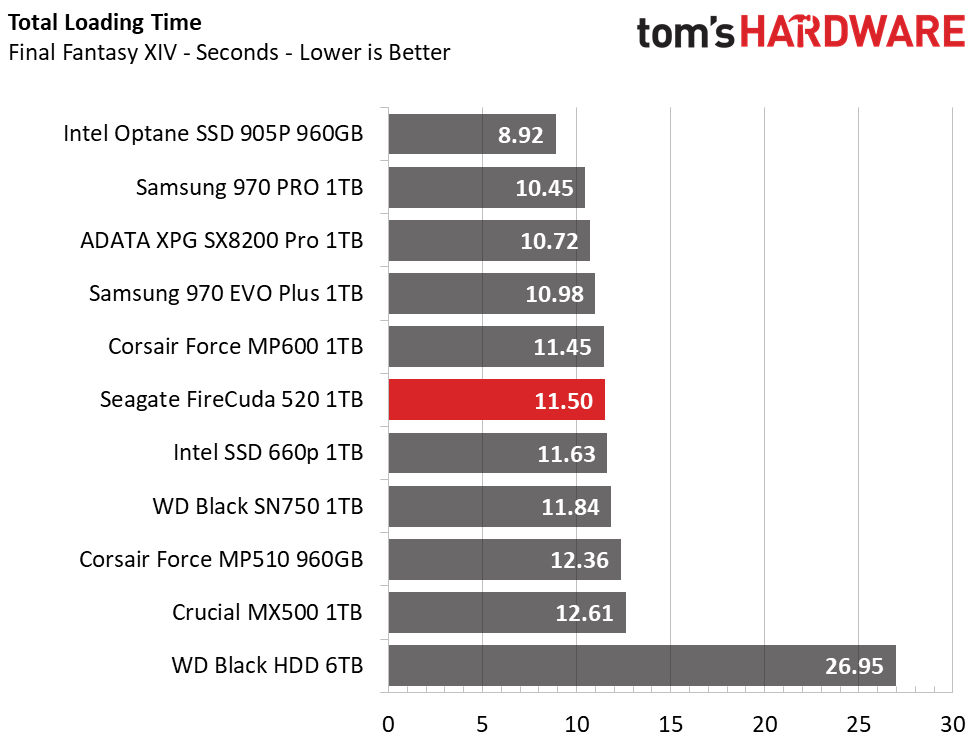
The E16’s faster PCIe 4.0 interface didn’t seem to help Seagate’s FireCuda 520 at all during gaming, but it did show improved performance over the previous-gen E12-powered Corsair MP510. Overall, it scored similarly to the other high-end and mainstream contenders as it took sixth place in-game scene loading.
Transfer Rates – DiskBench
We use the DiskBench storage benchmarking tool to test file transfer performance with our own custom 50GB block of data. Our data set includes 31,227 files of various types, like pictures, PDFs, and videos. We copy the files to a new folder and then follow up with a reading test of a newly-written 6.5 GB file.
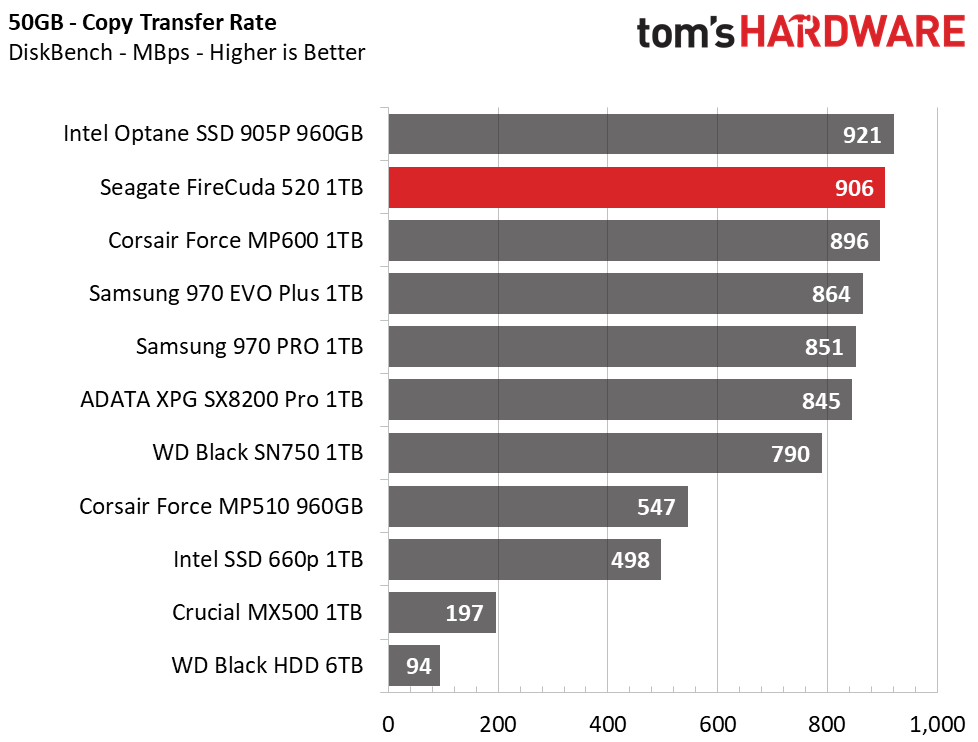
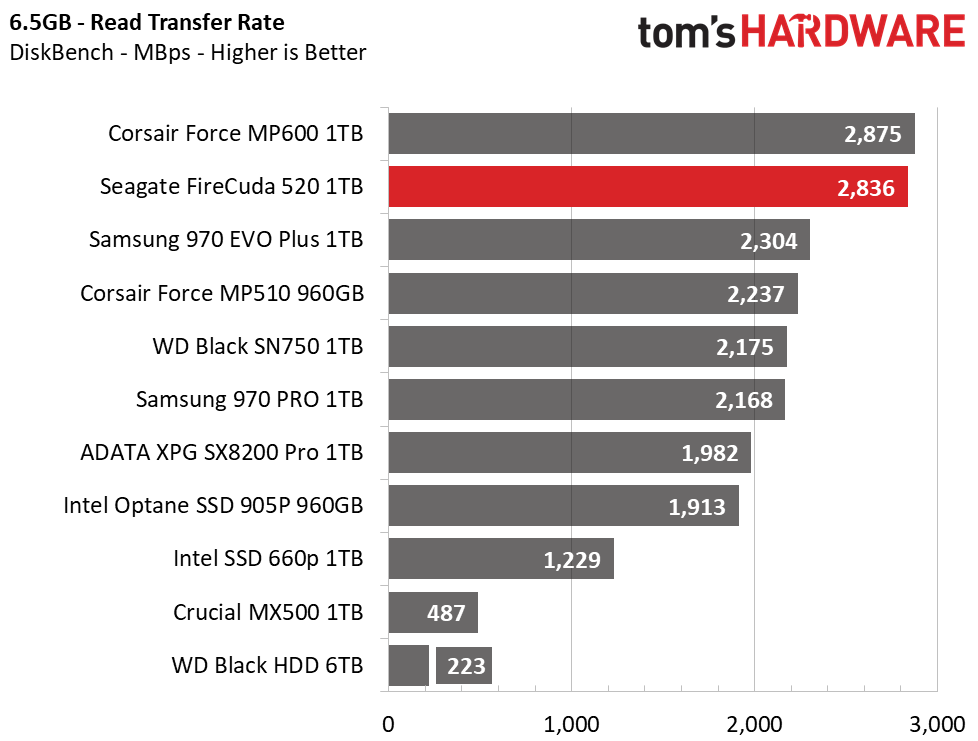
Seagate’s FireCuda 520 scored very well during both the 50GB copy and 6.5GB read tests. With copy performance that is nearly as strong as the Intel Optane 905P’s and one of the fastest sequential read results yet, the FireCuda 520 is among the fastest drives.
Trace Testing – PCMark 8 Storage Test 2.0
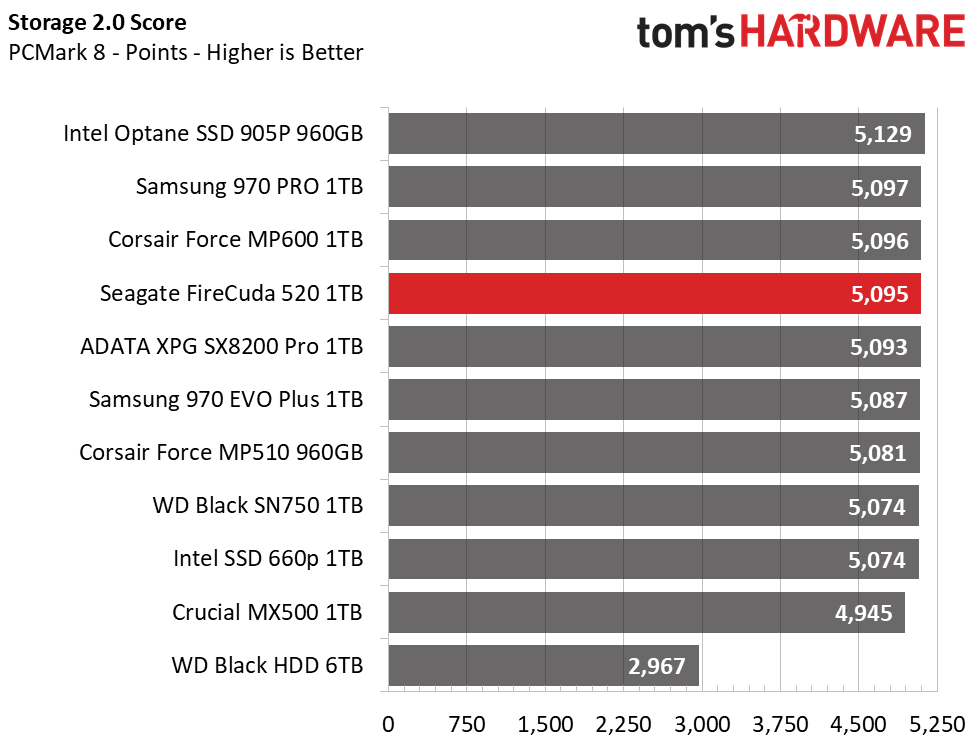
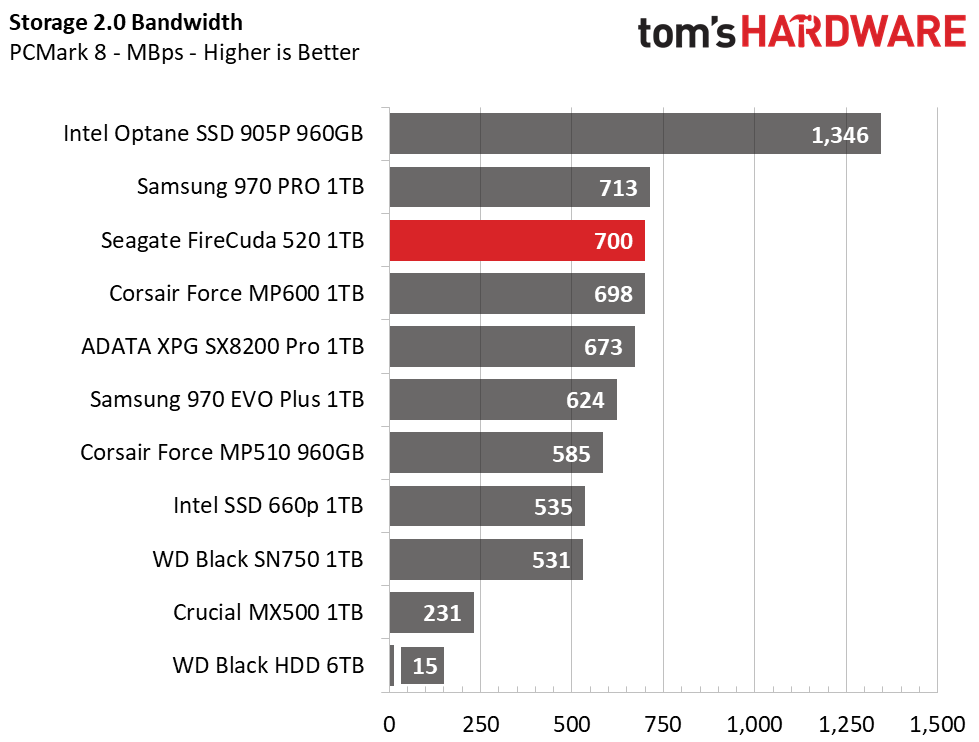
PCMark 8 is a trace-based benchmark that uses Microsoft Office, Adobe Creative Suite, World of Warcraft, and Battlefield 3 to measure the performance of storage devices in real-world scenarios.
In PCMark 8, Seagate’s FireCuda 520 nearly tied the Corsair Force MP600 for third place. Both drives delivered similar bandwidth overall, nearly matching the Samsung 970 PRO. Compared to an HDD, the FireCuda 520 delivered an astonishing 47x improvement in bandwidth.
Trace Testing – SPECworkstation 3
Like PCMark 8, SPECworkstation 3 is a trace-based benchmark, but it is designed to push the system harder by measuring workstation performance in professional applications. The full suite consists of more than 30 workloads, but we've opted to only run the storage benchmark which uses only 15 of them and categorizes the results into 5 market segments for scoring: Media & Entertainment, Product Development, Life Sciences, Energy, and General Operations.
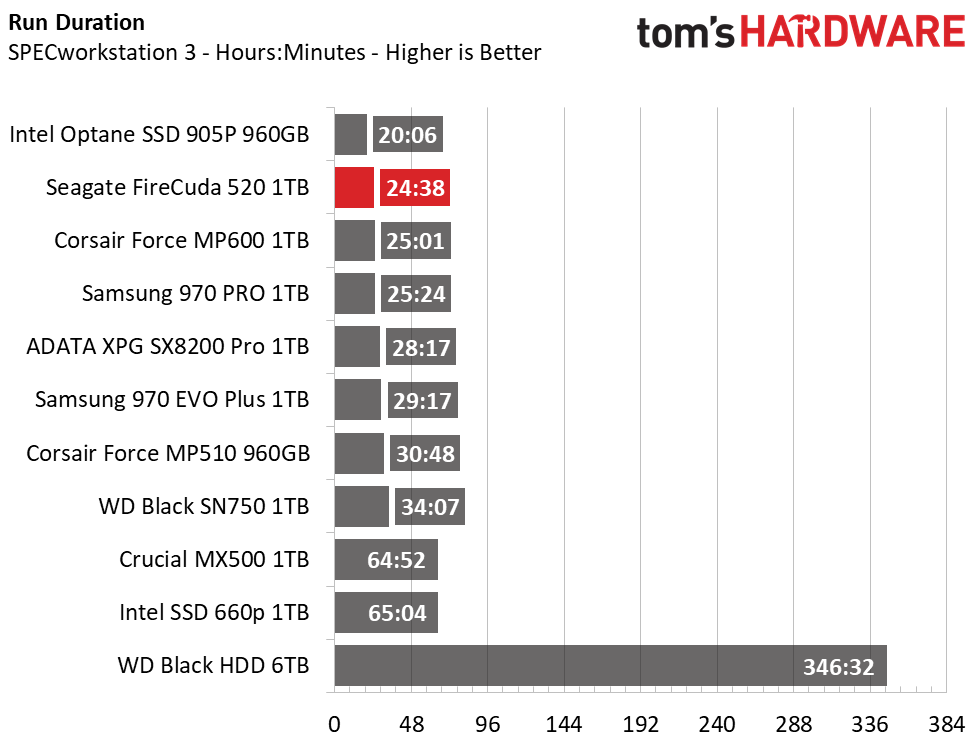
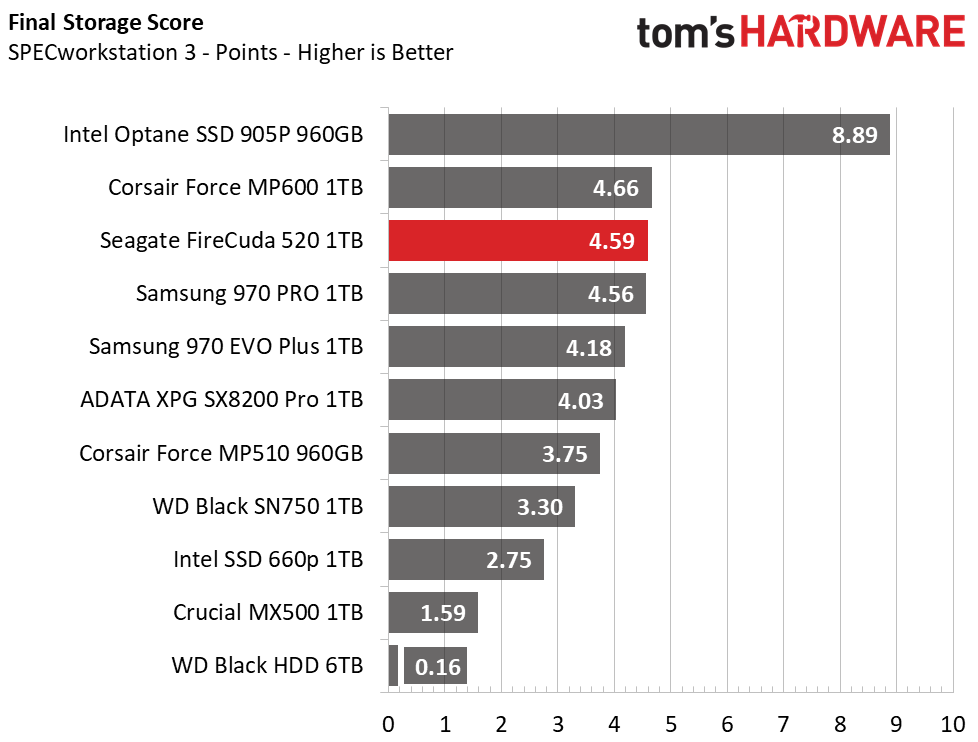
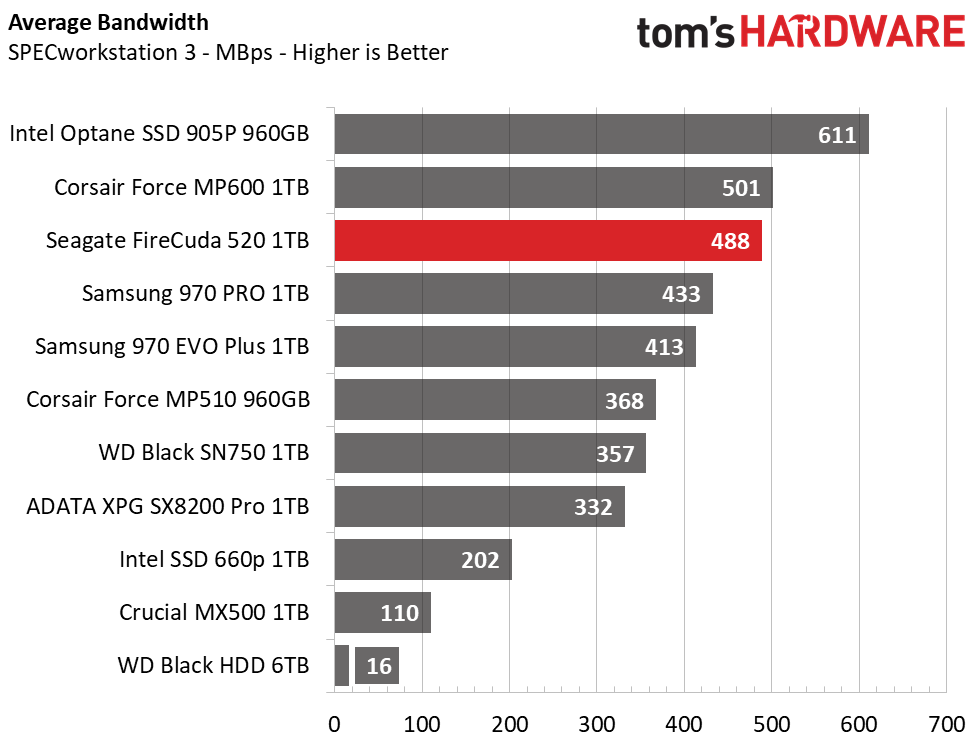
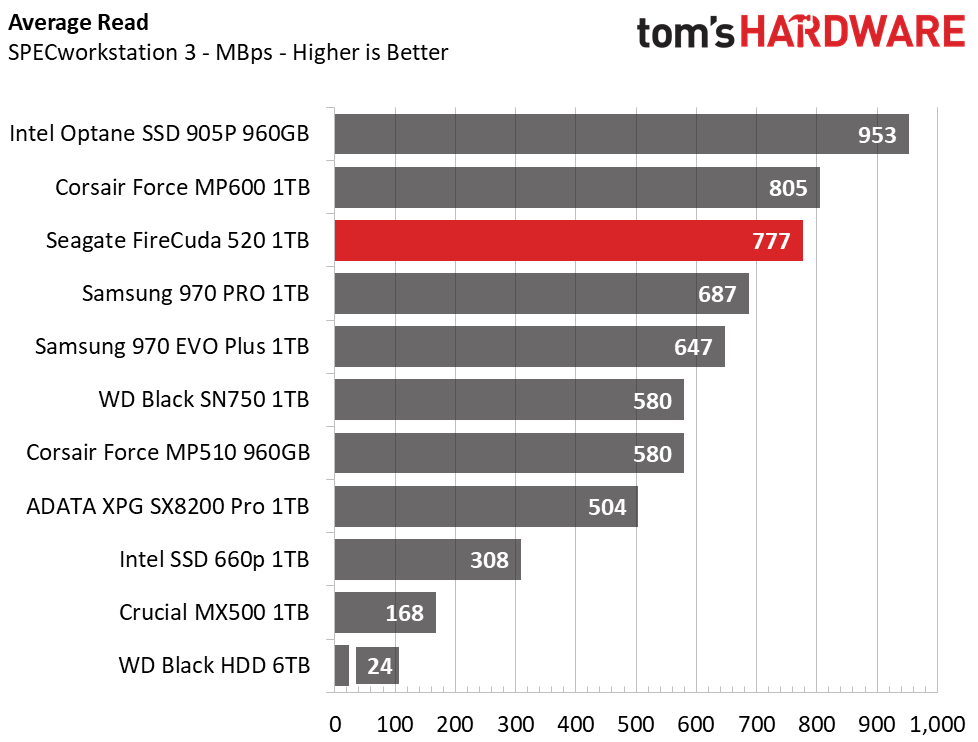
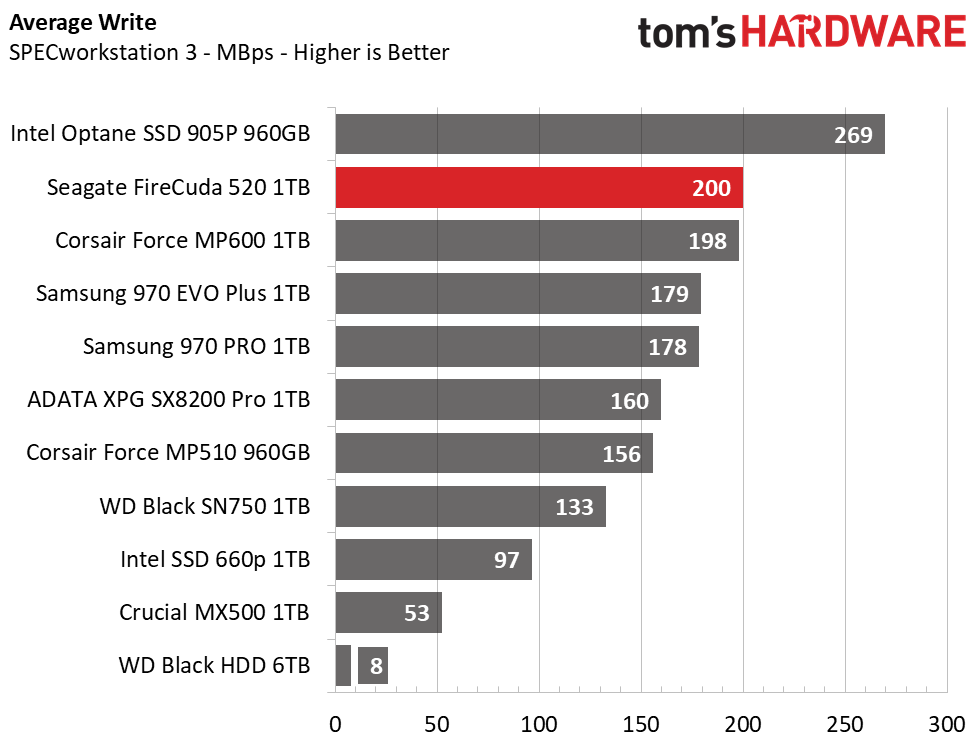
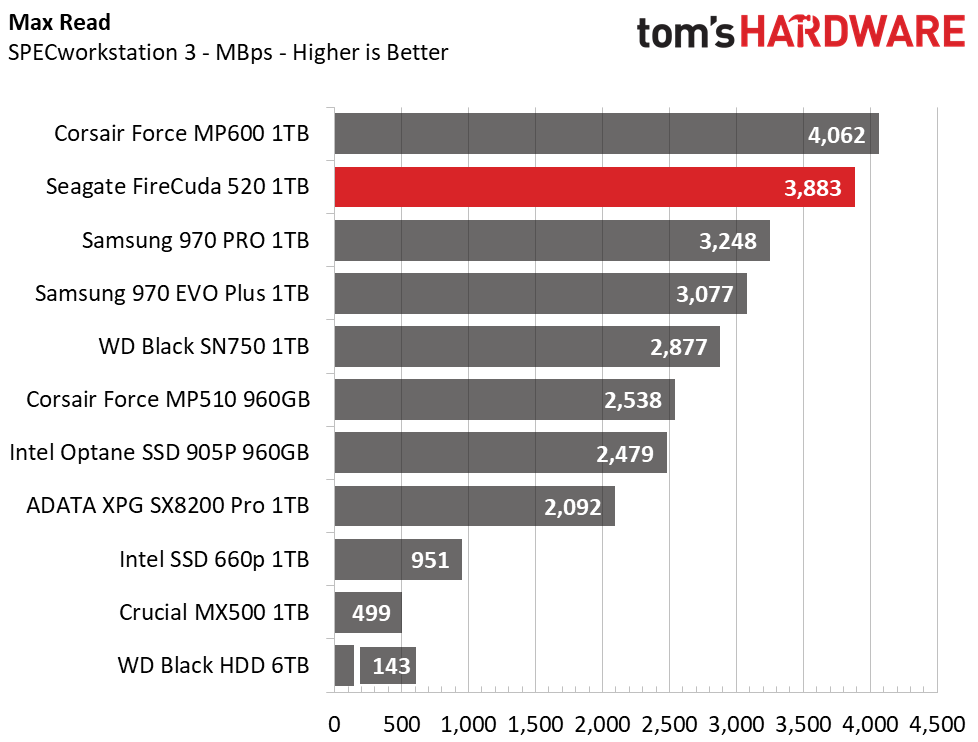
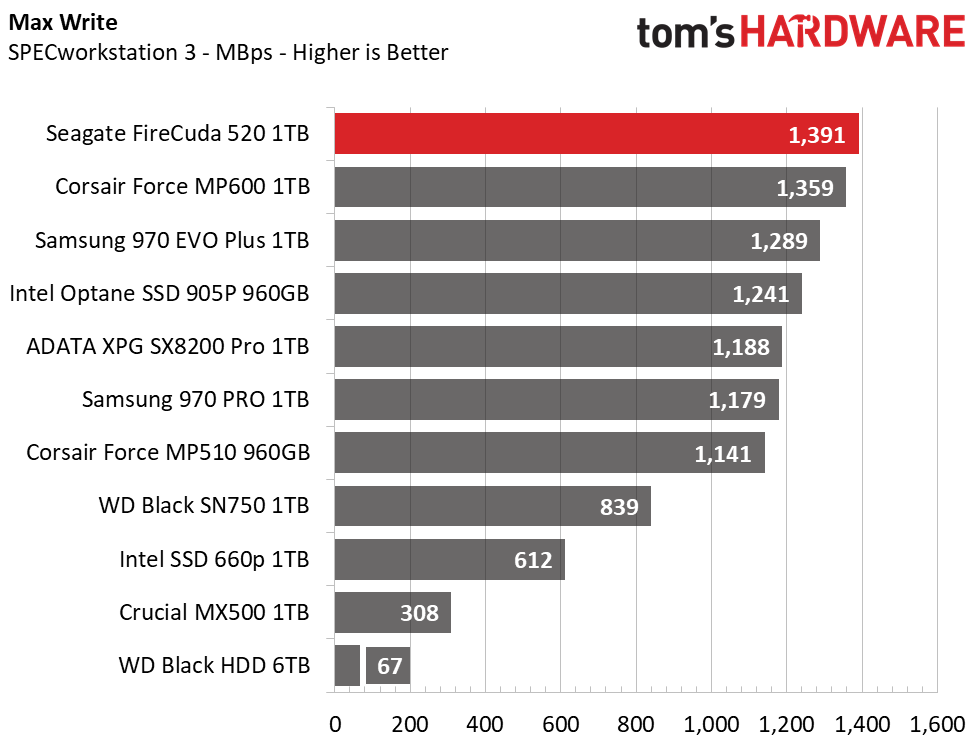
Under heavier prosumer workloads, the FireCuda 520 delivered similar results to the Force MP600 and scored third place overall. It completed the test just slightly faster than the 970 PRO, or almost three times faster than an entry-level SATA or NVMe SSD. And, it shaved hours off the time an HDD requires to complete the same workload.
Synthetics - ATTO
ATTO is a simple and free application that SSD vendors commonly use to assign sequential performance specifications to their products. It also gives us insight into how the device handles different file sizes.
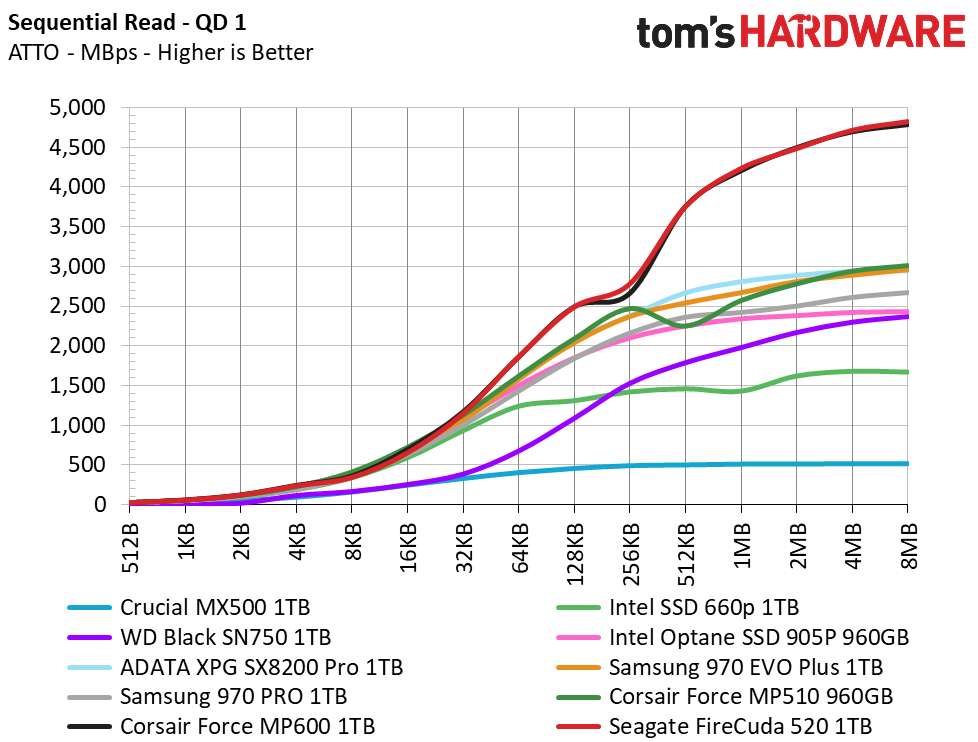
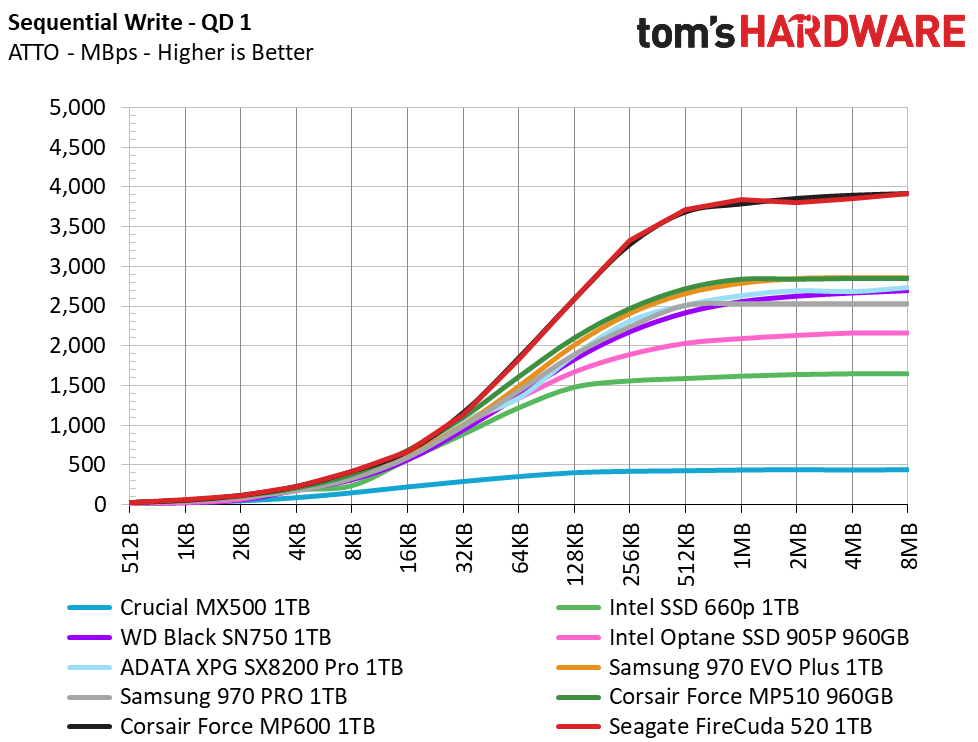
We tested the FireCuda at a QD of 1 to represent most day-to-day file accesses. At the smaller file sizes below 32KB, it was neck and neck with the competition, but performance soars with larger files. Peak numbers reach 4.8/3.9 GBps at the 8MB test file size, shaming its PCIe 3.0 competitors.
Synthetic Testing - iometer
iometer is an advanced and highly configurable storage benchmarking tool that vendors often use to measure the performance of their devices
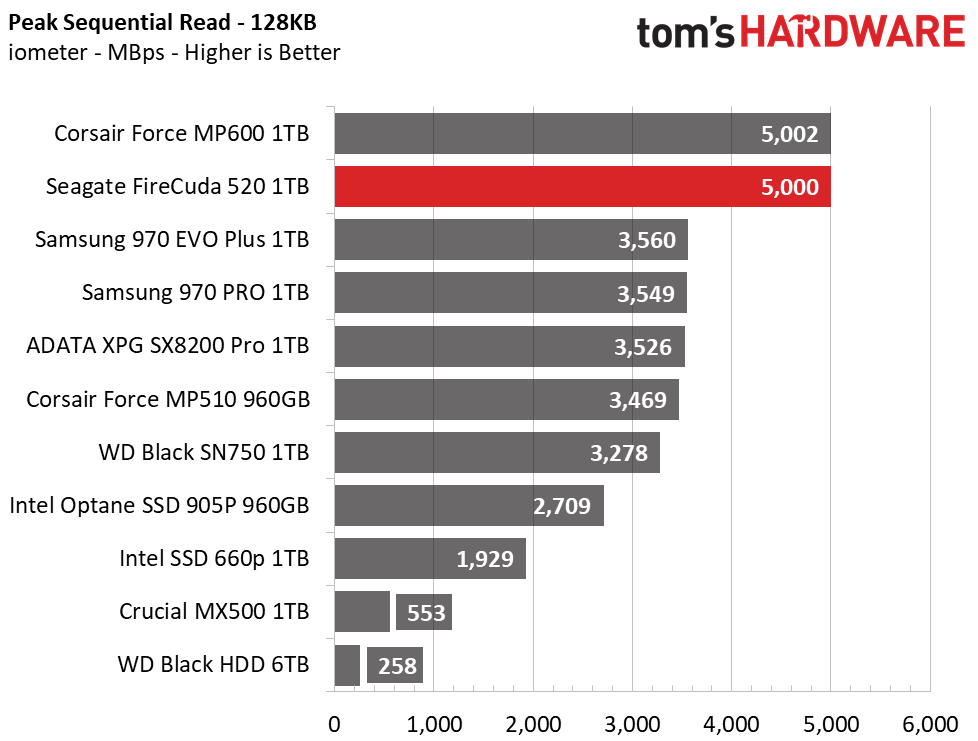
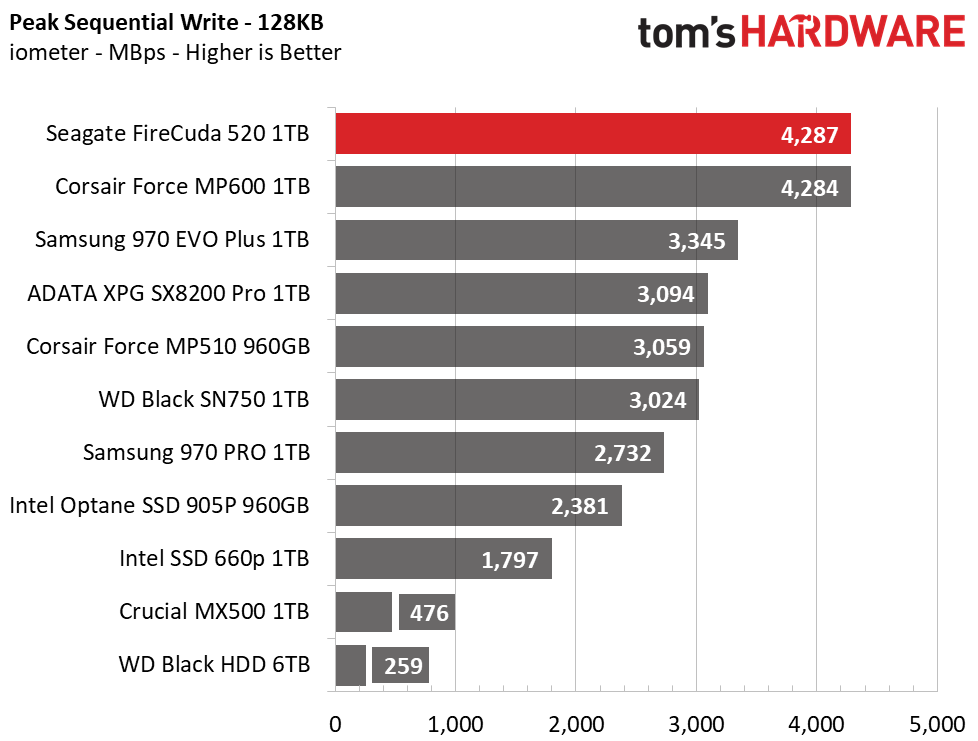
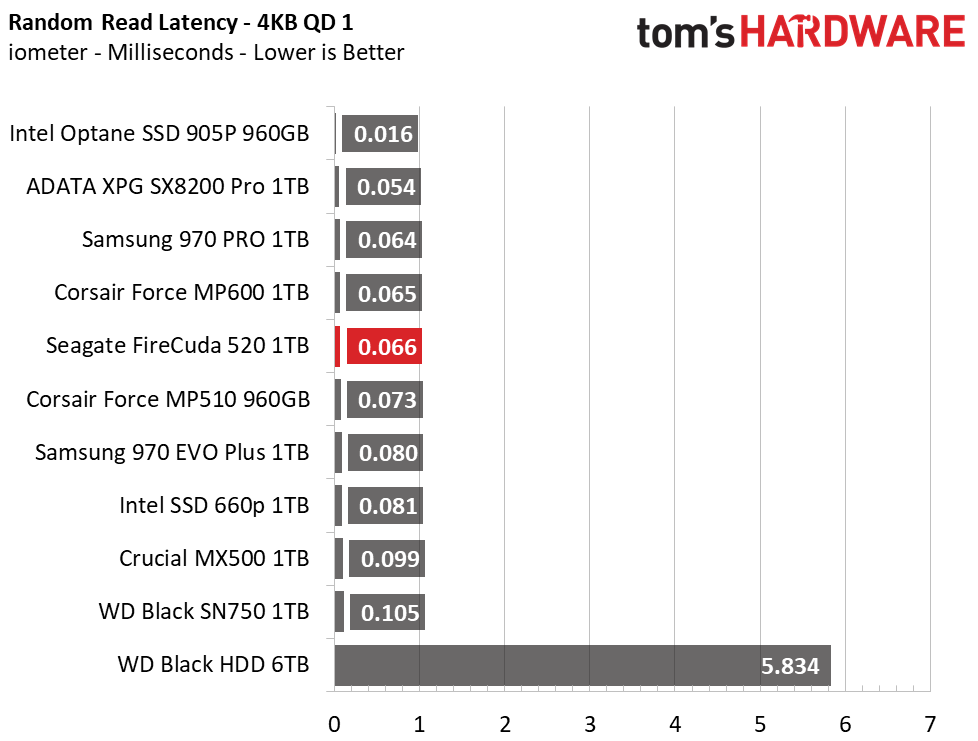
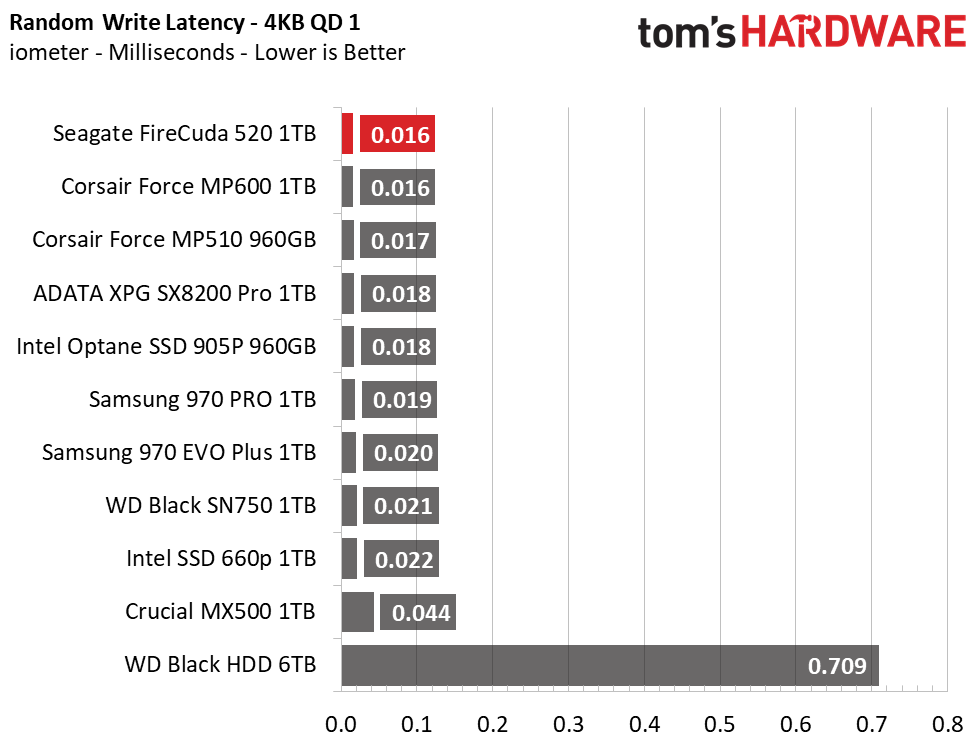
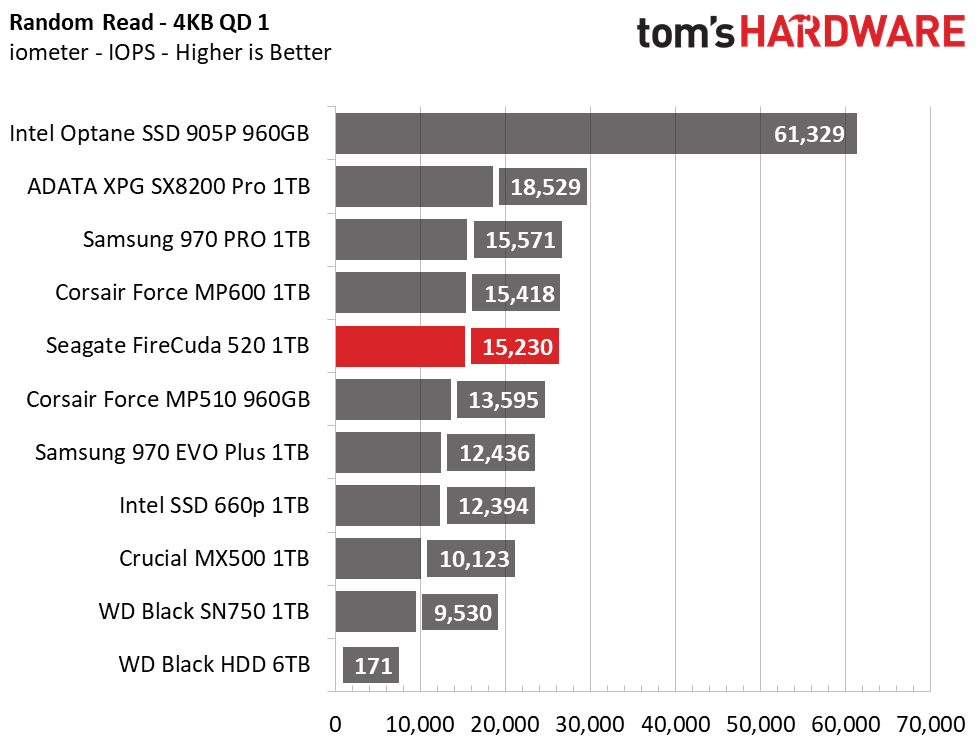
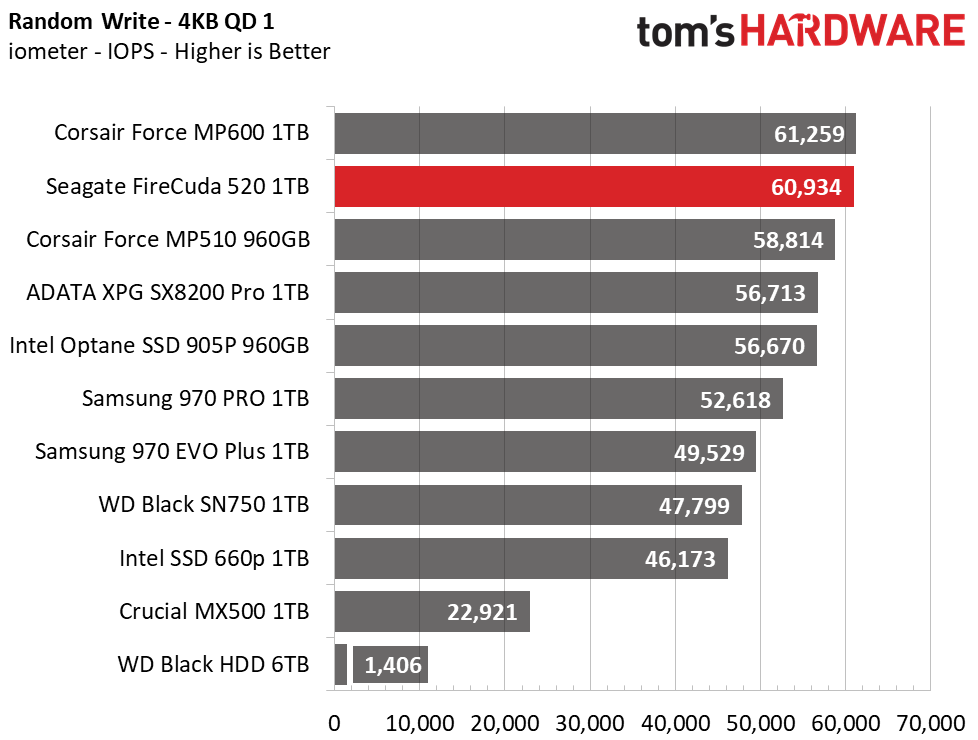
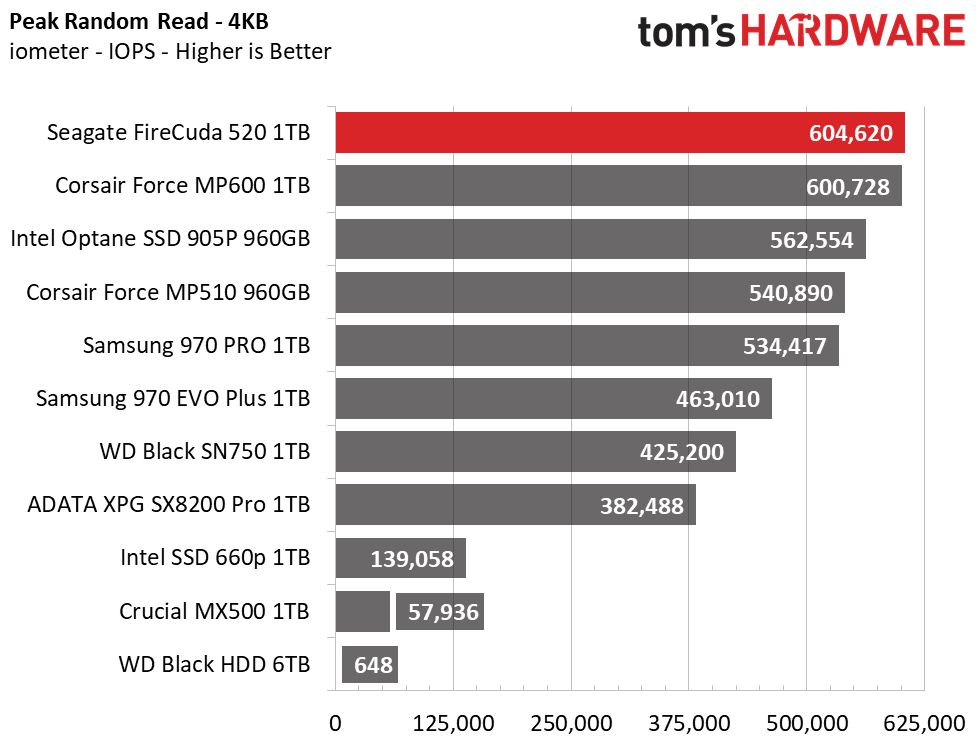
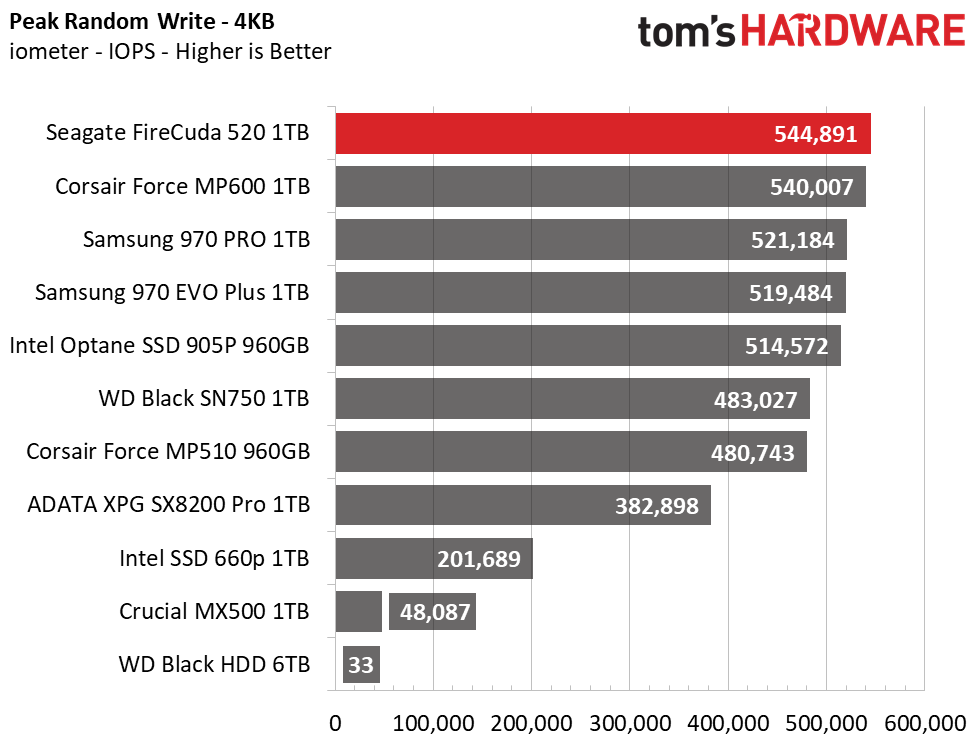
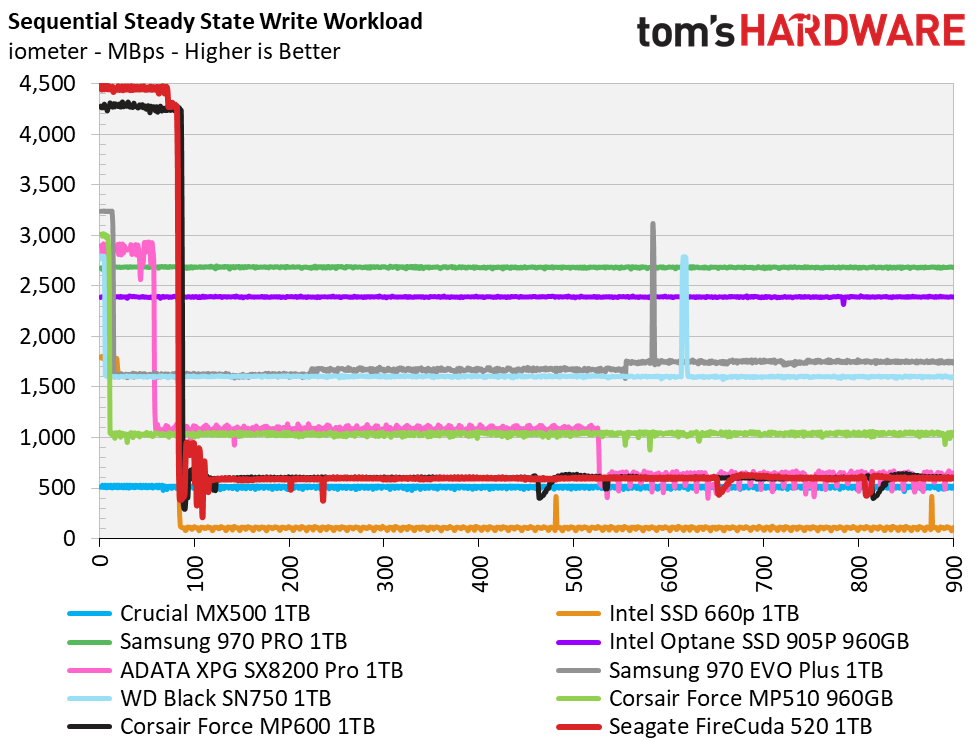
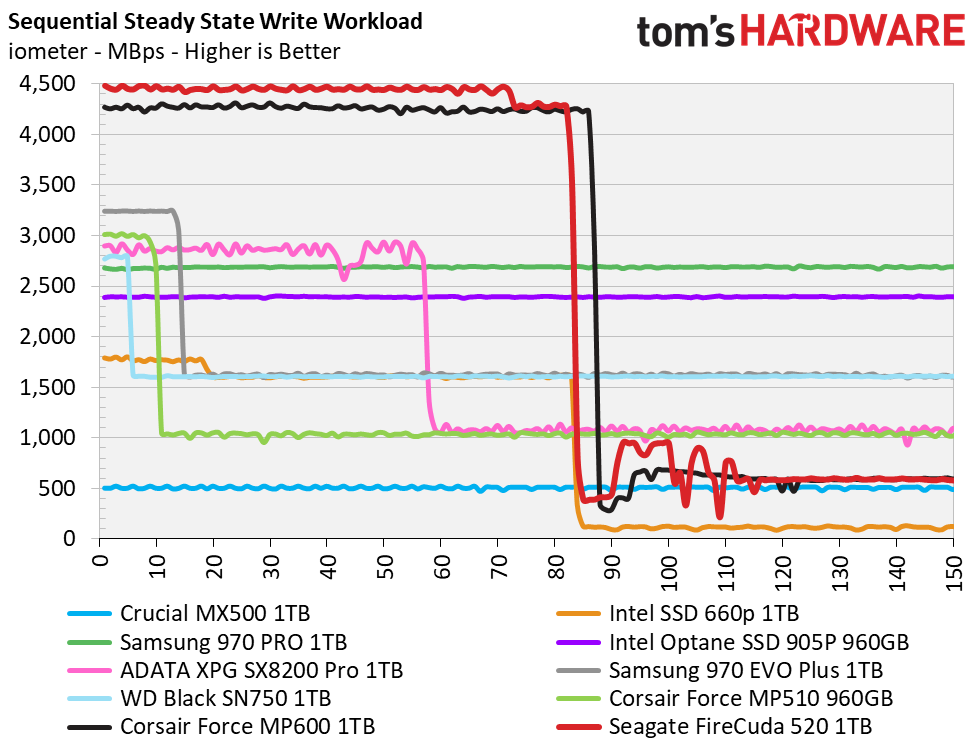
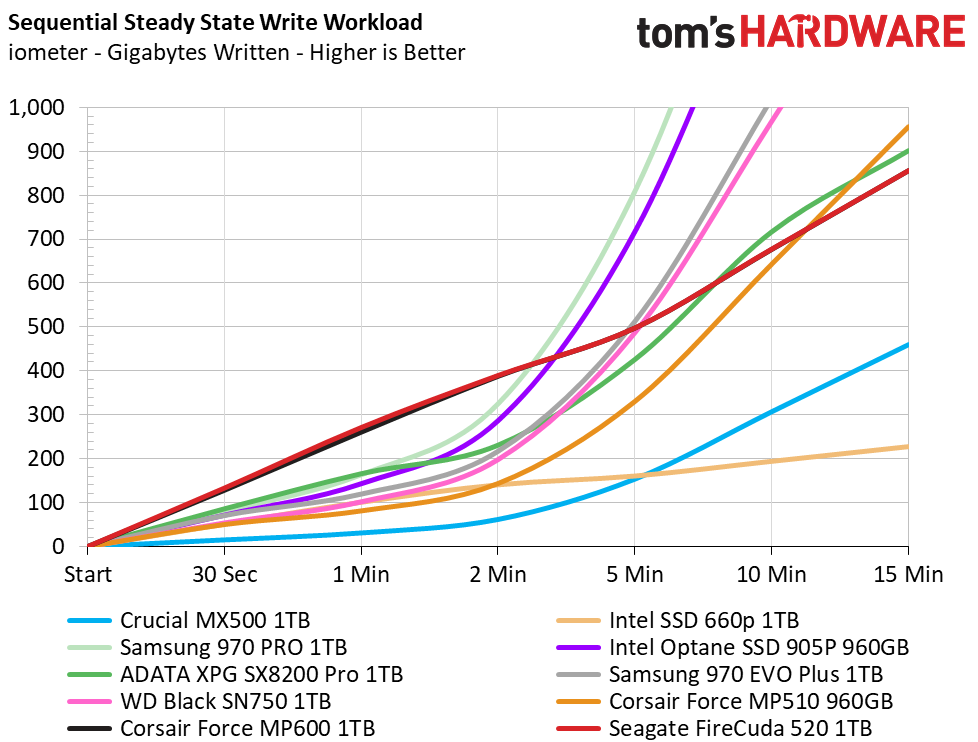
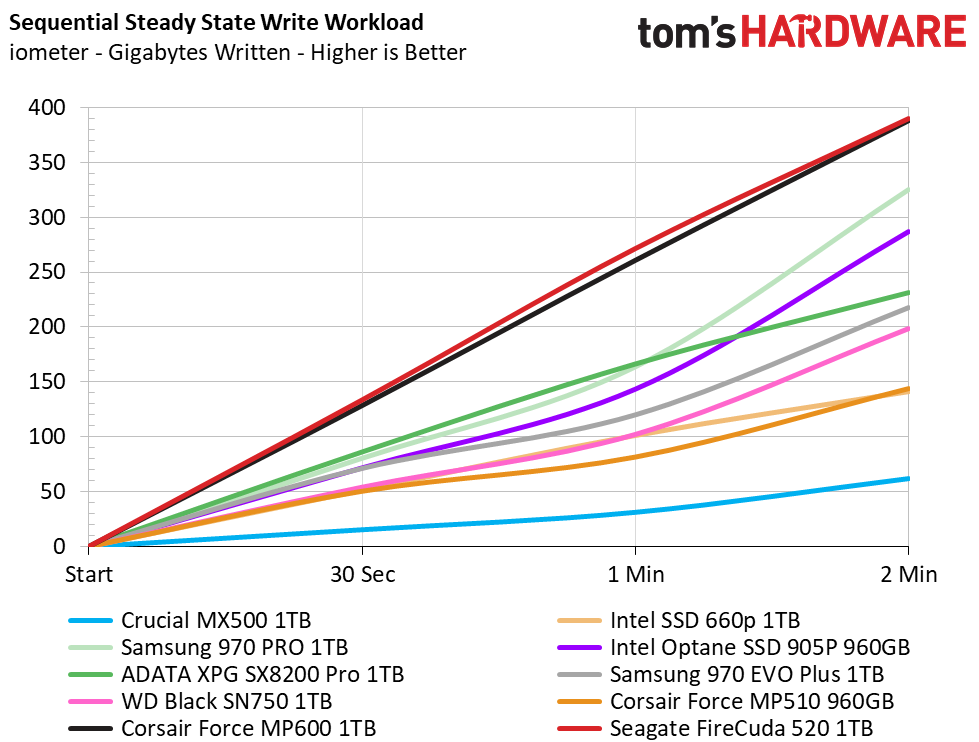
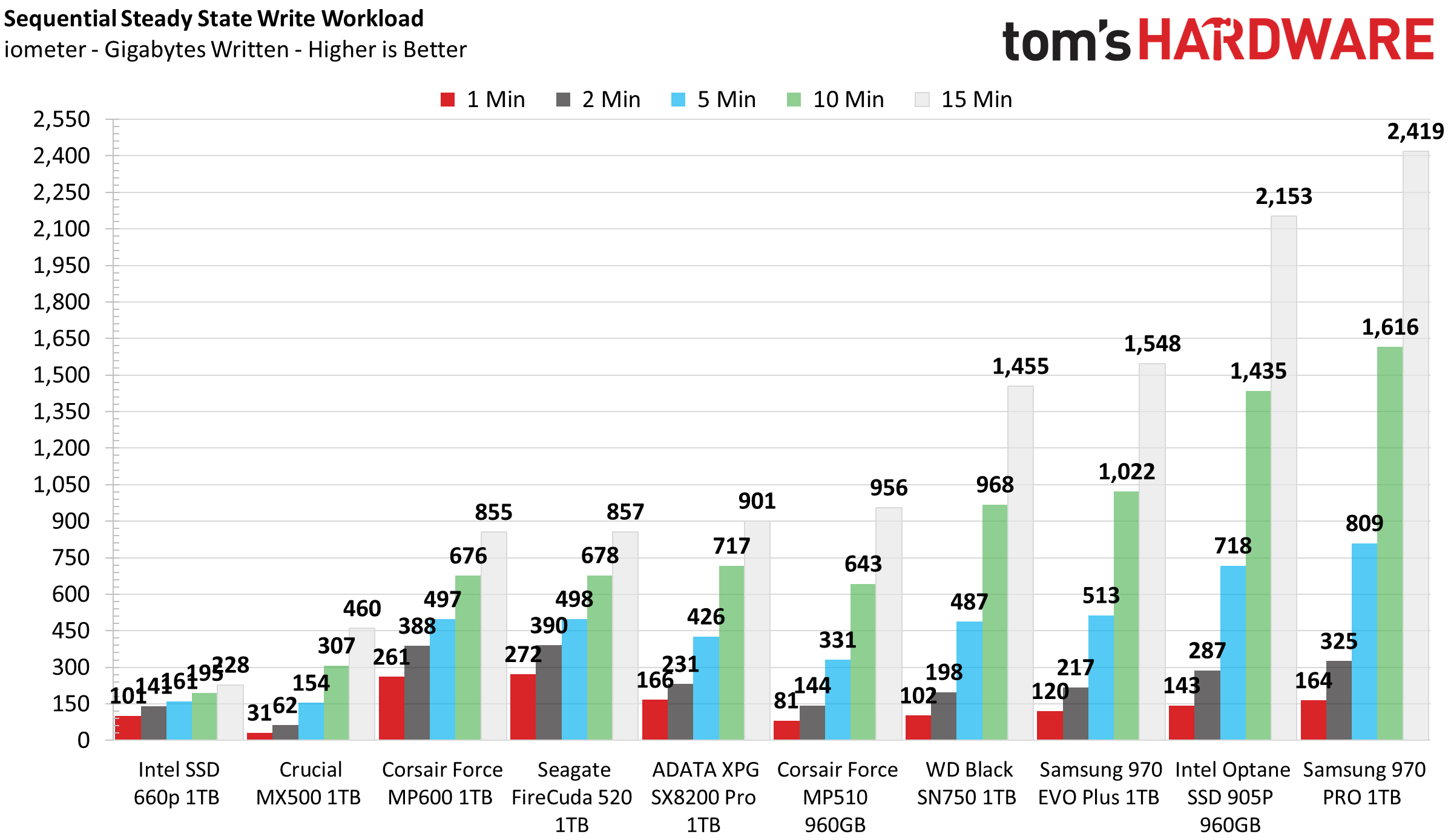
Seagate’s FireCuda 520 achieved peak sequential performance of about 5.0/4.3 GBps read/write in iometer, leaving it in a league of its own with the MP600. Random performance at QD1 was very respectable, and response times were very good, too, meaning the drive is plenty snappy. And, while meaningless for consumer tasks and even most prosumer workloads, its peak random performance hits 604,000/544,000 read/write IOPS.
Sustained Sequential Write Performance & Temperature
Official write specifications are only part of the performance picture. Most SSD makers implement a write cache, which is a fast area of (usually) pseudo-SLC programmed flash that absorbs incoming data. Sustained write speeds can suffer tremendously once the workload spills outside of the cache and into the "native" TLC or QLC flash. We use iometer to hammer the SSD with sequential writes for 15 minutes to measure both the size of the write cache and performance after the cache is saturated. We also monitor cache recovery via multiple idle rounds.
When possible, we also log the temperature of the drive via the S.M.A.R.T. data to see when (or if) thermal throttling kicks in and how it impacts performance. Bear in mind that results will vary based on the workload and ambient air temperature.
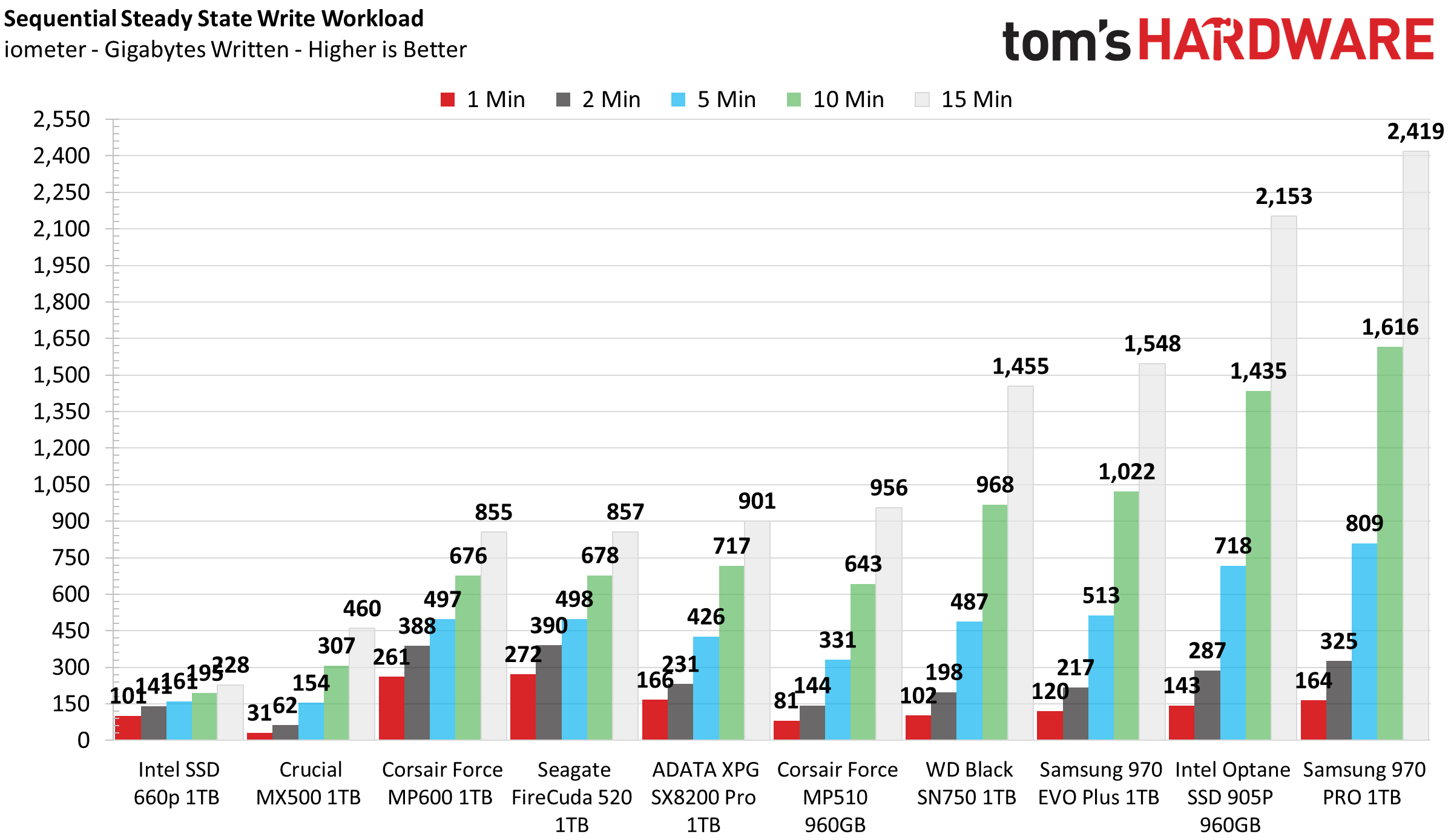
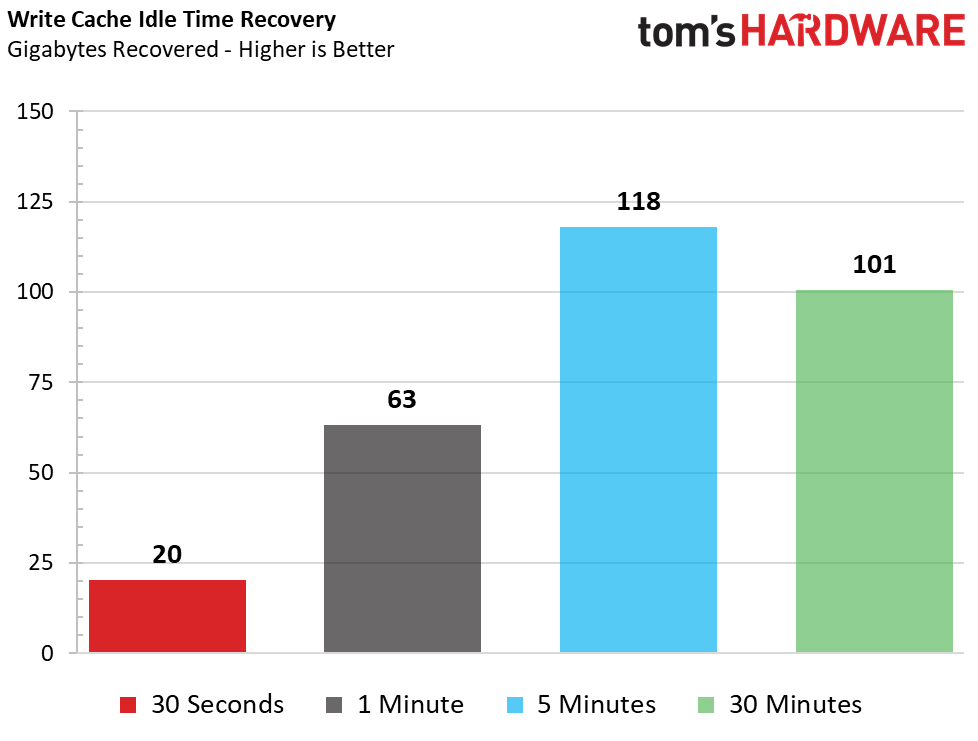
Seagate’s FireCuda 520 absorbed nearly 370GB of data before its write performance tanked. Once the pSLC cache is full, the write speed fell to an average of 600 MBps. After letting it idle for a bit, the cache should mostly recover. After 30 seconds, the drive recovered 16-20GB, and after just a minute, it recovered 63GB of pSLC space. Bear in mind, the cache capacity is dynamic. After an intense write workload, it only recovered 118GB of cache after idling for 5 minutes, and only 100GB after idling up to 30 minutes.
After writing over 300GB of data at once and saturating its bandwidth, the FireCuda 520’s SMART data reported a peak controller temperature of 79C, but we measured about 85C on our infrared thermometer. However, the drive didn’t throttle after writing over 300GB of data at once with no airflow in a 25C environment.
Power Consumption
We use the Quarch HD Programmable Power Module to gain a deeper understanding of power characteristics. Idle power consumption is a very important aspect to consider, especially if you're looking for a new drive for your laptop. Some SSDs can consume watts of power at idle while better-suited ones sip just milliwatts. Average workload power consumption and max consumption are two other aspects of power consumption, but performance-per-watt is more important. A drive might consume more power during any given workload, but accomplishing a task faster allows the drive to drop into an idle state faster, which ultimately saves power.
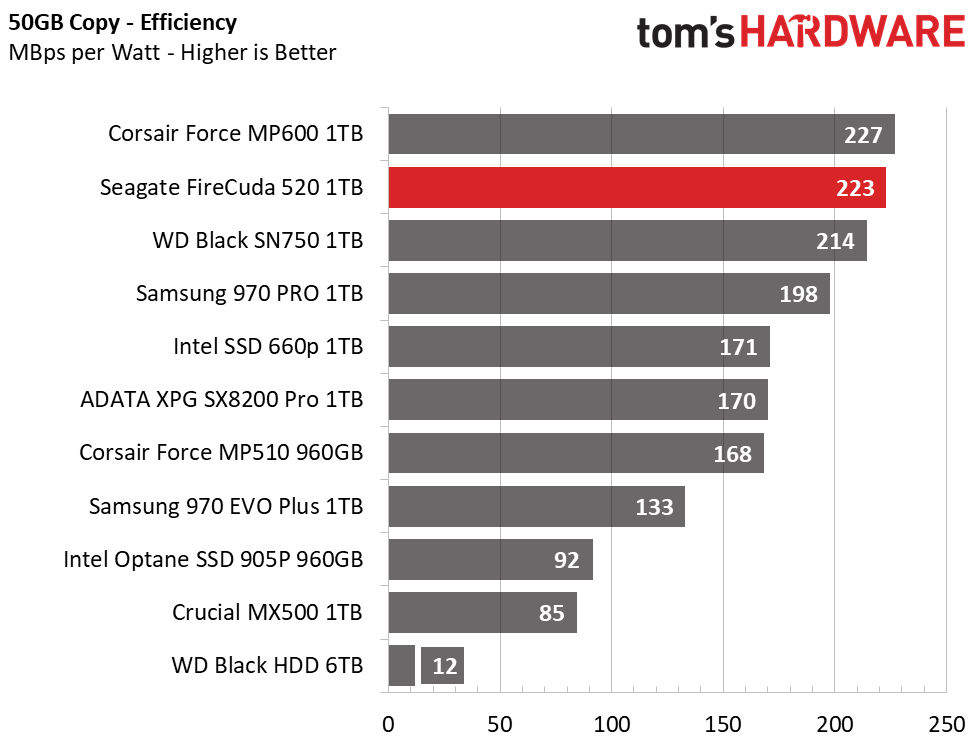
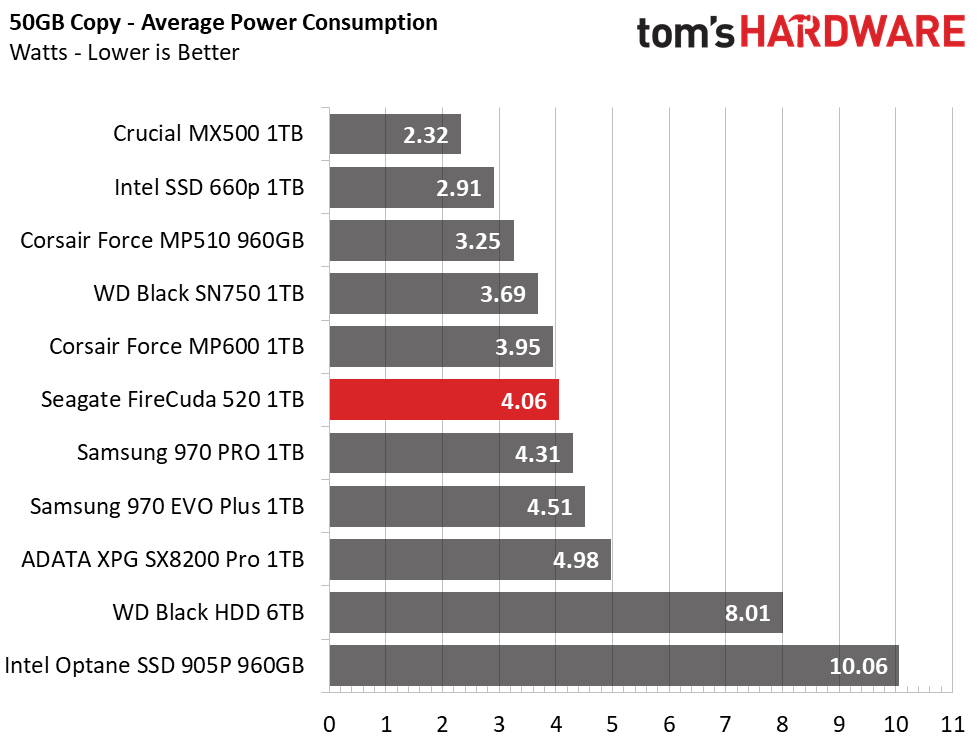
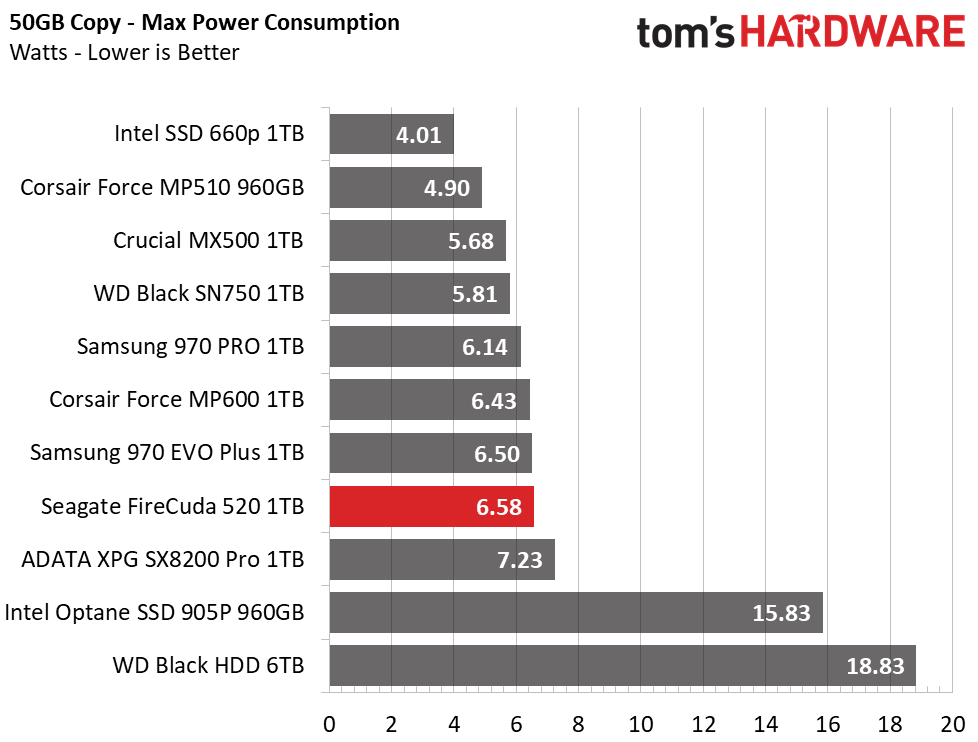
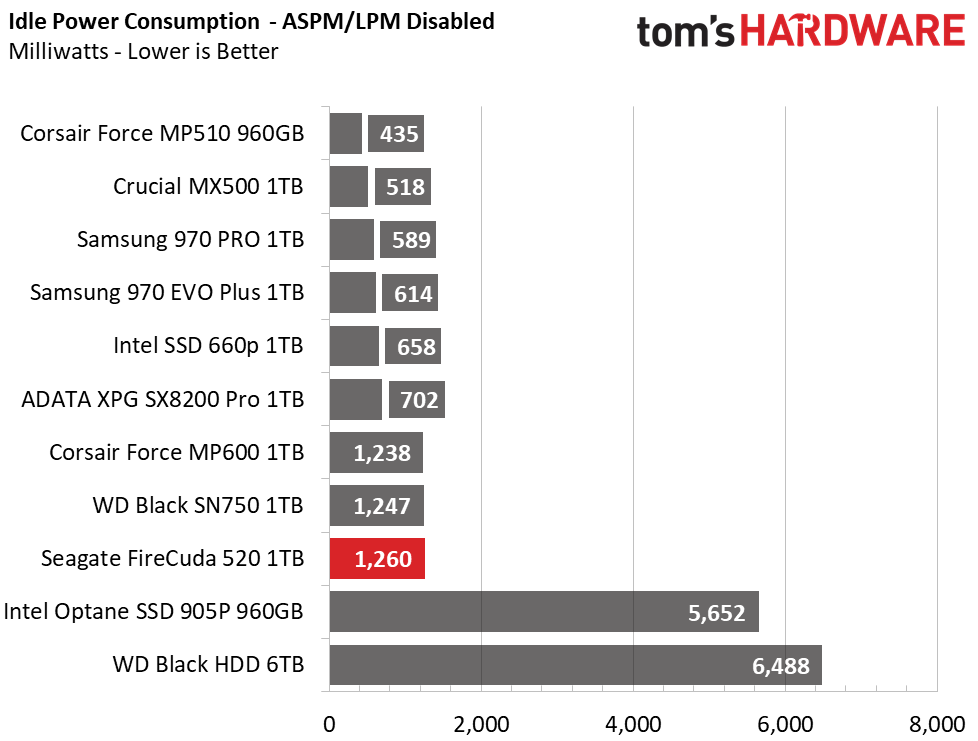
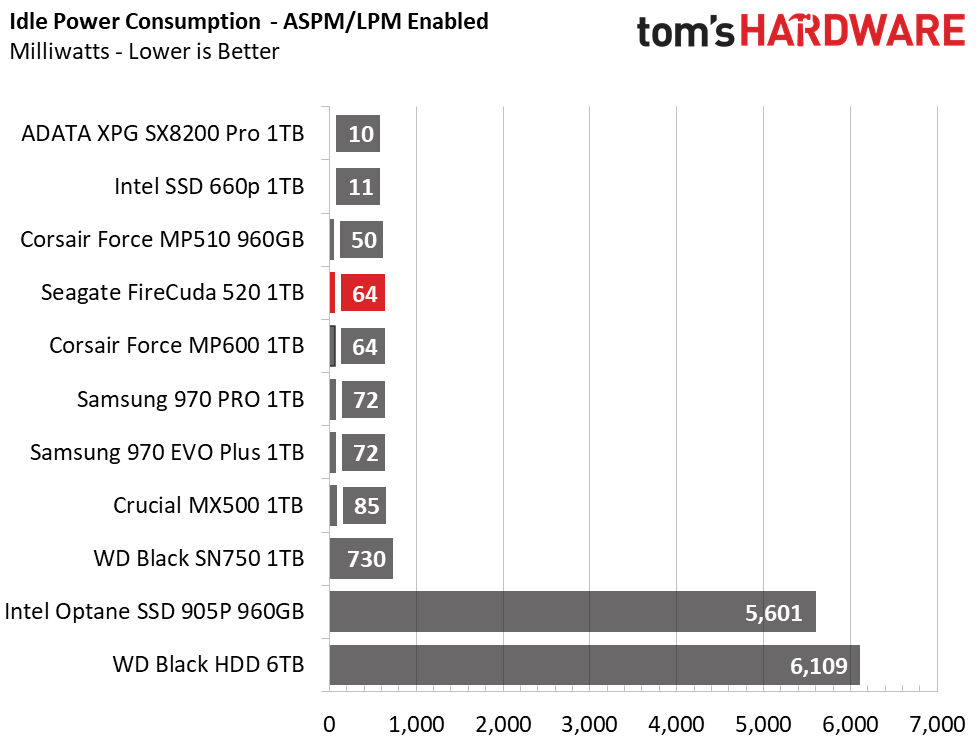
Power consumption was very similar to most mainstream NVMe SSDs, and even lower than that of the Samsung 970s and Adata XPG SX8200 Pro (on average). The 520 surpassed the WD Black SN750’s efficiency score and pushed ahead into second place with a similar score to the MP600. And, when idling, it consumed very little power. We measured just 64mW when the drive was halfway full of data.
MORE: Best SSDs
MORE: How We Test HDDs And SSDs
MORE: All SSD Content

Sean is a Contributing Editor at Tom’s Hardware US, covering storage hardware.
-
Makaveli "Phison’s stock 11.2 firmware"Reply
I own the Corsair MP600 drive and just updated to firmware 11.3 since this drive uses the same controller that firmware update maybe available aswell.
I saw a slight boost in performance going from 11.1 to 11.3 -
cryoburner Why is this drive being positioned as a "gaming" drive? Gaming systems don't typically need anywhere near that level of write endurance, and as far as game load times are concerned, this drive appears to perform more or less identical to the Intel 660p, a drive that costs half much for a given capacity.Reply -
Makaveli Replycryoburner said:Why is this drive being positioned as a "gaming" drive? Gaming systems don't typically need anywhere near that level of write endurance, and as far as game load times are concerned, this drive appears to perform more or less identical to the Intel 660p, a drive that costs half much for a given capacity.
Its just marketing and those people tend not to be technical in nature. Slap gaming and RGB on anythings these days and the kids go nuts. However going SSD to NVME to PCIe 4 NVME will do next to nothing for game loading times because majority of games are not limited by I/O.
As for the Intel 660p I would only choose that drive if you are on a limited budget. Its constantly at the bottom of the charts in this review and doesn't perform identical.
Also the 660p uses QLC memory and this drive is using 3D TLC memory.
Intel 660p 1TB PCIe 3.0 x4
Memory
QLCMTBF
1,600,000 hoursMax Sequential Read
1,800MB/sMax Sequential Write
1,800MB/s4K Random Read
150K4K Random Write
220K
vs
Seagate FireCuda 520 1TB PCIe 4.0 x4
Memory
3D TLCMTBF
1,800,000 hoursMax Sequential Read
5,000 MB/sMax Sequential Write
4,400 MB/s4K Random Read
760K4K Random Write
700 K -
bigdragon I'm surprised there isn't a bigger gap between PCIe 3 and 4. Seeing that 970 Pro keep up with this Firecuda 520 and MP600 makes me think that the new gen 4 drives are not yet ready.Reply -
Makaveli Just early controllers the next batch using newer controllers will make the gap bigger.Reply -
trumanhw ReplyAdmin said:Seagate's latest drive is fast, but expensive.
Seagate FireCuda 520 SSD Review: Big Performance in an Expensive Package : Read more
What...could...you...mean..?
This review is incoherent at best, and must be false in others.
QD1 Reads of 32KB files at a mere @ 1GB/s
QD1 Reads of 64KB files at a mere @ 2GB/s
If you give it 5 min it recovers 116GB of SLC
If you give it 30 min it recovers 100GB of SLC
So, at QD1
and sub 32KB, the 905P ... might ... keep up..?
NEVER is when it's ahead of the pack..?
Just one of the colors covered by
Samsung's consumer SSD And the crucial ...?
Of course I believe that.
Ignoring every 1GB/s I've always get (videos, using my 970 Evo+).
That reads at 2GB/s like .. almost all the never. What a great review. ?
I just hope everyone at Tom's keeps up the ... great work...?
<Mod Edit - Removed off topic political text>