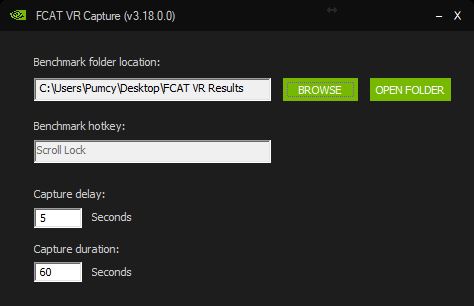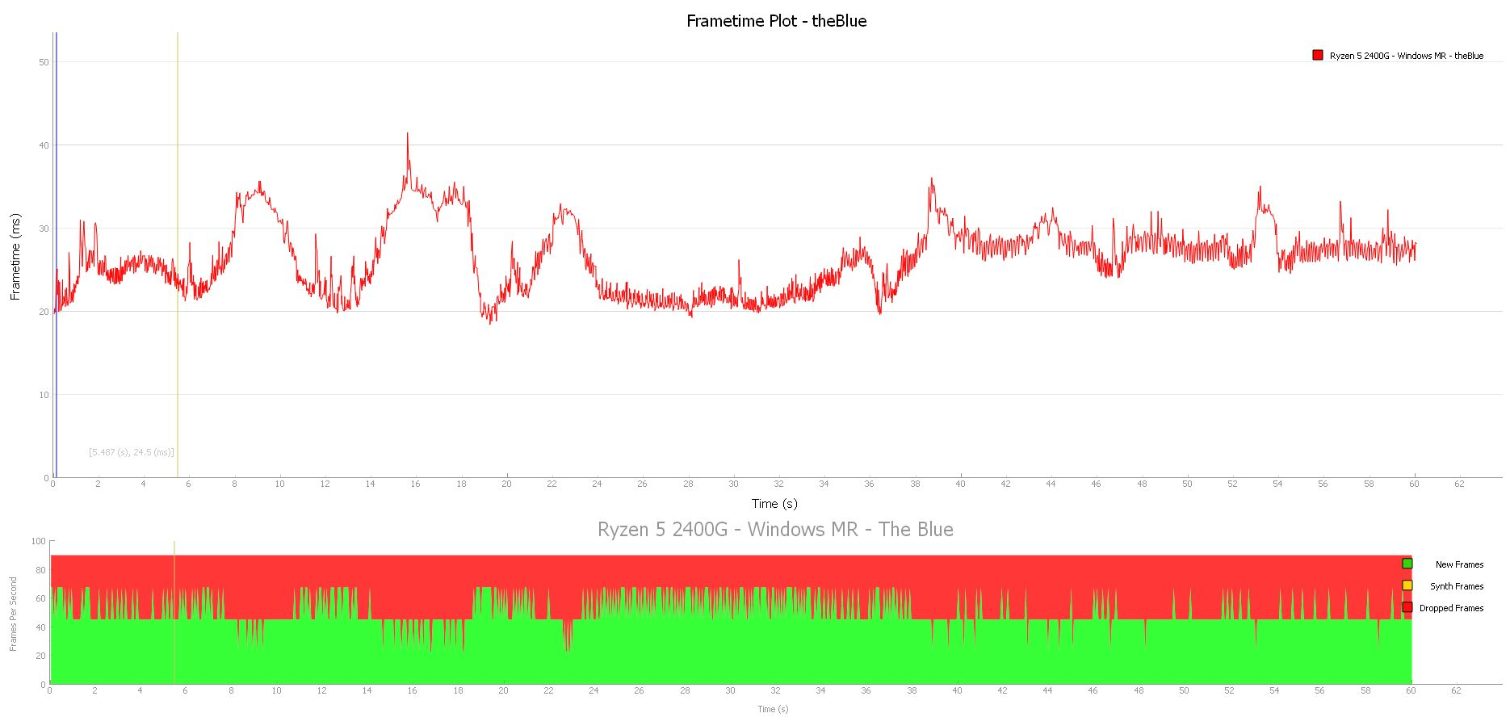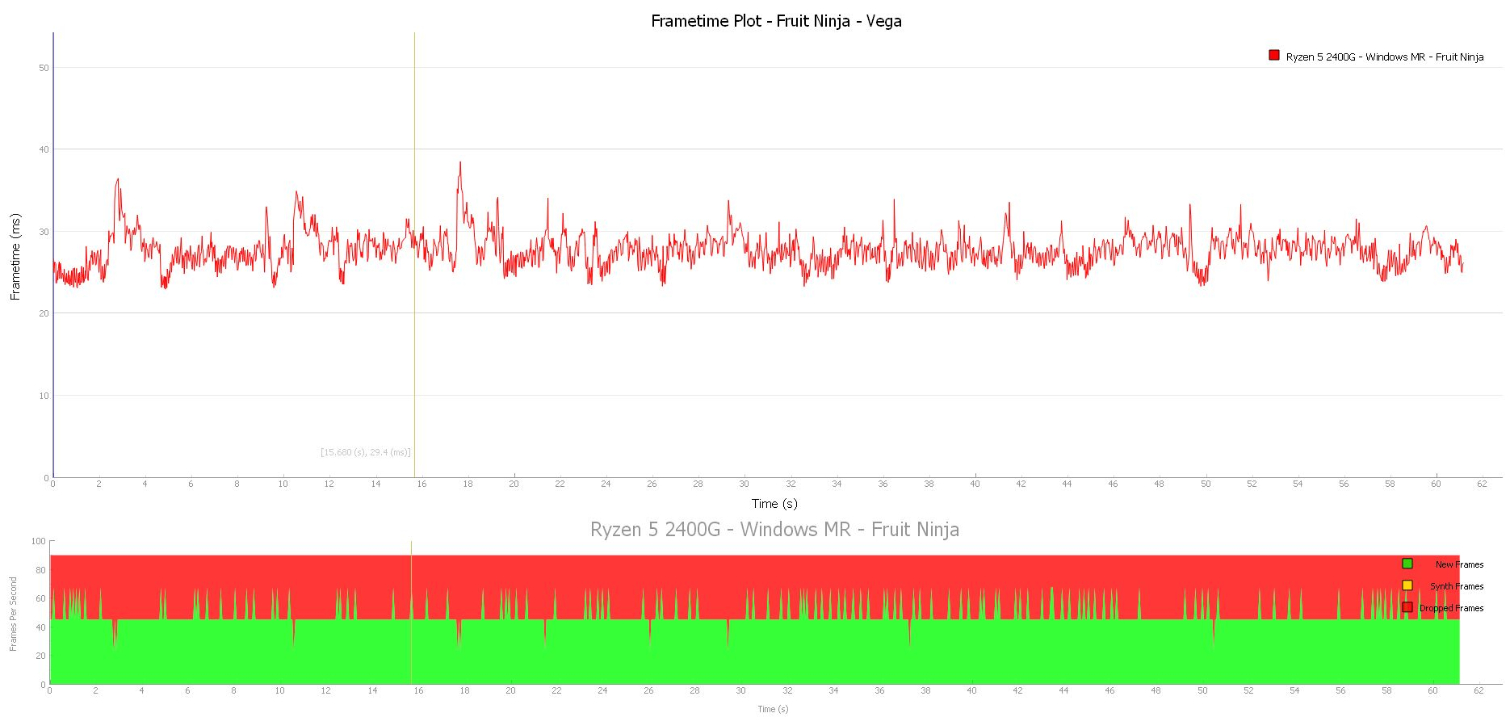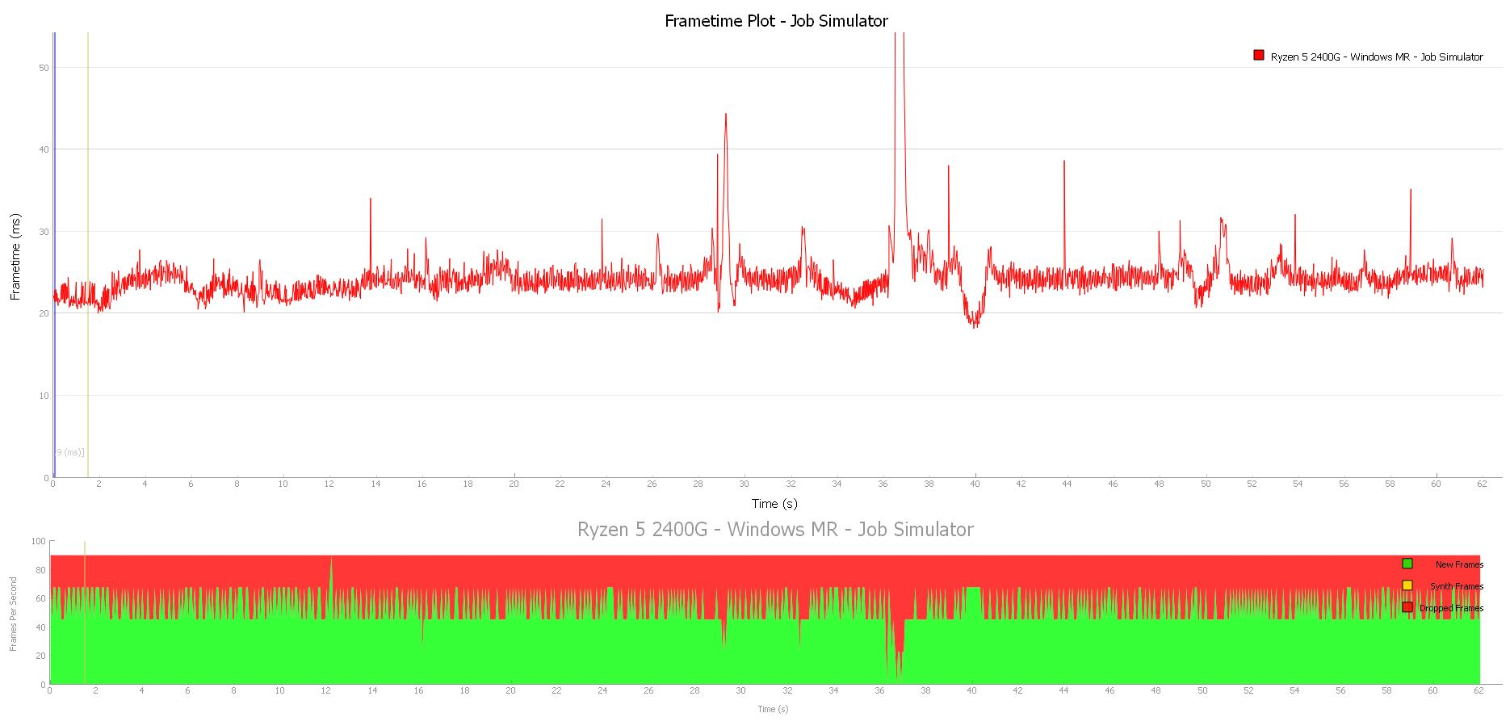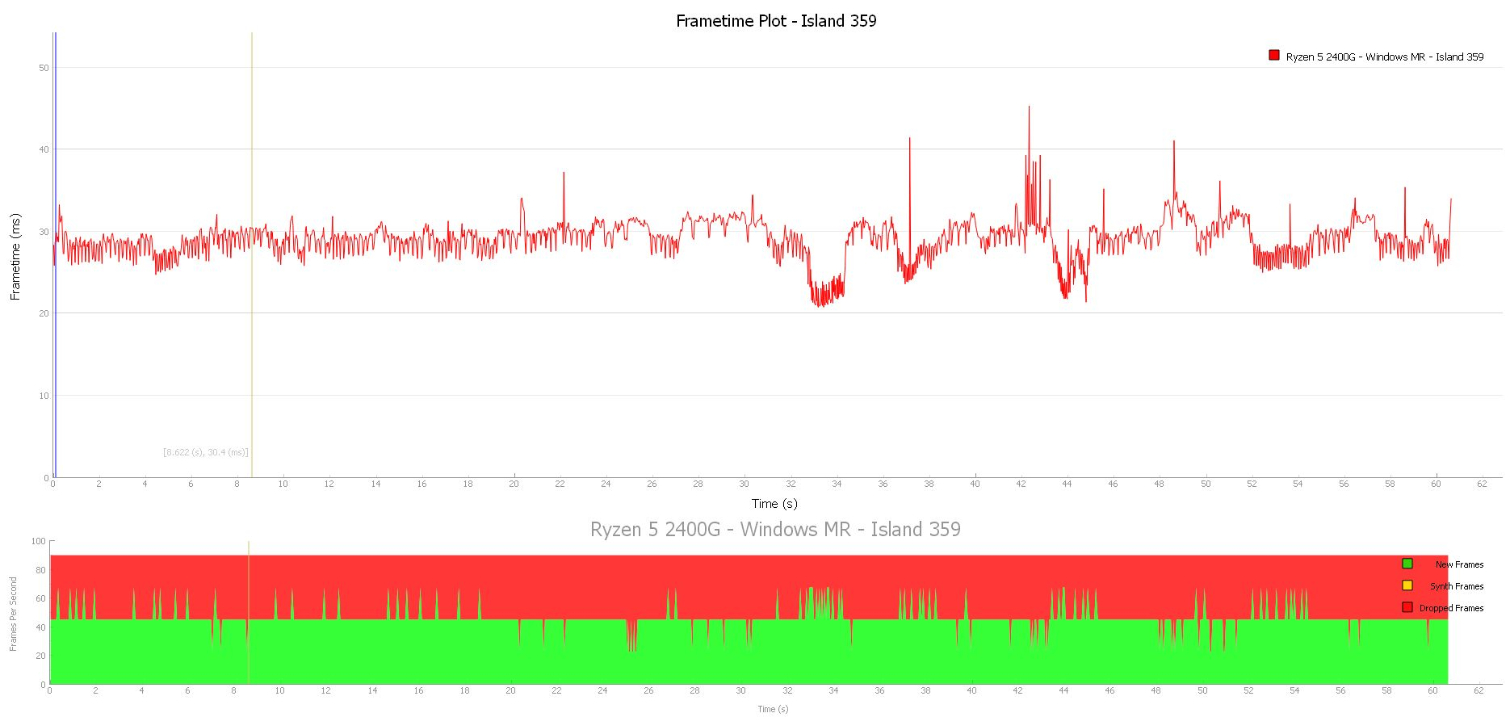A Budget VR Option? Testing AMD's Ryzen 5 2400G With Windows Mixed Reality
Using SteamVR to Benchmark VR Framerates on Integrated Vega Graphics
We would love to show you performance numbers that evaluate Microsoft’s Windows MR platform. However, we don’t have any tools to capture the frame rate and frame pacing of native Windows MR content.
Currently, we have only one performance evaluation tool for VR experiences. Nvidia’s FCAT VR tool allows us to capture the frame rate and frame pacing data directly from the VR rendering pipeline. However, it doesn't currently support Microsoft’s Windows Mixed Reality platform. Nvidia told us that a future release would integrate with Windows MR, but for now, we can’t provide performance numbers for Microsoft’s immersive environment and Windows MR native applications. But that doesn't mean we can't test performance elsewhere.
SteamVR For Metrics
Without support for the native Windows MR environment, we had to resort to firing up SteamVR to get performance numbers from FCAT VR. Windows MR headsets do work with SteamVR, though the performance of our integrated GPU falls far short of what is generally necessary for smooth rendering in this more-demanding gaming-focused platform. And the under-powered hardware takes another hit here as well.
When you use a Windows Mixed Reality headset to run Steam VR content, the CPU and GPU take a big hit because the Windows MR platform must run in the background on top of Valve’s SteamVR platform. Microsoft and Valve both suggest that you should have an Intel Core i7 processor and the equivalent of a GeForce GTX 1070 graphics card to run a Windows MR headset with Steam VR. Of course, our Ryzen 5 2400G is no match for such a combination, but SteamVR was our only avenue for the benchmark results we desired, so we plowed ahead.
We selected four SteamVR titles to test, including theBlu, Fruit Ninja, Job Simulator, and Island 359. Using Steam VR, we recorded 60 second benchmarks of each experience on our Raven Ridge system. And for comparison, we attempted the run the same experiences on our Core i5 system. More on that attempted bit later.
First, we fired up theBlu on our Raven Ridge test rig, and were surprised at how well it seemed to run. We didn’t experience any significant judders. We could tell that Steam VR was relying on reprojection to deliver a smooth experience, but we were fine with the perceived performance overall.
Later, upon studying the frametime graphs in FCAT Analyser, we saw the truth: Our Ryzen 5 2400G with Vega graphics wasn’t even delivering 45fps, which would be necessary to provide one rendered frame for every two displayed frames. The Vega 11 cores achieved an average of just 36fps, which means that two out of three frames weren’t rendered in time.
Get Tom's Hardware's best news and in-depth reviews, straight to your inbox.
Fruit Ninja was the second SteamVR experience that we threw at the Raven Ridge chip. Unlike theBlue, which is entirely passive, Fruit Ninja is an active game that requires rapid arm movements. We managed to play Fruit Ninja with a modicum of success, but again, we could tell that reprojection had a big role in making the experience passable. The FCAT VR results indicated that we also achieved roughly 30fps in Fruit Ninja. If anything, this test reinforced our belief in the viability reprojection technologies--the experience was surprisingly decent given the low performance numbers we got from our benchmarking.
Next, we fired up Job Simulator. We didn’t expect this game to work well, but it ended up giving us marginally better results than the previous two titles. Again, reprojection was necessary to produce a comfortable experience, but it worked well enough to play the game.
The FCAT VR results indicated that AMD's integrated GPU delivered an average of 37.1fps, but the graph shows that our Raven Ridge rig kept that framerate at a relatively steady pace throughout our 60 second test.
Finally, we pulled out the big guns to truly test the limitations of AMD's Ryzen 5 2400G. Island 359 is a much more demanding game than Job Simulator or Fruit Ninja, though it does offer graphics options to help make it playable on lower-end hardware. We set the graphics to low and dialed the image scaling to 60%. The result wasn’t pretty, but we managed to make the game at least somewhat playable.
With the settings dialed down as far as they could go, the Ryzen 5 2400G pushed out a relatively steady 30fps, which put it in the same rough performance range as the rest of our test lineup.
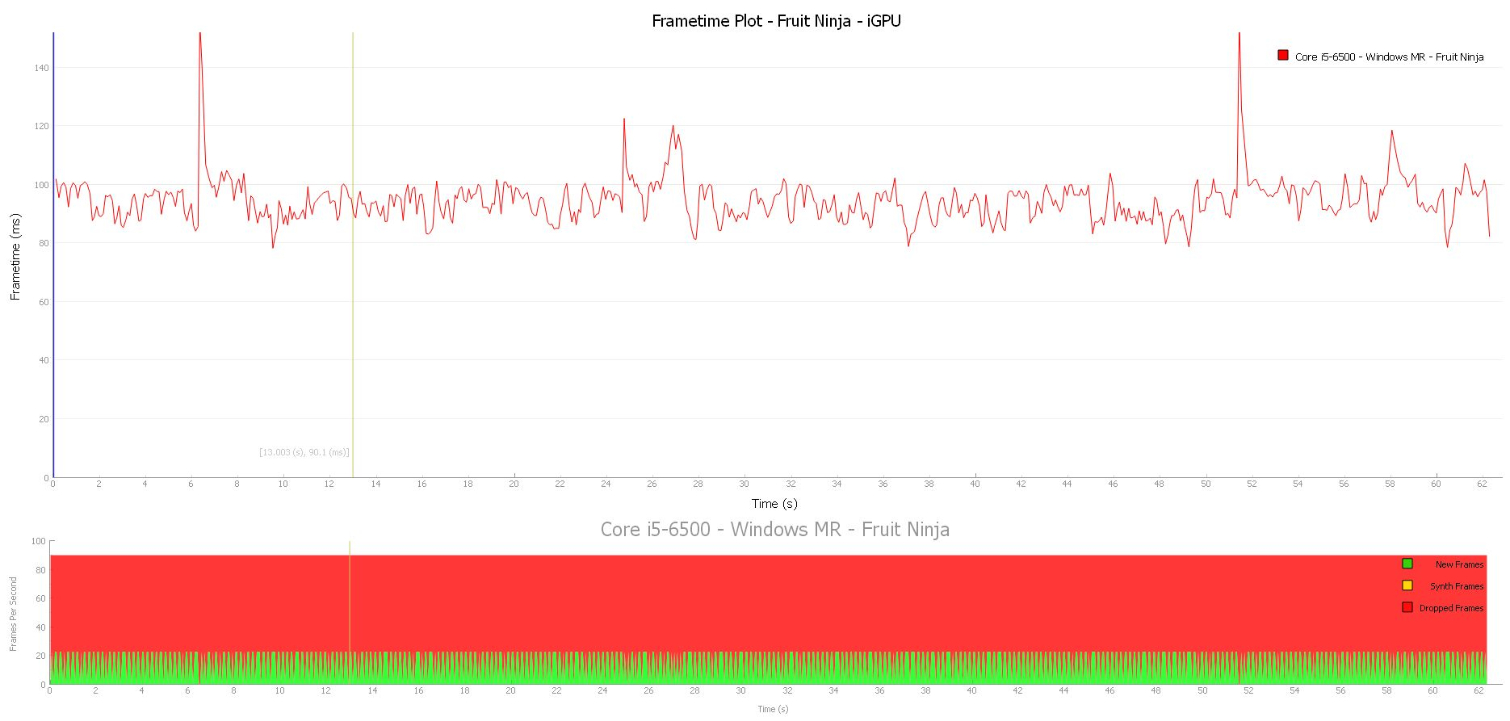
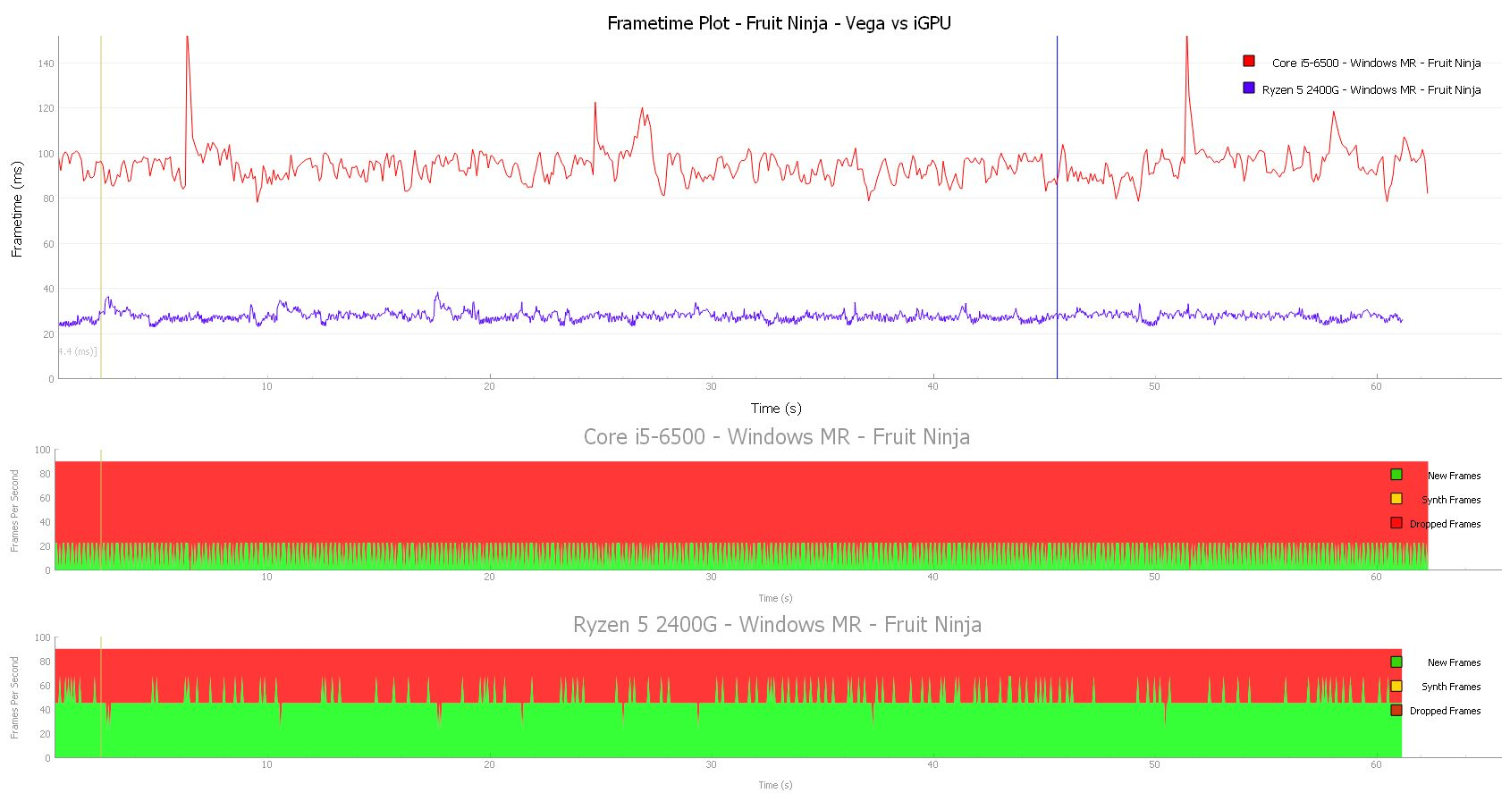
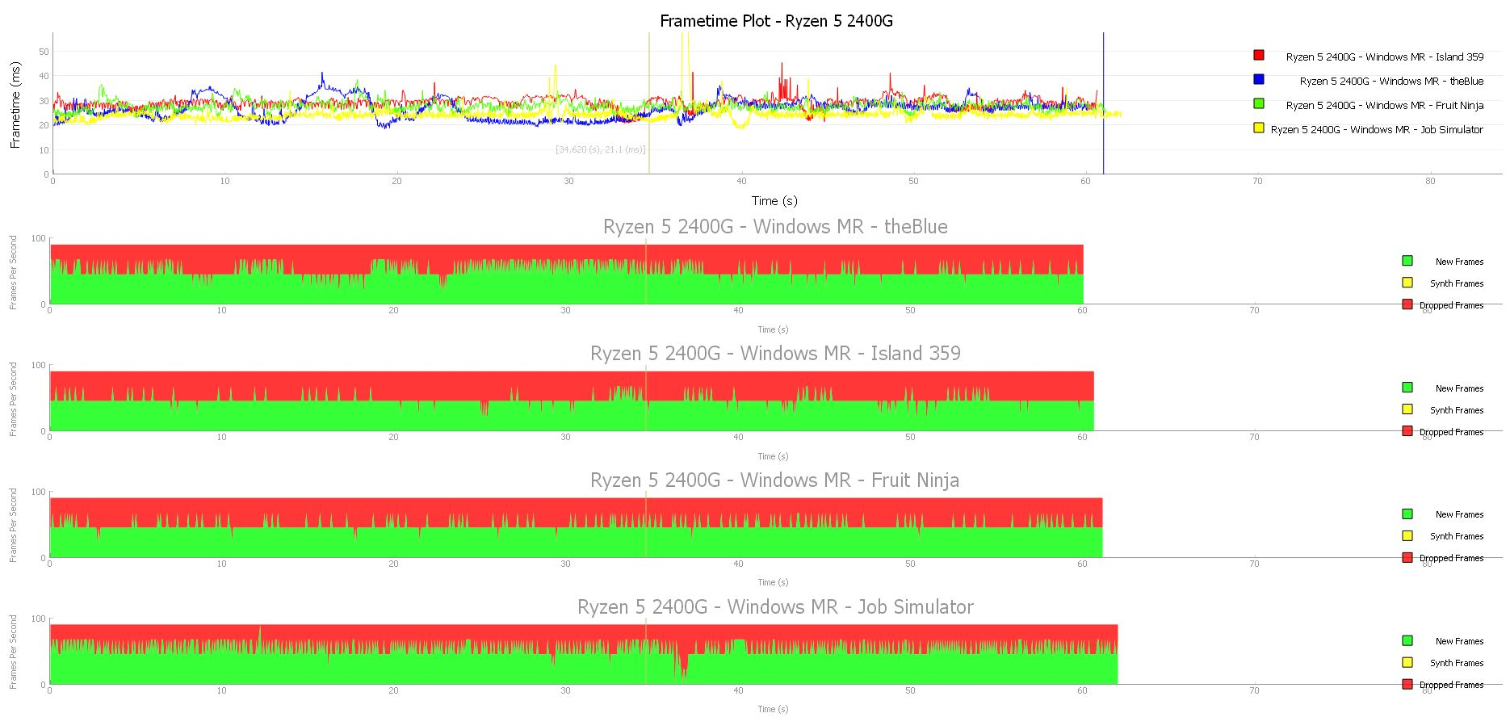
We had intended to run the same battery of tests with the integrated graphics of our Core i5-6500 for comparison, but that didn’t work well. We started with theBlue, which wouldn’t at all on our Intel-based system. Next, we tried Fruit Ninja, which produced a flickering, juddering mess that finally pushed our nausea buttons. We managed to last long enough to get one result from FCAT VR, which told us we were "playing" at 10fps. We weren’t about to test Job Simulator and Island 359 after that experience. Suffice to say; you can’t use Intel's integrated graphics for SteamVR games. And while the Vega 11 graphics in AMD's Ryzen 5 2400G aren't ideal for gaming either, the performance with AMD's latest integrated graphics is in another league.
MORE: Best Virtual Reality Headsets
MORE: All Virtual Reality Content
MORE: Virtual Reality Basics
Current page: Using SteamVR to Benchmark VR Framerates on Integrated Vega Graphics
Prev Page Our Experience Running Windows Mixed Reality on Integrated Vega Graphics Next Page AMD's Ryzen 5 2400G Is Surprisingly Good for Casual GamingKevin Carbotte is a contributing writer for Tom's Hardware who primarily covers VR and AR hardware. He has been writing for us for more than four years.
-
dudmont Did you do any overclocking or tweaking of the memory on the systems? IIRC, raven ridge really benefits from both. Would it benefit enough to make any serious difference in feel or allow you to run slightly higher graphical detail settings? I know not everyone spends hours fine tuning, but AMD chips beg it.Reply -
Heliosurge Awesome Review! I agree completely. If AMD continues on this path with apu improvements will definitely help to propel vr into the mainstream. Definitely look forward to seeing their future line up & how it compares.Reply -
kcarbotte Reply20813194 said:Did you do any overclocking or tweaking of the memory on the systems? IIRC, raven ridge really benefits from both. Would it benefit enough to make any serious difference in feel or allow you to run slightly higher graphical detail settings? I know not everyone spends hours fine tuning, but AMD chips beg it.
I did not do any overclocking for this article. Mostly due to time constraints -- I only had two weeks with the CPU before it had to go back.
I also didn't spend any time trying to tweak the memory beyond 2933MHz because the memory that I have is from before Ryzen chips hit the market and it doesn't like to run at 3200MHz on my X370 boards.
That said, I don't think you would get enough of a gain from a modest overclock to make much of a difference.
30 FPS really isn't good enough for VR games. You can get by with it if you have strong VR legs, but its not something I would recommend trying.
This article is really just an experiment to set the tone of the current state of affairs. Wait a year or two and we'll probably be having a completely different discussion. -
Plumboby Give AMD a few months drivers will get better they are doing drivers atm to suit the Apu as we speak as driver wise is lucky dip. THink about it new tech new aritecture new bugs new problems to iron out give them a few moths to iron out the kinks & markets to stabilise a bit & I suggest that With the Ryzen 2s coming out they probly going do a mass driver Bios, motherboard hit out to suit any issues. I know off hand that they are currently beefing up the drivers with odd glitches that have filtered threw being a new Apu.Reply -
ZRace Great little review, I didn't expect the APU to drive such high resolutions in VR that well.Reply -
Rookie_MIB Imagine if AMD put together a custom APU with 20 CU's.... That would make for almost (I think) a near 60fps experience. That would be a VERY usable VR chip.Reply -
kcarbotte Reply20813544 said:Great little review, I didn't expect the APU to drive such high resolutions in VR that well.
Haha, thanks!
Nor did I! -
nate1492 How low are your standards for passable VR? How does 20-30 FPS in *FRUIT NINJA* get anything but laughed out the building?Reply
Do you want to get sick while playing VR? This is how you get sick playing VR.
To be clear. If you bought this CPU and a VR headset, there is a *very strong chance you would be ill while playing this*.
This review barely touches on this fact. It's hard enough to not feel ill below 60 or 90 FPS, but 20-30 with high frame latency will feel awful. -
Nino LS Did you skip over the section where native WMR titles ran excellent? "It managed to run Halo Recruit with ease." They did not recommend this chip for SteamVR, where all the lower frame rates you cite happened. The point is an APU is running modern VR and running it well in it's native ecosystem - this is great news for all VR users .....and those that don't even know they will be using it yet.Reply -
kcarbotte Reply20814745 said:How low are your standards for passable VR? How does 20-30 FPS in *FRUIT NINJA* get anything but laughed out the building?
Do you want to get sick while playing VR? This is how you get sick playing VR.
To be clear. If you bought this CPU and a VR headset, there is a *very strong chance you would be ill while playing this*.
This review barely touches on this fact. It's hard enough to not feel ill below 60 or 90 FPS, but 20-30 with high frame latency will feel awful.
I didn't at any point recommend using an APU for Steam VR. I clearly stated we used those games for benchmarks because you can't run FCAT VR in the Windows MR environment.
30 fps is not passable VR, but it exceeded my expectations.