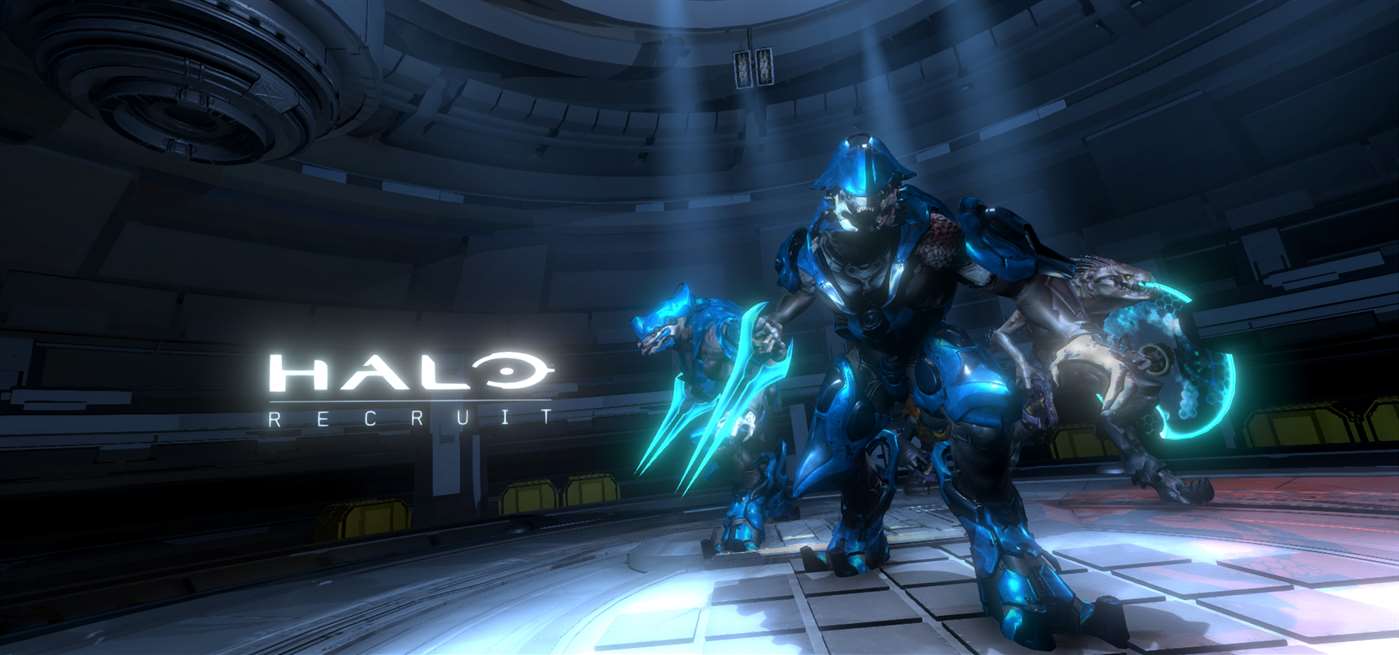A Budget VR Option? Testing AMD's Ryzen 5 2400G With Windows Mixed Reality
Our Experience Running Windows Mixed Reality on Integrated Vega Graphics
Enter The Cliff House
The default landing environment for Microsoft’s Windows Mixed Reality platform is called the "Cliff House." It offers multiple customizable rooms where you can access content such as games, videos, and applications to enjoy with your HMD.
When you run a Windows Mixed Reality HMD on a PC with an Intel iGPU, the HMD will operate at 60Hz instead of the generally accepted minimum of 90Hz. Microsoft does this to lower the overhead on the graphics system, but it’s not an ideal configuration. We didn’t enjoy operating our HMD on Intel’s iGPU; 60Hz in an HMD does not produce a great user experience, even for productivity work. However, it will get you by as a temporary solution--at least so long as you're not prone to the nausea that some users suffer from with a less-than-ideal refresh rate in VR.
We expected a similar experience from the Ryzen 5 2400G’s Vega graphics, but AMD’s CPU/GPU combo chip worked surprisingly well for basic tasks in Windows MR. We have no way of verifying the HMD’s operating framerate, but we’re reasonably sure the Odyssey headset operates at the optimal 90Hz refresh rate when it’s connected to our test system. Navigating through the Windows MR Cliff House was smooth, and we didn’t observe any frame rate hitches. By contrast, the rotation of the room felt sluggish when rendered by Intel’s integrated graphics.
We spent some time tooling around in the Cliff House, reconfiguring the location and size of app windows, placing holograms to decorate the space, and jumping in and out of applications, and we experienced no performance issues. We were pleasantly surprised to learn that working with productivity applications on the Raven Ridge part feels just like working with these applications on much more powerful PC. Indeed, we would suggest that if you’re purchasing a Windows MR headset for productivity work, a Ryzen 5 2400G will complement your needs well.
The Raven Ridge chip is also suitable for multimedia entertainment. The Windows MR Cliff House features a massive theater room where you can sit back and take in a feature film, waste some time watching movie trailers, or explore the many 360-degree videos that Microsoft keeps in its catalog. Or you can queue up something from your personal media collection.
Video playback was smooth in our experience, and every bit as comfortable as our experience playing content through a much-more-powerful discrete graphics card. We even tried some of the animated VR content, such as Baobab Studios’ animated short, Invasion!, and we experienced no issues with the video playback.
Spatial audio reproduction also worked without a hitch.
Get Tom's Hardware's best news and in-depth reviews, straight to your inbox.
Lightweight Gaming
When we embarked on this journey of Raven Ridge experimentation, we weren’t confident that Windows MR would run at all; gaming wasn’t even on our radar. However, given the positive experience that we had with productivity and multimedia entertainment, we had to see how far AMD's Vega 11 silicon would take us. As such, we downloaded a handful of Windows MR game titles from the Microsoft Store to give them a run.
A demo of Cubians VR was the first title that we tried. We were confident that the Vega 11 would handle the voxel-based world of this title in stride, as this game is one of the few Windows MR titles that are compatible with Intel HD Graphics 620. If Intel’s integrated graphics can run the game, the Vega cores in our Raven Ridge chip should have no trouble handling the workload.
As expected, the Ryzen 5 2400G delivered an excellent experience in Cubians VR. We noticed no visible rendering artifacts, and we didn’t have any trouble with the response time of the motion controllers while playing the game.
Next up, we tried one of our old favorites; Space Pirate Trainer. I-illusions optimized SPT incredibly well. We were thoroughly impressed that a game that used to make high-end graphics cards stress and strain could operate so smoothly on Intel Graphics silicon. And what about our AMD Raven Ridge combo? It can also take on the challenge. We had to set the game’s graphics settings to their absolute minimum, but by doing so, we achieved a great experience. We didn’t even experience any noticeable performance issues when dozens of droids were on screen at the same time.
We weren’t surprised that the Ryzen APU’s Vega graphics powered-through our iGPU-optimized games. The Vega 11 is significantly more powerful at 3D rendering than an Intel HD Graphics 620. But we wanted to push the integrated Radeon silicon to its limits, so we dove into a couple of games that demand more graphics horsepower.
Microsoft’s 343 Studios, which develops the Halo franchise, created a short VR experience called Halo Recruit, which allows you to stand face-to-face with a grunt, stand next to a Warthog, and test fire a blaster. Halo Recruit is far from the most demanding title on the Windows MR platform, but its minimum requirement of an Nvidia GTX 965M or AMD RX 460 still exceed the theoretical capabilities of our integrated Vega 11. Once again, we were pleasantly surprised by the integrated GPU’s performance. It managed to run Halo Recruit with ease.
Finally, we fired up Form, which is a puzzle game from Charm Games that features robust Unreal Engine graphics. The minimum requirements for this title include a GeForce GTX 970 or Radeon R9 290, and the recommended specs suggest using a GTX 1060 or an RX 480, all of which eclipse the performance threshold of our Ryzen with Vega graphics. Though our system doesn’t meet the requirements, we found that Form ran well enough on our Odyssey headset with the Ryzen 5 2400G powering it for most people to enjoy it. We noticed a few frame hitches here and there, but they weren’t severe enough to be extremely jarring, and afterward, the framerate recovered rapidly.
MORE: Best Virtual Reality Headsets
MORE: All Virtual Reality Content
MORE: Virtual Reality Basics
Current page: Our Experience Running Windows Mixed Reality on Integrated Vega Graphics
Prev Page VR on Integrated Graphics - Our Methodology and Test Hardware Next Page Using SteamVR to Benchmark VR Framerates on Integrated Vega GraphicsKevin Carbotte is a contributing writer for Tom's Hardware who primarily covers VR and AR hardware. He has been writing for us for more than four years.
-
dudmont Did you do any overclocking or tweaking of the memory on the systems? IIRC, raven ridge really benefits from both. Would it benefit enough to make any serious difference in feel or allow you to run slightly higher graphical detail settings? I know not everyone spends hours fine tuning, but AMD chips beg it.Reply -
Heliosurge Awesome Review! I agree completely. If AMD continues on this path with apu improvements will definitely help to propel vr into the mainstream. Definitely look forward to seeing their future line up & how it compares.Reply -
kcarbotte Reply20813194 said:Did you do any overclocking or tweaking of the memory on the systems? IIRC, raven ridge really benefits from both. Would it benefit enough to make any serious difference in feel or allow you to run slightly higher graphical detail settings? I know not everyone spends hours fine tuning, but AMD chips beg it.
I did not do any overclocking for this article. Mostly due to time constraints -- I only had two weeks with the CPU before it had to go back.
I also didn't spend any time trying to tweak the memory beyond 2933MHz because the memory that I have is from before Ryzen chips hit the market and it doesn't like to run at 3200MHz on my X370 boards.
That said, I don't think you would get enough of a gain from a modest overclock to make much of a difference.
30 FPS really isn't good enough for VR games. You can get by with it if you have strong VR legs, but its not something I would recommend trying.
This article is really just an experiment to set the tone of the current state of affairs. Wait a year or two and we'll probably be having a completely different discussion. -
Plumboby Give AMD a few months drivers will get better they are doing drivers atm to suit the Apu as we speak as driver wise is lucky dip. THink about it new tech new aritecture new bugs new problems to iron out give them a few moths to iron out the kinks & markets to stabilise a bit & I suggest that With the Ryzen 2s coming out they probly going do a mass driver Bios, motherboard hit out to suit any issues. I know off hand that they are currently beefing up the drivers with odd glitches that have filtered threw being a new Apu.Reply -
ZRace Great little review, I didn't expect the APU to drive such high resolutions in VR that well.Reply -
Rookie_MIB Imagine if AMD put together a custom APU with 20 CU's.... That would make for almost (I think) a near 60fps experience. That would be a VERY usable VR chip.Reply -
kcarbotte Reply20813544 said:Great little review, I didn't expect the APU to drive such high resolutions in VR that well.
Haha, thanks!
Nor did I! -
nate1492 How low are your standards for passable VR? How does 20-30 FPS in *FRUIT NINJA* get anything but laughed out the building?Reply
Do you want to get sick while playing VR? This is how you get sick playing VR.
To be clear. If you bought this CPU and a VR headset, there is a *very strong chance you would be ill while playing this*.
This review barely touches on this fact. It's hard enough to not feel ill below 60 or 90 FPS, but 20-30 with high frame latency will feel awful. -
Nino LS Did you skip over the section where native WMR titles ran excellent? "It managed to run Halo Recruit with ease." They did not recommend this chip for SteamVR, where all the lower frame rates you cite happened. The point is an APU is running modern VR and running it well in it's native ecosystem - this is great news for all VR users .....and those that don't even know they will be using it yet.Reply -
kcarbotte Reply20814745 said:How low are your standards for passable VR? How does 20-30 FPS in *FRUIT NINJA* get anything but laughed out the building?
Do you want to get sick while playing VR? This is how you get sick playing VR.
To be clear. If you bought this CPU and a VR headset, there is a *very strong chance you would be ill while playing this*.
This review barely touches on this fact. It's hard enough to not feel ill below 60 or 90 FPS, but 20-30 with high frame latency will feel awful.
I didn't at any point recommend using an APU for Steam VR. I clearly stated we used those games for benchmarks because you can't run FCAT VR in the Windows MR environment.
30 fps is not passable VR, but it exceeded my expectations.