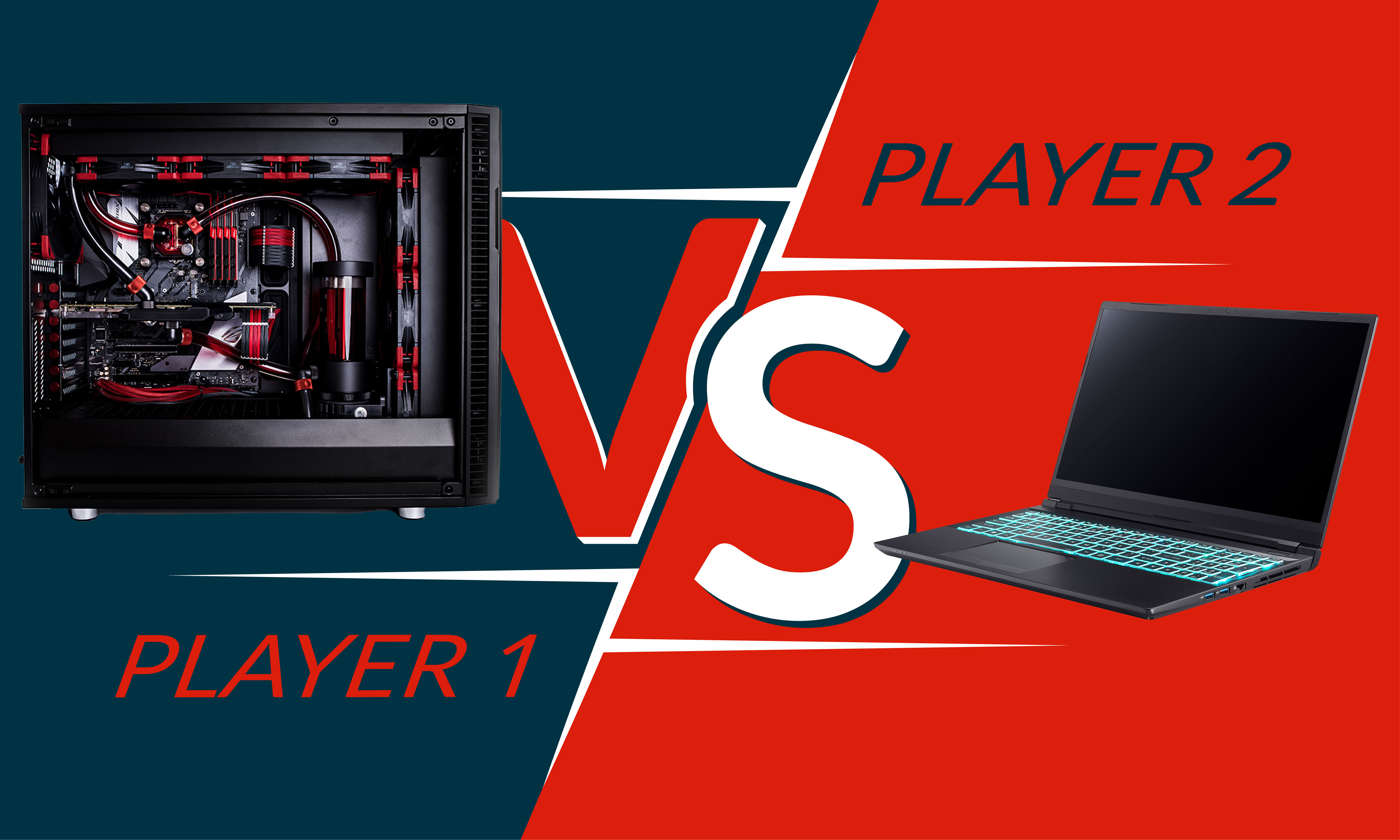Gaming Desktop vs. Gaming Laptop: Which Is Better For You?
Which is a better rig?
Gaming rigs aren’t one-size fits all. Some people love massive ATX towers with RGB lighting connected to a curved monitor and a mechanical keyboard. Others with less space may want a laptop that they can fold up and tuck away when they’re not using it.
We’ve reached a point where you can have an excellent experience on either one of the best gaming PCs or best gaming laptops. Whether you prefer upgradeability, portability or affordability, both laptops and desktops have options. So in the battle of gaming desktop vs. laptop, which is better for you?
Portability of Gaming Desktops vs. Laptops
In general, this is an easy win for gaming laptops. After all, even the mammoth 17-inch systems ultimately fold up and can fit in a bag.
The thinnest gaming laptops, often with Nvidia’s Max-Q GPUs, can easily fit into a backpack and don’t pack outrageously large chargers. Some machines, with desktop-class components, require two massive bricks. But either is easier to carry around than a gaming desktop, and the monitor and keyboard come with it.
Now, if you make something small, like a mini ITX build, that may be portable enough for some to bring to a LAN party, especially if you have a car. But even that requires plenty of peripherals and a monitor to use.
Winner: Laptop
Upgradeability of Gaming Desktops vs. Laptops
Of course, what brings many to PC gaming is the ritual of building their own rig.
You can’t build a laptop on your own. But a desktop isn’t as hard as it may seem to beginners. (See how to build a PC.) And when you build your own, you can customize it and upgrade it more in the future. Just want a better GPU? Faster RAM? That’s easy to add. And even if you want a new CPU that requires a different type of motherboard, you still have a case and power supply you can continue to use (and there will surely be a market for your used parts.) When everything is replaceable, desktops win upgradeability.
Prebuilt desktops get a little trickier. Some of those use proprietary motherboards that aren’t standard sizes, so those have more limited upgradeability. But you could still change the RAM, GPU and the CPU (as long as it uses the same chipset).
Get Tom's Hardware's best news and in-depth reviews, straight to your inbox.
Most laptops allow you to change out the RAM and storage, though some of the thinnest machines have the memory soldered to the motherboards.
There are some improvements on the laptop front. For instance, the Alienware Area-51m has a replaceable desktop-class processor and a modular GPU, as we saw in our teardown. But that’s a very sizable laptop, and it’s far more difficult to access those parts than in a desktop. It’s also in the minority -- most laptops don’t offer that level of customization.
Winner: Desktop
Cost of Gaming Desktops vs. Laptops
While it’s hard to directly compare gaming laptops and desktops due to the huge number of configurations as well as the price of components, just checking a few examples points to some general trends.
For starters, we compared some close-to-entry level machines from Dell’s G series line.
| Dell G3 15 Gaming Laptop | Dell G5 Gaming Desktop | |
|---|---|---|
| Price as configured | $1,049.99 | $849.99 |
| CPU | Intel Core i5-9300H | Intel Core i5-9400 |
| GPU | Nvidia GeForce GTX 1660 Ti Max-Q | Nvidia GeForce GTX 1660 Ti |
| RAM | 8GB DDR4 2666 MHz | 8GB DDR4 2666 MHz |
| Storage | 512GB M.2 NVMe SSD | 1TB 7200-rpm SATA HDD |
| Display | 15.6-inch, 1920 x 1080 | N/A |
In this case, the gaming desktop comes in $200 cheaper when both systems are outfitted with a 9th Gen Intel Core i5 CPU, GTX 1660 Ti (the laptop uses a Max-Q version) and 8GB of RAM (though the laptop gets dual-channel RAM while the desktop is stuck with single-channel). The desktop has twice the space of the laptop, albeit with a slower, clunkier spinning hard drive instead of a fast NVMe SSD.
That desktop gets even cheaper, down to $679.99, for a Core i3-9100 and GTX 1660 Super with the same RAM and storage. A cheaper version of that laptop uses some last generation parts.
But the desktop does have some additional costs when you first start out. If you don’t have a monitor, preferably one of the best gaming monitors, you’ll need one. And the mouse and keyboard that comes boxed in with most prebuilts are pretty bad. If you built, it won’t come with those at all. On top of that, you may need speakers or headphones. A laptop comes with the screen and speakers built in, as well as the keyboard. For gaming, you’ll just need a mouse (and maybe some headphones), though the screen won’t be as big as a desktop monitor..
Pre-built desktops come with a bit of a labor cost built in. If you build it yourself, you can save some money and get better components. Here’s one we put together on paper to see how we could do compared to that Dell G5:
| Price | $843.92 |
|---|---|
| CPU | Intel Core i5-9400 |
| CPU Cooler | Cooler Master Hyper 212 RGB Black Edition |
| GPU | EVGA GeForce GTX 1660 Ti XC Black Gaming |
| Motherboard | ASRock B365M Pro4 Micro ATX |
| RAM | Corsair Vengeance LPX 8 GB (2 x 4 GB) DDR4-3000 Memory |
| Storage | Crucial P1 1TB M.2-2280 NVMe SSD |
| PSU | EVGA BR 500 W 80+ Bronze Certified |
| Case | Fractal Design Focus G Mini |
Of course, prices fluctuate, and you could put more money into any given part. But here we had the same CPU and GPU, dual-channel, faster RAM, the same storage in an NVMe SSD and still had money for a nicer CPU cooler.
If you want a laptop, there are plenty of deals out there, and laptops with Nvidia’s GeForce RTX 2060 are set to drop to $999 in the next few months. But in terms of computing and value, building a desktop is still king -- at least, before you buy peripherals.
Winner: Tie. A custom desktop is cheapest, but that’s before the display and peripherals.
Performance of Gaming Desktops vs. Laptops
A lot about performance has to do with the specs you pick. If you buy a $3,000 gaming laptop, sure it will outperform an $800 gaming desktop.
But all things being equal, a gaming desktop will be more powerful. Similar components will perform better on desktops. A bigger chassis and more fans allow for better cooling and heat dissipation, and lower temperatures mean stronger performance. Desktops also allow for liquid cooling, if you prefer.
Intel, AMD and Nvidia’s mobile CPUs and GPUs aren’t as strong as the desktop parts, though in some cases they do come close. And some innovations in the laptop space have definitely closed the gap. But the highest end parts with the best overclocking potential are on desktop platforms right now.
Winner: Desktop
Bottom Line
| Rounds | Gaming Laptop | Gaming Desktop |
|---|---|---|
| Portability | ✗ | |
| Upgradeability | ✗ | |
| Cost | ✗ | ✗ |
| Performance | ✗ | |
| Total | 2 | 3 |
A gaming desktop is still the most powerful, upgradeable, and, in some ways, affordable way to play games on a PC. You can use full-sized desktop components, swap out almost anything, and, if you build it, save some money.
If you’re looking to save space or take your computer with you, a gaming laptop makes far more sense. And while you may not get the same raw power, there are laptops at every price point, and at the top-end they can still run games at their highest settings. But gaming laptops are less upgradeable and ultimately need to be replaced entirely when they are out of date in a few years.
Either way, you can play games on a PC in a form factor you prefer, but there’s a reason why people think of desktops first when they think of gaming PCs.
MORE: Best Gaming PCs
MORE: Best Gaming Laptops

Andrew E. Freedman is a senior editor at Tom's Hardware focusing on laptops, desktops and gaming. He also keeps up with the latest news. A lover of all things gaming and tech, his previous work has shown up in Tom's Guide, Laptop Mag, Kotaku, PCMag and Complex, among others. Follow him on Threads @FreedmanAE and BlueSky @andrewfreedman.net. You can send him tips on Signal: andrewfreedman.01
-
truerock My son dropped his notebook PC a few weeks ago and we got into repairing it.Reply
We ended up ordering a few parts from China and found a local distributor of LCD displays for notebooks.
It had been a few years since I tore down a notebook PC.
Here is the thing in regard to this article.
Why has there never been a BYO notebook industry develop?
First of all, it is absolutely unnecessary for every notebook manufacturer to custom design a new system board form-factor for every notebook version they develop. It is a complete waste of time and money and creates no value.
This is especially true now - when HDDs are no longer used in notebook PCs.
The only possible issue I can think of is the issue with very-thin notebook PCs that Apple started - but, that is outside of what I am writing about here.
There really should be a standard 9 inch by 12 inch by 1 inch notebook PC frame, and a standard notebook PC system-board form factor that would allow anyone to put together their own BYO notebook PC. -
nofanneeded What kind of comparison is this ?Reply
no one compares Gaming desktop against gaming notebook. they are two different products , one for use outside home and where Electricity is not around , and the other is for home at the desktop.
They are not comparable , -
hotaru251 ReplyWhich is a better rig?
desktop.
the only advantage a laptop has is portability.
it will lose in every other thing. (including price as you pay the laptop tax)
too long an article for a simple answer. -
Gurg I would like to see a comparison of benchmarks using a $2400 gaming laptop vs a comparably fully equipped desktop including all the items included in the price of the laptop (ie W10, keyboard, camera, speakers, cooling, fans, PSU, nvme ssd, monitor etc) .Reply
The MSI GS 75 Stealth 1074 Gaming is selling for $2400. A comparable equipped fully priced 9600k w/ 2080 super, and similar peripherals including, case, speakers, monitor, camera, keyboard W10, 32gb RAM, 1T NVME would come in at about the same price. While I'm sure the desktop with overclocked memory, CPU and GPU would out perform the laptop, it would be very interested in seeing just how close the two were in benchmarks both before and after the OC.
https://www.newegg.com/matte-black-with-gold-diamond-cut-msi-gs-series-gs75-stealth-1074-gaming-entertainment/p/N82E16834155329?Item=N82E16834155329&quicklink=true -
USAFRet Reply
Slightly cheaper, much larger monitor, full size kbd.Gurg said:The MSI GS 75 Stealth 1074 Gaming is selling for $2400. A comparable equipped fully priced 9600k w/ 2080 super, and similar peripherals including, case, speakers, monitor, camera, keyboard W10, 32gb RAM, 1T NVME would come in at about the same price. While I'm sure the desktop with overclocked memory, CPU and GPU would out perform the laptop, it would be very interested in seeing just how close the two were in benchmarks both before and after the OC.
PCPartPicker Part List
CPU: Intel Core i7-9700K 3.6 GHz 8-Core Processor ($369.99 @ Best Buy)
CPU Cooler: Corsair H100i RGB PLATINUM 75 CFM Liquid CPU Cooler ($159.99 @ Amazon)
Motherboard: Asus ROG STRIX Z370-G GAMING (WI-FI AC) Micro ATX LGA1151 Motherboard ($329.99 @ Amazon)
Memory: OLOy 32 GB (2 x 16 GB) DDR4-3200 Memory ($134.99 @ Newegg)
Storage: Samsung 970 Evo 1 TB M.2-2280 NVME Solid State Drive ($179.99 @ Amazon)
Video Card: EVGA GeForce RTX 2080 8 GB FTW3 ULTRA HYBRID GAMING Video Card ($623.98 @ Newegg)
Case: Fractal Design Meshify C ATX Mid Tower Case ($98.99 @ Walmart)
Power Supply: Corsair RM (2019) 750 W 80+ Gold Certified Fully Modular ATX Power Supply ($124.99 @ Best Buy)
Operating System: Microsoft Windows 10 Home OEM 64-bit ($109.99 @ B&H)
Monitor: BenQ GL2460HM 24.0" 1920x1080 60 Hz Monitor ($111.99 @ Amazon)
Keyboard: Corsair K55 RGB Wired Gaming Keyboard ($39.99 @ Amazon)
Mouse: Logitech G502 HERO Wired Optical Mouse ($46.99 @ Amazon)
Speakers: Logitech Z200 0 nW 2.0 Channel Speakers ($20.99 @ Best Buy)
Total: $2352.86
Prices include shipping, taxes, and discounts when available
Generated by PCPartPicker 2020-04-11 18:27 EDT-0400 -
Gurg Reply
If your power goes out your PC just sits there while your laptop will run for maybe 8 hours on battery.hotaru251 said:desktop.
the only advantage a laptop has is portability.
it will lose in every other thing. (including price as you pay the laptop tax)
too long an article for a simple answer. -
Gurg Reply
Throw in a camera and the price is almost identical.USAFRet said:Slightly cheaper, much larger monitor, full size kbd.
PCPartPicker Part List
CPU: Intel Core i7-9700K 3.6 GHz 8-Core Processor ($369.99 @ Best Buy)
CPU Cooler: Corsair H100i RGB PLATINUM 75 CFM Liquid CPU Cooler ($159.99 @ Amazon)
Motherboard: Asus ROG STRIX Z370-G GAMING (WI-FI AC) Micro ATX LGA1151 Motherboard ($329.99 @ Amazon)
Memory: OLOy 32 GB (2 x 16 GB) DDR4-3200 Memory ($134.99 @ Newegg)
Storage: Samsung 970 Evo 1 TB M.2-2280 NVME Solid State Drive ($179.99 @ Amazon)
Video Card: EVGA GeForce RTX 2080 8 GB FTW3 ULTRA HYBRID GAMING Video Card ($623.98 @ Newegg)
Case: Fractal Design Meshify C ATX Mid Tower Case ($98.99 @ Walmart)
Power Supply: Corsair RM (2019) 750 W 80+ Gold Certified Fully Modular ATX Power Supply ($124.99 @ Best Buy)
Operating System: Microsoft Windows 10 Home OEM 64-bit ($109.99 @ B&H)
Monitor: BenQ GL2460HM 24.0" 1920x1080 60 Hz Monitor ($111.99 @ Amazon)
Keyboard: Corsair K55 RGB Wired Gaming Keyboard ($39.99 @ Amazon)
Mouse: Logitech G502 HERO Wired Optical Mouse ($46.99 @ Amazon)
Speakers: Logitech Z200 0 nW 2.0 Channel Speakers ($20.99 @ Best Buy)
Total: $2352.86
Prices include shipping, taxes, and discounts when available
Generated by PCPartPicker 2020-04-11 18:27 EDT-0400 -
USAFRet Reply
8 hours?Gurg said:If your power goes out your PC just sits there while your laptop will run for maybe 8 hours on battery.
Idling, maybe. -
USAFRet Reply
Yes. Same price.Gurg said:Throw in a camera and the price is almost identical.
Now...compare performance at stock and upgradability...;) -
Gurg Reply
Not disagreeing, but wish there was a comparison to the gaming and performance benchmarks to see how the laptop measures up and just how far off it is from a comparable prices desktop. Is the difference 5%, 10% 30%?????? Some of the high end gaming laptops are being touted as desktop replacements----are they?USAFRet said:Yes. Same price.
Now...compare performance at stock and upgradability...;)
Maybe when TH reviews the new 10th gen Intel equipped laptops it could run a comparison benchmarks to similar desktop components.