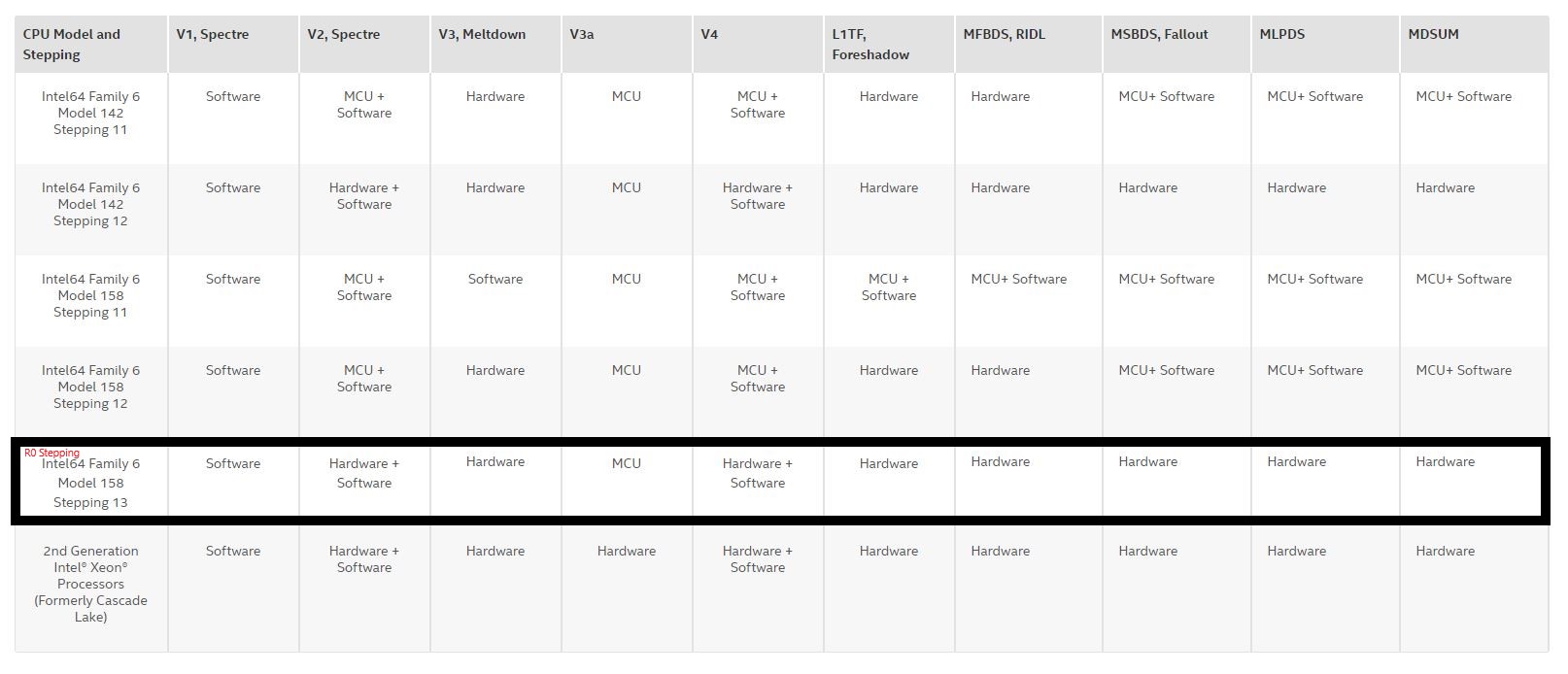Exclusive: Testing Intel's Unreleased Core i9-9900KS
We take Intel's unreleased Special Edition Core i9-9900KS for a benchmarking spin.
Core i9-9900KS IPC, Overclocking and Test Setup
R0 versus P0 Stepping IPC Testing
Intel has steadily added new hardware-based mitigations for many of the new vulnerabilities, like MSBDS, Fallout, and Meltdown, with new steppings of its die. Our Core i9-9900KS processor comes with the R0 stepping (Stepping 13), which stands in contrast to our -9900K model with the P0 stepping. These in-silicon fixes have been rumored to have some impact on IPC, so we ran a few quick tests.
We set a static 5 GHz clock rate and dialed memory to the respective processors' supported frequency for the following tests:
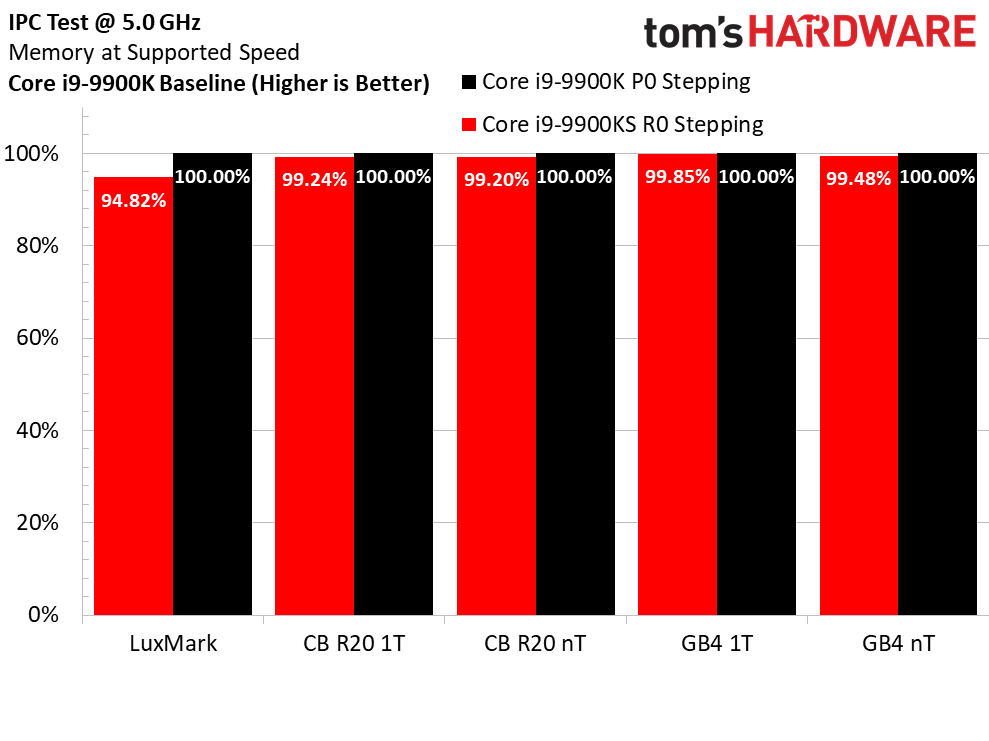
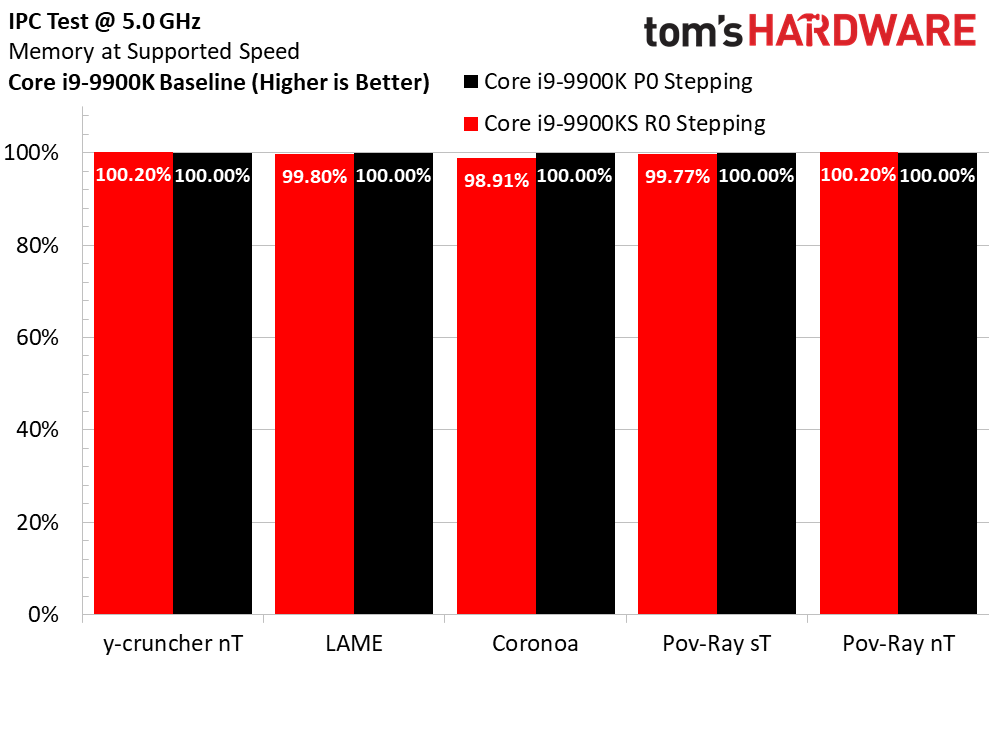
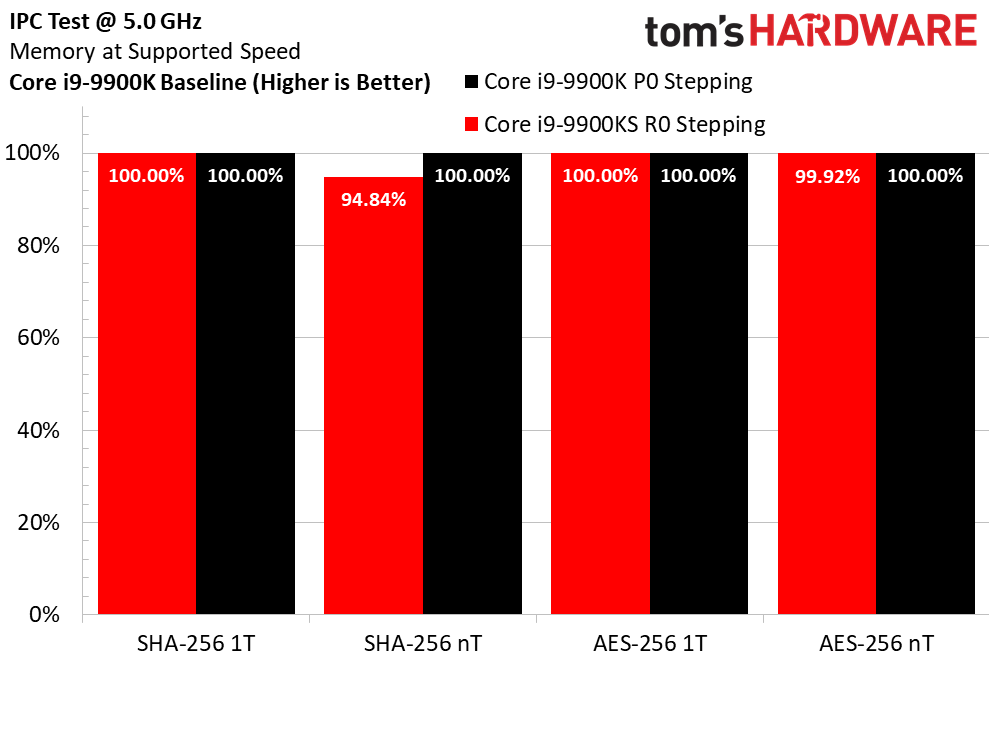
As we can see, several workloads show some IPC regression, albeit mostly minor ones. It's important to remember that IPC can vary by workload, so dissimilar tasks may yield different outcomes. It's also possible that these regressions could stem from motherboard firmware that isn't fully optimized. We'll dive deeper on this topic in our full review.
Intel Core i9-9900KS Overclocking
We tested the Core i9-9900KS at stock settings with both a Corsair H115i cooler and a custom watercooling loop with an EKWB Supremacy Evo waterblock paired with two 360mm radiators to remove thermal limitations from the equation.
We turned the same amount of attention to the KS's 5.0 GHz boost as we have with our series of AMD Ryzen 3000 boost clock tests. We'll share detailed results of those tests in our full review, but suffice it to say the Core i9-9900KS consistently sustained a 5.0 GHz boost on all cores, regardless of workload, with these cooling solutions. The -9900KS certainly has one of the most aggressive Turbo Boost implementations we've ever seen, and it's effective. We'll also carve out the time to see how the processor handles with a beefy air cooler, so stay tuned.
We saw little to no performance variation stemming from the different coolers at stock settings throughout the full breadth of our application testing suite. As such, we turned to the custom loop for our stock and overclocked gaming test results.
We easily attained a 5.2 GHz overclock with the custom loop. We set vCore at 1.36V, tuned the memory to DDR4-3600, and adjusted Load Line Calibration on our MSI Z390 Godlike motherboard to Level 3. FCLK adjustments also seemed to help with stability, so we adjusted the setting to 1000 MHz.
Get Tom's Hardware's best news and in-depth reviews, straight to your inbox.
We think there is plenty of room for more overclocking action on our custom loop, and some room for tuning on the H115i AIO cooler. Rest assured that we'll include more in-depth overclocking testing in our full review.
You'll pay a pretty penny for the Core i9-9900KS, but your odds of getting a cherry chip are certainly improved. Overall, the Core i9-9900KS proved to be an easy overclocker, but as always, your mileage may vary.
Core i9-9900KS Thermals
From our early analysis, watercooling is going to be a must with this processor. We registered temperatures in the 85-89C range during extended AVX stress tests at stock settings with the Corsair H115i cooler. However, it is noteworthy that the processor maintained a 5.0 GHz clock rate during those tests. Those stock temperatures dropped to the 60-64C range with our custom water cooling loop. After tuning to 5.2 GHz, temperatures hovered in the 77-81C range during an extended AVX stress test (custom loop).
Core i9-9900KS Power Consumption
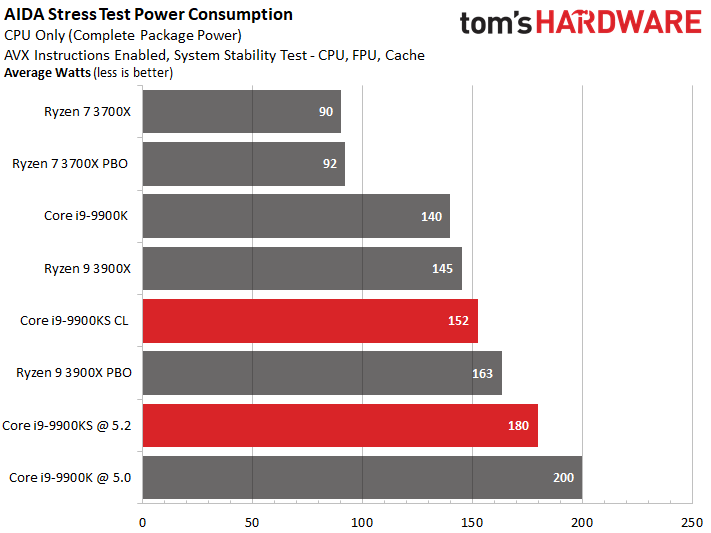
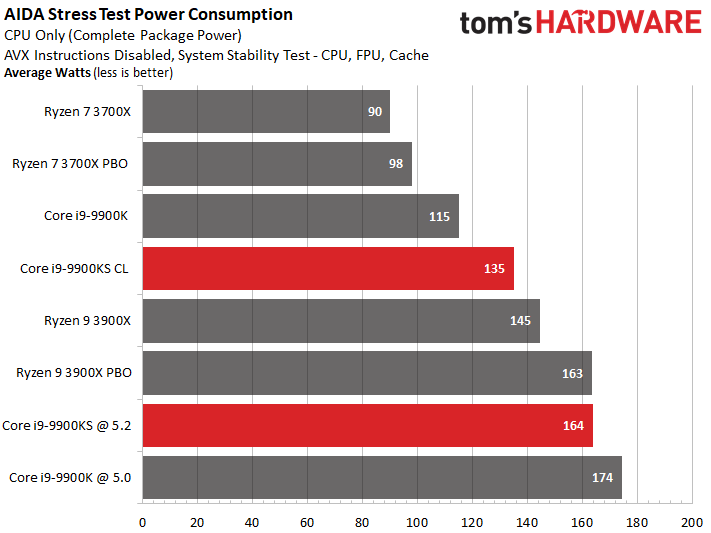
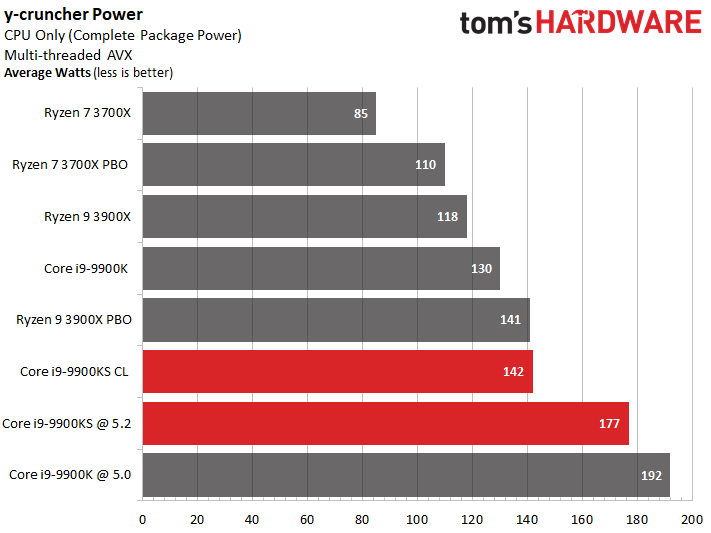
We tested power consumption with AIDA64 in both AVX and non-AVX flavors, and also with the y-cruncher benchmark that computes pi using a heavy multi-threaded AVX workload. As a general trend, we can see that the -9900KS consumes far less power at its stock 5.0 GHz than what we need to push the -9900K to similar levels of performance. That equates to less waste heat dumping into your case.
A Note on Multi-Core Enhancement (MCE)
Intel's motherboard partners have infused their boards with predefined all-core boost profiles that go by many names, such as Multi-Core Enhancement (MCE) with ASUS motherboards and Enhanced Turbo with our MSI motherboard. These features are largely referred to as MCE, but the functionality remains the same: These settings essentially apply an all-core overclock to the processor that is defined by the maximum Turbo Boost bin supported by the processor. This setting modifies the CPU's clock rate and voltage to deliver higher performance, which is basically factory-sanctioned overclocking.
MSI turns this on by default in its BIOS, similar to most of its competition. Performance, power consumption, and heat are all affected, naturally. We manually disable this feature for our stock CPU testing to best reflect Intel's specifications.
Test Methodology
It bears repeating:
In the interest of time, we're not posting our entire test suite. This article serves as a preview of what you can expect from the -9900KS, but bear in mind that while our BIOS is listed as compatible with the KS, motherboard vendors tend to issue performance-boosting updates during NDA cycles. We're also testing with pre-production silicon, which could also leave out other possible improvements.
We updated our test image to the latest version of Windows 10 available at the time of publication (18362.356). All of our test results come from the aforementioned operating system and include all publicly available security mitigations. Intel is currently impacted by Spectre, Spectre v4, Meltdown, Foreshadow, Spectre v3a, Lazy FPU, Spoiler, and MDS, while AMD is only impacted by Spectre and Spectre v4.
All applications, drivers, and motherboard firmware revisions (including AMD's boost-fixing ABBA AGESA code) are up-to-date as of seven days prior to the publication date. The complete refresh of performance data has led to more of a constrained test pool than we're accustomed to, but rest assured that we'll have a broader selection of comparison processors with our full review.
MSI MEG Z390 Godlike
We're using MSI's MEG Z390 Godlike as our test platform for all Intel processors. This pricey board retails for $600, but has the power delivery subsystem to support aggressive overclocking.
The MEG Z390 Godlike sits at the top of MSI's motherboard hierarchy. It has a decked-out 18-phase power delivery subsystem that's designed to squeeze every drop of performance out of Intel's new processors. It also comes with a few nifty accessories like an M.2 PCIe riser card and an HDMI streaming card.
Test System and Configuration
| AMD Socket AM4 (X570) | |
| AMD Ryzen 9 3900X, Ryzen 7 3700X | |
| MSI MEG X570 Godlike | |
| 2x 8GB G.Skill Flare DDR4-3200 | |
| Ryzen 3000 - DDR4-3200, DDR4-3600 | |
| Intel LGA 1151 (Z390) | |
| Intel Core i9-9900KS, i7-9900K | |
| MSI MEG Z390 Godlike | |
| 2x 8GB G.Skill FlareX DDR4-3200 @ DDR4-2667 & DDR4-3600 | |
| AMD Socket AM4 (X470) | |
| AMD Ryzen 7 1800X | |
| MSI X470 Gaming M7 AC | |
| 2x 8GB G.Skill FlareX DDR4-3200 @ DDR4-2933 | |
| All Systems | |
| Nvidia GeForce RTX 2080 Ti | |
| 2TB Intel DC4510 SSD | |
| EVGA Supernova 1600 T2, 1600W | |
| Windows 10 Pro (1903 - All Updates) | |
| Cooling | Row 18 - Cell 1 |
| Corsair H115i | |
| Custom Loop, EKWB Supremacy EVO waterblock, Dual-360mm radiators |
MORE: Best CPUs
MORE: Intel & AMD Processor Hierarchy
MORE: All CPUs Content
Current page: IPC, Overclocking, Power, and Test Setup
Prev Page Intel Core i9-9900KS: 5GHz All the Things Next Page Ashes of the Singularity and Far Cry 5
Paul Alcorn is the Editor-in-Chief for Tom's Hardware US. He also writes news and reviews on CPUs, storage, and enterprise hardware.
-
nitrium Yet another super underwhelming Intel release. I guess they'll up their game next gen, but at the price they're asking for it, it's at best "meh".Reply -
Aspiring techie There's almost zero reason to buy this CPU if the rumored price is accurate. It's only for those who want the absolute best gaming experience. For almost every other usage case in the $500 price bracket, the 3900X is the clear winner.Reply
I still find it funny that AMD's 12 core CPU consumes less power than Intel's 8-core. My how the times have changed... -
jimmysmitty ReplyAspiring techie said:There's almost zero reason to buy this CPU if the rumored price is accurate. It's only for those who want the absolute best gaming experience. For almost every other usage case in the $500 price bracket, the 3900X is the clear winner.
I still find it funny that AMD's 12 core CPU consumes less power than Intel's 8-core. My how the times have changed...
Considering the clock speed difference and that while its not quite 7nm it is still a smaller node than Intels 14nm its not surprising at all. If anything its to be expected. If Intel was using less power with a massive clock speed advantage on a larger process then something would be wrong. -
Aspiring techie Reply
I totally agree. 7nm especially has been a huge advantage on that front. It's just that AMD CPUs have traditionally been power hogs while Intel has been fast and power efficient. I find it funny that the roles are somewhat reversed now.jimmysmitty said:Considering the clock speed difference and that while its not quite 7nm it is still a smaller node than Intels 14nm its not surprising at all. If anything its to be expected. If Intel was using less power with a massive clock speed advantage on a larger process then something would be wrong. -
mitch074 Reply
"Power hog" is relative - at the time of the Athlon XP, the Pentium 4 had a secondary role as a room heater.Aspiring techie said:I totally agree. 7nm especially has been a huge advantage on that front. It's just that AMD CPUs have traditionally been power hogs while Intel has been fast and power efficient. I find it funny that the roles are somewhat reversed now. -
vinay2070 9900K @5Ghz performs better than 9900KS @5GHz and costs lesser ? OMG! I understand there are bug fixes, but the cost increase for very little performance increase, that too at 5.2GHz OC is not worth it IMHO. For the price of this CPU, I can get the 3700X/Mobo/16GB ram and it does not make a lot of difference at 1440P anyway.Reply -
unityole Replyadmin said:We take Intel's unreleased Special Edition Core i9-9900KS for a benchmarking spin.
Exclusive: Testing Intel's Unreleased Core i9-9900KS : Read more
is it possible to have Paul also test these new chips with mitigation on how they affect PCIe SSD performance? -
Bassben004 Reply
Another typo is the 49.95 per thread price for the 3900X. 499/24=49.95?? The whole point of this was to try and act like Intel was releasing a competitive product, but they are just pulling the same stuff as when they did the 8086K. A special bin for <2% increase and more $$mamasan2000 said:AMD 3900X is not a 14nm CPU. Guess that is a typo, should be 7 nm.