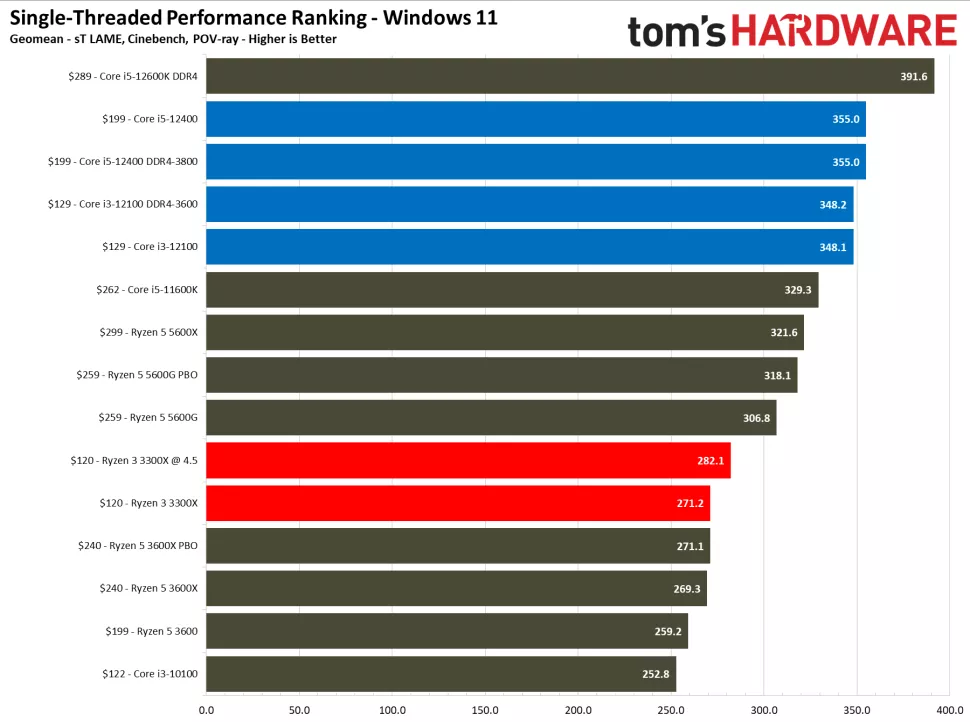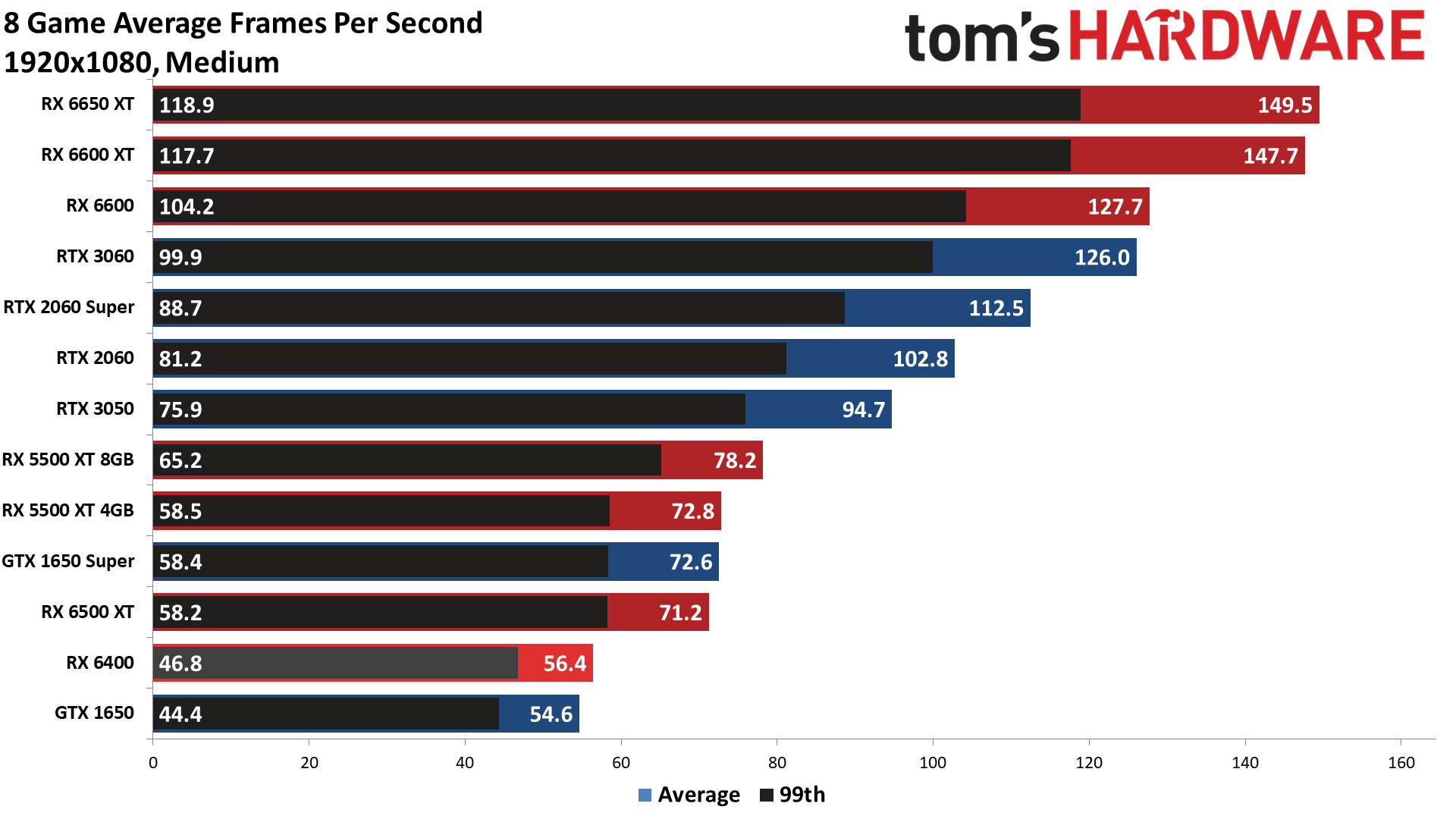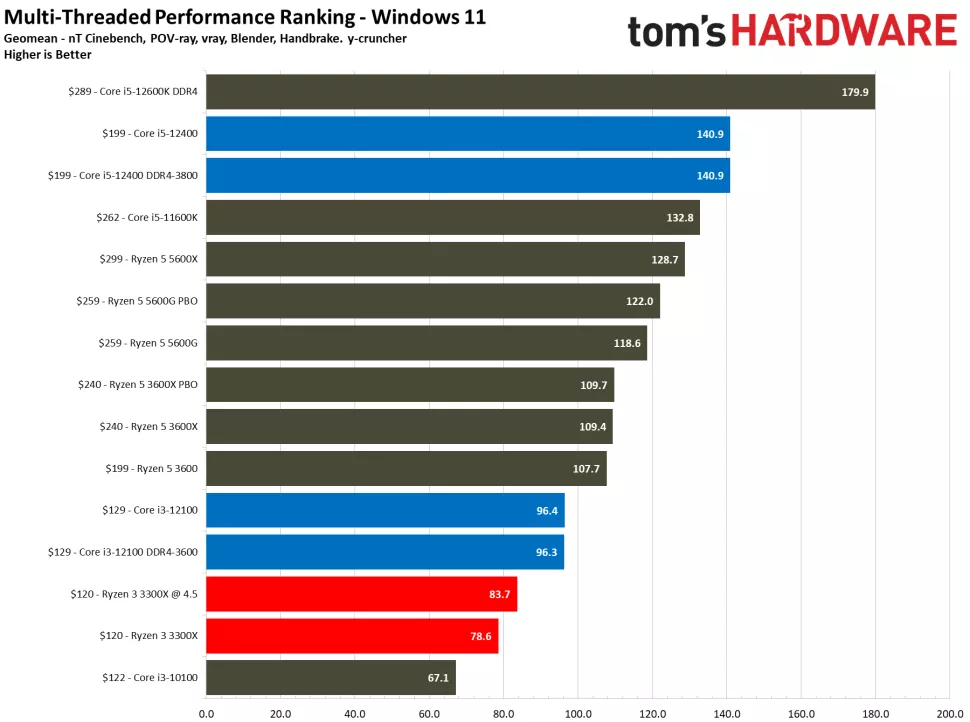How to Build a Gaming PC for Under $500 With GPU
You can also build a gaming PC with integrated graphics for under $400.
The global economy may be experiencing inflation, but the price of key PC components is actually quite low and, in many cases, going lower. Because GPU prices are dropping rapidly while SSDs, RAM (at least DDR4 RAM) and power supplies remain inexpensive, there has rarely been a better time to build a low-cost gaming PC than right now. With today’s prices,you can configure a solid, 1080p-capable gaming PC for under $500 that includes both discrete graphics and a 12th-gen Intel CPU. We’re also able to configure a very-capable gaming PC for under $400 using AMD integrated graphics.
Below, we’ll show you how to build a gaming PC for under $500, or even under $400 using parts available from major U.S. retailers today. Please note that the prices we list were current when we wrote this, but may go up or down slightly by the time you read this. Because these lists are based primarily on pricing, we have not tested every specific part listed, nor have we tested them all together. The cost of an operating system is not included, but you can get Windows 10 or 11 for free or cheap. And, if you are willing to spend much more than $500, please check our list of the best PC builds for more powerful recommendations.
Gaming PC Under $500 With Discrete Graphics
| Component Type | Product Name | Price |
|---|---|---|
| CPU | Intel Core i3-12100F | $98 |
| CPU Cooler | N/A | |
| Motherboard | MSI Pro H610M-G DDR4 | $89 |
| GPU | XFX Speedster SWFT105 Radeon RX 6400 | $159 |
| RAM | Crucial 8GB (2 x 4GB) DDR4 3200 | $29 |
| Storage | TeamGroup MP33 (512GB) | $38 |
| Case | Rosewill FBM-X2 | $44 |
| PSU | Thermaltake Smart 430W | $29 |
| Total | $486 |
Our under $500 gaming PC is built around two key components: an Intel Core i3-12100F CPU and an AMD Radeon RX 6400-powered graphics card (ours is from XFX but any RX 6400 should perform similarly). While the other parts are good values for the money, you can easily substitute a similarly specked PSU, SSD, RAM kit or H610M motherboard and get the same performance.
With 4 performance cores, a 4.3-GHz boost speed and a budget price, Intel’s Core i3-12100 is the best cheap CPU right now and the Core i3-12100F is a variant that comes without integrated graphics (which we won’t need). In writing our Intel Core i3-12100 review, we put Intel’s processor through a bevy of benchmarks and found that its single-threaded performance – the type which matters most for gaming – was better than processors which cost twice as much, including the Ryzen 5 5600X and Intel’s last-gen Core i5-11600K. The Core i3-12100F also comes with a CPU cooler in the box, so you don’t need to spend more money there.
We’re going with the Radeon RX 6400, because it’s the cheapest current-gen GPU on the market, not because it’s one of the best graphics cards. In our tests, the RX 6400 averaged a very-playable 56 fps when we benchmarked it in 8 popular games at 1080p resolution with medium settings. That’s not blazing fast, but it’s good enough to play AAA titles without stutter.
We chose the RX 6400 so we could configure a gaming PC for under $500, but if you can stretch your budget just another $20, the much-faster Radeon RX 6500 XT is available for as little as $179 and is 30 percent faster and a much better buy. Both GPUs have a boost clock of 2.8 GHz and 4GB of VRAM, but the 6500 XT has 1024 GPU cores to the 6400’s 768, and its VRAM operates at 18 Gbps instead of 16 Gbps.
To support our 12th-gen Intel CPU, we need an inexpensive motherboard with an LGA 1700 socket. The lowest-end chipset with that socket is Intel’s H610 and we found it cheaply in the $89 MSI PRO H610M-G. This is a basic board with just two RAM slots and a single M.2, PCIe Gen 3 slot for storage. We saw a board that was $10 cheaper but iy didn’t have the M.2 slot we needed for our choice of SSD.
Get Tom's Hardware's best news and in-depth reviews, straight to your inbox.
Our storage drive of choice is the TeamGroup MP33 at 512GB capacity. We reviewed the TeamGroup MP33 back in 2020 and found that it offers really good performance for the money, and it’s more affordable now than it was back then. This NVMe SSD boasts rated sequential read and write speeds of 1,700 and 1,400 MBps respectively, about triple what you get from a SATA SSD.
To hit our $500 price, we had to stick with a modest 8GB of RAM, in the form of a 2x4GB DDR4-3200 kit from Crucial. Any low-cost kit of DDR4-3200 RAM would fit the bill here. However, if you can splurge just another $15 to $20, you can get 16GB of RAM as we spotted TeamGruop’s T-Force Zeus DDR4-3200 RAM in a 2 x 8GB kit for just $48. Considering that the motherboard only has two RAM slots, you’d be wise to spend a little extra now rather than upgrading later.
Our case is the Rosewill FBM-X2 which was $44 at Newegg at the time we wrote this. Admittedly, this is a very low-end case as it has no window for viewing your components. However, it does have enough room for four 120mm fans or two 120mm fans and a 240mm radiator. Its slick, gunmetal gray color is, at least, solid-looking and you have to make some sacrifices to build a gaming PC for under $500.
The final piece of our under $500 gaming PC is a 430W power supply from Thermaltake. Any 400 to 500W power supply from a reputable brand will get the job done here. The Thermaltake Smart 430W is 80+ certified, though not Bronze or Gold, which means it has some degree of efficiency considerations.
| Component Type | Product Name | Price |
|---|---|---|
| RAM | TeamGroup T-Force Zeus DDR 16GB Kit (2 x 8GB) 3200 MHz | $49 |
| Storage | TeamGroup MP33 (1TB) | $72 |
| GPU | XFX Speedster QICK210 Radeon RX 6500XT | $179 |
If you can stretch your budget just a little bit father, up anywhere from $20 to $80, we recommend swapping out the RAM, GPU and storage for slightly better parts. Our first priority is going from 8GB of RAM up to 16GB, because the motherboard only has two DIMM slots so you’d have to throw away your current RAM if you wish to upgrade later on. Moving up to TeamGroup’s $48, 16GB (2 x 8GB) kit costs less than $20 more and will make all aspects of your computing life easier, from surfing the web to document editing and gaming.
Adding another $20 to move up to a Radeon RX 6500 XT from the RX 6400 is another no-brainer. You gain about 30 percent more performance for a very minimal outlay.
The lowest priority upgrade, though still a good one, is moving from a 512GB SSD to a 1TB capacity, which in the case of the TeamGroup MP33, is just $30 more. You can certainly get by with a 512GB SSD, but if you plan to install more than three or four AAA games, you’ll likely need the extra storage.
Gaming PC Under $400
| Component Type | Product Name | Price |
|---|---|---|
| CPU | Ryzen 5 5600G | $150 |
| CPU Cooler | N/A | |
| Motherboard | ASRock B450M-HDV R4.0 | $75 |
| GPU | NA | |
| RAM | Crucial 8GB (2 x 4GB) DDR4 3200 | $29 |
| Storage | TeamGroup MP33 (512GB) | $42 |
| Case | Rosewill FBM-X2 | $44 |
| PSU | Thermaltake Smart 430W | $30 |
| Total | $370 |
If you want to build a gaming PC for under $400, there is no way that you can afford a graphics card. That’s why you need a relatively-cheap CPU with excellent integrated graphics, in our case the AMD Ryzen 5 5600G. The $160, 65-watt CPU has 6 cores, 12 threads and a maximum boost clock of 4.4 GHz. It also comes with a cooler in the box so you don’t need to spend money on one.
In our multi-threaded application tests, the Ryzen 5 5600G beat the pants off of many competitors including the quad-core, Core i3-12100 we use in our under $500 gaming PC.
More importantly, the Ryzen 5 5600G’s integrated RX 7 Vega GPU is good enough to play games well at 720p and passably at 1080p. On our 720p gaming test suite, the 5600G averaged 75.4 fps, which is more than playable. When we bumped the resolution up to 1080p, the average fps dropped to a still-respectable 43.5 fps. But on many games, you’ll be able to dial down some more settings to get the frame rate higher.
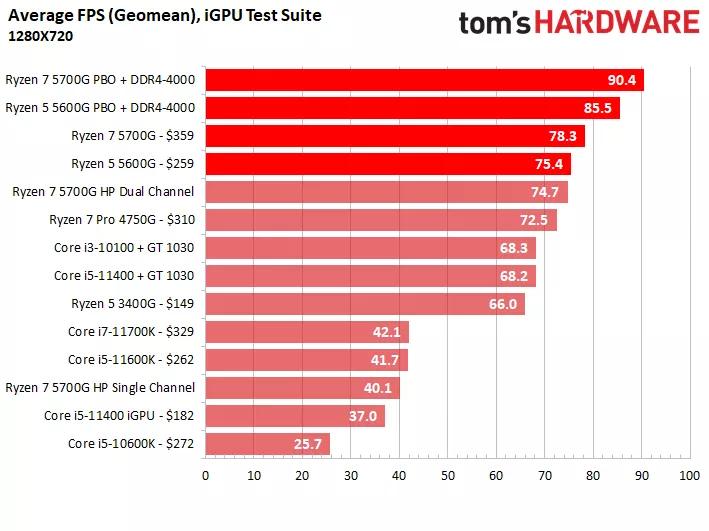
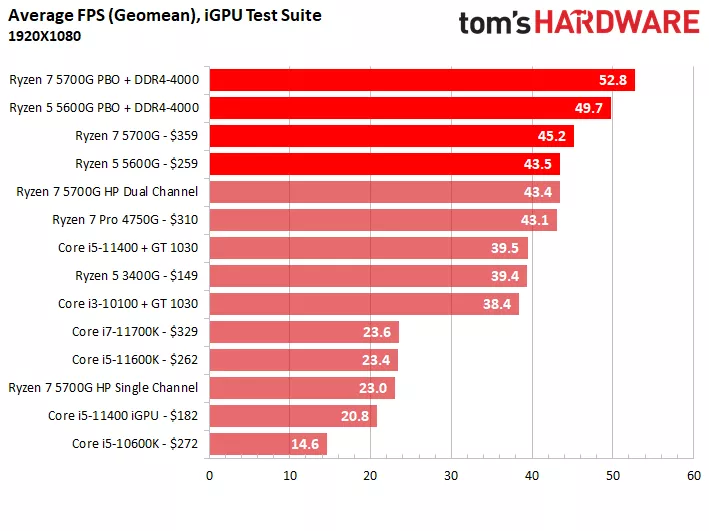
Our motherboard for our under $400 gaming PC is the ASRock B450M-HDV R4.0. It’s important to note that, as the B450 chipset is older than Ryzen 5000 series CPUs, not all B450 motherboards will work the 5600G out of the box. All will support these CPUs after a BIOS update but, if you don’t have an older Ryzen CPU lying around, you’ll likely have no way to boot up and perform that update. However, the B450M-HDV R4.0 (make sure it’s R4.0) promises compatibility at first boot.
ASRock’s board has only two DIMM slots, so keep in mind that, if you go with the 8GB of RAM we need to stay under $400, you won’t be able to upgrade without replacing the memory. However, aside from that limitation, the B450M-HDV R4.0 has other basic features, including support for M.2 PCIe Gen3 SSDs.
Our case, RAM, storage and power supply are the same as on our under $500 gaming PC. That means we’re going with just 8GB of DDR4-3200 RAM, a modest 512GB SSD and a 430W power supply. The Rosewill FBM-X2 is a less-than-ideal case so, if you see another case on sale for less than $60, it would be well-worth considering.
As with the under $500 gaming PC build, the sub-$400 configuration will be significantly better if you spend another $20 to upgrade to a 16GB (2 x 8GB) kit or, less important for performance and more for game storage space, an extra $30 to move up to a 1TB SSD.
Related Content
Avram Piltch is Managing Editor: Special Projects. When he's not playing with the latest gadgets at work or putting on VR helmets at trade shows, you'll find him rooting his phone, taking apart his PC, or coding plugins. With his technical knowledge and passion for testing, Avram developed many real-world benchmarks, including our laptop battery test.
-
vinay2070 It probably makes more sense to buy used parts/PC if budget was that low. You get a much better system.Reply -
srimasis Spend $20 more for a Rx6500xt which is miles better than 6400. Rx6400 is even slower than 1650 and it would be rather wise to buy an used card such as 1660.Reply -
dfflick Replyvinay2070 said:It probably makes more sense to buy used parts/PC if budget was that low. You get a much better system.
Well, put your money where your mouth is and show us, then! I think you're underestimating the market for used parts. -
KyaraM Reply
Well, at least for the GPU he's not necessarily wrong:dfflick said:Well, put your money where your mouth is and show us, then! I think you're underestimating the market for used parts.
https://www.ebay.com/b/NVIDIA-GeForce-GTX-1080-Graphics-Video-Cards/27386/bn_57673428?mkevt=1&mkcid=1&mkrid=711-53200-19255-0&campid=5337590781&customid=&toolid=10001
For 1080p gaming and some 1440p, even, that card is more than fine and a 12100 is enough to not limit the card. I would have to look up on other components to see if you could also do new GPU and used everything else, but I feel chances for that are rather low.
Edit:
Or one of those
https://www.ebay.com/sch/i.html?_sacat=27386&_nkw=gtx+1070&_trksid=p2499334.m4084.l1313 -
Hella_D Replyvinay2070 said:It probably makes more sense to buy used parts/PC if budget was that low. You get a much better system.
Im a sort of an "expert" on getting "most for your budget", I agree somewhat, but a Mix of new/used is the best way to build a PC in that price bracket, best performance/currentness/price solution I have found by experiance. I could set you up a nice example cretique if youd like. -
DRagor Reply
Until something breaks.vinay2070 said:It probably makes more sense to buy used parts/PC if budget was that low. You get a much better system.
It sounds like fine idea, but only as long as you use used components only for non-essential parts. If you buy used GPU for 100 and it dies after month you find yourself in situation where you spent all your money on a rig that does not work anymore. And at that budget range you usually do not have extra money to replace parts that failed. Because of that I always advise buying new: you end up with lower specs but more reliable. -
salgado18 What bothers me in these low-cost builds is that upgradeability is not considered. If you intend to purchase the system, and slowly improve it, then it is better to start with a more solid foundation. For example, a slightly larger PSU (550W minimum), a motherboard with 4 slots of RAM, and a well ventilated case, and that's three things you don't need to replace in the future. Suddenly you want to fit an RTX 3070 in there, and the case is hot/small and the PSU is weak. Yes, the base PC starts worse (the 5600G as a $500 build, for example), but you save money on the longer term.Reply -
Devlin Waurker There is one used part that you can use that is totally safe. That's the case. You might even pay 0 money for it. Either an old one from your old pc or a friends old case. Ans you will need a 4 memory slot MB for sure. Even a 16GB system today might need 32 in a 2-3 year time.Reply -
spentshells the cooling in the suggested case is really as bad as it getsReply
its quaint and had much in the way of build quality issues when I built with it
front usb screwed in incorrectly making them unusable
loudish exhaust fan
it is however perfect for this build -
Jsn_E Followed your guidance and 2 separate Intel machines are enroute, totaling $548 CAD each. As it has been 2 months, I was unable to find the same deal on a GPU. Instead have bought 2 used GTX1650 for the same price, unsure how closely this compares to SWFT105. The extra $62 was put towards a 600w power supply and 2tb hard drive. Will follow Toms guide to get a cheap copy of Windows, not included in the build and let you know how things work out.Reply