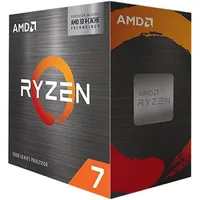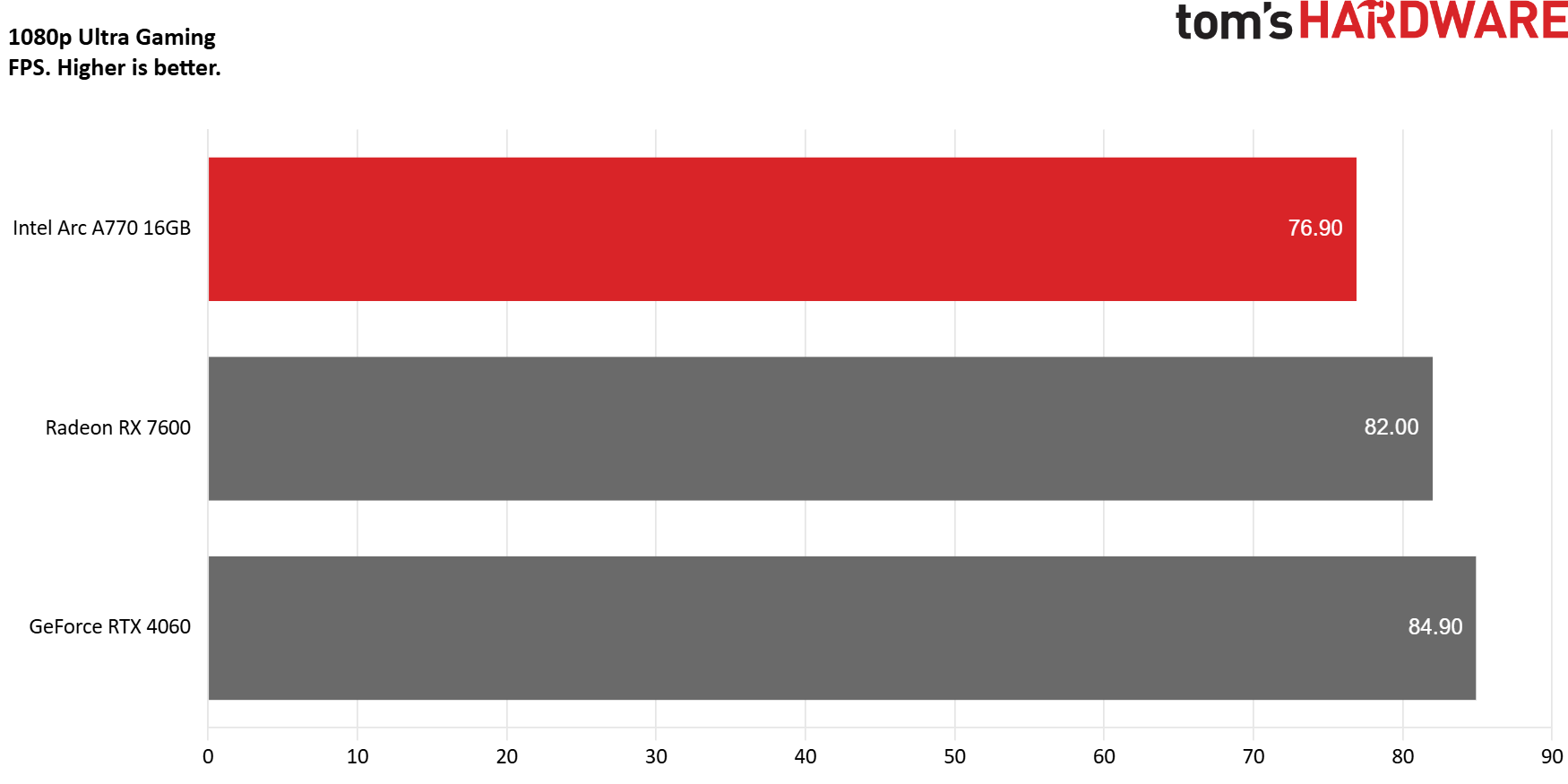Live
Best Cyber Monday Computer Hardware Deals You Can Still Get
We're surfacing the best discounts on CPUs, SSDs, laptops, monitors and more.

Cyber Monday is over, but there are still some computer hardware deals to be found If you missed the opportunity to get the tech you need or wanted it might still be on sale.
But not every sale is really a bargain. Do you really want to spend $3,899 on an RTX 4090 card? Sure, it's the fastest GPU currently on the market, but it's also usually in the $1,800 range and it's about to be replaced by an RTX 5090 / 5080 within the next couple of months. How about a Cyber Monday deal on a mushy, non-mechanical keyboard when you can get a mechanical one for around the same price?
To help you find computer hardware deals that you can really sink your teeth into, we're highlighting a few of our favorites -- those that you can still get -- below.
Cyber Monday Computer Hardware Deals Still Available: Quick Links
- Samsung 990 EVO Plus 4TB SSD for $239 @ Amazon
- Dell S3222DGM Monitor (32-inch, 165 Hz) now $199 @ Dell
- Alienware 34-inch QD-OLED Monitor now $644 @ Dell
- Samsung 49-inch Odyssey OLED G9 now $949 @ Amazon
- Cooler Master MK770 Keyboard now $69 @ Amazon
- ThinkPad X1 Carbon (Core Ultra 5 / 16GB / 512GB) now $999 @ Lenovo
- AMD Ryzen 7 5700X3D CPU now $196 @Amazon
- MSI Spatium M482 2TB for $89 @ MSI
- Samsung 990 Evo 2TB for $119 @Newegg
- Newegg: up to 54% off SSDs
- Best Buy: Up to $100 off SSDs
- Best Buy: Up to $180 off hard drives
Favorite Cyber Monday Computer Hardware Deals
Read moreRead less▼
Samsung 990 Pro (4TB) SSD: now $269 at Samsung (was $464)
The Samsung 990 Pro 4TB is among the fastest SSDs currently available on the market, with read and write speeds of up to 7450/6900 MB/s, maxing out the Gen 4 bandwidth.
Read moreRead less▼
Alienware AW2524HF 500Hz Gaming Monitor: now $449 at Dell (was $599)
This super-high refresh rate monitor can display up to a 500Hz refresh rate in games that can support it, and of course, if you have a graphics card capable of pumping those numbers.
The Alienware AW2524HF has a 25-inch IPS panel with a 1920 × 1080 (FHD) pixel resolution. This monitor is marketed toward serious esports players who prefer the faster frames in games like Counter-Strike, Apex Legends, and Valorant.
Read moreRead less▼
AMD Ryzen 7 5700X3D: was $219, now $196 at Amazon
The best AM4 CPU for gaming and one of the best overall, the 5700X3D has 8-cores, 16 threads and 96MB of L3 cache.
Read moreRead less▼
Seagate Expansion Desktop 14TB external HDD: now $179 at Best Buy (was $319)
The Seagate Expansion Desktop external HDD offers vast storage capacity with easy plug-and-play functionality, making it ideal for backups and media libraries. It provides reliable performance and a user-friendly setup for Windows and Mac users.
LIVE: Latest Updates
For more savings, see our lists of Newegg promo codes and Best Buy coupons.
Dell XPS 13 (9350) “Lunar Lake” laptop scores $400 discount, falls to $999

Dell's XPS family of laptops has always been a favorite here at Tom's Hardware. The XPS 13 has always offered a compelling balance of performance and features in a thin and light chassis.
Intel's latest take on that formula is the XPS 13 (9350), which uses Intel's Core Ultra 2 "Lunar Lake" processors as its heart and soul. Dell is currently running a sale on the XPS 13 (9350) configured with a Core Ultra 7 256V processor, 16GB of LPDDR5X, a 512GB SSD, and a 13.4-inch FHD+ (1920 x 1200) 120 Hz display. The laptop normally costs $1,399 but is currently on sale for $400 off, bringing the price down to $999.
Read moreRead less▼
Dell XPS 13 (9350) 13.4-inch "Lunar Lake" Ultraportable Laptop: now $999 at Dell (was $1,399)
Dell's XPS 13 (9350) gets a big discount while delivering a Lunar Lake processor, 16GB of LPDDR5X, and a 512GB SSD.
When we reviewed the XPS 13 (9530) in October, we praised the minimalist design and incredibly long battery life (17+ hours). However, we did knock the machine because it did not have the performance chops to keep up with its Qualcomm Snapdragon X Elite counterpart. The Snapdragon X Elite version also eked out another two hours of battery life.
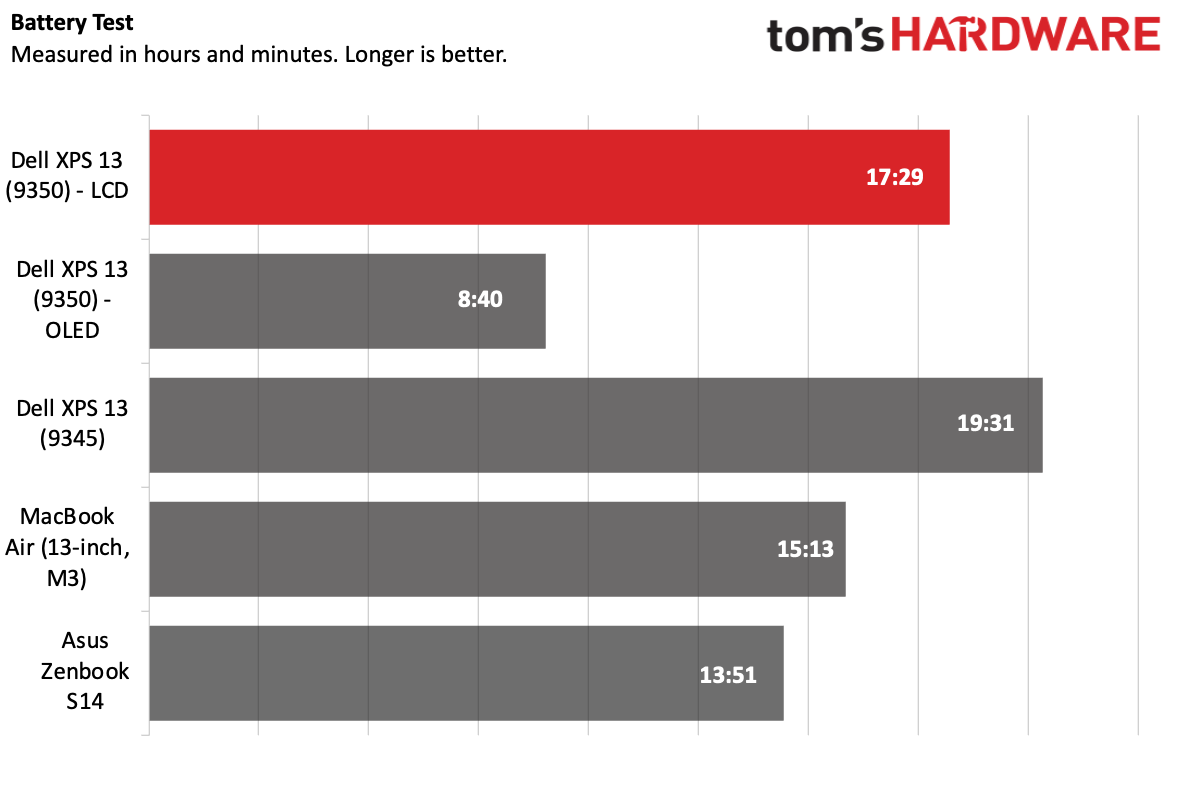
However, with this new discount, the XPS 13 (9350) makes a better case for itself thanks to its value proposition. In addition, you get x86 compatibility, which has been a challenge for the XPS 13 (9345).
We should note that the $999 price applies to the Graphite and Platinum colors for the XPS 13 (9350), which is nice. However, you'll need to act fast if you want to hop on this deal: Dell says the promotion only lasts for the next two days (though Cyber Monday).
Read our review of the Dell XPS 13 (9350) here.
This 32-inch, Dell gaming monitor is our top pick and now it's just $199

The Dell S3222DGM tops our list of the best gaming monitors overall, because it offers the best combination of performance, image quality and build quality. This 32-inch, curved display outputs at 165 Hz, and works with FreeSync and G-Sync adaptive sync standards. So, if you're playing a game at up to 165 fps, you won't see any tearing or ghosting.
It also has a very immersive, 1800R curve and a sharp, 2560 x 1440 resolution. Sure, you could buy a 4K gaming monitor, but those cost a lot more and most people don't have graphics cards that can give you high fps and special effects at 4K. Right now, the S3222DGM is just $199 at Best Buy, which is down from its $329 regular price and matches its all-time low.
Read moreRead less▼
Dell S3222DGM, 32-inch 2K 165 Hz Monitor: now $199 at Best Buy (was $329)
This is the lowest price ever on our favorite gaming monitor. The S3222DGM has an epic contrast ratio, speedy 165 Hz refresh rate, a curved panel and a 2560 x 1440 resolution.
The Dell S3222DGM isn't just sharp and smooth, it's also colorful. Thanks to its VA panel, it delivers a contrast ratio that's a full 3,718:1 where most monitors, which have IPS panels, are closer to the 1000:1 range. The more contrast, the more colors appear to pop.
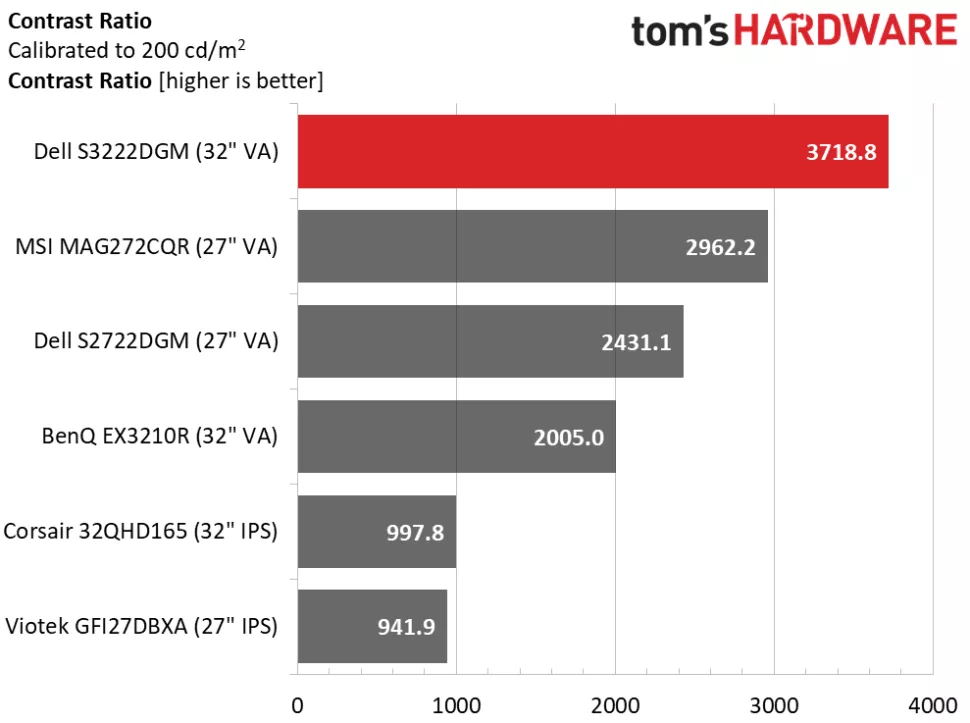
I just bought one of these laptops. Now it starts at $999.

I've been reviewing laptops for 17 years now and my favorite productivity laptop, over the course of many generations, is the Lenovo ThinkPad X1 Carbon. I bought a Carbon (6th Gen) back in 2018 and, last month, I bought a new one: a 12th Gen X1 Carbon. The old one was still going strong, but I wanted more RAM and better performance after six years.
What I love about the X1 Carbon is how it makes me a better performer. The keyboard is snappy and a joy to type on with its deep travel, curved key caps and snappy feedback. The soft-touch palmrest gently cradles my wrists while i work. And I never have to even lift my hands off of the home row to move my cursor, because I can use the TrackPoint pointing stick. If you don't like the nub, there's a touchpad (but try the nub; you'll like it, honest).
Now, you can get the X1 Carbon (Gen 12) base configuration, which comes with a Core Ultra 5 CPU, 16GB of RAM, a 512GB SSD and a 1920 x 1200, non-touch screen for just $999 at Lenovo.com
Read moreRead less▼
Lenovo ThinkPad X1 Carbon 12th Gen (16GB, Ultra 5): was $1,300, now $999 at Lenovo
This configuration of the ThinkPad X1 Carbon (Gen 12) has a Core Ultra 5 125U CPU, 16GB of RAM, a 512GB SSD and a 1920 x 1200 non-touch screen.
That config should be fine for a lot of people, but I wanted a ton of RAM when I bought mine so I used Lenovo.com's Build Your PC feature to increase the amount of RAM in my unit to 64GB and make the CPU a Core Ultra 7 165U (required if you want the 64GB RAM option).
I saved some money on my build by going with a tiny, 256GB SSD and opting for Ubuntu Linux instead of Windows. Then, after I bought the laptop, I swapped in a 2TB SSD and installed Windows 11 Pro, which I bought product key for for just $12. There's no way to upgrade the RAM after you buy an X1 Carbon so better to be stingy on the SSD and get as much RAM as you think you'll ever need.
Today, you can get the same config I bought -- with 64GB, a Core Ultra 7 165U, a 1920 x 1200 non-touch display, Ubuntu Linux and a 256GB SSD for $1,611.50. If you want a 1TB SSD and Windows 11 Home preloaded, the price goes to $1,935.
Read moreRead less▼
ThinkPad X1 Carbon (12th Gen) w/ Core Ultra 7 / 64GB: was $2500, now $1611.50 at Lenovo
For maximum RAM and savings, configure the laptop with 64GB of RAM, a Core Ultra 7 165U, 256GB SSD and Linux. Then upgrade the storage and OS after you buy.
You can also save money by configuring your X1 Carbon with 32GB of RAM instead of 64GB. For most people, 32GB is fine. But I like to run virtual machines in windows on my computer so I need that extra memory.
The Arc A770 16GB is the best GPU right now for 1080p gaming, and it is now at all-time low pricing

If you're looking for a budget gaming GPU deal, we want to keep the price close to $200, and we generally recommend against 8GB cards these days. The A770 16GB has reached an all-time low of just $229 now, probably in advance of the Arc B580 arriving in a few weeks. But the A770 provides plenty of memory and decent performance, and it's a great fit for 1080p gaming.
Read moreRead less▼
ASRock Challenger Arc A770 16GB: now $229 at Newegg (save $50) (was $279)
The Arc A770 comes with 16GB of GDDR6 VRAM that provides longevity as newer RAM-hungry titles are released. The chip runs at 2.15 GHz and features a 225W power draw.
Arc Alchemist really seems to come into its own with 16GB of VRAM — there are a lot of games where it ends up being noticeably faster than the A750, primarily due to the added memory. It's also roughly on par with AMD's RX 6650 XT, but with twice the VRAM for the same price, and it's about 10% faster overall than Nvidia's older RTX 3060 12GB, which still costs $269.
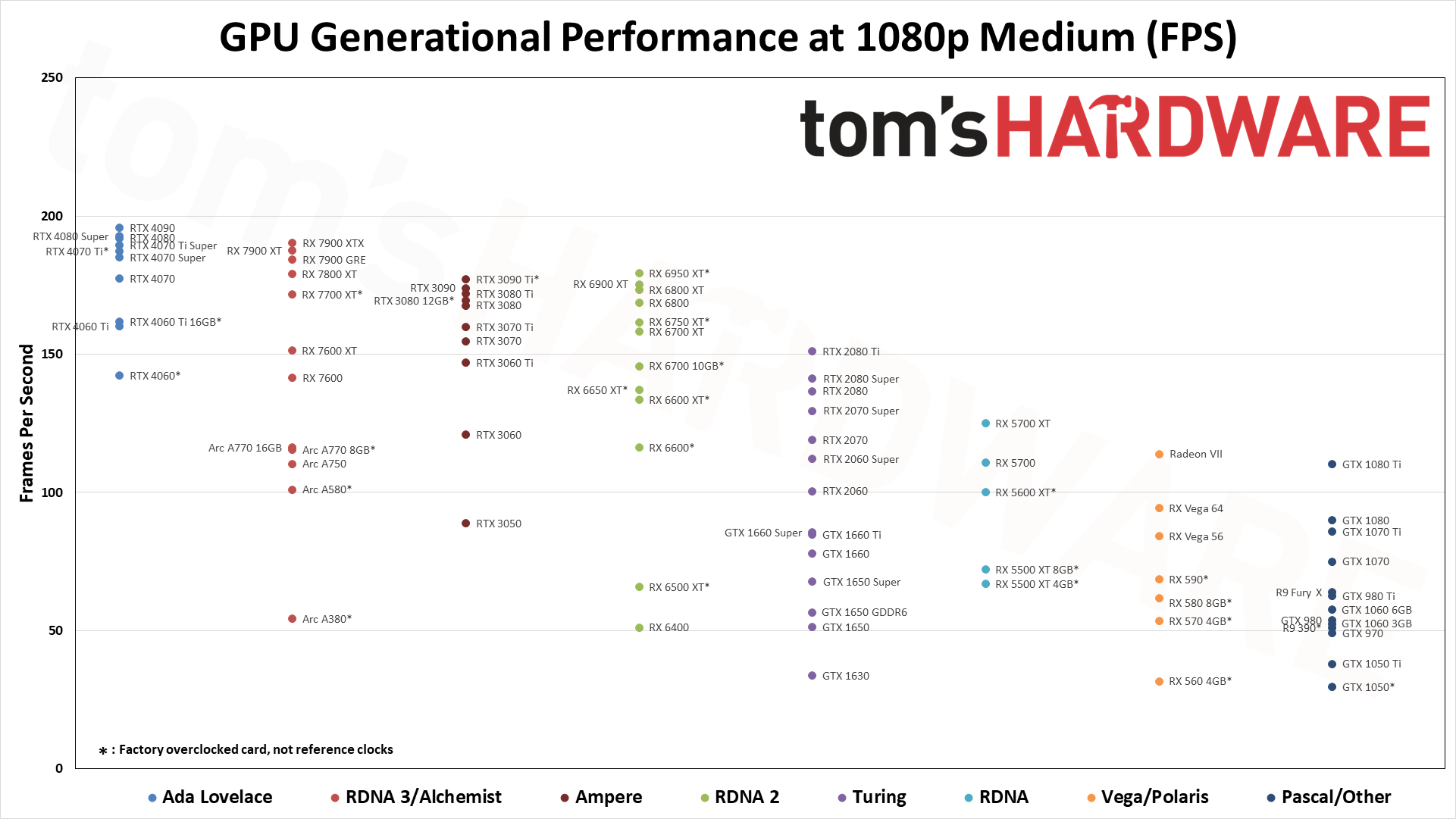
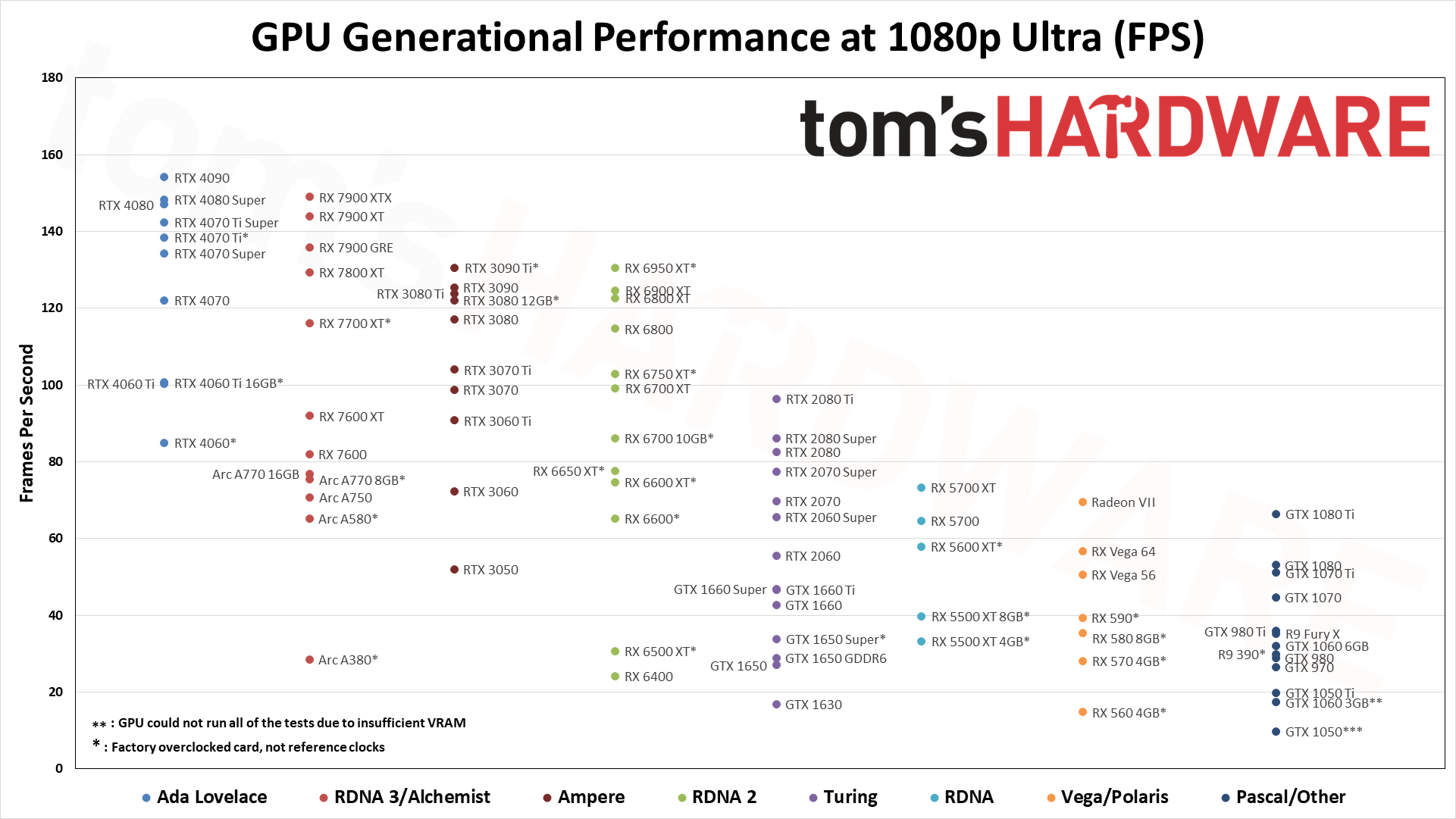
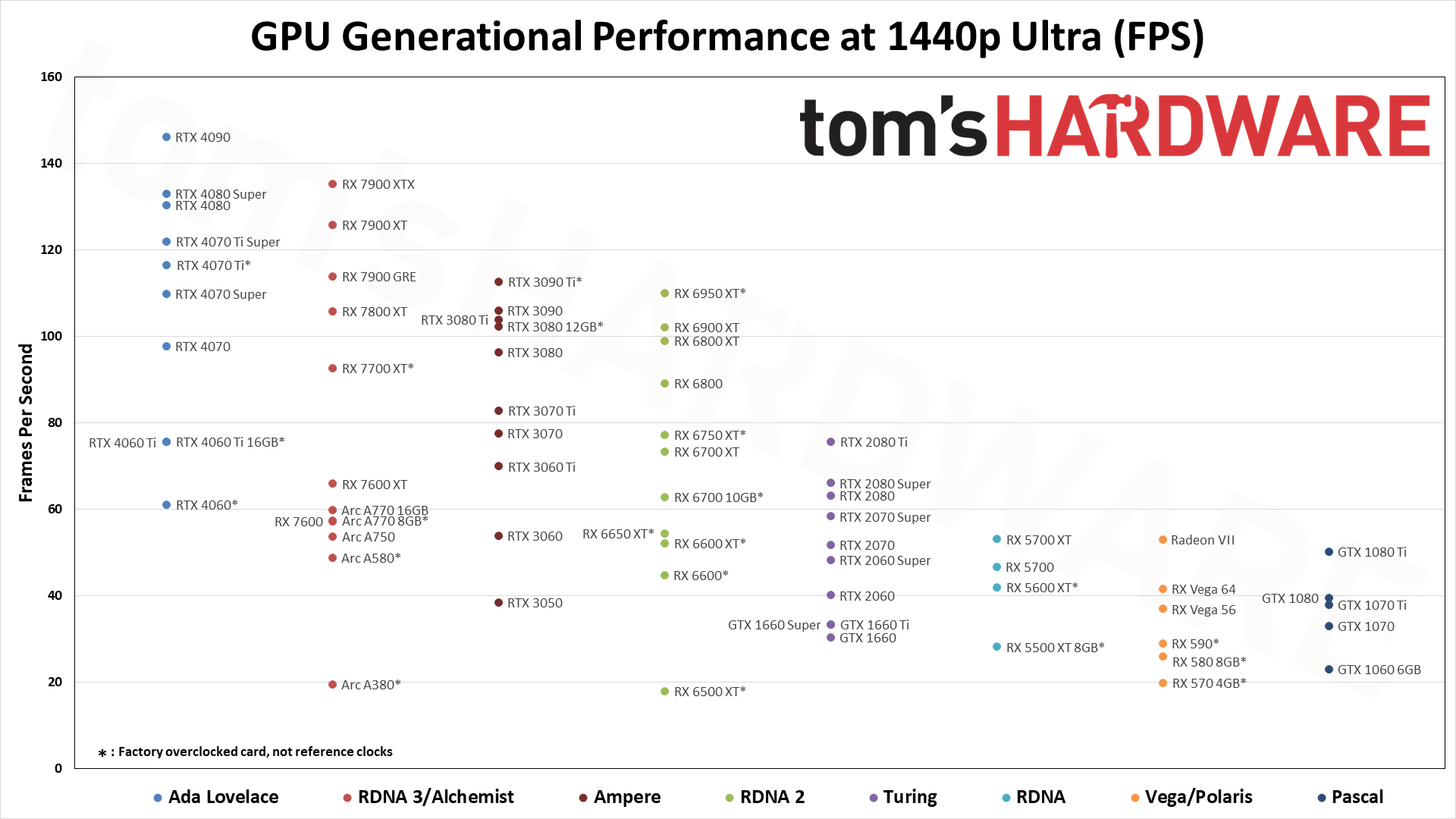
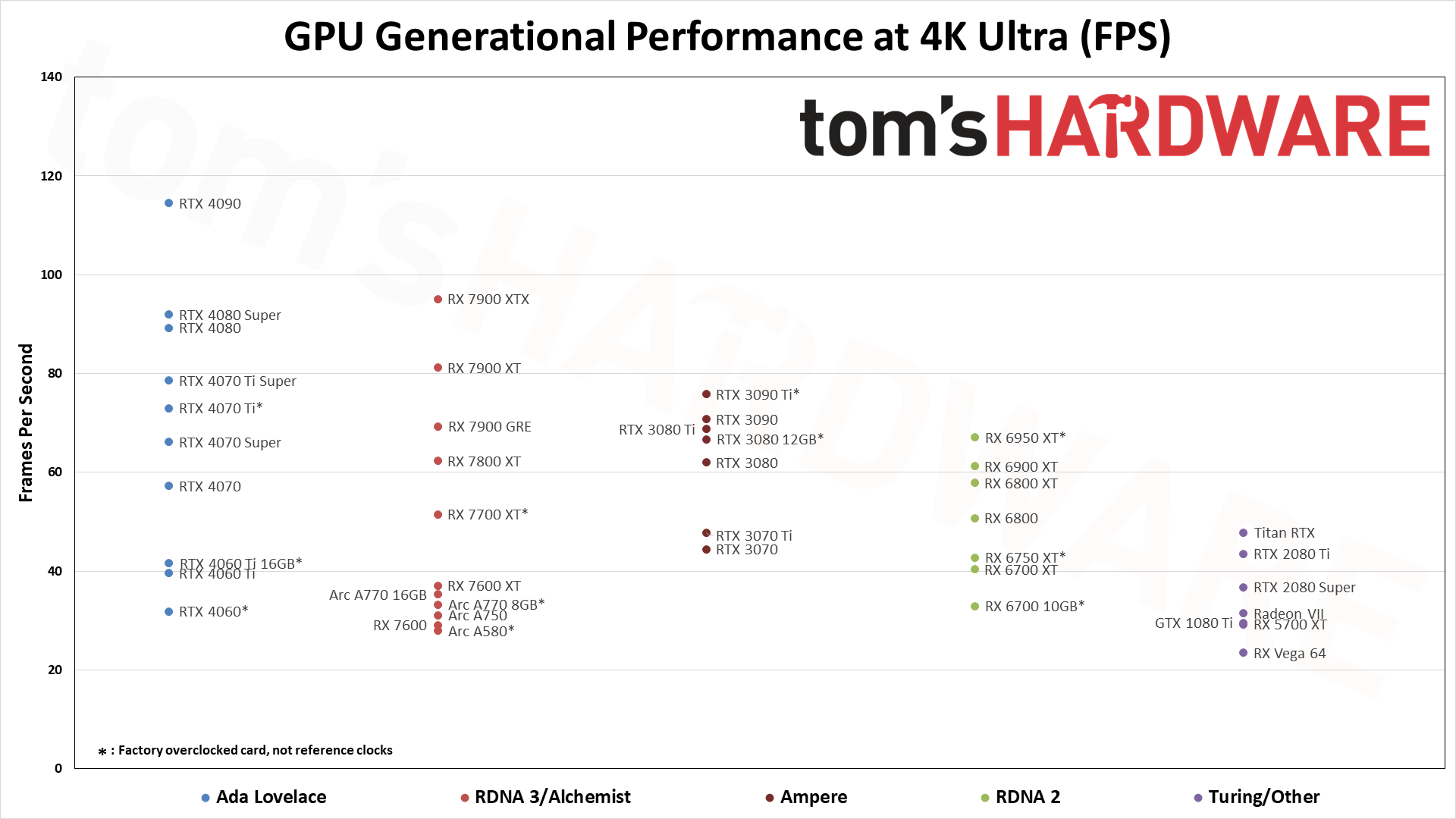
Intel's drivers have come a long way over the past couple of years, and you also get good AV1 encoding support. There are still occasional quirks, but showstopping bugs are very rare these days. It's probably a good idea to see what the next-gen Arc B580 has to offer, but if you don't want to wait and need an affordable card right now, the A770 fits the bill.
The best typing keyboard at any price is just $69

How much do I love the Cooler Master MK770? It has 98 keys so I love it 98x more than most other keyboards. This compact, 96-percent keyboard has everything a typist could want. It uses Kailh Box White V2 switches, the best clicky switches you can buy, and combines them with a gasket mount to get the best key feel I've ever experienced.
I've been typing on computer keyboards for more than 40 years. I'm extremely picky and, for many years, I would only use an IBM Model M keyboard because of its snappy, "buckling spring" switches. The Kailh Box White V2 switches are even better, because they have slightly less travel and are easier on your fingers, while providing plenty of tactile feedback and the perfect clicky sound.
The gasket mounting that holds the switches in place is rubberized so that when you hit the keys hard -- bottoming out -- you don't feel like you're slamming your finger tips into a rock. There's a little give there.
I've tried keyboards that cost more than $300, none of them feels this good. And today, the MK770 in either Gray or Macaron colors (shown above) is just $69 at Amazon. Just be sure to select the "soft click white" switches not the "linear red" switches when you buy.
Read moreRead less▼
Cooler Master MK770: was $119, now $69 at Amazon
The Cooler Master MK770 features Kailh Box White V2 switches and gasket mounting for the best typing experience you can get. It also can connect via Bluetooth, 2.4-GHz wireless or USB-C. And it has RGB lighting and built-in volume controls.
This keyboard is more than just a typist's dream. The MK770 also supports both wired and wireless connectivity. It can connect via USB-C and has three Bluetooth profiles, along with a 2.4-GHz dongle that you can stow in the bottom. So, if you have a laptop, a desktop and a Raspberry Pi, you can toggle between them with a simple key combination.
The MK770 also has a volume dial. It doesn't have media keys but you can always do what I do and remap the numpad keys to be media keys. It also has RGB and the ability to set macros using its custom software (or any other software you want).
4TB SSDs, Starting at $0.05 per GB

There's plenty of savings on 4TB SSDs, which are the ideal size. We've been tracking the sales and the best deals start at just $0.05 per GB. The cheapest drive is the Silicon Power UD90 for $189 but we recommend the Samsung 990 Evo Plus ($249) as the best balance between price and performance.
| SSD | Best US Price | Price Per GB | PCIe Gen | Seq Read / Write | NAND |
|---|---|---|---|---|---|
| Silicon Power UD90 | $189 | $0.05 | 4 | 5,000 / 4,500 MB/s | TLC |
| Silicon Power US75 | $199 | $0.05 | 4 | 7,000 / 6,500 MB/s | TLC |
| Crucial P3 | $204 | $0.05 | 3 | 3,500 / 3,500 MB/s | QLC |
| TeamGroup MP44Q | $205 | $0.05 | 4 | 7,400 / 6,500 MB/s | QLC |
| Crucial P3 Plus | $212 | $0.05 | 4 | 4,800 / 4,100 MB/s | QLC |
| Acer Predator GM7000 | $219 | $0.05 | 4 | 7,400 / 6,700 MB/s | TLC |
| TeamGroup MP44 | $226 | $0.06 | 4 | 7,400 / 6,900 MB/s | TLC |
| Corsair MP600 CORE XT | $239 | $0.06 | 4 | 5,000 / 4,400 MB/s | QLC |
| Samsung 990 Evo Plus | $249 | $0.06 | 4 | 7,250 / 6,300 MB/s | TLC |
| Kingston Fury Renegade | $254 | $0.06 | 4 | 7,300 / 7,300 MB/s | TLC |
| WD Black SN850X | $259 | $0.06 | 4 | 7,300 / 6,600 MB/s | TLC |
| Samsung 990 Pro | $269 | $0.07 | 4 | 7,500 / 6,900 MB/s | TLC |
| Crucial T700 w/ Heatsink | $322 | $0.08 | 5 | 12,400 / 11,800 MB/s | TLC |
| Crucial T705 w/ Heatsink | $449 | $0.11 | 5 | 14,100 / 12,600 MB/s | TLC |
Charge and power nine devices from your desk or couch with Anker's $35 100W charging station

If you frequently find yourself in need of USB ports or three-prong outlets to power your tech life (and who doesn't), you should consider picking up Anker's 9-in-1 A91C6 Charging Station / surge protector while it's still on sale for just $35 (40% off).
It features three power sockets, four USB-C ports (100W max), and two USB-A ports (12W max). It even has a slim power plug so you can connect it behind your couch or in other tight spaces.
Read moreRead less▼
Anker A91C6 Charging Station (100W) w/ 6-ports, 3 outlets: was $59, now $35 at Amazon
This charging station / power strip takes up little desk space thanks to its vertical size. Yet it manages to pack in 6 USB ports, two of which emit enough power to charge a laptop. It also has three 3-prong outlets for pass-through power.
There are certainly similar devices from no-name brands that cost a little less. But do you want to trust your expensive devices (and possibly your home) to a dodgy power tower to save a few bucks? I've owned dozens of Anker products over the years and the quality is usually quite good, as is the customer service. Once when a USB charger I owned for about a year was recalled, they emailed me and told me to throw it away and they shipped me a new one.
And when one of the wheel motor in one company's robovacs died on me under warranty, the company asked me to send a video, then responded within hours by giving me a full refund and telling me a new model was coming out in about a month. It's that kind of experience that makes Anker's devices easy to recommend -- especially when they're on a great sale like this power strip.
TP-Link Archer GE800 tri-band Wi-Fi 7 router is $399 (or less) at Amazon

Amazon’s excellent promotion on the TP-Link Archer GE800 Wi-Fi 7 router has been extended through Cyber Monday. Amazon is selling the Archer GE800 for just $399, which is a generous 33% discount off the MSRP. When I reviewed the GE800 back in September, its street price was closer to $470.
There’s also an additional discount available if you have an Amazon Prime Visa credit card — the Archer GE800 qualifies for 15 percent in cashback instead of the usual 5 percent that you get with the Amazon Prime Visa. So that would mean an extra $60 off the $399 price, making this deal even hotter.
Read moreRead less▼
TP-Link Archer GE800 Wi-Fi 7 Router: now $399 at Amazon (was $599)
The TP-Link Archer GE800 is a speedy Wi-Fi 7 gaming router that targets gaming enthusiasts. It has two 10 Gbps ports, four 2.5 Gbps ports, and delivers Wi-Fi speeds surpassing 2,700 Mbps.
I found the Archer GE800 to deliver outstanding performance across all three bands (2.4 GHz, 5 GHz, and 6 GHz). Although the Asus ZenWiFi BQ16 Pro has since surpassed it in outright 6 GHz speed, the Archer GE800 delivered an impressive 2,730 Mbps at close range, falling to 1,980 Mbps at 25 feet. The router was no slouch in 5 GHz performance either, surpassing 1,800 Mbps at 6 feet with iPerf3.
For gamers especially, wired connectivity is just as much of a priority as wireless performance. TP-Link includes two 10 Gbps ports on the Archer GE800, one of which is for your high-speed ISP connection, while the other is for LAN. You’ll also find four 2.5 Gbps LAN ports, a single SFP+ port, and a USB 3.0 port. There’s even an internal fan to keep all the electronics cool when your network is hopping with traffic (although I did find it to get annoyingly loud at times).
You can read our full review of the TP-Link Archer GE800 here.
Asus ROG Zephyrus G14 laptop hits a low $1,199, packs a Ryzen 9 8945HS CPU and RTX 4060 GPU

If you're looking for a thin and light premium laptop and want to do some light gaming on the side, you might want to look at the Asus ROG Zephyrus G14. As its name implies, this is a 14-inch class laptop, and in this case, it's a 2880 x 1800 OLED panel with a 120 Hz refresh rate (which also happens to be Dolby Vision certified).
This laptop usually sells for $1,599, but Best Buy currently offers the ROG Zephyrus G14 for a low $1,199, a $400 savings. We tested the ROG Zephyrus G14 earlier this year, albeit in a higher-spec configuration with 32GB of LLPDDR5x memory and a 90-watt GeForce RTX 4070 discrete GPU.
The configuration currently on sale offers the same AMD Ryzen 9 8945HS processor and 1TB SSD but cuts the memory in half to 16GB and includes a 90-watt RTX 4060 GPU. The system features a lightweight aluminum CNC chassis, which weighs just 3.31 pounds and is 0.63 inches thin.
Read moreRead less▼
Asus ROG Zephyrus G14 14-inch Ryzen 9 8945HS laptop: now $1,199 at Best Buy (was $1,599)
The Asus ROG Zephyrus G14 comes equipped with an AMD Ryzen 9 8945HS processor, RTX 4060 GPU, 16GB of RAM, a 1TB SSD, and a 14-inch OLED display.
There's a customizable "slash" that goes diagonally across the laptop's lid and is lit by white LEDs. There's also a healthy assortment of ports, including USB 4 (Type-C), USB 3.2 (Type-C), two USB 3.2 (Type-A), HDMI 2.1, a microSD reader, and a 3.5mm headphone jack. Wi-Fi duties are handled by a MediaTek Wi-Fi 6E adapter (Bluetooth 5.3 included), and there's a 72 WHr battery onboard to power everything.
We praised the ROG Zephyrus G14 for its compact design, punchy OLED display, and commendable audio system. However, we didn't care for the added bloatware and the battery life could be better. At the $2,000 price point of our review unit, the ROG Zephyrus G14 didn't "wow" us at the $1,199 price point, it's a much more compelling option for people wanting a compact gaming rig that can also double as a productivity workhorse.
Check out our review of the Asus ROG Zephyrus G14 here.
This Lenovo Legion 5i laptop with an RTX 4060 and a 165 Hz 2560 x 1600 screen is just $879 at Walmart

You normally have to make major sacrifices to score a good gaming laptop under $1,000, like a sub-par screen, cramped SSD, or anemic graphics. But that's not the case with this $879 Lenovo Legion 5i deal from Walmart. It packs a 16:10 165 Hz screen, Intel Core i7-13650HX, Nvidia RTX 4060 graphics, 16GB of RAM, and a 1TB SSD. You even get a free copy of Assassin's Creed Shadows (when it arrives in 2025) with the purchase.
Read moreRead less▼
Lenovo Legion 5i: now $879 at Walmart (was $1299)
This Legion 5i packs a punch in the budget gaming space, thanks to its RTX 4060, Core i7 CPU, and 16-inch 2560 x 1600 165 Hz screen. You also get 16GB of RAM and a 1TB SSD. Normally you'd have to pay more than $1,000 for a laptop this well-equipped.
From what I see, the primary downsides of this laptop are that it's a bit bulky, at just over 5 pounds. And I wouldn't expect battery life to be great when Walmart is claiming just 5 hours. There's also no mention of variable refresh, so if you want a tear-free gaming experience, you'll have to connect to an external monitor.
Save $10 on a Huanuo Dual Monitor Stand, now $49 at Amazon

Nearly all of us use multiple monitors now and rather than use the included stands, we inevitably use third-party stands as they offer stability and manoeuvrability.
I say nearly all of us has multiple monitors because I have only one, and I use the single arm version of the Huanuo stand. The arms are heavy duty, capable of holding 13-32 inch monitors with a max load of 19.8 pounds. Rather than screwing into your desk, the C-Clamp can grip desks between 0.59 and 3.54 inches in thickness (1.49 - 9CM). Or you can use the grommet hole to drill through your desk. I use the C-Clamp and it has been solid for nearly two years, and that is with an IKEA desk.
Read moreRead less▼
Huanuo Dual Monitor Stand: was $59, now $49 at Amazon
If you have two monitors, this dial monitor stand will give you the flexibility to move your screens as you need them. Portrait, landscape, angled away from you, you can set the position to exactly how you want it.
The monitor arms have standard VESA 75x75 and 100x100 attachment points, and move freely to give you the most comfortable position. You've got 15.75 inches (40CM) of height, and 17.32 inches (44CM) of extension to bring the screen closer to you. Each screen can be tilted +35 and -50 degrees, and rotated 360 degrees. Swivelling the monitors 180 degrees means that connections on the monitor back are a breeze. Just spin the monitor out and make the connection, then put it back.
Lastly, cable management. Two monitors means twice the cables! But the monitor arms have cable management as standard, so you can hide the mess
Khadas Mind Intel Core i5-1340P mini PC Drops to $549 on Amazon
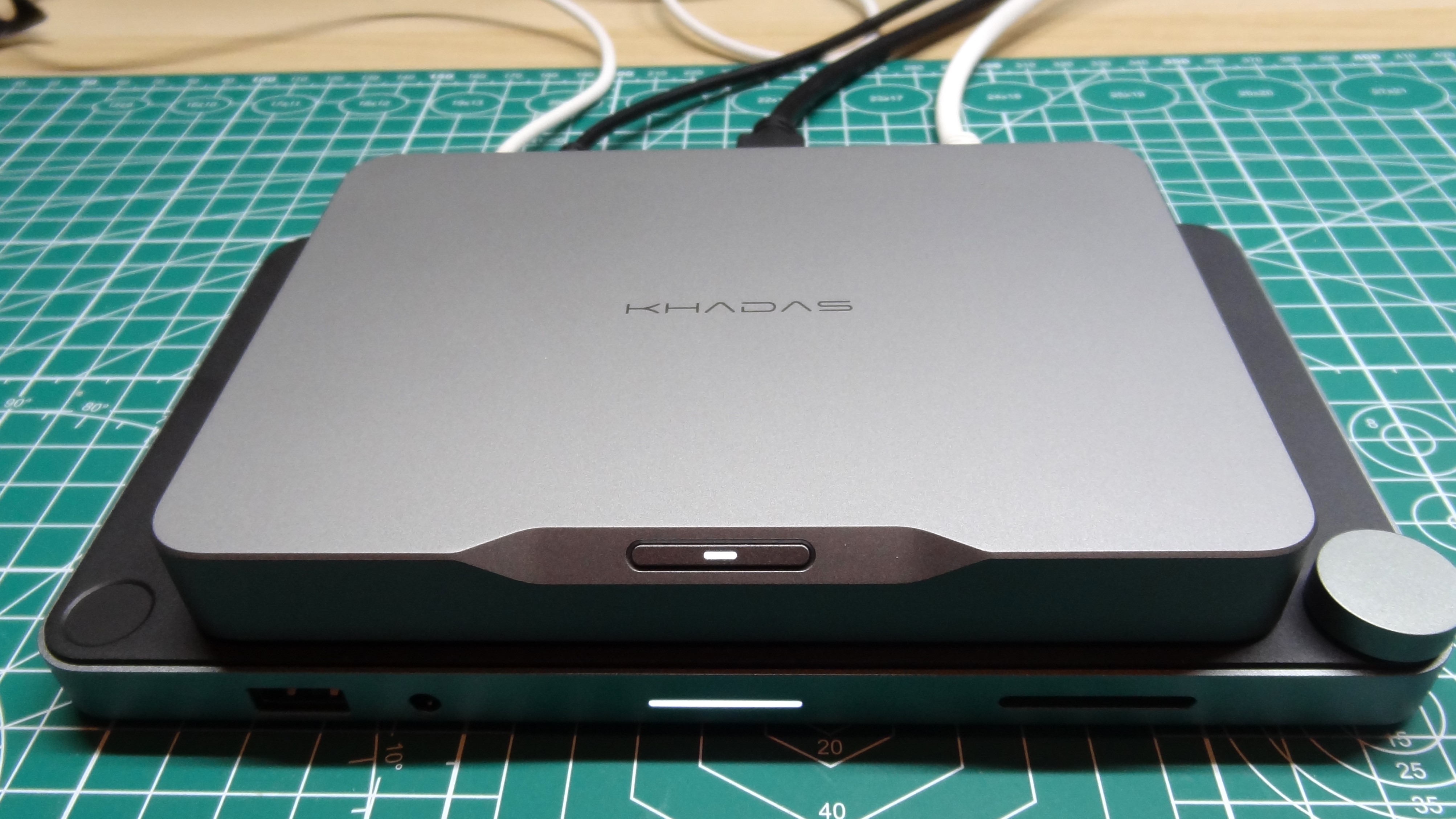




If you want a small form factor PC, based around an Intel chip, then the Khadas Mind is a great choice and now you can save $250 off the normal price. The Khadas Mind is a striking machine. Made from milled aluminum, it has no sharp corners, and looks delightful in space grey. We reviewed the Premium model, with an Intel Core-i7 1360P and 32GB of DDR5 RAM, and it performed exceptionally well while staying cool. Our only issues with it were the original retail price, and that it uses M.2 2230 NVMe drives. But now the price has been dropped, and 2230 drives are much more common, we consider this a good deal for those wanting power in a small package.
Read moreRead less▼
Khadas Mind Mini PC: was $799, now $549 at Amazon
With 16GB of DDR5 and an Intel Core i5-1340P, the Khadas Mind merges portability with power. The key selling point is the portability of the SBC. It has an onboard battery for transporting your Khadas Mind from work to home, and with the optional Khadas Mind Graphics dock, you can game with an external Nvidia RTX 4060 Ti.
| Header Cell - Column 0 | Khadas Mind |
|---|---|
| Processor | Standard: Intel Core i5-1340PPerformance core max: 4.6 GHzEfficient core max: 3.4 GHz Premium: Intel Core i7-1360PPerformance core max 5 GHzEfficiency core max 3.7 GHz |
| GPU | Intel Iris Xe Graphics, 96 Execution Units, up to 1.5 GHz |
| RAM | Standard: 16GB LPDDR5 6400 MHz Premium: 32GB LPDDR5 6400 MHz |
| Storage | Standard: 512GB M.2 NVMe PCIe 4.0 2230 SSD1 x M.2 2230 PCIe 3.0 slot, 1TB M.2 NVMe PCIe 4.0 2230 SSD1 x M.2 2230 PCIe 3.0 slot |
| Connectivity | Wi-Fi 6E Bluetooth 5.3 2.5 Gigabit Ethernet via Mind Dock |
| GPIO | N/A |
| USB | 2 x USB 3.2 2 x USB C (PD, DP) |
| Display | 1 x HDMI 2.0 |
| Expansion Slots | Mind Link PCIe 5.0 Connector |
| Co-Processor | N/A |
| Power | Type-C Input 20V DC |
| Dimensions | 146 x 105 x 20mm |
For $550 you get the aforementioned Intel Core i5-1340P, 16GB of LPDDR5 and 512GB of PCIe 4 based NVMe storage. There is access to add an addtional NVMe storage device via a magnetic hatch on the bottom of the case. Wi-Fi, Bluetooth 5.3 provides connectivity, and you have two USB 3 ports, two USB type-C and a single HDMI port providing upto 4K output.
If you need more ports, then the Khadas Mind Dock bring more HDMI ports, USB 3 and Gigabit Ethernet. You can also purchase an external GPU dock, the Khadas Mind Graphics which adds an RTX 4060 Ti that connects via the Khadas Mind Link connector, found on the bottom of the Khadas Mind. We reviewed the Khadas Mind Graphics in mid 2024, and found it to be a potent, if expensive add-on.
AMD's gaming-specialized Ryzen 7 5700X3D is the best upgrade for AM4 systems and it's now cheaper than ever
If you're looking to upgrade an AM4 system focused on gaming, you won't find a faster gaming CPU than the Ryzen 7 5700X3D — it's the fastest gaming chip in the ~$200 price range, bar none. For Black Friday, you can find this surprisingly potent chip for $196, well below its $250 MSRP.
Read moreRead less▼
AMD Ryzen 7 5700X3D CPU: now $196 at Amazon (was $249)
This eight-core processor is available for one of its lowest prices to date. It can reach a maximum speed of 4.1 GHz and supports DDR4 RAM.
The Ryzen 7 5700X3D replaces the Ryzen 7 5800X3D, which was slightly faster but is no longer available. The 5700X3D has always been the far better deal, though: The 5700X3D has the same number of cores for 35% less cash while delivering 91% of the gaming performance of the expensive 5800X3D, a win for value gamers that brings AMD's vaunted game-boosting 3D V-Cache tech to a new lower price point.
As you can see below, this chip handily beats all comers in gaming at its price range, and it drops right into existing socket AM4 motherboards dating back to the 300 series, which debuted in 2017. Thus, it makes a great high-performance drop-in upgrade for Ryzen owners on the AM4 platform. You also won't have to worry about buying new RAM or other additives if upgrading. However, the chip doesn't support the newer PCIe 5.0 or DDR5 interfaces.
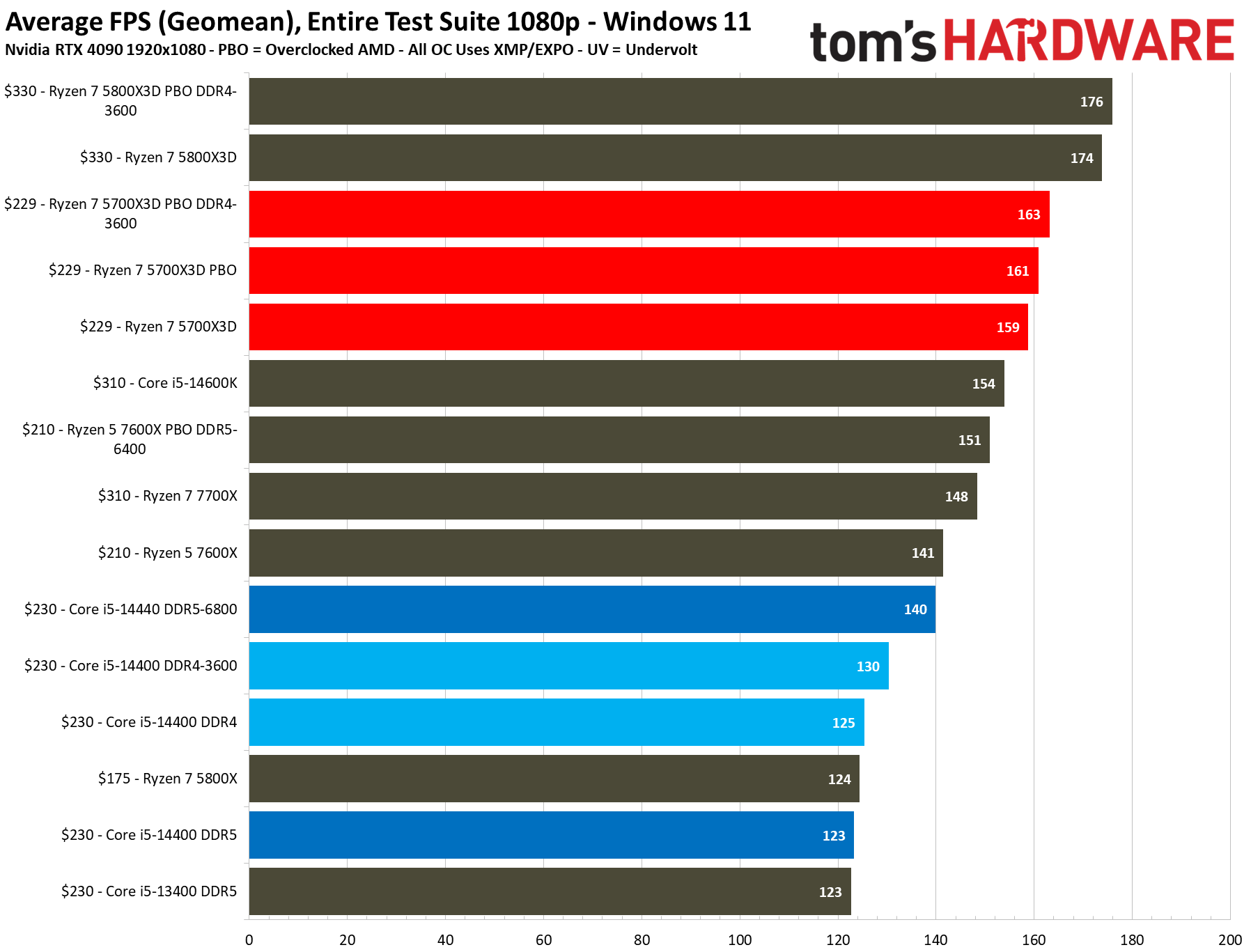
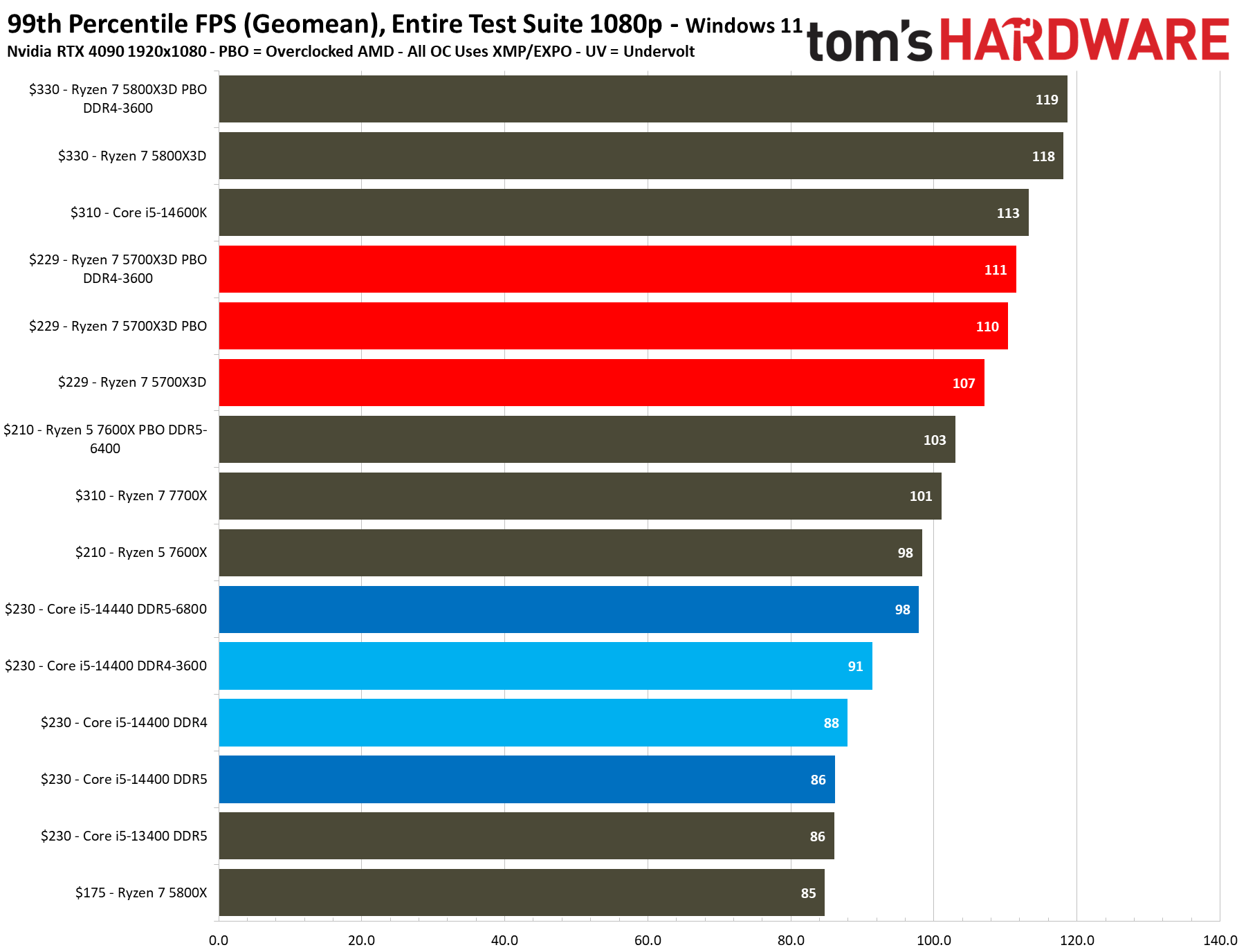
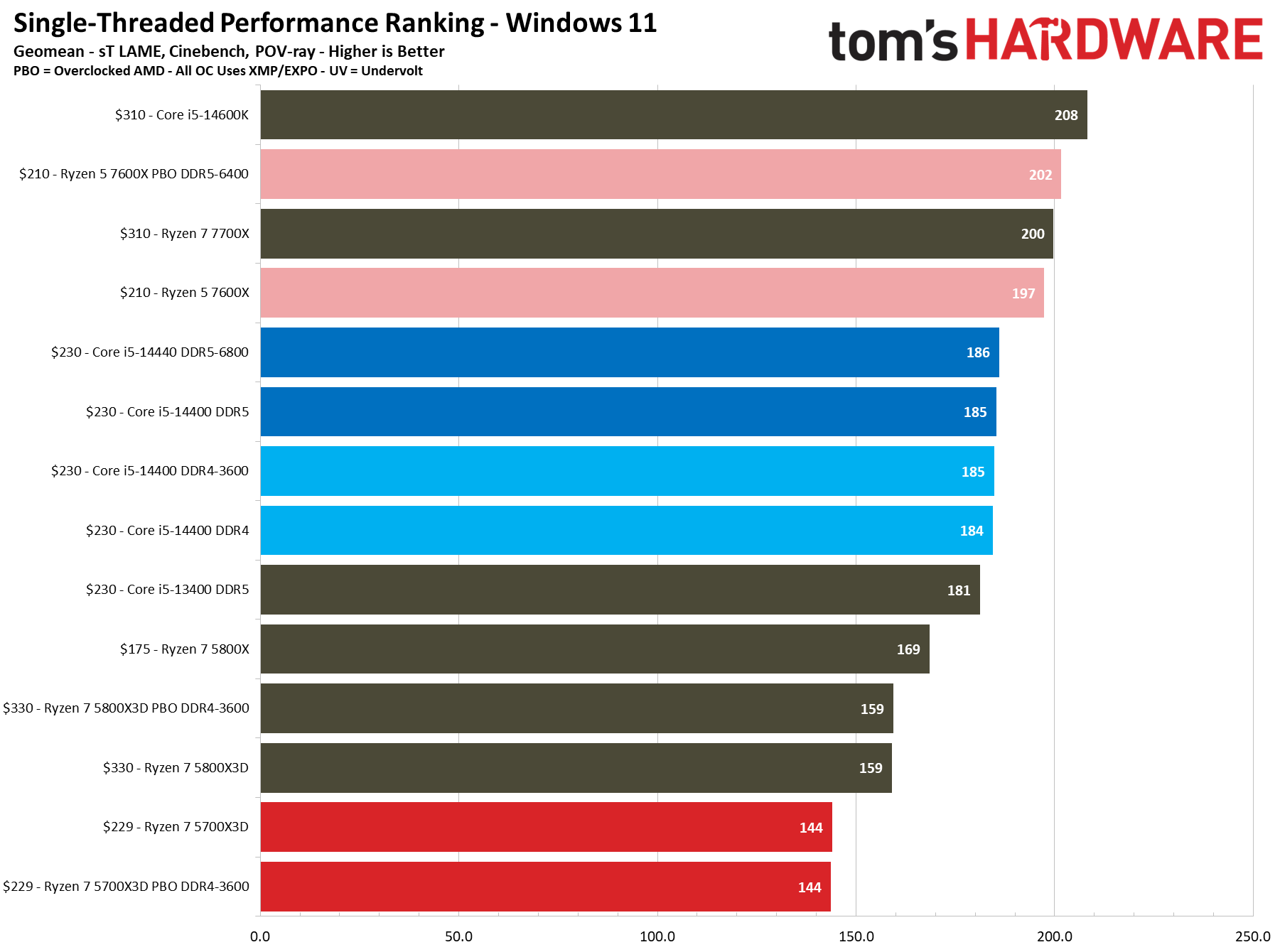
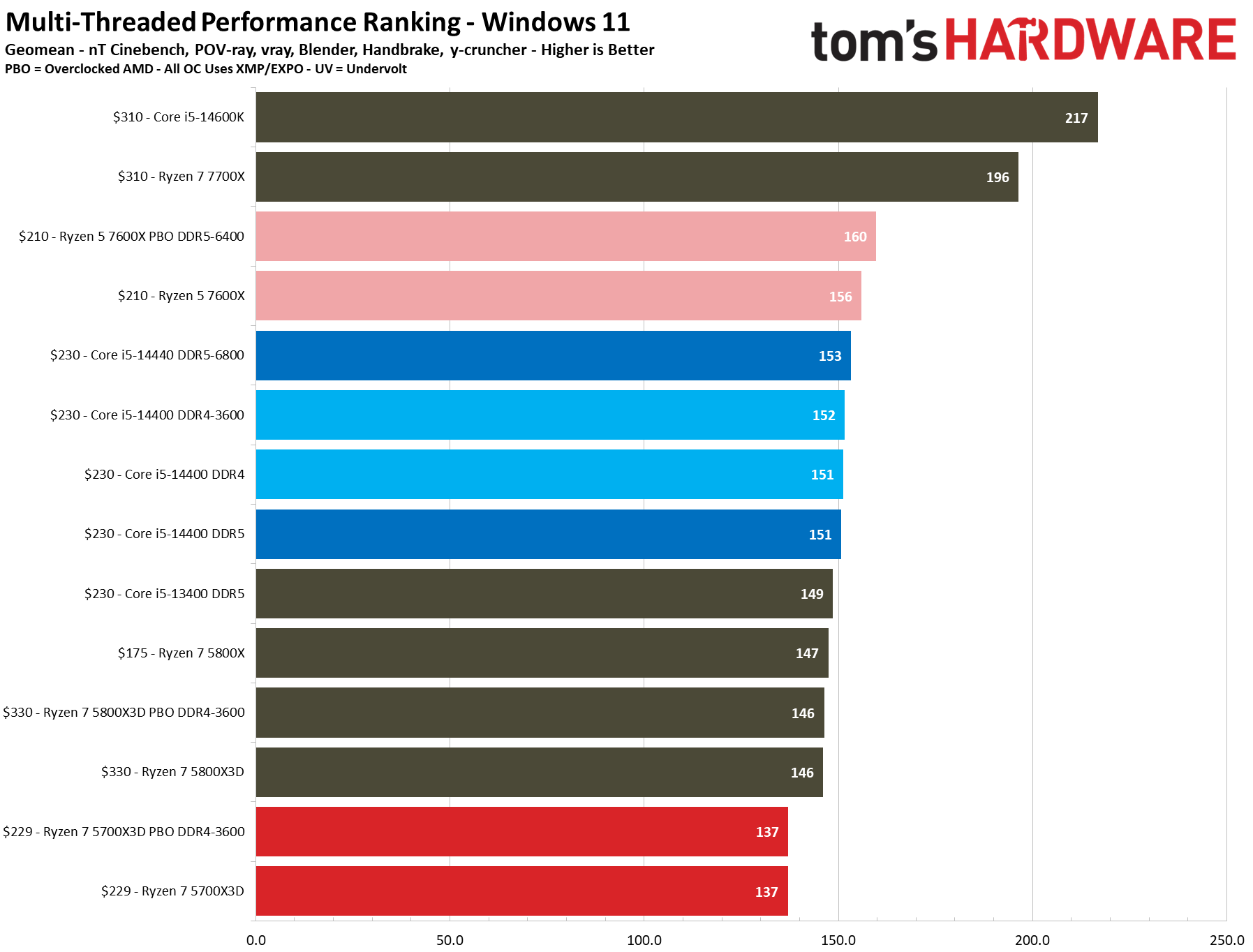
Like all of AMD's gaming-optimized X3D chips, the Zen 3-powered 5700X3D doesn't deliver as much horsepower in heavy productivity applications as standard CPUs. However, with eight cores and 16 threads operating at a 3.0 GHz base and 4.1 GHz boost, there's plenty of gas in the tank for its low price point. In our album above, you can see how it fared in single- and multi-threaded workloads.

If you're building a PC, you need a power supply for it and, if possible, you want one that's 80+ Gold certified for power efficiency. And it has to be from a name brand. In general, if you're building a budget system with a budget GPU, you need 600 to 650W of power. A mid-range system can get by with 750W and a high-end system should have 850W or more.
Fortunately, there are a lot of PSU deals right now. Here are a few of our favorites.
Read moreRead less▼
MSI MAG A850GL (850W) Fully Modular: was $119, now $84 at Amazon
This fully-modular PSU is ATX 3.0 compatible, 80+ Gold certified and comes with a 10 year warranty.
Read moreRead less▼
Thermaltake Toughpower GX2 (600W) 80+ Gold: was $69, now $49 at Amazon
This budget-oriented PSU is rated for 600W and has a five year warranty.
Read moreRead less▼
GIGABYTE GP-UD1000GM PG5 Rev2.0 (1000W): was $159, now $109 at Amazon
This ATX 3.0-compliant PSU is fully modular and delivers up to 1,000 watts.
2TB of high-speed SSD for only $89? That'll do.
Probably the best 2TB SSD deal you'll find today is MSI's Spatium M482 2TB for just $89. It uses a combination of the Phison E27T controller and Kioxia TLC NAND to deliver sequential reads and writes of 7,300 and 6,400 MB/s respectively. That's plenty of performance for a drive this cheap.
Read moreRead less▼
2TB MSI Spatium M482 Eco-Pack: now $89 (was $119)
The 2TB MSI Spatium M482 comes with Phison's E27T controller and Kioxia TLC NAND, which together provide excellent PCIe 4.0 performance. Yes, it's DRAM-less, but HMB means it's still plenty fast and at $89 it's the least expensive 2TB drive around.
You can build a 1080p Gaming Rig for $700
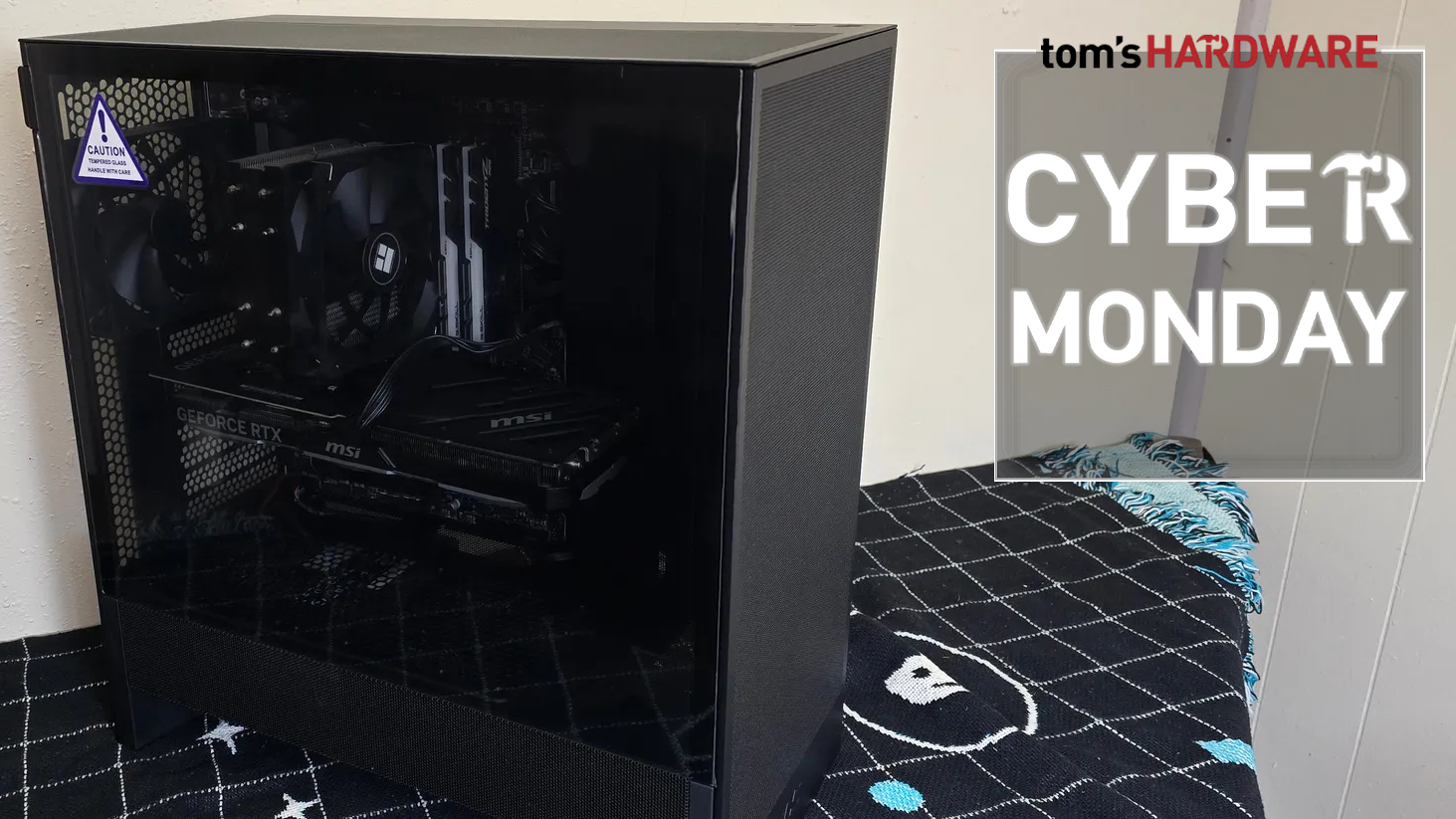
With all of the sales on CPUs, GPUs and storage, you can easily build a gaming PC that's capable of 1080p gaming for just around $700. In fact, here's a parts list we put together to do just that.
| Component | Name | Price |
|---|---|---|
| CPU | AMD Ryzen 7 5700 | $129 |
| Cooler | AMD Wraith Spire | Included |
| Motherboard | MSI B550 Gaming Gen 3 | $99 |
| GPU | ASRock Challenger Arc A770 16GB | $229 |
| RAM | Crucial Pro RAM 32GB (2 x 16GB) DDR4-3200 | $47 |
| PSU | Thermaltake Toughpower GX2 80+ Gold (600W) | $49 |
| Case | NZXT H5 Flow | $59 |
| SSD | MSI Spatium M482 (2TB) | $89 |
| Total | Row 8 - Cell 1 | $701 |
The real key to this list is the Intel Arc A770 GPU, which goes for just $229 and yet has enough power to get through our 1080p Ultra gaming tests with a full 76.9 fps.
That's a lot of performance for very little money.
Read moreRead less▼
ASRock Arc A770 16GB OC: now $229 at Newegg (was $279)
The Arc A770 16GB is Intel's fastest current GPU, now priced to move with a $50 discount for Black Friday. You get lots of VRAM, with better performance and features than the competing AMD and Nvidia GPUs.
RTX 4070 for just $499
If you want a mid-range card that's capable of really strong 1080p and solid 2K gaming, Nvidia's RTX 4070 fits the bill. Now, you can get a dual-fan Zotac RTX 4070 card for just $499, which is a really great deal.
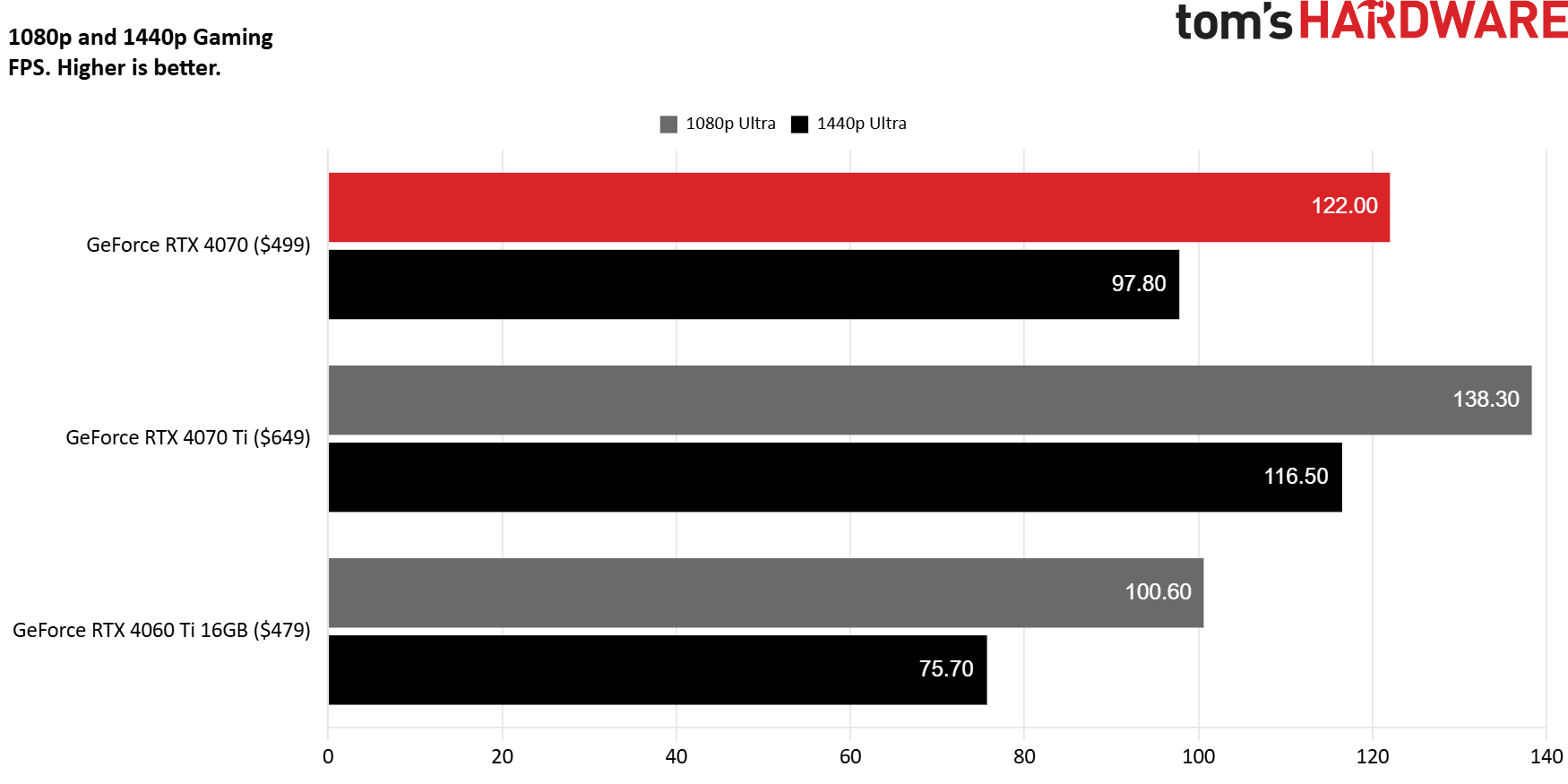
Read moreRead less▼
Zotac GeForce RTX 4070 12GB Twin Edge OC: now $499 (was $509, $539 in October)
The RTX 4070 represents the true starting point for Nvidia's 40-series parts in our view, as the 4060 Ti and 4060 failed to impress. It sports 12GB of VRAM, what we now consider a minimum for a modern mainstream or high-end GPU. Performance trades blows with the RX 7800 XT — faster in ray tracing, slower in rasterization.
If you really want an RTX 4090, this is the way to get it

With the RTX 5090 and 5080 cards likely to arrive in January and with prices on the current-gen skyrocketing, this is a terrible time to buy an RTX 4090 card. We've seen the cards going for well above MSRP and often closer to $2,300 or even $3,700.
However, if you want a desktop with top-of-the-line graphics, you can get good value for the money by purchasing this Alienware Aurora R16 desktop that has an RTX 4090 inside. For $3,700, you get flagship specs to surround the 4090, including a Core i9-14900KF CPU, a 4TB SSD, a 1,000-watt PSU and 64GB of RAM.
Read moreRead less▼
Alienware Aurora R16 w/ RTX 4090, Core i9: was $4694, now $3699 at Dell
This fully-loaded Alienware desktop has an RTX 4090 card, Core i9-14900KF CPU, 4TB SSD and 64GB of RAM.
Logitech's pretty aurora collection is finally worth buying

Logitech's white and pastel Aurora collection is pretty, comfortable, and lightweight, but it's also pretty expensive — it just wasn't worth the premium price when it first came out two years ago. But I still like it a lot — it's got a great aesthetic (and one that's different from your typical gamer aesthetic, without being too... overly pink), and the peripherals have held up in the past two years I've been using them.
And now the headset and keyboard are finally on enough of a sale that it's worth taking a look at the collection.
Read moreRead less▼
Logitech G735 Wireless Headset: now $115 at Amazon (was $229)
While this headset from Logitech's premium "inclusive" Aurora line isn't the only white headset on the market, it is awfully comfortable — and it's one of the few headsets our peripherals editor has that almost always just works. Features simultaneous 2.4GHz wireless/Bluetooth connectivity with audio mixing, detachable boom mic, and pretty lights.
Read moreRead less▼
Logitech G715 Wireless: now $123 at Amazon (was $199)
This wireless TKL gaming keyboard comes with tactile, clicky, or linear switches, features an interchangeable faceplate, and comes with a whimsical cloud-shaped wrist rest.
The Logitech G735 is a wireless over-ear headset with a white padded leatherette headband and interchangeable leatherette earpads and a detachable boom microphone. It features 40mm dynamic drivers with a frequency response range of 20 - 20,000 Hz (the standard range for human hearing) and connects to your PC via 2.4GHz, Bluetooth, or wired connection. It also offers simultaneous wireless connectivity, meaning you can mix the audio from both your PC and a Bluetooth device (such as your phone) without having to switch between the two.
The G715 Wireless is a wireless TKL keyboard that comes with clicky, tactile, or linear switches, interchangeable faceplates, and a whimsical cloud wrist rest that's surprisingly comfortable. It features dedicated media keys and a media roller, and it's a pretty durable keyboard, if a bit hollow-sounding. Both the headset and the keyboard feature pretty pink and blue pastel lighting effects that add to the overall aesthetic (these are, of course, customizable and can be changed to whatever you desire).
Read my full reviews here: Logitech G735 Review and Logitech G715 Wireless Review
— Sarah
This sale will literally blow you away

If you build PCs or just have a desktop PC, you know that it gets full of dust after awhile. That's why so many people buy canned air to blow the dust out. But canned air gets used up after a while and it's terrible for the environment.
A better choice -- and a great gift -- is the KiCA Jet Fan 2, a rechargeable blower you can use to remove dust from any surface, including the inside of your PC. It's so powerful that -- supposedly -- you can even use it to blow light snow off of a car.
The one caution we have here is that fast-moving air can generate static electricity so don't aim it directly at your PC. Instead shoot it at the empty areas of your case and hold (or tape) your case fan blades still so they don't rotate faster than they are designed to go if you blow it on them. The KiCA Jet Fan 2 is now just $56, reduced from $89.
Read moreRead less▼
Kica Jet Fan 2: was $89, now $56 at Amazon
This super-powerful blower can emit wind at up to 45 mph. That's enough to blow dust out of your PC case or pump up a ball. Be sure to click the coupon button to get it at this price.
You can still grab this glass mouse pad at an incredible 50% discount

If you've been thinking of switching to a glass mouse pad, this is your sign — you can now grab the Skypad Glass 3.0 mouse pad in XL (400 x 500 mm) for just $54.50 at Amazon, which is 50% off the retail price of $109.
Read moreRead less▼
Skypad Glass 3.0 XL Mouse Pad: now $54 at Amazon (was $109)
This 400 x 500mm glass mouse pad features a micro-etched glass surface that's low-friction and easy to clean.
The Skypad Glass 3.0 mouse pad features a micro-etched glass surface that works with most modern optical sensors and is smooth and ultra low-friction for a speedy but precise gaming experience. It's also easy to clean — just a simple slab of glass — so it's a great way to tidy up your desk (let's face it, regular mouse pads — even the hybrid hard surface ones — get pretty unsanitary pretty quickly).
You can read my full review here: Skypad Mousepad 3.0 Review
— Sarah
Future-proof your PC with Wi-Fi 7 for just $59 (40% off)

Sure, Wi-Fi 7 is just starting to gain traction. But even if you don't have a Wi-Fi 7 router yet, if you're looking to upgrade your PC's wireless connectivity anyway, you might as well future-proof your purchase -- especially when you can do so with the WiFi 7 BE9300 PCIe expansion card from TP-Link at its all-time low price of just $59.99.
Read moreRead less▼
TP-Link WiFi 7 BE9300 PCIe WiFi card: now $59 at Amazon (was $99)
For desktop users with a spare PCIe slot, this tri-band Wi-Fi 7 card promises speeds up to 5750 Mbps on the 6 GHz band,
reduced lag thanks to OFDMA, MU-MIMO, and Multi-RU, and a cool touch-enabled antenna with color-changing status LEDs.
This is a PCIe expansion card, so it's for desktops only. USB-based Wi-Fi adapters currently top out at Wi-Fi 6E (and this 6E USB adapter from TP-Link is also on sale for $49). But for desktop users with a spare PCIe slot, this card promises speeds up to 5750 Mbps on the faster 6 GHz band, and multiple features to reduce lag.
Of course, you'll also need a Wi-Fi 7 router to take advantage of all these features but the card is of course also backward compatible with older Wi-Fi routers. Just note that this adapter doesn't support Windows 10. But then again, Microsoft won't be supporting Windows 10 for much longer anyway.
Up your streaming game for just $43.49

The easiest way to up your streaming game, whether it's for Twitch or work meetings or chatting with friends and family, is to invest in a standalone USB microphone. Logitech's Yeti Orb is our favorite budget-friendly option, because it sounds great and retails for just $59.99 — and right now it's 28% off at Amazon, coming in at just $43 (was $59).
Read moreRead less▼
Logitech G Yeti Orb: now $43 at Amazon (was $59)
This simple, ball-shaped condenser microphone has a cardioid polar pattern and comes with its own sturdy tripod stand. It records audio at 24-bit / 48 kHz and makes your voice sound great on stream. It was already a great deal at $59.99, and it's a steal at 28% off.
The Yeti Orb is a simple, ball-shaped condenser microphone with a cardioid polar pattern (great for one voice), and an easy-to-use, plug-and-play design. It comes with its own sturdy tripod stand and can be mounted at two different angles depending on where you want to position it (it can also be mounted on a boom arm or third-party stand — both attachments are standard). It connects to your PC via USB-C and features a customizable light-up logo with a hood so you can see the color even if it's facing away from you.
This is a great-sounding plug-and-play mic that produces warm, full vocals and picks up your voice even if it's not right next to your mouth. It records audio at 24-bit / 48 kHz and while it doesn't do the best job of keeping background noise at bay on its own, you can use Logitech's Blue Vo!ce software to adjust your vocals and turn on noise cancelation.
You can read my full review of the Yeti Orb here.
— Sarah
Grab one of the best (and brightest) mics for just $85

Speaking of great mics, you can still grab HyperX's fantastic QuadCast S on sale for just $85 at HyperX's website if you use code FLASH15 to get an extra 15% discount. This standalone USB microphone features four selectable polar patterns, a headphone jack for direct, zero-latency monitoring, and an awesome tap-to-mute feature, plus lots of pretty lighting (too much, some might argue).
Read moreRead less▼
HyperX QuadCast S: now $85 at HyperX (was $159)
HyperX's QuadCast mic updated with bright, customizable RGB lighting. Use code FLASH15 to get an extra 15% off and bring the price down to just $85.
Read moreRead less▼
HyperX QuadCast: now $83 at HyperX (was $139)
This standalone USB mic features four polar patterns and is our favorite tap-to-mute implementation ever. It comes on its own shock mount with a sturdy desktop stand.
The original HyperX QuadCast is also on sale, for $83, but it's not part of the extra 15% off deal. Both mics record audio at 16-bit / 48 kHz, offer cardioid, omnidirectional, bidirectional, and stereo polar patterns, and connect to your PC via USB.
Read our HyperX QuadCast S review here, and our HyperX QuadCast review here.
— Sarah
The posts below this are from Cyber Monday and most of those deals are now expired. We checked all the links that are higher on the page, but the posts below this could be outdated.