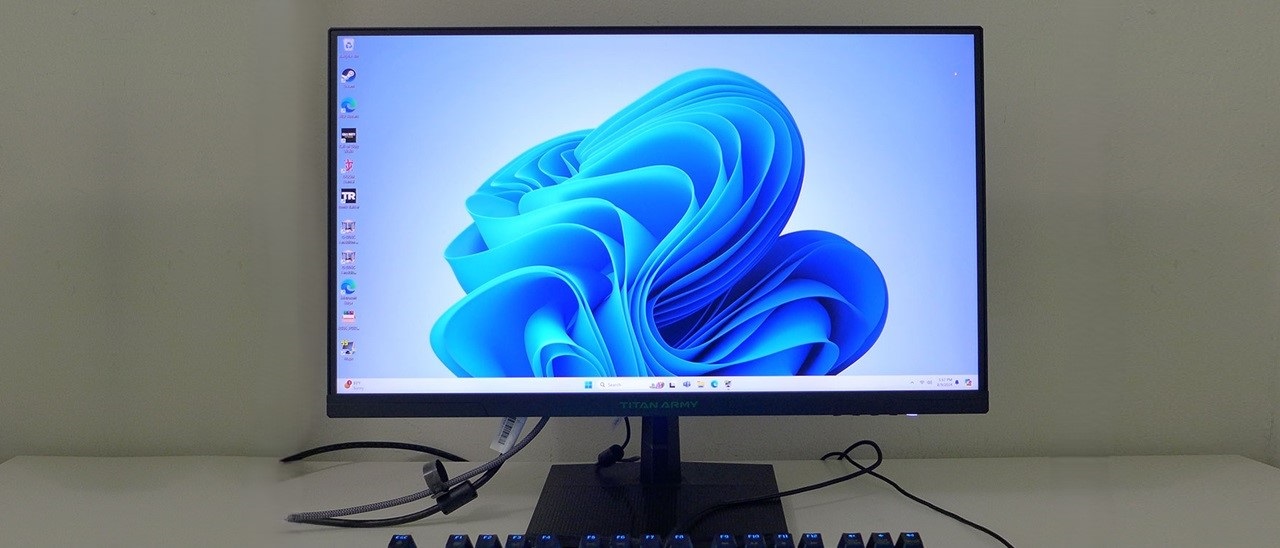Why you can trust Tom's Hardware
The P2510S ships in its Standard picture mode which is reasonably accurate in the DCI-P3 color space. An sRGB mode is available for those that want it. Any preset can be calibrated to a higher standard.
Grayscale and Gamma Tracking
Our grayscale and gamma tests use Calman calibration software from Portrait Displays. We describe our grayscale and gamma tests in detail here.
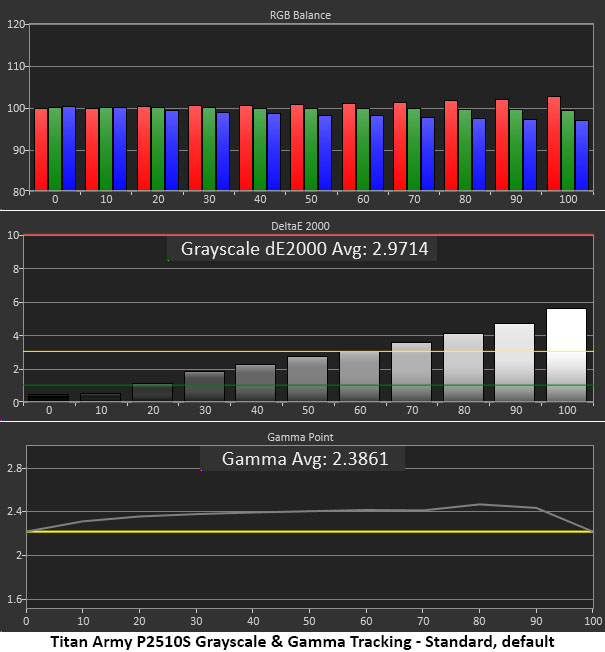
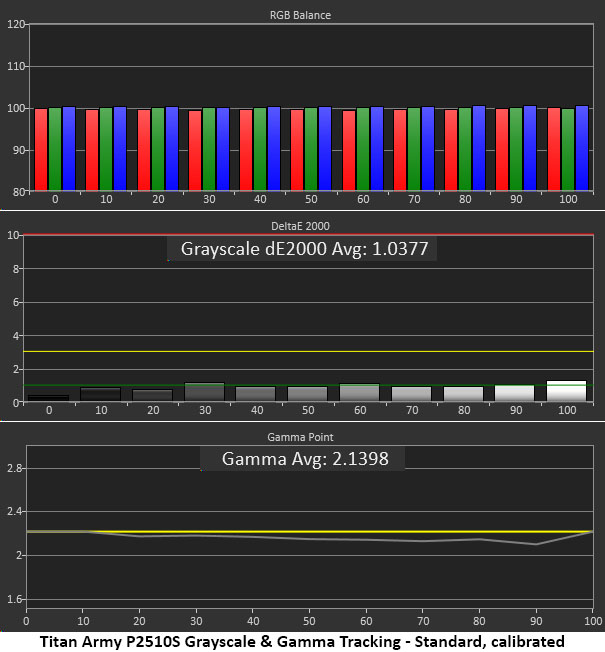
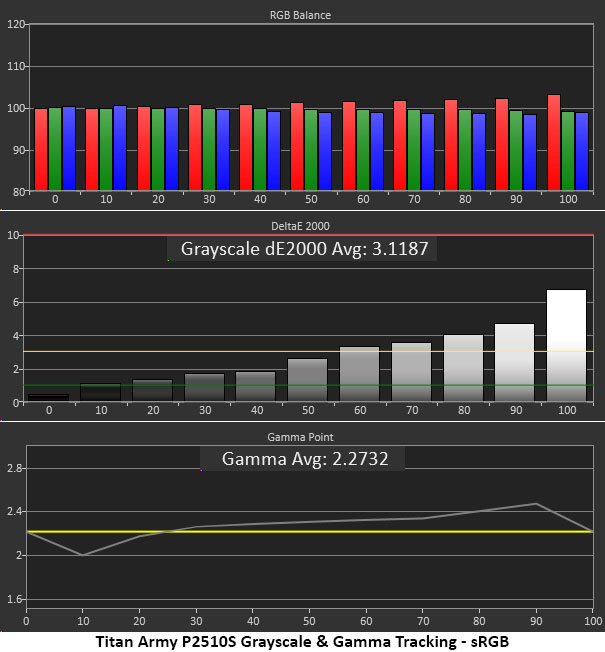
The P2510S’s default grayscale run shows a bit of visible warmth. If a monitor can’t be perfect, red errors are always preferable. Too much green is more obvious to the user, and too much blue flattens the image. Extra red won’t detract as much. The errors here are small and concentrated in the brighter pattern steps. Gamma is more obviously off the mark. With an average value of 2.39, it is visibly dark in tone. While the wide gamut color helps compensate somewhat, the image lacks verve.
I switched the gamma preset to 2.0, and the image became livelier. A few tweaks of the RGB sliders removed all visible grayscale errors. They are coarse in operation, so it took more trial and error than usual to achieve an excellent result. It’s well worth the effort though. This is very good performance.
The sRGB mode correctly renders that color gamut, but it has similar red errors in its grayscale test. Gamma is off the mark as well with light values at the bottom of the scale and dark ones in the highlight areas. This serves to reduce picture depth, not a good thing. It is possible to correct the grayscale issues, but there are no gamma options in sRGB mode.
Comparisons
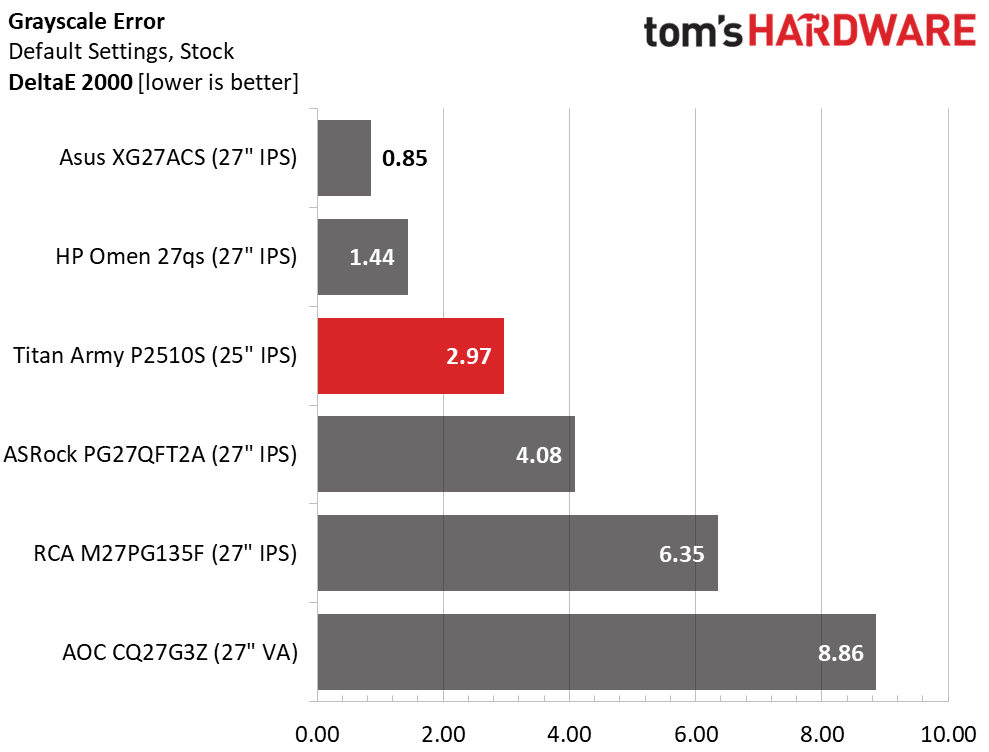
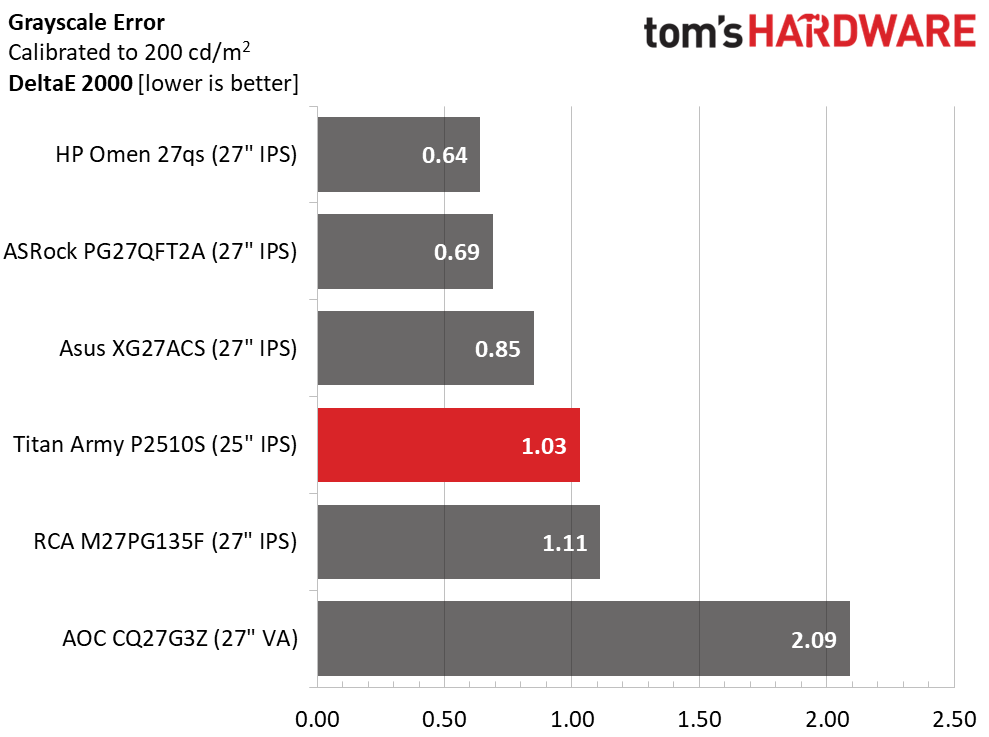
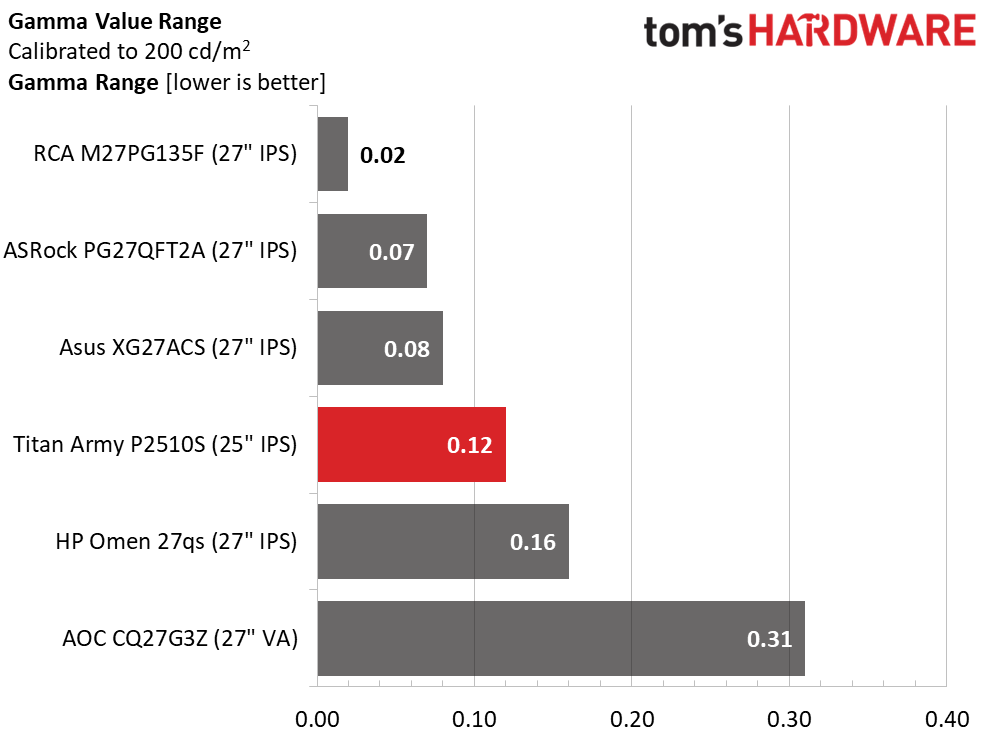
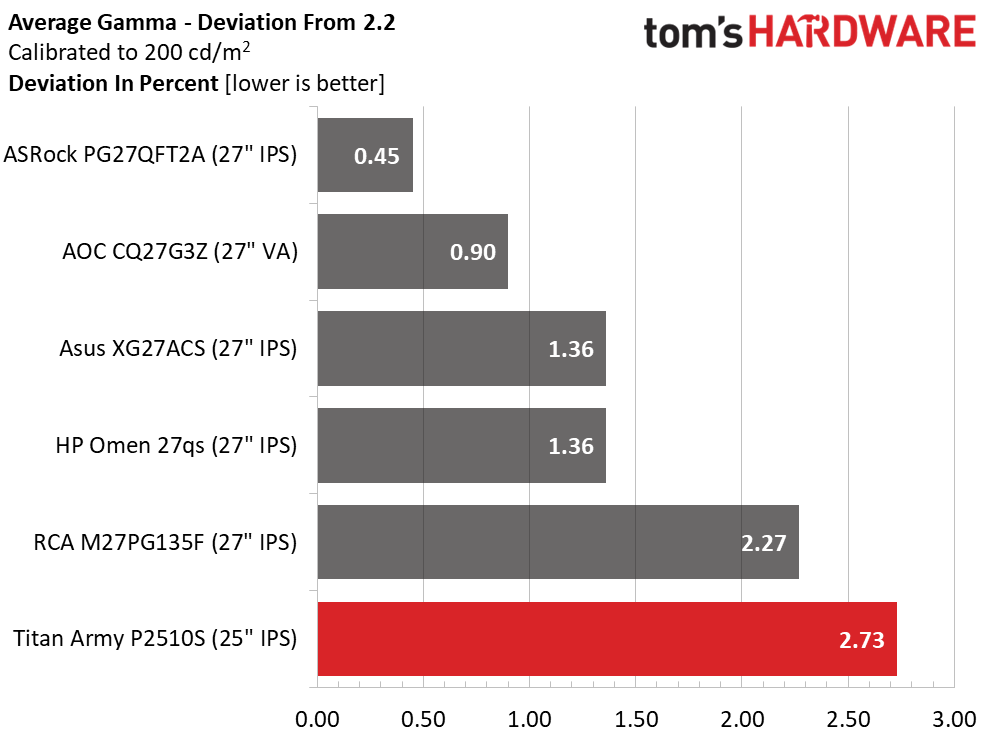
The P2510S starts at a respectable 2.97dE grayscale error, placing it third in this group. Visually, it’s just able to get by without calibration. But I recommend using my settings from page one if you don’t have the means to calibrate. It makes a visible improvement to image quality and fidelity.
If you do nothing else, I recommend setting the gamma preset to 2.0. It isn’t perfectly on the 2.2 reference, but it is very close. And the image has more pop as a result. I would wish that there was an option that was right on 2.2 but 2.14 isn’t a bad thing.
Get Tom's Hardware's best news and in-depth reviews, straight to your inbox.
Color Gamut Accuracy
Our color gamut and volume testing use Portrait Displays’ Calman software. For details on our color gamut testing and volume calculations, click here.
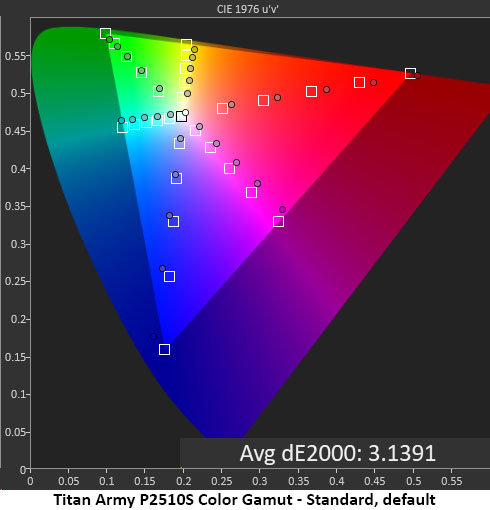
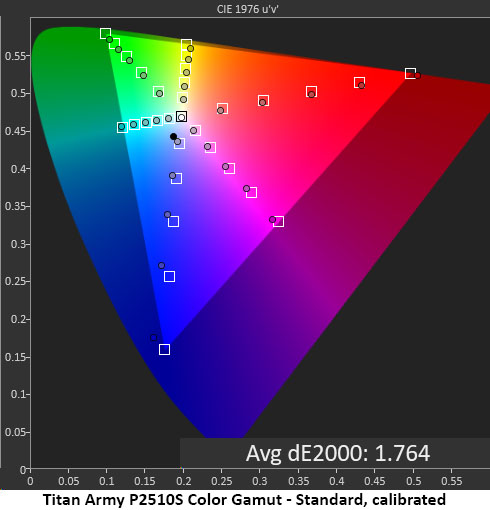
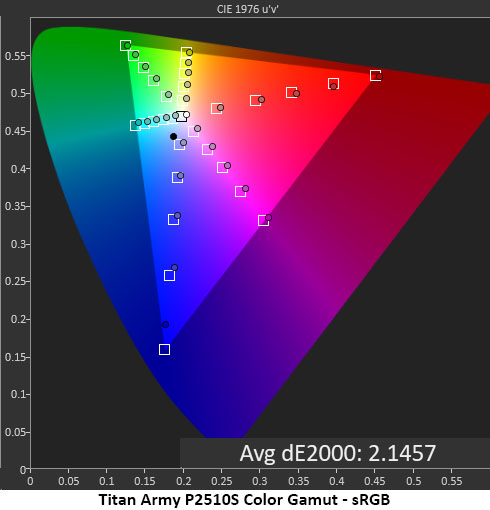
The P2510S has an impressively large color gamut and out of the box, it’s fairly close to spec. You can see a bit of oversaturation in red, and there are hue errors in cyan, magenta and yellow. This is due to the grayscale issues I spoke of earlier. Grayscale calibration puts the secondaries on target while the change to gamma dials in the saturation points. Blue is still a tad under, but green is almost fully covered. This is impressive for a $290 monitor.
The sRGB gamut is spot-on except for blue which is under-saturated. The off-hue points in magenta can be fixed with a grayscale calibration if you want to use this mode. The default error of 2.15dE is quite good though.
Comparisons
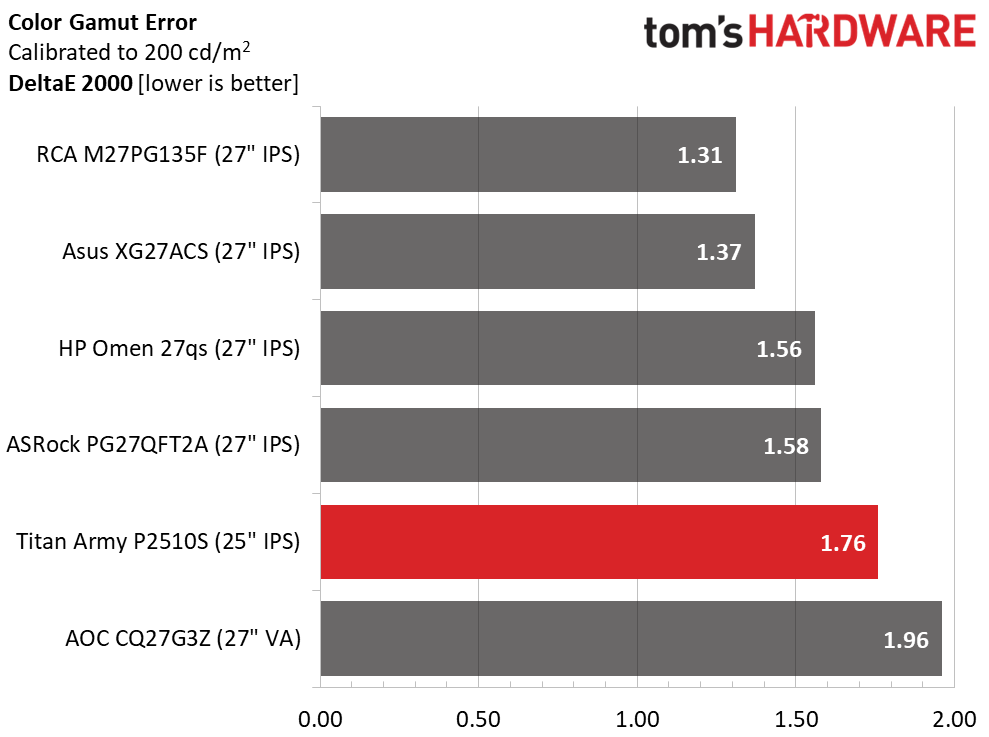
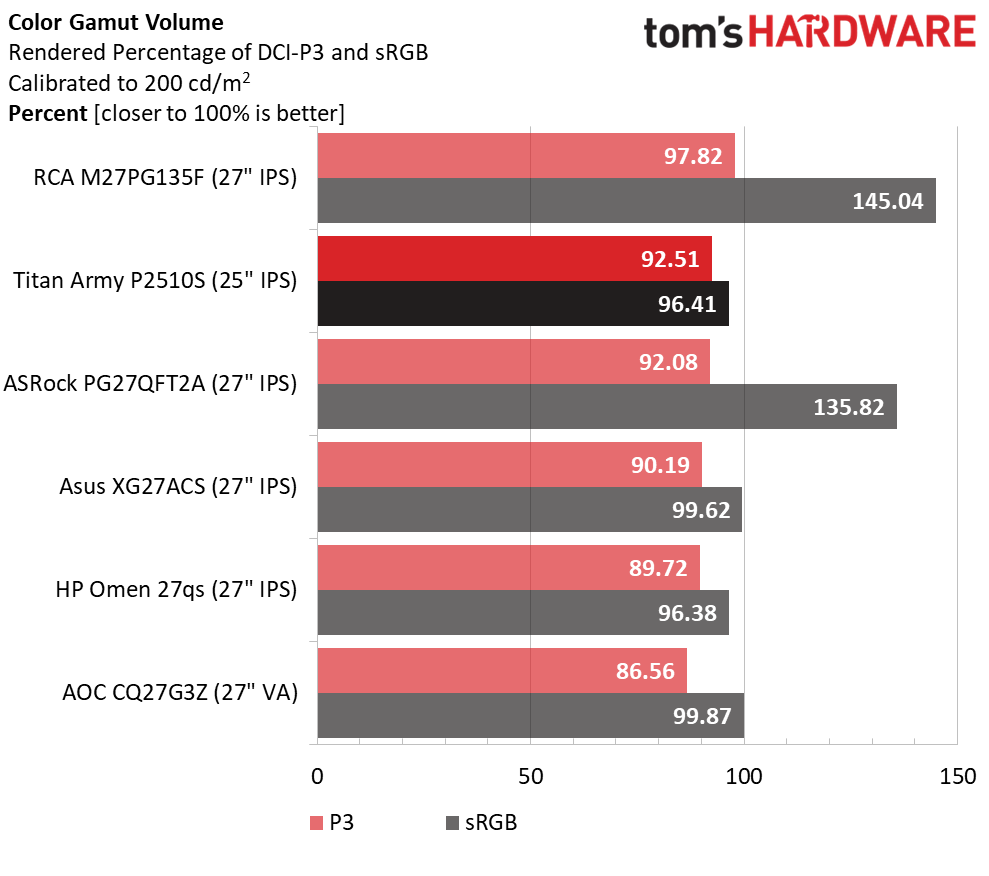
The P2510S finished fifth in the comparison with a 1.76dE color error when referenced to DCI-P3. All the screens here are solid performers and very close in accuracy. In terms of visual accuracy, there is no difference between them.
Color gamut volume is also close between the six monitors but the P2510S is solidly in second place behind the RCA. It is one of the most colorful monitors you can buy for less than $300. And it has enough volume to qualify for critical applications.
Test Takeaway: The P2510S doesn’t need calibration, but it will benefit from a few adjustments to color temperature and gamma. It has an impressively large color gamut that is only exceeded by more expensive displays. sRGB is there if you want it and allows calibration which is a rarity. You’ll be hard-pressed to find something better for the money.
MORE: Best Gaming Monitors
MORE: How We Test PC Monitors
MORE: How to Buy a PC Monitor
MORE: How to Choose the Best HDR Monitor
Current page: Grayscale, Gamma and Color
Prev Page Brightness and Contrast Next Page HDR Performance
Christian Eberle is a Contributing Editor for Tom's Hardware US. He's a veteran reviewer of A/V equipment, specializing in monitors. Christian began his obsession with tech when he built his first PC in 1991, a 286 running DOS 3.0 at a blazing 12MHz. In 2006, he undertook training from the Imaging Science Foundation in video calibration and testing and thus started a passion for precise imaging that persists to this day. He is also a professional musician with a degree from the New England Conservatory as a classical bassoonist which he used to good effect as a performer with the West Point Army Band from 1987 to 2013. He enjoys watching movies and listening to high-end audio in his custom-built home theater and can be seen riding trails near his home on a race-ready ICE VTX recumbent trike. Christian enjoys the endless summer in Florida where he lives with his wife and Chihuahua and plays with orchestras around the state.