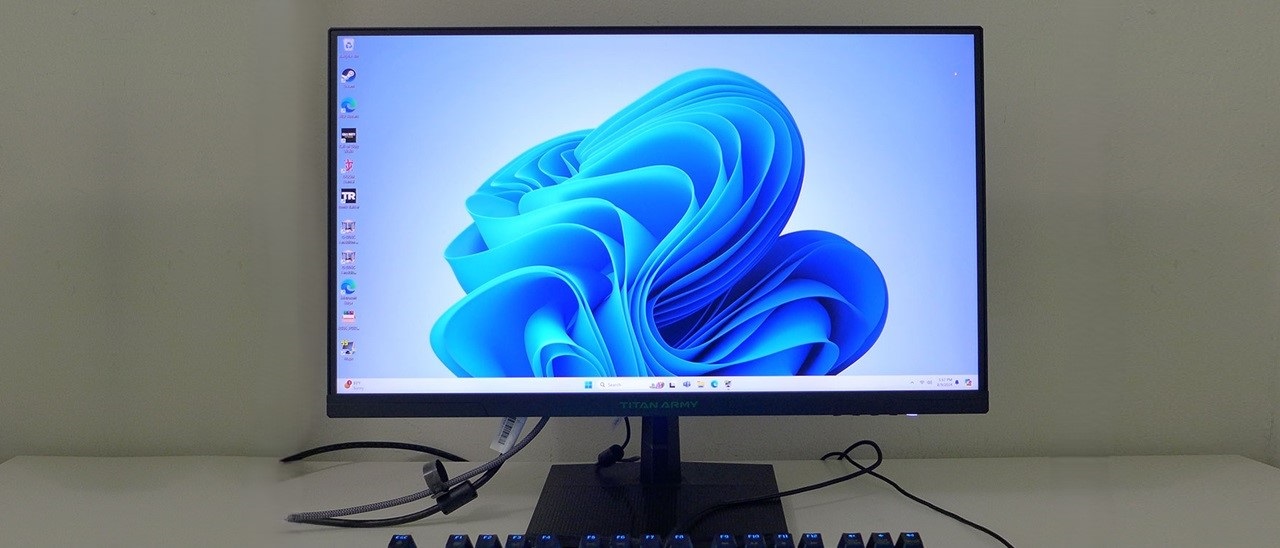Why you can trust Tom's Hardware
Our HDR benchmarking uses Portrait Displays’ Calman software. To learn about our HDR testing, see our breakdown of how we test PC monitors.
The P2510S supports HDR10 signals with an automatic switch as long as you set the HDR option Auto. There are three total HDR picture modes that differ in their tone-mapping and luminance tracking. There is no dynamic dimming available to increase contrast.
HDR Brightness and Contrast
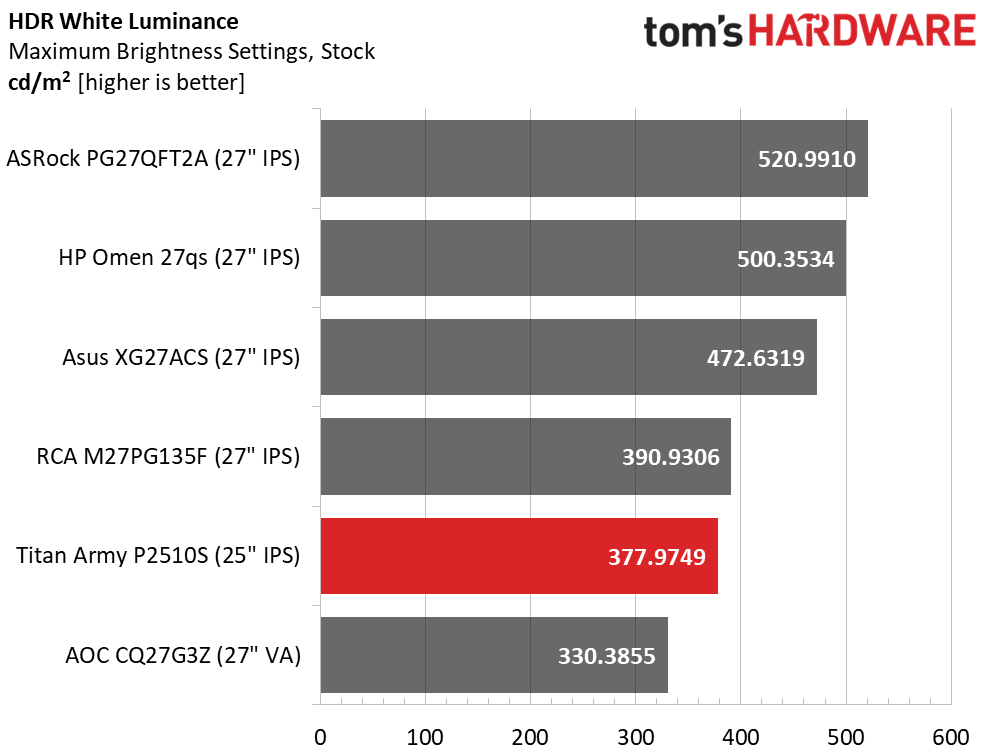
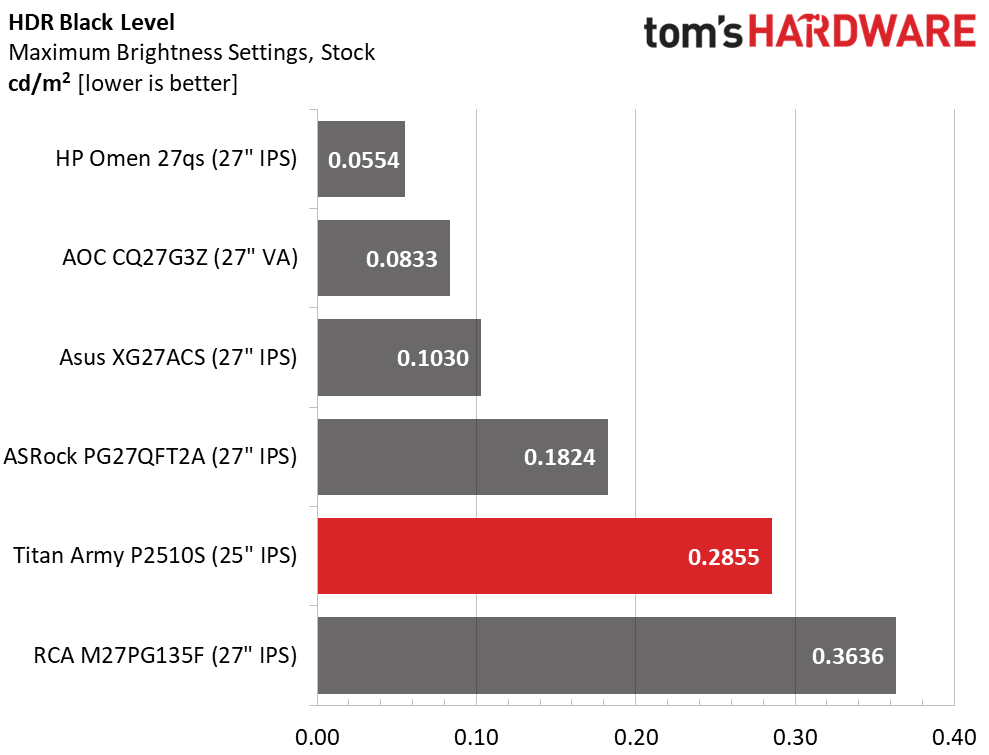
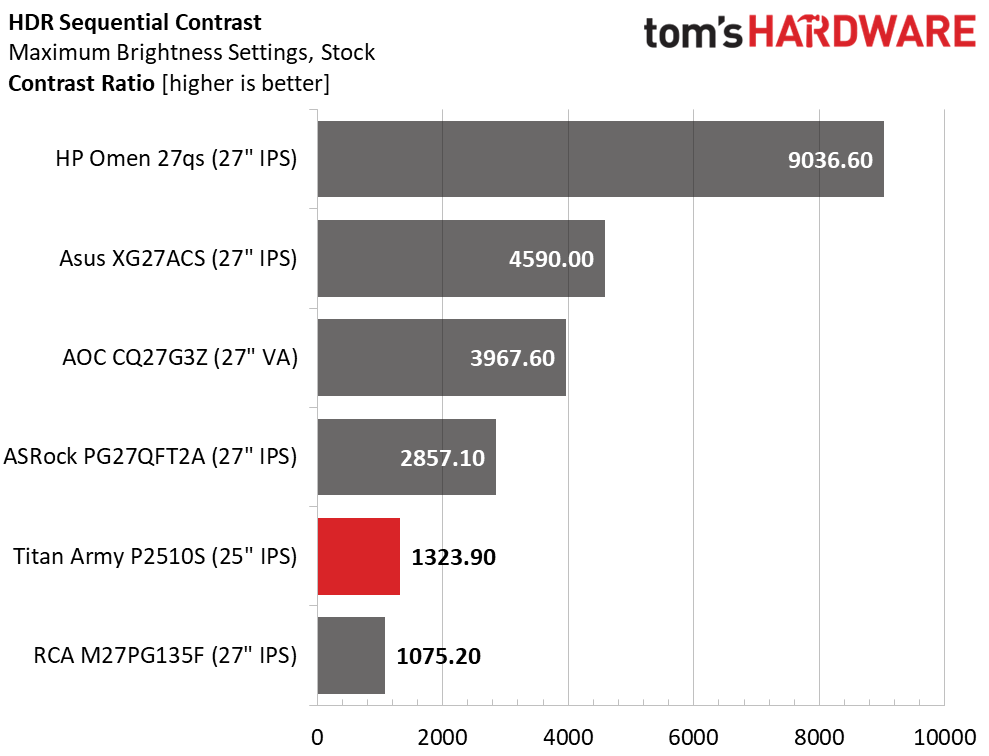
The P2510S manages a tad more brightness in HDR mode with a peak just shy of 378 nits. Black levels are about the same as I saw in SDR mode so contrast is a little higher at 1,323.9:1. You can see the benefit of dynamic dimming in the top two screens which increase their HDR contrast four- and nine-fold. The P2510S has good native performance but is unable to achieve higher potential.
Grayscale, EOTF and Color
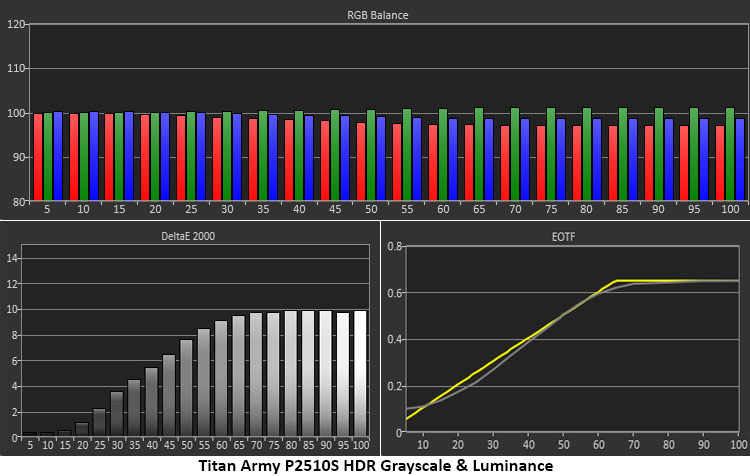
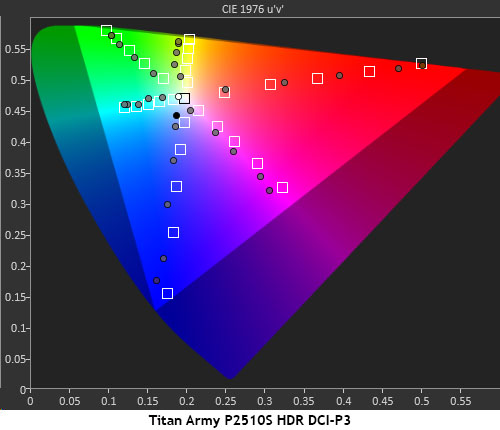
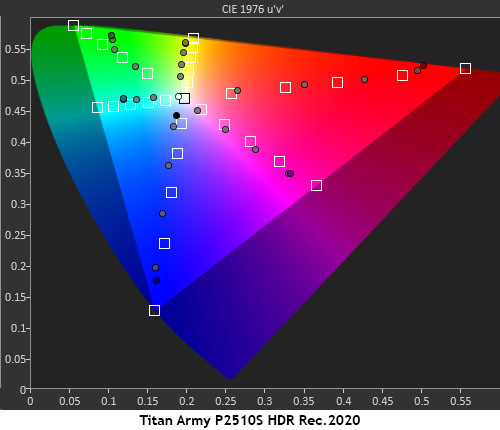
The P2510S shows slight green errors in the brighter steps of the HDR grayscale test. They are visible to the naked eye and cannot be adjusted away. I measured all three HDR modes and found Auto provided the best luminance tracking. Game and Movie were darker in tone with some clipped shadow detail.
The P2510S’s wide color gamut is used to best advantage with full coverage of DCI-P3 and a bit of general over-saturation to provide more vivid hues. This effectively provides a little more impact than SDR. I noted slight hue errors in magenta and yellow due to the grayscale issues. The P2510S tracks Rec.2020 color points with a similar level of over-saturation until color runs out at 85% red, 75% green, and 90% blue. This is typical of all wide gamut monitors I’ve reviewed. Only a very few can cover more of Rec.2020.
Test Takeaway: The P2510S delivers adequate HDR performance which could be made better with the addition of dynamic dimming. In fairness, almost no monitors in this price range have that feature. Tone mapping is accurate, but there is a slight green tint due to grayscale errors that can’t be corrected. There is plenty of nicely saturated color with full coverage of DCI-P3. HDR content is very colorful and bright.
MORE: Best Gaming Monitors
Get Tom's Hardware's best news and in-depth reviews, straight to your inbox.
MORE: How We Test PC Monitors
MORE: How to Buy a PC Monitor
MORE: How to Choose the Best HDR Monitor

Christian Eberle is a Contributing Editor for Tom's Hardware US. He's a veteran reviewer of A/V equipment, specializing in monitors. Christian began his obsession with tech when he built his first PC in 1991, a 286 running DOS 3.0 at a blazing 12MHz. In 2006, he undertook training from the Imaging Science Foundation in video calibration and testing and thus started a passion for precise imaging that persists to this day. He is also a professional musician with a degree from the New England Conservatory as a classical bassoonist which he used to good effect as a performer with the West Point Army Band from 1987 to 2013. He enjoys watching movies and listening to high-end audio in his custom-built home theater and can be seen riding trails near his home on a race-ready ICE VTX recumbent trike. Christian enjoys the endless summer in Florida where he lives with his wife and Chihuahua and plays with orchestras around the state.