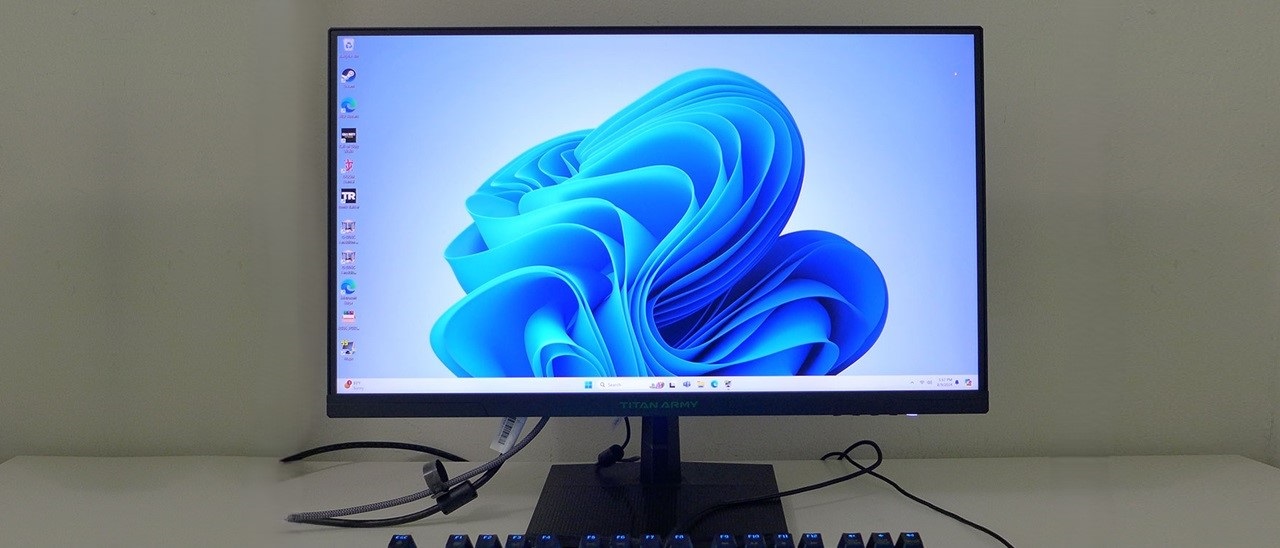Why you can trust Tom's Hardware
My test database had no 25-inch QHD screens, so I rounded up the latest 240 and 180 Hz 27s to compare the P2510S’s performance. The group is RCA’s M27PG135F, HP’s Omen 27qs, ASRock’s PG27QFT2A, Asus’ XG27ACS and AOC’s CQ27G3Z.
Pixel Response and Input Lag
Click here to read up on our pixel response and input lag testing procedures.
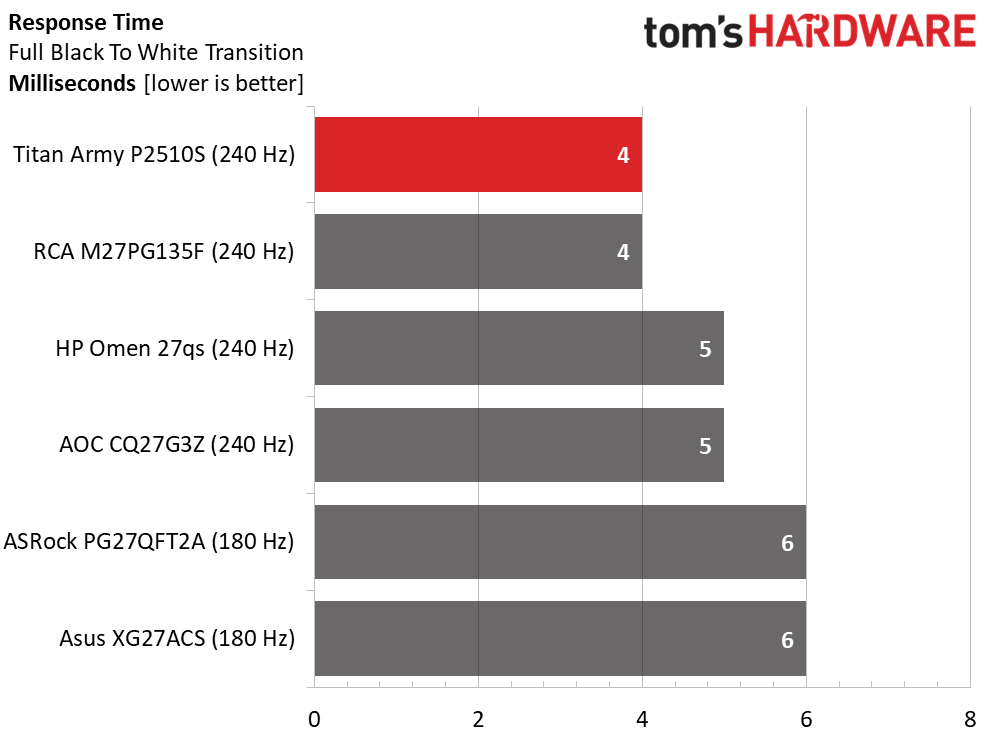
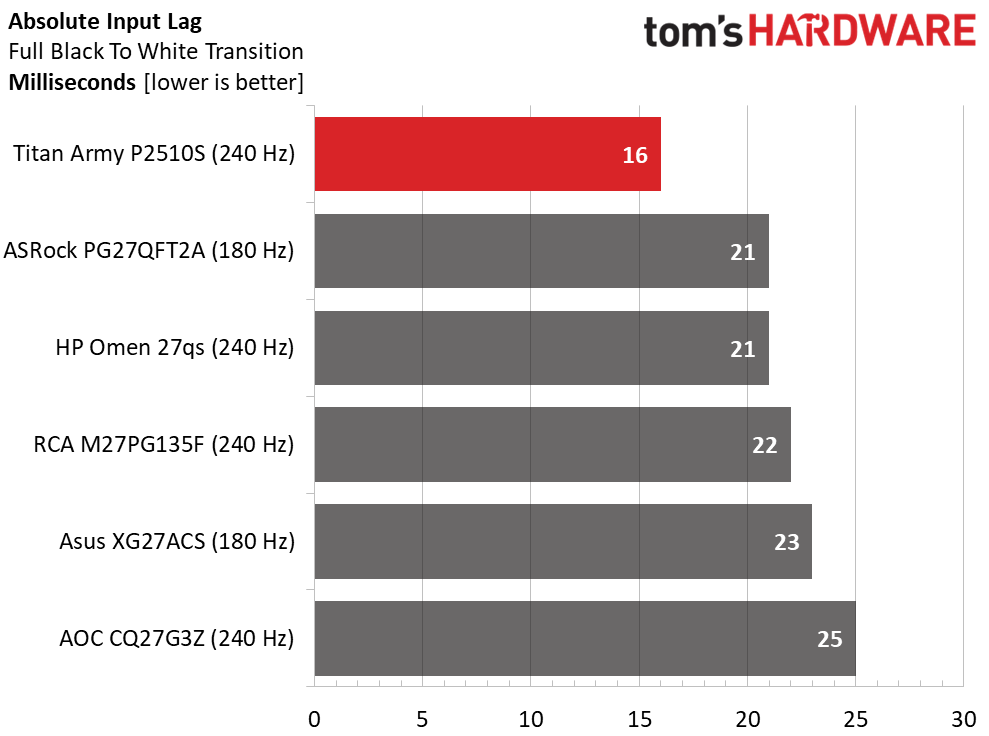
240 Hz monitors typically refresh in four or five milliseconds. The P2510S is the former group. It has an extremely precise overdrive, so at 240 fps, there’s almost no motion blur. The best part, though, is its extremely low input lag. The P2510S is one of the fastest gaming monitors I’ve ever tested with just 16ms of total lag. It’s quicker than the Asus PG248QP which runs at 540 Hz. Major wow!
Test Takeaway: The P2510S is more than qualified for gameplay at all levels from casual to competitive. Though a higher refresh rate, or an OLED, will render slightly better motion resolution, those displays won’t be as responsive to control inputs. In fairness, this difference will be hard to perceive by all but the best players. But it is significant that there are only two monitors in my database that are quicker, Alienware’s AW2524H at 15ms and Asus’ PG32UCDP, which hits 11ms in its 480 Hz FHD mode.
Viewing Angles
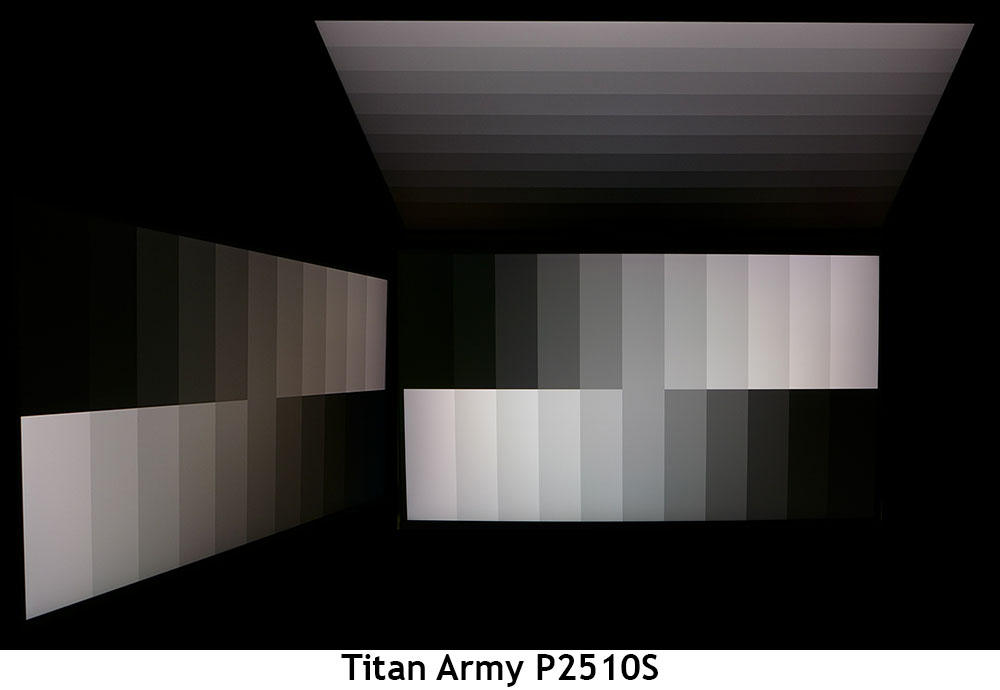
Most IPS screens go a bit green when viewed at 45 degrees to the side but the P2510S has a red tint. This is a good thing because the shift is less visible in actual content. Brightness drops by around 10% and there is some loss of shadow detail. The top view is 50% less bright, looks cool in tone, and has a similar reduction in shadow detail. Overall, this is very good performance in this price segment.
Screen Uniformity
To learn how we measure screen uniformity, click here.
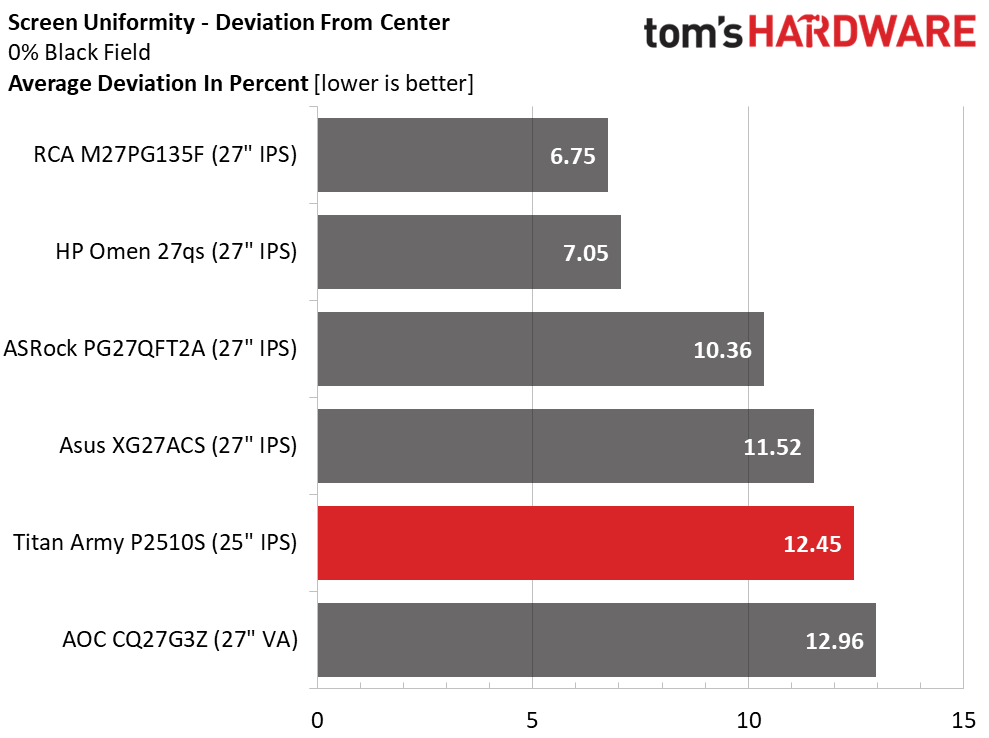
My P2510S had a slight glow on the left side of the screen when I observed a black field pattern. It was subtle enough that content wasn’t affected. This is a sample-specific issue. Others may measure better than this.
Get Tom's Hardware's best news and in-depth reviews, straight to your inbox.
MORE: Best Gaming Monitors
MORE: How We Test PC Monitors
MORE: How to Buy a PC Monitor
MORE: How to Choose the Best HDR Monitor
Current page: Response, Input Lag, Viewing Angles and Uniformity
Prev Page Features and Specifications Next Page Brightness and Contrast
Christian Eberle is a Contributing Editor for Tom's Hardware US. He's a veteran reviewer of A/V equipment, specializing in monitors. Christian began his obsession with tech when he built his first PC in 1991, a 286 running DOS 3.0 at a blazing 12MHz. In 2006, he undertook training from the Imaging Science Foundation in video calibration and testing and thus started a passion for precise imaging that persists to this day. He is also a professional musician with a degree from the New England Conservatory as a classical bassoonist which he used to good effect as a performer with the West Point Army Band from 1987 to 2013. He enjoys watching movies and listening to high-end audio in his custom-built home theater and can be seen riding trails near his home on a race-ready ICE VTX recumbent trike. Christian enjoys the endless summer in Florida where he lives with his wife and Chihuahua and plays with orchestras around the state.