Dead Island 2 Performance: AMD, Intel, and Nvidia Compared
Unreal Engine and FSR2 combine for generally good performance
Dead Island 2 arrived on April 21, dropping you in the middle of "Hell-A" — a zombie apocalypse take on Hollywood and its surroundings. It's also an AMD-promoted game, with support for FSR 2, FidelityFX Super Resolution 2. That's AMD's upscaling algorithm that competes against DLSS, only without any special hardware requirements as it will work on just about any graphics card. We've tested the game on many of the best graphics cards to see how it performs and what settings might be best on a variety of GPUs.
There are some caveats of course, like the AMD-promoted aspect. That usually means a game has been tuned more for AMD GPUs, and in this case it leaves out any form of ray tracing or support for the competing DLSS and XeSS upscalers. But at least all of the GPU companies have issued Game Ready drivers for Dead Island 2, so let's cover the settings and see how it runs.
Note that this is a companion piece of sorts to our Redfall PC benchmarks article. That's an Nvidia-promoted game that also uses Unreal Engine 4, so we've got a Team Red versus Team Green competition of sorts. And both games have received relatively lukewarm reviews so far, unfortunately.
Dead Island 2 Settings



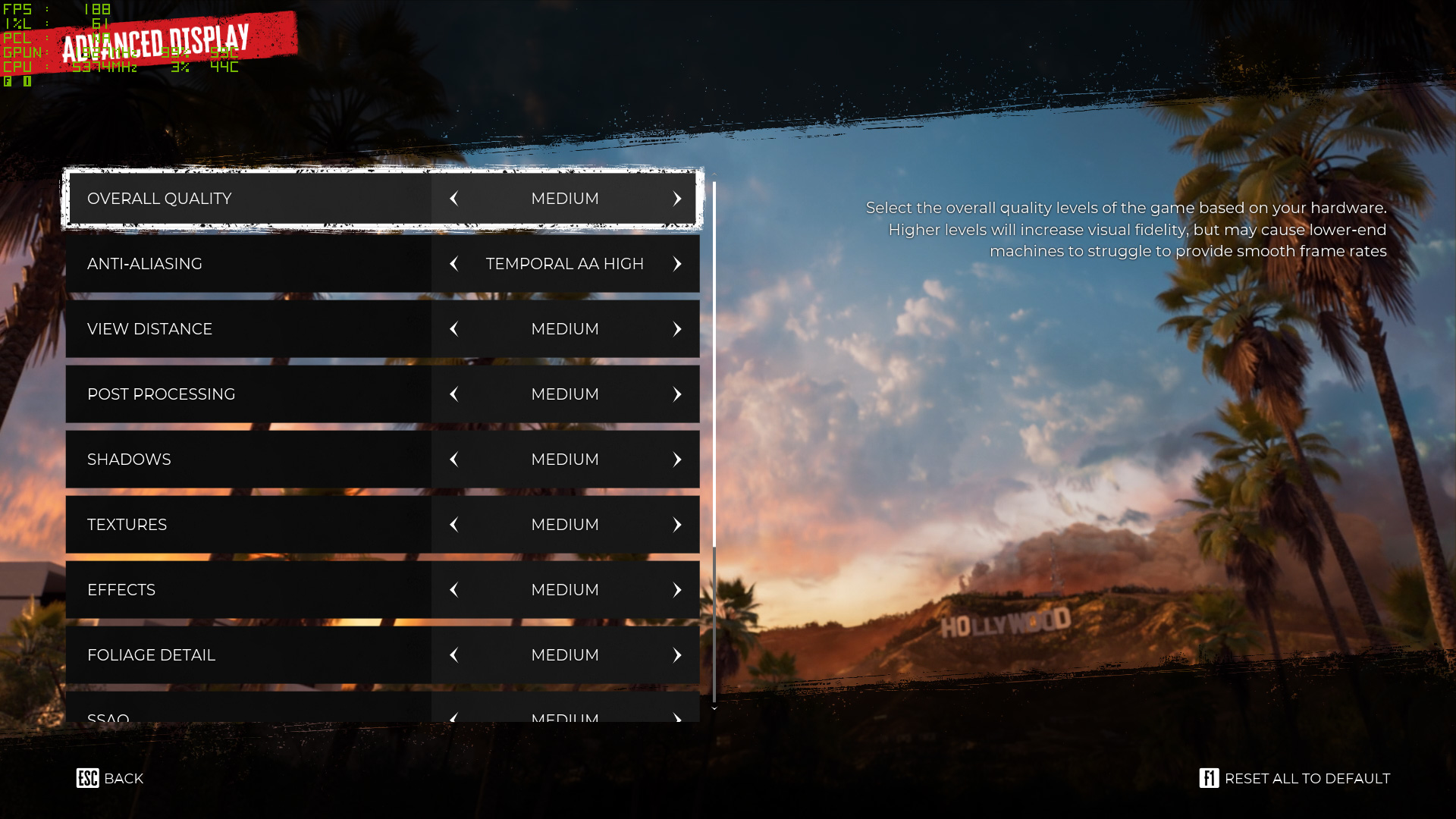
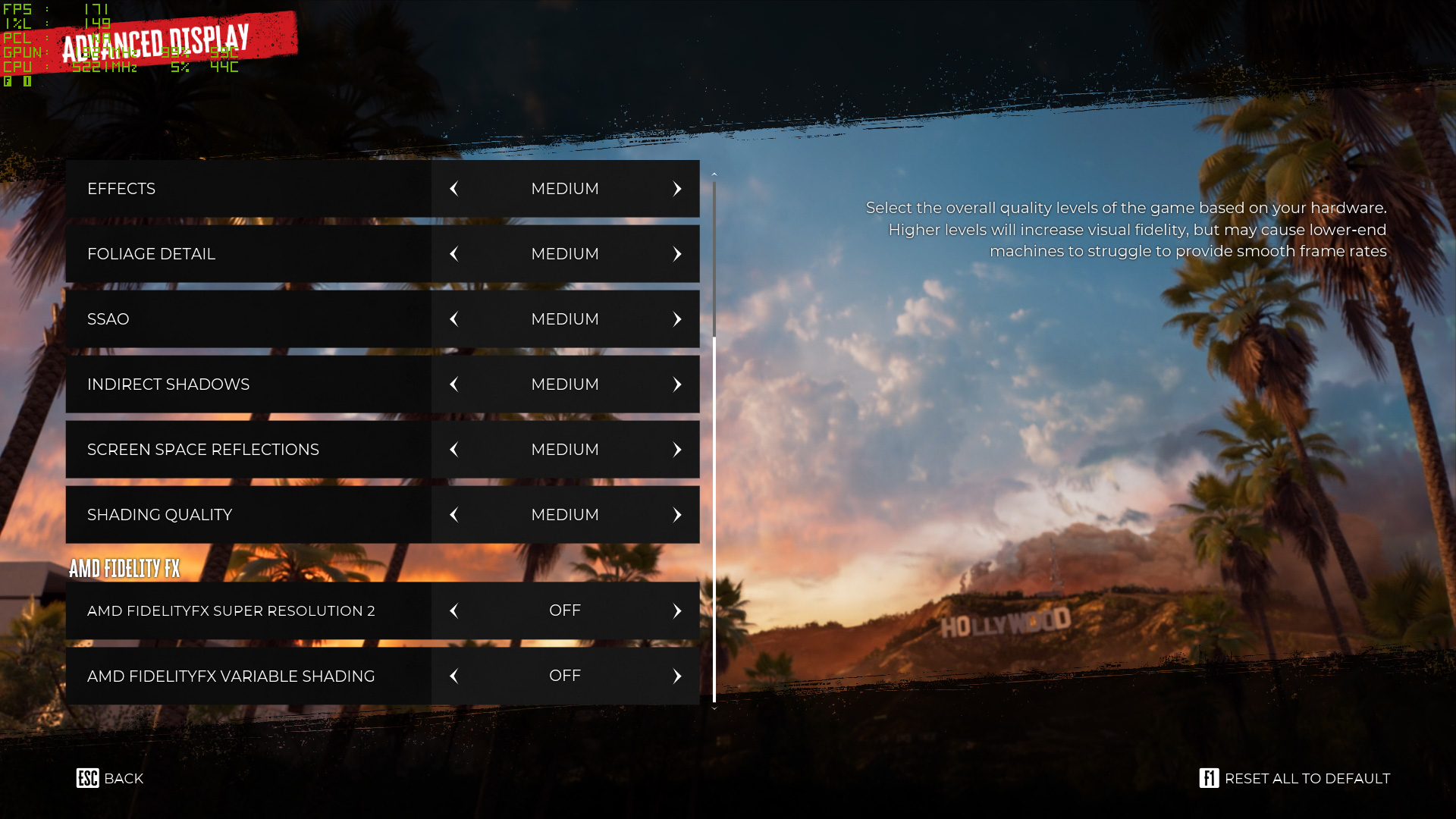
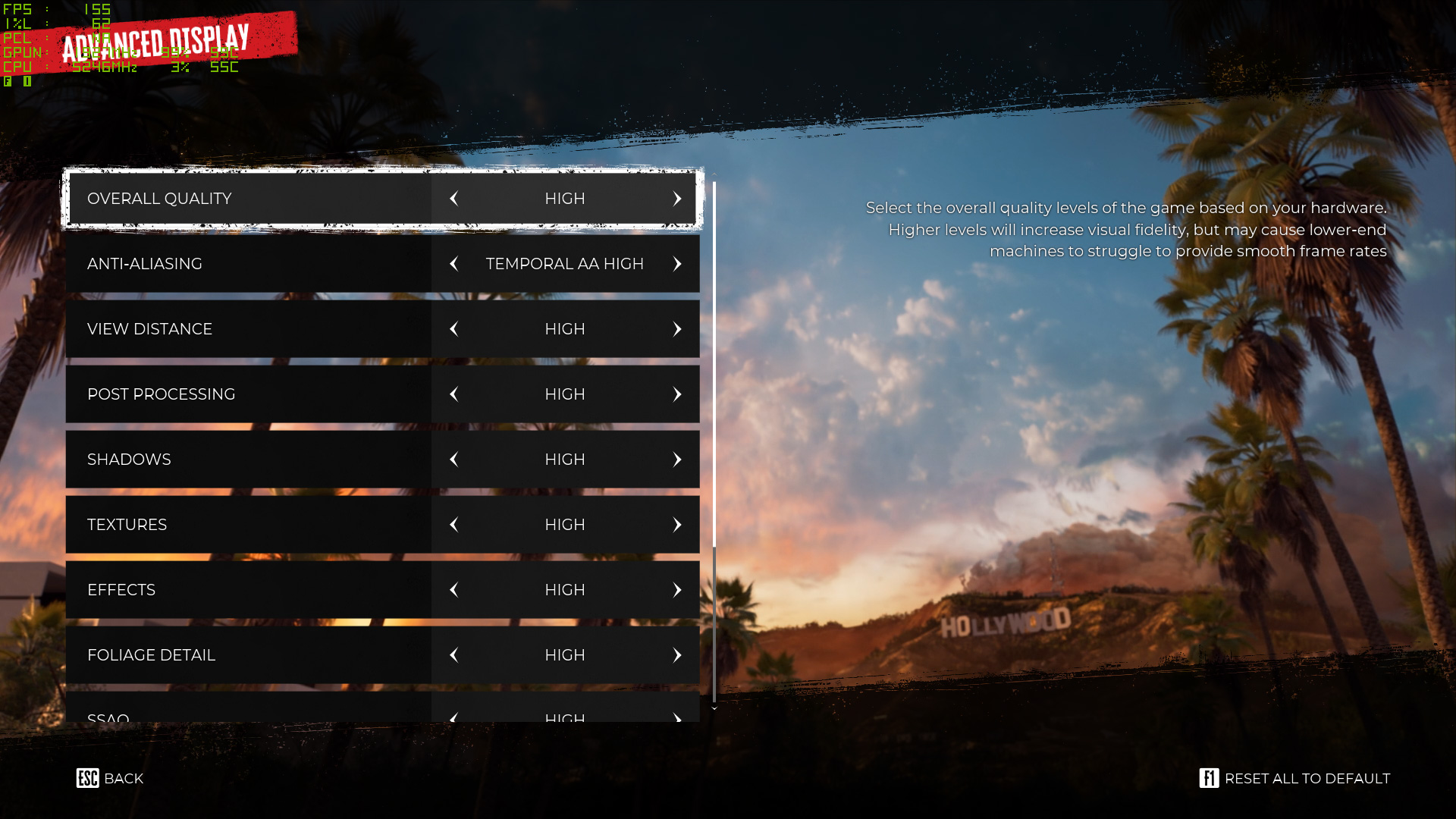




Dead Island 2 uses Unreal Engine, and it has four graphics presets along with a custom option: Low, Medium, High, and Ultra. Flip to the custom option and you can see the various individual settings. Most people will be fine with the medium preset as a starting point, and the game tends to look pretty similar in most cases, regardless of settings. There's a loss in image fidelity with the low preset, with lower resolution textures and shadow maps, fewer particles, etc., but even then it doesn't look bad.
Moving up from medium, you get the usual diminishing returns. There are more shadows visible in some scenes on high, but ultra looks nearly indistinguishable from high. There's one thing to note, however, and it's that anti-aliasing (AA) isn't changed with the presets. We set it to "Temporal AA High" on all the screenshots, as otherwise jaggies can be quite visible and there's not that much of a performance impact on most GPUs.
The AMD FidelityFX Super Resolution 2 (FSR2) and AMD FidelityFX Variable Shading (VRS) are also unaffected by the presets, and for the above images, both were always turned off. You can get a slight performance boost with VRS, with a potential change in image quality, while FSR2 can provide larger performance gains but also causes a more noticeable loss in fidelity, especially at lower resolutions with higher upscaling factors.






















You can flip through the above gallery to see five different sets of images. However, due to the dynamic nature of a lot of effects (smoke, flickering lights, moving trees, etc.) there will be changes that aren't directly attributable to the quality preset. The first four images are perhaps the best indicator of the differences you'll see (or not) between the various presets.
That doesn't mean everyone should just use the ultra preset, however. The final two images in the gallery show what happens at 1440p compared to 1080p on the RX 6500 XT, a card with only 4GB of VRAM. The game runs out of graphics memory and ends up not loading a lot of textures, particularly on more distant objects. Dropping to medium fixes the issue, even at 1440p.
Dead Island 2 Test Setup
TOM'S HARDWARE TEST PC
Intel Core i9-13900K
MSI MEG Z790 Ace DDR5
G.Skill Trident Z5 2x16GB DDR5-6600 CL34
Sabrent Rocket 4 Plus-G 4TB
be quiet! 1500W Dark Power Pro 12
Cooler Master PL360 Flux
Windows 11 Pro 64-bit
Samsung Neo G8 32
GRAPHICS CARDS
AMD RX 7900 XTX
AMD RX 7900 XT
AMD RX 6000-Series
Intel Arc A770 16GB
Intel Arc A750
Intel Arc A380
Nvidia RTX 4090
Nvidia RTX 4080
Nvidia RTX 4070 Ti
Nvidia RTX 4070
Nvidia RTX 30-Series
We're using our standard 2023 GPU test PC, with a Core i9-13900K and all the other bells and whistles. We've tested 20 different GPUs from the past two generation of architectures in Dead Island 2, using the medium and ultra presets.
We're also testing at 1920x1080, 2560x1440, and 3840x2160, and we've also tested most of the cards at 4K with FSR2 Quality upscaling enabled. Only the RX 6500 XT and Arc A380 weren't tested at 4K, due to a lack of performance.
Our test sequence consists of running a loop through one of the early maps. Each GPU gets one loop to "warm up," where we also kill any zombies in the area — they interfere with our benchmarking if they attack us. This is followed by two more loops while logging frametimes. We check the results to ensure consistency of performance, running additional loops if there's significant variability. That can happen when changing settings from medium to ultra, which means we toss the first 1080p ultra result as well.
Generally speaking, results were very repeatable, disregarding any mid-testing zombie slaying that may have been required. (Zombies respawn every few minutes, which can be quite annoying for testing purposes.) Updates to the game and/or drivers could change things in the future, but this is how performance looks about a week after launch.
Let's hit the charts.
Dead Island 2 GPU Performance
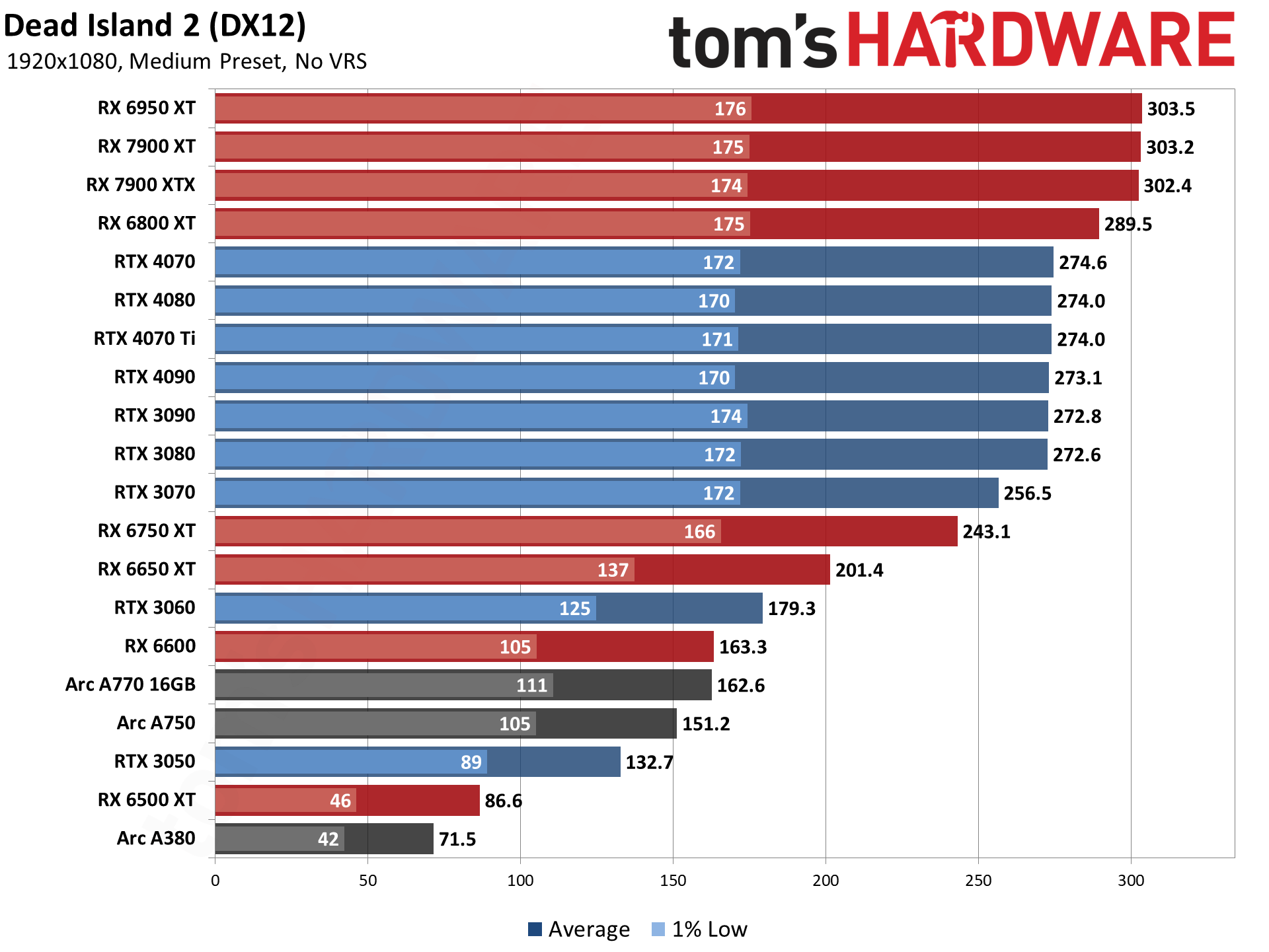
Our baseline testing at 1080p medium shows that every GPU in our test suite is definitely playable, with even the slowest Arc A380 still averaging over 60 fps. Minimums can dip into the 40 fps range, but in general there's not much to complain about for any relatively decent graphics card.
AMD's faster GPUs all hit a CPU bottleneck of around 303 fps, while Nvidia's GPUs max out at around 274 fps. 1% lows in both cases are around 170–175 fps, which should be sufficient for just about everyone. Those with 240 Hz (or higher) displays might be impacted, but those remain relatively niche gaming monitors.
About the only real item of note here is that Intel's Arc GPUs underperform a bit. In many games, the A770 and A750 can slightly exceed the performance of the RTX 3060, but they end up trailing by up to 15% in Dead Island 2 at 1080p medium.
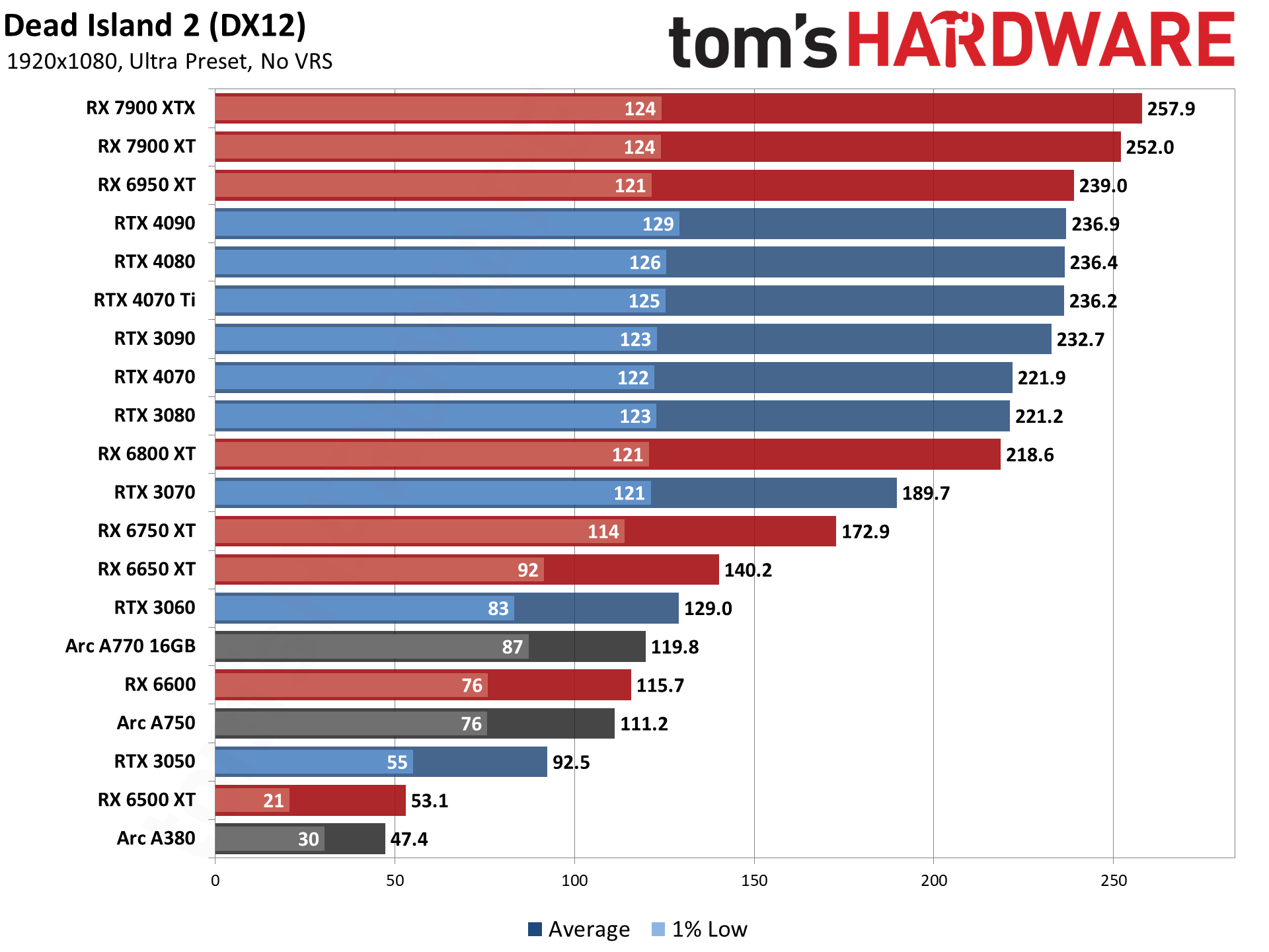
Bumping the quality up to ultra drops performance on everything, though the fastest Nvidia GPUs still end up hitting a CPU limit of around 235 fps. Minimum fps also drops and lands at around 120–125 fps in most cases. AMD's fastest GPUs still take the top spots, thanks to their slightly higher CPU limits.
At the bottom of the charts, the RX 6500 XT and Arc A380 remain playable, but only just — and there's noticeable stuttering with the 4GB RX 6500 XT now. Given the lack of major improvements in image quality, you'd be better off using a mix of medium and high settings on a 4GB card.
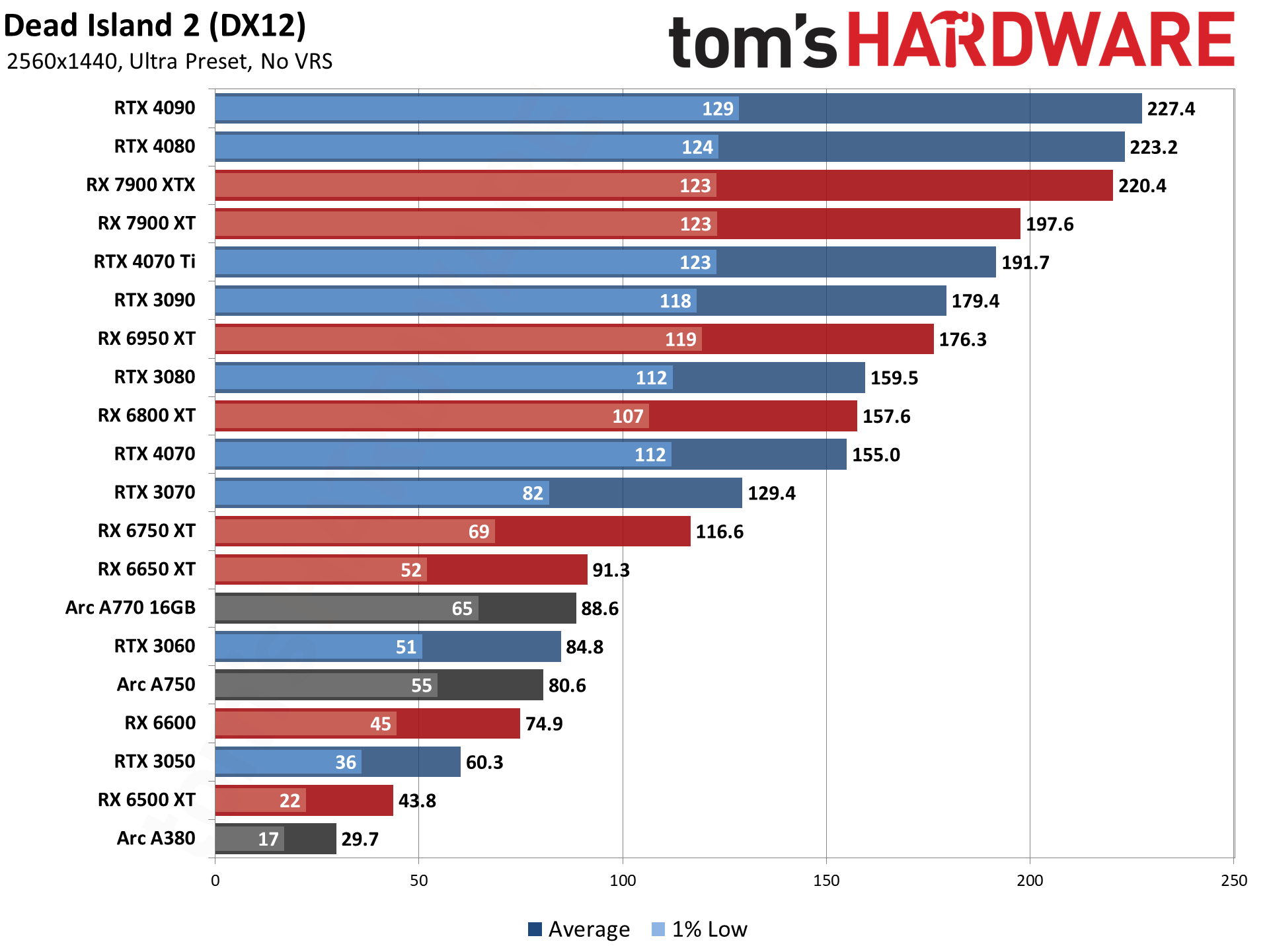
1440p ultra continues to be at least partially CPU limited on the RTX 4090 and RTX 4080, though they now take the top two slots. Minimum fps doesn't change much compared to 1080p either, which is a good indicator that Dead Island 2 still wants a decent amount of CPU power. If all you're aiming for is 60 fps, though, most processors of the past five years should prove sufficient (and some from even earlier as well).
The Arc A380 is the only GPU to fall below 30 fps in our collection of tested cards, but the RX 6500 XT remains marginal at these settings. If you want to keep minimums above 60 fps, generally speaking it looks like you'll need at least an RX 6750 XT (or 6700 XT), though the Arc A770 16GB gets there as well. From Nvidia, the RTX 3070 and above will suffice.
Get Tom's Hardware's best news and in-depth reviews, straight to your inbox.
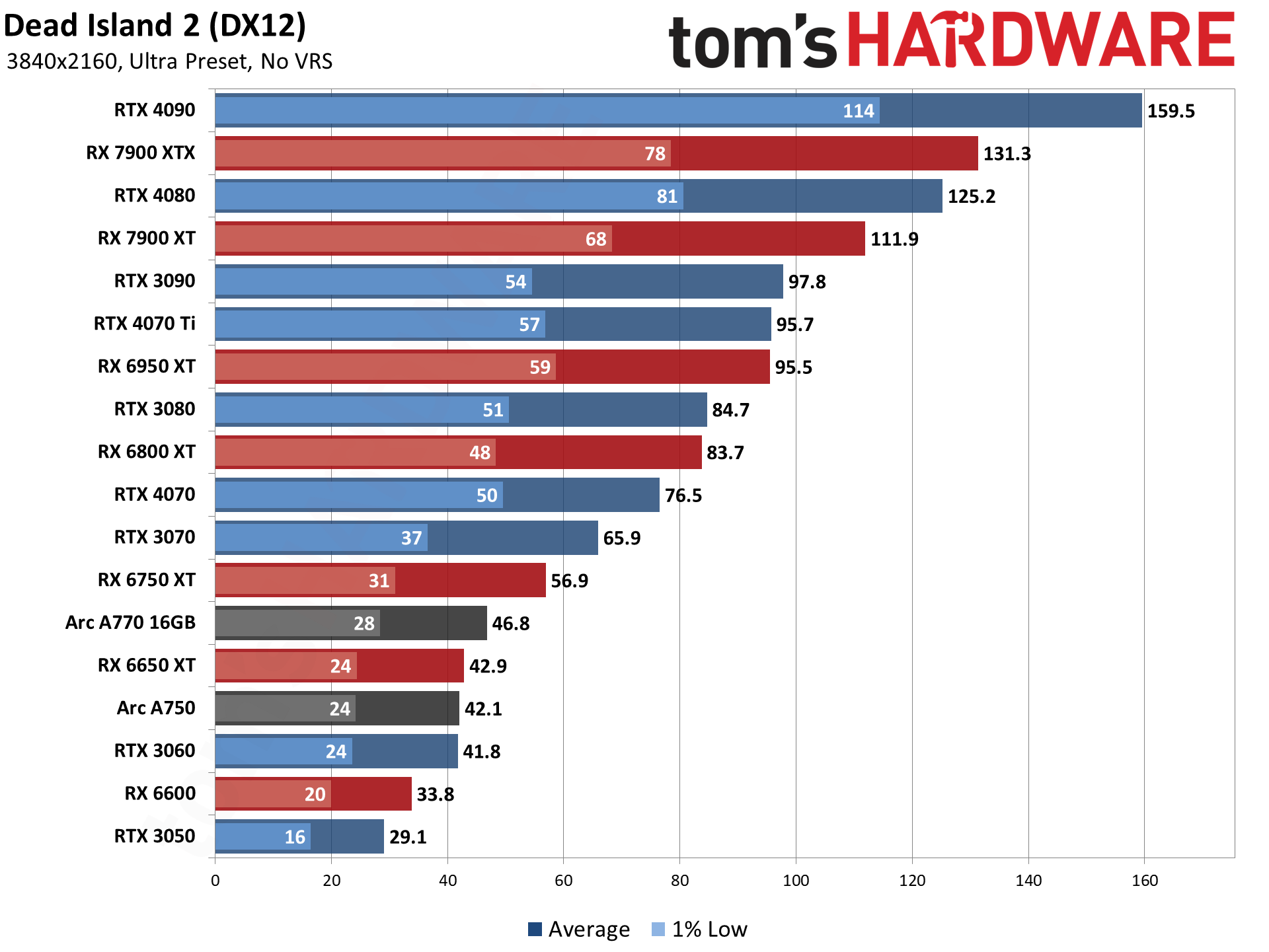
Given what we've seen already, it's not too surprising to see a lot of GPUs still above 60 fps, even at 4K ultra. Minimum fps can dip well below that mark, especially on cards with 8GB of VRAM (like the RTX 3070), but dropping to the high preset should help quite a bit.
The RTX 3050 and RX 6600 deliver marginally playable results, and we noticed that the mouse input felt rather sluggish once you near the 30 fps mark. Generally speaking, you'll want to stay above 40 fps to avoid the degraded responsiveness, meaning keep the 1% lows above 40 fps. That means only the RTX 4070 and RX 6800 XT and above will suffice for 4K ultra.
But there's another option for making 4K playable...
Dead Island 2 FSR2 Quality Upscaling
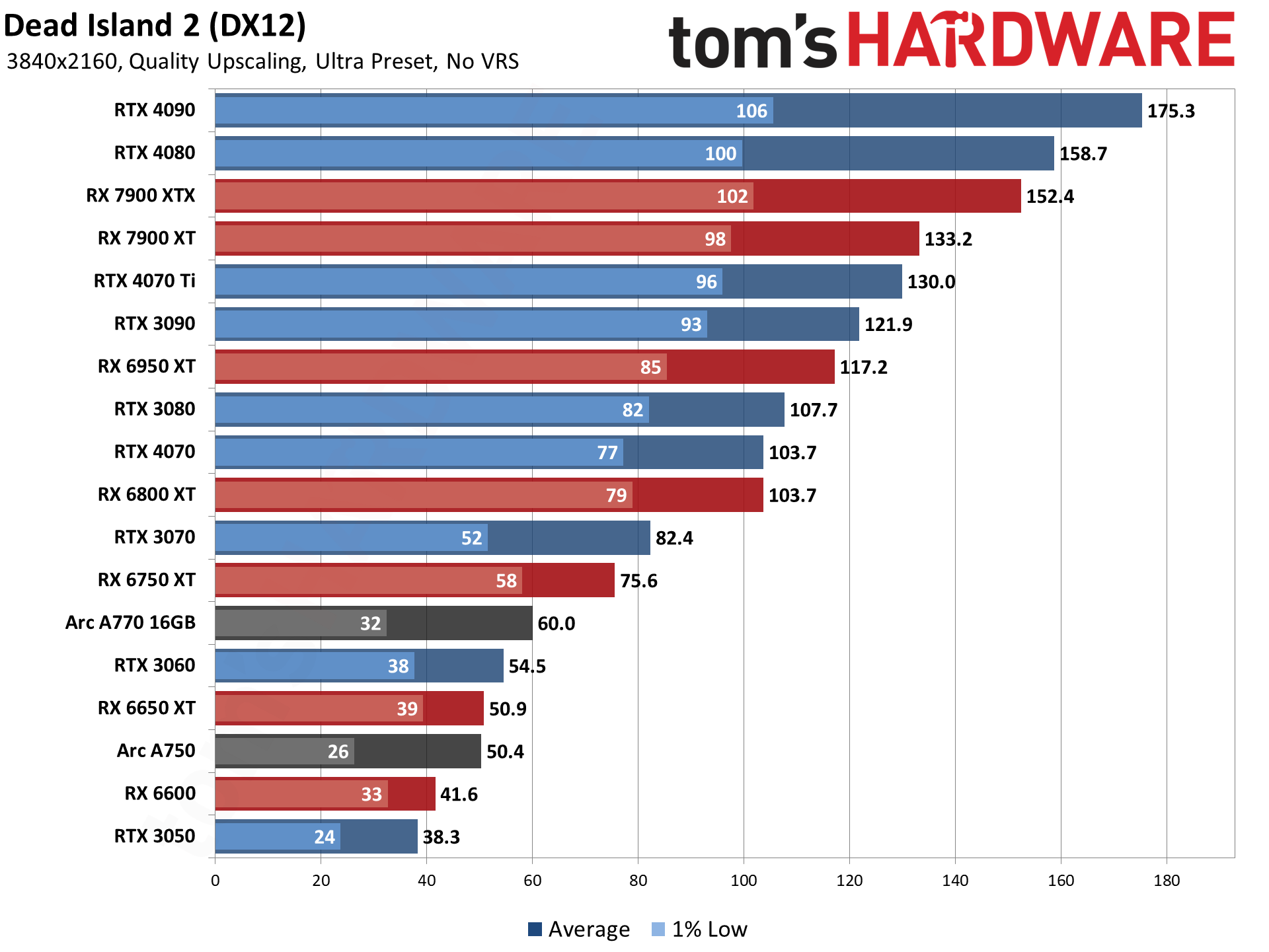
We tested at 4K using FSR2 with Quality mode upscaling, and that boosted performance by 20–30 percent for most GPUs. The only exceptions are the fastest cards, where Quality upscaling only delivered 10–15 percent higher framerates.
Of course you could opt for higher upscaling factors, with Performance mode generally delivering a similar experience to native 1080p (minus around 10% for the FSR2 overhead).
One interesting footnote here is that FSR2 seemed to want more VRAM at 4K than what we've seen in the past. Cards with only 8GB tended to be a bit finnicky, with performance fluctuating more than we'd like. Or perhaps it was just that the game doesn't feel particularly fluid and responsive below ~40 fps.





Dead Island 2 Closing Thoughts
It's a nice change of pace to be able to play a game on just about any reasonable GPU without having to tweak settings to get a good experience. Older GPUs might struggle a bit, but considering how weak the RX 6500 XT and Arc A380 are in our GPU benchmarks hierarchy, just about anyone with even a modest gaming PC should be able to run the game fine.
The game itself can be fun, as far as zombie apocalypses are concerned, but it's pretty generic feeling. All the core concepts are present, with various places to explore, but nothing exceptional — our sister site PC Gamer scored it a 55, for reference. The combat is easy enough when there's a single zombie, but things get quite a bit more hectic when you're fighting off half a dozen or more at the same time, and there are also "boss" (aka sponge) enemies that just require more time to take them down.
One pretty serious complaint is that the items and zombies all scale to your level, so you never end up feeling truly powerful. That keeps the challenge present, even when you return to the starting area, but it also means even the best loot and skills don't seem to matter much. And then all of that goes out the window once you get access to guns and move beyond the melee combat.
At that point, you can pick off zombies from a distance and never really feel threatened. So yeah, you feel more powerful... but the game quickly becomes boring. It's not an open world game either, not as such. There are about ten maps, each is relatively large, and you transition between them during the campaign. It feels a bit more like a faux-open world game.
Graphically, the game looks good, but it also looks and feels pretty generic. The ambient occlusion for example can pop in at the set distance in ways that look fake. In other words, you shouldn't expect visuals that rival Cyberpunk 2077 with RT Overdrive. There's also no dynamic time of day or weather. You enter a level at a set time, and it stays there. Progress through the story and come back and it might be nighttime instead of daytime, but just sitting around won't ever show lengthening shadows or a true day/night cycle.
Overall, then, Dead Island 2 is a lot like its predecessor. Oh, except it's no longer on an "island," unless you think of LA as more of a philosophical island I guess. It's also missing the (at the time) epic launch trailer of the original, which 12 years later is the main thing I remember about the original game. But hey, at least you won't need an uber-PC to run it!
- MORE: Best Graphics Cards
- MORE: GPU Benchmarks and Hierarchy
- MORE: All Graphics Content

Jarred Walton is a senior editor at Tom's Hardware focusing on everything GPU. He has been working as a tech journalist since 2004, writing for AnandTech, Maximum PC, and PC Gamer. From the first S3 Virge '3D decelerators' to today's GPUs, Jarred keeps up with all the latest graphics trends and is the one to ask about game performance.
-
peachpuff Unreal engine 1, 2, 3, 4 or 5? Saying unreal engine is a bit vague, mk11 still uses ue3.Reply -
Avro Arrow There's definitely some kind of optimization problem here because those 1% lows are just ridiculous. They're probably made by some kind of CPU bottleneck, like in Jedi Survivor.Reply -
bit_user Reply
Spot on. Compare them between different models of the same brand, and between 1080 Ultra vs. 1440 Ultra - they're virtually the same!Avro Arrow said:They're probably made by some kind of CPU bottleneck, like in Jedi Survivor. -
JarredWaltonGPU Reply
Pretty sure it's just the nature of Unreal Engine. I've seen a lot of UE games over the years where they tend to be more CPU limited than other similar looking games. 120 fps minimums (at 1080p ultra) suggests they're less efficient on caching or something and so they have to pull data from RAM and that's slower. Or maybe it's something else, but I've seen a lot of games over the years where minimums don't even break 100 fps.Avro Arrow said:There's definitely some kind of optimization problem here because those 1% lows are just ridiculous. They're probably made by some kind of CPU bottleneck, like in Jedi Survivor. -
Avro Arrow Reply
Yeah, it's pretty crazy because those gulf-like performance deltas are what makes it noticeable. A 1% minimum under 100FPS wouldn't be so terrible if the average FPS was, like, 120. These huge differences paint a pretty crappy picture.JarredWaltonGPU said:Pretty sure it's just the nature of Unreal Engine. I've seen a lot of UE games over the years where they tend to be more CPU limited than other similar looking games. 120 fps minimums (at 1080p ultra) suggests they're less efficient on caching or something and so they have to pull data from RAM and that's slower. Or maybe it's something else, but I've seen a lot of games over the years where minimums don't even break 100 fps.
The weird thing though, is that there are some very well-optimised UE4 games (Borderlands 3 comes to mind) so optimisation is possible. I wonder why some game studios just can't seem to get it right.
I know that a remake of Silent Hill 2 is coming and it uses UE4. That game was a vicious psychological assault to begin with, just imagine how bad it would be if frame stuttering was added to the experience, just to screw with your head even more. :LOL:
Although...I seriously doubt that a legendary game studio as big, old, rich and proud as Konami would allow the game to be released before it was perfect. Although, for the most frightening video game in history (and it really is), being "perfect" might not be so great of a thing for the player... :eek: