Why you can trust Tom's Hardware
Crucial T700 4TB Comparison Products
We’ve been curious about how a 4TB PCIe 5.0 drive would perform, as our original T700 review and subsequent PCIe 5.0 SSD reviews have all been 1TB or 2TB models. This also gives us a chance to see how well the T700 holds up against other popular 4TB drives. The fastest 4TB PCIe 4.0 drive we’ve tested is the Samsung 990 Pro. Popular eight-channel drives include the Netac NV7000, the Seagate FireCuda 530, the Teamgroup Cardea A440 Pro Special Series, and the DirectStorage-optimized Sabrent Rocket 4 Plus-G. Sabrent’s regular Rocket 4 Plus is also included, but we recommend reading the Rocket 4 Plus-G review for that data as our original 4 Plus review had launch hardware that was later updated.
There are now a slew of budget-friendly PCIe 4.0 SSDs that can hit 7 GB/s while affordably sitting at 4TB. This list includes the Lexar NM790 and Addlink A93, but there are many more on the market. Some of the first drives to hit 4TB were QLC-based, like the Teamgroup Cardea Z44Q, which is using the early adopter PCIe 4.0 Phison E16 controller. PCIe 3.0 is represented by the WD Red SN700, which is a NAS version of the once-popular WD Black SN750. 4TB used to come with a performance hit, but that’s becoming a thing of the past with the denser flash of today.
Trace Testing — 3DMark Storage Benchmark
Built for gamers, 3DMark’s Storage Benchmark focuses on real-world gaming performance. Each round in this benchmark stresses storage based on gaming activities including loading games, saving progress, installing game files, and recording gameplay video streams.
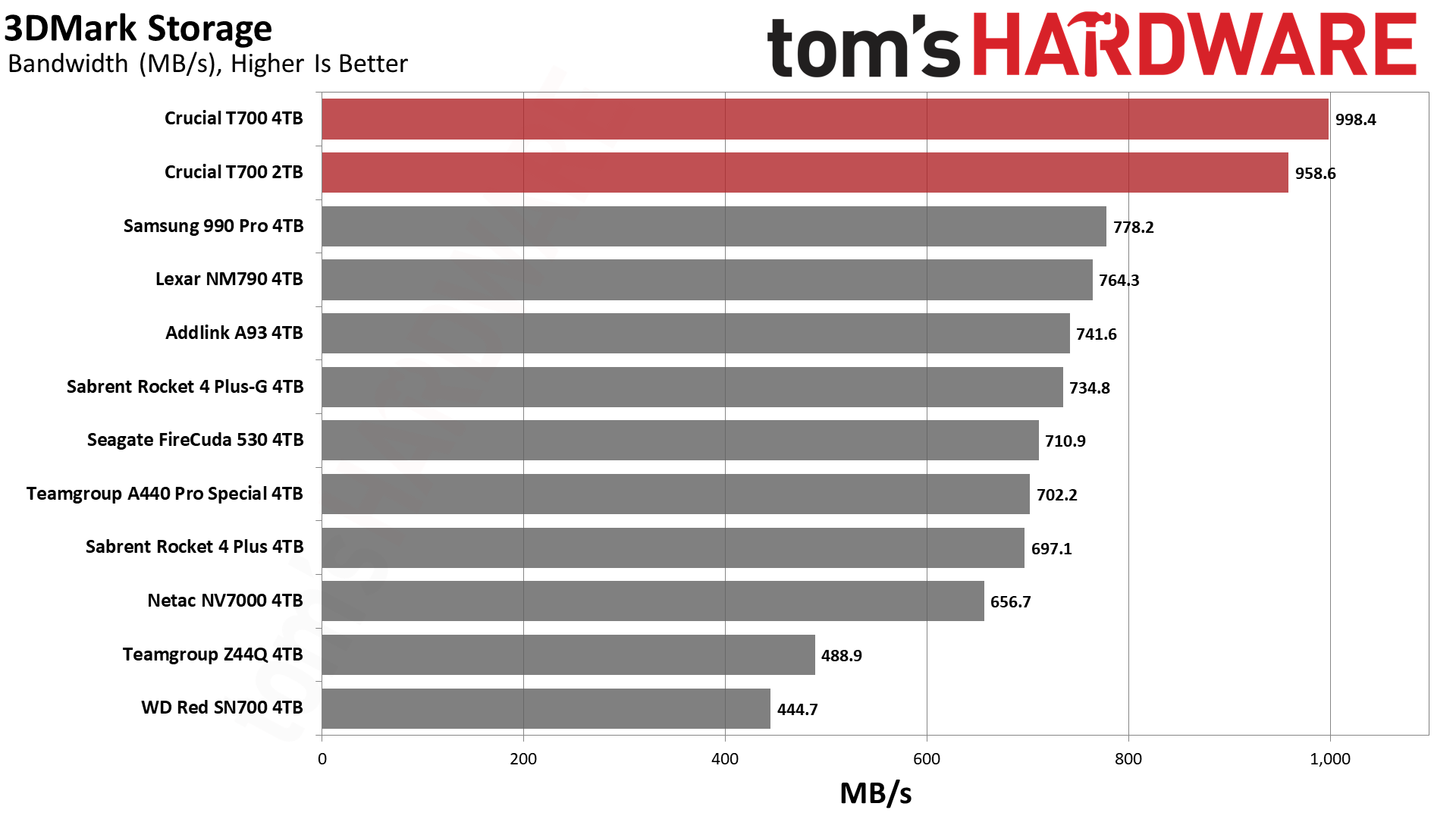
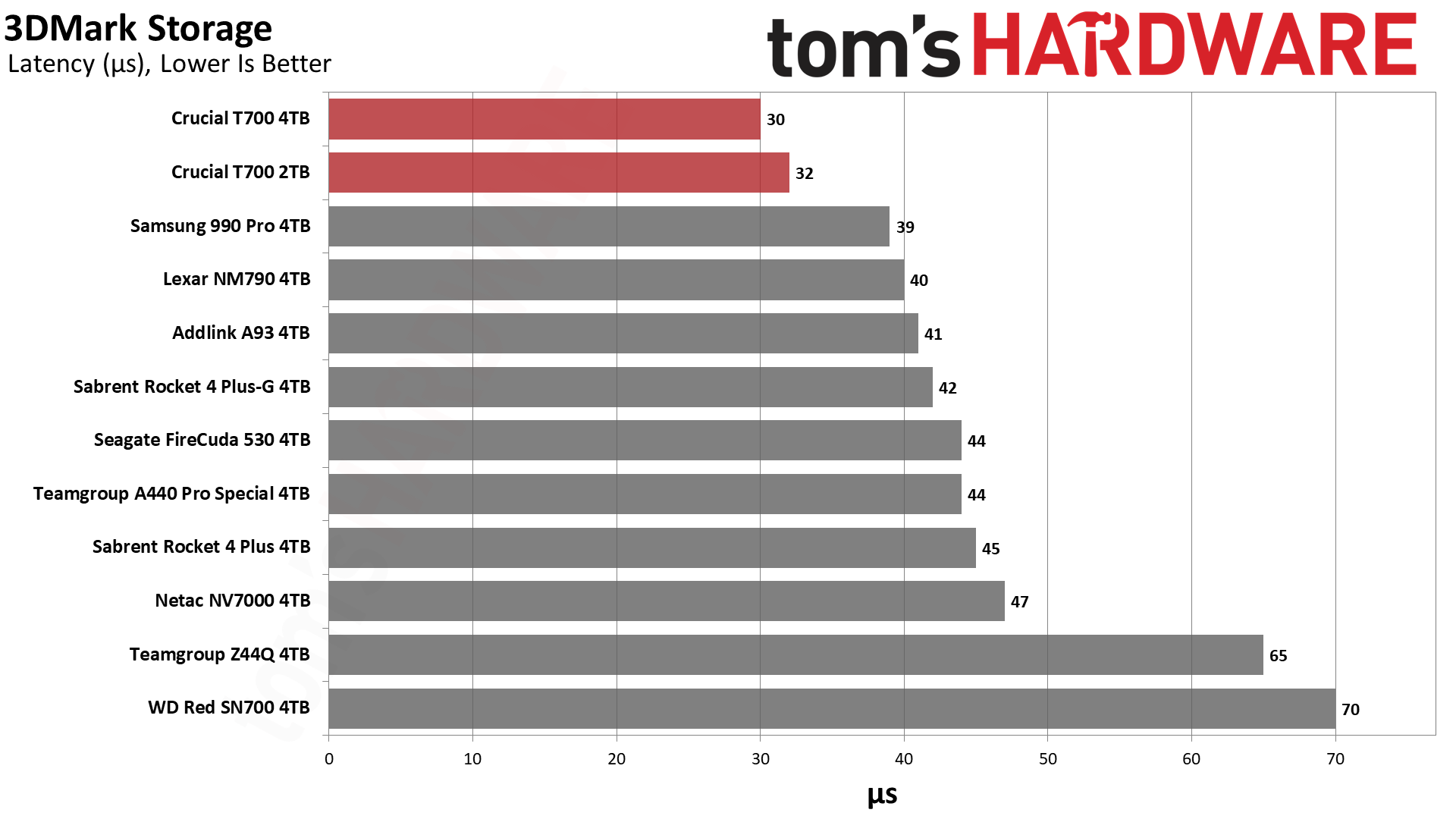
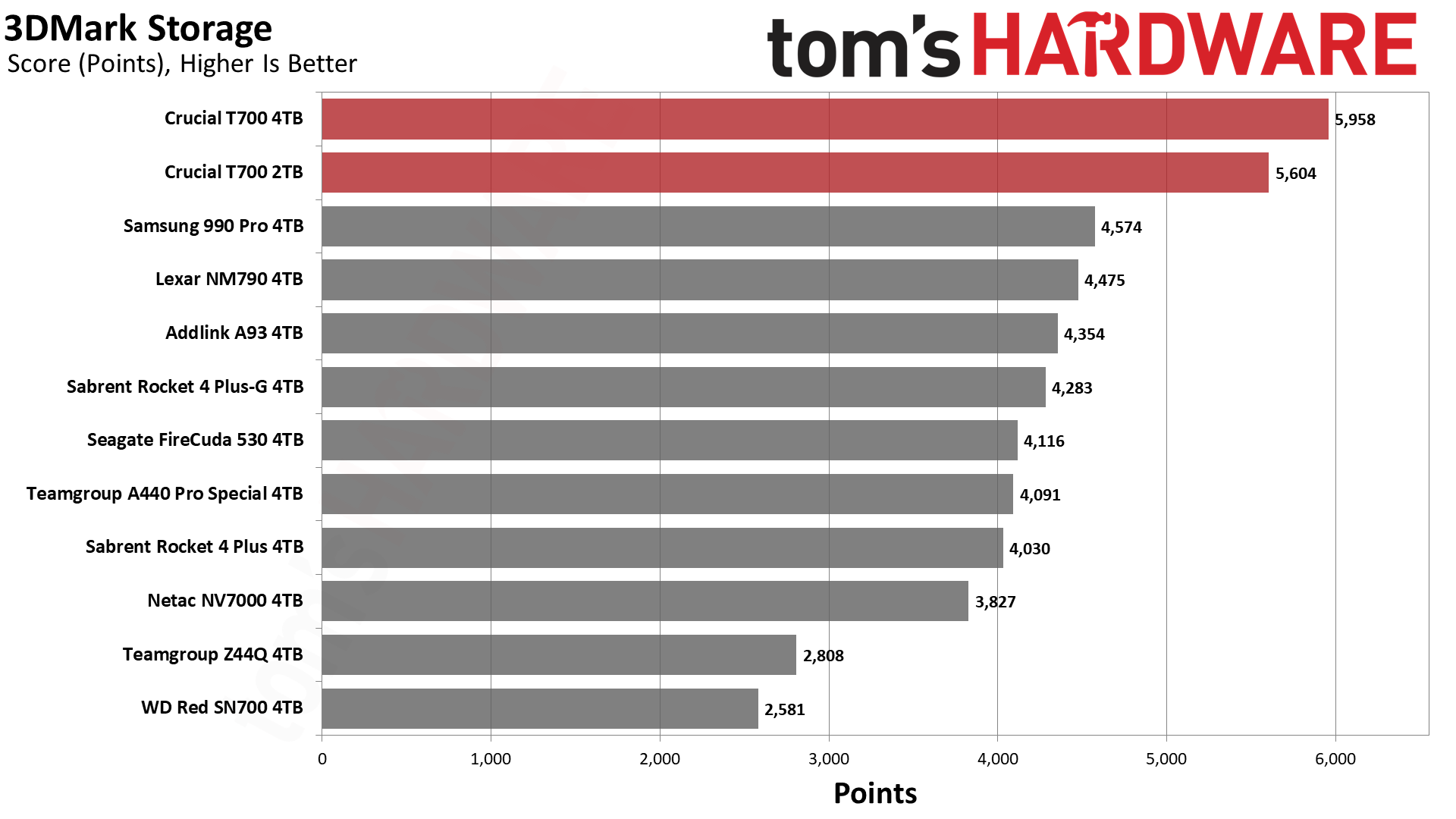
The 4TB T700 tops our charts with the highest 3DMark scores we’ve ever seen, and nearly 1 GB/s of bandwidth. As we anticipated in our original T700 review, going up to 4TB brings some performance benefits. The drive also has Phison’s DirectStorage-optimized firmware, so it's ready to go for future game titles.
The picture for console gaming is less rosy as currently PCIe 5.0 SSDs do not work properly in the PS5 — they're capped at around 4 GB/s speeds (not that it really matters much, if you check our best PS5 SSDs list). For the PS5, you’re better off with the NM790, A93, or equivalent for the best balance of performance and price.
Trace Testing — PCMark 10 Storage Benchmark
PCMark 10 is a trace-based benchmark that uses a wide-ranging set of real-world traces from popular applications and everyday tasks to measure the performance of storage devices.
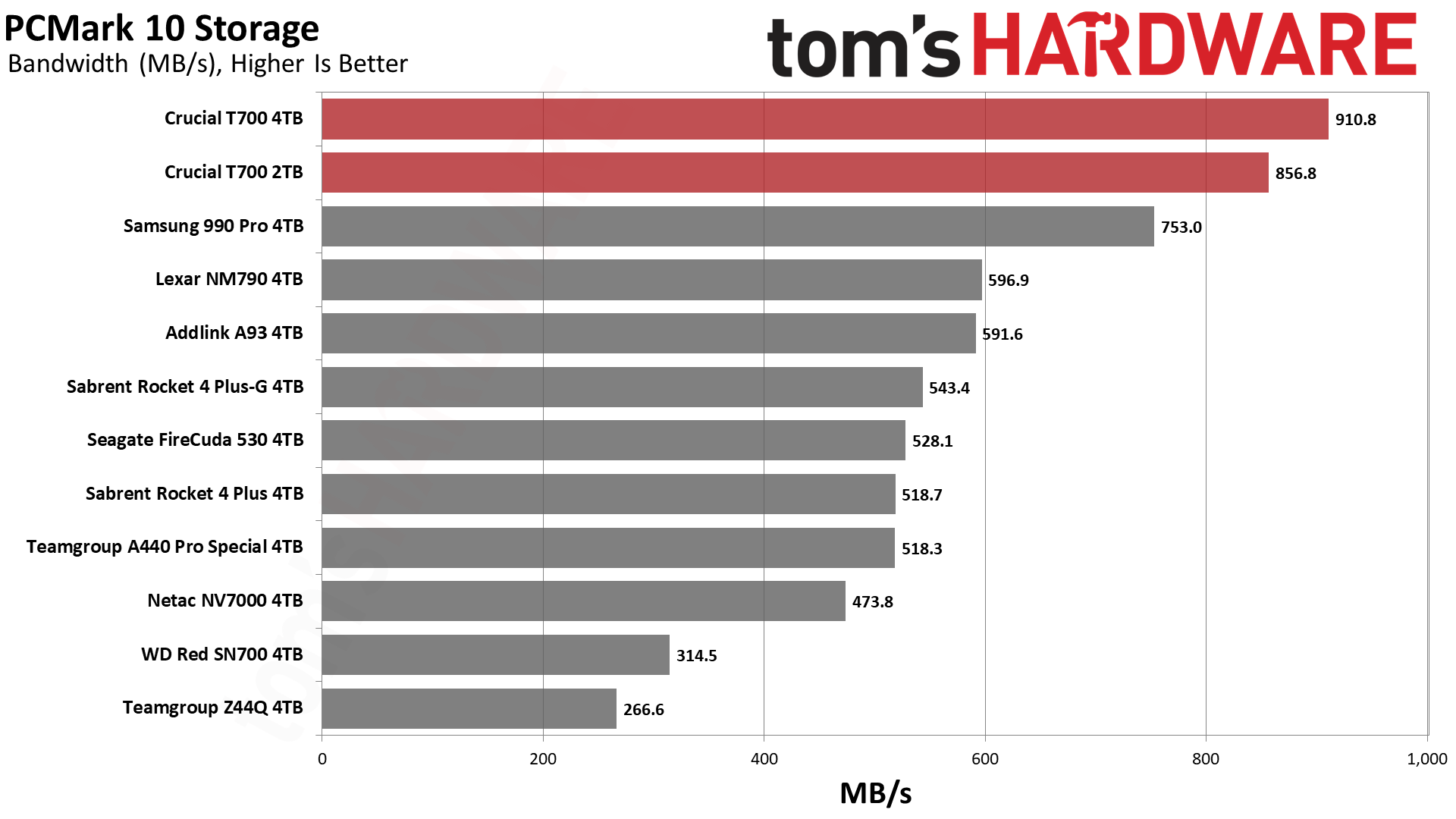
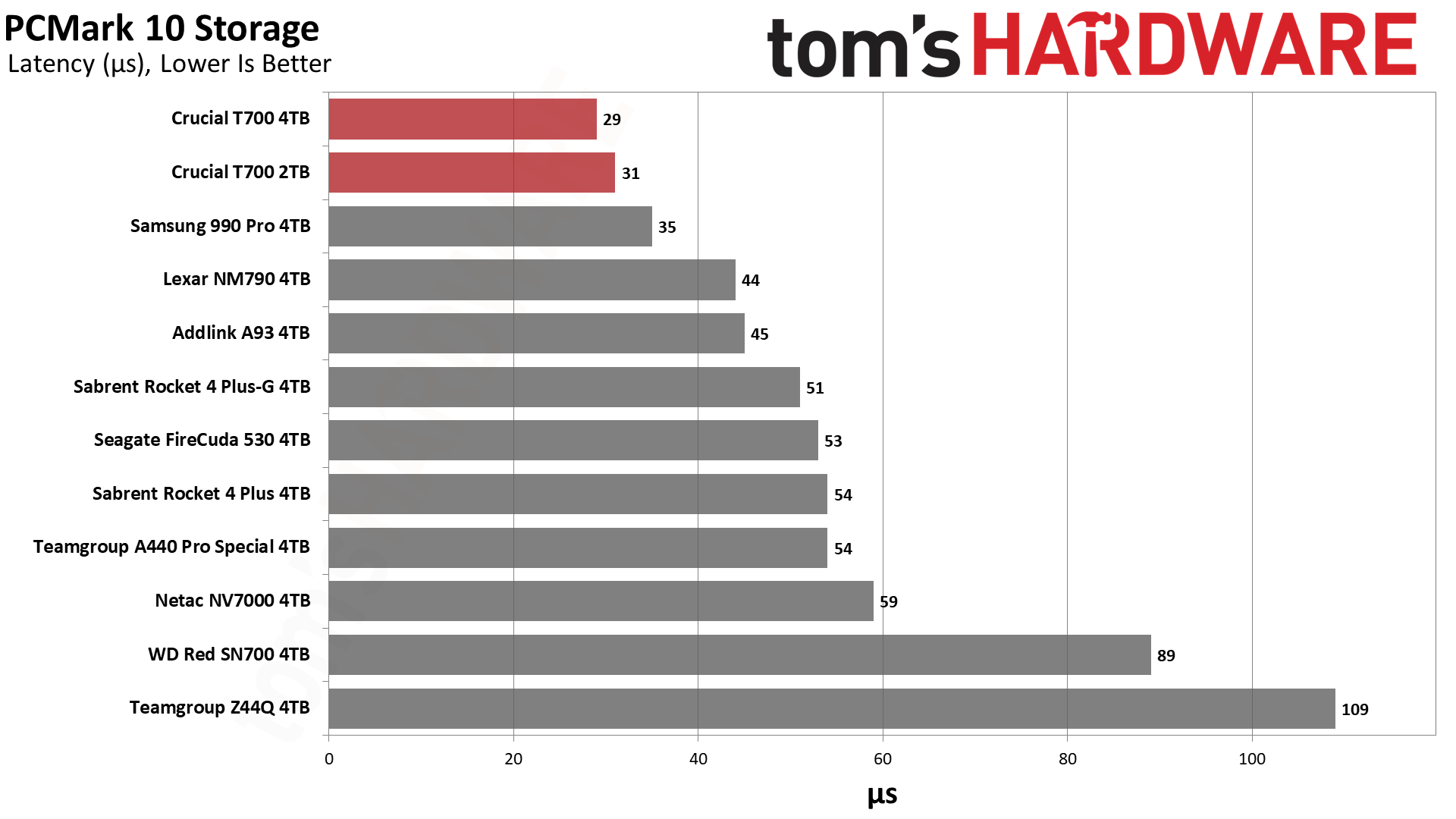
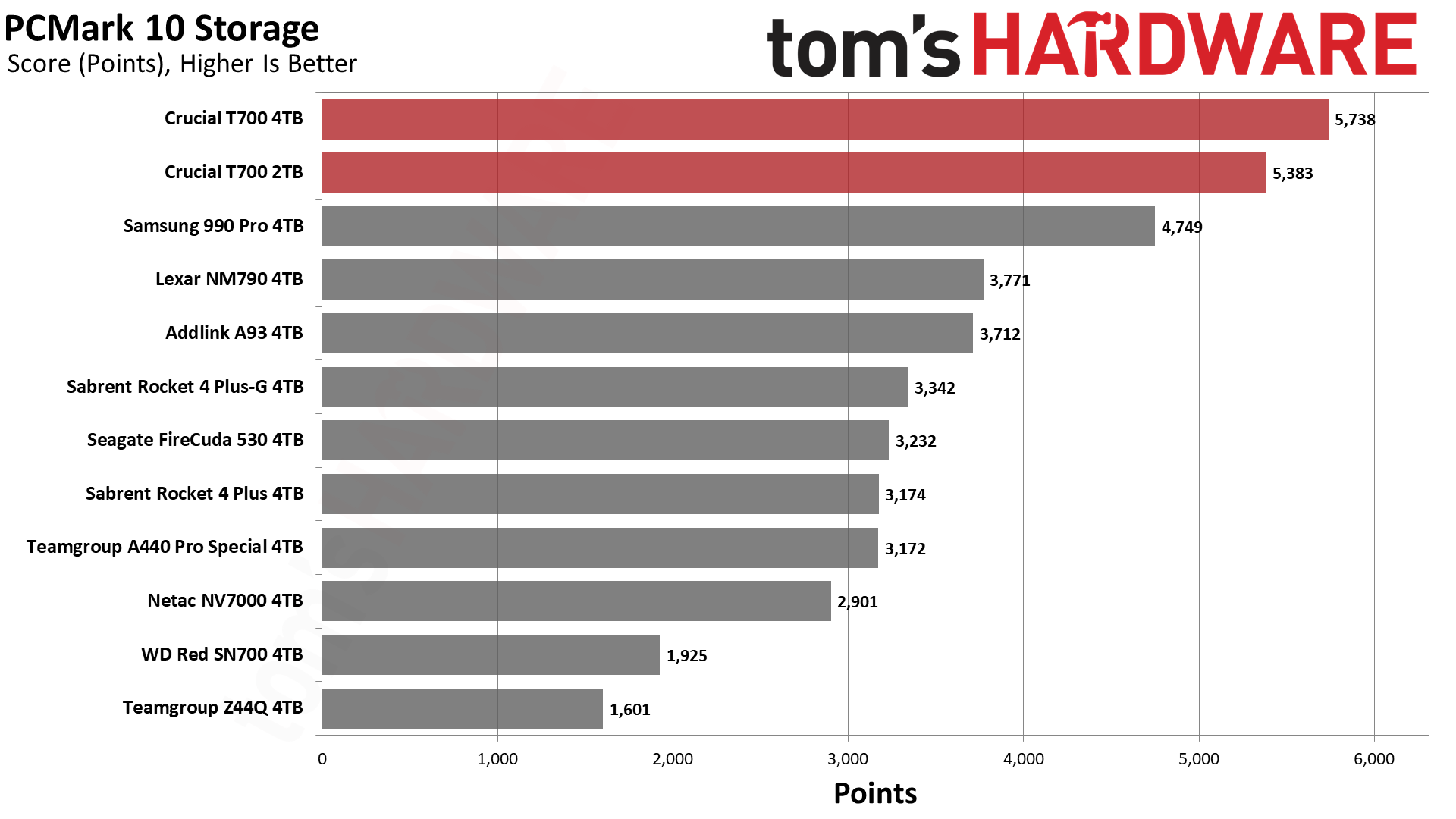
The 4TB T700 also tops the charts in PCMark 10. Its latency is far and away better than the PCIe 3.0 SN700 and QLC-based Z44Q, but there's also a significant improvement over most PCIe 4.0 drives. The Samsung 990 Pro shows why it’s considered the fastest PCIe 4.0 SSD around, but the T700 4TB delivers 20% higher bandwidth in this test.
Transfer Rates — DiskBench
We use the DiskBench storage benchmarking tool to test file transfer performance with a custom, 50GB dataset. We copy 31,227 files of various types, such as pictures, PDFs, and videos to a new folder and then follow-up with a reading test of a newly-written 6.5GB zip file.
(Note that the write test uses a PCIe 4.0 drive as the source and thus potentially limits throughput. There's also some variability that we haven't been able to track down — a few drives were hitting ~2.8 GB/s in the past, but now everything seems to top out at around 2.4~2.6 GB/s. We may be swapping to a PCIe 5.0 drive in the future to overcome this limitation.)
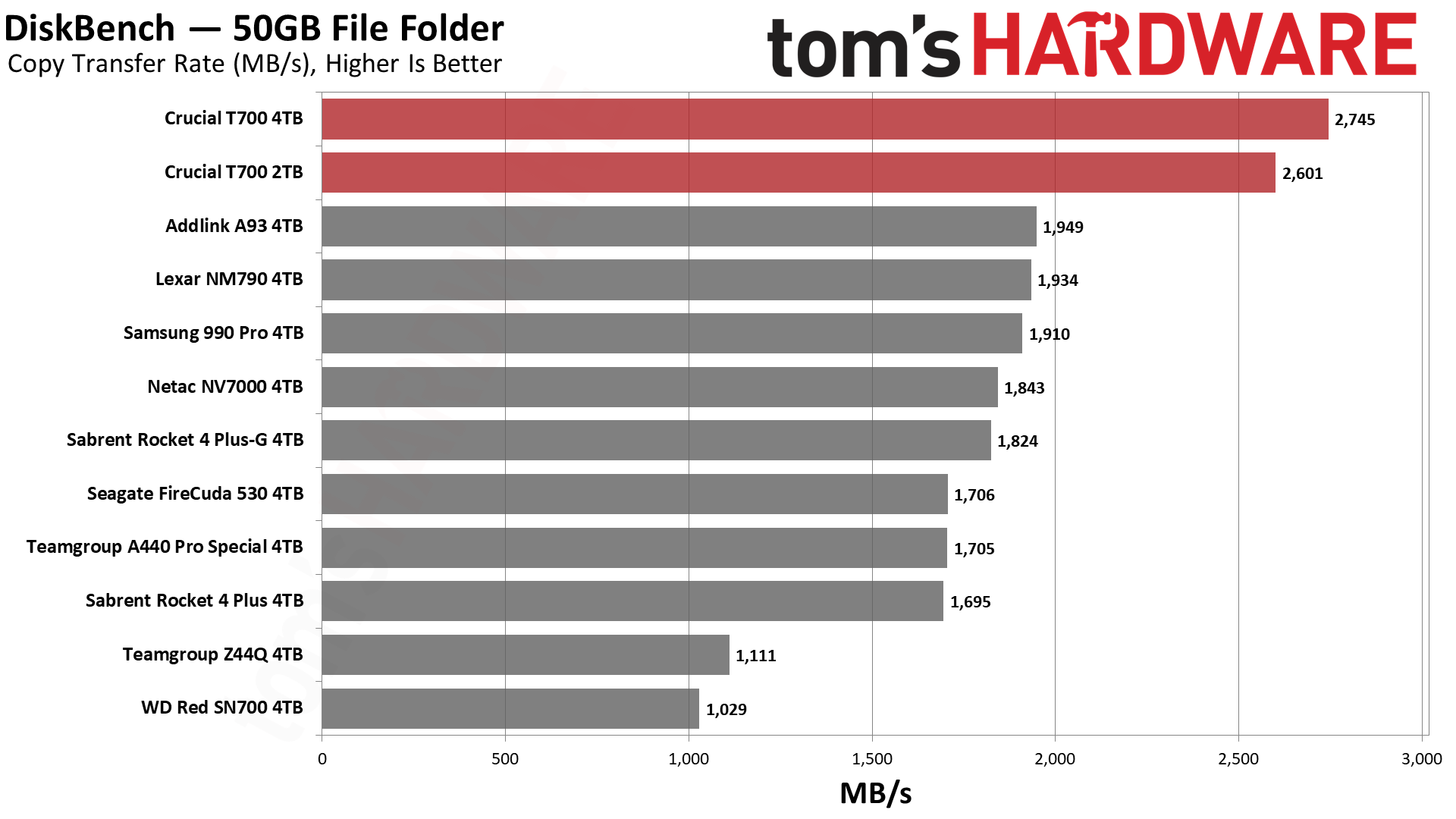
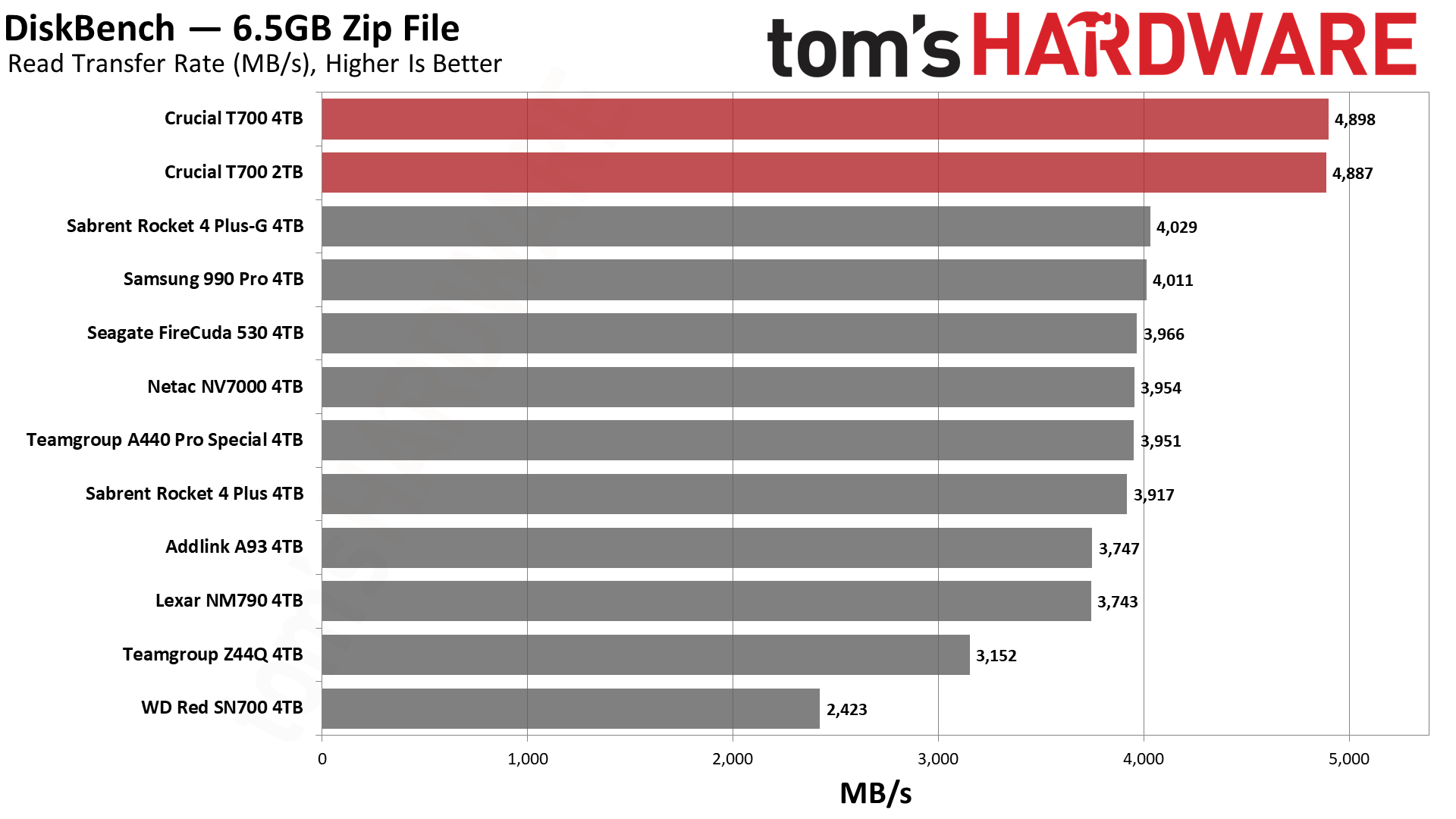
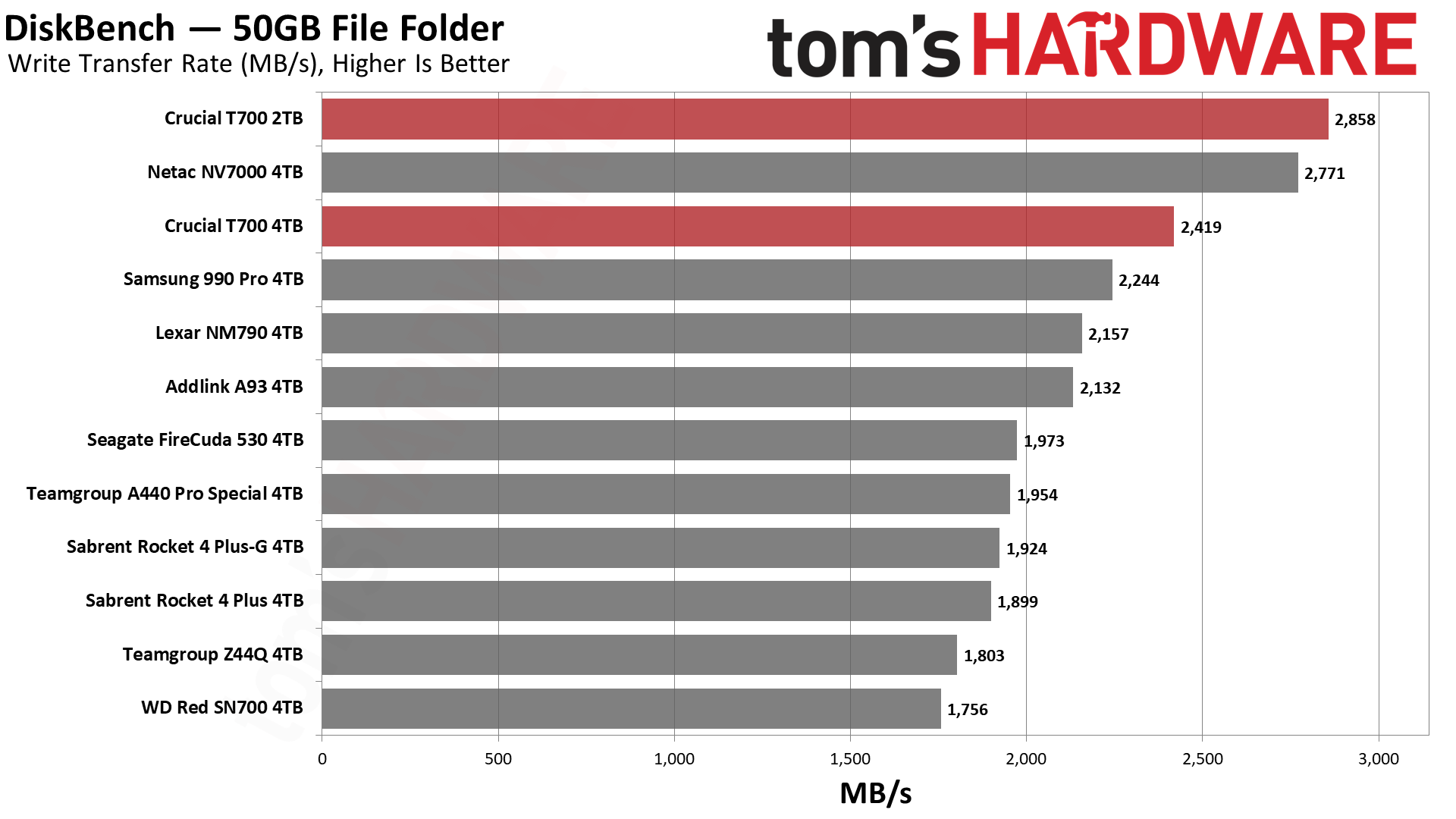
SSDs tend to saturate in reads before writes due to the characteristics of each operation type, so we would expect the 4TB T700 to offer improved write performance without much to gain with reads. DiskBench illustrates this nicely. Writes also have a lower ceiling which makes those operations the bottleneck when copying. Thus, we would expect any write performance gains to also improve the copy transfer rate, which is valid and also reflected in this benchmark.
Why else get a PCIe 5.0 drive but for fast file transfers? The T700 dominates the PCIe 4.0 drives and is over twice as fast as the PCIe 3.0 SN700 and QLC Z44Q. If you want capacity with that performance, the 4TB T700 delivers. It’s certainly possible to improve this type of performance by teaming up multiple drives, but the T700 offers the highest returns on a per-slot basis.
Get Tom's Hardware's best news and in-depth reviews, straight to your inbox.
Synthetic Testing — ATTO / CrystalDiskMark
ATTO and CrystalDiskMark (CDM) are free and easy-to-use storage benchmarking tools that SSD vendors commonly use to assign performance specifications to their products. Both of these tools give us insight into how each device handles different file sizes.
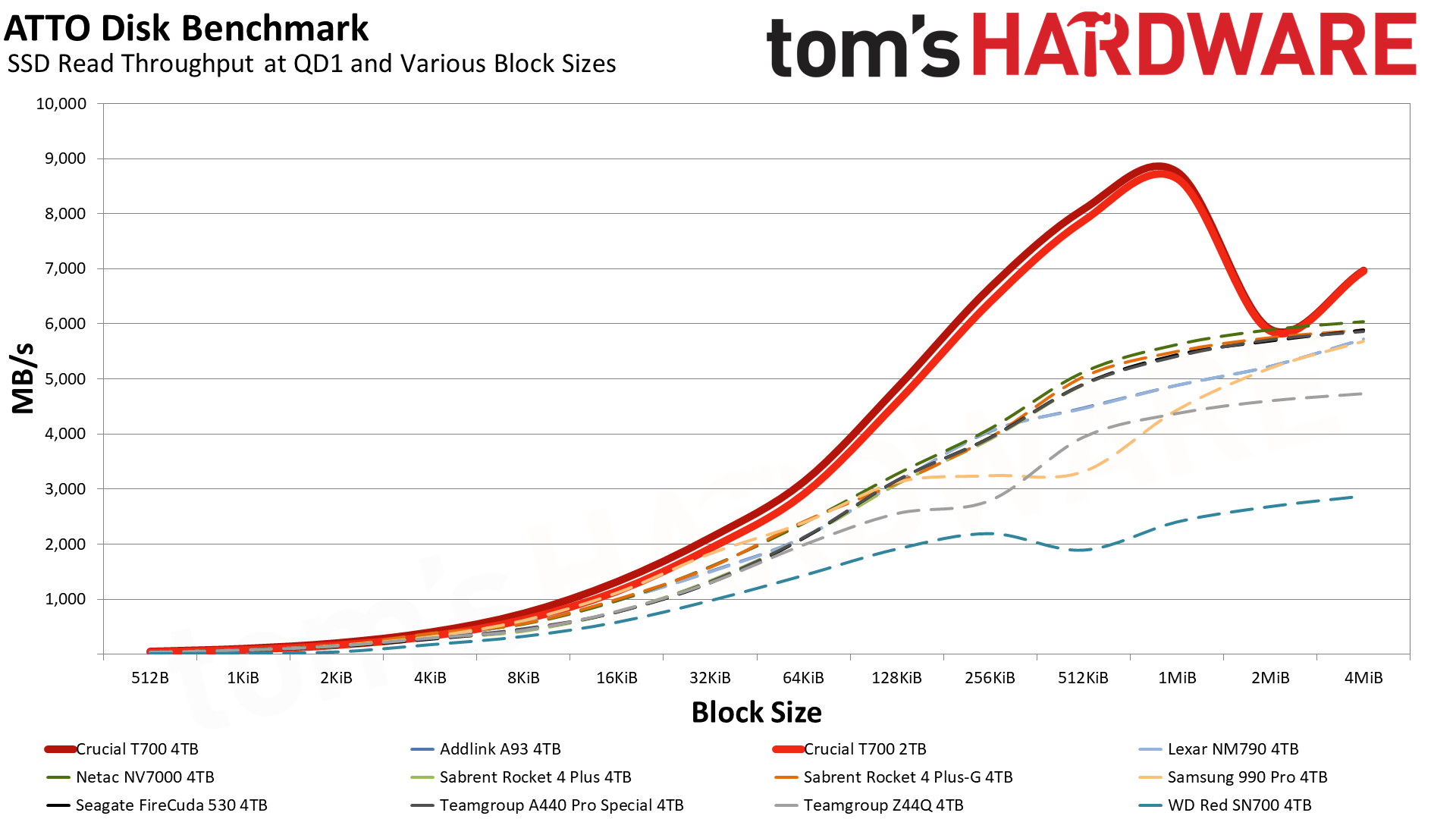
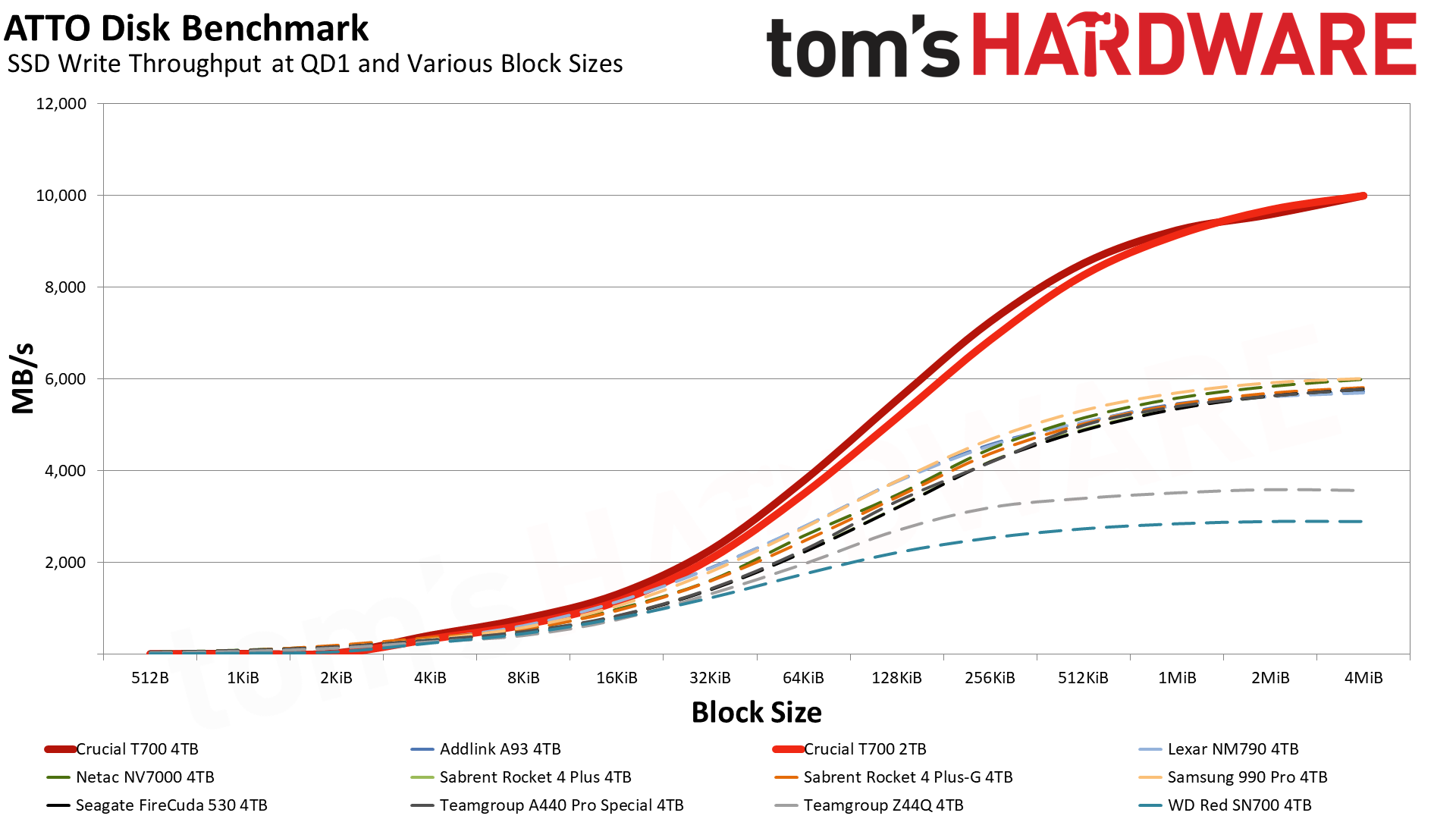
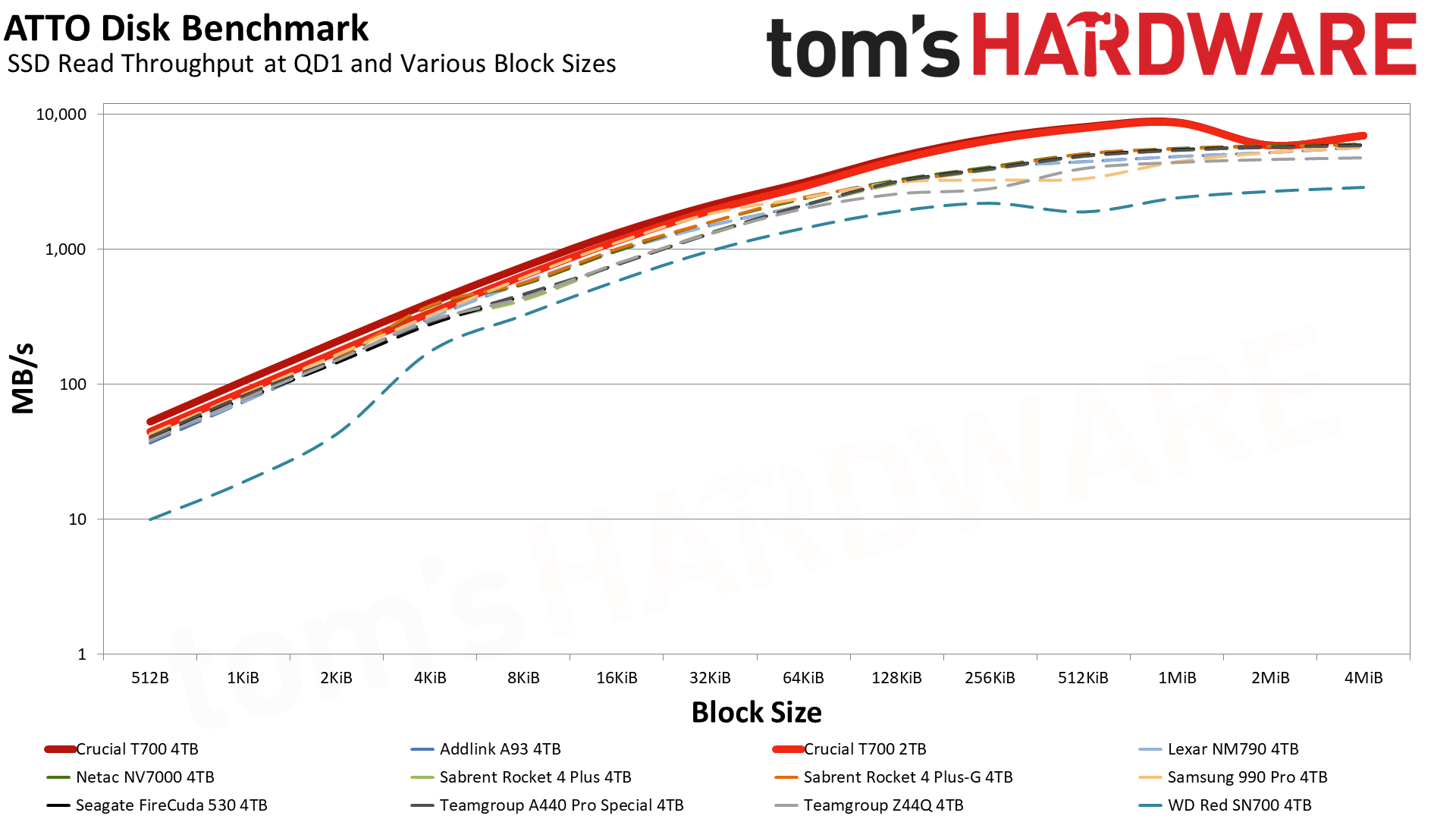
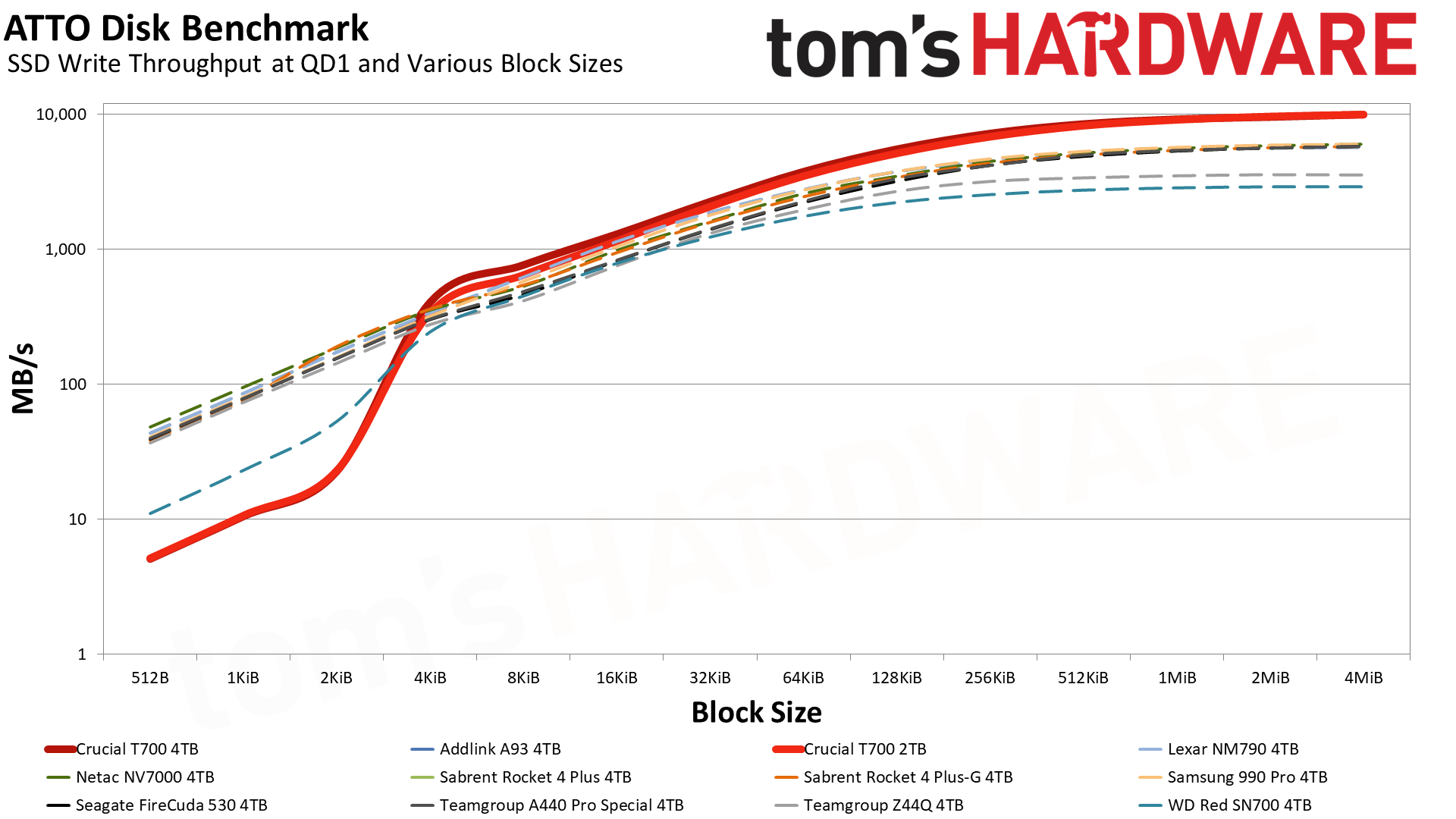
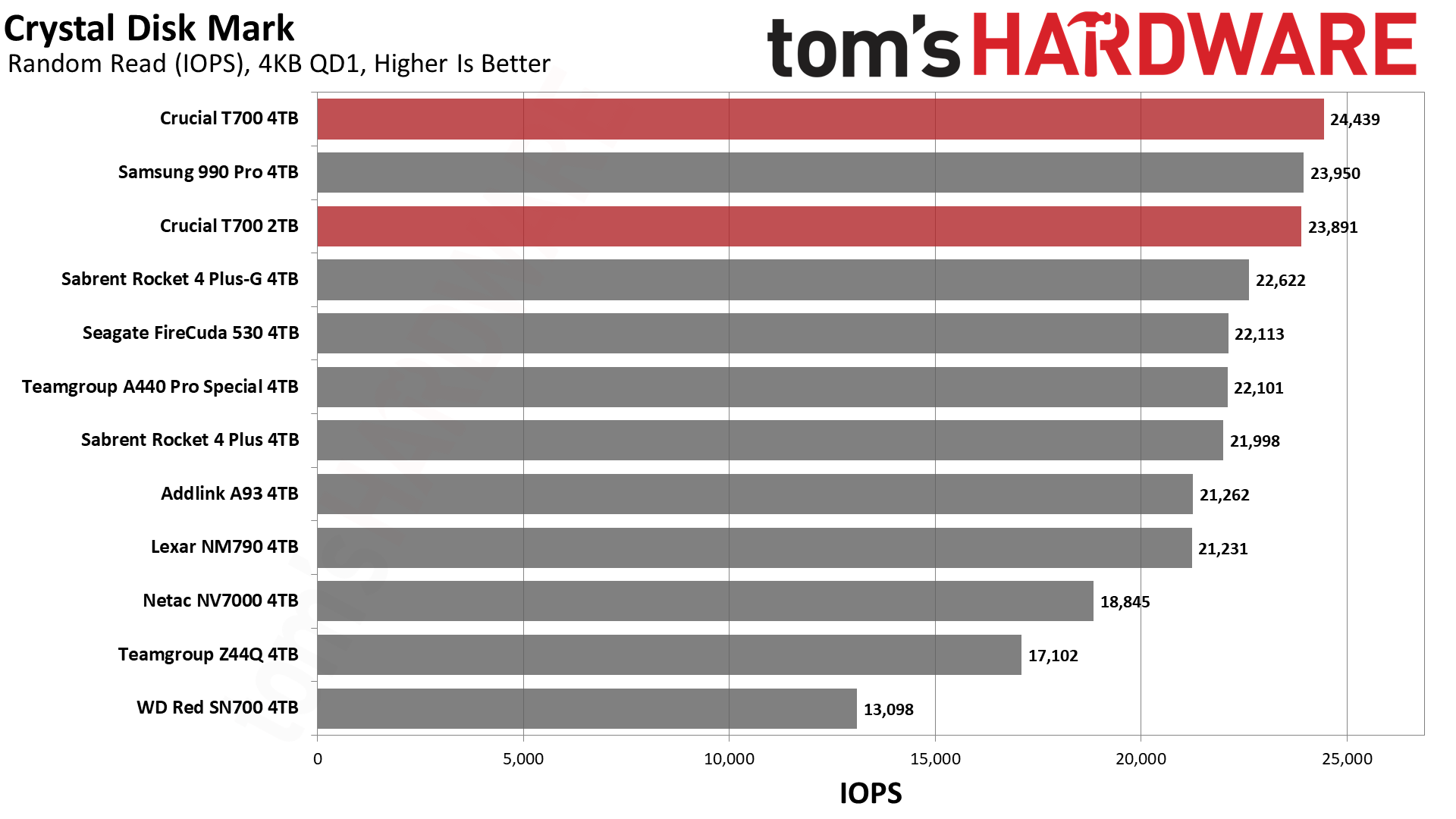
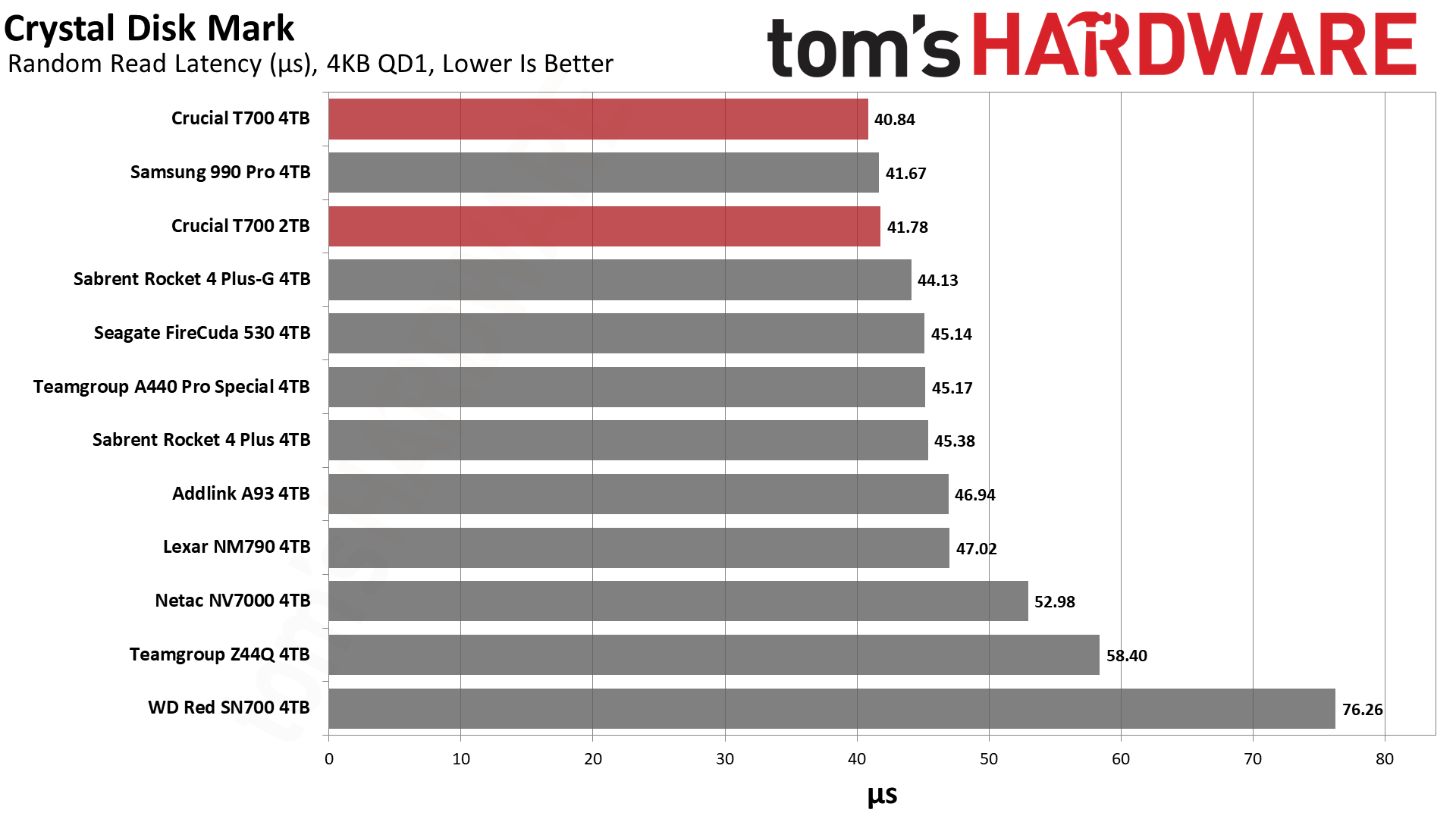
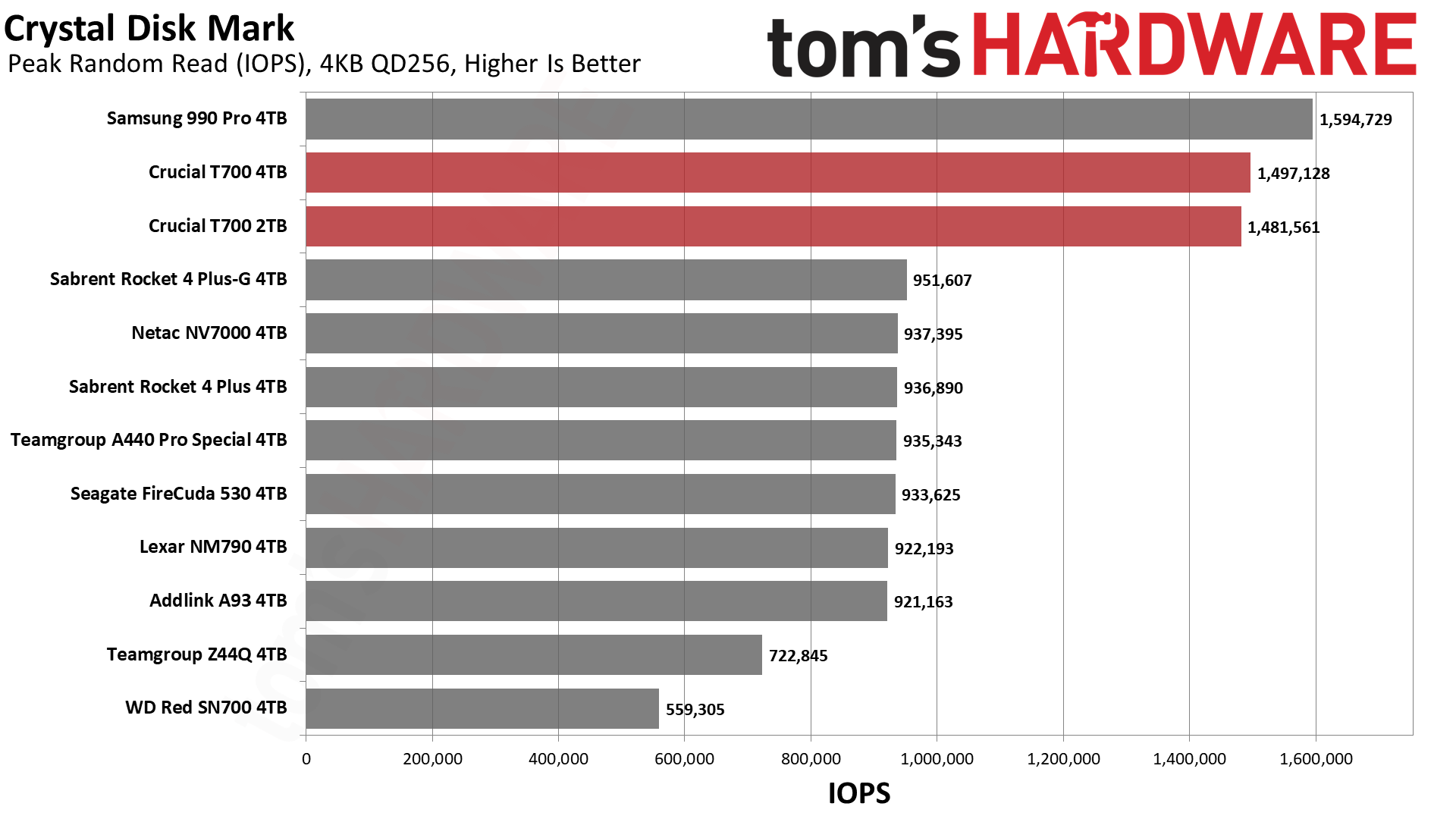
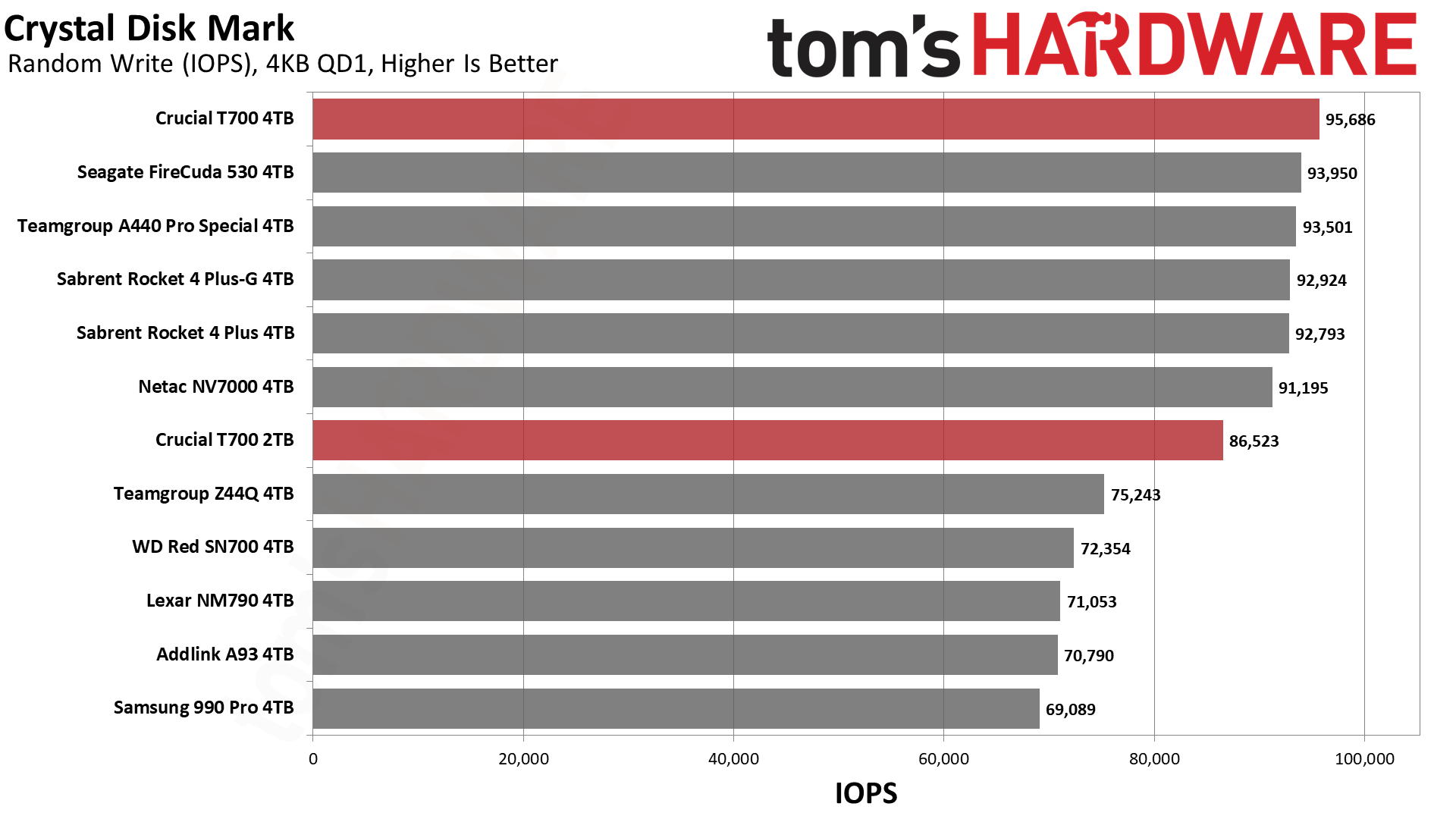
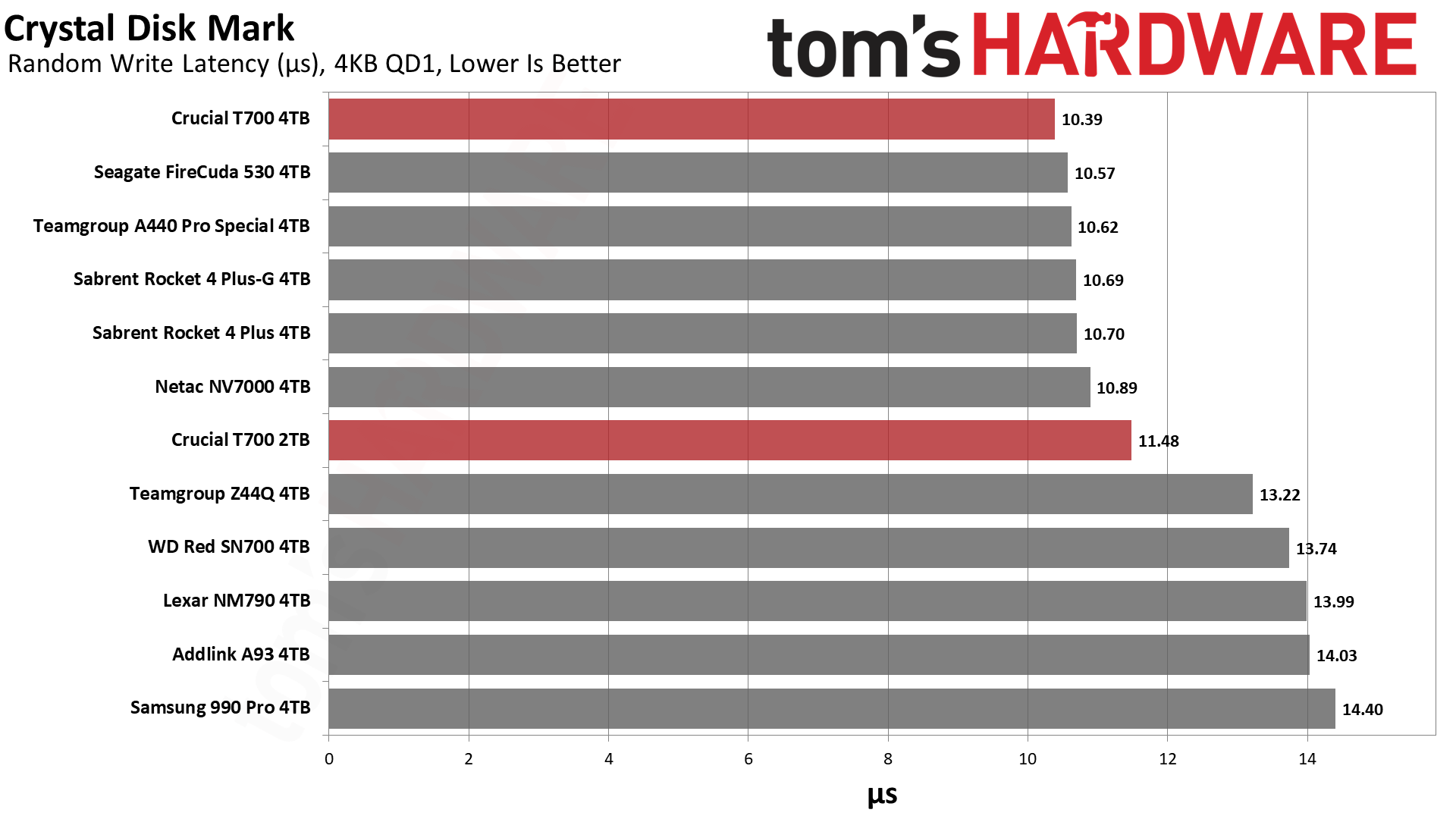
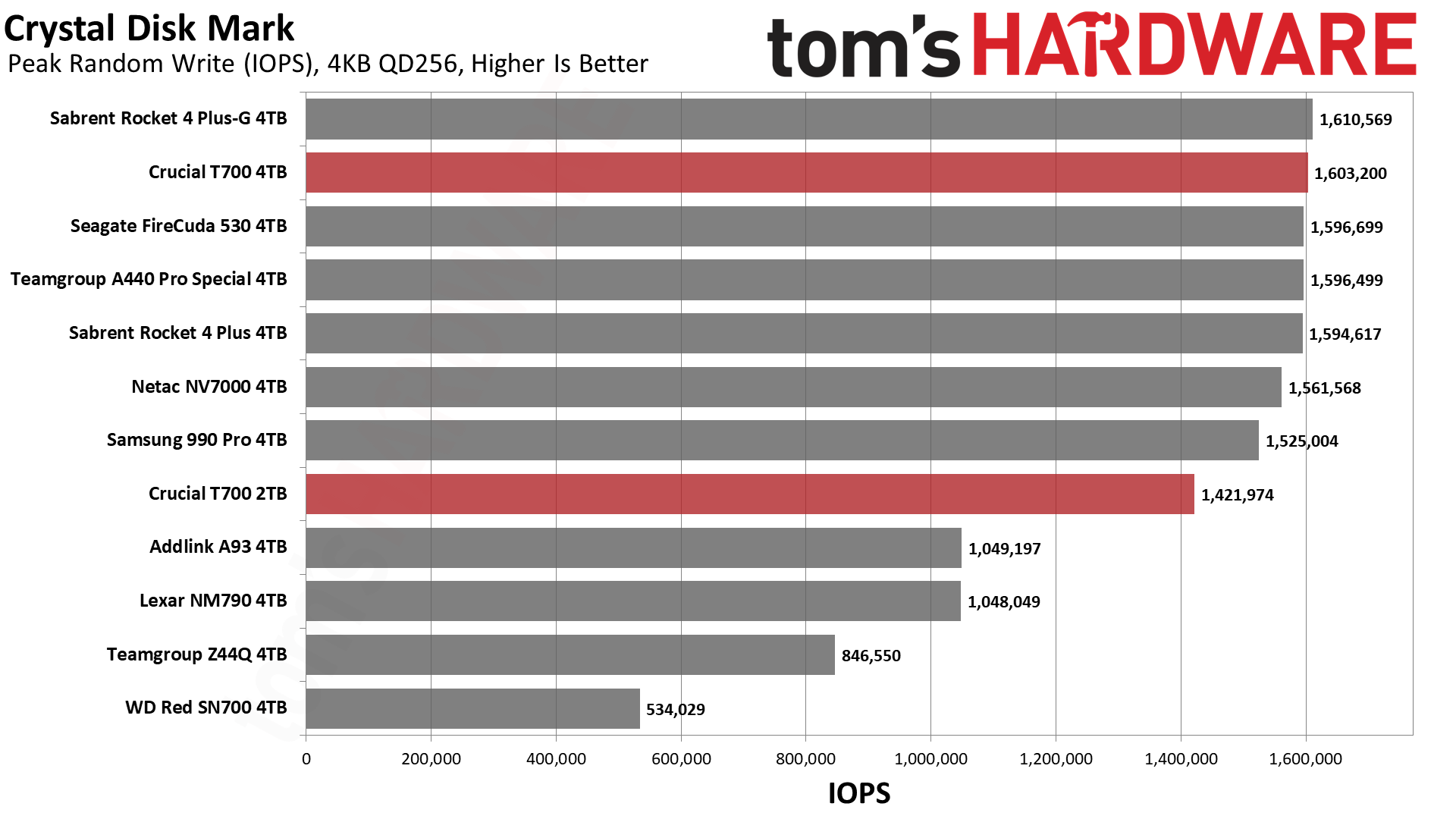
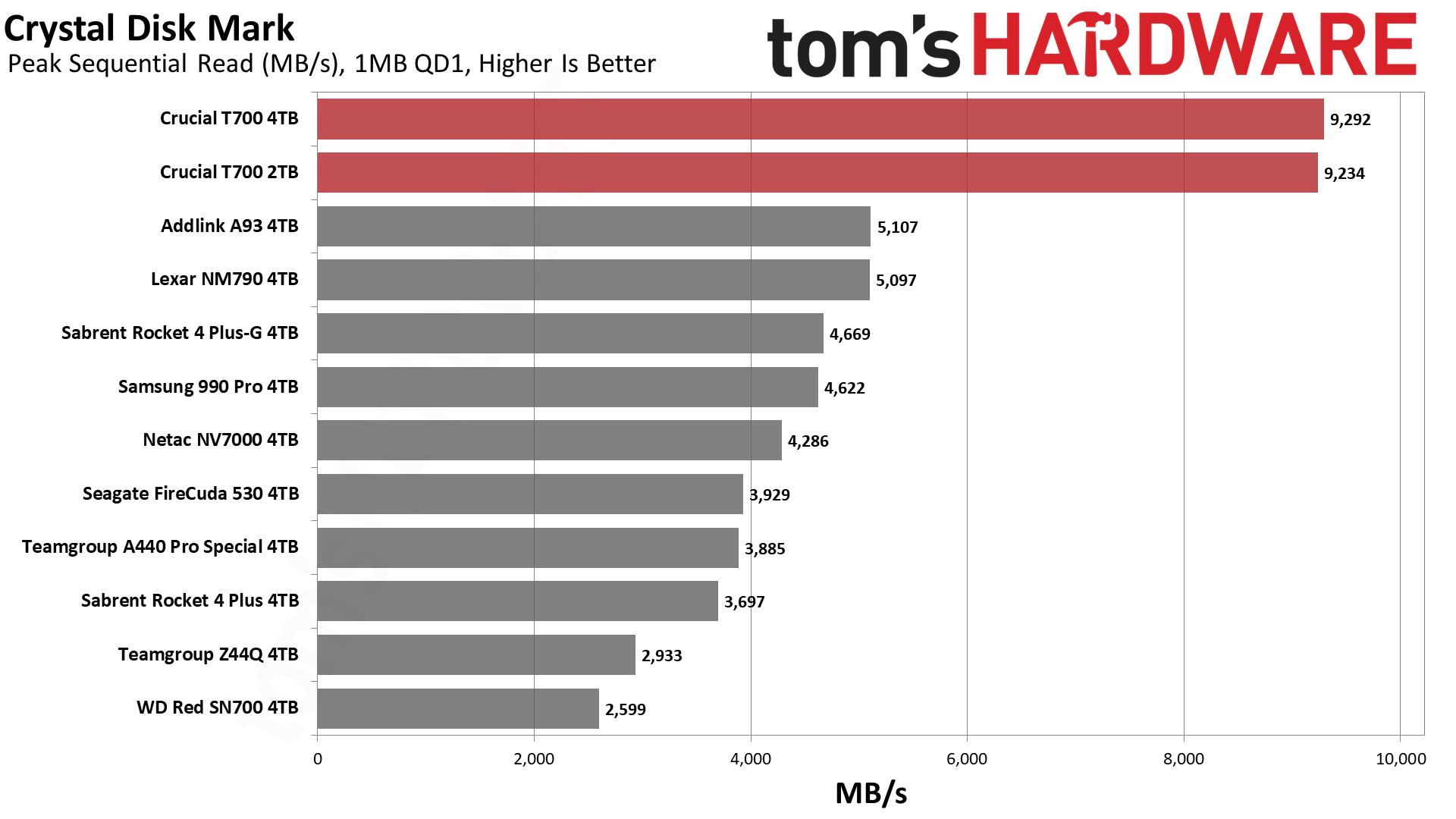
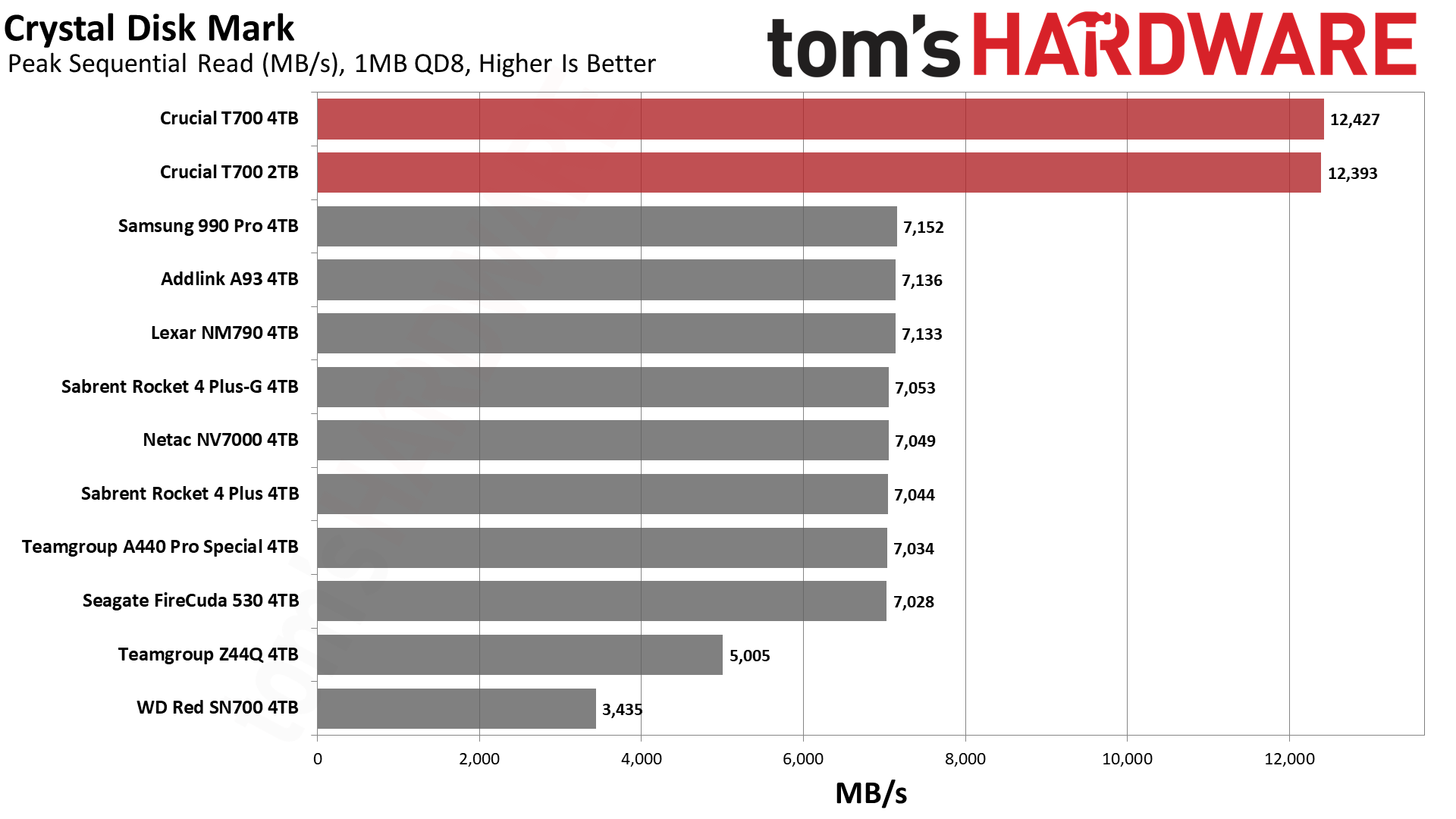
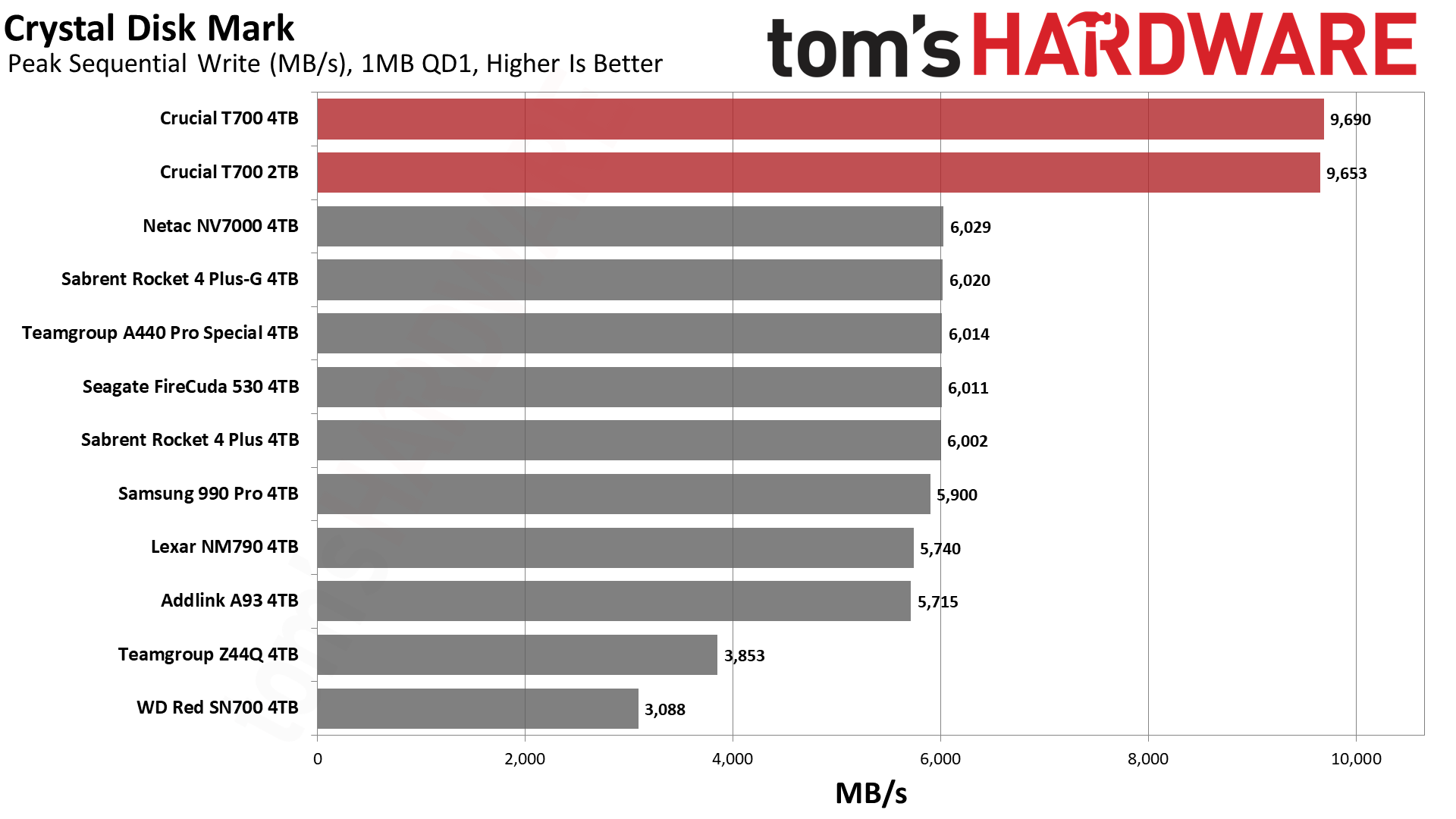
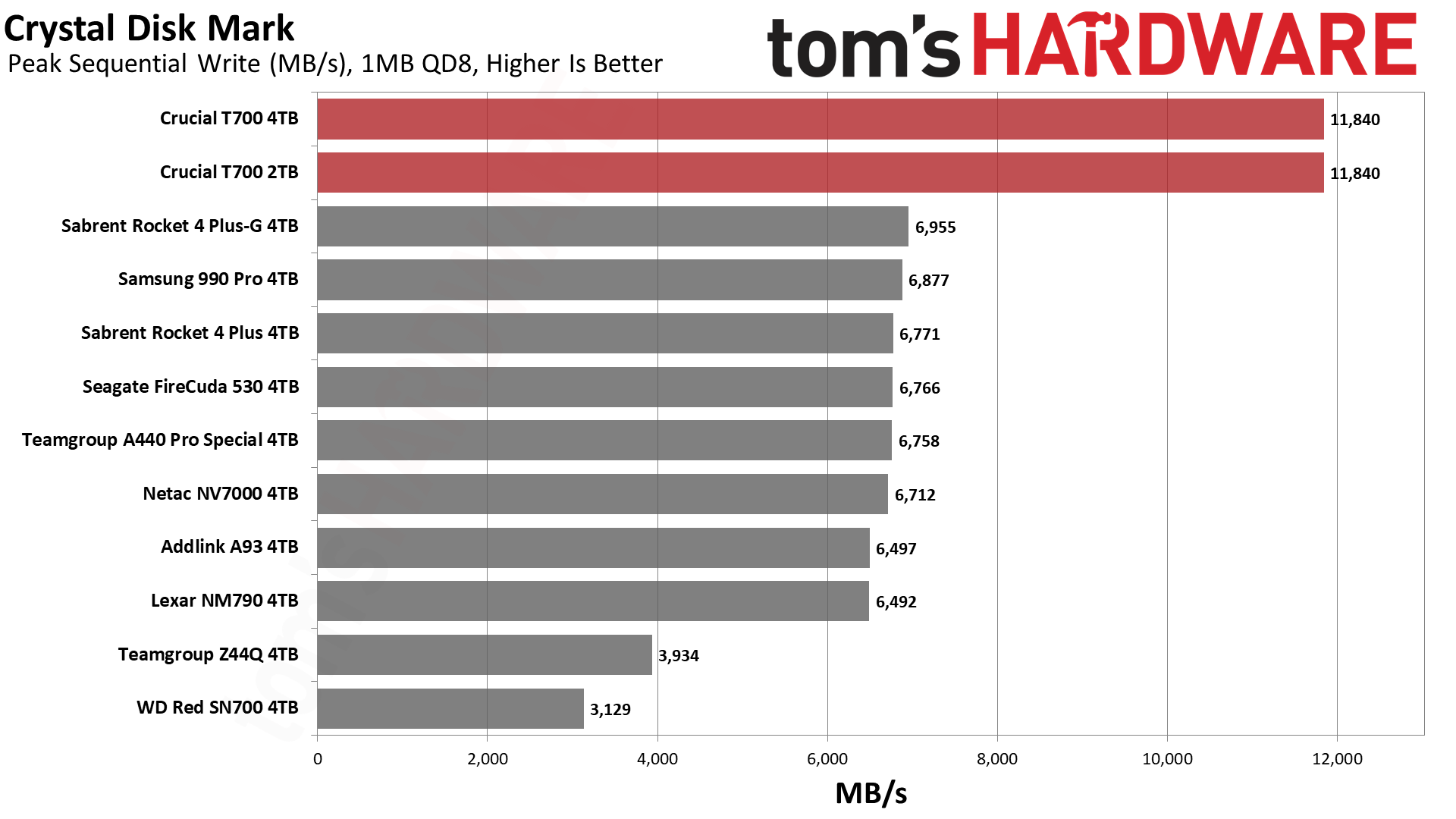
The T700 brings mostly smooth sailing in ATTO with high throughput. The 4TB model improves on the 2TB by a hair. The valley at the 2MiB mark for reads is common to all E26-based SSDs we’ve tested and might reflect nuances of the controller, its firmware, or the flash’s architecture. Likewise, the lower performance at <4KiB block sizes is common for this hardware combination. This may be due to the controller’s enterprise origins as workloads in that environment can be rather large. Additionally, endurance is more important in enterprise, so subpage writes have to be managed more carefully.
The T700 has far and away better sequential performance than any of the other drives on display today. This is both for QD1 and QD8, so your large file transfers will visibly benefit from a PCIe 5.0 SSD. There’s often a bigger emphasis placed on random performance, and for that the T700 does well but not as exceptionally as you might hope. The flash has similar read latency to Samsung’s 236-Layer TLC on the 990 Pro and has the potential to be better at its highest I/O rate. Random write latency also benefits, with the ability of the 4TB T700 to surpass even the fastest PCIe 4.0 options.
Maximum IOPS, given by QD256 results in CDM, are more marketing than substance for consumer drives. It’s a nice number to put on the box and there is a relationship between IOPS and general performance, but you’re usually not going to be in a position to take advantage of all that horsepower for consumer desktops. Still, it’s worth showing how things are restricted by 12nm controller technology — aside from the 990 Pro’s 8nm Pascal — with the next wave of paradigm-upsetting SSDs expected at 7nm and below.
Sustained Write Performance and Cache Recovery
Official write specifications are only part of the performance picture. Most SSDs implement a write cache, which is a fast area of (usually) pseudo-SLC programmed flash that absorbs incoming data. Sustained write speeds can suffer tremendously once the workload spills outside of the cache and into the "native" TLC or QLC flash.
We use Iometer to hammer the SSD with sequential writes for 15 minutes or more (we tested the T700 4TB for two hours of sustained writes) to measure both the size of the write cache and performance after the cache is saturated. We also monitor cache recovery via multiple idle rounds.
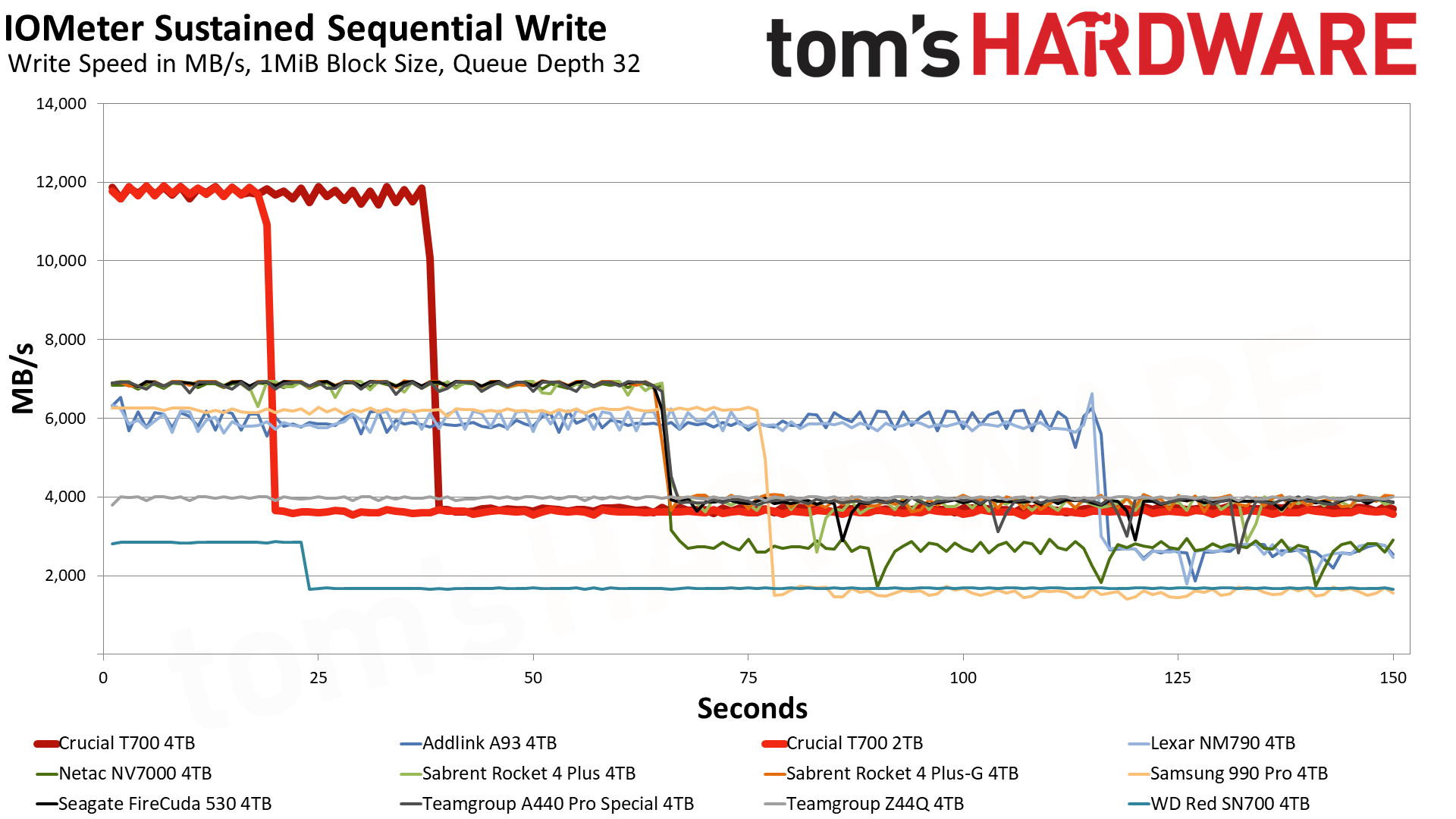
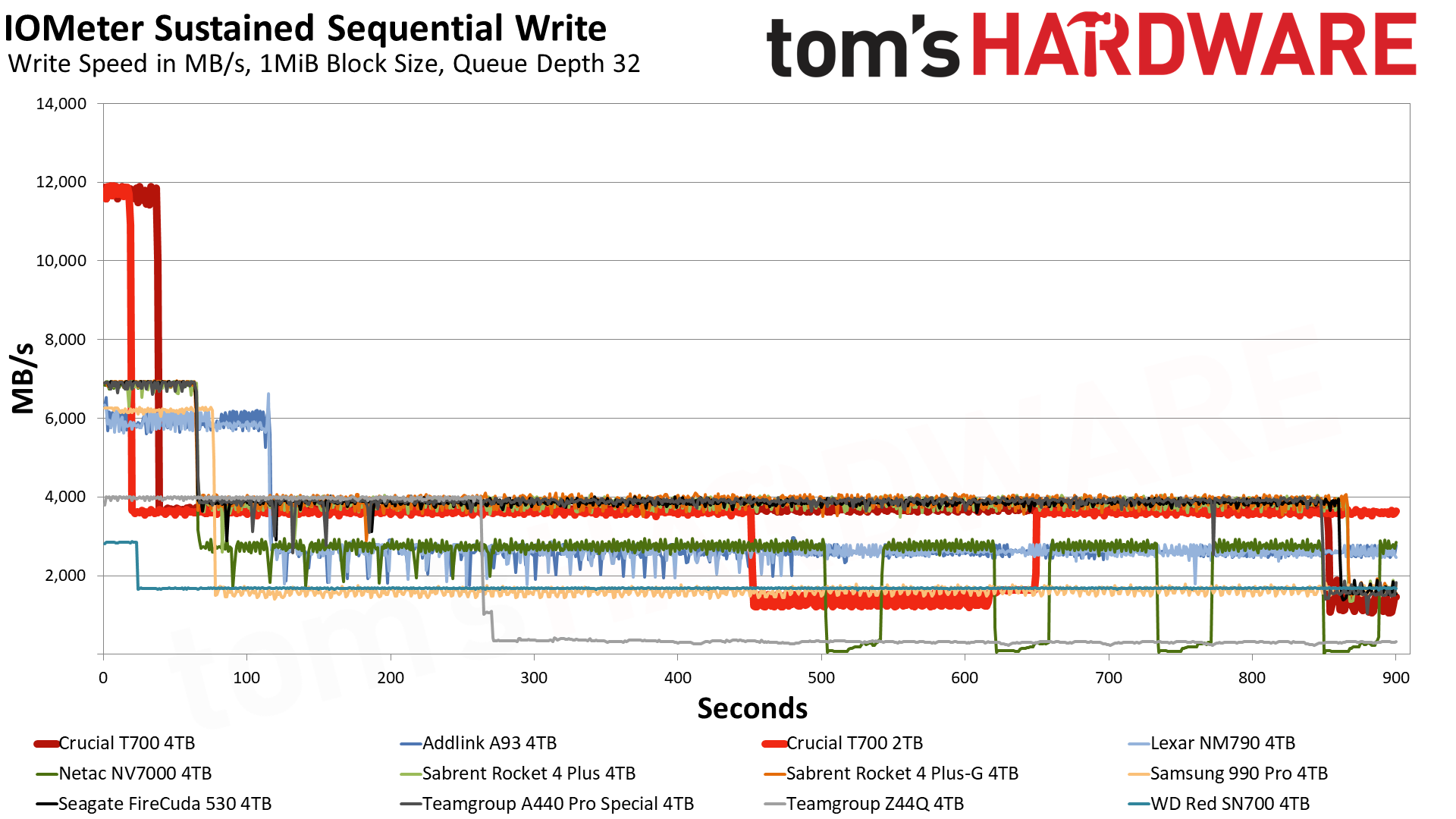
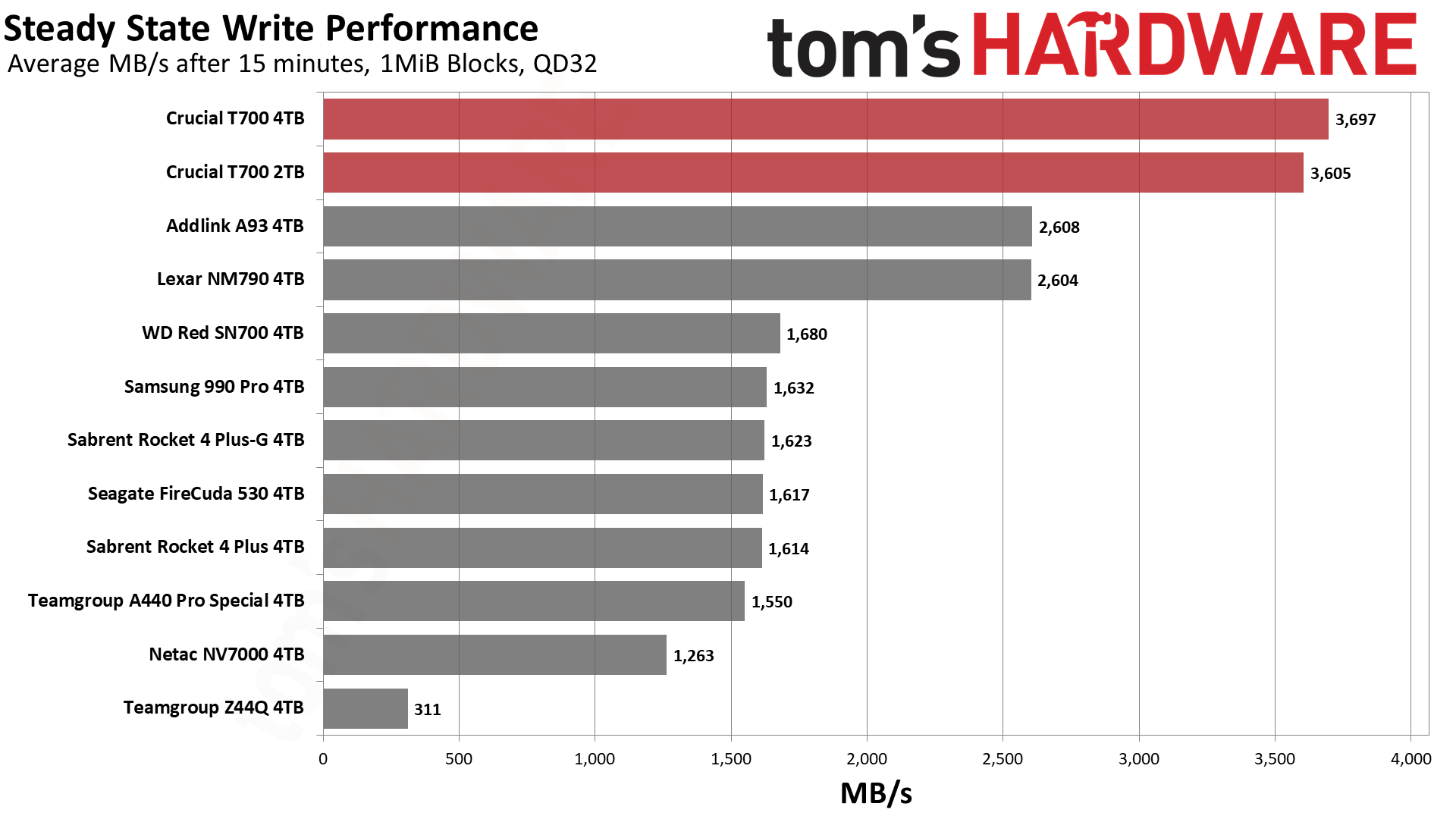
The 4TB T700 writes at almost 11.2 GB/s on average for over 37 seconds in pSLC mode, revealing a 414GB cache. This is about double the size of the cache on the 2TB model. After the cache, it hits a wide TLC state before eventually needing to fold. The steady state write performance is around 3.7 GB/s, about 100 MB/s faster than the 2TB. This indicates that overall write performance is slightly improved, but perhaps not as much as expected. The drive recovers quickly to TLC mode but may need more time to recover to pSLC, which is anticipated by the cache design and previous experience with similar last-gen SSDs.
It’s hard to ignore the fact that drives from the previous generation — using Phison’s E18 controller with Micron’s 176-Layer TLC, demonstrated here by the Rocket 4 Plus-G, FireCuda 530, Rocket 4 Plus, and A440 Pro Special — can achieve similar or higher sequential TLC write speeds even with a similarly-sized cache. This is a loaded comparison as there are many factors to consider. All else being equal, we would anticipate that the move from four to six planes would increase throughput by up to 50%, although intradie parallelization doesn’t quite scale the same way as adding more channels or dies per channel.
Going from sixteen to thirty-two dies, that is from 2TB to 4TB on the T700, should also improve performance as this controller can handle that much without any direct drawbacks. It's designed with 32 chips enable (CE), which refers to a high/low signal that indicates flash die activation, and 32 dies makes for 4TB. 4TB would also work using 16CE, or sixty-four dies and 32CE for 8TB, with multi-die stack addressing. This can increase latency in some cases but does mean that 8TB drives are possible and that 4TB can be faster than 2TB with this flash.
One possibility is that a fully-opened drive at over 14 GB/s will score higher, but our experience with 2TB drives at 10GB/s, like the Adata Legend 970, suggests diminishing returns when going up to 12GB/s. On the other hand, jumping up to 2TB from 1TB can vastly improve write performance, as indicated in our Nextorage NE5N and Gigabyte Aorus Gen5 12000 reviews. This indicates diminishing returns for sustained performance for 14 GB/s drives and at 4TB over 2TB, possibly due to power and thermal limitations.
YMTC’s 232-Layer TLC is somewhat similar to Micron’s 232-Layer TLC and the 4TB NM790 and A93, relying on a four-channel controller, can hit 2.6 GB/s in steady state. This means that more performance is possible, but there are many reasons not to push the envelope, putting pSLC cache design aside. Faster TLC writes can lead to higher write amplification, more overhead from wear leveling and garbage collection, and increased power and heat generation. Adaptive throttling may also be a factor, which anticipates workloads and prioritizes accordingly.
Flash in TLC mode is much more sensitive than in pSLC mode and these high-end drives are already pushing things. Also, while this newer flash has more planes it’s also typically twice as dense, which encourages capacity over performance. All in all, if you’re really looking for high sustained write performance in off-the-shelf consumer drives, you're probably better served by using multiple PCIe 4.0 SSDs — provided you have the slots to spare and/or the right adapters. If you want maximum performance and capacity per-slot, though, the 4TB T700 is currently reigns as king of that mountain.
Power Consumption and Temperature
We use the Quarch HD Programmable Power Module to gain a deeper understanding of power characteristics. Idle power consumption is an important aspect to consider, especially if you're looking for a laptop upgrade as even the best ultrabooks can have mediocre storage.
Some SSDs can consume watts of power at idle while better-suited ones sip just milliwatts. Average workload power consumption and max consumption are two other aspects of power consumption, but performance-per-watt is more important. A drive might consume more power during any given workload, but accomplishing a task faster allows the drive to drop into an idle state more quickly, ultimately saving energy.
For temperature recording we currently poll the drive’s primary composite sensor during testing with a ~22C ambient temperature. This is done during our Iometer write saturation testing, which is the most strenuous workload we run.
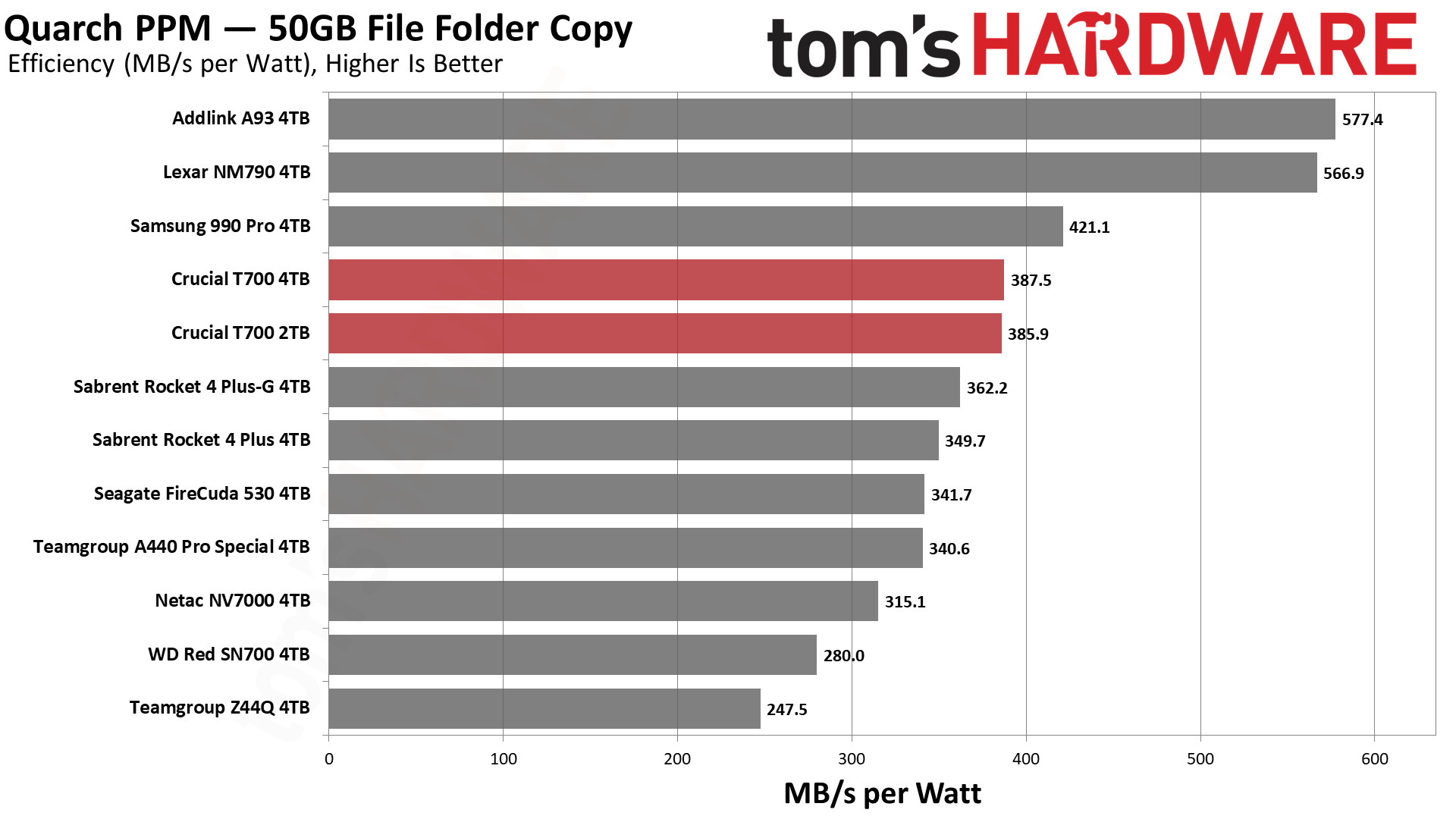
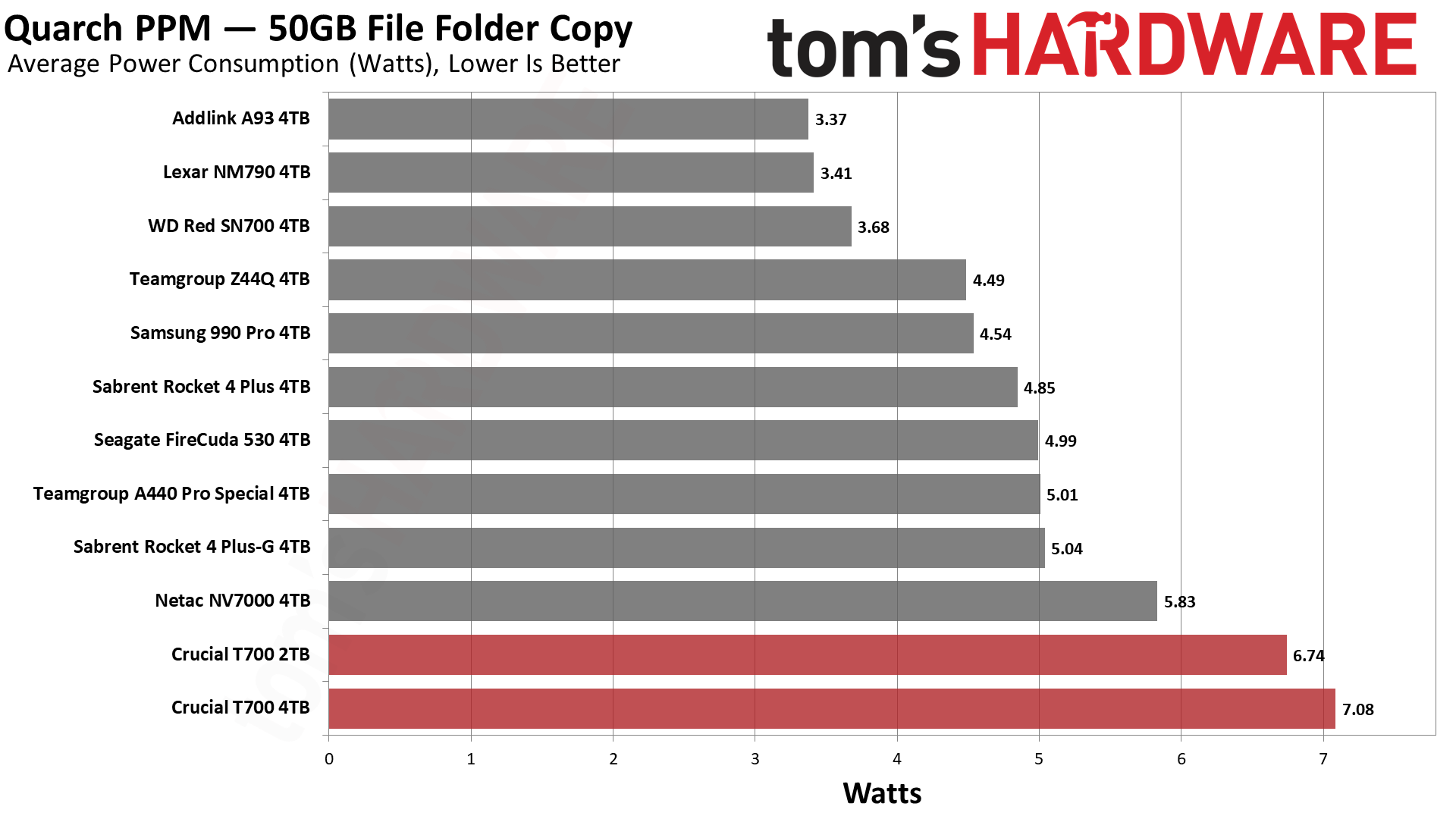
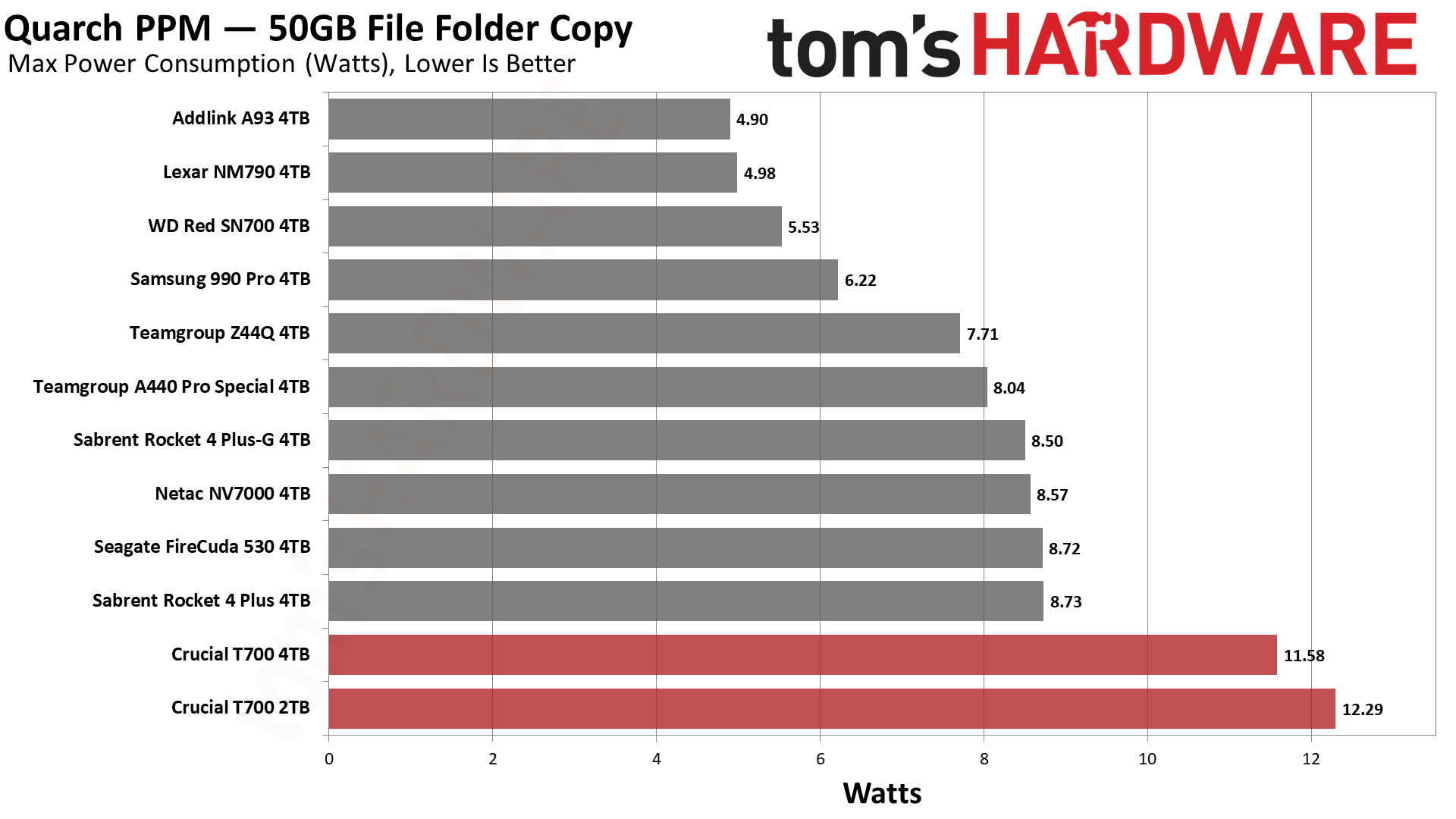
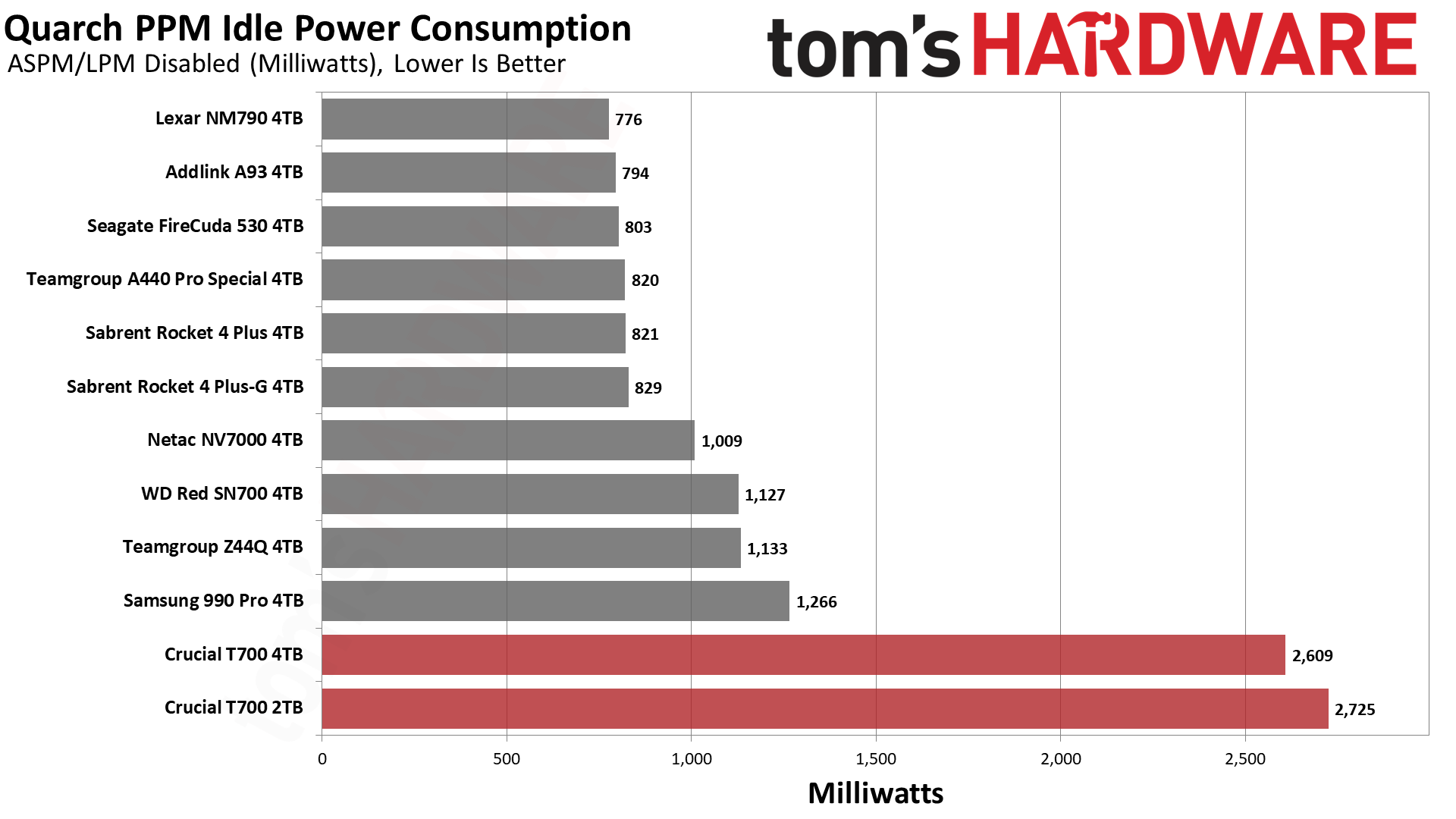
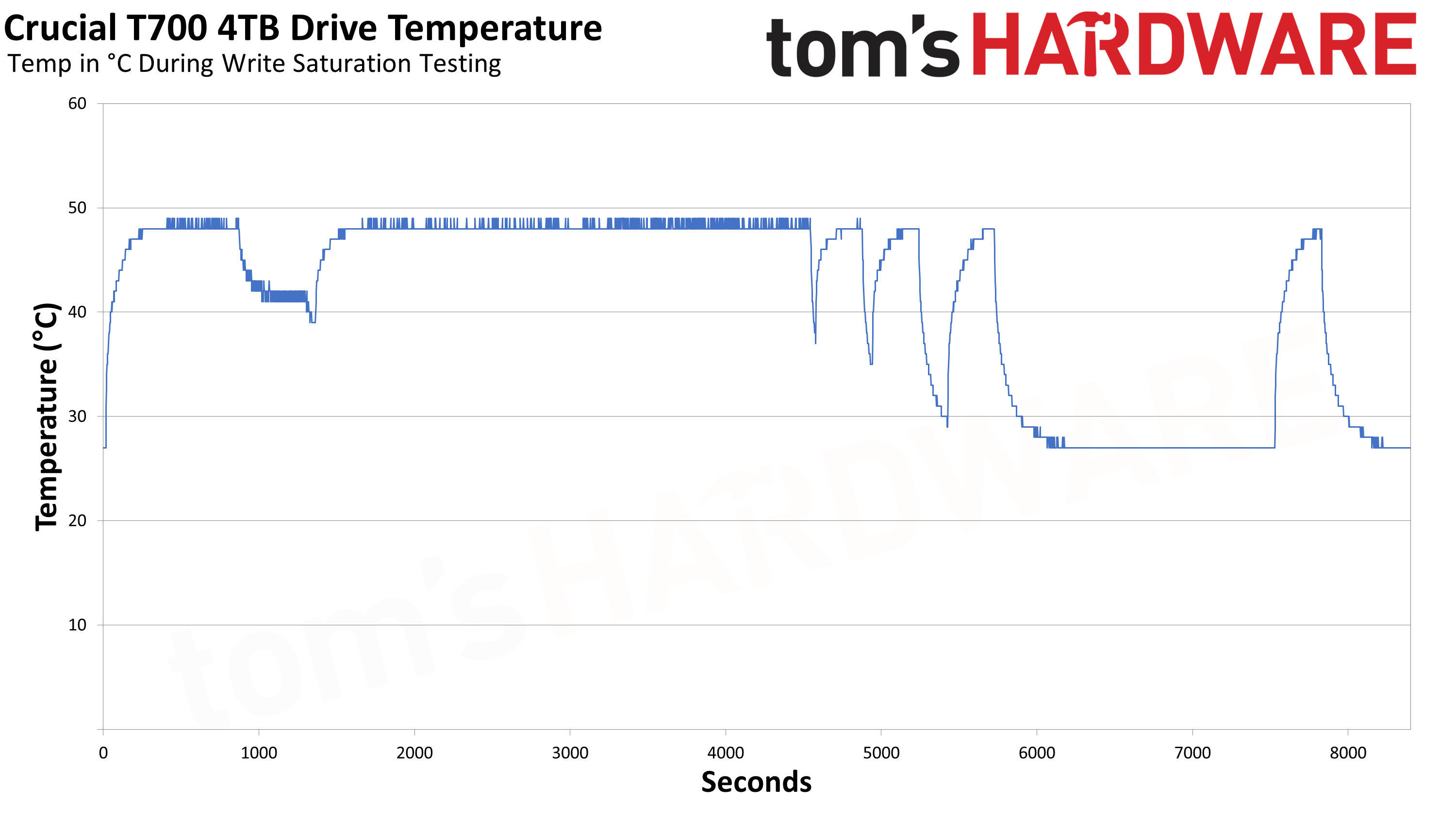
The T700 consumes a lot of power, there’s no doubt about it. It’s not nearly as efficient as newer four-channel drives and even falls behind the eight-channel, PCIe 4.0 990 Pro. PCIe 5.0 performance does help with overall efficiency, but the maximum power draw is quite high and this drive requires extra cooling. Idle power draw on a desktop is also still very high, although in the grand scheme of things that isn’t as big of a deal as it first appears.
The good news is that Crucial’s heatsink does a fair job of keeping the drive cool in a ventilated environment. The drive is designed to throttle at 87°C and 89°C, which should not be reached in normal operation. Originally, the T700 and other PCIe 5.0 drives could seize up and crash when overheated. Phison has since released a firmware update, which we covered in our Corsair MP700 review, to allow for graceful throttling.
You can see the temperature over time chart while we ran our write saturation testing in the above gallery. Our test PC has plenty of airflow, so plan accordingly, but the T700 hit a maximum temperature of 49°C after a few minutes. You can also see the drop in temperature during the folding state. At the end of the chart, there are rest periods of 1–30 minutes, and it takes about five minutes for the T700 to return to its base temperature of 27°C.
In typical operation you should never face any issues but, again, a heatsink is strongly recommended (and officially required). We prefer a passive cooler design to active as small fans and their cabling are annoying, but we admit that other drive manufacturers have larger and more effective passive heatsinks than Crucial.
Test Bench and Testing Notes
| CPU | Intel Core i9-12900K |
| Motherboard | Asus ROG Maximus Z790 Hero |
| Memory | 2x16GB G.Skill DDR5-5600 CL28 |
| Graphics | Intel Iris Xe UHD Graphics 770 |
| CPU Cooling | Enermax Aquafusion 240 |
| Case | Cooler Master TD500 Mesh V2 |
| Power Supply | Cooler Master V850 i Gold |
| OS Storage | Sabrent Rocket 4 Plus-G 2TB |
| Operating System | Windows 11 Pro |
We use an Alder Lake platform with most background applications such as indexing, Windows updates, and anti-virus disabled in the OS to reduce run-to-run variability. Unless noted, we use active cooling for all SSDs — meaning, a fan directs airflow toward the SSD.
Crucial T700 4TB Bottom Line: Extreme performance and capacity with a high price
The Crucial T700 4TB met or exceeded most of our expectations. It’s the fastest drive we’ve tested to date, and we’re happy to see that it improves over the 2TB drive. Yes, these are incremental improvements, but you don't have to sacrifice performance to get a higher capacity. Even the price has come down considerably, although it’s still quite expensive at over $100 per TB.
Right now there’s no premium for the heatsink model, which does a sufficient job of cooling the drive in normal use. Phison has also improved the firmware since our original T700 review, which includes a fix for throttling issues that existed at launch. There’s little reason for us to give it a lower grade based on the competition.
However, a perfect score is not in the cards. We still think this hardware could use some further refinement, particularly in the area of power consumption. The idle power consumption in particular is over three times as high as competing 4TB drives. This should come with future controllers and flash.
We also think there’s room for improvement with caching and sustained performance, but that’s not a serious concern given the overall performance of the drive. There’s also little reason for a PCIe 5.0 drive when consoles and laptops can’t make use of that bandwidth yet, but we appreciate cutting-edge technology and understand that Phison has mapped this out to 2026 and beyond. Crucial, too, has been a serious player in innovation, as the recent Crucial T500 demonstrates.
That places the enthusiast choice at a crossroads. If you’re willing to go with a PCIe 5.0 SSD, we find it difficult to recommend 1TB or 10 GB/s SSDs as they don’t live up to the promise. In fact, we really think 4TB is the way to go with that sort of investment. The 4TB 990 Pro is a great alternative if you’re happy with a PCIe 4.0 drive and want high-end performance. If you’re more concerned about raw capacity, 4TB options like the NM790 and A93 make sense, and QLC — with the P3 Plus, Corsair MP600 Core XT, or similar — is also a possibility, if you don't mind the drop in performance that comes under sustained writes (or when the drives get full).
We’ve mentioned the possibility of using multiple PCIe 4.0 drives together to achieve PCIe 5.0 performance. This is not a highly recommended path but could make sense for an enthusiast. The 4TB T700, for its part, is simply the best in-class solution on a per-slot basis. At 2TB, however, there’s a lot more direct competition, not to mention many affordable PCIe 4.0 options. The WD Black SN850X and Solidigm P44 Pro come to mind, on top of the 990 Pro. The PCIe 5.0 options are also increasing in number, from the Gigabyte Aorus Gen5 12000 to the Teamgroup Cardea Z540. There’s also the promise of drives built on SMI’s controller tech, but that’s not a significant factor at this time.
Lastly, we have the question of the heatsink. We think Crucial’s optional heatsink is effective and it’s a good deal over the bare drive. That said, you may want to apply your own M.2 heatsink, and your flashy motherboard might have something included that looks better. If you’re working with a particularly hot case or environment or run multiple drives, it might be worthwhile to look at a T700 competitor with a beefier passive heatsink. All of that is fine as long as the drive stays cool. Future motherboards will be better-designed for these kinds of SSDs but for now, the Crucial T700 4TB will bring you maximum bandwidth at a high but not insane price.
MORE: Best Hard Drives
MORE: Best SSDs
MORE: How We Test HDDs And SSDs
- 1
- 2
Current page: Crucial T700 4TB Performance Results
Prev Page Crucial T700 4TB Features and Specifications
Shane Downing is a Freelance Reviewer for Tom’s Hardware US, covering consumer storage hardware.
