These 17 under-$50 gadgets have upgraded my tech life, and they're all on sale for Cyber Monday
From M.2 cloners to screwdrivers, and travel-friendly tech accessories, these are affordable game-changers.

As much as I love high-priced tech like my RTX 4090-equipped gaming rig or the LG OLED TV I use as my monitor, most of us can't spend several hundred dollars on a tech gift or purchase all the time. But you can still improve your tech life (or the lives of your friends and family) while spending a comparatively small amount of money.
I own all of the affordable devices listed below, and all are on sale for under $50 for Cyber Monday. Many are even under $25! All of these products have made my tech-saturated world a little nicer in its own way. If you're looking for a small tech splurge for yourself during this Black Friday week, or an affordable gift for that tech-savvy friend or family member, one of these 50-or-under options might be a good fit and a great deal.
My favorite sub-$50 deals
- Rosewill M.2 SSD Cloner: was $49, now $36
- Hoto Electric Screwdriver Kit: was $49, now $26
- Baseus slim GaN charger: was $49, now $25
Become an IT hero with Rosewill's M.2 SSD Cloner

Earlier this year, a family member asked me for help with an older PC, which was trying to run Windows 10 and several programs on a cramped 110 GB SSD. At first, I figured I could clone the boot drive onto a more spacious drive so the OS and programs had more space to stretch out.
But the thought of using multiple USB enclosures or shuffling drives in and out of my desktop filled me with dread as I pictured being there for hours getting everything done and the system back up and running. So I looked into getting an M.2 SSD cloner, and was surprised to see they can be found for less than $50.
Read moreRead less▼
With support for NVMe M.2 SSDs and offline cloning, this handy device makes it simple to move your files or OS from one drive to another. And with a 20 Gbps USB-C interface, it's also speedy in your OS of choice if you want to use software to clone or move your data between drives.
While I don't love the glossy plastic shell of Rosewill's model, it's one of the more affordable options. And it supports both NVMe M.2 drives and older AHCI models (Sorry, SATA). Using the cloner is pretty straightforward. You plug in the included USB-C power adapter, put your source drive in the left slot, the destination drive in the right slot, press the power button on the back, and a few logos light up, letting you know you're ready to go. Press the clone button on the top, and drive cloning will commence (provided your destination is the same size or larger than your source).
That's assuming you want to do an offline clone. But because I wanted to also resize the partition between the old 110 GB and the newer Team Group 512 GB SSD, I used the second included USB-C cable to connect the Rosewill cloner to my laptop and powered up the device. Within seconds, both drives were recognized in Windows, so I fired up the excellent free DiskGenius software, cloned the old partition to a new Team Group drive with a few clicks, and then used the software to drag the boot partition to the full size of the new drive. The whole process took just a few minutes, since the Rosewill cloner supports 20 Gbps USB, and I wasn't exactly copying a huge partition.
When the cloning process was finished and the partition inflated, it was hard to believe it was all that easy. I had expected to be at the task for hours, but I was done in less than 30 minutes. Sure, unless you're in IT, a drive cloner might not be something you use regularly, but it's sure handy to have around. You could also use it to save some money by buying a laptop with a cramped SSD and swapping in something much roomier – provided, of course, the laptop's storage isn't soldered to the motherboard.
The Rosewill cloner is also handy for just checking the contents of old M.2 drives you may have lying around. But if that's all you need, you can buy an NVMe enclosure or a single-drive dock. I also own a version of this model from Suitok, which costs $20.
This tiny, cheap magnetic, USB-charging flashlight is great for PC building and other everyday tasks

I picked up the OLIGHT IMINI 2 mini flashlight a few months ago on impulse, because it looked well-designed and cost around $20, but now it's down to just below $12 for Prime Day. Its simple design and built-in USB-A plug for charging makes it fun to use – just pull the back off and it turns on. And the magnet at the back lets you easily mount it anywhere you need a little extra light. I've used it inside a steel PC case while fiddling with RGB wires.
Read moreRead less▼
At just 2.17 inches long, this flashlight is rated to 50 lumens, and it sports a magnetic back with a USB-A plug for charging. Pulling the back off turns on the flashlight, and the magnetic back makes it easy to mount the light on anything with ferrous metal.
The OLIGHT IMINI 2 is also small enough for your keychain, is designed to live with your keys, and includes two silicone covers for the USB port and a little carabiner clip. But the flashlight portion is only held to the charging port via a magnet, and I feel like (for me, at least) it would fall off and get lost before too long.
I've used the HOTO NEX O1 PRO 3.6V Screwdriver Set to build dozens of PCs

I build a lot of PCs, and I also do a fair bit of home improvement work around my apartment. So a cordless screwdriver is a nice thing to have. I also own a much slimmer Wowstick, but have found HOTO's NEX O1 Pro to be more useful thanks to its extra (and variable) torque. It's great for loosening those factory-installed screws on PC cases that just don't want to let go, and also good for assembling furniture.
The HOTO won't replace my DeWalt impact driver or drill for bigger, tougher jobs. But for everyday tasks, it's powerful enough, easy to charge over USB-C, and even looks good on my workbench.
Read moreRead less▼
Hoto's wireless screwdriver has three torque settings, charges over USB-C, and looks surprisingly good. It's even proven quite durable, as I've dropped it off of ladders and my workbench at least a dozen times, and it's still working flawlessly.
This travel-friendly 2K webcam is all most of us need for work calls and family chats
After using a few bulky and clunky 4K webcams during the pandemic, I picked up this 2K model from Anker in 2022 and haven't used anything else since. It's small, has a detachable cable, which makes it easier to toss in a bag, and most importantly, the 2K resolution sensor does a great job in both bright and low-light conditions. And while I don't often use the built-in mics because I prefer my headset, they have worked for me in a pinch more than a few times.
Read moreRead less▼
Anker's compact webcam has a built-in foot for angle adjustments or clamping on a screen, a tripod mount on the base, a detachable USB-C cable, and excellent image performance for the price. For most people, there's no reason to pay more for a 4K sensor or higher refresh rates.
You could spend less and get something serviceable with a rose sensor and fewer features, or way more and get a 4K webcam that tracks you around the room. But for most people, myself included, the PowerConf C200 is a great middle ground, especially now that it's on sale for under $50. I use this webcam every day, and like it so much that I have two of them: one for my treadmill desk and one for the desk in front of the TV in my living room that I use as a monitor.
Cheap USB media control box puts volume and track control a touch away

For those of us who grew up in the 190s, few things beat a chunky tactile volume knob and physical buttons for controlling media, and Vaydeer's USB device provides that and then some. I own the previous version of this device and love it for controlling and muting music at my treadmill desk while I work.
I use the buttons on it to play / pause audio and video and move forward to the next track or backward to the previous one. It's totally plug and play, as no drivers are needed.
Read moreRead less▼
Just plug this simple USB device into a USB port and you can control the volume and select tracks without reaching for your keyboard or mouse.
8Bitdo SN30 Pro Wireless Bluetooth Controller
What's not to love about a SNES-inspired wireless gaming controller that's compatible with Windows, Mac, Android and the Nintendo Switch? Not much, but I own the original Pro model and not one of these newer models with translucent plastic shells. That's peak late-90s nostalgia and I really don't want to love it as much as I do.
As you might expect given this controller's small size and many more buttons than the SNES controller it was based on, its Rumble motors aren't the strongest, and the layout can feel kind of cramped for some modern games. But for any kind of retro game and especially platformers (I'm looking at you, Super Mario Bros. Wonder), this is my go-to controller. At this price, maybe I should pick up another one.
Read moreRead less▼
With its SNES-inspired design and white shell, this controller will appeal to gamers of a certain age. But its appeal goes beyond its looks., with Hall Effect joysticks, and support for the Switch, PC, macOS, and basically any OS that supports games and Bluetooth.
Never run out of USB ports with this powered 11-port hub
If you're like me, you never have access to enough USB ports. I solved this problem by picking up this Ikai hub, with 60W of power for your drives and peripherals and a premium metal shell. It sports three speedy 10 Gbps ports (two USB-C), along with seven 5 GBps USB-A ports. The final USB-C on the end of the hub is for charging your phone or other devices, and delivers 20W.
The other nice feature, is that all the data ports have a button on the side so you can toggle them on and off. Aside from saving a bit of power, I also find this handy for swapping between wireless mice and keyboards, while keeping the tiny dongles plugged in so I don't lose them.
Read moreRead less▼
With 11 ports and up to 10 Gbps speed, a solid aluminum shell, and buttons so you can cut the power to individual ports, this USB hub is a great addition to your desk. It has external power for better stability, and even a 20W USB-C PD port on the end for charging phones or peripherals.
The sole thing to keep in mind about this (and basically any) hub, is that it has a single 10 Gbps input. So don't expect to plug in multiple high-data devices (like SSDs) and have them run simultaneously at full speed. If that's what you need, you'll need to get a Thunderbolt or USB4 hub (and spend significantly more).
Add recessed power and USB ports to your desk for just $16

OK, this one's only for the DIY-inclined, because it involves cutting a hole in your desk (or anywhere else you might want some flush-mount power ports, like a nightstand). Jgstkcity's recessed power strip lets you drop a couple of AC outlets and two USB charging ports (one 30W USB-C) anywhere you need them – again, once you've cut a hole for it.
While it's always smart to be wary of no-name power strips, I've owned the older non-PD version of this strip for over two years and it's been functioning just fine. I have it installed in the narrow stand I built right behind my couch. It's a super-convenient place for power outlets, especially when friends or family stop by. I just warn people not to put drinks there. Thankfully, the coffee table is even more convenient for that and it's right in front of the couch.
Read moreRead less▼
You'll likely need a drill and a saw to install it, but having a couple of power plugs and USB-C PD power right on the surface of your desk or nightstand is super convenient.
Charge your handheld or phone while gaming or doom-scrolling in comfort with this flat angled USB-C charging cable from Baseus
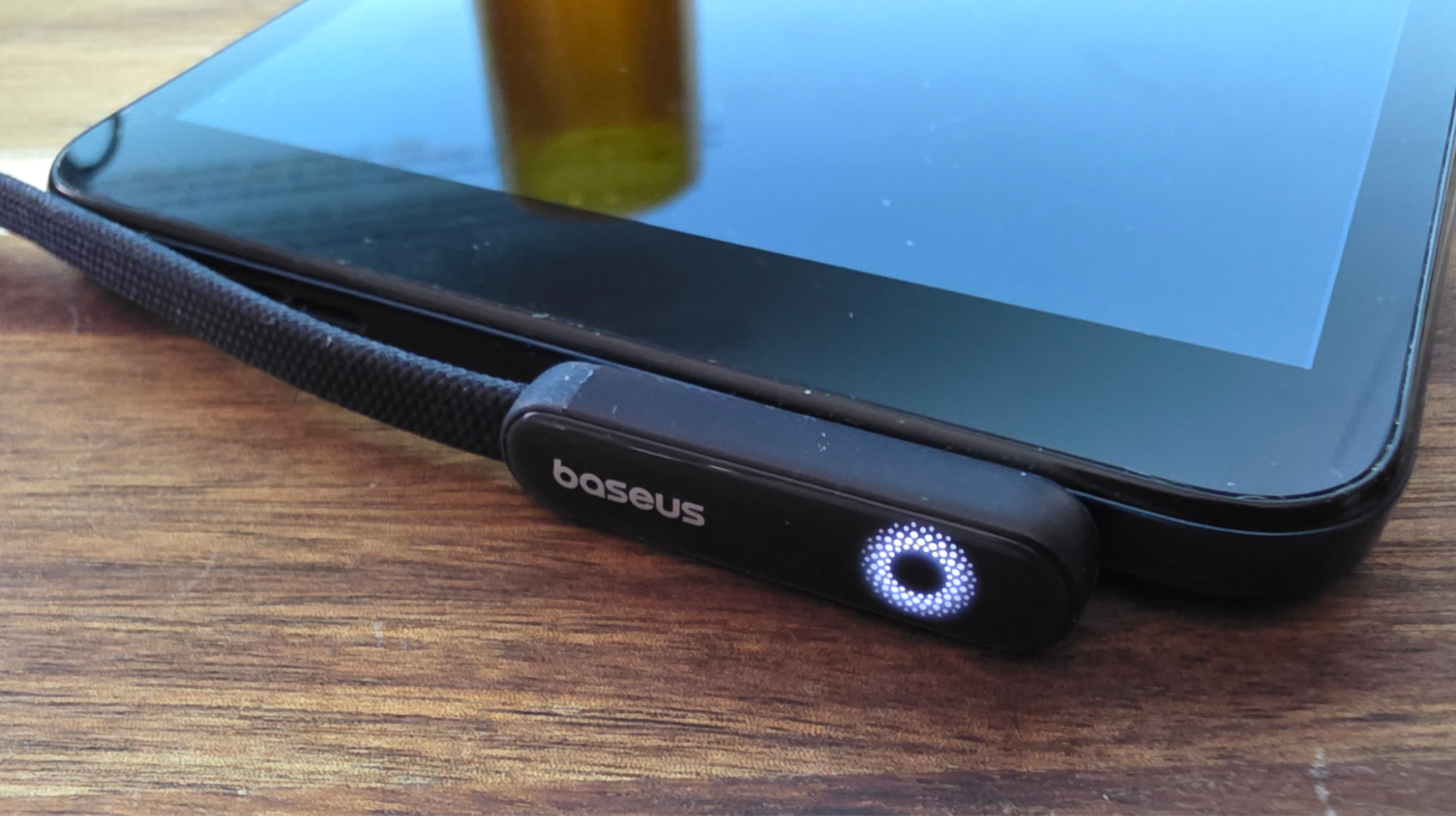
Whether it's a Steam Deck, a Switch, or just your smartphone, we've all had handheld devices conk out while we'd still prefer to be using them. Baseus' 100W charging cable makes that a little bit easier, with its flat-topped angled USB-C port, flat braided cable, and 100W, 5A charging capabilities.
Read moreRead less▼
Want to use your mobile device while it's charging without having to contort your fingers around the USB-C port? Baseus has you covered with its angled, flat-topped braided charging cable. It supports up to 100W and is available in 3.3 or 6.6-foot lengths.
Available in both 3.3-foot and 6.6-foot lengths, it can make charging and gaming (or just scrolling on your phone) a lot more comfortable. THe shorter model is better if you're charing off a battery pack nearby, but I'd definitely opt for the 6.6-foot model if you're going to use the cable from a charger plugged into a wall.
Note that the large top of the USB-C port will block adjacent ports or vents on some gaming handhelds, so it may not be ideal for your particular use case, so consider that before buying. Also, as with most charging specific cables, this one isn't great for data. While the cable does technically support data transfers, they're capped at USB 2.0 speed.
Stay charged and save space while traveling abroad with Anker's slim Nano Travel Adapter
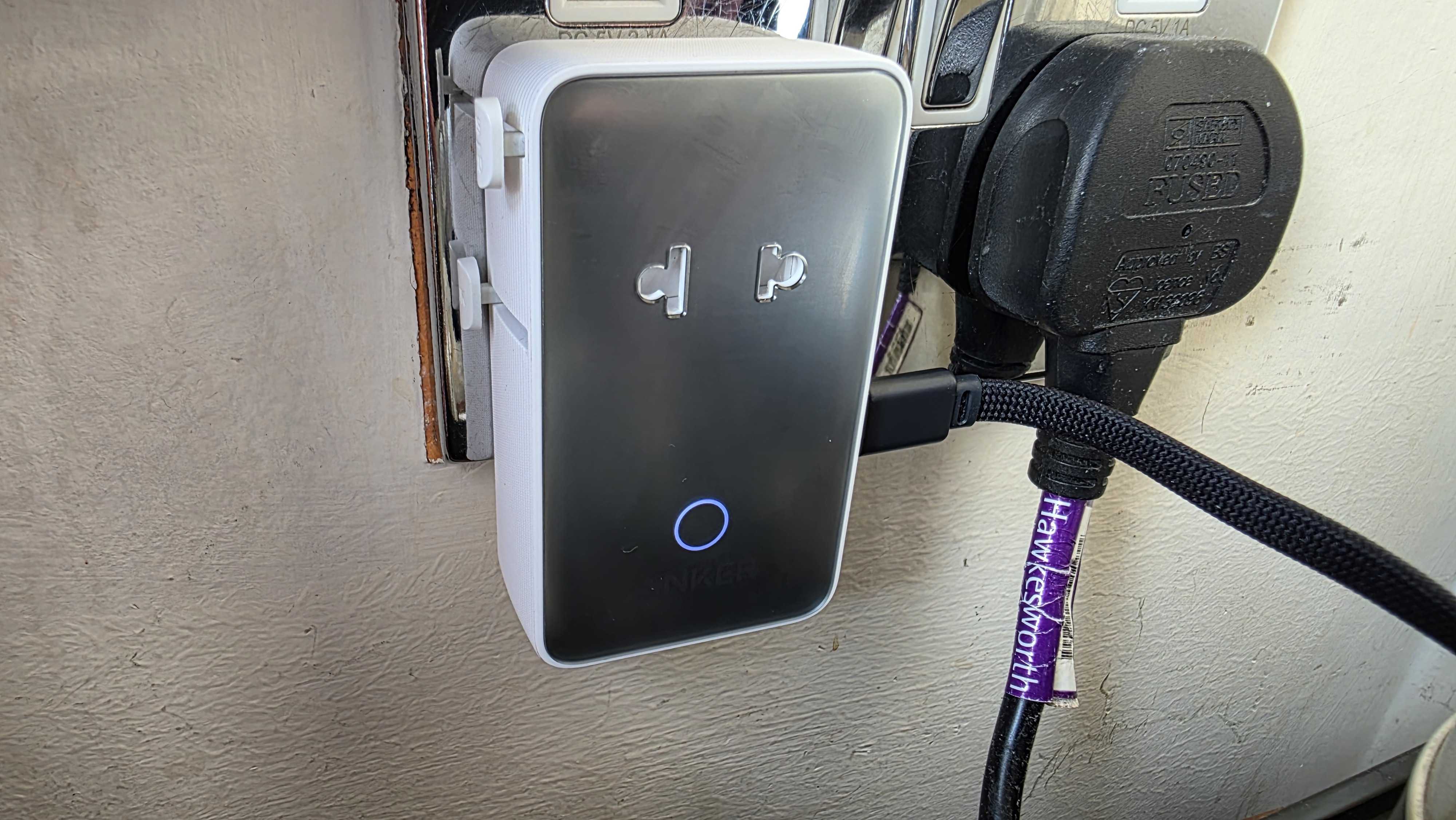
When you're traveling to another country for more than a few days, every small bit of space you can save helps. But you also usually need a travel adapter to plug your devices into the outlets of other countries. Anker's Nano Travel adapter serves both needs well, as it's roughly half the thickness of other adapters and is designed to work in over 200 countries.
The Nano Travel Adapter also has four USB ports for charging, which I've found super convenient for keeping my phone, ereader, and earbuds juiced up without needing a separate charger. There are two USB-A ports on the bottom and two USB-C on the side, with the latter delivering up to 20W. It also comes in black or white/silver. I opted for the white one, which makes it easier to find after months in a drawer when I'm not traveling.
Read moreRead less▼
Anker's slim travel adapter is 43% smaller than many other adapters, while supporting over 200 countries with its fold-down plugs. It also has two USB-C and two USB-A ports for charging, at up to 20W.
The major downside over other travel chargers is that the Nano Travel Adapter doesn't support plugging in devices with three-prong (grounded) plugs. But I haven't found this an issue since I typically plug things like my Baseus flat laptop charger in while traveling, rather than high-power devices like a desktop PC or hair dryer.
Powerowl's rechargeable batteries are good and surprisingly cheap

When I first started using rechargeable batteries with my Walkman in the early 90s, they were kind of awful (but still better than spending all my money feeding my music addiction). They couldn't hold a charge and didn't last nearly as long as name-brand disposable batteries. But here in the mid-2020s, rechargeables are surprisingly good.
Panasonic's Eneloops arguably ushered in the rechargeable AA and AAA renaissance, but PowerOwl's batteries are a lot more affordable and I haven't had a single one fail in over three years of using them in my various remotes, smart door locks, and other devices.
Read moreRead less▼
These PowerOwl Pro AA batteries are rated to 2800mAh (though I wouldn't put stock in that spec) and are rated to keep 60% of their power for two years. The included USB-powered charger isn't the fastest (10 hours rated), but it gets the job done. Clip the coupon to get it at this price.
Baseus 65W Flat GaN wall charger is great for travel and commuting

If there's one thing everyone with modern tech could probably use at this point, it's an extra high-speed and compact charger. The Baseus 65W Flat Wall Charger is my new-found favorite. It's especially great for travel, because it outputs 45W over USB-C for my laptop and up to 20W over USB-A for my phone or other devices, all while folding to a slim 0.66 inches thick. It's smaller than a deck of cards and easily fits in pretty much any bag pocket.
Its slim shape should also help keep the device fully inserted in loose hotel room power sockets, and while the outer shell is plastic, the build quality feels solid, and it includes a 3.3-foot USB-C charging cable for those of us who aren't already drowning in cables from other devices. You'll have to provide your own USB-A cable to charge a second device, but at its current sale price, there's hardly a reason to complain about that. And who doesn't have an extra USB-A charging cable at this point?
Read moreRead less▼
This pocket-friendly charger is just 0.66 inches thick, with fold-down prongs and two USB ports. The USB-C tops out at 45W and the USB-A can deliver up to 20W.
This travel-friendly 100W USB charger includes a small, handy power strip

If you need a charger with more power or more ports than the slim model above, Baseus also offers this 100W model with four USB ports (three USB-C and a USB-A). I own the lesser 65W model, and it's great because it has a detachable power strip with two AC outlets. I tend to use the power strip as a "dock" with it fixed to my work bench, and I can gran the small GaN charger when I need to juice my devices on the go.
Read moreRead less▼
With a total output of 100W and the ability to push that much through one USB-C port if nothing is plugged in, this is a good charger for high-powered devices. And with four ports in total, it's good for charging several devices, too, especially when you consider it gives you a spare power plug with the included mini power strip.
After using the similar 65W model for a little over a year, the only thing I don't like about this design is that the power prongs on the detachable GaN charger side don't fold up, so it's not quite as travel-friendly as it should be. Also, on this model, the USB-A port tops out at just 5W. So don't a speedy charge from that port, but it's fine for charging things overnight.
TP-Link's AX1800 WiFi 6 USB Adapter delivers Wi-Fi 6 to older devices over USB

Have you upgraded your router to Wi-Fi 6 or later, but your desktop or laptop doesn't have the requisite hardware to take advantage of your recent network tech? TP-Link's AX1800 WiFi 6 USB Adapter is here to solve that problem for you. It's quite large by USB Wi-Fi dongle standards, but I've found it works quite well with the Wi-Fi 6 router I bought in 2020.
I have the router running downstairs from my office. And it instantly fixed an issue I was having with very poor reception from the SFF PC I built in the Fractal Terra case.
Read moreRead less▼
Sure, it's big and bulky with two antennas, but this Wi-Fi 6 USB adapter can deliver some serious speed to your desktop or laptop when paired with a Wi-Fi 6 or later router.
Orico USB 3.0 Clamp Hub is easy to mount on many desks

This is a four-port USB hub that's designed to clamp onto your montor or desk and give you extra convenient connectivity. This newer model adds a USB-C port alongside three USB-A ports. But it's still a 5GBps hub, which is good enough for most modern devices, but won't give you the fastest speeds for an external SSD or other bandwidth-craving peripheral.
It comes in black or silver and has a nice sturdy metal frame. Just note that its clamp section is pretty shallow and its adjustable screw can only open between 10 and 32 mm, so it won't fit on all monitors or desks.
Read moreRead less▼
An otherwise standard four-port USB 3.0 hub, this Orico model stands out for its metal frame and clamp design.
Clean up the cables under your desk with a tray

If you to get a handle on the PC cables in your home or office, some cheap cable management trays will do the job. This two-pack comes with tape, though heavier loads will ultimately require some screws.
Besides the trays, this kit also comes with cable ties and a few cable clips you can place along the bottom or sides of your desk. One of these has been holding up the PC cable clutter in my living room for the past year. But I had to screw it into my desk because it's holding one of the above Anker power strips, plus the large external power brick from my LG OLED TV/Monitor.
Read moreRead less▼
If there's a rats nest of cables under your desk, attaching some trays can help you clean it up. This set has tape for light loads, but for longer-term cleanliness, you probably want to consider screws.
Keep a fast charging cable with your keys

You may, like me, be swimming in a world of USB cables. But that doesn't mean you always have one when you need it away from home. This short 240W USB4 charging cable from EndlesShine solves that by being small enough to attach to your keys. It's not always convenient, at just over 5 inches long, but it will do in a pinch, and has come in handy more than once, particularly on trips when I'm traveling light.
Read moreRead less▼
It's short in length, at 5.11 inches, but this keychain cable supports 240W charging and USB4 (40Gbps speeds). Clip it onto your keys and you'll always have a fast cable when you need one.
If you're the type who is rough with your keys, the plastic cap may wear out over time, so you might want to just keep the cable in a pocket or your bag. It even comes in white and yellow if you don't like basic black.
If you're looking for more savings, check out our Best PC Hardware deals for a range of products, or dive deeper into our specialized SSD and Storage Deals, Hard Drive Deals, Gaming Monitor Deals, Graphics Card Deals, or CPU Deals pages.
Get Tom's Hardware's best news and in-depth reviews, straight to your inbox.
After a rough start with the Mattel Aquarius as a child, Matt built his first PC in the late 1990s and ventured into mild PC modding in the early 2000s. He’s spent the last 15 years covering emerging technology for Smithsonian, Popular Science, and Consumer Reports, while testing components and PCs for Computer Shopper, PCMag and Digital Trends.
-
Vex99 Thank You! that nvme cloner is something that i didnt know existed, and from the time alone saved trying to get my OS, shortcuts and programs perfectly with my old OS, is easily worth 40 bucks, Thanks!Reply -
Exploding PSU ReplyAdmin said:From electric screwdrivers to high-res webcams, these are inexpensive game-changers.
These 16 gadgets under $50 have upgraded my tech life, and most are already on sale for Black Friday : Read more
That NVMe cloner looks very neat. Had I got the thing when I was moving my PC Windows NVMe SSD to a laptop. I remember it went like this :
1. Clone the C:\ drive to an external SSD
2. Shut down the PC, remove the GPU
3. Remove the old NVMe
4. Install the new NVMe
5. Plug in the GPU
6. Boot into the external SSD
7. Clone the external SSD to the new NVMe
8. Restart, boot into the new NVMe
That was painful.

















