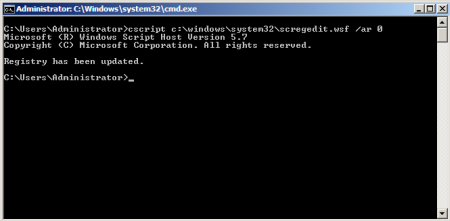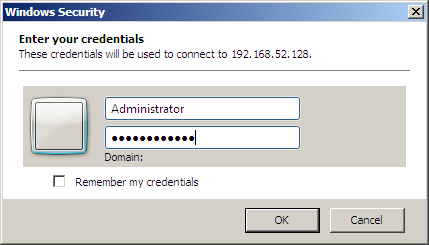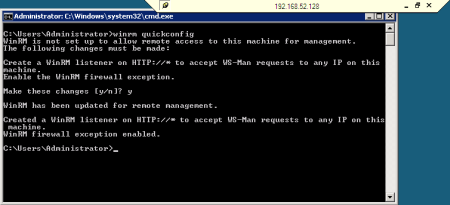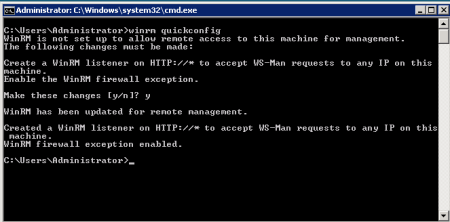Windows Server 2008 Core Installation
Get Tom's Hardware's best news and in-depth reviews, straight to your inbox.
You are now subscribed
Your newsletter sign-up was successful
Remote Access In The Console
Access from the remote desktop in Windows Vista or Windows Server 2008 can be unlocked with the following command:
Access from remote desktop enabled
cscript c:\windows\system32\scregedit.wsf /ar 0
Once complete, access can be established with the remote desktop.
Establishing the connection
Remote desktop is active
Access from Windows Remote Shell can also be activated using the command winrm quickconfig on the server.
Get Tom's Hardware's best news and in-depth reviews, straight to your inbox.
Activating access in the Remote Shell
Note that only the prompt CMD.EXE can be used; the Windows Powershell is not available, as it is accessed through the .NET framework. The .NET framework cannot be used in the Core Installation.
Current page: Remote Access In The Console
Prev Page Uninstallation Of Server Roles Next Page Remote Configuration With The mmC